- Professional Development
- Medicine & Nursing
- Arts & Crafts
- Health & Wellbeing
- Personal Development
Project Management Fundamentals Online Training Course
By OnlineCoursesLearning.com
Description This course introduces students to project management fundamentals. Topics covered include project management basics, types of projects, building the team and schedule, creating the budget, execution, and more. COURSE CONTENT: Module 1 - Getting Started - 3m Getting Started Instructor Introduction Course Objectives Agenda Agenda Module 2 - Project Management Basics - 27m Project Management Basics PMI's PMBOK What is a Project? Attributes of a Project Examples of Projects What is Project Management Project Constraints âThe Iron Triangleâ Scope Cost Time How do we make this happen? How do we make this happen? The Fundamental Project Life Cycle The Project Life Cycle Fundamental Project Management Process Outputs Examples Unforeseen Circumstances Recommendations Words of Wisdom The Tools Fundamental Project Management Tools Fundamental Project Management Processes and Tools The People Objectives Stakeholder Customer Sponsor Team Members Management Project Manager's Role Project Manager's Responsibilities Time Management Matrix Time Management Matrix Time IS Money The Benefits of Project Management Summary Agenda Module 3 - Where Do Projects Come From - 56m Where Do Projects Come From Types of Organizations Enterprise Portfolio Management The Agenda BM101 Mission Vision Goals Business Strategy Management By Objectives Balanced Scorecard Approach Balanced Goals Objectives SMART Objectives from Balanced Goals SMART Objectives from Balanced Goals cont. Key Performance Indicators Action Plans BM101 Summary Project Management 101 PM Quotes Phases and Knowledge Areas 10 Knowledge Areas Aligned The Project Triangle PM101 PM101 Programs Portfolio PM101 Summary Enterprise Portfolio Management The Connection The Enterprise V Plans The Enterprise V Objectives The Enterprise V Programs The Enterprise V Portfolio Another View Enterprise Portfolio Management Versus Program & Project Management Summary Why Great ROI? But why is it necessary? Matrix Organization Structure Review Cadence How Projects Are Selected Objectives Needs Identification Business Case Enterprise Portfolio Management Proposing Projects Project Selection âThe Funnel Flowchartâ Project Prioritization Exercise Thirst Beverage Corporation Project Challenge Agenda Module 4 - Types of Projects - 32m Types of Projects Predictive Versus Agile Predictive Versus Agile Project Management Traditional Versus Agile Project Management Predictive Versus Agile The Predictive Project Life Cycle An Agile Project Life Cycle The Scrum Framework - Modified An Agile Project Life Cycle The Big Picture The Divide Agenda Module 5 - Initiation - 28m Initiation Our Project Our Project Setup 6 Essential Features for a PMIS PMIS Examples Leveraging Microsoft Teams Leveraging Microsoft Teams PMI's Project Life Cycle Fundamental Project Management Processes and Tools Project Charter Leveraging Microsoft Teams Creating a Project Charter Creating a Project Charter Fundamental Project Management Processes and Tools Stakeholder Register Leveraging Microsoft Teams Stakeholder Register Stakeholder Register Creating a Project Charter âThe Iron Triangleâ Agenda Module 6 - Building the Team - 24m Building the Team The Fundamental Project Life Cycle Build a High Performing Team Benefits of a High Performing Team Stages of Team Development Team Charter Working Agreement Working Agreement Leveraging Microsoft Teams Being a Good Leader Being a Servant Leader Servant Leader Kickoff Meeting Conducting Effective Meetings Agenda Module 7 - Building the Schedule - 52m Building the Schedule The Fundamental Project Life Cycle Fundamental Project Management Processes and Tools What a Schedule looks likeâ¦.according to Google Benefits of a Project Schedule Aligning To PMI Steps to Build a Schedule 1 Plan Schedule Management Our project 1 Plan Schedule Management Steps to Build a Schedule Project Scheduleâ¦.according to PMI How to Define Activities What Does It Look Like? Option 2 - WBS* by Work Package Option 3 - WBS By Phase Steps to Build a Schedule Leveraging Microsoft Teams âThe Iron Triangleâ Microsoft Scheduling Tool Capability Model Microsoft Scheduling Tool Capability Model Project Schedule in Excel Project Schedule in Microsoft Project Project Schedule in Project Online Agenda Module 8 - Creating the Budget - 24m Creating the Budget The Fundamental Project Life Cycle Project Cost Management General Notes Types of Costs What is a budget? Aligning To PMI Steps to Create a Budget 1. Plan Cost Management The Budget Tool Microsoft Scheduling Tool Capability Model Estimated Costs and Budget in Microsoft Project âThe Iron Triangleâ Agenda Module 9 - Planning Wrap Up - 6m Planning Wrap Up âThe Iron Triangleâ The Fundamental Project Life Cycle Perform Analysis Obtain Approval Save a Baseline Aligning to PMI Progressive Elaboration Agenda Module 10 - Execution - 41m Execution The Fundamental Project Life Cycle Fundamental Project Management Processes and Tools Managing Your Project Update Schedule and Actual Costs Managing Your Project Fundamental Project Management Processes and Tools Risks Aligning To PMI Risk Management Risk Management Processes Risk Register Risk Management Risk Probability Impact Assessment Risk Management Risk Register Risk Management Risk Management Risk Management Risk Register Risk Management Managing Your Project Issues Fundamental Project Management Processes and Tools Issue Log Fundamental Project Management Processes and Tools Status Report Status Report Status Report Project Status Report Agenda Module 11A - Monitor and Control - 11m Monitor and Control What is Monitor and Control? What is Monitor and Control? What should you monitor? What should you monitor? Project Control Project Control Principles Control Scope What should you monitor? Control Schedule What should you monitor? Control Costs What should you monitor? Module 11B - Earned Value Management - 41m Progress Monitoring Earned Value Management Earned Value Analysis Our Project Pipeline Project The Process to Set Up Pipeline Schedule Baseline Cost over Time Performance Measures Baselined Cost - Timephased PV - Planned Value PV - Planned Value PV - Planned Value PV - Planned Value The Process to Maintain Performing Analysis Performance Measures EV - Earned Value EV - Earned Value EV - Earned Value Performance Measures AC - Actual Cost AC - Actual Cost AC - Actual Cost Variances Cost Variance Schedule Variance Total Variance Graphical Representation Graphical Representation Graphical Representation Graphical Representation Microsoft Project - Math Check! Visual Reports in MS Project Report Exported from MS Project to Excel Aligning with Reality Revised Plan Reschedule Uncomplete Work in MS Project Revised Plan Revised Plan The Moral of the Story Performance Indexes Cost Performance Index Schedule Performance Index Completion Metrics Completion Metrics Completion Metrics Completion Metrics Completion Metrics Project Status as of 4/30 The Process to Maintain Project Status as of 4/30 Microsoft Project Math Check! Why Measure? Why Measure? What should you monitor? Module 11C - Other Items to Monitor - 19m What should you monitor? Risk Monitor and Control Risk Monitor and Control What should you monitor? Control Issues What should you monitor? Manage Stakeholder Engagement What should you monitor? Control Documents What should you monitor? Control The Product, Service or Result Control The Product, Service or Result Quality Terms and Definitions 7 Basic Quality Tools Controlling Quality What should you monitor? Module 11D - Controlling Changes - 3m Controlling Changes Controlling Changes Example Change Request Process Agenda Module 12 - Closure - 9m Closure Fundamental Project Management Processes and Tools Customer Feedback Customer Feedback Survey Lessons Learned Lessons Learned Fundamental Project Management Processes and Tools Project Summary Report Performance Evaluations Documentation Close-out Celebration Agenda Module 13 - Course Wrap Up - 14m Course Wrap Up Project Procurement Management Project Procurement Management Project Procurement Management Typical Steps Procurement Statement of Work Typical Steps Bid Document Typical Steps Contract Types of Contracts Typical Steps Control Procurements Typical Steps Close Procurements Typical Steps Congratulations! Objectives Review Agenda Total Duration: 6h 32m

Building Modern Distributed Systems with Java
By Packt
This course brings together all the important topics related to modern distributed applications and systems in one place. Explore the common challenges that appear while designing and implementing large-scale distributed systems, and how big-tech companies solve those problems. Throughout the course, we are going to build a distributed URL shortening service.
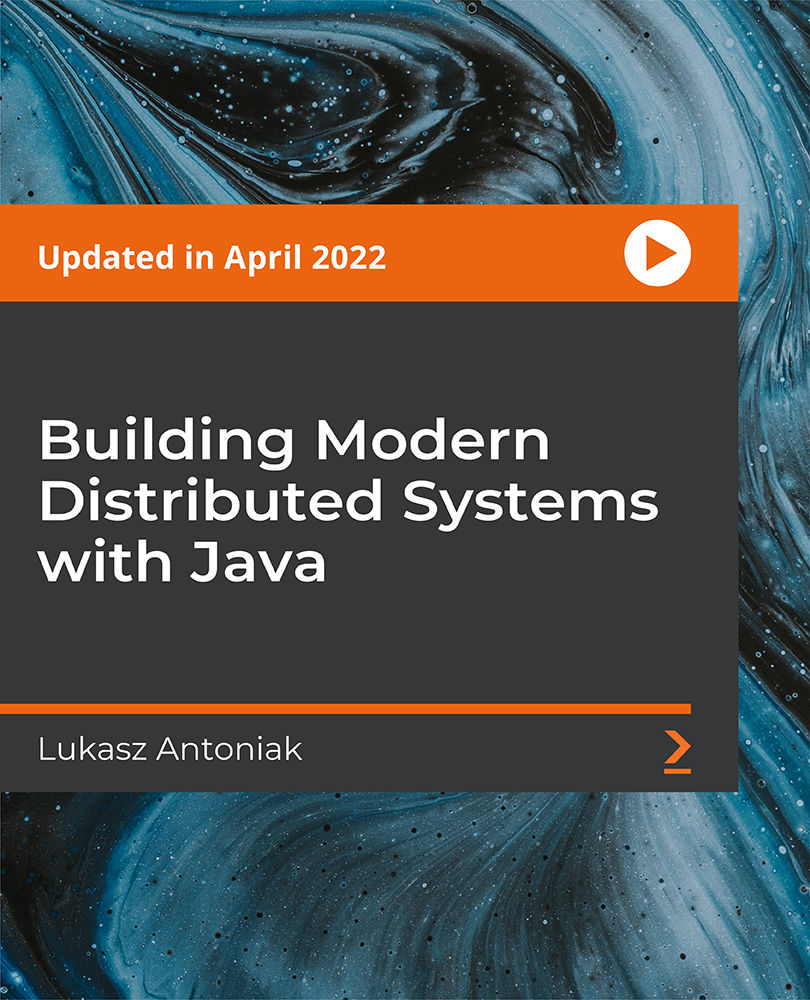
Diet and Nutrition
By The Teachers Training
Uncover the secrets of healthy eating with our Diet and Nutrition Course. Learn about macronutrients, micronutrients, building balanced meals, and making sustainable dietary changes for a healthier, happier you. This course is perfect for anyone seeking to improve their relationship with food and fuel their body for optimal well-being.

Best Practice Financial Modelling
By F1F9 Academy
Building an Excel spreadsheet model that forecast profits and cash flows across a regular series of future dates is a common requirement for the financial analyst and professional modeller. Modellers undertaking such assignments require sound commercial and accounting knowledge, and need to make important design and construction decisions in relation to their models. Modellers using the FAST Standard will have made the task considerably easier for themselves by following a standard approach that is recognised by others. Financial Statement Modelling reminds you of the basic construction and design skills you need and applies them to the complexities that arise from a case study - in this instance the acquisition of a concession to run an airport over a 30 year period. The financial statements - income statement, balance sheet and cash flow statement - form the core content around which the course fits. In addition, you will cover valuation techniques, sensitivities and scenario managers. On completing the course and its assessments, you will be in a position to start building models that are FAST compliant and meet all the requirements of a financial statement forecast model. Videos are ordered in such a way as to build up your learning in layers. By all means ignore the videos where you have the knowledge already. Here is a quick guide to the different categories: QUICK REMINDERS - knowledge that you should have picked up from our introductory courses. Quick Reminder videos are there just in case you need them. HOW TO - knowledge that is specific to Excel and - in particular - Excel functions. How To videos are there to build up your spreadsheet engineering abilities. ROUGH WORK - knowledge that is specific to the case study being modelled. In Rough Work videos look out for heavy use of placeholders and template coding. CASE STUDY - in Case Study videos, an experienced FAST modeller will model the case study solution. There is no audio accompaniment to Case Study videos. ANALYSIS - knowledge that is specific to reviewing models and obtaining insight. In Analysis videos expect lots of charting and lots of talking. To get started, please work through Excel Proficiency Skills and then Model Construction Skills if you are new to F1F9 training. Then you'll be ready to start the Financial Statement Modelling sub-courses. Do remember we're here to support you - you can use the "Discuss" tab to post in the forums, the "Feedback" button to send us questions, or simply email us at support@f1f9.com.
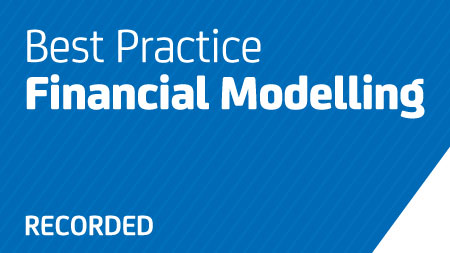
Project Benefits Management
By OnlinePMCourses
Learn Project Benefits Management Step-by-Step A comprehensive process that covers every stage of Project and Program Benefits Management

Power Engineering: Power System Analysis
By Kingston Open College
CPD QS Accredited| Instant Access | 24/7 Tutor Support | All-Inclusive Cost

AZ-103 Azure Administrator Exam Certification (AZ-100)
By Packt
Prove your Azure admin infrastructure and deployment skills to the world
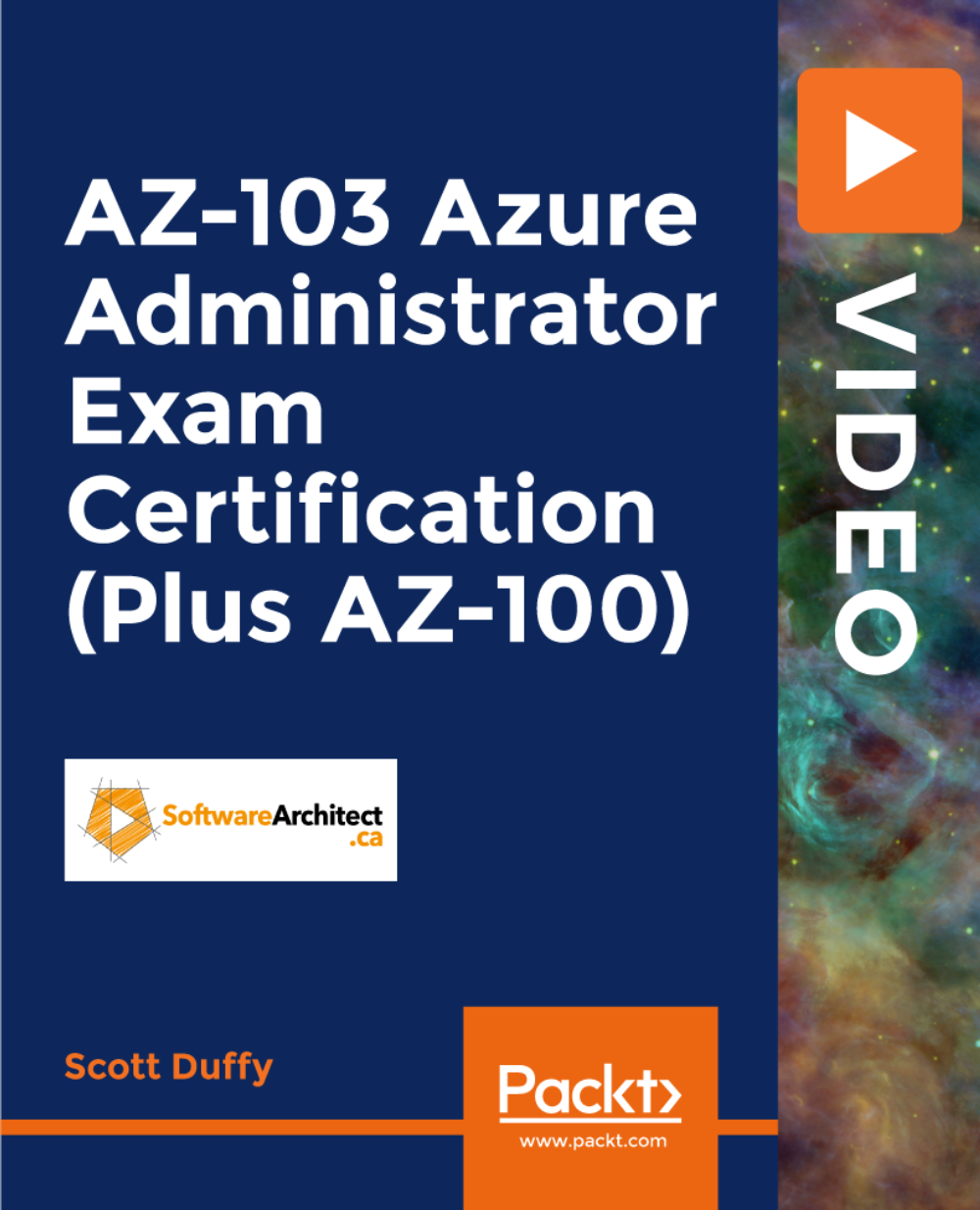
AWS Certified Cloud Practitioner Essentials Course
By Packt
This course helps you to understand the concepts of the AWS Cloud and covers all the fundamental topics of AWS, such as core services, security essentials, architecting essentials, and pricing essentials.
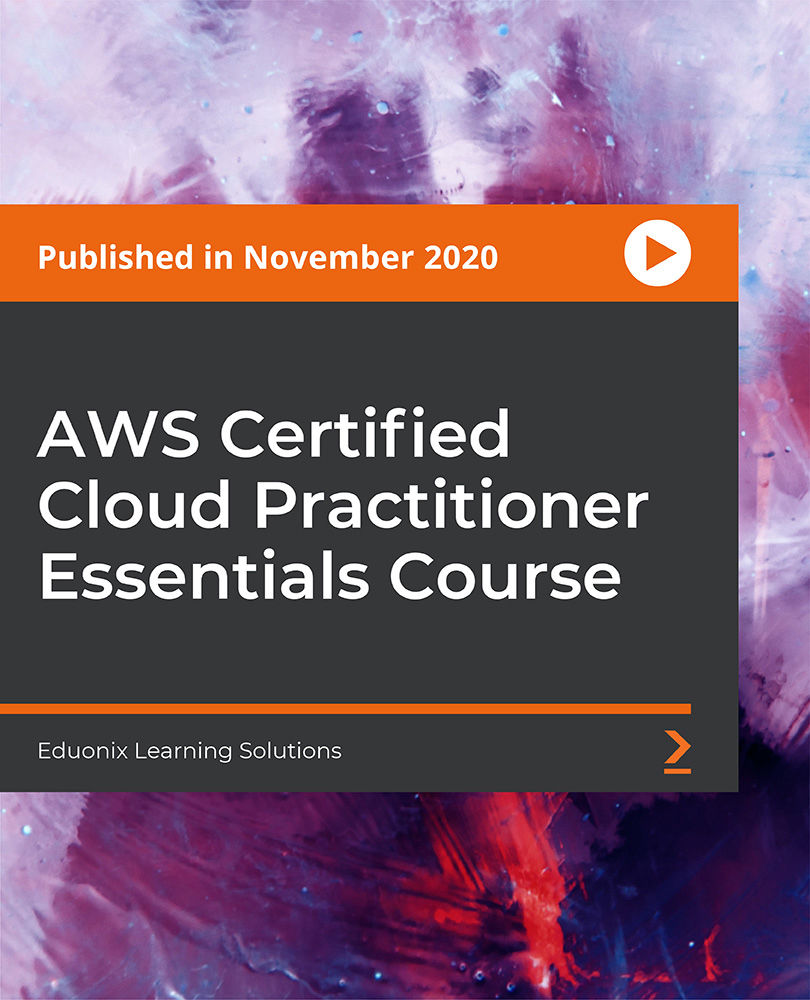
Sage Bookkeeping & Tax Accounting
By Compliance Central
Are you looking to enhance your Sage Bookkeeping skills? If yes, then you have come to the right place. Our comprehensive courses on Sage Bookkeeping will assist you in producing the best possible outcome by learning the Sage Bookkeeping skills. This Sage Bookkeeping Bundle Includes: Course 01: Sage 50 Accounts Course 02: Xero Accounting and Bookkeeping Online Course 03: Introduction to Accounting Course 04: Tax Accounting Course 05: Financial Analysis Learning Outcome: How to setup customer and vendor How to create a project Learn about customer invoices, vendor invoices and credit memos How to evaluate capital assets Learn about bank payments and transfers Supplier and Customer Payment and DD STO How the Bank Reconciliation current account System Works Credit card account transfer ideas How to create salary structure How VAT-Expenditure Tax Returns and Year End Journals Work How to prepare accountant's report and correct errors So, enrol in our Sage Bookkeeping bundle now! Key Highlights for Sage Bookkeeping Course: Lifetime Access to All Learning Resources An Interactive, Online Course A Product Created By Experts In The Field Self-Paced Instruction And Laptop, Tablet, And Smartphone Compatibility 24/7 Learning Support Free Certificate After Completion Curriculum Breakdown of the Sage Bookkeeping course: Sage 50 Bookkeeper - Coursebook Introduction and Task 1 Task 2 Setting up the System Task 3 a Setting up Customers and Suppliers Task 3 b Creating Projects Task 3 c Supplier Invoice and Credit Note Task 3 d Customer Invoice and Credit Note Task 4 Fixed Assets Task 5 a and b Bank Payment and Transfer Task 5 c and d Supplier and Customer Payments and DD STO Task 6 Petty Cash Task 7 a Bank Reconnciliation Current Account Task 7 b Bank Reconciliation Petty Cash Task 7 c Reconciliation of Credit Card Account Task 8 Aged Reports Task 9 a Payroll 9 b Payroll Journal Task 10 Value Added Tax - Vat Return Task 11 Entering opening balances on Sage 50 Task 12 a Year end journals - Depre journal Task 12 b Prepayment and Deferred Income Journals Task 13 a Budget Task 13 b Intro to Cash flow and Sage Report Design Task 13 c Preparation of Accountants Report & correcting Errors (1) Certification CPD Accredited (CPD QS) Certificate Digital (PDF) & Hardcopy certificates are available CPD 50 CPD hours / points Accredited by CPD Quality Standards Who is this course for? Anyone from any background can enrol in this course. However, This course particularly effective for- Students related to Sage Bookkeeping Recent graduates Job Seekers in related field Anyone interested in this topic People already working in the relevant fields and want to polish their knowledge and skill Requirements Learners seeking to enrol for the Sage Bookkeeping Course should meet the following requirements; Basic knowledge of English Language, which you have already Be age 16 years or above Basic Knowledge of Information & Communication Technologies for studying online or digital platform. Stable Internet or Data connection in your learning devices. Career path After completing this course, you can explore trendy and in-demand jobs related to Sage Bookkeeping, such as- Bookkeeper Payroll Specialist Payroll Administrator Accounts Payable and Payroll Account Assistant Payroll Manager Explore each of the roles available and how you can start your career in Sage Bookkeeping course. Certificates CPD Accredited PDF Certificate Digital certificate - Included

Elevate your expertise in vegan nutrition with our comprehensive Vegan Nutritionist Course. Uncover the essentials of plant-based living, master meal planning, and develop counseling skills to guide others on their vegan journey. Gain insights into allergen guidance for food businesses and embark on a path of professional development. Join us to become a certified expert, promoting a healthy, ethical, and sustainable vegan lifestyle. Enroll now and nourish both your knowledge and career in the world of vegan nutrition.
