- Professional Development
- Medicine & Nursing
- Arts & Crafts
- Health & Wellbeing
- Personal Development
44230 BA courses
Make Business Plans: Forecasting and Budgeting Course
By One Education
Forecasting and budgeting are not just accounting exercises—they’re the backbone of every business decision. Whether you’re outlining next quarter’s goals or simply trying to keep the lights on, this course equips you with the knowledge to build accurate forecasts and sensible budgets that keep your operations financially healthy and forward-facing. You’ll learn how to align numbers with strategy and navigate financial planning with clarity and confidence. From revenue projections to expense tracking, we unpack the essentials in plain, jargon-free language. If phrases like “cash flow” and “variance analysis” give you pause, don’t worry—we’ll make the numbers talk without putting you to sleep. This course is ideal for anyone looking to strengthen their financial thinking and create business plans that don’t just look good on paper, but actually add up. Get ready to plan smarter and budget better—because guesswork isn’t a business strategy. Expert Support Dedicated tutor support and 24/7 customer support are available to all students with this premium quality course. Key Benefits Learning materials of the Design course contain engaging voiceover and visual elements for your comfort. Get 24/7 access to all content for a full year. Each of our students gets full tutor support on weekdays (Monday to Friday) Course Curriculum: Introduction & Fundamentals Why Budget and Forecasts Is budget planning a paper exercise Operational and Financial Budget Detail Budget Requirement Components - Revenue Budgets Components - Cost Budget Qualitative Aspects Process of making budget Process of Budgeting - Logical Steps Revenue Budget - What Information we need to make revenue budgets The example we used in class to demonstrate a broad process in budget and planning Cost Budget Process - Link from revenue and operational plan Cost Budget Process - Other aspects Exam and Assessment MCQ based test 60% Marks to pass Instant Assessment and Feedback Certification CPD Certified PDF and Hardcopy Certificate Level 2 QLS Endorsed Hardcopy Certificate for Award in Make Business Plans: Forecasting and Budgeting at QLS Level 2 CPD 120 CPD hours / points Accredited by CPD Quality Standards Who is this course for? This Make Business Plans: Forecasting and Budgeting course is designed to enhance your expertise and boost your CV. Learn key skills and gain a certificate of achievement to prove your newly-acquired knowledge. Requirements This Make Business Plans: Forecasting and Budgeting course is open to all, with no formal entry requirements. Career path Upon successful completion of the Make Business Plans: Forecasting and Budgeting Course, learners will be equipped with many indispensable skills and have the opportunity to grab. Certificates Certificate of completion Digital certificate - £9 Certificate of completion Hard copy certificate - £69 QLS Endorsed Certificate Hardcopy of this certificate of achievement endorsed by the Quality Licence Scheme can be ordered and received straight to your home by post, by paying - Within the UK: £69 International: £69 + £10 (postal charge) = £79 CPD Accredited Certification Hardcopy Certificate (within the UK): £15 Hardcopy Certificate (international): £15 + £10 (postal charge) = £25

Middle Manager Management Course
By One Education
Middle managers hold the delicate balance between strategy and execution, and the pressure can feel like being stuck between a boardroom and a hard place. Our Middle Manager Management Course is designed to equip professionals with the mindset, methods, and managerial finesse needed to lead with clarity, confidence, and just the right amount of charm. This course doesn’t drown you in fluff or empty jargon — instead, it guides you through the realities of managing up, down, and sideways with ease and a touch of wit. From navigating team dynamics to sharpening communication, you'll gain insights into what really matters when guiding teams and aligning with senior leadership. Whether you're managing seasoned staff or newly minted recruits, this course gives you the tools to manage expectations, motivate others, and maintain your own sanity in the process. Ideal for those who know there’s more to leadership than wearing a tie and nodding in meetings, this course puts management into perspective — minus the corporate clichés. Key Features The Middle Manager Management course includes the following offers: CPD Quality Standards Accredited Middle Manager Management Course Lifetime Access No Hidden Fees 24/7 Tutor Support Certificate Available with reasonable price Discover a wealth of learning opportunities with our diverse range of online courses including Middle Manager Management. From professional development to personal enrichment, we offer courses in a variety of subjects including business, technology, arts, languages, and more. This Middle Manager Management course is carefully curated by industry experts and delivered through engaging multimedia content, interactive quizzes, and hands-on projects to ensure an immersive learning experience. Curriculum Module 1 Middle Managers And Management An Introduction Module 2 Corporate Responsibilities Of Middle Manager Module 3 Middle Manager As Leader And Decision Maker Module 4 Signs Of Poor Management Module 5 Complain Mitigation Module 6 Grooming, Coaching And Mentoring Middle Managers Why This Online Course is Better for You: Unlike traditional classroom settings, our online Middle Manager Management course offers flexibility and convenience tailored to fit your busy lifestyle. With 24/7 access to Middle Manager Management course materials and the ability to learn at your own pace, you can study whenever and wherever it's most convenient for you. Plus, our online platform provides a supportive community of fellow learners and dedicated instructors to guide you every step of the way. CPD 10 CPD hours / points Accredited by CPD Quality Standards Who is this course for? Our Middle Manager Management course is designed for anyone eager to expand their knowledge and skills, regardless of their background or experience level. Whether you're a working professional looking to upskill, a student seeking supplemental education, or an enthusiast pursuing a passion project, our courses are accessible to learners of all ages and abilities. Career path Invest in your future and unlock new career opportunities with our online Middle Manager Management course. Gain valuable skills and credentials that are in high demand in today's competitive job market. Whether you're looking to switch careers, climb the corporate ladder, or start your own business, our Middle Manager Management course provide the expertise and certification you need to succeed. Certificates Digital certificate Digital certificate - £9 Hard copy certificate Hard copy certificate - £15 A Hardcopy Certificate (international): £15 + £10 (postal charge) = £25

Media Studies Diploma Course
By One Education
Step behind the scenes of media, where influence is shaped, stories are spun, and headlines spark movements. This Media Studies Diploma Course delves into the workings of film, television, radio, digital content, and journalism—guiding you through the dynamics of communication, audience behaviour, and the evolution of media in the modern age. Whether you're analysing a news broadcast or decoding a TikTok trend, this course sheds light on the forces behind what we watch, read, and scroll past each day. Perfect for curious minds and future media professionals alike, the course unpacks key concepts such as media theory, advertising, cultural impact, and digital media ethics—all from the comfort of your device. With a firm emphasis on critical thinking and media literacy, you’ll build a solid knowledge base to help you make sense of the information-saturated world we live in. If you’ve ever questioned why certain stories dominate the headlines or how media messages shape public opinion, you’re in the right place. Award in Media Studies at QLS Level 2 The Media Studies is all you need to advance your career in the relevant fields. Enrol now to discover everything you need to know about the Media Studies and the skills to improve your talents in this field and be confident in your knowledge bucket with One Education as your right hand! Expert Support Dedicated tutor support and 24/7 customer support are available to all students with this premium quality course. Key Benefits Learning materials of the Design course contain engaging voiceover and visual elements for your comfort. Get 24/7 access to all content for a full year. Each of our students gets full tutor support on weekdays (Monday to Friday) Key Features CPD Accredited Quality License Endorsed Certificate Available Upon Course Completion Course Curriculum: Media Studies Course: Module 01: Introduction to Media Studies Module 02: Media Forms and The Influence of Media Module 03: Advertising and Communication Module 04: Visual Media, Film and Cultural Studies Module 05: Media Audiences and Institutions Module 06: New Media and Globalisation Exam and Assessment MCQ based test 60% Marks to pass Instant Assessment and Feedback Exam & Retakes: It is to inform our learners that the initial exam for this online course is provided at no additional cost. In the event of needing a retake, a nominal fee of £9.99 will be applicable. Certification Upon successful completion of the assessment procedure, learners can obtain their certification by placing an order and remitting a fee of £9 for PDF Certificate and £15 for the Hardcopy Certificate within the UK ( An additional £10 postal charge will be applicable for international delivery). CPD 120 CPD hours / points Accredited by CPD Quality Standards Who is this course for? This Media Studies course is designed to enhance your expertise and boost your CV. Learn key skills and gain a certificate of achievement to prove your newly-acquired knowledge. Requirements This Media Studies course is open to all, with no formal entry requirements. Career path Upon successful completion of the Media Studies Course, learners will be equipped with many indispensable skills and have the opportunity to grab. Certificates Certificate of completion Digital certificate - £9 Certificate of completion Hard copy certificate - £69 QLS Endorsed Certificate Hardcopy of this certificate of achievement endorsed by the Quality Licence Scheme can be ordered and received straight to your home by post, by paying - Within the UK: £69 International: £69 + £10 (postal charge) = £79 CPD Accredited Certification from One Education Hardcopy Certificate (within the UK): £15 Hardcopy Certificate (international): £15 + £10 (postal charge) = £25

Computer Workstation Safety Training Course
By One Education
In today’s increasingly digital workplace, ensuring your computer workstation is set up safely isn’t just good practice—it’s essential for wellbeing and productivity. This Computer Workstation Safety Training Course guides you through all the vital elements of creating an ergonomic and secure workspace. From correct chair positioning to screen height adjustments, this course helps reduce the risk of discomfort and repetitive strain injuries, making long hours at the desk far more manageable. Designed with clarity and precision, the course delivers essential knowledge to identify potential hazards linked to computer use, such as poor posture, glare, and inadequate breaks. It offers practical advice on optimising your environment to maintain focus and reduce fatigue. Whether you’re a home worker or office-based, this training equips you with the insights to keep your workstation safe, comfortable, and conducive to effective work—all without the need for face-to-face sessions. It’s the perfect way to bring safer working habits into your daily routine with a professional yet approachable touch. Key Features The Computer Workstation Safety Training course includes the following offers: CPD Quality Standards Accredited Computer Workstation Safety Training Course Lifetime Access No Hidden Fees 24/7 Tutor Support Certificate Available with reasonable price Discover a wealth of learning opportunities with our diverse range of online courses including Computer Workstation Safety Training. From professional development to personal enrichment, we offer courses in a variety of subjects including business, technology, arts, languages, and more. This Computer Workstation Safety Training course is carefully curated by industry experts and delivered through engaging multimedia content, interactive quizzes, and hands-on projects to ensure an immersive learning experience. Curriculum Module 1 Introduction To Computer Workstation Safety Module 2 Ergonomics In Computer Workstation Module 3 Preventing Repetitive Strain Injuries (RSI) Module 4 Preventing Eye Injuries Module 5 Posture And Movement Module 6 Stretching And Relaxation Techniques Module 7 Digital Security Why This Online Course is Better for You: Unlike traditional classroom settings, our online Computer Workstation Safety Training course offers flexibility and convenience tailored to fit your busy lifestyle. With 24/7 access to Computer Workstation Safety Training course materials and the ability to learn at your own pace, you can study whenever and wherever it's most convenient for you. Plus, our online platform provides a supportive community of fellow learners and dedicated instructors to guide you every step of the way. CPD 10 CPD hours / points Accredited by CPD Quality Standards Who is this course for? Our Computer Workstation Safety Training course is designed for anyone eager to expand their knowledge and skills, regardless of their background or experience level. Whether you're a working professional looking to upskill, a student seeking supplemental education, or an enthusiast pursuing a passion project, our courses are accessible to learners of all ages and abilities. Career path Invest in your future and unlock new career opportunities with our online Computer Workstation Safety Training course. Gain valuable skills and credentials that are in high demand in today's competitive job market. Whether you're looking to switch careers, climb the corporate ladder, or start your own business, This course provide the expertise and certification you need to succeed. Certificates Digital certificate Digital certificate - £9 Hard copy certificate Hard copy certificate - £15 A Hardcopy Certificate (international): £15 + £10 (postal charge) = £25

Financial Crime Manager Course
By One Education
In today’s fast-paced financial landscape, the battle against financial crime demands sharp minds and a thorough understanding of regulations, risks, and investigative techniques. This Financial Crime Manager Course equips you with the essential knowledge to detect, prevent, and respond to illicit financial activities with confidence and clarity. Designed for aspiring and current professionals, it delves into the mechanisms of money laundering, fraud detection, anti-money laundering (AML) frameworks, and risk assessment strategies that keep organisations secure. Beyond theory, this course explores the critical roles played by financial crime managers in safeguarding assets and maintaining organisational integrity. You will gain insight into the latest legislation, regulatory expectations, and emerging threats, all while sharpening your analytical and decision-making abilities. Whether you’re stepping into the field or seeking to refine your expertise, this course provides the intellectual toolkit to navigate the complexities of financial crime management effectively — no cape or superpowers required. Meet the Accreditation CPD Quality Standards (CPD QS) accreditation assure the Financial Crime Manager course training and learning activities are relevant, reliable, and upto date. Expert Support Dedicated tutor support and 24/7 customer support are available to all students with this premium quality course. Key Benefits Learning materials of the Design course contain engaging voiceover and visual elements for your comfort. Get 24/7 access to all content for a full year. Each of our students gets full tutor support on weekdays (Monday to Friday) curriculum : Module 01: Introduction to Financial Investigation Module 02: Characteristics of Financial Crimes Module 03: Categories of Financial Crimes Module 04: Responsibility of the Money Laundering Reporting Officer Module 05: Risk-based Approach Module 06: Customer Due Diligence Module 07: Record Keeping Module 08: Suspicious Conduct and Transactions Module 09: Laws against Financial Fraud Module 10: Property Law Module 11: The Mortgage Law Course Assessment To simplify the procedure of evaluation and accreditation for learners, we provide an automated assessment system. Upon completion of an online module, you will immediately be given access to a specifically crafted MCQ test. The results will be evaluated instantly, and the score will be displayed for your perusal. For each test, the pass mark will be set to 60%. When all tests have been successfully passed, you will be able to order a certificate endorsed by the Quality Licence Scheme. Exam & Retakes: It is to inform our learners that the initial exam for this online course is provided at no additional cost. In the event of needing a retake, a nominal fee of £9.99 will be applicable. Certification Upon successful completion of the assessment procedure, learners can obtain their certification by placing an order and remitting a fee of £9 for PDF Certificate and £15 for the Hardcopy Certificate within the UK ( An additional £10 postal charge will be applicable for international delivery). CPD 10 CPD hours / points Accredited by CPD Quality Standards Who is this course for? This Financial Crime Manager course is designed to enhance your expertise and boost your CV. Learn key skills and gain a certificate of achievement to prove your newly-acquired knowledge. Requirements This Financial Crime Manager course is open to all, with no formal entry requirements. Career path Upon successful completion of the Financial Crime Manager Course, learners will be equipped with many indispensable skills and have the opportunity to grab.

Health Science: Essentials and Innovations Course
By One Education
The Health Science: Essentials and Innovations course offers an insightful journey into the core principles shaping modern health sciences today. Designed for learners who seek to deepen their understanding of foundational health concepts alongside the latest scientific advances, this course delivers a balanced blend of knowledge that is both accessible and thought-provoking. From exploring human biology and disease mechanisms to the influence of technology on healthcare, you will gain a broad perspective that reflects current trends and future possibilities within this vital sector. This course is ideal for individuals who appreciate a thoughtful exploration of health topics presented with clarity and precision. It moves beyond mere theory by highlighting significant developments in health research and innovation, helping learners stay informed and engaged. Whether you are considering a career related to health science or simply wish to broaden your intellectual horizons, this course provides a well-rounded, digitally accessible learning experience without the need for physical attendance. Prepare to engage with content that is as enlightening as it is professionally crafted, peppered with a dash of wit to keep your curiosity alive. Key Features The Health Science: Essentials and Innovations course includes the following offers: CPD Quality Standards Accredited Health Science: Essentials and Innovations Course Lifetime Access No Hidden Fees 24/7 Tutor Support Certificate Available with reasonable price Discover a wealth of learning opportunities with our diverse range of online courses including Health Science: Essentials and Innovations. From professional development to personal enrichment, we offer courses in a variety of subjects including business, technology, arts, languages, and more. This Health Science: Essentials and Innovations course is carefully curated by industry experts and delivered through engaging multimedia content, interactive quizzes, and hands-on projects to ensure an immersive learning experience. Curriculum Introduction To Health Science Anatomy And Physiology Behavioural And Lifestyle Factors In Health Critical Thinking And Problem-Solving In Healthcare Epidemiology And Public Health Healthcare Delivery Systems Infectious Disease And Public Health Why This Online Course is Better for You: Unlike traditional classroom settings, our online Health Science: Essentials and Innovations course offers flexibility and convenience tailored to fit your busy lifestyle. With 24/7 access to Health Science: Essentials and Innovations course materials and the ability to learn at your own pace, you can study whenever and wherever it's most convenient for you. Plus, our online platform provides a supportive community of fellow learners and dedicated instructors to guide you every step of the way. CPD 10 CPD hours / points Accredited by CPD Quality Standards Who is this course for? Our Health Science: Essentials and Innovations course is designed for anyone eager to expand their knowledge and skills, regardless of their background or experience level. Whether you're a working professional looking to upskill, a student seeking supplemental education, or an enthusiast pursuing a passion project, our courses are accessible to learners of all ages and abilities. Career path Invest in your future & unlock new career opportunities with our online Health Science: Essentials & Innovations course. Gain valuable skills and credentials that are in high demand in today's competitive job market. Whether you're looking to switch careers, climb the corporate ladder, or start your own business, our Health Science course provide the expertise & certification you need to succeed. Certificates Digital certificate Digital certificate - £9 Hard copy certificate Hard copy certificate - £15 A Hardcopy Certificate (international): £15 + £10 (postal charge) = £25

Introduction to the Role of Nutrition in Human Health Course
By One Education
There’s more to nutrition than the latest diet trends and calorie counting. This course delves into how food truly affects our health—from cellular function to the immune system, from mental clarity to long-term wellbeing. It’s not about chasing fads or deciphering labels at the supermarket; it’s about understanding what fuels the human body and why it matters. Whether you're curious about how certain nutrients influence disease prevention or you're keen to understand the science behind everyday eating habits, this course offers clarity without the confusion. You’ll explore the vital roles macronutrients and micronutrients play, the significance of balanced eating patterns, and how diet is linked to major health conditions. With a fresh, digestible approach to human biology and nutritional science, this learning experience strips away fluff and gets to the meat (or tofu) of what nutrition really means for human health. Perfect for anyone who enjoys asking "Why does this matter?"—and appreciates getting a clear, sensible answer. Key Features The Introduction to the Role of Nutrition in Human Health course includes the following offers: CPD Quality Standards Accredited Introduction to the Role of Nutrition in Human Health Course Lifetime Access No Hidden Fees 24/7 Tutor Support Certificate Available with reasonable price Discover a wealth of learning opportunities with our diverse range of online courses including Introduction to the Role of Nutrition in Human Health. From professional development to personal enrichment, we offer courses in a variety of subjects including business, technology, arts, languages, and more. This Introduction to the Role of Nutrition in Human Health course is carefully curated by industry experts and delivered through engaging multimedia content, interactive quizzes, and hands-on projects to ensure an immersive learning experience. Curriculum Introduction to Nutrition and Health Macronutrients - Nutrients in Food and Their Role in Health Micronutrients - Benefits of Vitamins Micronutrients - Introduction to Minerals Nutrition in Fitness and Health Nutrition through Life Why This Online Course is Better for You: Unlike traditional classroom settings, our online Introduction to the Role of Nutrition in Human Health course offers flexibility and convenience tailored to fit your busy lifestyle. With 24/7 access to Introduction to the Role of Nutrition in Human Health course materials and the ability to learn at your own pace, you can study whenever and wherever it's most convenient for you. Plus, our online platform provides a supportive community of fellow learners and dedicated instructors to guide you every step of the way. CPD 10 CPD hours / points Accredited by CPD Quality Standards Who is this course for? Our Introduction to the Role of Nutrition in Human Health course is designed for anyone eager to expand their knowledge and skills, regardless of their background or experience level. Whether you're a working professional looking to upskill, a student seeking supplemental education, or an enthusiast pursuing a passion project, our courses are accessible to learners of all ages and abilities. Career path Invest in your future & unlock new career opportunities with our online Introduction to the Role of Nutrition in Human Health course. Gain valuable skills & credentials that are in high demand in today's competitive job market. Whether you're looking to switch careers, climb the corporate ladder, or start your own business, This course provide the expertise & certification you need to succeed. Certificates Digital certificate Digital certificate - £9 Hard copy certificate Hard copy certificate - £15 A Hardcopy Certificate (international): £15 + £10 (postal charge) = £25

Pest Control Essentials Course
By One Education
Delve into the fascinating world of pest control with our Pest Control Essentials Course, designed to provide you with a solid foundation in understanding and managing common household and commercial pests. This course unpacks the essential knowledge needed to identify various pests, explore their behaviours, and learn effective methods to manage infestations using safe and responsible approaches. Whether you're curious about keeping unwanted visitors at bay or aiming to sharpen your pest awareness, this course offers clear, well-organised content that makes complex topics approachable and engaging. Perfectly suited for those looking to expand their expertise without the need for any physical attendance, this course delivers all the information you need via an easy-to-follow online format. Expect a well-paced journey through pest biology, control strategies, and prevention tips, all presented with a touch of professionalism and a pinch of wit to keep things lively. If you want to tackle pests with confidence and finesse—without leaving your armchair—this course is your ideal starting point. Key Features The Pest Control Essentials course includes the following offers: CPD Quality Standards Accredited Pest Control Essentials Course Lifetime Access No Hidden Fees 24/7 Tutor Support Certificate Available with reasonable price Discover a wealth of learning opportunities with our diverse range of online courses including Pest Control Essentials. From professional development to personal enrichment, we offer courses in a variety of subjects including business, technology, arts, languages, and more. This Pest Control Essentials course is carefully curated by industry experts and delivered through engaging multimedia content, interactive quizzes, and hands-on projects to ensure an immersive learning experience. Curriculum Module 1: Introduction To Pest Control Module 2: Different Types Of Pests Module 3: Insects And Mites Anatomy And Prevention Module 4: Weeds Control Module 5: Pesticide Formulations (Liquid And Dry) Module 6: Pesticide Formulations And Adjuvants Module 7: Plant Diseases And Disorders Module 8: Pest Management Methods And IPM Module 9: Pest Management Methods And IPM(1) Module 10: Pesticide Application Module 11: Environmental Impacts Of Pest Control Module 12: Regulations Of Pest Control In The UK Why This Online Course is Better for You: Unlike traditional classroom settings, our online Pest Control Essentials course offers flexibility and convenience tailored to fit your busy lifestyle. With 24/7 access to Pest Control Essentials course materials and the ability to learn at your own pace, you can study whenever and wherever it's most convenient for you. Plus, our online platform provides a supportive community of fellow learners and dedicated instructors to guide you every step of the way. CPD 10 CPD hours / points Accredited by CPD Quality Standards Who is this course for? Our Pest Control Essentials course is designed for anyone eager to expand their knowledge and skills, regardless of their background or experience level. Whether you're a working professional looking to upskill, a student seeking supplemental education, or an enthusiast pursuing a passion project, our courses are accessible to learners of all ages and abilities. Career path Invest in your future and unlock new career opportunities with our online Pest Control Essentials course. Gain valuable skills and credentials that are in high demand in today's competitive job market. Whether you're looking to switch careers, climb the corporate ladder, or start your own business, our Pest Control Essentials course provide the expertise and certification you need to succeed. Certificates Digital certificate Digital certificate - £9 Hard copy certificate Hard copy certificate - £15 A Hardcopy Certificate (international): £15 + £10 (postal charge) = £25

Essentials of Block Management Course
By One Education
Dive into the essentials of block management with this carefully designed course tailored for those navigating the ins and outs of residential property oversight. Whether you're managing a converted house or a large estate, understanding the key responsibilities—from service charge budgets to legal obligations—is critical. This course gives you the confidence to handle the daily demands of managing residential blocks, keeping both residents and regulations in balance. Written in plain English and delivered fully online, the course highlights everything you need to know without overloading you with fluff. Learn how leases, legislation, and communication fit together to maintain smooth operations across leasehold properties. Whether you're new to the field or brushing up on your knowledge, this course sets the tone for sharper decision-making and smoother management. Key Features The Essentials of Block Management course includes the following offers: CPD Quality Standards Accredited Essentials of Block Management Course Lifetime Access No Hidden Fees 24/7 Tutor Support Certificate Available with reasonable price Discover a wealth of learning opportunities with our diverse range of online courses including Essentials of Block Management. From professional development to personal enrichment, we offer courses in a variety of subjects including business, technology, arts, languages, and more. This Essentials of Block Management course is carefully curated by industry experts and delivered through engaging multimedia content, interactive quizzes, and hands-on projects to ensure an immersive learning experience. Curriculum Module 1 Introduction To Property Management Module 2 The Role And Responsibilities Of A Property Manager Module 3 Listing Properties And Marketing Module 4 The Letting Process And Tenancy Agreement Module 5 The Property Management Process Module 6 Valuation Process Module 7 Selling Property Finding The Buyers Module 8 Keeping Tenants Long Term Module 9 Regulations Of Property Management Module 10 Changes In The UK Property Market An Opportunity Why This Online Course is Better for You: Unlike traditional classroom settings, our online Essentials of Block Management course offers flexibility and convenience tailored to fit your busy lifestyle. With 24/7 access to Essentials of Block Management course materials and the ability to learn at your own pace, you can study whenever and wherever it's most convenient for you. Plus, our online platform provides a supportive community of fellow learners and dedicated instructors to guide you every step of the way. CPD 10 CPD hours / points Accredited by CPD Quality Standards Who is this course for? Our Essentials of Block Management course is designed for anyone eager to expand their knowledge and skills, regardless of their background or experience level. Whether you're a working professional looking to upskill, a student seeking supplemental education, or an enthusiast pursuing a passion project, our courses are accessible to learners of all ages and abilities. Career path Invest in your future and unlock new career opportunities with our online Essentials of Block Management course. Gain valuable skills and credentials that are in high demand in today's competitive job market. Whether you're looking to switch careers, climb the corporate ladder, or start your own business, This course provide the expertise and certification you need to succeed. Certificates Digital certificate Digital certificate - £9 Hard copy certificate Hard copy certificate - £15 A Hardcopy Certificate (international): £15 + £10 (postal charge) = £25

IT Helpdesk Administrator Training Course
By One Education
Looking to get your foot firmly into the tech support field without the jargon overload? Our IT Helpdesk Administrator Training Course is crafted for those who want to understand what truly goes on behind the blinking lights and whirring fans of a support desk. This course breaks down the essential concepts, tools, and responsibilities of an IT helpdesk administrator in a clear and engaging way—minus the waffle. You’ll gain knowledge of system support, common troubleshooting methods, network basics, ticketing systems, and security essentials that make IT support tick, all without ever needing to leave your chair. Whether you're new to IT or aiming to brush up on support desk fundamentals, this course offers a solid route into the fast-paced world of user support. It keeps things grounded, relevant, and well-structured, so learners can confidently navigate the demands of IT queries, incident management, and remote assistance procedures. With straightforward guidance and a focus on real technical knowledge—not fluffy phrases—you’ll finish this course with your head screwed on the right way for the job. Learning Outcomes: Set up a virtual test lab to practise and improve your IT helpdesk skills. Install Windows OS with multiple media to ensure maximum efficiency. Troubleshoot system performance issues without the need for rebooting. Understand the basics of active directory server setup and introduction. Identify and resolve file system-related issues that may arise. Master useful tricks for system troubleshooting and Windows 11 command-line administration. Prepare Virtual Test Lab Installing Windows OS With Multiple Media7 lectures System Troubleshooting without Reboot6 lectures Optimise System Performance (Fix Slowness Issue) Active Directory Server Setup (Optional)8 lectures Active Directory Introduction File System Related Troubleshooting Useful Tricks for System Troubleshooting Windows 11 Command line Administration lectures How is the course assessed? Upon completing an online module, you will immediately be given access to a specifically crafted MCQ test. For each test, the pass mark will be set to 60%. Exam & Retakes: It is to inform our learners that the initial exam for this online course is provided at no additional cost. In the event of needing a retake, a nominal fee of £9.99 will be applicable. Certification Upon successful completion of the assessment procedure, learners can obtain their certification by placing an order and remitting a fee of __ GBP. £9 for PDF Certificate and £15 for the Hardcopy Certificate within the UK ( An additional £10 postal charge will be applicable for international delivery). CPD 10 CPD hours / points Accredited by CPD Quality Standards Who is this course for? The course is ideal for highly motivated individuals or teams who want to enhance their professional skills and efficiently skilled employees. Requirements There are no formal entry requirements for the course, with enrollment open to anyone! Career path IT Helpdesk Administrator: £22,000 - £35,000 per year Systems Administrator: £25,000 - £45,000 per year Network Administrator: £20,000 - £45,000 per year Technical Support Specialist: £18,000 - £35,000 per year IT Support Analyst: £20,000 - £40,000 per year Helpdesk Support Technician: £18,000 - £30,000 per year Certificates Certificate of completion Digital certificate - £9 You can apply for a CPD Accredited PDF Certificate at the cost of £9. Certificate of completion Hard copy certificate - £15 Hard copy can be sent to you via post at the expense of £15.
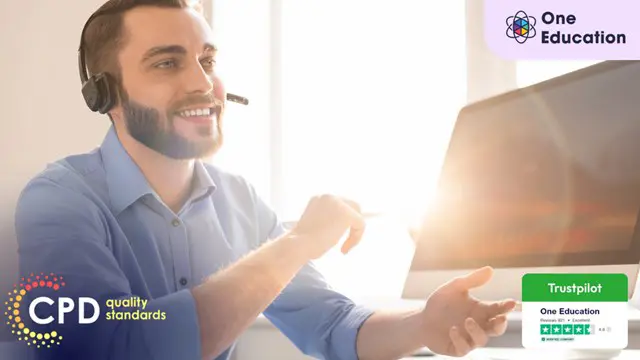
Search By Location
- BA Courses in London
- BA Courses in Birmingham
- BA Courses in Glasgow
- BA Courses in Liverpool
- BA Courses in Bristol
- BA Courses in Manchester
- BA Courses in Sheffield
- BA Courses in Leeds
- BA Courses in Edinburgh
- BA Courses in Leicester
- BA Courses in Coventry
- BA Courses in Bradford
- BA Courses in Cardiff
- BA Courses in Belfast
- BA Courses in Nottingham