- Professional Development
- Medicine & Nursing
- Arts & Crafts
- Health & Wellbeing
- Personal Development
44093 BA courses
Overview The demand for skilled cybersecurity professionals is soaring in today's digital landscape. The CompTIA CySA+ Cybersecurity Analyst (CS0-002) course is your gateway to a lucrative and rewarding career in this high-demand industry. This course delves deep into various aspects of cybersecurity, from threat analysis and vulnerability identification to incident response and digital forensics. It's designed to ensure you're ready to excel in the field. This course covers various topics, including threat intelligence, vulnerability identification, incident response, and forensics analysis. With 60+ hours of engaging content, our expert instructors will equip you with the knowledge and skills required to excel in the CompTIA CySA+ certification exam and kickstart your career in cybersecurity. Enrol in the CompTIA CySA+ Cybersecurity Analyst (CS0-002) course today and secure your future in this high-demand industry! How will I get my certificate? You may have to take a quiz or a written test online during or after the course. After successfully completing the course, you will be eligible for the certificate. Who is This course for? There is no experience or previous qualifications required for enrolment on this CompTIA CySA+ Cybersecurity Analyst (CS0-002). It is available to all students, of all academic backgrounds. Requirements Our CompTIA CySA+ Cybersecurity Analyst (CS0-002) is fully compatible with PC's, Mac's, Laptop, Tablet and Smartphone devices. This course has been designed to be fully compatible with tablets and smartphones so you can access your course on Wi-Fi, 3G or 4G. There is no time limit for completing this course, it can be studied in your own time at your own pace. Career Path Learning this new skill will help you to advance in your career. It will diversify your job options and help you develop new techniques to keep up with the fast-changing world. This skillset will help you to- Open doors of opportunities Increase your adaptability Keep you relevant Boost confidence And much more! Course Curriculum 22 sections • 96 lectures • 11:35:00 total length •Introduction: 00:02:00 •All about the Exam: 00:08:00 •What's New on the CompTIA CySA+ Exam?: 00:05:00 •Meet the Instructors: 00:02:00 •Thinking like the Enemy: 00:09:00 •Tools of the Trade: 00:08:00 •Intelligence Sources and Confidence Levels: 00:08:00 •Threat Indicators and Actors: 00:08:00 •Threat Trends: 00:07:00 •Intelligence Cycle and ISACs: 00:06:00 •Attack Frameworks: 00:06:00 •Threat Research: 00:11:00 •Threat Modeling and Intelligence Sharing: 00:06:00 •Vulnerability Identification: 00:07:00 •Scanning Parameters and Criteria: 00:09:00 •Scanning Special Considerations: 00:06:00 •Validation: 00:03:00 •Remediation and Mitigation: 00:08:00 •Inhibitors to Remediation: 00:07:00 •Web Applications Scanners, Part 1: 00:10:00 •Web Applications Scanners, Part 2: 00:05:00 •Scanning: 00:06:00 •Configuring and Executing Scans: 00:08:00 •Vulnerability Scanning: 00:10:00 •Reverse Engineering: 00:08:00 •Enumeration: 00:06:00 •Wireless Assessment Tools: 00:08:00 •Cloud Assessment Tools: 00:04:00 •Mobile and IoT: 00:10:00 •Embedded and Firmware Systems (RTOS, SoC, and FPGA): 00:09:00 •Access and Vehicles Risk: 00:08:00 •Automation and Control Risk: 00:10:00 •Cloud Models: 00:07:00 •Remote Service Invocation (FaaS, IaC, API): 00:10:00 •Cloud Vulnerabilities: 00:06:00 •Injection and Overflow Attacks: 00:09:00 •Injection and Overflow Attacks: 00:09:00 •Exploits: 00:08:00 •Application Vulnerabilities, Part 1: 00:08:00 •Application Vulnerabilities, Part 2: 00:07:00 •Network Architecture and Asset Management: 00:09:00 •Protecting Your Territory: 00:05:00 •Identity and Access Management: 00:11:00 •Encryption and Active Defense: 00:08:00 •Platforms: 00:07:00 •SOA and DevSecOps: 00:09:00 •Secure Software Development: 00:08:00 •Best Coding Practices: 00:04:00 •Trusted Hardware: 00:10:00 •Hardware Encryption: 00:04:00 •Hardware Security: 00:08:00 •Data Analytics: 00:10:00 •Endpoint Security: 00:08:00 •Recon Results, Part 1: 00:13:00 •Recon Results, Part 2: 00:05:00 •Impact Analysis: 00:05:00 •Collective Tools: 00:09:00 •Query Writing: 00:07:00 •E-mail Analysis, Part 1: 00:10:00 •E-mail Analysis, Part 2: 00:08:00 •Permissions: 00:09:00 •Firewalls: 00:08:00 •Intrusion Prevention Rules: 00:05:00 •DLP and Endpoint Detection: 00:05:00 •Threat Hunting and the Hypothesis: 00:06:00 •Threat Hunting Process: 00:07:00 •Results and Benefits: 00:05:00 •Workflow and Scripting: 00:07:00 •API and Malware Signature Creation: 00:08:00 •Threat Feeds and Machine Learning: 00:06:00 •Protocols, Standards, and Software Engineering: 00:05:00 •IR Roles and Responsibilities: 00:08:00 •IR Active Preparation: 00:10:00 •Incident Response Process: 00:07:00 •Network Symptoms: 00:04:00 •Host Symptoms: 00:08:00 •Application Symptoms: 00:04:00 •Digital Forensics: 00:10:00 •Seizure and Acquisitions: 00:05:00 •Forensics Acquisition Tools: 00:09:00 •Mobile, Virtualization, and Cloud: 00:06:00 •Forensics Analysis, Part 1: 00:04:00 •Forensics Analysis, Part 2: 00:08:00 •Packet Capture: 00:12:00 •Data Privacy and Security: 00:06:00 •Nontechnical Controls: 00:09:00 •Technical Controls: 00:08:00 •Business Impact Analysis: 00:05:00 •Risk Identification: 00:05:00 •Risk Calculation and Communication: 00:06:00 •Training: 00:04:00 •Supply Chain Assessment: 00:04:00 •Frameworks: 00:13:00 •Policies and Procedures: 00:05:00 •Controls and Procedures: 00:08:00 •Verification: 00:06:00

Overview This comprehensive course on Certificate in Freelance Writing will deepen your understanding on this topic. After successful completion of this course you can acquire the required skills in this sector. This Certificate in Freelance Writing comes with accredited certification from CPD, which will enhance your CV and make you worthy in the job market. So enrol in this course today to fast track your career ladder. How will I get my certificate? You may have to take a quiz or a written test online during or after the course. After successfully completing the course, you will be eligible for the certificate. Who is This course for? There is no experience or previous qualifications required for enrolment on this Certificate in Freelance Writing. It is available to all students, of all academic backgrounds. Requirements Our Certificate in Freelance Writing is fully compatible with PC's, Mac's, Laptop, Tablet and Smartphone devices. This course has been designed to be fully compatible with tablets and smartphones so you can access your course on Wi-Fi, 3G or 4G. There is no time limit for completing this course, it can be studied in your own time at your own pace. Career Path Learning this new skill will help you to advance in your career. It will diversify your job options and help you develop new techniques to keep up with the fast-changing world. This skillset will help you to- Open doors of opportunities Increase your adaptability Keep you relevant Boost confidence And much more! Course Curriculum 19 sections • 95 lectures • 03:26:00 total length •Am I The Right Teacher For You? You Betcha!: 00:02:00 •What You Need To Succeed: 00:02:00 •Your Key is Your Attitude: 00:02:00 •How Much Money Are We Talking Here?: 00:02:00 •The Main Point of This Course: 00:02:00 •Strategy and Measurement: 00:02:00 •Setting Your Priorities: 00:02:00 •Mindset: 00:02:00 •Heart of Gold, Pot of Gold: 00:02:00 •Acquiring The Very Best Attitude: 00:02:00 •Practical Cash Creation: 00:02:00 •The Reality of Writing for a Livin: 00:02:00 •Tracking Your Income ONE: 00:03:00 •Tracking Your Income TWO: 00:02:00 •Writing For Magazines: 00:02:00 •Choosing Topics For Magazine Articles: 00:02:00 •Writing Non Fiction for Profit ONE: 00:02:00 •Writing Non Fiction For Profit TWO: 00:02:00 •Writing Non Fiction For Profit THREE: 00:01:00 •Writing Non Fiction For Profit FOUR: 00:02:00 •Writing Non Fiction For Profit FIVE: 00:02:00 •Writing Non Fiction For Profit SIX: 00:02:00 •Writing Non Fiction For Profit SEVEN: 00:02:00 •Introduction to Writing Genre Fiction: 00:02:00 •Writing Genre Fiction TWO+: 00:02:00 •Writing Genre Fiction THREE - Romance: 00:03:00 •Writing Genre Fiction FOUR - Thrillers: 00:02:00 •Writing Genre Fiction FIVE - Science Fiction: 00:02:00 •Writing Genre Fiction SIX - Horror: 00:03:00 •Writing Genre Fiction SEVEN - Fantasy: 00:02:00 •Writing Genre Fiction EIGHT - Cross Genre: 00:02:00 •Writing for Children ONE: 00:02:00 •Writing for Children TWO: 00:02:00 •Writing for Children THREE: 00:03:00 •Writing for Children FOUR: 00:02:00 •Writing for Children FIVE: 00:03:00 •Writing for Children SIX: 00:02:00 •Writing for Children SEVEN: 00:02:00 •Writing for Business ONE: 00:02:00 •Writing for Business TWO: 00:02:00 •Writing for Business THREE: 00:02:00 •Writing for Business FOUR: 00:02:00 •Writing for Business FIVE: 00:02:00 •Writing for Business SIX: 00:02:00 •Travel Writing ONE: 00:02:00 •Travel Writing TWO: 00:02:00 •Travel Writing THREE: 00:02:00 •Travel Writing FOUR: 00:02:00 •Travel Writing FIVE: 00:02:00 •Travel Writing SIX: 00:02:00 •Ghost Writing ONE: 00:02:00 •Ghost Writing TWO: 00:02:00 •Ghost Writing THREE: 00:03:00 •Ghost Writing FOUR: 00:02:00 •Ghost Writing FIVE: 00:03:00 •The Art of Writing Copy ONE: 00:02:00 •The Art of Writing Copy TWO: 00:03:00 •The Art of Writing Copy THREE: 00:02:00 •The Art of Writing Copy FOUR: 00:03:00 •The Art of Writing Copy FIVE: 00:03:00 •The Art of Writing Copy SIX: 00:02:00 •The Art of Writing Copy SEVEN: 00:03:00 •The Art of Writing Copy EIGHT: 00:03:00 •Self Publishing Online ONE: 00:02:00 •Self Publishing Online TWO: 00:02:00 •Self Publishing Online THREE: 00:02:00 •Self Publishing Online FOUR: 00:02:00 •Self Publishing Online FIVE: 00:02:00 •Self Publishing Online SIX: 00:03:00 •Self Publishing Online SEVEN: 00:02:00 •Offline Publishing Advice ONE: 00:03:00 •Offline Publishing Advice TWO: 00:03:00 •Offline Publishing Advice THREE: 00:02:00 •Offline Publishing Advice FOUR: 00:03:00 •Grants and Funding ONE: 00:02:00 •Grants and Funding TWO: 00:02:00 •Grants and Funding THREE: 00:02:00 •Helping Other Writers ONE: 00:02:00 •Helping Other Writers TWO: 00:02:00 •Helping Other Writers THREE: 00:02:00 •Helping Other Writers FOUR: 00:02:00 •Helping Other Writers FIVE: 00:03:00 •Helping Other Writers Six: 00:02:00 •Helping Other Writers SEVEN: 00:01:00 •Helping Other Writers EIGHT: 00:03:00 •Helping Other Writers NINE: 00:01:00 •Self Promotion Advice ONE: 00:02:00 •Self Promotion Advice TWO: 00:02:00 •Self Promotion Advice THREE: 00:02:00 •Self Promotion Advice FOUR: 00:02:00 •Self Promotion Advice FIVE: 00:03:00 •The End of the Course: 00:01:00 •Self Publishing - AGAIN: 00:02:00 •Maintaining a Freelance Career: 00:02:00 •Self Belief99: 00:03:00

Overview This comprehensive course on Portuguese Speaking Course will deepen your understanding on this topic. After successful completion of this course you can acquire the required skills in this sector. This Portuguese Speaking Course comes with accredited certification from CPD, which will enhance your CV and make you worthy in the job market. So enrol in this course today to fast track your career ladder. How will I get my certificate? You may have to take a quiz or a written test online during or after the course. After successfully completing the course, you will be eligible for the certificate. Who is This course for? There is no experience or previous qualifications required for enrolment on this Portuguese Speaking Course. It is available to all students, of all academic backgrounds. Requirements Our Portuguese Speaking Course is fully compatible with PC's, Mac's, Laptop, Tablet and Smartphone devices. This course has been designed to be fully compatible with tablets and smartphones so you can access your course on Wi-Fi, 3G or 4G. There is no time limit for completing this course, it can be studied in your own time at your own pace. Career Path Having these various qualifications will increase the value in your CV and open you up to multiple sectors such as Business & Management, Admin, Accountancy & Finance, Secretarial & PA, Teaching & Mentoring etc. Course Curriculum 35 sections • 88 lectures • 14:04:00 total length •Do You Speak Portuguese: 00:31:00 •I Understand A Little Portuguese: 00:22:00 •Good Morning Miss: 00:22:00 •Don't Speak Portuguese Very Well: 00:19:00 •Want to Learn Portuguese: 00:21:00 •Where Are You Now on The Street: 00:21:00 •Where Are You Now: 00:35:00 •I Want to Eat: 00:23:00 •You Have to Leave: 00:22:00 •I'm Thirsty: 00:22:00 •See You Later: 00:24:00 •Would Like to Eat Something: 00:20:00 •How Much Does It Cost?: 00:18:00 •Count From 11 To 100: 00:24:00 •What Time Is It: 00:06:00 •Its Midday: 00:04:00 •One Minute Please: 00:05:00 •I Am in A Hurry: 00:06:00 •I Am Late: 00:04:00 •God Be with You: 00:09:00 •Where Are You From: 00:07:00 •I Am from England: 00:10:00 •Countries Vocabulary: 00:10:00 •My God, I Am So Late: 00:07:00 •Where Do You Live: 00:05:00 •Near Far: 00:06:00 •As You Wish: 00:08:00 •Where Are You: 00:04:00 •I Am at Home: 00:06:00 •I Am Close to Work: 00:05:00 •I Live Close to The Subway: 00:08:00 •Jobs Vocabulary: 00:06:00 •What Do You Do for A Living?: 00:06:00 •Verb to Work: 00:06:00 •The Possessive Pronoun Feminine: 00:08:00 •I Don't Work; I Am A Housewife: 00:06:00 •I Am Sick: 00:05:00 •The verb to Do and To Make: 00:12:00 •I Think I Am Sick: 00:05:00 •Do You Have Children: 00:07:00 •Need to Go to The Doctor: 00:14:00 •Wish You A Speedy Recovery: 00:04:00 •I Need to Go Out Section: 00:08:00 •I Am Going To Buy Things For Her: 00:10:00 •I Am Really Busy: 00:05:00 •Because Of The Children: 00:08:00 •There Are 10 Girls At My Work: 00:08:00 •My Wife Is At Home: 00:06:00 •Every Day I Walk To Work: 00:06:00 •They Are Brazilians: 00:09:00 •How Are You Guys Being: 00:05:00 •Where Are You Guys From: 00:07:00 •They Are Leaving Because They Are in A Hurry: 00:09:00 •They Are Leaving Because They Are in A Hurry: 00:09:00 •We Are Eating at San Paulo Restaurant: 00:08:00 •She Understands Portuguese Very Well: 00:05:00 •My Friend Doesn't Want to Have Dinner Now: 00:07:00 •The Possessive Pronoun His: 00:04:00 •We Are Working A Lot These Days: 00:07:00 •I Would Like to Have Dinner with You: 00:08:00 •I Love You: 00:07:00 •How to Conjugate the Verb for Pronoun We in The Present Simple?: 00:11:00 •Pronoun We (A Gente): 00:07:00 •What Do You Guys Do: 00:04:00 •How to Conjugate the Verb for Pronoun We in The Present Simple?: 00:11:00 •I Am Going Out with My Friend: 00:09:00 •Who Is Speaking?: 00:07:00 •The Possessive Pronoun Her: 00:04:00 •I Am Going Out with My Friends: 00:09:00 •We Are Going Out At 7.30: 00:07:00 •We are going out exactly at 10: 00:09:00 •It's A Pleasure to Meet You: 00:10:00 •It's Still Early: 00:05:00 •Let's Go to The Mail: 00:10:00 •Leave It for Tomorrow: 00:09:00 •We Can Go to The New Restaurant: 00:08:00 •I Need to Buy Some Stuff: 00:07:00 •What Would You Like to Order?: 00:06:00 •I Will Order Meat: 00:06:00 •The Compound Future: 00:08:00 •The Food Is Delicious: 00:09:00 •I Will Take Orange Juice: 00:06:00 •Debit or Credit: 00:06:00 •Can We Pay in Doller?: 00:09:00 •Keep the Change: 00:04:00 •Do You Guys Want to Go Out with Us: 00:05:00 •What Would You Like for Dessert?: 00:05:00 •Is There Ice Cream: 00:04:00

Overview This comprehensive course on Counselling Complete Course will deepen your understanding on this topic. After successful completion of this course you can acquire the required skills in this sector. This Counselling Complete Course comes with accredited certification, which will enhance your CV and make you worthy in the job market. So enrol in this course today to fast track your career ladder. How will I get my certificate? You may have to take a quiz or a written test online during or after the course. After successfully completing the course, you will be eligible for the certificate. Who is This course for? There is no experience or previous qualifications required for enrolment on this Counselling Complete Course. It is available to all students, of all academic backgrounds. Requirements Our Counselling Complete Course is fully compatible with PC's, Mac's, Laptop, Tablet and Smartphone devices. This course has been designed to be fully compatible with tablets and smartphones so you can access your course on Wi-Fi, 3G or 4G. There is no time limit for completing this course, it can be studied in your own time at your own pace. Career Path Having these various qualifications will increase the value in your CV and open you up to multiple sectors such as Business & Management, Admin, Accountancy & Finance, Secretarial & PA, Teaching & Mentoring etc. Course Curriculum 29 sections • 119 lectures • 11:56:00 total length •About the Course & the Instructor: 00:03:00 •Definition of Counselling: 00:04:00 •The Counselling Relationship: 00:06:00 •The Development Cycle: 00:08:00 •Parent, Child, Teacher Relationships: 00:08:00 •The Complexities of Growth: 00:08:00 •Introduction - Psychological Development: 00:09:00 •Conflict and Stress: 00:11:00 •Behavioural Therapies: 00:07:00 •Working with Children: 00:07:00 •The Use of Language: 00:07:00 •Memory: 00:08:00 •Grief and Bereavement: 00:06:00 •Exploring Grief and Letting Go: 00:07:00 •Dysfunctional Families: 00:08:00 •What is Co-Dependency: 00:07:00 •Child Bullying and Child Abuse: 00:08:00 •Psychological Study of Education: 00:06:00 •Transformation: 00:07:00 •Using Newly Found Skills: 00:05:00 •Recovery - The Therapeutic Process: 00:05:00 •Moving on - Emotional Intimacy: 00:06:00 •Setting Up a Practice: 00:10:00 •About_Course: 00:03:00 •About_Tutor: 00:02:00 •Intro Depression: 00:05:00 •Melancholy_History: 00:07:00 •Signs of Depression: 00:07:00 •Brain_Depression: 00:06:00 •Neurons_Depression: 00:09:00 •Stress_Depression: 00:10:00 •Environment_Health: 00:04:00 •Sleep_Disorders: 00:06:00 •Somatic_Sympotoms: 00:06:00 •Risk_factors: 00:07:00 •Module_1_End_Qs: 00:05:00 •Classification_Methods: 00:07:00 •Cyclymia: 00:06:00 •Creativity_Depression: 00:07:00 •Dysthymia_Atypica: 00:07:00 •Bipolar_Manic: 00:06:00 •Antenatal_Postpaturm_D: 00:09:00 •Bereavement_Grief: 00:09:00 •Dysthymia_Children: 00:04:00 •Elderly: 00:06:00 •Psychosocial_Health_Elderly: 00:03:00 •Module_2_Qs: 00:04:00 •Neurogenesis: 00:04:00 •MOI: 00:04:00 •Serotonin_Syndrome: 00:03:00 •SSRIs: 00:03:00 •Tyramine: 00:03:00 •Medical_Stats: 00:10:00 •Module_3_Qs: 00:03:00 •Lifestyle_Diet_DD: 00:07:00 •St John's Wort: 00:05:00 •Omega_3: 00:04:00 •Tai_Chi_Qigong: 00:04:00 •Yoga: 00:04:00 •Acupuncture: 00:03:00 •Art_Music_Therapy: 00:08:00 •Module_4_Qs: 00:04:00 •Person_Centr_Appr: 00:07:00 •Family_Couples_Therapy: 00:09:00 •Step_Care_Approach: 00:10:00 •Psychodynamic_IPT: 00:06:00 •REBT: 00:06:00 •Hypnotherapy: 00:05:00 •Hypnotherapy_PTSD: 00:05:00 •Gestalt_Therapy: 00:06:00 •Therapeutic_Relationship: 00:07:00 •Knowledge_Qualities: 00:03:00 •Module_5_Qs: 00:03:00 •Thanks_GoodBye!: 00:03:00 •Introduction: About instructor & the course: 00:02:00 •The Moral Model: 00:06:00 •The Psychological Model: 00:07:00 •The Psychological Model: 00:09:00 •The Socio-Cultural Model: 00:05:00 •Pharmacotherapy: 00:03:00 •The Minnesota Model: 00:04:00 •Counselling and Therapy: 00:07:00 •Harm Reduction Model: 00:05:00 •Treatments in Practice: 00:05:00 •Drug policies, Legislation and Decriminalisation: 00:09:00 •Community change, Outreach, Harm Reduction or Abstinence: 00:06:00 •Alcohol and Drug education: 00:06:00 •Alcohol- and drug related issues in the workplace: 00:05:00 •Codependency, Children of alcoholic families, parenting styles, family factors: 00:08:00 •Relapse for families, 'letting go', dependent attitudes and dependent behaviours: 00:05:00 •Al-Anon: 00:05:00 •The Intervention Approach: 00:05:00 •Why be a 'helper': 00:03:00 •'Helper' qualities and attitudes: 00:04:00 •Counselling / 'helping' skills: 00:04:00 •About the Instructor & the Course: 00:03:00 •What is counselling: Introduction to Counselling Theory: 00:07:00 •Core Skills in Counselling: 00:07:00 •Counselling Approaches in Counselling: 00:09:00 •What is 'Grief' and 'Bereavement'?: 00:09:00 •The Role of the Bereavement Counsellor: 00:07:00 •Beliefs that people held about 'death' and 'dying': 00:09:00 •A child and adolescent view of death: 00:07:00 •Spirituality and Religion: 00:08:00 •The process of dying: 00:07:00 •Stages of Grief: 00:08:00 •What is 'Complicated grief'?: 00:09:00 •Sadness Vs Depression: 00:06:00 •Grief Vs Depression: 00:05:00 •Types of Depression: 00:09:00 •Diagnosis of Depression: 00:05:00 •Treatments available for depression: 00:08:00 •Grief counselling: The loss of 'self': 00:07:00 •Adjusting to violent death: 00:08:00 •Counselling the dying: 00:07:00 •Acceptance, Surrender, and 'Letting go': 00:05:00 •Ending long-term counselling and follow-up: 00:07:00 •Thank You and Good Bye!: 00:01:00 •Assignment - Counselling Complete Course: 00:00:00

Overview This comprehensive course on Web Design in Affinity Designer will deepen your understanding on this topic. After successful completion of this course you can acquire the required skills in this sector. This Web Design in Affinity Designer comes with accredited certification from CPD, which will enhance your CV and make you worthy in the job market. So enrol in this course today to fast track your career ladder. How will I get my certificate? At the end of the course there will be an online written test, which you can take either during or after the course. After successfully completing the test you will be able to order your certificate, these are included in the price. Who is This course for? There is no experience or previous qualifications required for enrolment on this Web Design in Affinity Designer. It is available to all students, of all academic backgrounds. Requirements Our Web Design in Affinity Designer is fully compatible with PC's, Mac's, Laptop, Tablet and Smartphone devices. This course has been designed to be fully compatible with tablets and smartphones so you can access your course on Wi-Fi, 3G or 4G. There is no time limit for completing this course, it can be studied in your own time at your own pace. Career Path Having these various qualifications will increase the value in your CV and open you up to multiple sectors such as Business & Management, Admin, Accountancy & Finance, Secretarial & PA, Teaching & Mentoring etc. Course Curriculum 26 sections • 87 lectures • 07:29:00 total length •Introduction to the course: 00:02:00 •What is Affinity Designer and how to set it up for web design?: 00:03:00 •Affinity Designer's web design abilities: 00:09:00 •First 5 principles of good web design: 00:04:00 •The remaining 5 principles of good web design: 00:05:00 •The most important factor to consider before choosing colours: 00:04:00 •Mix colours for the best possible User Experience: 00:05:00 •Choose the 'psychologically right' colours: 00:05:00 •Easy tools for choosing errorproof colour schemes: 00:07:00 •A super short history of web typography: 00:03:00 •Choose the right fonts for body text: 00:05:00 •Choose the right fonts for headings: 00:04:00 •Mix fonts for headings and body text: 00:04:00 •The perfect font for User Interface design: 00:03:00 •Header, branding, navigation and Hero sections.: 00:04:00 •The centre and bottom sections of your website design: 00:04:00 •What are grids and how to use them: 00:03:00 •Design your very own grid: 00:04:00 •1-7 web design trends that rule the web design world: 00:09:00 •Where to find the RIGHT inspiration for your next design: 00:02:00 •Every website design needs scaffolding: 00:03:00 •Building your wireframe in Designer: 00:05:00 •Continue building the library: 00:10:00 •Use the assets to create a wireframe: 00:11:00 •Wireframing online: 00:04:00 •Talk about images and icons: 00:06:00 •Create font styles in Affinity Designer: 00:04:00 •The Design Part Overview: 00:06:00 •Create the Colour Swatches: 00:04:00 •Create the Text Styles: 00:08:00 •Take a Look at the Icons and Images: 00:03:00 •Start with Creating the Logo: 00:03:00 •Build the Menu Links: 00:04:00 •Add the Social Media Icons: 00:07:00 •Start by Adding the Main Image: 00:07:00 •Quickly Resize the Image: 00:03:00 •Make the Image a Bit Darker: 00:03:00 •Add the Main Text: 00:05:00 •Add the Slider Navigation: 00:04:00 •Start Creating the First Featured Section: 00:04:00 •Add the Featured Items: 00:10:00 •Add the Second Featured Item Section: 00:06:00 •Start Creating the Blog Section: 00:08:00 •Replace the Images: 00:03:00 •Start Building the Image Gallery: 00:07:00 •Create the First Column of the Footer: 00:04:00 •Finish the Design and the Whole Footer: 00:04:00 •Discover the Wireframe for the Design: 00:06:00 •Discover the Blog Design: 00:06:00 •Take a Look at Our Assets: 00:06:00 •Create the Logo and Nav: 00:08:00 •Add the Social Media Icons: 00:07:00 •Add the First Images: 00:07:00 •Add the Shading to the Images: 00:08:00 •Add the Navigation Buttons: 00:05:00 •Create a Container the Blog Post: 00:05:00 •Add the First Pieces of Text: 00:04:00 •Add the Remaining Pieces of Text: 00:06:00 •Start Creating the Blog Post Grid: 00:06:00 •Create the First Blog Post Card: 00:05:00 •Add the Remaining Cards: 00:07:00 •Add the Older Post Link: 00:04:00 •Explore the Sidebar Project: 00:03:00 •Create the Search Box: 00:04:00 •Create the About Me Section: 00:07:00 •Create the Text Section of the Sidebar: 00:05:00 •Create the First Container for the Most Popular Posts: 00:04:00 •Create the List of the Most Popular Blog Posts: 00:07:00 •Create the Ads Section: 00:03:00 •Start Creating the Footer: 00:04:00 •Explore Different Footer Concepts: 00:03:00 •Finish Creating the Footer: 00:07:00 •Explore the Single Post Design: 00:03:00 •Create the Featured Image and the Post Container: 00:06:00 •Add the Blog Post Title: 00:06:00 •Add the Paragraphs and Images: 00:10:00 •Add the Social Media Icons: 00:07:00 •Add the pre-Next Post Navigation: 00:08:00 •Add the Related Posts Section: 00:07:00 •Start Creating the Comments Section: 00:05:00 •Create the Texts for the Comments: 00:06:00 •Create the Post Comment Form: 00:09:00 •Delivering the design to the client: 00:04:00 •Delivering the file to the developer: 00:03:00 •Use the Export Persona to Export the Assets in Bulk: 00:02:00 •Thanks for Watching the Course: 00:01:00 •Assignment - Web Design in Affinity Designer: 00:00:00

Overview School is the place where young, brilliant minds develop and flourish! Take your career into the next level and work in a field with means to develop the future of the society by joining our comprehensive Focus Awards Level 3 Award in Supporting Teaching and Learning in Schools course. This Focus Awards Level 3 Award in Supporting Teaching and Learning in Schools is a professional course that has been developed in accordance with awarding body standards to help you advance your career prospects. It is an introductory level 3 award that will teach you about teaching and learning concepts specifically relevant to children and young people in primary, secondary, or special schools. This level 3 award in supporting teaching and learning in schools focuses on giving you the skills and knowledge you need to look after children and youth, keep them safe, and communicate effectively.Enrol today and start your learning journey! Benefits you will gain: Top-notch e-learning materials Modules availability 24/7 An easy-to-use online learning platform Flexible learning hours Level 3 Award in Supporting Teaching and Learning in Schools (Regulated qualification) Exquisite customer service Qualification Focus Awards Level 3 Award in Supporting Teaching and Learning in Schools. Description Learners must achieve all 4 mandatory units to achieve a total credit of 12.From this course you will: Familiarise yourself with the concept of supporting teaching and learning schools Understand how to communicate with children and young people Know how to maintain professional relationships with children and adults Comprehend how schools as an organisation works Study the development process of child and adults Be able to safeguard the wellbeing of children and young people Qualification Purpose This comprehensive Focus Awards Level 3 Award in Supporting Teaching and Learning in Schools course is designed to help students master the knowledge and skills they'll need to function effectively in supporting teaching and learning in schools. Who is this course for The Focus Awards Level 3 Award in Supporting Teaching and Learning in Schools course is for individuals wanting to serve as a qualified professional in the educational sector. Individuals who wish to achieve a sought-after teaching and learning certificate will benefit from its excellent training. Entry Requirements There are no specific entry requirements for this qualification. This qualification is accredited for learners who are at least 16 years old. Focus Awards does not set any other entry requirements, but training providers or colleges may have their own guidelines. Progression Learners wishing to progress from this qualification can undertake the following qualifications: Level 3 Certificate in Supporting Teaching and Learning in Schools Level 3 Certificate in Cover Supervision of Pupils in Schools Level 3 Diploma in Specialist Support for Teaching and Learning in Schools Intermediate/Advanced Level Apprenticeship in Supporting Teaching and Learning in Schools Total Qualification Time Total Qualification Time is comprised of GLH and an estimate of the number of hours a learner is likely to spend in preparation, study or any other learning including assessment, which takes place as directed by, but not under the supervision of a lecturer, supervisor or tutor. Total Qualification Time for this qualification is hours. Guided Learning Hours These hours are made up of all contact time, guidance or supervision of a learner by a lecturer, supervisor, tutor, trainer or other appropriate provider of education or training. Guided Learning Hours for this qualification is 80. Method of Assessment: The Focus Awards Level 3 Award in Supporting Teaching and Learning in Schools (RQF) is internallyassessed and externally assured by Focus Awards.Each learner is required to create a portfolio of evidence that demonstrates the achievement of all thelearning outcomes and the assessment criteria associated with each unit.The main pieces of evidence for the portfolio could include: Assessor observation - completed observational checklists on related action plans Witness testimony Learner product Worksheets Assignments / projects / reports Record of oral and written questioning Learner and peer reports Recognition of prior learning (RPL) Evidence may be drawn from actual or simulated situations where appropriate and where permitted by the relevant Sector Skills Council or Sector Skills Body. Career path After receiving the Focus Awards Level 3 Award in Supporting Teaching and Learning in Schools certification, you would be eligible to function as a competent professional as: Senior Teaching Assistant Senior Learning Support Assistant Senior Special Educational Needs Assistant Course Curriculum 15 sections • 40 lectures • 00:00:00 total length •Induction Form: 00:00:00 •Registration Entry Form: 00:00:00 •1. The Principles of Developing Positive Relationships With Children, Young People and Adults: 00:00:00 •2. Communication with Children, Young People and Adults: 00:00:00 •3. Legislation, Policies and Procedures for Confidentiality and Sharing Information, Including Data Protection: 00:00:00 •Unit 01 Assignment: 00:00:00 •1. The Structure of Education from Early Years to Post-compulsory Education: 00:00:00 •2. How Schools are Organised in Terms of Roles and Responsibilities: 00:00:00 •3. Ethos, Mission, Aims and Values of a School: 00:00:00 •4. Laws and Codes of Practice Affecting Work in Schools: 00:00:00 •5. The Purpose of School Policies and Procedures: 00:00:00 •6. The Wider Context in Which Schools Operate: 00:00:00 •Unit 02 Assignment: 00:00:00 •1. Different Aspects of Development From Birth to Adulthood: 00:00:00 •2. Personal and External Factors That Affect Child Development: 00:00:00 •3. Theories of Development and Frameworks to Support Development: 00:00:00 •4. Monitoring and Assessing Children: 00:00:00 •5. Barriers to the Development of Children and Young People: 00:00:00 •6. Early Intervention: 00:00:00 •7. Possible Effects of Different Transitions on Children and Young People's Development: 00:00:00 •Unit 03 Assignment: 00:00:00 •1. Current Legislation and National Guidelines for Safeguarding: 00:00:00 •2. Safeguard Children and Young People: 00:00:00 •3. Inquiries and Serious Case Reviews and Sharing the Findings to Inform Practice: 00:00:00 •4. Data Protection, Information Handling and Sharing: 00:00:00 •5. A Person-Centred Culture: 00:00:00 •6. Partnership Working and Safeguarding: 00:00:00 •7. Roles and Responsibilities of Different Organisations: 00:00:00 •8. Policies and Procedures to Protect Children and Young People and Adults Who Work With Them: 00:00:00 •9. How to Report Concerns about Practice in the Work Setting: 00:00:00 •10. Child Abuse Indicators: 00:00:00 •11. Responding to Children and Young People's Disclosures of Abuse: 00:00:00 •12. Concept of bullying: 00:00:00 •13. Develop Self-esteem and Self-confidence: 00:00:00 •14. Resilience: 00:00:00 •15. Strategies to Help Children Protect Themselves: 00:00:00 •16. Empowerment: 00:00:00 •17. Importance of E-safety: 00:00:00 •Unit 04 Assignment: 00:00:00 •Submit Your Assignments: 00:00:00

Overview This comprehensive course on Programming AutoCAD to Excel using VB.NET will deepen your understanding on this topic. After successful completion of this course you can acquire the required skills in this sector. This Programming AutoCAD to Excel using VB.NET comes with accredited certification from CPD, which will enhance your CV and make you worthy in the job market. So enrol in this course today to fast track your career ladder. How will I get my certificate? You may have to take a quiz or a written test online during or after the course. After successfully completing the course, you will be eligible for the certificate. Who is This course for? There is no experience or previous qualifications required for enrolment on this Programming AutoCAD to Excel using VB.NET. It is available to all students, of all academic backgrounds. Requirements Our Programming AutoCAD to Excel using VB.NET is fully compatible with PC's, Mac's, Laptop, Tablet and Smartphone devices. This course has been designed to be fully compatible with tablets and smartphones so you can access your course on Wi-Fi, 3G or 4G. There is no time limit for completing this course, it can be studied in your own time at your own pace. Career Path Learning this new skill will help you to advance in your career. It will diversify your job options and help you develop new techniques to keep up with the fast-changing world. This skillset will help you to- Open doors of opportunities Increase your adaptability Keep you relevant Boost confidence And much more! Course Curriculum 7 sections • 102 lectures • 09:34:00 total length •Introduction: 00:04:00 •Who is this course for?: 00:02:00 •What will you learn from this course?: 00:05:00 •Tools needed: 00:01:00 •Course Prerequisites: 00:04:00 •Section Overview - Export AutoCAD Objects to Excel: 00:02:00 •Exporting Lines to Excel - Overview: 00:02:00 •Creating the VB.NET-Excel Project: 00:06:00 •Design of User Interface to Export Lines: 00:10:00 •Creating the Common Utility Class: 00:19:00 •Creating the ExportLines Method: 00:12:00 •Running and Testing ExportLines Method: 00:06:00 •Exporting MTexts to Excel - Overview: 00:02:00 •Creating the ExportMTexts Method: 00:11:00 •Export Polylines to Excel - Overview: 00:01:00 •Creating the ExportPolylines Method: 00:12:00 •Running and Testing ExportPoylines Method: 00:12:00 •Export Blocks (Without Attributes) to Excel - Overview: 00:01:00 •Creating the ExportBlocks Method: 00:12:00 •Creating Export Blocks UI and Running the Code: 00:06:00 •Exporting Blocks (With Attributes) to Excel - Overview: 00:02:00 •Creating the User Interface for exporting Blocks to Excel: 00:05:00 •Creation of BlocksForm UI: 00:04:00 •Coding the BlocksForm Load Event: 00:08:00 •Testing the BlocksForm UI: 00:03:00 •Coding the BlocksForm to populate the Listboxes: 00:15:00 •Coding the BlocksForm Export Button: 00:04:00 •Coding the ExportBlocksWithAttributes Method: 00:21:00 •Running and Testing ExportBlocksWithAttributes Method: 00:02:00 •Section Overview - Import Excel File into AutoCAD: 00:01:00 •Importing Lines from Excel File into AutoCAD - Overview: 00:01:00 •Creating ImportExcelUtil Class: 00:02:00 •Creating the ImportLines Method: 00:19:00 •Creating the UI for the ImportLines Method: 00:02:00 •Coding the ImportLines UI code behind.: 00:07:00 •Running and Testing ImportLines Method: 00:08:00 •Importing MTexts into AutoCAD - Overview: 00:01:00 •Creating the ImportMTexts Method: 00:11:00 •Creating ImportMTexts User Interface: 00:02:00 •Running and Testing ImportMTexts Method: 00:02:00 •Importing Polylines from Excel File into AutoCAD - Overview: 00:01:00 •Creating the ImportPolylines Method: 00:14:00 •Creating ImportPolylines User Interface: 00:02:00 •Running and Testing ImportPolylines Method: 00:03:00 •Running and Testing ImportPolylines (from a File) Method: 00:02:00 •Importing Blocks (without Attributes) from Excel File into AutoCAD - Overview: 00:01:00 •Creating the ImportBlocks Method: 00:09:00 •Creating the ImportBlocks User Interface: 00:02:00 •Running and Testing ImportBlocks Method: 00:03:00 •Importing Blocks (with Attirubtes) from Excel File into AutoCAD - Overview: 00:02:00 •Creating the ImportBlocksWithAttributes Method: 00:25:00 •Creating the UI for ImportBlocksWithAttributes Method: 00:04:00 •Running and Testing ImportBlocksWithAttributes Method: 00:03:00 •Exporting Lines to a File - Overview: 00:02:00 •Creating the ExportToFile Utility Class: 00:04:00 •Creating ExportLinesToFile Method: 00:14:00 •Creating the UI for ExportLinesToFile Method: 00:08:00 •Running and Testing ExportLinesToFile Method: 00:02:00 •Exporting MTexts to File - Overview: 00:01:00 •Creating the MTextToFile Method: 00:06:00 •Creating the UI for the ExportMTextToFile Method: 00:01:00 •Running and Testing ExportMTextToFile Method.: 00:08:00 •Exporting Polylines to File - Overview: 00:02:00 •Creating ExportPolylinesToFile Method: 00:11:00 •Exporting Polylines to File - User Interface: 00:01:00 •Running and Testing ExportPolylinesToFile Method: 00:02:00 •Exporting Blocks (without Attributes) to File - Overview: 00:02:00 •Creating the ExportBlocksToFile Method: 00:10:00 •Creating ExportBlocksToFile User Interface: 00:02:00 •Running and Testing ExportBlocksToFile Method: 00:02:00 •Exporting Blocks (With Attributes) to a File - Overview: 00:02:00 •Creating the EXportBlocksWithAttributesToFile Method: 00:19:00 •Creating the UI for ExportBlocksWithAttributesToFile Method: 00:06:00 •Coding the BlocksForm for ExportBlocksWithAttributeToFile Method: 00:04:00 •Running and Testing ExportBlocksWithAttributesToFile Method: 00:03:00 •Importing Text File into AutoCAD - Overview: 00:01:00 •Importing Lines from a Text File into AutoCAD - Overview: 00:02:00 •Creating the ImportFileUtil Class: 00:01:00 •Creating the ImportLinesMethod: 00:17:00 •Creation of ImportLines User Interface: 00:03:00 •Coding the ImportLines UI button: 00:05:00 •Running and Testing the ImportLines Method: 00:04:00 •Importing MTexts from Text File into AutoCAD - Overview: 00:02:00 •Creating the ImportMTexts Method: 00:09:00 •Creating the TextStyle Manipulation Code: 00:02:00 •Creating the UI for the ImportMTexts Method: 00:01:00 •Running and Testing the ImportMTexts Method: 00:04:00 •Importing Polylines from a Text File into AutoCAD - Overview: 00:02:00 •Creating the ImportPolylines Method: 00:18:00 •Creating the ImportPolylines UI: 00:02:00 •Running and Testing ImportPolylines (from a File) Method: 00:02:00 •Importing BLocks (without Attributes) from a Text File into AutoCAD - Overview: 00:02:00 •Creating the ImportBlocks (without Attributes) Method: 00:15:00 •Creating the ImportBlocks UI: 00:05:00 •Running and Testing ImportBlocks (without Attributes) Method: 00:04:00 •Importing Blocks (with Attributes) from a Text File into AutoCAD - Overview: 00:02:00 •Creating the ImportBlocksWithAttributes from a File Method: 00:24:00 •Creating the ImportBlocksWithAttributes (from a File) UI (Part 1): 00:06:00 •Creating the ImportBlocksWithAttributes (from a File) UI (Part 2): 00:04:00 •Running and Testing ImportBlocksWithAttributes (from a File) Method: 00:03:00 •Conclusion: 00:01:00 •Assignment - Programming AutoCAD to Excel using VB.NET: 00:00:00

Overview Mastering English tenses is pivotal for effective communication, and the importance of this skill cannot be overstated. This Explore the Fundamentals of English Tenses course delves into the core principles that underpin effective communication, emphasising the importance of precise tense usage in academic, professional, and everyday contexts. It begins with a foundational understanding in 'Lesson 1a - Simple vs Perfect,' progressing systematically to intricate topics like 'Lesson 36a - Conditional perfect continuous tense questions.' By the time you conclude with 'Lesson 20e - Table of all the tenses,' you'll possess a robust, unshakeable grasp of English tenses. Empower your communication and amplify your opportunities by mastering the very essence of the English language. How will I get my certificate? You may have to take a quiz or a written test online during or after the course. After successfully completing the course, you will be eligible for the certificate. Who is This course for? There is no experience or previous qualifications required for enrolment on this Explore the Fundamentals of English Tenses. It is available to all students, of all academic backgrounds. Requirements Our Explore the Fundamentals of English Tenses is fully compatible with PC's, Mac's, Laptop, Tablet and Smartphone devices. This course has been designed to be fully compatible with tablets and smartphones so you can access your course on Wi-Fi, 3G or 4G. There is no time limit for completing this course, it can be studied in your own time at your own pace. Career Path Learning this new skill will help you to advance in your career. It will diversify your job options and help you develop new techniques to keep up with the fast-changing world. This skillset will help you to- Open doors of opportunities Increase your adaptability Keep you relevant Boost confidence And much more! Course Curriculum 37 sections • 90 lectures • 05:43:00 total length •Fly Through English Verb Tenses Introduction: 00:01:00 •Lesson 1a - Simple vs Perfect: 00:03:00 •Lesson 1b - Continuous tenses: 00:03:00 •Lesson 1c - Practice with WALK: 00:02:00 •Lesson 2a - Non-continuous simple future: 00:03:00 •Lesson 2b - Non-continuous simple future contracted: 00:03:00 •Lesson 2c - Non-continuous simple future negative: 00:03:00 •Lesson 2d - Non-continuous simple future practice: 00:03:00 •Lesson 2e - Non-continuous simple future practice 2: 00:02:00 •Lesson 3a - Non-continuous simple conditional: 00:03:00 •Lesson 3b - Non-continuous simple conditional contracted: 00:03:00 •Lesson 3c - Non-continuous simple conditional negative: 00:03:00 •Lesson 3d - Non-continuous simple conditional practice: 00:03:00 •Lesson 4a - Non-continuous simple present: 00:04:00 •Lesson 4b - Non-continuous simple present negative: 00:03:00 •Lesson 4c - Non-continuous simple present practice: 00:04:00 •Lesson 4d - Non-continuous simple present irregular: 00:05:00 •Lesson 4e - Non-continuous simple present BE: 00:05:00 •Lesson 4f - Non-continuous simple present regular verb list: 00:03:00 •Lesson 5a - Non-continuous simple past: 00:03:00 •Lesson 5b - Non-continuous simple past negative: 00:03:00 •Lesson 5c - Non-continuous simple past practice: 00:03:00 •Lesson 5d - Non-continuous simple past irregular: 00:04:00 •Lesson 5e - Non-continuous simple past very irregular: 00:05:00 •Lesson 5f - Non-continuous simple past BE: 00:04:00 •Lesson 6a - Non-continuous perfect tenses: 00:04:00 •Lesson 6b - Non-continuous perfect tenses past participle: 00:09:00 •Lesson 7a - Non-continuous present perfect: 00:03:00 •Lesson 7b - Non-continuous present perfect contracting: 00:03:00 •Lesson 7c - Non-continuous present perfect negative: 00:03:00 •Lesson 7d - Non-continuous present perfect practice: 00:03:00 •Lesson 8a - Non-continuous past perfect: 00:04:00 •Lesson 8b - Non-continuous past perfect negative: 00:04:00 •Lesson 8c - Non-continuous past perfect practice: 00:04:00 •Lesson 9a - Non-continuous future perfect: 00:04:00 •Lesson 9b - Non-continuous future perfect negative: 00:03:00 •Lesson 9c - Non-continuous future perfect practice: 00:03:00 •Lesson 10a - Non-continuous conditional perfect: 00:02:00 •Lesson 10b - Non-continuous conditional perfect contracted: 00:03:00 •Lesson 10c - Non-continuous conditional perfect negative: 00:03:00 •Lesson 10d - Non-continuous conditional perfect practice: 00:04:00 •Lesson 11a - Simple continuous tenses: 00:03:00 •Lesson 11b - Simple continuous tenses present participle: 00:03:00 •Lesson 11c - Simple continuous tenses present participle irregulars: 00:03:00 •Lesson 12a - Simple present continuous tense: 00:04:00 •Lesson 12b - Simple present continuous negative: 00:04:00 •Lesson 12c - Simple present continuous tense negative practice: 00:03:00 •Lesson 12d - Simple present continuous practice: 00:03:00 •Lesson 13a - Simple past continuous tense: 00:04:00 •Lesson 13b - Simple past continuous tense negative: 00:04:00 •Lesson 13c - Simple past continuous tense practice: 00:03:00 •Lesson 14a - Simple future continuous tense: 00:03:00 •Lesson 14b - Simple future continuous negative: 00:04:00 •Lesson 14c - Simple future continuous practice: 00:04:00 •Lesson 15a - Simple conditional continuous tense: 00:04:00 •Lesson 15b - Simple conditional continuous negative: 00:04:00 •Lesson 15c - Simple conditional continuous practice: 00:04:00 •Lesson 16a - Perfect continuous tenses: 00:04:00 •Lesson 17a - Present perfect continuous tense: 00:04:00 •Lesson 17b - Present perfect continuous negative: 00:04:00 •Lesson 17c - Present perfect continuous practice: 00:04:00 •Lesson 18a - Past perfect continuous tense: 00:03:00 •Lesson 18b - Past perfect continuous negative: 00:04:00 •Lesson 18c - Past perfect continuous practice: 00:04:00 •Lesson 19a - Future perfect continuous tense: 00:04:00 •Lesson 19b - Future perfect continuous negative: 00:05:00 •Lesson 19c - Future perfect continuous practice: 00:05:00 •Lesson 20a - Conditional perfect continuous tense: 00:03:00 •Lesson 20b - Conditional perfect continuous contractions: 00:04:00 •Lesson 20c - Conditional perfect continuous negative: 00:03:00 •Lesson 20d - Conditional perfect continuous practice: 00:05:00 •Lesson 20e - Table of all the tenses: 00:01:00 •Lesson 21a - Simple present tense questions: 00:04:00 •Lesson 21b - Simple present tense negative questions: 00:04:00 •Lesson 22a - Simple past tense questions: 00:04:00 •Lesson 22b - Simple past tense negative questions: 00:03:00 •Lesson 23a - Simple future tense questions: 00:05:00 •Lesson 24a - Simple conditional tense questions: 00:05:00 •Lesson 25a - Present perfect tense questions: 00:05:00 •Lesson 26a - Past perfect tense questions: 00:05:00 •Lesson 27a - Future perfect tense questions: 00:05:00 •Lesson 28a - Conditional perfect tense questions: 00:05:00 •Lesson 29a - Present continuous tense questions: 00:06:00 •Lesson 30a - Past continuous tense questions: 00:05:00 •Lesson 31a - Future continuous tense questions: 00:05:00 •Lesson 32a - Conditional continuous tense questions: 00:05:00 •Lesson 33a - Present perfect continuous tense questions: 00:05:00 •Lesson 34a - Past perfect continuous tense questions: 00:06:00 •Lesson 35a - Future perfect continuous tense questions: 00:06:00 •Lesson 36a - Conditional perfect continuous tense questions: 00:06:00
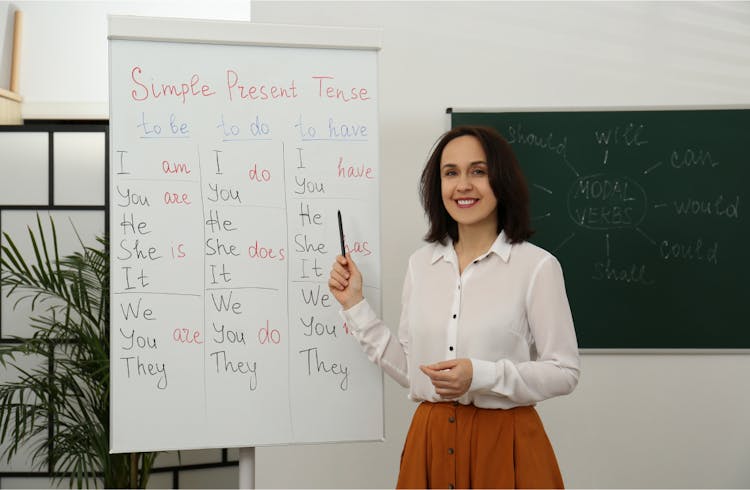
Overview This comprehensive course on Wedding Photography will deepen your understanding on this topic. After successful completion of this course you can acquire the required skills in this sector. This Wedding Photography comes with accredited certification which will enhance your CV and make you worthy in the job market. So enrol in this course today to fast track your career ladder. How will I get my certificate? At the end of the course there will be an online written test which you can take either during or after the course. After successfully completing the test you will be able to order your certificate, these are included in the price. Who is this course for? There is no experience or previous qualifications required for enrolment on this Wedding Photography. It is available to all students, of all academic backgrounds. Requirements Our Wedding Photography is fully compatible with PC's, Mac's, Laptop, Tablet and Smartphone devices. This course has been designed to be fully compatible on tablets and smartphones so you can access your course on wifi, 3G or 4G. There is no time limit for completing this course, it can be studied in your own time at your own pace. Career path Having these various qualifications will increase the value in your CV and open you up to multiple sectors such as Business & Management, Admin, Accountancy & Finance, Secretarial & PA, Teaching & Mentoring etc. Course Curriculum 8 sections • 78 lectures • 04:41:00 total length •01. introduction ##00 00:02:00 •01. Introduction ##01 What is this course all about: 00:01:00 •01. Introduction ##02 Who am I: 00:01:00 •01. Introduction ##03 Top 5 Tips for Better Wedding Photos: 00:03:00 •01. Introduction ##04 Why should you Become a Wedding photographer: 00:02:00 •01. Introduction ##05 How to Succeed with this course: 00:01:00 •01. Introduction ##06 Live Posing Session: 00:13:00 •02. Setting Up Your Business ##01 Section Intro: 00:01:00 •02. Setting Up your Business ##02 What Type of Wedding Photographer are you: 00:03:00 •02. Setting Up Your Business ##03 Equipment You Need toGet Started: 00:05:00 •02. Setting Up Your Business ##04 What Camera Brand is Best: 00:02:00 •02. Setting Up Your Business ##05 Where Should you buy Camera equipment: 00:01:00 •02. Setting Up Your Business ##06 Picking a Name for Your Company: 00:03:00 •02 Setting Up Your Business ##07 Launching a Website - Top Tips for a Successful Site: 00:05:00 •02. Setting Up Your Business ##08 Action Item-Pick a Name & Build a Website: 00:01:00 •02. Setting Up Your Business ##09 Creating Wedding Photography Packages: 00:05:00 •02. Setting Up Your Busines ##10 Pricing for Success: 00:09:00 •02. Setting Up Your Busines ##11 How to Get Your First Client: 00:04:00 •02. Setting Up Your Busines ##12 The Importance of Contracts: 00:03:00 •02. Setting Up Your Busines ##13 The Wedding Photography: 00:02:00 •02. Setting Up Your Busines ##15 Recap - Setting up your business: 00:02:00 •03. Wedding Day Overview ##01 Section Intro: 00:02:00 •03. Wedding Day Overview ##02 Taking Care of Business on the Wedding Day: 00:02:00 •03. Wedding Day Overview ##03 Overview of What to Photograph: 00:12:00 •03. Wedding Day Overview ##04 Using Pinterest to find Inspirational Photos: 00:02:00 •03. Wedding Day Overview ##05 Recap of Wedding Overview: 00:01:00 •04. How to Shoot a Wedding ##01 Section Intro: 00:03:00 •04. How to Shoot a Wedding ##02 Wedding Day Equipment Check: 00:05:00 •04. How to Shoot a Wedding ##03 Wedding Day Consideration-Day-Night-Indoor-Outdoor: 00:03:00 •04. How to Shoot a Wedding ##04 Do You Need an Assistant or Second Shooter: 00:04:00 •04. How to Shoot a Wedding ##05 How Much to Pay a second Shooter: 00:01:00 •04. How to Shoot a Wedding ##06 Scheduling the Wedding Day (First, Looks, Candide, Posed Family Shits): 00:02:00 •04. How to Shoot a Wedding ##07 Achieving Your Look: 00:01:00 •04. How to Shoot a Wedding ##08 Details: 00:05:00 •04. How to Shoot a Wedding ##09 Groom Preparation: 00:09:00 •04. How to Shoot a Wedding ##10 Bride Preparation: 00:11:00 •04. How to Shoot a Wedding ##11 Walking Down the Aisle: 00:04:00 •04. How to Shoot a Wedding ##12 Ceremony Coverage: 00:12:00 •04. How to Shoot a Wedding ##13 Readers: 00:03:00 •04. How to Shoot a Wedding ##14 Rings, Vows,Kiss: 00:03:00 •04. How to Shoot a Wedding ##15 Post-Ceremony: 00:05:00 •04. How to Shoot a Wedding ##16 How to Shoot Family Shots: 00:08:00 •04. How to Shoot a Wedding ##17 Posed Couple Shots: 00:13:00 •04. How to Shoot a Wedding ##18 Grand Entrance: 00:01:00 •04. How to Shoot a Wedding ##19 Reception Details: 00:06:00 •04. How to Shoot a Wedding ##20 Toast and Speeches: 00:06:00 •04. How to Shoot a Wedding ##21 Cake Cutting: 00:03:00 •04. How to Shoot a Wedding ##22 First Dance: 00:06:00 •04. How to Shoot a Wedding ##23 Bouquet Garter Toss: 00:03:00 •04. How to Shoot a Wedding ##24 Dance Party: 00:06:00 •04. How to Shoot a Wedding ##25 Recap - How to Shoot a Wedding: 00:01:00 •05. Editing Wedding Photos ##01 section Intro: 00:01:00 •05. Editing Wedding Photos ##02 Choosing an Editing App: 00:02:00 •05. Editing Wedding Photos ##03 Editing in Lightroom: 00:10:00 •05. Editing Wedding Photos ##04 Exporting from Lightroom: 00:03:00 •05. Editing Wedding Photos ##05 Editing in Photoshop: 00:11:00 •05. Editing Wedding Photos ##06 Creating Online Galleries: 00:06:00 •05. Editing Wedding Photos ##07 Recap of Editing Section: 00:01:00 •06. Succeeding Wedding Photography ##01 Section Intro: 00:01:00 •06. Succeeding Wedding Photography ##02 Being Happy - Tips from a Wedding Photographer: 00:01:00 •06. Succeeding Wedding Photography ##03 Making it a Business and Sticking to it: 00:02:00 •06. Succeeding Wedding Photography ##04 Building Out Your Portfolio: 00:01:00 •06. Succeeding Wedding Photography ##05 Dealing With Saturated Photography Markets: 00:02:00 •06. Succeeding Wedding Photography ##06 Competing With Family Photographers for Jobs: 00:01:00 •06. Succeeding Wedding Photography ##07 Working With Other Vendors for Success: 00:01:00 •06. Succeeding Wedding Photography ##08 Using Social Networks to Expand Your Business: 00:02:00 •06. Succeeding Wedding Photography ##09 Testimonials - Yelp, Wedding Wire, The Knot: 00:02:00 •06. Succeeding Wedding Photography ##10 Recap Succeeding With Wedding Photography: 00:01:00 •07. Wrap Up ##01 Thank You and What's Next: 00:01:00 •08. Bonus Engagement Photography ##01 Section Intro: 00:01:00 •08. Bonus Engagement Photography ##02 Equipment Check for the Engagement Photo Session: 00:01:00 •08. Bonus Engagement Photography ##03 How Much To Charge for an engagement Session: 00:01:00 •08. Bonus Engagement Photography ##04 Picking the Perfect Location for Engagement Photos: 00:02:00 •08. Bonus Engagement Photography ##05 Tips for Posing and Interacting with Clients for engagement Photos: 00:01:00 •08. Bonus Engagement Photography ##06 Engagement Photo Review: 00:07:00 •08. Bonus Engagement Photography ##07 Bonus Engagement Recap: 00:01:00 •How to Use Pinterest to Find Great Wedding Poses: 00:02:00 •How-to-Register-a-Domain-Name-with-Godaddy-with-a-Promo-Code: 00:04:00

Overview This comprehensive course on Fitness Business - Sell Products, Training & Coaching Online will deepen your understanding on this topic.After successful completion of this course you can acquire the required skills in this sector. This Fitness Business - Sell Products, Training & Coaching Online comes with accredited certification from CPD, which will enhance your CV and make you worthy in the job market. So enrol in this course today to fast-track your career ladder. How will I get my certificate? You may have to take a quiz or a written test online during or after the course. After successfully completing the course, you will be eligible for the certificate. Who is this course for? There is no experience or previous qualifications required for enrolment on this Fitness Business - Sell Products, Training & Coaching Online. It is available to all students, of all academic backgrounds. Requirements Our Fitness Business - Sell Products, Training & Coaching Online is fully compatible with PC's, Mac's, Laptop, Tablet and Smartphone devices. This course has been designed to be fully compatible with tablets and smartphones so you can access your course on Wi-Fi, 3G or 4G.There is no time limit for completing this course, it can be studied in your own time at your own pace. Career path Learning this new skill will help you to advance in your career. It will diversify your job options and help you develop new techniques to keep up with the fast-changing world. This skillset will help you to- Open doors of opportunities Increase your adaptability Keep you relevant Boost confidence And much more! Course Curriculum 9 sections • 44 lectures • 03:08:00 total length •Who this course is for: 00:02:00 •What you will learn: 00:03:00 •Fitness Business Models Overview: 00:02:00 •The Coaching Business Model: 00:04:00 •Selling Products Business Model: 00:06:00 •Affiliate Marketing Business Model: 00:06:00 •Fitness Sponsorships: 00:02:00 •The First Steps: 00:03:00 •Finding The Right Fitness Niche: 00:04:00 •How To Identify The Ideal Coaching Client: 00:05:00 •How To Identify Your Clients Pain Points: 00:03:00 •How To Become An Expert: 00:04:00 •Understand What You Are Selling: 00:01:00 •Creating Your First Fitness Information Product: 00:07:00 •MVP - Minimal Viable Product: 00:03:00 •Creating Your First Workout Routine / Diet Plan: 00:04:00 •Writing Your First Fitness eBook: 00:06:00 •Recording Your First Fitness Video Course: 00:06:00 •Creating A Coaching Offer: 00:03:00 •Overview: 00:02:00 •Most Common Fitness Marketing Mistakes: 00:04:00 •Setting SMART Marketing Goals: 00:07:00 •Crafting A Stong Marketing Message: 00:06:00 •Choosing The Right Marketing Channel: 00:08:00 •Email Marketing For Your Product: 00:03:00 •How To Build An Email List: 00:03:00 •Your First Autoresponder Series: 00:10:00 •How To Build The Perfect Lead Magnet: 00:05:00 •How To Use WordPress For Your Fitness Business: 00:08:00 •Installing WordPress: 00:05:00 •Building A Landing Page: 00:06:00 •Building A Thank You Page: 00:03:00 •Starting A Niche Youtube Channel: 00:05:00 •Keyword Research For Youtube: 00:04:00 •My Youtube Content Strategy: 00:04:00 •How To Set Up Your First Lead Ad In Facebook: 00:06:00 •Affiliate Marketing Overview: 00:01:00 •Writing Blog Posts With Affiliate Links: 00:04:00 •Making Affiliate Sales With Youtube Videos: 00:03:00 •Motivation Intro: 00:01:00 •How To Deal With Difficult Customers / Clients: 00:03:00 •How To Deal With Email Overload: 00:04:00 •How To Develop The Mindset Of An Entrepreneur: 00:04:00 •How To Not Lose Track Of Your Business Goals: 00:05:00

Search By Location
- BA Courses in London
- BA Courses in Birmingham
- BA Courses in Glasgow
- BA Courses in Liverpool
- BA Courses in Bristol
- BA Courses in Manchester
- BA Courses in Sheffield
- BA Courses in Leeds
- BA Courses in Edinburgh
- BA Courses in Leicester
- BA Courses in Coventry
- BA Courses in Bradford
- BA Courses in Cardiff
- BA Courses in Belfast
- BA Courses in Nottingham