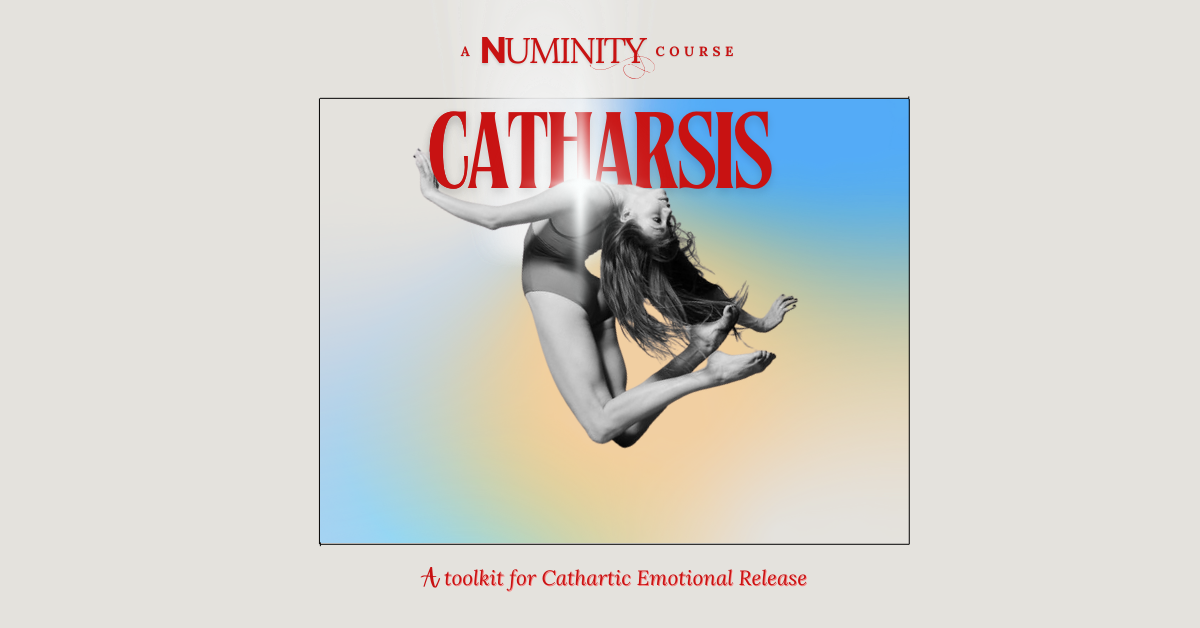- Professional Development
- Medicine & Nursing
- Arts & Crafts
- Health & Wellbeing
- Personal Development
Future proof you, your business, and its place on the planet
By Nina Dar
Learn how to create people and planet strategies that identify the lifecycles that exist within your business, and promote them widely, helping your business and the planet flourish.

AutoCAD 3D Modeling Course Training
By Real Animation Works
InDesign face to face training customised and bespoke.

GDPR Workshop
By Computer Law Training
A one day course on GDPR for beginners, including practical exercises.

Are you interested in learning how to make polymer clay jewellery? Join us for a fun and informative workshop that will teach you everything you need to know about conditioning the clay, texturing, cutting, shaping the clay, forming and moulding. You'll create a range of finished jewellery pieces that you can take home with you afterwards. This is a great way to learn some new skills and explore a wide variety of style and techniques that are easy enough for beginners but also have room for more advanced learners!

Using Generative AI in Technical Writing
By Cherryleaf
This online course covers how technical communicators can use Generative Artificial Intelligence to help them: Be more efficient Create better deliverables for their users We went through all the key stages in a technical writing project. At each step, we investigated whether AI tools like ChatGPT and Claude could make a Technical Writer's job easier and better. After a lot of research and testing, we ended up with the content for this course. The course provides a framework that attendees can use to identify opportunities and best practices for integrating ChatGPT, Claude, LLaMA, and similar tools into their technical authoring processes – creating, managing, and delivering technical content. Why attend this course? Integrating AI and natural language processing technologies promise to make Technical Writers more efficient and more effective at what they do. By attending this course, you’ll gain a better understanding of how generative AI can be used by technical communicators. You learn a framework you can use for using tools such as ChatGPT at the different stages of a technical writing project. Who is this course for? This course is for people who have some experience of technical writing, and who want to improve their skills. What will I learn? You’ll learn and practice: What are AI technologies and their relevance to technical writing? Career opportunities and threats How you can use AI at different stages of the documentation process. We cover topics such as planning, writing, reviewing, and production. How to work more efficiently. How to work more effectively. The course does not go into much detail about using generative AI to create images, audio or videos. Learning Materials The course comprises online training modules (4.75 hours of video, plus handouts), which you can complete at your own pace. The course modules are delivered over the Web in small, manageable video presentations. You can pause the videos at any time and return to the course at times that suit you. The course is roughly equivalent to a 1.5 days long classroom course. Examples The modules describe practical examples and techniques you can use right away. Demonstrations The modules contain demonstrations of the techniques and tools when they’re applied to technical writing. Exercises You’ll be given exercises to work on throughout the course. This is a great way to put your learning to practice. Your Instructor Cherryleaf Cherryleaf is a technical writing services company formed in 2002 by people with a passion for technical communication and learning development. Cherryleaf is recognised as a leader within the technical communication profession. Our staff have written articles for the Society for Technical Communication's (STC) Intercom magazine, the Institute of Scientific and Technical Communicator's Communicator journal and tekom's TCWorld magazine. They've also written books on technical communication. We've presented webinars for Adobe, Madcap Software or the STC, and we've spoken at various conferences around the world. Today, organisations throughout Europe use Cherryleaf’s services so they can provide clear information that enables users and staff to complete tasks productively. Course Curriculum Introduction Introduction (0:56) ChatGPT and AI Basics What do the buzzwords mean? (18:19) Using ChatGPT and similar tools - Software and Websites (15:30) Prompt Engineering (17:23) Why use generative AI? Why use generative AI? (5:37) The limitations of Large Language Models (LLMs) and AI systems (7:48) Data security (10:09) Legal considerations (2:59) Quiz Section summary Frequently Asked Questions When does the course start and finish? The course starts now and never ends! It is a completely self-paced online course - you decide when you start and when you finish.How long do I have access to the course?After enrolling, you have 12 months access to this course for as long as you like - across any and all devices you own.What if I am unhappy with the course?We would never want you to be unhappy! If you are unsatisfied with your purchase, contact us in the first 14 days and we will give you a full refund.

LOGISTICS, AGENTS & DISTRIBUTORS
By Export Unlocked Limited
Logistics for Traders: Importance, Role and Benefits. This session will look at how logistics is a critical component within the supply chain but is often overlooked.

Compassionate Communication: Connecting Head and Heart - Two Day Modular Workshop
By Joanna Taylor & Associates
Introducing the the modality of Non-Violent Communication (NVC), also known as Mindful, or Compassionate Communication, this 2-day modular workshop will explore how we express ourselves and how we hear others - how we can increase our ability to create meaningful connections, both with others and with ourselves, even in disagreement, and how we can empower our clients to do the same within their own relationships.

Vectorworks Evening Training
By London Design Training Courses
Why choose Vectorworks Evening Training Course? Course Link. This course led by certified expert, this course offers flexibility for evening learning. Choose in-person or live online sessions to master Vectorworks in architecture, interior design, and landscaping. Enroll now even after business hours! Duration: 10 hrs. Method: 1-on-1, Personalized attention. Schedule: Tailor your own schedule by pre-booking a convenient hour of your choice, available from Mon to Sat between 9 am and 7 pm. The Vectorworks course provides comprehensive training in computer-aided design (CAD) and Building Information Modeling (BIM) using the powerful Vectorworks software. This hands-on, instructor-led course covers 2D drafting, technical drawing, and 3D modeling, enabling participants to apply Vectorworks effectively in real-world projects. Key Features: Hands-on, instructor-led classroom training. Practical Vectorworks CAD projects for real-world application. Part-time evening or weekend options available. 1-2-1 Private learning experience. Module 1: Grasping CAD and Vectorworks Understanding the Role of CAD in Design Getting Acquainted with Vectorworks Software Module 2: Configuring Your Workspace Customizing Your Workspace Essential Options and Preferences Module 3: Mastering Foundational Drawing Skills Techniques for Drawing Object Selection Methods Module 4: Advanced Object Manipulation Merging Shapes Reflecting Objects Rotating Objects Grouping Elements Module 5: Precision Drawing and Scaling Techniques Working with Scale Setting Preferences for Accuracy Creating and Saving Templates Module 6: Achieving Accurate Object Placement Ensuring Drawing Precision Precise Object Movement Module 7: Advanced Editing Methods Utilizing Fillet Tool Applying Offset Function Module 8: Understanding Object Attributes and Groups Basic Attribute Management Editing Object Groups Module 9: Object Duplication Techniques Linear Duplicates Rectangular Duplicates Circular Duplicates Module 10: Crafting Room Plans Designing Walls Incorporating Windows and Doors Module 11: Development of Room Plans Methods for Room Plan Drawing Module 12: Exploring Additional Attributes Hatch Patterns Gradients Image Fills Module 13: Creating Elevation Drawings Elevation Drawing Techniques Effective Approaches Module 14: Importing Images for Graphic Use Graphic Illustration Integrating Images Module 15: Symbols and Resource Handling Symbol Creation Introduction to Resource Browser Module 16: Organizing Drawings Using Design Layers Optimizing Design Layer Utilization Module 17: Labeling Drawings and Title Blocks Drawing Labels Title Block Text Placement Module 18: Plotting and Printing Methods User Interface Navigation and Terminology Printing Approaches Module 19: Generating Drawing Sheets A1, A2, and A3 Sheet Formats Module 20: Utilizing Viewports Effectively Managing Multiple Views Module 21: Professional Model Presentation Techniques Paper Space Presentation Conversion to PDF Formats Module 22: File and Project Management Module 23: Object Display and Terminology Module 24: Objects and Data Management Module 25: Precise Object Placement Object Snapping Quick Selection Module 26: Dividing and Measuring Objects Module 27: Dimensioning and Annotations Module 28: Working with Text Elements Module 29: Customizing Tool Palettes Module 30: Organizing Tool Palettes Module 31: Efficient Tool Palette Usage Module 32: Standard Views and Drawing Techniques Module 33: Drawing Curved Shapes Arcs, Donuts, and Ellipses Drawing Module 34: Real-World Units and Measurements Module 35: Object Manipulation Adjusting Object Angles Module 36: File Handling and Management Saving, Exiting, and Opening Projects Module 37: Creating Mirrored Images Module 38: Introduction to 3D Modeling By the end of the Vectorworks Evening Training Course, participants will: Demonstrate proficiency in using the Vectorworks interface, tools, and navigation. Create and edit 2D drawings, including walls, doors, windows, floors, ceilings, stairs, and railings. Effectively manage layers, classes, and views for organized and controlled object placement. Create and edit dimensions and annotations for accurate measurements and documentation. Develop skills in creating, modifying, and utilizing symbols for increased efficiency. Generate and edit 3D geometry, apply textures, and create sections and elevations from 3D models. Create polished presentation drawings using viewports, annotations, and text for clarity. Summarize course content and confidently apply learned skills in Vectorworks projects. Utilize available resources for further learning and professional development.