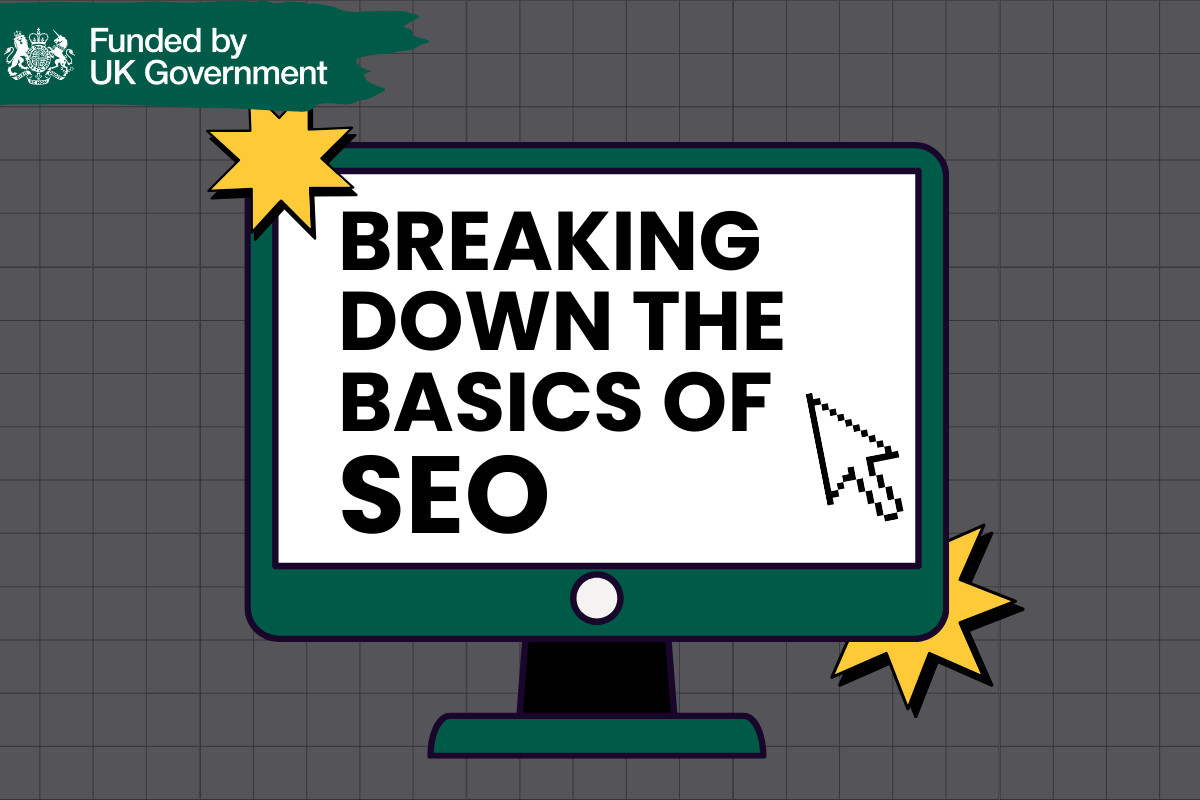- Professional Development
- Medicine & Nursing
- Arts & Crafts
- Health & Wellbeing
- Personal Development
Learn how to perform and read an ECG ... Nationally Recognised Qualification OCN Accredited - Level 3 (advanced level) CPD Accredited - The CPD Certification Service Introduces you to the fundamentals of setting up and operating an ECG machine Includes patient preparation Produce a valid (error free) ECG Learn and understand ECG traces Recognise recordings that require urgent attention Basic understanding of English language required OPEN TO ALL APPLICANTS VIRTUAL CLASSROOM OPTION INCLUDES COMPREHENSIVE PRACTISE@HOME ECG TRAINING KIT Final interpretation of all ECG recordings is the responsibility of a medical professional.

Introduction to AI for Trainers and Assessors
By Panda Education and Training Ltd
Introduction to AI for Trainers and Assessors
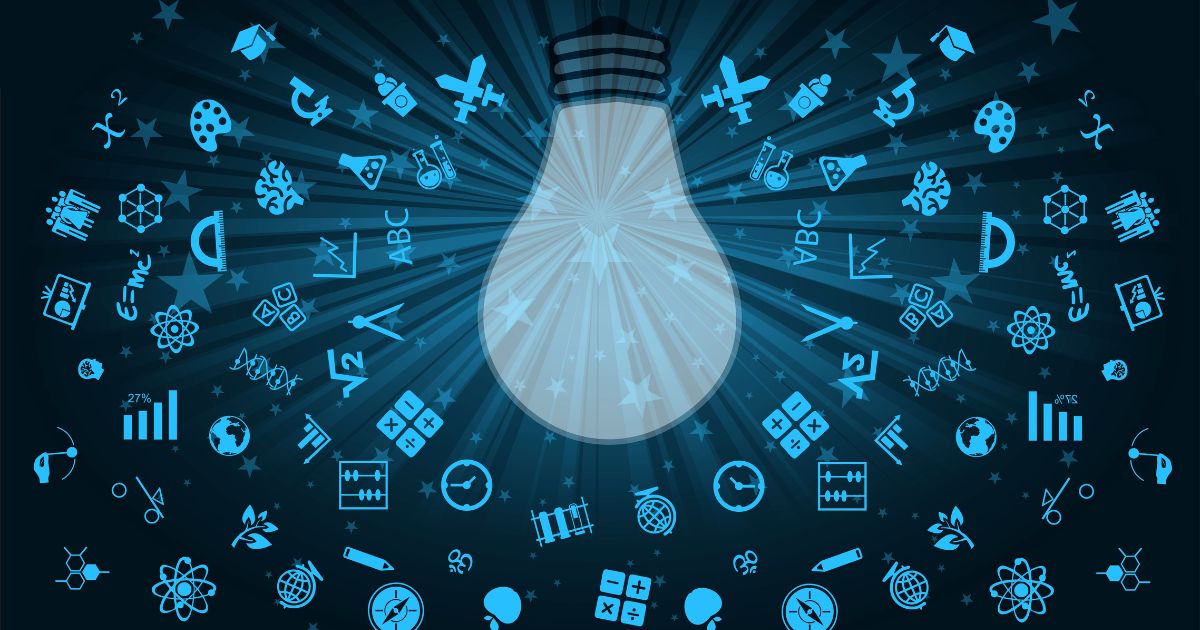
Course Introduction Covers B12 deficiency, pernicious anaemia, diagnosis, treatment and management. It also covers signs and symptoms. This course does cover how to set up your own service. Please note: this course is for health care professionals or those working in Primary Care. It is not open to Beauticians unless you are a registered healthcare professional. If in doubt- please email annie at training@anniebarr.com or phone +44 7500048222 About this event Course Introduction This course concentrates on B12 deficiency, symptoms, treatments and management. The course covers B12 deficiency, pernicious anaemia, diagnosis, treatment and management. It also covers signs and symptoms of pernicious anaemia. This course is interactive and we include case studies and discuss issues regarding diagnostic testing. We review inclusion and exclusion criteria and identification of appropriate clients. Delegates will get the opportunity to review practice with hands on practical demonstrations of how to give injections correctly. We will cover administration techniques, where to give the injections and record keeping / documentation. We will discuss role and responsibilities and contraindications and precautions. The delegates will leave this course with an example of an individual protocol of Patient Specific Direction (PSD) and a competence based framework document to be used in practice. This course is very interactive. AIMS AND OBJECTIVES Understand the need for accountability and responsibility in relation to role development Demonstrate an understanding of safe practice Describe the signs and symptoms of pernicious anaemia Describe pernicious anaemia and its impact on patients Fully understand the principles, and practice B12 deficiency and B12 injections Understand the importance of safety issues related to giving injections Understand the law relating to role and function of the HCA and prescribing. Describe why patients require B12 injectionsBe able to correctly identify anatomical sites for injectionsDemonstrate correct administration techniquesDemonstrate how to correctly dispose of wasteDemonstrate correct infection control procedures and use of PPEDescribe when patients require referral and understand the importance of referral using correct clinical pathwaysDemonstrate an understanding of anaphylaxis and emergency proceduresUnderstand the need for correct prescribing proceduresBe able to document consultations following your organisations procedures COURSE CONTENTS Role and responsibilities Accountability guidelines and requirements Pernicious anaemia Blood- function B12 Deficiency Risk factors/groups Causes of B12 deficiency Diagnosis and reference ranges, testing Protocols and guidelines Factors affecting B12 diagnosis and treatment Factors affecting absorption B12 injections and common side effects Could it be B12 Deficiency Supplements Side effects and management including ADR’s Contraindications and Precautions Correct Administration and techniques including practical session Injection sites Legal Issues including consent Prescribing and Patient Specific Directions What to record Storage Disposal of injections/waste Infection control Needle stick injuries Competence and supervised practice Policies and procedures Facts and Figures Setting up and running a clinic Insurance/indemnity Research/evidence base and resources Please note Anaphylaxis is not covered on this course, however we do run a separate Anaphylaxis 1hr training course, which takes place at the end of this B12 webinar. If you wish to do the 1 hr Anaphylaxis also, you should book onto BOTH courses. WHO SHOULD ATTEND? HCAs Nurses Doctors Pharmacists Anyone interested in Vitamin B12 deficiency and pernicious anaemia and those working with clients with B12 deficiency AB Health Group awards CPD points / certificate of attendance for each course. If you would prefer an accredited certificate by our accrediting body Aim Qualifications we can organise this. The charge for the certificate including postage is £30.

CUSTOMER SERVICE IS AN ORGANIZATION’S ABILITY TO SUPPLY ITS CUSTOMERS’ WANTS AND NEEDS. IMPROVED CUSTOMER SERVICE IS CONSTANTLY AND CONSISTENTLY EXCEEDING THE CUSTOMERS’ EXPECTATIONS. This class is for service industry professionals who want to maximize their efficiency, develop better customer skills, and increase their value. The focus of the Improving Customer Service class is to increase repeat business because of customer satisfaction and referral. Participants will find a greater level of productivity, job satisfaction and the potential for advancement. For client-facing service personnel, these areas of development will be very beneficial. Improved Customer Service means increased internal and external customer satisfaction. Attendees will be able to: Focus on others to project a UB4I, customer-centered attitude; Empower people with respect (acknowledging) and control (offering choices); Understand customers better and develop emotionally-intelligent methods for managing their fears and reactions; Listen more intently to develop the best rapport; Communicate clearly with conviction, projecting greater credibility; Create positive, diplomatic messages even from negative, modeling a problem-solving, can-do attitude; and Create and refine phone-answering and email templates, to appropriately address customer concerns and increase the potential for repeat business. Online Format—Improving Customer Service is a 4-hour interactive virtual class for up to 20 people. Register for this class and you will be sent ONLINE login instructions prior to the class date. Improving Communications brought our organization to realize how important our employees—our people—are to Baystate Dental. By helping us to develop a more thoughtful and sensitive nature, we now relate better with each other and our patients. Dr. Kevin Coughlin, DMD, FAGD, MBABaystate Dental

EXPORT PROCEDURES & DOCUMENTATION
By Export Unlocked Limited
International markets offer huge Export opportunities for UK businesses. Finding and developing new markets for products is a hugely valuable avenue for expansion and in some sectors in particular, global demand for British brands and products makes international trade an excellent means of growth.

Level 3 Training: Domestic Abuse Response
By Restored
We're passionate about equipping churches to respond to domestic abuse. Our Domestic Abuse Awareness course will help you explore key questions around the issue of domestic abuse, like how to recognise the signs of domestic abuse, why domestic abuse happens, and how to start supporting survivors.

LOOKING FOR: MG, ADULT FICTION Jo Williamson has been in publishing for over 25 years. Having worked in Children’s books PR for Dorling Kindersley, HarperCollins and Orion, she started as an agent with Antony Harwood in 2008. She feels very privileged being with authors at the very start of their publishing journey and enjoys close working relationships with all her clients. From editorial help, general advice on the publishing world, guiding careers long-term and general cheerleading, she feels she has the perfect job. Although nothing is off limits and she loves being surprised by submissions. In middle grade children's fiction, Jo is particularly looking for books with heart, epic adventures with voice-led characters, and younger funny fiction with series potential. In adult fiction, page-turning Commercial Women’s and Book Club fiction are right up Jo's street, including psychological suspense, thriller, cosy crime and books that don’t quite fit the mould. Above all, she wants stories that linger long after the final page has been read. Jo is not the right fit for police procedurals. Jo would like you to submit a covering letter, 1 page synopsis and the first 5,000 words of your manuscript in a single word document. (In addition to the paid sessions, Jo is kindly offering one free session for low income/underrepresented writers. Please email agent121@iaminprint.co.uk to apply, outlining your case for this option which is offered at the discretion of I Am In Print). By booking you understand you need to conduct an internet connection test with I Am In Print prior to the event. You also agree to email your material in one document to reach I Am In Print by the stated submission deadline and note that I Am In Print take no responsibility for the advice received during your agent meeting. The submission deadline is: Thursday 13th March 2025

ONE SPACE LEFT! 20th March Clare Wallace #Agent121. Looking for: PICTURE BOOKS, MG, YA, ADULT FICTION
5.0(1)By I Am In Print
LOOKING FOR: PICTURE BOOKS, MG, YA, ADULT FICTION Clare Wallace joined the Darley Anderson Agency in January 2011 and is building both the Darley Anderson Children’s Agency and the Darley Anderson Illustration Agency lists as well as taking on adult fiction for debut authors. Clare is particularly looking for funny chapter books for younger readers at the moment, as well as contemporary MG, YA fantasy, romance, and rom coms, especially with underrepresented protagonists. For picture books she has the widest taste, from daft to lyrical, rhyming to prose. As well as being busy with the children’s and illustration agencies, Clare is open to debut adult fiction submissions that could be described as book club, rom-com, romance, saga, reading group, fantasy or historical fiction. She often doesn’t know what she’s looking for until she finds it (although she is not the person for steampunk or space opera). She represents picture books, middle-grade, teenage and YA and debut adult fiction. The clients Clare represents include Perdita & Honor Cargill, Caroline Crowe, Tom Ellen, Martyn Ford, Stewart Foster, Olivia Hope, A M Howell, Polly Ho-Yen, Rachel Ip, Beth Reekles, J.P. Rose, Lindsay Galvin, Dave Rudden, Deirdre Sullivan and Efua Traoré. Whatever the age range, Clare loves a big hook, a lot of heart, and a standout voice. She loves to discover memorable new characters, bold and unique voices, strong concepts and gripping storytelling. This list gives a good indication of Clare's taste but if your submission doesn’t fit a description here, it doesn’t mean Clare doesn’t want to receive it. Clare would like you to send a covering letter, a one page synopsis and the first three chapters (Max 5000 words) of your manuscript. For picture books, please submit a covering letter and up to three completed texts. Please send EITHER picture books OR another genre, not both in one submission. (In addition to the paid sessions, Clare is kindly offering one free session for low income/underrepresented writers. Please email agent121@iaminprint.co.uk to apply, outlining your case for this option which is offered at the discretion of I Am In Print). By booking you understand you need to conduct an internet connection test with I Am In Print prior to the event. You also agree to email your material in one document to reach I Am In Print by the stated submission deadline and note that I Am In Print take no responsibility for the advice received during your agent meeting. The submission deadline is: Thursday 13th March 2025