- Professional Development
- Medicine & Nursing
- Arts & Crafts
- Health & Wellbeing
- Personal Development
IASSC Lean Six Sigma Green Belt (Exam Included) – 5 Day Evening Live Online Class
By Hudson
5 day live online class Total duration: 15 hours Classes run once a month from 18:30-21:30 GMT (13:30-14:30 EST) over a 5 day period

Professional Scrum Master I
By Fractal Training
Join the Scrum.org accredited Live Virtual Class - Professional Scrum Master I™ (PSM I) to master the fundamentals of Scrum. Learn the framework, mechanics, and roles to ensure successful implementation by your team. Course Description Our Scrum.org certified online professional scrum master courses set industry standards with a remarkable 98% first-time pass rate. Say goodbye to PowerPoint and embrace 100% interactivity. Gain hands-on practical skills, learning how to implement immediately and achieve tangible results. Learn to empower Scrum Teams for organisational value delivery. Gain insight into Scrum theory, empiricism, and its framework-to-principal connection. Understand how to apply Agile principles to real-world contexts. Grasp uncertainty and complexity in product delivery, Scrum values' significance, and the essence of "Done" for transparency. Master agile planning with the Product Backlog. Acquire self-management, interpersonal skills, and the crucial role of a Scrum Master as a leader. Develop the necessary skills, traits, and behaviour for effective Scrum Mastery. Why Train With Us? Explore Agile and Scrum principles with our immersive two-day online course where we prioritise your growth and success. Led by experienced industry professionals and supportive Professional Scrum Trainers, we go beyond PowerPoint to offer engaging, hands-on learning experiences. Gain a profound understanding of Scrum theory and discover practical applications relevant to your workplace challenges enabling immediate and impactful change. From debunking myths to empowering your Scrum Teams with the right practices, we'll be with you every step of the way - from learning to passing the test and implementing it seamlessly into your job context. Who Should Attend This Course? Suitable for all industries tackling complex problems, the Professional Scrum Master training course is designed for: Those aspiring to become Scrum Masters Practitioners and consultants seeking to enhance their Scrum expertise Anyone involved in product delivery through Scrum methodologies Agile managers aiming to understand the Scrum Master's role Your Professional Scrum Trainer Meet Jay, founder of Fractal Systems and a dedicated Professional Scrum Trainer. With over 20 years of experience in team and leadership roles, Jay is well-versed in delivering continuous value. His unique teaching approach involves zero PowerPoint and instead relies on engaging, experience-based sessions using techniques from Liberating Structures and Neuro Linguistic Programming. Jay's expertise lies in business transformations, offering training, mentoring, coaching, and consulting to foster success through collaborative efforts. Rapid learning and practical application are the hallmarks of his approach. Jay & the entire Fractal team are invested in your learning journey and are here to support you from start to end, including offering additional valuable support: Free PSM1 practice assessment for certification success Free PSM1 resource bundle to master Scrum Free PSM1 exam revision sheets Free exam coaching sessions for first-time success in your PSM1 exam Free 1:1 coaching to excel at work as a Professional Scrum Master Our Clients Our Testimonials

Professional Scrum Product Owner Advanced
By Fractal Training
Join the Scrum.org accredited Live Virtual Class - Professional Scrum Product Owner Advanced™ training (PSPO Advanced) to master the role of a Product Owner. Learn how to advance your training of Product Ownership and apply it to deliver even more value. Course Description Agile techniques and the Scrum framework revolutionise project and product delivery, enabling teams to work faster and align closely with business needs. A product owner's role within this delivery is critical. Unlike traditional team managers, Product Owners focus on maximising product value rather than individual elements of project delivery. To excel in this role, product owners must combine business strategy with product vision and delivery roadmaps. The ability to operate within complex environments highlights the need for specific training and qualifications. Product Owner Advanced training is specifically designed to empower experienced Product Owners to deliver greater value. An exceptional Product Owner requires skillsets beyond core Agility and Scrum. These include clear decision-making, vision, communication, and influence. Practical experience is highly valued, and the PSPO 2 course emphasises interactive workshops, discussions, and exercises to provide a comprehensive understanding of the multifaceted Product Owner role. This course elevates existing Product Owners' capabilities, providing a clear path for your professional growth and delivering increased value to product stakeholders. Through collaborative and exploratory training, Product Owners' knowledge and experience will reach new heights, improving various aspects of your role. Key areas covered include: Deepening understanding of the Product Owner role, including product understanding, customer identification, and effective communication of product vision and strategy. Leveraging product vision and strategy to gain a competitive edge. Embracing diverse roles and stances essential for Product Owners. Enhancing stakeholder communication and management skills with a focus on different stakeholder groups. Navigating Agile governance, budgeting, and contracting within the Scrum framework. Scaling the Product Owner role for larger projects and products. By the end of this product owner advanced training, participants will be equipped to excel as Product Owners, driving success and value across their product journey. Why Train With Us? Develop advanced product owner skillsets that build on your existing knowledge of the Scrum framework and product owner accountabilities with our immersive two-day online PSPO Advanced course. Led by experienced industry professionals and support Professional Scrum Trainers & Product Owners, the course values team-based exercises and a hands-on learning experience. We help you grow within your Product Owner role through this advanced training, enabling you to better communicate product vision and strategy to teams, ultimately delivering higher value through projects and products with larger scopes. Who Should Attend This Course? The Professional Product Owner – Advanced course is designed for: Experienced Product Owners, ideally with at least one year of experience in the role Scrum Masters and stakeholders collaborating with Product Owners Your Professional Scrum Trainer Meet Jay, founder of Fractal Systems and a dedicated Professional Scrum Trainer. With over 20 years of experience in team and leadership roles, Jay is well-versed in delivering continuous value. His unique teaching approach involves zero PowerPoint and instead relies on engaging, experience-based sessions using techniques from Liberating Structures and Neuro Linguistic Programming. Jay's expertise lies in business transformations, offering training, mentoring, coaching, and consulting to foster success through collaborative efforts. Rapid learning and practical application are the hallmarks of his approach. Jay & the entire Fractal team are invested in your learning journey and are here to support you from start to end, including offering additional valuable support: Free practice assessments for certification success Free resource bundle to master Scrum Free exam revision sheets Free access to an exam simulator Free exam coaching sessions for first-time success Free 1:1 coaching to excel at work Our Clients Our Testimonials
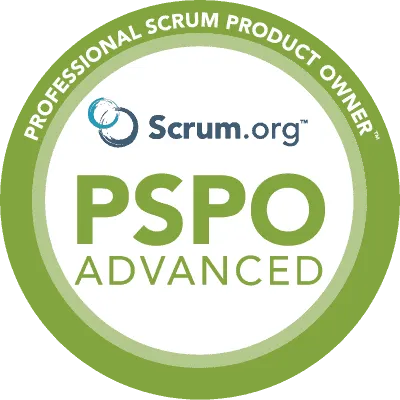
Professional Agile Leadership Essentials
By Fractal Training
The Professional Agile Leadership Essentials (PAL-E) is a 2-day hands-on workshop that uses a combination of instruction and hands-on exercises to help managers and other leaders who work directly with agile teams understand how to best support, guide, and coach their teams to improve their agile capabilities. Course Description Professional Agile Leadership Essentials (Scrum.org) Training ONLINE PAL E - Professional Agile Leadership Essentials Agile leadership has a lot to offer businesses today. Organizations have changed a great deal over the years and are no longer the static, structured entities they once were. Agile teams and agile leadership respond to these changes, offering a new way to achieve better results. PAL-E training is designed to help managers, and other leaders, understand how to approach an Agile transformation, and to guide teams to be successful. Agile teams and leadership bring real benefit Agile organisations and teams thrive in unpredictable and changing environments. They are able to improve efficiency and react quickly to changing markets and customer needs. Achieving this is not something that just happens. The transformation to become an agile organisation is profound, requiring senior leaders, managers, and team members to change how they organise themselves and others, alongside how they work and measure results. According to consultancy McKinsey: "the key to a successful Agile transformation is for leaders, particularly senior leaders, to develop substantially new mind-sets and capabilities." Scrum Training is a perfect first step in this. Professional Agile Leadership Essentials training The Professional Agile Leadership Essentials (PAL-E) course is a certified 2-day online workshop for team managers and leaders. It will show managers how to effectively develop, support, and guide agile teams to improve their performance. Agile teams are different from traditional structures. There is much more focus on continuous development and learning, as well as self-organisation. The course provides a foundation for managers' and leaders' roles in creating the conditions for a successful Agile transformation. Through detailed instruction and practical exercises, this course will teach leaders and managers how to form, support, and enhance Agile teams. It will guide them through the business, cultural and behavioural changes that must be made to take full advantages of the possibilities of Agile teams. PAL-E Course contents and key objectives The Professional Agile Leadership Essentials course will provide a solid grounding in the background and importance of agile leadership and how to apply it in leading teams. The main content and learning includes: An understanding of what Agile is, the benefits and impact it can have on business, and the role a manager plays in achieving this. Challenges and techniques of Agile management, and the role management plays in an Agile organisation. How to develop and support Agile teams. How to measure and guide Agile product delivery, and an understanding of core problems in product development. An understanding of how to measure the benefits and impacts of agility in your organisation. Expected Outcomes from a PAL-E workshop PAL-E training highlights how Agile teams perform and the role of leaders and managers in establishing and developing their teams. Agile can help an organisation thrive through a framework that provides a flexible approach to challenges and problem solving. Thje Professional Agile Leadership Essentials course enables you to lead your teams and implement core Agile frameworks that deliver real business benefits. Who Should Attend This Course? Professional Agile Leadership essentials course is designed for leaders and managers in Agile organisations. It is suited to anyone responsible for setting up or establishing Agile techniques and for those managing teams and improving ongoing methods and techniques. After completing the course, participants can obtain industry-recognised certification. This will require passing a rigorous online assessment following the training. There are then plenty more courses that can take you further into Agile techniques. Scrum Master Training, for example, will guide participants through the industry-leading scrum framework for Agile practices. Your Professional Scrum Trainer Meet Jay, founder of Fractal Systems and a dedicated Professional Scrum Trainer. With over 20 years of experience in team and leadership roles, Jay is well-versed in delivering continuous value. His unique teaching approach involves zero PowerPoint and instead relies on engaging, experience-based sessions using techniques from Liberating Structures and Neuro Linguistic Programming. Jay's expertise lies in business transformations, offering training, mentoring, coaching, and consulting to foster success through collaborative efforts. Rapid learning and practical application are the hallmarks of his approach. Jay & the entire Fractal team are invested in your learning journey and are here to support you from start to end, including offering additional valuable support: Free practice assessments for certification success Free resource bundle to master Scrum Free exam revision sheets Free access to an exam simulator Free exam coaching sessions for first-time success Free 1:1 coaching to excel at work Our Clients Our Testimonials

Level 3 Certificate in Counselling Skills
By Step Into Learning
Do you want a rewarding career working directly with people? Would you like to make a difference to their everyday lives? If you are warm, open and compassionate and can bring a patient and non-judgemental attitude, a career in counselling could be for you. The Level 3 Certificate is the second stage on the journey to becoming a qualified counsellor.

M.D.D COUPLES CHEATING PACKAGE (CHEATING)
4.9(27)By Miss Date Doctor Dating Coach London, Couples Therapy
Have you or your partner cheated? but you have decided to stay together we will give you our cheating course and help you and your partner get things back on track. We will mediate between both parties separately and do one joint session per week to get the two of you to rebuild your relationship and resolve the underlying issues stay together in a positive environment. This course is for 4 weeks we will work on rebuilding trust, emotions causes and an overall rehabilitation of your relationship. https://relationshipsmdd.com/product/couples-cheating-package/

M.D.D MY TEENAGER IS OUT OF CONTROL PACKAGE (FAMILY RELATIONSHIP ISSUES)
4.9(27)By Miss Date Doctor Dating Coach London, Couples Therapy
Support coaching and guidance Emotional regulation training Addressing issues and trauma 2 sessions with parents 5 sessions with the teenager 7 sessions on a weekly basis Family therapy and individual insight therapy Introspection test Tackling embedded anger and upset Assessment and diagnosis of perspective and mindset https://relationshipsmdd.com/product/my-teenager-is-out-of-control-package/

Somato-Limbic-Metacognitive-(SLM)Process
By Simon Lee Maryan Lt
The Negative Thought Pattern Interrupt does exactly what it says Course curriculum 1 Welcome to the course! Welcome from Simon Lee Maryan, Course Creator What is the Somato-Limbic Metacognitive Process (SLM Process)? CPD Accreditation About the Course Creator How to Navigate this course What Are Your Initial Outcomes SLM Process Course Learning Outcomes Individual Change Readiness Assessment 2 Part 1 - Theory Part 1 - Introduction Video 3 Bonus Module 1: Psychological and Physiological Effects of Stress Lesson BM1.1: Stress and Work Lesson BM1.2: Types of Stress and Causes Lesson BM1.3: Physical Effects of Stress - Musculoskeletal Lesson BM1.4: Physical Effects of Stress - Respiratory Lesson BM 1.5: Physical Effects of Stress - Cardiovascular Lesson BM 1.6: Physical Effects of Stress - Endocrine Lesson BM 1.7: Physical Effects of Stress - Gastrointestinal Lesson BM 1.8: Physical Effects of Stress - Nervous Lesson BM1.9 - Psychological Effects of Stress 4 Bonus Module 2: Psychological and Physiological Effects of Fatigue Lesson BM2.1: Definition of Fatigue Lesson BM2.2: Types of fatigue and Causes Lesson BM2.3: Psychological Effects of Fatigue Lesson BM2.4: Methods to Manage Stress and Fatigue 5 Module 1: Foundation Theory Lesson 1.1: The Principles for SuccessFREE PREVIEW Lesson 1.2: Creating Outcomes with Positive Effect Lesson 1.3: Setting an Intervention Up For Success Lesson 1.4: Cause and Effect Lesson 1.5: The Mind-Body Connection Lesson 1.6: Neurological Connections Lesson 1.7: The Presuppositions for Life Module 1 Assessment 6 Module 2: Communication Principles and Skills Module 2: Introduction Video Lesson 2.1: A Communication Model Lesson 2.2: Observing Body Language and Non-Verbal Communication Lesson 2.2.1: Behavioural Profiling Aide Memoire Lesson 2.2.2: Basic Behavioural Profiling Exercises Lesson 2.3: Rapport - What is it, how do we build and maintain it? Lesson 2.4: Our Senses and Language Lesson 2.4.1: Exercise - Sensory Preference Lesson 2.4.1 - Exercise Worksheet Lesson 2.5: Predicate Language Module 2 Assessment 7 Module 3: Eye Movement Patterns Module 3 Introduction Video Lesson 3.1: Eye Movement Pattern Cues Lesson 3.2: How to Elicit Eye Patterns Lesson 3.3: Eye Tracking Exercise Lesson 3.3.1 Eye Tracking Exercise Sheet - PDF Lesson 3.4: Synesthesia Module 3 Assessment 8 Module 4: Submodalities Module 4 Introduction Video Lesson 4.1: Modalities and Submodalities Lesson 4.2: Possible uses for Changing Submodalities and How to Elicit Them Lesson 4.3: Using Submodalities for Change Lesson 4.3.1: Exercise - Submodality Change Video: How to use the Submodality Checklist Lesson 4.3.2: Submodality Checklist PDF Module 4 Assessment 9 Module 5: The Limbic System, Memory and Brain Activity Module 5: Introduction Video Lesson 5.1: How the Limbic System Affects Memory Lesson 5.1.1: Memory Graphics - Downloads Lesson 5.2: Perceptual Blindness and Conscious Overload Lesson 5.3: Brain Activity and Brain Waves Lesson 5.4: Circadian Rhythm Lesson 5.4.1: Exercise Worksheet - Sleep Diary Lesson 5.5:Ultradian Rhythm Module 5 Assessment 10 Module 6: Influences on Your State of Mind, Emotions, Beliefs and Decisions Module 6: Introduction Video Lesson 6.1: Influences on Your State of Mind Lesson 6.2: Emotional Response vs Decisions Lesson 6.3: Beliefs Lesson 6.4: Identifying Limiting Beliefs Lesson 6.4.1: Exercise Worksheet - Identify Your Limiting Beliefs Lesson 6.5: Limiting Beliefs - Framing Principle, Frame of Reference Lesson 6.5.1: Reframing, Schemas, Meaning Lesson 6.5.2 - Exercise Worksheet - Identify Your Frames of Reference, Schemas and Meaning Lesson 6.6: Values Lesson 6.6.1: Values Exercise Video Explanation Lesson 6.6.1 - Values Exercise WorkSheet Lesson 6.6.2: Beliefs Behind Your Values Video Explanation Lesson 6.6.2 - Exercise Worksheet 2 - Beliefs Behind Your Values Module 6 Assessment 11 Module 7:The Logical Levels Model for Personal Change Module 7: Introduction Video Lesson 7.1: An Introduction to the Logical Levels Model Lesson 7.2: Logical Levels - Environment Lesson 7.3: The logical Levels - Behaviour Lesson 7.4: The Logical Levels - Capability Lesson 7.5: The Logical Levels Model - Beliefs and Values Lesson 7.6: The Logical Levels Model - Identity Lesson 7.7: The Logical Levels Model - Purpose Video Explanation of Personal Exploration Exercise Lesson 7.8: Personal Exploration Exercise - PDF Module 7 Assessment 12 Module 8: Behavioural Change Module 8: Introduction Video Lesson 8.1: The Behavioural Change Learning Cycle Behavioural Change Learning Cycle - Video Explanation Behavioural Change Learning Cycle PDF Lesson 8.2: The Intentional Change Model Lesson 8.2.1: Reflective Exercise - Who Helped Me and Who Tried Lesson 8.3: The Intentional Change Model Cont. Module 8 Assessment 13 Part 2 - Techniques Part 2 - Techniques Introduction 14 Module 9: Negative Thought Pattern Interrupt Lesson 9.1: Negative Thought Pattern Interrupt - What Is It? Lesson 9.2: NTPI - The Process Overview Lesson 9.3: NTPI - The Process in Detail Lesson 9.4: NTPI - Live Video Demo with Client Lesson 9.5: NTPI Assignment 15 Module 10: The Whole Brain State Lesson 10.1: The Whole Brain State (WBS) - Description Lesson 10.2: WBS - The Process Lesson 10.3: The Whole Brain State - Live Video Demo with Client Lesson 10.4: Whole Brain State Assignment 16 Module 11: Anchoring Lesson 11.1: Brief History of Anchoring Lesson 11.2: Uses of Anchoring Lesson 11.3: 5 Keys to Anchoring - ITURN Lesson 11.4: The Anchoring Process Lesson 11.4.1: Icarus Anchoring Process - PDF Download Lesson 11.5: Anchoring - Live Video Demo with Client Lesson 11.6: Anchoring Assignment Lesson 11.7: How to Bring all Three Techniques Together 17 Module 12: Eye Patterning and Re-imprinting Lesson 12.1: What Is Eye Patterning and Re-Imprinting Lesson 12.2: What Are Memories & Imprints & How Are They Created? Lesson 12.3: Brick Walls and Feeling Stuck Lesson 12.4: Eye Patterning and Re-imprinting Process Lesson 12.5: EPRI - Live Video Demo with Client Lesson 12.6: Eye Patterning and Re-imprinting Assignment 18 Module 13: Swish Pattern Lesson 13.1: The Swish Pattern Lesson 13.2: Keys To Successful SWISH Patterns Lesson 13.3: SWISH Pattern Guide Script 19 Module 14: Purpose Lesson 14.1: Purpose Lesson 14.2: Your Purpose Statement - Exercise Worksheet 20 Module 15: Case Studies Assignment Lesson 15.1 - Case Study Assignment Lesson 15.2: Sample Case Studies and Informed Consent Form 21 Bonus Module 3: Personal Needs Lesson B3.1: How are Your Personal Needs Being Fulfilled? Lesson B3.1 - Exercise Worksheet - Hierarchy of Needs 22 Next steps More resources for you Before you go...Please leave us your thoughts on your experience of this course. This is invaluable to us as it means you are helping us to continuously improve our courses as we learn from you.
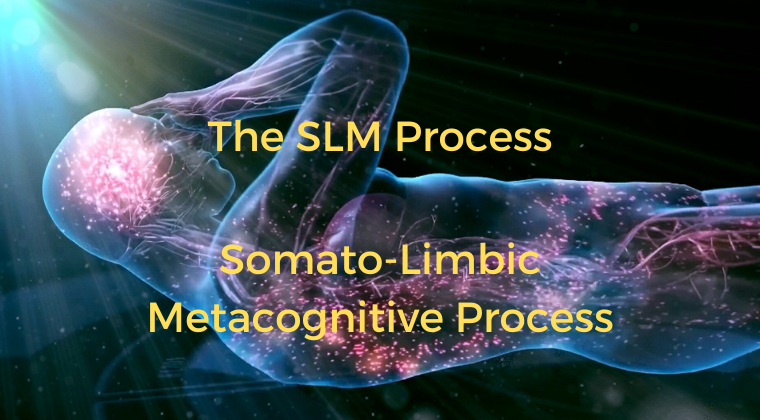
Ofqual Regulated Level 5 In-Class TESOL Qualification in Vietnam or Cambodia
5.0(5)By TEFL Wonderland - Brilliant Minds
Ofqual Regulated Level 5 In-Class TESOL Qualification in Vietnam or Cambodia

Emotional Intelligence Mastery
By Owenico Consult
Discover the ultimate Emotional Intelligence Mastery Training and Coaching Programme. Elevate your EQ, enhance relationships and achieve personal and professional success. Join us today! Unlock the power of emotions with our Emotional Intelligence Mastery Training and Coaching Programme! Elevate your EQ, improve relationships and excel in every aspect of life. Join us on the journey to emotional intelligence greatness! #EmotionalIntelligence #EQMastery #CoachingProgramme
