- Professional Development
- Medicine & Nursing
- Arts & Crafts
- Health & Wellbeing
- Personal Development
3D Printing Training Course for Product Designers
By ATL Autocad Training London
Who is this course for? The 3D Printing Bespoke 1-on-1 Training Course is designed for individuals seeking personalized instruction and hands-on experience in the field of 3D printing. Click here for more info: Website Training: 40 hrs, split as per your availability. When: 9 a.m. to 7 p.m., Mon-Sat. Call 02077202581 to reserve. Live online, or in-person. Option A: AutoCAD 10 hrs, Rhino 16 hrs, Vray 4 hrs, Photoshop 4 hrs, 3D Printing 6 hrs Option B: AutoCAD 12 hrs, 3ds Max 16 hrs, Vray 4 hrs, Photoshop 4 hrs, 3D Printing 4 hrs. Option A: AutoCAD, Rhino, Vray, Photoshop, 3D Printing (Total: 40 hours) AutoCAD (10 hours): Module 1: Introduction to AutoCAD (2 hours) Familiarization with AutoCAD interface and tools Creating, opening, and saving drawings Basic drawing and editing commands Module 2: Drawing and Editing (3 hours) Lines, circles, and arcs Polylines and polygons Modifying objects: Move, Copy, Rotate, and Scale Module 3: Precision Drawing (3 hours) Using coordinate systems Dimensioning and text Hatching and gradients Module 4: Advanced Tools (2 hours) Blocks and attributes Layers and object properties Creating layouts and plotting Rhino (16 hours): Module 1: Introduction to Rhino (2 hours) Navigating the Rhino interface Basic 2D and 3D modeling concepts Creating and manipulating objects Module 2: Advanced Modeling (6 hours) Modeling with curves and surfaces Editing and transforming geometry Building complex 3D structures Module 3: Visualization with Vray (4 hours) Understanding the Vray rendering engine Applying materials and textures Setting up lighting and cameras for realistic rendering Module 4: Presentation and Editing (2 hours) Exporting and sharing Rhino models Post-processing and enhancing designs Photoshop (4 hours): Module 1: Introduction to Photoshop (2 hours) Navigating Photoshop interface Image resolution and size Basic image editing tools Module 2: Image Editing and Enhancement (2 hours) Adjusting colors and tones Using layers and masks Retouching and image manipulation 3D Printing (6 hours): Module 1: Introduction to 3D Printing (2 hours) Basics of 3D printing technology Understanding file formats and requirements Module 2: Preparing 3D Models (2 hours) Model optimization for 3D printing Creating supports and rafts Ensuring successful prints Option B: AutoCAD, 3ds Max, Vray, Photoshop, 3D Printing (Total: 38 hours) AutoCAD (12 hours): Module 1: Introduction to AutoCAD (2 hours) Overview of AutoCAD interface and tools Creating, opening, and saving drawings Basic drawing and editing commands Module 2: Drawing and Editing (3 hours) Lines, circles, and arcs Polylines and polygons Modifying objects: Move, Copy, Rotate, and Scale Module 3: Precision Drawing (3 hours) Using coordinate systems Dimensioning and text Hatching and gradients Module 4: Advanced Tools (4 hours) Blocks and attributes Layers and object properties Creating layouts and plotting 3ds Max (16 hours): Module 1: Introduction to 3ds Max (2 hours) Exploring the 3ds Max interface Navigating viewports and objects Basic modeling techniques Module 2: 3D Modeling (6 hours) Creating and editing 3D objects Modifiers and deformations Working with shapes and splines Module 3: Visualization with Vray (4 hours) Setting up lights and cameras Rendering settings and options Post-production and compositing Photoshop (4 hours): Module 1: Introduction to Photoshop (2 hours) Navigating Photoshop interface Image resolution and size Basic image editing tools Module 2: Image Editing and Enhancement (2 hours) Adjusting colors and tones Using layers and masks Retouching and image manipulation 3D Printing (4 hours): Module 1: Introduction to 3D Printing (2 hours) Basics of 3D printing technology Understanding file formats and requirements Module 2: Preparing 3D Models (2 hours) Model optimization for 3D printing Creating supports and rafts Ensuring successful prints Training Duration: 40 hours Flexible Timings: Students can choose their preferred time slots based on our availability, operating from 9:00 am to 7:00 pm (Monday to Saturday). Pricing Details: Company Rate: £1200 (Plus 20% VAT) = £1440 inc VAT. Student, Self-Financed, and Live Online Rate: £1000 (Plus 20% VAT) = £1200 inc VAT. Who Should Enroll: This course caters to a wide range of individuals, including: Novices: Perfect for beginners unfamiliar with AutoCAD, 3ds Max, Adobe Photoshop, Rhino, Vray, and 3D printing, providing a solid foundational understanding. Architects and Interior Designers: Tailored insights for professionals seeking precision in enhancing their design skills, valuable for design firms. Industry Professionals: Establishes industry benchmarks, offering adaptable education applicable across sectors like interior design, architecture, and civil engineering. Learning Approach: Hands-On Practicality: Emphasizes practical, real-world skills through personalized one-on-one training, available in face-to-face or live online sessions. Step-by-Step Instruction: Experienced instructors guide you systematically through techniques using AutoDesk AutoCAD, Autodesk 3ds Max, Adobe Photoshop, and Trimble Sketchup. What You'll Receive: Certificate of Achievement: Upon completion, receive a certificate validating your expertise. Comprehensive Training Guide: Access an extensive PDF guide compatible with both Windows and MAC. Live Feedback: Connect with your tutor for real-time feedback during sessions and the option to record each session for future reference. Our Benefits: Price Assurance: Guaranteeing exceptional value for your career investment. Personalized Training: Tailored one-on-one sessions, adjusting to your learning pace and style. Flexible Scheduling: Choose your preferred training time and day, available Monday to Sunday, from 9 am to 8 pm. Lifetime Support: Ongoing email and phone support beyond the course completion. Computer Setup Assistance: We assist in configuring your computer for seamless software installation. Referral Benefits: Recommend a friend and enjoy discounts, including significant savings on group training courses. Advantages of Option A: Diverse Skill Enhancement: Acquire proficiency in AutoCAD, Rhino, Vray, Photoshop, and 3D Printing, expanding your skill repertoire. Career Opportunities: Access a wide range of career paths in design, architecture, and 3D printing fields, enhancing your professional prospects. Compelling Visualizations: Craft realistic and visually appealing 3D renderings using Vray, elevating the quality of your design presentations. Image Editing Expertise: Master the art of enhancing design projects with Photoshop, adding finesse to your creative work. Prototyping Prowess: Develop essential skills in 3D Printing, enabling you to create physical design prototypes for various applications. Advantages of Option B: Versatile Skill Mastery: Excel in AutoCAD, 3ds Max, Vray, Photoshop, and 3D Printing, gaining expertise in diverse areas of design and visualization. Career Advancement: Unlock opportunities in architecture, animation, and visualization fields, broadening your career horizons. High-Quality Renderings: Showcase your designs impressively with high-quality renderings generated through Vray, leaving a lasting impact on viewers. Image Editing Mastery: Polish your design concepts and presentations using advanced Photoshop techniques, ensuring your visuals are refined and professional. 3D Printing Expertise: Bring your digital designs to life across various industries, mastering the intricate art of 3D printing. Our training courses cater to both Mac and Windows operating systems and provide: Price Assurance: Ensuring the best value for your investment. Personalized Attention: Benefit from one-on-one training sessions tailored to your learning pace and style. Flexible Scheduling: Choose your preferred time and day for training sessions, available seven days a week from 9 am to 8 pm. Ongoing Support: Enjoy lifetime email and phone support, ensuring you're never alone on your learning journey. Technical Assistance: Receive guidance in configuring your computer for software installation, ensuring a seamless learning experience. Special Benefits: Avail special discounts when you refer a friend and significant savings on group training courses, maximizing the value of your training investment.

Level 4 Award Internal Verifier, IV, IQA - Job Ready Program with Money Back Guarantee
4.7(47)By Academy for Health and Fitness
***Note: Offer is Valid for the First 10 Learners Only*** In the modern world, education and training standards are constantly evolving. This Level 4 Award in the Internal Quality Assurance of Assessment Processes and Practices (RQF) course is a vital tool for professionals who want to succeed in the Quality Assurance field. Recognised by Ofqual and the British Government, this course isn't just another academic credential. It's your gateway to meeting and exceeding the national standards in education and training. Learn from the Best, Be the Best Under the guidance of industry experts, you'll embark on a learning journey that is both enriching and practical. Our instructors bring a wealth of experience and are dedicated to nurturing your potential. Moreover, with our course being recognised by Ofqual and the British Government, your qualification will be respected across the UK and widely acknowledged by employers and educational institutions globally. So enrol today and be one step closer to success. The course is recognised by Ofqual and the British Government as a regulated qualification that meets the national standards for education and training. Upon completing this course, you can pursue different roles such as an Internal Verifier, Quality Assurance Coordinator, or Training Manager within educational institutions, corporate training departments, or vocational training organisations. This qualification is especially beneficial for those looking to step into leadership roles in education and training. You will be able to oversee and improve the quality of teaching and assessment practices. Why this Job Ready Program is a Perfect Package for You! So, what sets us apart from other programs? Let's dive into the exceptional benefits you'll experience when you join our {Course_Title}: Personalised Guidance: Our experienced mentors will provide one-on-one counselling sessions tailored to your specific needs. Whether you're a beginner or have some experience, we will guide you towards honing your skills and developing a strong foundation in Business Analysis. One-On-One Consultation Sessions with Experts: Gain invaluable insights and guidance from seasoned professionals. Our consultation sessions provide you with insider tips, tricks, and advice, empowering you to navigate the industry with confidence and expertise. Extensive Job Opportunities: We have established partnerships with numerous companies actively seeking professionals. Through our network, we'll connect you with exclusive job openings that are not easily accessible elsewhere. Our aim is to maximise your employment prospects and provide you with a range of exciting opportunities to choose from. Interview Preparation: We provide you with access to a comprehensive database of potential interview questions curated over years of industry experience. Walk into your interviews confident, well-prepared, and ready to impress. Get Unlimited Access to Entire Library: Enjoy unlimited access to our entire course library for a year. Seize this golden opportunity to advance your skills and achieve new heights! Money-Back Guarantee: Your satisfaction is our top priority. We are confident in the quality of our training and support, which is why we offer a 100% money-back guarantee. Your journey doesn't stop there. The skills and knowledge you acquire will be instrumental in pursuing higher-level positions such as Head of Department, Director of Studies, or even a Consultant in Educational Quality Assurance. You can also pursue higher education and get better qualifications. So why wait? Enrol today and take the first step towards becoming a qualified assessor. With the Focus Awards Level 4 Award in the Internal Quality Assurance of Assessment Processes and Practices (RQF), you'll have a more fulfilling and rewarding career in education and training. The package includes the following: Qualification Specification Support Materials 24/7 access to the Course Library Assessment Guidance Tutor Support and Consultation On-Demand Customer Service Assignment, Observation, and Report Templates. **Level 4 Award in the Internal Quality Assurance of Assessment Processes and Practice (RQF)** Unit 1: Understanding The Principles And Practices Of Internally Assuring The Quality Of Assessment Unit 2: Internally Assure The Quality Of Assessment Course Duration Guided Learning Hours These hours are made up of all contact time, guidance or supervision of a learner by a lecturer, supervisor, tutor, trainer or another appropriate provider of education or training. Guided Learning Hours for this qualification is 90. Total Qualification Time This is an estimate of the total length of time it is expected that a learner will typically take to achieve and demonstrate the level of attainment necessary for the award of the qualification i.e. to achieve all learning outcomes. Total Qualification Time is GLH and an estimate of the number of hours a learner is likely to spend in preparation, study or any other learning including assessment, which takes place as directed by, but not under the supervision of a lecturer, supervisor or tutor. The credit value, where given, for a qualification is determined by TQT, as one credit corresponds to 10 hours of learning. Total Qualification Time for this qualification is 120 hours. Method of Assessment Assessment activities consist of a few short assignments that you have to complete to show evidence of general reading while adding references to your work. All assignments should be submitted via the online portal. Video Assessment You have to plan many things, such as observation, questioning/ professional discussion, and inspection of supporting work product evidence. Detailed assignment instructions will be made available to you in the 'Guidance for Achieving the Unit' section of your learning portal with a careful and clear explanation. You have to submit all your assignments via the online portal Certification Successful candidates will be awarded a Level 4 Award in the Internal Quality Assurance of Assessment Processes and Practice (RQF) from Focus Awards Limited. Progression Level 4 Award in Externally Assuring the Quality of Assessment Processes and Practice Level 4 Diploma in Learning and Development. Who is this course for? The Focus Awards Level 4 Award in the Internal Quality Assurance of Assessment Processes and Practices (RQF)course is perfect for: Education and training professionals looking to improve their skills and career prospects Individuals responsible for the quality assurance of assessment processes and practices within their organisation Those seeking a regulated qualification recognised by Ofqual and the British Government Anyone looking to make a real difference to the future of education and training in the UK. Anyone looking to give their career a boost Requirements There are no specific entry requirements for this qualification. This qualification is accredited for learners who are at least 16 years old or above. Career path After receiving the Level 4 Award in the Internal Quality Assurance of Assessment Processes and Practices (RQF) certification, you would be eligible to function as a competent professional as: Professional EQA Professional IQA Practitioner Internal quality assurer Market developer Marketing Executive Quality monitoring officer Certificates Hard copy certificate Hard copy certificate - Included

Cisco Cyber Ops Security Bundle with 5 Exams
By Hudson
This course bundle is ideal for anyone looking to launch their Cisco networking career, specifically in Cisco cyber ops and security. It consists of one Cisco Certified Technician (CCT) certification in Routing and Switching, one Cisco Certified Network Associate (CCNA) certification, one Cisco Certified CyberOps Associate certification, and one Cisco Certified Networking Professional (CCNP) certifications, specialising in Cisco security. Although there are no formal prerequisites to enrol on the CCNA, or CCNP certification courses and sit the exams, learners should have a good foundation knowledge in networking. The Cisco Certified Technician Routing and Switching (CCT Routing and Switching) certification focuses on the skills required for onsite support and maintenance of Cisco routers, switches, and operating environments. It’s a great starting point if you’re new to Cisco networking. Technicians in this area must be able to identify Cisco router and switch models, accessories, cabling, and interfaces; understand the Cisco IOS Software operating modes and identify commonly found software; and be able to use the Cisco Command Line Interface (CLI) to connect and service products. Achieving CCT Routing and Switching certification is considered the best foundation for supporting other Cisco devices and systems. Earning the CCNA is usually the first ‘major’ certification step in preparing for a career in Cisco networking technologies. To earn your CCNA certification, you only need to pass one exam – which covers a broad range of fundamentals for IT careers, based on the latest networking technologies. The Cisco Certified CyberOps Associate certification program validates the day-today, tactical knowledge and skills that Security Operations Center (SOC) teams need to detect and respond to cyber security threats. The certification validates the fundamentals needed for associate-level job roles, with one exam and one training course to help you prepare. The exam and training cover knowledge and skills related to security concepts, security monitoring, host-based analysis, network intrusion analysis, and security policies and procedures. From a recognized provider of security solutions and certifications, the CyberOps Associate certification and training program is your pathway to a career in cyber security operations. The CCNP Security certification is designed to help you prove your skills in the ever-changing landscape of security technologies. The program prepares you for today’s professional-level job roles in security technologies. One of the industry’s most respected certifications, CCNP validates the core knowledge you need while providing the flexibility to choose a focus area. To earn your CCNP Security, you must pass two exams: a core exam and a concentration exam of your choice. This course bundle includes the core exam and concentration exam. The core exam’s focus is ‘Securing Networks with Cisco Firepower Technologies‘ – Cisco CCNP Security SNCF (Exam 300-710).

Landscape Architecture Training Course Beginner to Advanced
By ATL Autocad Training London
Who is this course for? This course is ideal for individuals interested in learning landscape architecture, emphasizing the planning, design, and management of various outdoor spaces, such as private gardens, public parks, and commercial landscapes. Click here for more info: Website 1-on-1 training, Monday to Saturday, 9 a.m. to 7 p.m., or call to book. Tailor your 40-hour course Option A: AutoCAD, Sketchup, Vray, and Photoshop. Option B: Rhino, Sketchup, Vray, and Photoshop. Both covering specializes in Planting Plans and Maps. Course Outline - Option A: AutoCAD, Sketchup, Vray, Photoshop (Total: 40 hours) AutoCAD (10 hours): Module 1: Introduction to AutoCAD (2 hours) - Overview of AutoCAD interface and tools - Creating, opening, and saving drawings - Basic drawing and editing commands Module 2: Drawing and Editing (3 hours) - Working with lines, circles, and arcs - Utilizing polylines and polygons - Modifying objects: Move, Copy, Rotate, and Scale Module 3: Precision Drawing (3 hours) - Using coordinate systems for precision - Dimensioning and text incorporation - Hatching and gradients for added detail Module 4: Advanced Tools (2 hours) - Leveraging blocks and attributes - Managing layers and object properties - Creating layouts and preparing for plotting Sketchup (16 hours): (Specializing in Planting Plans, Vegetation Plans, and Maps) Module 1: Introduction to Sketchup (2 hours) - Navigating the Sketchup interface - Grasping basic 2D and 3D modeling concepts - Creating and manipulating objects Module 2: Advanced Modeling (6 hours) - Model intricate garden elements with curves and surfaces - Expertly edit and transform geometry - Specialized focus on Planting Plans, Vegetation Plans, and Maps Module 3: Visualization with Vray (4 hours) - Understanding the Vray rendering engine - Applying materials and textures for realism - Setting up lighting and cameras for realistic rendering Module 4: Image Enhancement with Photoshop (10 hours): - Introduction to Photoshop for design purposes - Editing and enhancing Sketchup and Vray outputs - Creating visually striking presentations Additional Resources: Access free online portfolio design assistance, career growth guidance, and mock interviews to ensure your readiness for the competitive job market. Course Outline - Option B: AutoCAD, Rhino, Vray, Photoshop (Total: 40 hours) AutoCAD (12 hours): Module 1: Introduction to AutoCAD (2 hours) - Overview of AutoCAD interface and tools - Creating, opening, and saving drawings - Basic drawing and editing commands Module 2: Drawing and Editing (3 hours) - Working with lines, circles, and arcs - Utilizing polylines and polygons - Modifying objects: Move, Copy, Rotate, and Scale Module 3: Precision Drawing (3 hours) - Using coordinate systems for precision - Dimensioning and text incorporation - Hatching and gradients for added detail Module 4: Advanced Tools (4 hours) - Leveraging blocks and attributes - Managing layers and object properties - Creating layouts and preparing for plotting Rhino (14 hours): Module 1: Introduction to Rhino (2 hours) - Navigating the Rhino interface - Grasping basic 2D and 3D modeling concepts - Creating and manipulating objects Module 2: Advanced Modeling (6 hours) - Model intricate garden structures with curves and surfaces - Proficiently edit and transform geometry - Build complex 3D structures Module 3: Visualization with Vray (6 hours) - Setting up lights and cameras for garden renders - Exploring rendering settings and options - Post-production and compositing techniques Image Enhancement with Photoshop (8 hours): - Introduction to Photoshop for design purposes - Editing and enhancing Rhino and Vray outputs - Creating visually striking presentations Both Option A and Option B provide comprehensive training in essential design software, with the choice between specialization in Sketchup (Option A) or a broader skill set with Rhino (Option B). Additionally, both options offer access to valuable resources for career preparation. When Can I Book this Training Course? Personalized 1-on-1 training sessions available, allowing for a tailored learning experience. Pre-book your preferred time slot from Monday to Saturday between 9 a.m. and 7 p.m. Alternatively, call 02077202581 to book over the phone. Training Duration 40-hour training program, with the flexibility to split hours based on your ideal learning schedule. Training Method Choose between in-person Face to Face or Live Online 1-on-1 training. Expect personalized attention, flexible learning pace, and individualized support throughout your training. Live Online sessions available over Zoom for added convenience. Enroll in our 1-on-1 Course Today! Comprehensive Training Program Overview Option A: AutoCAD (10 hours) Sketchup (16 hours) (Specializing in Planting Plans, Vegetation Plans, and Maps) Vray (4 hours) Photoshop (10 hours) Option B: AutoCAD (12 hours) Rhino (14 hours) Vray (6 hours) Photoshop (8 hours) Benefits of Option A: Diverse Skillset: Gain expertise in AutoCAD, Sketchup, Vray, and Photoshop for various design fields. Specialization: Focus on Planting Plans, Vegetation Plans, and Maps within Sketchup. Realistic Renderings: Learn Vray for compelling 3D renderings. Image Editing: Enhance images effectively with Photoshop. Career Readiness: Access resources like portfolio design assistance and mock interviews for job market readiness. Benefits of Option B: Versatile Expertise: Master AutoCAD, Rhino, Vray, and Photoshop for various design disciplines. Advanced 3D Modeling: Excel in complex designs with Rhino and 3ds Max. Quality Renderings: Create impressive 3D renderings with Vray. Image Editing Mastery: Perfect design concepts with Photoshop. Additional Training Course Benefits: Compatible with both Mac and Windows operating systems. Price Assurance for exceptional value. Flexible scheduling from Monday to Sunday, 9 am to 8 pm. Lifetime Email and Phone Support. Assistance in configuring your computer for seamless software installation. Referral Benefits, including special discounts for friend referrals and savings on group training courses.

3ds Max and Unity 3D Game Designing Training Course
By ATL Autocad Training London
Who is this course for? The "3ds Max and Unity 3D Game Designing Training Course" is ideal for aspiring game designers, developers, graphic designers, students, and creative professionals. It's tailored for individuals keen on mastering 3D modeling, animation, and interactive game development using industry-standard software like 3ds Max and Unity 3D. Click here for more info: Website Scheduling: Available from Monday to Saturday, 9 a.m. to 7 p.m. Choose in-person or live online sessions over Zoom. Duration: 40 hours. Module 1: Introduction to 3ds Max (8 hours) Overview of 3ds Max interface and tools Basic 3D modeling techniques: primitives, Editable Poly, modifiers Material creation and application Introduction to lighting and rendering concepts Module 2: Advanced 3ds Max Techniques (8 hours) Advanced modeling: Splines, Loft, Extrude, and ProBoolean Animation basics: Keyframes, paths, and controllers Particle systems and dynamics Introduction to character rigging and animation Module 3: Introduction to Unity 3D (8 hours) Unity interface and project setup Importing 3D assets from 3ds Max Physics and colliders in Unity Basic scripting and interactions Module 4: Advanced Unity 3D Features (8 hours) Unity scripting: C# fundamentals Advanced physics and particle systems User interface design and implementation Integrating audio and visual effects Module 5: Game Design and Optimization (8 hours) Game design principles and mechanics Level design and interactive gameplay elements Optimizing game performance: LOD, batching, and asset optimization User testing and feedback incorporation Final Project (4 hours) Collaborative game development project using 3ds Max and Unity 3D Implementation of learned skills in a real-world scenario Presentation and feedback session Note: The course outline is designed to provide a comprehensive understanding of both 3ds Max and Unity 3D, covering fundamental and advanced topics. The final project aims to apply the acquired skills in a practical context, fostering creativity and collaboration among participants. Unity - Real-time 3D https://www.unity.com/. 3ds Max Trial https://www.autodesk.co.uk ⺠products ⺠free-trial Upon completion of the 40-hour 3ds Max and Unity 3D Game Design Masterclass, students will: Master 3D Modeling: Acquire proficient skills in creating detailed 3D models, understanding various techniques, and utilizing advanced tools in 3ds Max. Expertise in Animation: Gain expertise in animating characters and objects, employing keyframes, paths, and controllers for realistic motion. Material Creation and Texturing: Understand material creation, application, and advanced texturing techniques for creating visually appealing game assets. Unity Game Development: Learn Unity's interface, project setup, and scripting fundamentals to create interactive games. Physics and Interactivity: Explore physics systems, colliders, and interactive elements, enhancing gameplay experiences. Advanced Scripting: Develop proficiency in C# scripting, enabling the implementation of complex game mechanics and interactions. Optimization Techniques: Understand techniques to optimize game assets, improving performance and ensuring smooth gameplay. Game Design Principles: Grasp essential game design principles, including level design, user experience, and gameplay mechanics. Real-World Application: Apply learned skills in a collaborative final project, integrating 3D models, animations, scripting, and game design principles. Presentation Skills: Develop the ability to present and explain game concepts, designs, and mechanics effectively. Troubleshooting and Debugging: Gain skills in identifying and resolving common issues and errors in both 3ds Max and Unity 3D projects. Team Collaboration: Enhance teamwork and collaboration skills through the final project, working effectively with peers in a creative environment. Upon completing the course, students will have a well-rounded skill set in 3D modeling, animation, game design, and Unity development, making them proficient candidates for roles in game development studios, animation companies, or freelance projects. 3ds Max and Unity 3D Game Designing Training Course: Skills & Careers! Skills Acquired: Advanced 3D Modeling Texturing and Animation Unity 3D Game Development Lighting and Rendering Interactive UI/UX Design Career Opportunities: Game Developer 3D Modeler Texture Artist Game Tester UI/UX Designer Embrace Personalized Learning. Why Us? Discover the Benefits: One-on-One Training: Experience tailored coaching from practicing architects and designers, either face-to-face at (SW96DE) or in live online sessions. Available Monday to Saturday, 9 am to 7 pm. Customized Tutorials: Take home exclusive video tutorials crafted to enhance your learning journey. Comprehensive Resources: Access a digital reference book for thorough revision, ensuring a deep understanding of every concept. Free Ongoing Support: Enjoy continuous post-course assistance via phone or email, ensuring your success even after class completion. Flexible Syllabus: We adapt syllabus and projects to your needs, ensuring focused learning on what matters most to you. Official Certificate: Certificate upon course completion. Why Choose Us? Individualized Support: Our courses, ranging from 10 to 120 hours, offer unwavering assistance at every stage. With personalized homework assignments and free after-course support, we guide you toward mastering software with unparalleled expertise. Personal Attention, No Crowded Classrooms: Experience the intimacy of one-on-one learning. Bid farewell to crowded classrooms, ensuring you receive the undivided attention you deserve in a confident and comfortable environment. Financial Flexibility: Embarking on your educational journey shouldn't strain your finances. Diverse payment plans tailored to your needs. Explore available options and embark on your learning adventure today. Expert Instructors, Real-world Experience: Our instructors, chosen for their industry expertise and passion for teaching, are dedicated to imparting invaluable skills to eager learners.

Certified Data Analyst Pathway - Job Ready Program with Career & Money Back Guarantee
4.5(3)By Studyhub UK
Start Your Journey to Becoming a Data Analyst Expert Today, and Make Up to •75,000 The data analytics field is growing rapidly, and there is a high demand for qualified data analysts. With our Data Analyst Program, you can learn the skills you need to succeed in this exciting field. We will help you until you find a job, so you won't have to worry about a thing. Just gain knowledge and learn skills, getting you a job is our duty. Enrol today and take your career to the next level! With our program, we go above and beyond traditional training. We understand that landing a job isn't just about having the right skills-it's about having the right support system by your side. That's why we are committed to being with you every step of the way, from your job search to your ultimate success. Why Choose Us Here's what makes our Data Analyst Program stand out from the crowd: Personalised Job Search Assistance: We're in this together! Our dedicated team will work tirelessly to support your entire job searching process. From crafting a standout resume to submitting it to top companies, we'll ensure you have a compelling application that gets noticed. Expertly Crafted CV: Your resume is your ticket to the interview room. Our professional resume writers will create a customised CV highlighting your unique skills and experiences. This will maximise your chances of standing out among the competition. Strategic Placement: We understand the power of casting a wide net. We'll strategically submit your CV to various platforms and networks, expanding your reach and connecting you with valuable opportunities that align with your career goals. One-On-One Consultation Sessions with Industry Experts: Gain invaluable insights and guidance from seasoned professionals who have thrived in the data analysis field. Our consultation sessions provide you with insider tips, tricks, and advice, empowering you to navigate the industry with confidence and finesse. Comprehensive Skill Development: Our program is designed to equip you with the most sought-after skills in data analysis. From mastering cutting-edge tools to honing your analytical prowess, we'll ensure you have the knowledge and expertise to excel in any data-driven environment. Here are the 25 courses we will provide once you enrol in the program: Course 01: Data Analysis Course 02: Data Science & Machine Learning with R Course 03: Data Analytics with Tableau Course 04: SQL Programming Course 05: Excel Pivot Tables, Pivot Charts, Slicers, and Timelines Course 06: Data Analytics Course 07: Python Data Science with Numpy, Pandas and Matplotlib Course 08: Google Analytics Course 09: Business Intelligence and Data Mining Course 10: Microsoft Excel: Automated Dashboard Using Advanced Formula, VBA, Power Query Course 11: JavaScript Functions Course 12: Data Protection and Data Security (GDPR) Training Certification Course 13: GDPR Training Course 14: Diploma in Python Programming Course 15: Data Center Training Essentials: General Introduction Course 16: Quick Data Science Approach from Scratch Course 17: Diploma in Statistics & Probability for Data Science & Machine Learning Course 18: Master JavaScript with Data Visualization Course 19: Data Analysis and Forecasting in Excel Course 20: AWS Certified Solutions Architect Associate Preparation Course 21: Statistical Analysis Course Course 22: SQL for Data Science, Data Analytics and Data Visualization Course 23: Learn MySQL from Scratch for Data Science and Analytics Course 24: Data Analysis & Forecasting Course 25: Data Structure These courses will help you to develop your knowledge and skills to become a successful data analyst. The Program is completed in 5 easy steps: Step 1 - Enrol in the program and start learning from the courses we provide After you enrol in the Data Analyst Program, you will get lifetime access to 25 premium courses related to data analysis. These courses will teach you the knowledge and skills required to become a successful data analyst. Our customer service team will help you and keep in contact with you every step of the way. Step 2 - Complete your courses and get certifications After learning from the courses, you must obtain certificates for each course. There will be exams for every course, and you have to pass them to get your certificate. To pass successfully, you must get 90% marks for the first course and 80% for the rest relevant courses. Once you pass the exams, you will receive hardcopy certificates. These certificates will prove that you're an expert in the subject. Step 3 - Get a consultation session from a professional data analyst Take your data analysis skills to new heights with a one-on-one consultation session led by a seasoned professional. Gain invaluable insights, expert tips, and tailored advice that will propel your career forward. Step 4 - Complete the CV and attend the interview Once you've successfully obtained the certifications, our team of professionals will build you a compelling CV and LinkedIn profile. With these powerful tools in hand, you'll be fully prepared to tackle job interviews confidently. Kickstart your IT career with a starting salary ranging from •25,000 to •40,000 annually. Step into the IT industry with the assurance of a promising future. Step 5 - We will not leave you until you get a job Our commitment to your success goes above and beyond. We won't stop until you land that dream job. With personalised support, expert guidance, and unwavering dedication, we'll be by your side until you secure the perfect opportunity. Your job search becomes our mission, ensuring you have the best chance at a successful career in data analysis. Don't let your dream career as a data analyst remain out of reach. You just have to learn and gain knowledge and skills. Finding a job is our task! We will remove most of your worries and help you focus on only developing your skills. So join our Data Analyst Program today, and let us be your trusted partner on your journey to success. CPD 100 CPD hours / points Accredited by CPD Quality Standards Who is this course for? This Data Analyst Program is ideal for: Aspiring data analysts eager to launch a successful career in the field. Recent graduates seeking practical skills and industry insights to stand out in a competitive job market. Professionals looking to transition into the dynamic world of data analysis and capitalise on emerging opportunities. Individuals with a passion for numbers, problem-solving, and uncovering meaningful insights from complex datasets. Job seekers seeking comprehensive support and guidance throughout the entire job searching and job finding process. Please Note: Studyhub is a Compliance Central approved resale partner for Quality Licence Scheme Endorsed courses. Requirements No experience required. Just enrol & start learning. Career path Our Data Analyst Program equips you with the skills to excel in data analysis roles. You'll thrive as a data analyst, data scientist, business analyst, or market research analyst, unlocking opportunities in diverse industries such as finance, healthcare, e-commerce, and technology. Act now, and let us guide you towards a brighter future. Enrol today! Certificates CPD Accredited e-Certificate Digital certificate - Included CPD Accredited Framed (Hardcopy) Certificate Hard copy certificate - Included Enrolment Letter Digital certificate - Included Student ID Card Digital certificate - Included The Quality Licence Scheme Endorsed Certificate of Achievement Hard copy certificate - Included
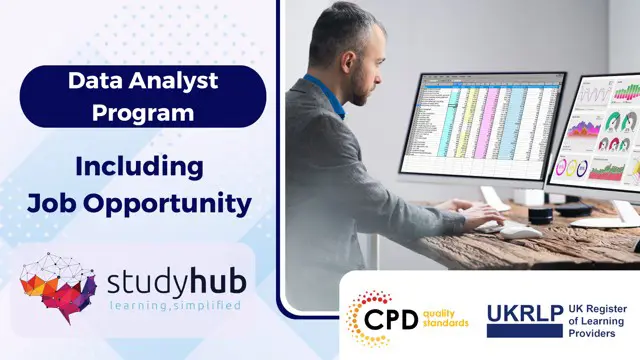
Film and Game Design Training Classes
By ATL Autocad Training London
Who is this course for? Film and Game Design Training Classes is tailored for individuals passionate about 3D for Games. Ideal for those in London seeking specialized skills for lucrative job opportunities in the gaming industry. Software we teach: 3ds max or Maya, Vray, After effects and Photoshop. Check our Website Duration: 40 hours. 1-on-1 Training. When can I book: 9 am - 4 pm (Choose your preferred day and time once a week). Monday to Saturday: 9 am - 7 pm (Flexible timing with advance booking). Course Title: Film & Game Design Training Classes Option A - 40-Hour Program: Option A offers comprehensive training for aspiring film and game designers, covering vital industry software and skills. Module 1: 3ds Max and Advanced Animation (20 hours) - Introduction to 3ds Max: Interface overview. - Basic 3D Modeling: Creating simple 3D objects. - Advanced 3D Modeling: Complex modeling techniques. - Texturing and Materials: Applying textures and materials. - Lighting and Rendering: Scene lighting and rendering setup. - Character Animation: Rigging and animating characters. - Advanced Animation Techniques: Keyframes, motion paths, and more. - Scene Composition: Assembling complex scenes. Module 2: Vray (6 hours) - Vray Introduction: Understanding Vray renderer. - Lighting with Vray: Creating realistic lighting setups. - Material Creation: Crafting materials for realistic surfaces. - Rendering with Vray: Optimization and execution. Module 3: Photoshop (6 hours) - Photoshop Basics: Navigating the interface. - Image Editing: Crop, resize, and enhance. - Layer Management: Working with layers. - Text and Typography: Adding and manipulating text. - Photo Manipulation: Advanced image techniques. - Creating Visual Assets: Designing textures and graphics. Module 4: After Effects: Video and Sound Editing (8 hours) - Introduction to After Effects: Interface overview. - Video Editing: Cut, trim, and arrange video clips. - Transitions and Effects: Apply visual effects and transitions. - Sound Editing: Add and edit audio tracks. - Motion Graphics: Create motion graphics and titles. - Exporting and Rendering: Prepare projects for final output. Film & Game Design Training Course Information Are you ready to explore our Training Course for Film & Game Designers? Here's a comprehensive overview to guide you through: When Can I Book This Training Course? Personalize your training with our flexible 1-on-1 sessions. Tailor your schedule by pre-booking your preferred hours. Available Monday to Saturday, 9 a.m. to 7 p.m. For phone bookings, call 02077202581. Training Duration The course spans 40 hours, allowing flexibility for your ideal schedule. Training Method Experience 1-on-1 training, in-person Face to Face or Live Online. Expect personalized attention, tailored content, flexible learning, and individual support. Opt for Live Online 1-on-1 sessions via Zoom for convenience. Enroll Today Ready to start your exciting journey? Click the link below to enroll in our 1-on-1 Course. Film & Game Design Training Overview In our comprehensive training program for film and game designers, refine your skills using industry-leading software tools. This prepares you to bring your creative visions to life. Option A: 3ds Max and Advanced Animation (20 hours) Vray (6 hours) Photoshop (6 hours) Aftereffects: Video and Sound Editing (8 hours) Option B: Maya and Advanced Animation (20 hours) Vray (6 hours) Photoshop (6 hours) Aftereffects: Video and Sound Editing (8 hours) Both options offer flexibility for Mac and Windows operating systems, ensuring accessibility for all learners. Key Benefits Price Assurance: Exceptional value for your film and game design career investment. One-on-One Training: Customized learning for your unique style. Flexible Scheduling: Choose your training time, available Monday to Sunday, 9 am to 8 pm. Lifetime Email and Phone Support: Ongoing assistance beyond training for your career growth. Computer Configuration Assistance: Guidance for seamless software installation. Referral Benefits: Special discounts for referrals and savings on group training. Embark on a transformative journey and unlock your potential in the thrilling fields of film and game design!

Disciplined Agile Scrum Master (DASM): In-House Training
By IIL Europe Ltd
Disciplined Agile Scrum Master (DASM): In-House Training Is your team treading water using waterfall? Do you feel trapped in an agile framework? Would you like to find solutions to the problems you've been wrestling with? Are you looking for ways to enhance your team's agility? Break free from your old ways by choosing a way of working that fits your team's context. Find strategies to improve your processes and strengthen your team with the Disciplined Agile® tool kit. Disciplined Agile Scrum Master is a nine-lesson, instructor-led course that shows you how to use Disciplined Agile (DA™) to improve your team's way of working. In just two days, you will become familiar with foundational agile and lean practices that DA supports, practice using the tool kit to solve problems, and learn how to build high-performance teams. Filled with activities, animations, supplemental reading, and more, this course will prepare you to take the Disciplined Agile Scrum Master (DASM) exam and, equally important, start using Disciplined Agile immediately. #BBD0E0 » What You Will Learn After the completion of this course, you will be able to: Apply foundational agile and lean practices in your own team setting Describe what business agility is and how it is core to value proposition of Disciplined Agile® Describe the significance of the Disciplined Agile mindset Define the DA™ principles, promises, and guidelines and how they set Disciplined Agile apart from other frameworks Explain how people are organized into DA teams Define the primary DA roles and how they each are key to the success of a self-organizing agile team Explain how to help your team work well together using the Lean principle of 'respect people' Analyze your team's context to make better process-related decisions Select the best-fit DA life cycles for your teams Apply the five DA steps of choosing your team's way of working (WoW) Apply the relevant agile and lean techniques to successfully initiate your team Apply the relevant agile and lean techniques to support your team producing business value Apply the relevant agile and lean techniques to support your team releasing their work into production Apply the relevant agile and lean techniques to support your team on an ongoing basis Recognize when to be resilient List and define the principles of Lean Significance of the Disciplined Agile® Mindset Business agility and how it is core to value proposition of Disciplined Agile Eight DA principles and how they are core to what sets Disciplined Agile apart from other agile frameworks Which situations each of the DA™ life cycles is best applied DA Practice of choosing a team's way of working (WoW) Foundations of Agile How people are organized into DA teams Primary DA roles and how they each are key to the success of a self-organizing agile team Help your team work well together (Lean principle 'Respect people') Inception phase and why it is important DA tool kit to tailor your way of working within a select phase according to context Agile techniques and ceremonies relevant to Inception Construction phase and why it is important Agile techniques and ceremonies that take place during Construction Eliminate Waste and Build Quality (Lean principles) Deliver Value Quickly (Lean principle) Transition phase and why it is important Ongoing phase and why it is important Learn Pragmatically (Lean principle) Elements of the process blade (onion) diagram Principles of Lean When to be resilient Benefits of explicit workflow Kaizen loops and PDSA techniques for continuous improvement Options for cross-team learning: "community of practice" and "center of excellence"

Disciplined Agile Scrum Master (DASM): Virtual In-House Training
By IIL Europe Ltd
Disciplined Agile Scrum Master (DASM): Virtual In-House Training Is your team treading water using waterfall? Do you feel trapped in an agile framework? Would you like to find solutions to the problems you've been wrestling with? Are you looking for ways to enhance your team's agility? Break free from your old ways by choosing a way of working that fits your team's context. Find strategies to improve your processes and strengthen your team with the Disciplined Agile® tool kit. Disciplined Agile Scrum Master is a nine-lesson, instructor-led course that shows you how to use Disciplined Agile (DA™) to improve your team's way of working. In just two days, you will become familiar with foundational agile and lean practices that DA supports, practice using the tool kit to solve problems, and learn how to build high-performance teams. Filled with activities, animations, supplemental reading, and more, this course will prepare you to take the Disciplined Agile Scrum Master (DASM) exam and, equally important, start using Disciplined Agile immediately. #BBD0E0 » What You Will Learn After the completion of this course, you will be able to: Apply foundational agile and lean practices in your own team setting Describe what business agility is and how it is core to value proposition of Disciplined Agile® Describe the significance of the Disciplined Agile mindset Define the DA™ principles, promises, and guidelines and how they set Disciplined Agile apart from other frameworks Explain how people are organized into DA teams Define the primary DA roles and how they each are key to the success of a self-organizing agile team Explain how to help your team work well together using the Lean principle of 'respect people' Analyze your team's context to make better process-related decisions Select the best-fit DA life cycles for your teams Apply the five DA steps of choosing your team's way of working (WoW) Apply the relevant agile and lean techniques to successfully initiate your team Apply the relevant agile and lean techniques to support your team producing business value Apply the relevant agile and lean techniques to support your team releasing their work into production Apply the relevant agile and lean techniques to support your team on an ongoing basis Recognize when to be resilient List and define the principles of Lean Significance of the Disciplined Agile® Mindset Business agility and how it is core to value proposition of Disciplined Agile Eight DA principles and how they are core to what sets Disciplined Agile apart from other agile frameworks Which situations each of the DA™ life cycles is best applied DA Practice of choosing a team's way of working (WoW) Foundations of Agile How people are organized into DA teams Primary DA roles and how they each are key to the success of a self-organizing agile team Help your team work well together (Lean principle 'Respect people') Inception phase and why it is important DA tool kit to tailor your way of working within a select phase according to context Agile techniques and ceremonies relevant to Inception Construction phase and why it is important Agile techniques and ceremonies that take place during Construction Eliminate Waste and Build Quality (Lean principles) Deliver Value Quickly (Lean principle) Transition phase and why it is important Ongoing phase and why it is important Learn Pragmatically (Lean principle) Elements of the process blade (onion) diagram Principles of Lean When to be resilient Benefits of explicit workflow Kaizen loops and PDSA techniques for continuous improvement Options for cross-team learning: "community of practice" and "center of excellence"

Assessing the Water-Steam Chemistry Cycle in Thermal Power Plants
By EnergyEdge - Training for a Sustainable Energy Future
About this Virtual Instructor Led Training (VILT) This 2-half-day Virtual Instructor Led Training (VILT) course will discuss the chemical aspects of the water-steam cycle in a power plant. The VILT course will examine the different types of chemicals used in boilers, potential issues in a water-steam cycle as well as aspects of monitoring and specifications regarding target values and alarm levels. Participants will also be equipped on what to do or key action steps to take in the event of chemistry-related incidents. This course is delivered in partnership with ENGIE Laborelec. Training Objectives The VILT course will cover the following: Detailed aspects of chemistry in a water steam cycle, including types of chemicals used in boilers depending on the treatment and type of boiler Potential issues in a water-steam cycle such as corrosion and deposition Monitoring & analytical programmes and knowledge of specifications for the water steam cycle (normal values targets - alarm levels) Chemistry aspects during transition periods: start-up, shutdown and preservation Actions to be taken in the event of an alarm Examples of incidents or deviations compared to normal chemistry Target Audience The VILT course is intended for: Power plant chemists Plant operation or maintenance engineers Consultants and technical project managers Boiler engineers Course Level Basic or Foundation Training Methods The VILT course will be delivered online in 2 half-day sessions comprising 4 hours per day, with 2 x 10 minutes break per day, including time for lectures, discussion, quizzes and short classroom exercises. Course Duration: 2 half-day sessions, 4 hours per session (8 hours in total). Trainer Your expert course leader is a chemistry consultant in the energy sector. He works with operators of power plants and industrial facilities. He is active in water-steam cycle chemistry, where he provides support to increase chemistry maturity through audits, trainings or development of key performance indicators. His role also includes operational assistance in the field of chemical cleaning and troubleshooting. More recently, he expanded his field of competence towards electrical storage. In this regard, he specializes in electrochemistry and is in charge of different tests on batteries and their components within the ENGIE Batteries Lab. POST TRAINING COACHING SUPPORT (OPTIONAL) To further optimise your learning experience from our courses, we also offer individualized 'One to One' coaching support for 2 hours post training. We can help improve your competence in your chosen area of interest, based on your learning needs and available hours. This is a great opportunity to improve your capability and confidence in a particular area of expertise. It will be delivered over a secure video conference call by one of our senior trainers. They will work with you to create a tailor-made coaching program that will help you achieve your goals faster. Request for further information about post training coaching support and fees applicable for this. Accreditions And Affliations
