- Professional Development
- Medicine & Nursing
- Arts & Crafts
- Health & Wellbeing
- Personal Development
778 Automation courses
DASA DevOps Fundamentals: Virtual In-House Training
By IIL Europe Ltd
DASA DevOps Fundamentals: Virtual In-House Training The DASA DevOps Fundamentals™ certification provides the core education necessary to build your DevOps vocabulary and understand its principles and practices. It's the ideal starting point for DevOps journeys, whether you're already familiar with working with Agile and/or DevOps teams or not. Faster software deployment, increased deployment frequency, and higher change success rate are only some of the visible outcomes of practicing DevOps. Organizations such as Netflix, Spotify, and Facebook are transforming IT by successfully implementing DevOps principles. But you don't have to be big to be a DevOps leader. Companies large and small, young and old, have smoothly made the transition and have the proof of success in their pockets. This course will inspire you to serve as a change champion by sharing and using what you learned, and continue to learn, about DevOps to lead and mentor others. A solid understanding of DevOps Fundamentals has helped numerous professionals and organizations how to approach a DevOps journey, not only from a tool and automation perspective but also looking in-depth at the softer side of things. This course provides learners with an extensive introduction to the core Agile DevOps principles. It covers all 12 key knowledge and skill competencies defined by DASA to ensure you acquire a solid knowledge of DevOps concepts and terminology. Multiple cases or scenarios, group discussions, and examples are included in the course to enhance your learning experience. What you will Learn DASA DevOps Fundamentals-certified professionals are able to: Explain the drivers responsible for the emergence of DevOps. Define and discuss the key concepts and principles of DevOps. List and explain the business benefits of DevOps and continuous delivery. Know how teams can translate DevOps principles into tangible practices. Learn about modern operations in a DevOps context. Explain the concepts of test automation, infrastructure automation, and build and deployment automation. Describe how DevOps relates to Lean and Agile methodologies. Get insight into the various organizational DevOps models and architectures. Identify how Cloud and Delivery pipeline automation optimizes and accelerates the ways of working. Discuss the critical success factors for DevOps transformation. Introducing DASA DevOps Fundamentals DASA DevOps Fundamentals An Introduction Case Study - Easy Journey Airways Building the DevOps Context DevOps Evolution Business Benefits of DevOps DASA DevOps Principles Goals and Measurements Knowing DevOps for Individuals T-Shape Profiles DevOps Capabilities by DASA DASA DevOps Certifications Getting Acquainted with DevOps Culture and Behavior Embracing a DevOps Culture Core Elements of a DevOps Culture Implementation of a DevOps Culture Understanding the Value of DevOps for Teams and Organizations Organizational Models Team Autonomy DevOps at Scale Getting Familiar with DevOps Management Practices ITSM Lean Agile Getting Familiar with DevOps Technical Practices Architecture Modern Infrastructure and Cloud Operations Enabling DevOps Team Performance Through Continuous Delivery and Automation Software Delivery Automation Concepts Continuous Delivery Core Concepts Continuous Delivery Automation Concepts Continuous Delivery Automation Focus Topics Measuring the Performance - The Next Steps Analyze the Current Situation Improve Incrementally

Cisco Implementing Automation for Cisco Data Center Solutions (DCAUI) v1.1
By Nexus Human
Duration 3 Days 18 CPD hours This course is intended for This course is designed for network and software engineers who hold the following job roles: Network engineer Systems engineer Wireless engineer Consulting systems engineer Technical solutions architect Network administrator Wireless design engineer Network manager Site reliability engineer Deployment engineer Sales engineer Account manager Overview After taking this course, you should be able to: Leverage the tools and APIs to automate Cisco ACI powered data centers. Demonstrate workflows (configuration, verification, healthchecking, monitoring) using Python, Ansible, and Postman. Leverage the various models and APIs of the Cisco Nexus OS platform to perform day 0 operations, improve troubleshooting methodologies with custom tools, augment the CLI using scripts, and integrate various workflows using Ansible and Python. Describe the paradigm shift of Model Driven Telemetry and understand the building blocks of a working solution. Describe how the Cisco Data Center compute solutions can be managed and automated using API centric tooling, by using the Python SDK, PowerTool, and Ansible modules to implement various workflows on Cisco UCS, Cisco IMC, Cisco UCS Manager, Cisco UCS Director, and Cisco Intersight. The Implementing Automation for Cisco Data Center Solutions (DCAUI) v1.1 course teaches you how to implement Cisco© Data Center automated solutions including programming concepts, orchestration, and automation tools. Through a combination of lessons and hands-on practice, you will manage the tools and learn the benefits of programmability and automation in the Cisco-powered Data Center. You will examine Cisco Application Centric Infrastructure (Cisco ACI©), Software-Defined Networking (SDN) for data center and cloud networks, Cisco Nexus© (Cisco NX-OS) platforms for device-centric automation, and Cisco Unified Computing System (Cisco UCS©) for Data Center compute. You will study their current ecosystem of Application Programming Interfaces (APIs), software development toolkits, and relevant workflows along with open industry standards, tools, and APIs, such as Python, Ansible, Git, JavaScript Object Notation (JSON), Yaml Ain't Markup Language (YAML), Network Configuration Protocol (NETCONF), Representational State Transfer Configuration Protocol (RESTCONF), and Yet Another Generation (YANG).This course prepares you for the 300-635 Automating Cisco Data Center Solutions (DCAUTO) certification exam. Introducing Automation for Cisco Solutions (CSAU) is required prior to enrolling in Implementing Automation for Cisco Data Center Solutions (DCAUI) because it provides crucial foundational knowledge essential to success. This course also earns you 24 Continuing Education (CE) credits towards recertification. Course Outline Describing the Cisco ACI Policy Model Describing the Cisco APIC REST API Using Python to Interact with the ACI REST API Using Ansible to Automate Cisco ACI Introducing Cisco NX-OS Programmability Describing Day-Zero Provisioning with Cisco NX-OS Implementing On-Box Programmability and Automation with Cisco NX-OS Implementing Off-Box Programmability and Automation with Cisco NX-OS Automating Cisco UCS Using Developer Tools Implementing Workflows Using Cisco UCS Director Describing Cisco DCNM Describing Cisco Intersight Additional course details: Nexus Humans Cisco Implementing Automation for Cisco Data Center Solutions (DCAUI) v1.1 training program is a workshop that presents an invigorating mix of sessions, lessons, and masterclasses meticulously crafted to propel your learning expedition forward. This immersive bootcamp-style experience boasts interactive lectures, hands-on labs, and collaborative hackathons, all strategically designed to fortify fundamental concepts. Guided by seasoned coaches, each session offers priceless insights and practical skills crucial for honing your expertise. Whether you're stepping into the realm of professional skills or a seasoned professional, this comprehensive course ensures you're equipped with the knowledge and prowess necessary for success. While we feel this is the best course for the Cisco Implementing Automation for Cisco Data Center Solutions (DCAUI) v1.1 course and one of our Top 10 we encourage you to read the course outline to make sure it is the right content for you. Additionally, private sessions, closed classes or dedicated events are available both live online and at our training centres in Dublin and London, as well as at your offices anywhere in the UK, Ireland or across EMEA.

Palo Alto Networks : Cortex XSOAR 6.8: Automation and Orchestration (EDU-380)
By Nexus Human
Duration 5 Days 30 CPD hours This course is intended for Security-operations (SecOps), or security, orchestration, automation, and response (SOAR) engineers, managed security service providers (MSSPs), service delivery partners, system integrators, and professional services engineers Overview This training is designed to enable a SOC, CERT, CSIRT, or SOAR engineer to start working with Cortex XSOAR integrations, playbooks, incident-page layouts, and other system features to facilitate resource orchestration, process automation, case management, and analyst workflow.The course includes coverage of a complete playbook-development process for automating a typical analyst workflow to address phishing incidents. This end-to-end view of the development process provides a framework for more focused discussions of individual topics that are covered in the course. The Cortex? XSOAR 6.2: Automation and Orchestration (EDU-380) course is four days of instructor-led training that will help you: Configure integrations, create tasks, and develop playbooks.Build incident layouts that enable analysts to triage and investigate incidents efficientlyIdentify how to categorize event information and map that information to display fields.Develop automations, manage content, indicator data, and artifact stores, schedule jobs, organize users and user roles, oversee case management, and foster collaboration Course Outline 1 - Core functionality and Feature Sets 2 - Enabling and Configuring Integrations 3 - Playbook Development 4 - Classification and Mapping 5 - Layout Builder 6 - Solution Architecture - Docker 8 - Automation Development & Debugging 9 - Content Management 10 - Indicators 11 - Jobs and Job Scheduling 12 - Users and Role Management 13 - Integration Development Additional course details: Nexus Humans Palo Alto Networks : Cortex XSOAR 6.8: Automation and Orchestration (EDU-380) training program is a workshop that presents an invigorating mix of sessions, lessons, and masterclasses meticulously crafted to propel your learning expedition forward. This immersive bootcamp-style experience boasts interactive lectures, hands-on labs, and collaborative hackathons, all strategically designed to fortify fundamental concepts. Guided by seasoned coaches, each session offers priceless insights and practical skills crucial for honing your expertise. Whether you're stepping into the realm of professional skills or a seasoned professional, this comprehensive course ensures you're equipped with the knowledge and prowess necessary for success. While we feel this is the best course for the Palo Alto Networks : Cortex XSOAR 6.8: Automation and Orchestration (EDU-380) course and one of our Top 10 we encourage you to read the course outline to make sure it is the right content for you. Additionally, private sessions, closed classes or dedicated events are available both live online and at our training centres in Dublin and London, as well as at your offices anywhere in the UK, Ireland or across EMEA.

Palo Alto Networks: Cortex XSOAR 6.8: Automation and Orchestration(EDU-380)
By Nexus Human
Duration 4 Days 24 CPD hours This course is intended for Security-operations (SecOps), or security, orchestration, automation, and response (SOAR) engineers, managed security service providers (MSSPs), service delivery partners, system integrators, and professional services engineers Overview This training is designed to enable a SOC, CERT, CSIRT, or SOAR engineer to start working with Cortex XSOAR integrations, playbooks, incident-page layouts, and other system features to facilitate resource orchestration, process automation, case management, and analyst workflow. The course includes coverage of a complete playbook-development process for automating a typical analyst workflow to address phishing incidents. This end-to-end view of the development process provides a framework for more focused discussions of individual topics that are covered in the course. The Cortex? XSOAR 6.8: Automation and Orchestration (EDU-380) course is four days of instructor-led training that will help you: Configure integrations, create tasks, and develop playbooks Build incident layouts that enable analysts to triage and investigate incidents efficiently Identify how to categorize event information and map that information to display fields Develop automations, manage content, indicator data, and artifact stores, schedule jobs, organize users and user roles, oversee case management, and foster collaboration This class is powered by Cloud Harmonics. Course Outline Module 1 - Core Functionality and Feature Sets Module 2 - Enabling and Configuring Integrations Module 3 - Playbook Development Module 4 - Classification and Mapping Module 5 - Layout Builder Module 6 - Solution Architecture Module 7 - Docker Module 8 - Automation Development and Debugging Module 9 - The Marketplace and Content Management Module 10 - Indicators and Threat Intelligence Management Module 11 - Jobs and Job Scheduling Module 12 - Users and Role-Based Access Controls (RBAC) Module 13 - Integration Development Additional course details: Nexus Humans Palo Alto Networks: Cortex XSOAR 6.8: Automation and Orchestration(EDU-380) training program is a workshop that presents an invigorating mix of sessions, lessons, and masterclasses meticulously crafted to propel your learning expedition forward. This immersive bootcamp-style experience boasts interactive lectures, hands-on labs, and collaborative hackathons, all strategically designed to fortify fundamental concepts. Guided by seasoned coaches, each session offers priceless insights and practical skills crucial for honing your expertise. Whether you're stepping into the realm of professional skills or a seasoned professional, this comprehensive course ensures you're equipped with the knowledge and prowess necessary for success. While we feel this is the best course for the Palo Alto Networks: Cortex XSOAR 6.8: Automation and Orchestration(EDU-380) course and one of our Top 10 we encourage you to read the course outline to make sure it is the right content for you. Additionally, private sessions, closed classes or dedicated events are available both live online and at our training centres in Dublin and London, as well as at your offices anywhere in the UK, Ireland or across EMEA.

RPA Boot Camp / Hands-On Robotic Process Automation (RPA) (TTAI4000)
By Nexus Human
Duration 3 Days 18 CPD hours This course is intended for The ideal audience for the RPA and UiPath Boot Camp is beginners in the field of RPA and individuals in roles such as developers, project managers, operation analysts, and tech enthusiasts looking to familiarize themselves with automation technologies. It's also perfectly suited for business professionals keen on understanding and implementing automated solutions within their organizations to optimize processes. Overview This 'skills-centric' course is about 50% hands-on lab and 50% lecture, with extensive practical exercises designed to reinforce fundamental skills, concepts and best practices taught throughout the course. Working in a hands-on learning environment, led by our Automation Learning expert instructor, students will explore: Gain a thorough understanding of Robotic Process Automation (RPA) and its applications using UiPath, setting a solid foundation for future learning and application. Learn to record and play in UiPath Studio, a key skill that enables automating complex tasks in a user-friendly environment. Master the art of designing and controlling workflows using Sequencing, Flowcharting, and Control Flow, helping to streamline and manage automation processes effectively. Acquire practical skills in data manipulation, from variable management to CSV/Excel and data table conversions, empowering you to handle data-rich tasks with confidence. Develop competence in managing controls and exploring various plugins and extensions, providing a broader toolkit for handling diverse automation projects. Get hands-on experience with exception handling, debugging, logging, code management, and bot deployment, fundamental skills that ensure your automated processes are reliable and efficient. How to deploy and control Bots with UiPath Orchestrator The Hands-on Natural Language Processing (NLP) Boot Camp is an immersive, three-day course that serves as your guide to building machines that can read and interpret human language. NLP is a unique interdisciplinary field, blending computational linguistics with artificial intelligence to help machines understand, interpret, and generate human language. In an increasingly data-driven world, NLP skills provide a competitive edge, enabling the development of sophisticated projects such as voice assistants, text analyzers, chatbots, and so much more. Our comprehensive curriculum covers a broad spectrum of NLP topics. Beginning with an introduction to NLP and feature extraction, the course moves to the hands-on development of text classifiers, exploration of web scraping and APIs, before delving into topic modeling, vector representations, text manipulation, and sentiment analysis. Half of your time is dedicated to hands-on labs, where you'll experience the practical application of your knowledge, from creating pipelines and text classifiers to web scraping and analyzing sentiment. These labs serve as a microcosm of real-world scenarios, equipping you with the skills to efficiently process and analyze text data. Time permitting, you?ll also explore modern tools like Python libraries, the OpenAI GPT-3 API, and TensorFlow, using them in a series of engaging exercises. By the end of the course, you'll have a well-rounded understanding of NLP, and will leave equipped with the practical skills and insights that you can immediately put to use, helping your organization gain valuable insights from text data, streamline business processes, and improve user interactions with automated text-based systems. You?ll be able to process and analyze text data effectively, implement advanced text representations, apply machine learning algorithms for text data, and build simple chatbots. What is Robotic Process Automation? Scope and techniques of automation Robotic process automation About UiPath The future of automation Record and Play UiPath stack Downloading and installing UiPath Studio Learning UiPath Studio Task recorder Step-by-step examples using the recorder Sequence, Flowchart, and Control Flow Sequencing the workflow Activities Control flow, various types of loops, and decision making Step-by-step example using Sequence and Flowchart Step-by-step example using Sequence and Control flow Data Manipulation Variables and scope Collections Arguments ? Purpose and use Data table usage with examples Clipboard management File operation with step-by-step example CSV/Excel to data table and vice versa (with a step-by-step example) Taking Control of the Controls Finding and attaching windows Finding the control Techniques for waiting for a control Act on controls ? mouse and keyboard activities Working with UiExplorer Handling events Revisit recorder Screen Scraping When to use OCR Types of OCR available How to use OCR Avoiding typical failure points Tame that Application with Plugins and Extensions Terminal plugin SAP automation Java plugin Citrix automation Mail plugin PDF plugin Web integration Excel and Word plugins Credential management Extensions ? Java, Chrome, Firefox, and Silverlight Handling User Events and Assistant Bots What are assistant bots? Monitoring system event triggers Monitoring image and element triggers Launching an assistant bot on a keyboard event Exception Handling, Debugging, and Logging Exception handling Common exceptions and ways to handle them Logging and taking screenshots Debugging techniques Collecting crash dumps Error reporting Managing and Maintaining the Code Project organization Nesting workflows Reusability of workflows Commenting techniques State Machine When to use Flowcharts, State Machines, or Sequences Using config files and examples of a config file Integrating a TFS server Deploying and Maintaining the Bot Publishing using publish utility Overview of Orchestration Server Using Orchestration Server to control bots Using Orchestration Server to deploy bots License management Publishing and managing updates

Learn Protractor (Angular Testing) from Scratch with Framework
By Packt
This interactive course will help you gain a solid understanding of Protractor. You will get hands-on experience in designing Protractor frameworks for automating Angular applications. You will also understand the role of modern technologies, such as JavaScript, TypeScript, Node.js, and Jasmine, in designing the frameworks.
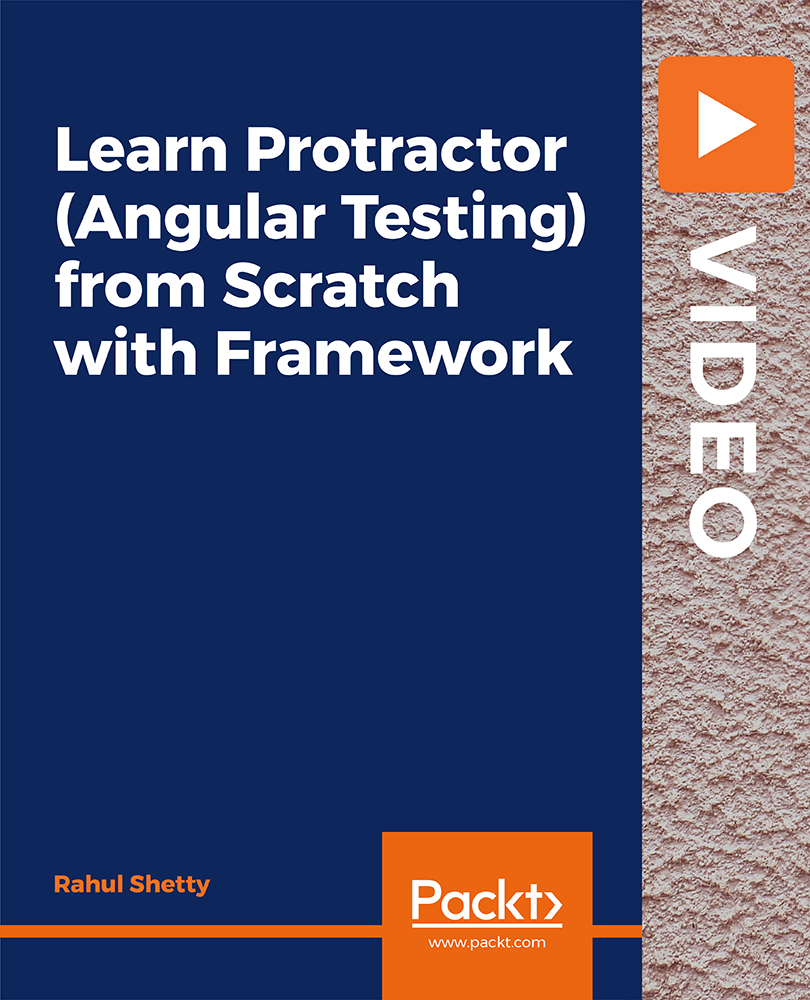
Achieving Email Excellence Strategies for Successful Email Marketing
5.0(1)By Let’s Do Business Group
Email Marketing remains a cornerstone of digital communication, which when used effectively can elevate your brand, foster customer loyalty, and drive remarkable results.

The Automated Oilfield: AI and Drilling Optimization
By EnergyEdge - Training for a Sustainable Energy Future
Master the latest techniques in AI and drilling optimization with EnergyEdge's specialized course. Take your career to the next level!
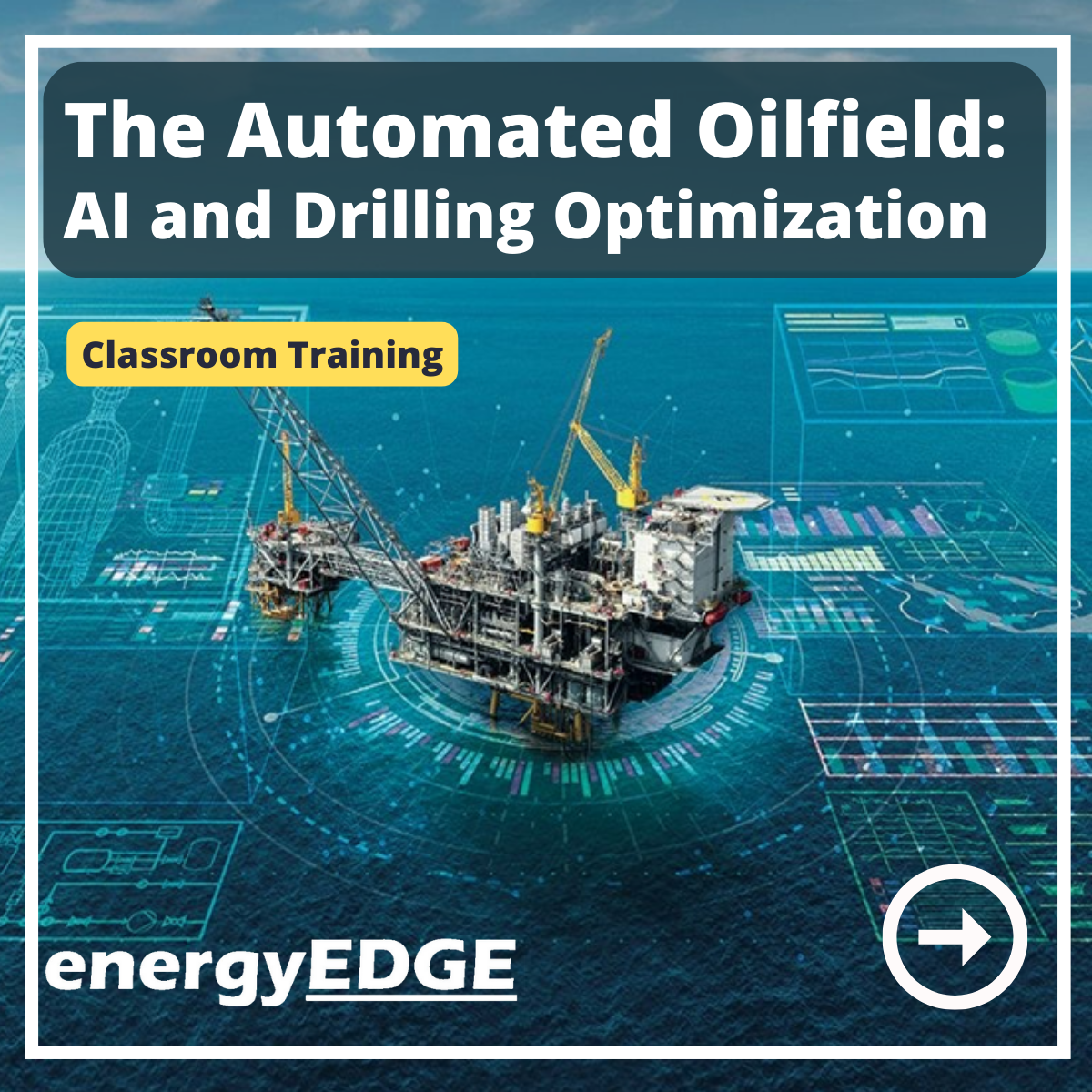
Jenkins training course description An introduction to Continuous Integration and development (CI/CD) in network automation using Jenkins. The course focusses specifically on the network Devops case of using Jenkins. What will you learn Explain how Jenkins can help with network automation. Configure Jenkins for network Devops. Use Jenkins for network automation. Jenkins training course details Who will benefit: Network engineers. Prerequisites: TCP/IP Foundation Duration 1 day Jenkins training course contents What is Jenkins? DevOps, CI/CD, version control systems, git, automating execution of tasks, Jenkins job, Jenkins pipeline, Jenkins plugins, CI server. Hands on Installing Jenkins. Example pipeline for network automation YAML, GitHub, Jenkins, ansible, network devices. Hands on Investigating a workflow: Auto deploying network configurations. Configuring Jenkins Code repository, build triggers, gerrit and reviews, build environment. A Jenkins job, build step, post build actions, running a Jenkins job, build log, home directory. Hands on Configuring Jenkins. CI using Jenkins Branches, pipeline, git, the git plugin. Hands on A Jenkins job to poll, build and unit test network configurations.

Search By Location
- Automation Courses in London
- Automation Courses in Birmingham
- Automation Courses in Glasgow
- Automation Courses in Liverpool
- Automation Courses in Bristol
- Automation Courses in Manchester
- Automation Courses in Sheffield
- Automation Courses in Leeds
- Automation Courses in Edinburgh
- Automation Courses in Leicester
- Automation Courses in Coventry
- Automation Courses in Bradford
- Automation Courses in Cardiff
- Automation Courses in Belfast
- Automation Courses in Nottingham
