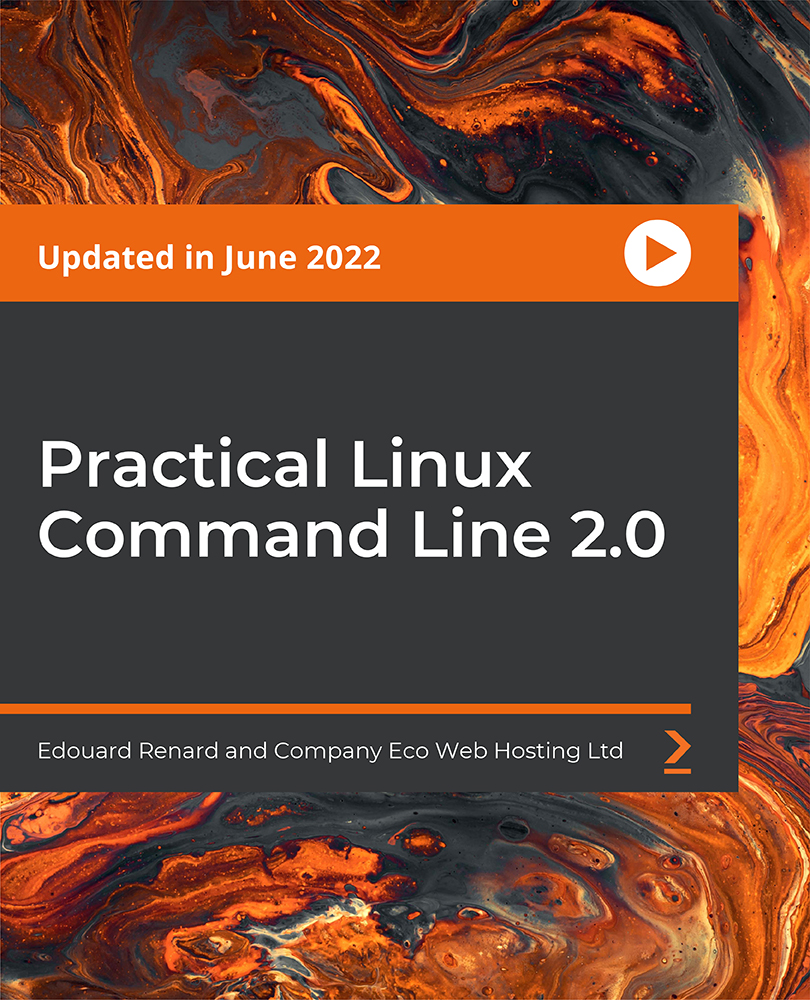- Professional Development
- Medicine & Nursing
- Arts & Crafts
- Health & Wellbeing
- Personal Development
733 Automation courses delivered Online
The Fintech Frontier: Why FDs Need to Know About Fintech
By FD Capital
The Fintech Frontier: Why FDs Need to Know About Fintech,” the podcast where we delve into the world of financial technology There are numerous areas where fintech can make a significant impact. For example, payment processing and reconciliation can be streamlined through digital payment solutions and automated tools. Data analytics and artificial intelligence can enhance financial forecasting, risk management, and fraud detection. Blockchain technology can revolutionize supply chain finance and streamline processes involving multiple parties. By understanding the capabilities of these fintech solutions, FDs can identify areas for improvement and select the right technologies to optimise their financial operations. Additionally, fintech can greatly enhance financial reporting and analysis. Advanced data analytics tools can extract meaningful insights from vast amounts of financial data, enabling FDs to make data-driven decisions and identify trends and patterns. Automation of repetitive tasks, such as data entry and reconciliation, reduces the risk of errors and frees up valuable time for FDs to focus on strategic initiatives. The adoption of cloud-based financial management systems also provides flexibility, scalability, and real-time access to financial data, empowering FDs to make informed decisions on the go. With the rapid pace of fintech advancements, how can FDs stay up to date and navigate the evolving fintech landscape? Continuous learning and engagement with the fintech community are key. Attend industry conferences, participate in webinars and workshops, and engage with fintech startups and established players. Networking with professionals in the field, joining fintech-focused associations, and following relevant publications and blogs can help FDs stay abreast of the latest fintech developments. Embracing a mindset of curiosity and adaptability is crucial in navigating the ever-changing fintech landscape. I would also encourage FDs to foster partnerships and collaborations with fintech companies. Engage in conversations with fintech providers to understand their solutions and explore potential synergies. By forging strategic partnerships, FDs can gain access to cutting-edge technologies and co-create innovative solutions tailored to their organisation’s unique needs. As we conclude, do you have any final thoughts or advice for our FD audience regarding fintech? Embrace fintech as an opportunity, not a threat. Seek to understand its potential and how it can align with your organisation’s goals and strategies. Be open to experimentation and pilot projects to test the viability of fintech solutions. Remember that fintech is a tool to enhance and optimize financial processes, and as FDs, we have a crucial role in driving its effective implementation. https://www.fdcapital.co.uk/podcast/the-fintech-frontier-why-fds-need-to-know-about-fintech/ Tags Online Events Things To Do Online Online Conferences Online Business Conferences #event #fintech #knowledge #fds #frontier

Elite EA PA Forum 🇺🇸
By Elite Forums Events
Elite EA/PA Forum We are delighted to announce the Elite EA/PA Forum for the UK & Ireland will be on the 30th of October 2025. Our workshop aims to: Enhance your influence and impact by mastering assertive communication, negotiation, and self-advocacy skills. Stay composed and solution-focused in high-pressure situations with practical tools for crisis management and clear decision-making. Embrace evolving technology by understanding how AI and automation can streamline your role and boost efficiency. Future-proof your career by building strategic value, resilience, and adaptability in an ever-changing professional landscape. Keynote Address with Q&A from the audience (1 of 2): What to expect from Sam's Keynote: With over 30 years supporting leaders at the highest levels, Sam Cohen brings a wealth of insight, experience, and stories (the kind she can share) to the stage. From 18 years serving within The Royal Household - including as Deputy Private Secretary and Press Secretary to Her late Majesty Queen Elizabeth II - to working with The Duke and Duchess of Sussex, running the Prime Minister’s Office at Downing Street, and serving as Chief of Staff to the global CEO of Rio Tinto, Sam’s career is a masterclass in discretion, diplomacy, and delivering at the top. In this exclusive keynote, Beyond the Role, Sam will explore how Executive Assistants don’t just support leaders - they shape leadership, drive strategy, and build legacy from behind the scenes. Join us for this rare opportunity to hear from someone who’s been at the epicentre of power - and bring your questions! The keynote will include a live Q&A, where you can ask Sam about her remarkable career, leadership insights, and how to truly excel in high-performance environments. (Don’t ask her what the Queen kept in her handbag - she’s not telling.) Sam Cohen Career Bio: Sam Cohen has spent the last 30 years working to support leaders in the public and private sectors. Sam spent 18 years serving The Royal Household, as Deputy Private Secretary to Her late Majesty Queen Elizabeth II and Press Secretary to The Queen. Sam also served as Private Secretary to The Duke and Duchess of Sussex. Following this time, Sam worked as Director of the Prime Minister’s Office at Downing Street under Boris Johnson and, most recently, was Chief of Staff to the global CEO at Rio Tinto. Source: ABC News - YouTube Channel. Facilitator AM - Monika Turner The Confident Assistant - Speak Up, Go After What You Want & Create The Future You Deserve: Develop practical strategies to negotiate workload, boundaries, and career growth with confidence. Learn assertive communication techniques to handle challenging conversations effectively. Build self-advocacy skills to articulate your value and influence outcomes in the workplace. Monika Turner Career Bio: Monika Anna Turner is an ICF-certified Leadership and Executive coach with over seven years of experience helping professionals unlock their confidence, elevate their voice, and lead with authenticity. Before stepping into coaching, she built a successful career as a Personal Assistant, Executive Assistant, and ultimately Chief Of Staff —giving her a deep understanding of the unique challenges and strengths of support roles. Originally from Poland, Monika knows firsthand what it’s like to question your voice and your value—especially in a second language. Her journey from self-doubt to self-assurance informs everything she does today. Through her coaching, she empowers assistants and leaders alike to move beyond fear, speak up and create fulfilling careers they’re proud of. Keynote Address with Q&A from the audience (2 of 2): What to expect from Monique's Keynote: This isn’t your typical “communication 101” talk. Monique Helstrom brings 27 years of real-world experience, high-level insight, and zero fluff. She’s coached leaders, built operational ecosystems, and even served as the “Chief of Simon Sinek” (yes, that Simon Sinek). Safe to say, she knows a thing or two about working with humans—especially when they’re brilliant, busy, and occasionally impossible. In this keynote, Monique will: Call out the silent killers of great communication (you will relate) Show you how to set clearer expectations without sounding like a robot Teach you how to be both direct and kind (it’s possible, promise) Arm you with practical strategies that work in real-world pressure-cooker moments Remind you why your voice and presence matter—no matter your title Expect sharp insight, a few laughs, and a lot of “why has no one told me this before?” Monique's Career Bio: With 27 years of experience building humans and operational ecosystems, Monique coaches, recruits, and speaks with one mission: To help people become who they were always meant to be — effective, self-aware, and unstoppable. Formerly the Executive Assistant and “Chief of Simon Sinek,” Monique was the force behind the scenes of a global thought leadership brand. She’s worked with top executives, entrepreneurs, assistants, creatives, and mission-driven organisations around the world and has seen the same issue repeat itself time and time again: communication breakdown, unclear expectations, and wasted potential. So she decided to fix it. As a speaker, coach, and specialised recruiter, Monique delivers real talk and real strategies. She teaches principals how to work with, not just have, high-performing assistants and shows assistants how to stand tall, communicate clearly, and own their worth. Her work is rooted in practical psychology, pattern recognition, and the simple the truth that people can change when they’re given the tools and support to do so. Monique’s areas of expertise include: Communication — Building trust, clarity, and accountability for everyone. Executive presence — Strategic thought, self-confidence, and influence. How to lead, leverage, and grow high-performing assistant partnerships. Goal setting, feedback, and performance coaching that drives personal growth and business results. Identifying operational inefficiencies and translating them into clear, people-powered solutions. Source: Monique Helstrom - YouTube Channel. Panel Session Crisis Mode: What to do when everything goes wrong Master a step-by-step approach to prioritising and problem-solving under pressure. Strengthen emotional resilience and calm decision-making during unexpected disruptions. Learn how to communicate clearly and lead from behind in high-stress situations. Facilitator - PM: Justin Kabbani AI Is Not Here to Replace You. It's Here to Upgrade You. We'll explore Justin's proven 3P framework: Priming – How to set up AI like a strategic advisor by feeding it context, tone and mindset Prompting – How to craft clear, structured instructions to get consistently great results Producing – How to turn AI outputs into high-leverage work that makes you stand out Your session outcomes: Real examples from admin professionals already using AI to elevate their work Prompts you can copy, adapt, and test live Interactive exercises to build confidence fast A practical challenge to implement right after the session If you’ve been overwhelmed by AI, or underwhelmed by its impact, this session will change that. You'll leave with tools you can use today, and a mindset you’ll carry forward for the rest of your career. Justin Kabbani Career Bio: Justin Kabbani is one of Australia’s most in-demand AI trainers and keynote speakers, known for making AI feel simple, powerful, and immediately useful. He’s worked with brands like Uber, Treasury Wine Estates, and Udemy, helping their teams embed AI into daily workflows, strategic planning, and executive communication. Over the past two years, Justin has trained more than 2,000 professionals across Australia and beyond, consistently earning feedback like “mind-blowing,” and “game-changing”. His signature Prime, Prompt, Produce framework has transformed how business leaders, executive assistants, marketers, and teams think, work, and communicate with AI, without needing to be “tech people.” Justin believes AI isn’t here to replace people. It’s here to take the robotic work off our plate, so we can focus on what humans do best. LinkedIn: https://www.linkedin.com/in/justinkabbani/ Website: https://justinkabbani.com/ Who will attend this event? Executive Assistant (EA) Personal Assistant (PA) Virtual Assistant (VA) Legal Secretary Legal Executive Assistant Administrative Assistant Office Manager Health Care Office Manager Chief of Staff Additional roles may be relevant depending on role responsibilities along with development opportunities. This workshop is open to females, male including trans women/males and non-binary professionals. Group Rate Discounts To discuss our group rates in more detail, please email support@elite-forums.com and provide the following: Group Number (How many would like to attend) Event Date (If numerous dates, please advise if we are splitting attendees across multiple dates) Attendee Contact details (Or request our Group Rate Document. Complete and return - we'll sort the rest.) Group discounts are on request - see below group rate discount brackets: 🧩 You just need one piece to come together - to unlock your Elite Potential. 🔑 Media outlets/organisations will not be permitted to attend this event.

Elite EA PA Forum 🇨🇦
By Elite Forums Events
Elite EA/PA Forum We are delighted to announce the Elite EA/PA Forum for the UK & Ireland will be on the 30th of October 2025. Our workshop aims to: Enhance your influence and impact by mastering assertive communication, negotiation, and self-advocacy skills. Stay composed and solution-focused in high-pressure situations with practical tools for crisis management and clear decision-making. Embrace evolving technology by understanding how AI and automation can streamline your role and boost efficiency. Future-proof your career by building strategic value, resilience, and adaptability in an ever-changing professional landscape. Keynote Address with Q&A from the audience (1 of 2): What to expect from Sam's Keynote: With over 30 years supporting leaders at the highest levels, Sam Cohen brings a wealth of insight, experience, and stories (the kind she can share) to the stage. From 18 years serving within The Royal Household - including as Deputy Private Secretary and Press Secretary to Her late Majesty Queen Elizabeth II - to working with The Duke and Duchess of Sussex, running the Prime Minister’s Office at Downing Street, and serving as Chief of Staff to the global CEO of Rio Tinto, Sam’s career is a masterclass in discretion, diplomacy, and delivering at the top. In this exclusive keynote, Beyond the Role, Sam will explore how Executive Assistants don’t just support leaders - they shape leadership, drive strategy, and build legacy from behind the scenes. Join us for this rare opportunity to hear from someone who’s been at the epicentre of power - and bring your questions! The keynote will include a live Q&A, where you can ask Sam about her remarkable career, leadership insights, and how to truly excel in high-performance environments. (Don’t ask her what the Queen kept in her handbag - she’s not telling.) Sam Cohen Career Bio: Sam Cohen has spent the last 30 years working to support leaders in the public and private sectors. Sam spent 18 years serving The Royal Household, as Deputy Private Secretary to Her late Majesty Queen Elizabeth II and Press Secretary to The Queen. Sam also served as Private Secretary to The Duke and Duchess of Sussex. Following this time, Sam worked as Director of the Prime Minister’s Office at Downing Street under Boris Johnson and, most recently, was Chief of Staff to the global CEO at Rio Tinto. Source: ABC News - YouTube Channel. Facilitator AM - Monika Turner The Confident Assistant - Speak Up, Go After What You Want & Create The Future You Deserve: Develop practical strategies to negotiate workload, boundaries, and career growth with confidence. Learn assertive communication techniques to handle challenging conversations effectively. Build self-advocacy skills to articulate your value and influence outcomes in the workplace. Monika Turner Career Bio: Monika Anna Turner is an ICF-certified Leadership and Executive coach with over seven years of experience helping professionals unlock their confidence, elevate their voice, and lead with authenticity. Before stepping into coaching, she built a successful career as a Personal Assistant, Executive Assistant, and ultimately Chief Of Staff —giving her a deep understanding of the unique challenges and strengths of support roles. Originally from Poland, Monika knows firsthand what it’s like to question your voice and your value—especially in a second language. Her journey from self-doubt to self-assurance informs everything she does today. Through her coaching, she empowers assistants and leaders alike to move beyond fear, speak up and create fulfilling careers they’re proud of. Keynote Address with Q&A from the audience (2 of 2): What to expect from Monique's Keynote: This isn’t your typical “communication 101” talk. Monique Helstrom brings 27 years of real-world experience, high-level insight, and zero fluff. She’s coached leaders, built operational ecosystems, and even served as the “Chief of Simon Sinek” (yes, that Simon Sinek). Safe to say, she knows a thing or two about working with humans—especially when they’re brilliant, busy, and occasionally impossible. In this keynote, Monique will: Call out the silent killers of great communication (you will relate) Show you how to set clearer expectations without sounding like a robot Teach you how to be both direct and kind (it’s possible, promise) Arm you with practical strategies that work in real-world pressure-cooker moments Remind you why your voice and presence matter—no matter your title Expect sharp insight, a few laughs, and a lot of “why has no one told me this before?” Monique's Career Bio: With 27 years of experience building humans and operational ecosystems, Monique coaches, recruits, and speaks with one mission: To help people become who they were always meant to be — effective, self-aware, and unstoppable. Formerly the Executive Assistant and “Chief of Simon Sinek,” Monique was the force behind the scenes of a global thought leadership brand. She’s worked with top executives, entrepreneurs, assistants, creatives, and mission-driven organisations around the world and has seen the same issue repeat itself time and time again: communication breakdown, unclear expectations, and wasted potential. So she decided to fix it. As a speaker, coach, and specialised recruiter, Monique delivers real talk and real strategies. She teaches principals how to work with, not just have, high-performing assistants and shows assistants how to stand tall, communicate clearly, and own their worth. Her work is rooted in practical psychology, pattern recognition, and the simple the truth that people can change when they’re given the tools and support to do so. Monique’s areas of expertise include: Communication — Building trust, clarity, and accountability for everyone. Executive presence — Strategic thought, self-confidence, and influence. How to lead, leverage, and grow high-performing assistant partnerships. Goal setting, feedback, and performance coaching that drives personal growth and business results. Identifying operational inefficiencies and translating them into clear, people-powered solutions. Source: Monique Helstrom - YouTube Channel. Panel Session Crisis Mode: What to do when everything goes wrong Master a step-by-step approach to prioritising and problem-solving under pressure. Strengthen emotional resilience and calm decision-making during unexpected disruptions. Learn how to communicate clearly and lead from behind in high-stress situations. Facilitator - PM: Justin Kabbani AI Is Not Here to Replace You. It's Here to Upgrade You. We'll explore Justin's proven 3P framework: Priming – How to set up AI like a strategic advisor by feeding it context, tone and mindset Prompting – How to craft clear, structured instructions to get consistently great results Producing – How to turn AI outputs into high-leverage work that makes you stand out Your session outcomes: Real examples from admin professionals already using AI to elevate their work Prompts you can copy, adapt, and test live Interactive exercises to build confidence fast A practical challenge to implement right after the session If you’ve been overwhelmed by AI, or underwhelmed by its impact, this session will change that. You'll leave with tools you can use today, and a mindset you’ll carry forward for the rest of your career. Justin Kabbani Career Bio: Justin Kabbani is one of Australia’s most in-demand AI trainers and keynote speakers, known for making AI feel simple, powerful, and immediately useful. He’s worked with brands like Uber, Treasury Wine Estates, and Udemy, helping their teams embed AI into daily workflows, strategic planning, and executive communication. Over the past two years, Justin has trained more than 2,000 professionals across Australia and beyond, consistently earning feedback like “mind-blowing,” and “game-changing”. His signature Prime, Prompt, Produce framework has transformed how business leaders, executive assistants, marketers, and teams think, work, and communicate with AI, without needing to be “tech people.” Justin believes AI isn’t here to replace people. It’s here to take the robotic work off our plate, so we can focus on what humans do best. LinkedIn: https://www.linkedin.com/in/justinkabbani/ Website: https://justinkabbani.com/ Who will attend this event? Executive Assistant (EA) Personal Assistant (PA) Virtual Assistant (VA) Legal Secretary Legal Executive Assistant Administrative Assistant Office Manager Health Care Office Manager Chief of Staff Additional roles may be relevant depending on role responsibilities along with development opportunities. This workshop is open to females, male including trans women/males and non-binary professionals. Group Rate Discounts To discuss our group rates in more detail, please email support@elite-forums.com and provide the following: Group Number (How many would like to attend) Event Date (If numerous dates, please advise if we are splitting attendees across multiple dates) Attendee Contact details (Or request our Group Rate Document. Complete and return - we'll sort the rest.) Group discounts are on request - see below group rate discount brackets: 🧩 You just need one piece to come together - to unlock your Elite Potential. 🔑 Media outlets/organisations will not be permitted to attend this event.

Join us on a thought-provoking trip into the core of technology with our 'Embedded Systems with 8051 Microcontroller' course. Picture yourself unraveling the mysteries of embedded systems and delving into the intricacies of the 8051 microcontroller. This course is not just a series of modules; it's an odyssey into the world of programming, interfacing, and innovation. From the foundational concepts of embedded systems to the nitty-gritty of program creation for the 8051, each module is a stepping stone towards mastery. Imagine crafting projects that involve LED alternations, switch interfacing, and even the precise control of DC motors and relays. Join us, and let the 8051 microcontroller be your passport to unlocking a realm where circuits come to life, timers dictate precision, and serial communication is your language of control. As you progress through units on LCD and ADC interfacing, envision yourself creating schematics, writing code, and connecting with the essence of each concept. This course transcends theoretical knowledge, offering hands-on experience in program downloading using Nuvoton ICSP programmer and FlashMagic. The journey concludes not just with a module on conclusions but with a sense of empowerment, equipped with the skills to conquer the intricate world of embedded systems. Learning Outcomes Master the fundamentals of embedded systems, from the basics to the intricate workings of the 8051 microcontroller. Acquire proficiency in software installation, including the setup of the Keil IDE and the creation of initial projects. Develop expertise in input and output interfacing, covering LED concepts, for loops, and switch interfacing with the 8051. Explore advanced concepts, such as DC motor and relay interfacing, LCD concepts, and serial communication principles. Gain hands-on experience in timer concepts, timer as a counter, and analog-to-digital conversion with the LM35 temperature sensor, along with the practical skills of program downloading. Why choose this Embedded Systems with 8051 Microcontroller course? Unlimited access to the course for a lifetime. Opportunity to earn a certificate accredited by the CPD Quality Standards and CIQ after completing this course. Structured lesson planning in line with industry standards. Immerse yourself in innovative and captivating course materials and activities. Assessments designed to evaluate advanced cognitive abilities and skill proficiency. Flexibility to complete the Course at your own pace, on your own schedule. Receive full tutor support throughout the week, from Monday to Friday, to enhance your learning experience. Unlock career resources for CV improvement, interview readiness, and job success. Who is this Embedded Systems with 8051 Microcontroller course for? Electronics enthusiasts eager to delve into embedded systems and microcontroller programming. Students and beginners seeking a comprehensive understanding of 8051 microcontroller applications. Hobbyists with a keen interest in hands-on projects involving LEDs, switches, motors, and more. Aspiring engineers looking to enhance their skills in the field of embedded systems. DIY enthusiasts interested in crafting innovative projects with practical applications. Career path Embedded Systems Engineer: £40,000 - £60,000 Electronics Design Engineer: £35,000 - £55,000 Control Systems Engineer: £40,000 - £65,000 Microcontroller Programmer: £30,000 - £50,000 Hardware Development Engineer: £35,000 - £60,000 Automation Specialist: £45,000 - £70,000 Prerequisites This Embedded Systems with 8051 Microcontroller does not require you to have any prior qualifications or experience. You can just enrol and start learning.This Embedded Systems with 8051 Microcontroller was made by professionals and it is compatible with all PC's, Mac's, tablets and smartphones. You will be able to access the course from anywhere at any time as long as you have a good enough internet connection. Certification After studying the course materials, there will be a written assignment test which you can take at the end of the course. After successfully passing the test you will be able to claim the pdf certificate for £4.99 Original Hard Copy certificates need to be ordered at an additional cost of £8. Course Curriculum Unit 01: Introduction Module 01: Introduction to the Course 00:03:00 Module 02: Introduction to Embedded Systems 00:20:00 Module 03: Introduction to 8051 Controller 00:15:00 Module 04: Program for 8051 00:13:00 Unit 02: Software Installation Module 01: Installation of Keil IDE 00:05:00 Module 02: First Project creation on Keil 00:05:00 Unit 03: Input And Output Interfacing Module 01: Concepts on LED 00:12:00 Module 02: Project based on Led Alternate on off 00:04:00 Module 03: Using For Loop 00:05:00 Unit 04: 8051 Interfaces Module 01: Switch Interfacing with 8051 00:13:00 Unit 05: Interfacing With DC Motor And Relay Module 01: Relay Interfacing 00:11:00 Module 02: Relay Interfacing Part 2 00:03:00 Module 03: Introduction to DC Motor 00:09:00 Module 04: DC Motor Interfacing Part 2 00:07:00 Unit 06: Concepts On LCD Module 01: Introduction to LCD 00:09:00 Module 02: Creating Schematics for LCD 00:07:00 Module 03: First Program on LCD 00:07:00 Module 04: LCD Interfacing - 4 00:08:00 Unit 07: Concepts On Serial Module 01: Serial Part-01 00:07:00 Module 02: Serial Part-02 00:13:00 Module 03: Serial Part-03 00:08:00 Module 04: Serial Part-04 00:08:00 Unit 08: Timer Concepts Module 01: Timer Part-01 00:08:00 Module 02: Timer Part-02 00:07:00 Module 03: Timer Part-03 00:06:00 Unit 09: Timer As Counter Module 01: Timer as Counter 00:08:00 Unit 10: ADC With LM35 Module 01: Analog to Digital Converter with 8051 - Part 1 00:10:00 Module 02: Analog to Digital Converter with 8051 - Part 2 00:07:00 Module 03: Analog to Digital Converter with 8051 - Part 3 00:10:00 Module 04: Analog to Digital Converter with 8051 use LM35 Temperature Sensor 00:11:00 Unit 11: Stepper Motor And Program For Stepper Motor Module 01: Concepts around Stepper Motor [34] 00:15:00 Unit 12: Program Downloading Module 01: Program Downloading Using Nuvoton ICSP Programmer 00:09:00 Module 02: Program (Hex File) Downloading using FlashMagic to P89v51RD2 Controller 00:16:00 Unit 13: Conclusion Conclusion 00:01:00
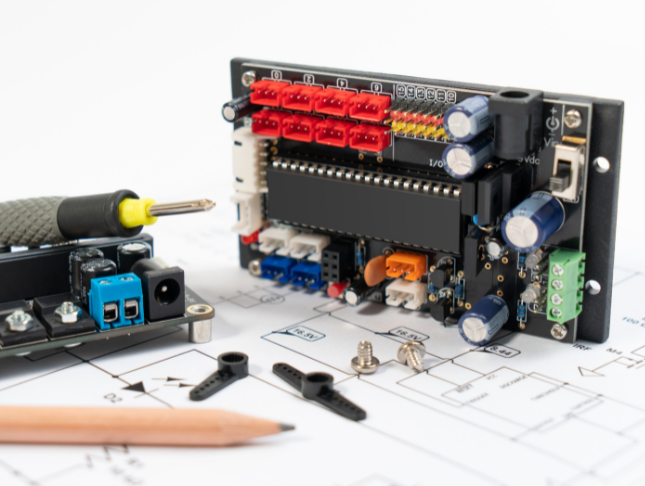
Embark on a coding odyssey like no other with our course, 'Start Learning Arduino without Writing a Single Line of Code.' Imagine a journey where the intricacies of Arduino unfold effortlessly, without the need for complex coding. From the basics of Arduino and embedded systems to the installation of ArduinoBlockly, this course revolutionizes learning by offering a code-free approach. Visualize yourself effortlessly interfacing LEDs, switches, buzzers, and even mastering advanced concepts like pulse width modulation and ultrasonic distance sensing. Each module is a gateway to a new project, from traffic light controllers to digital thermometers, all achieved without a single line of code. This course is not just an introduction; it's an invitation to witness the magic of Arduino without the constraints of traditional coding barriers. Learning Outcomes Attain a profound understanding of Arduino basics and embedded systems without the need for traditional coding syntax. Master the installation and program downloading process using ArduinoBlockly and Arduino IDE. Acquire hands-on experience in interfacing LEDs, switches, buzzers, and tri-color LEDs, realizing projects like chasers and traffic light controllers without writing a single line of code. Explore advanced concepts such as serial communication, ADC, pulse width modulation, ultrasonic distance sensing, and servo motor interfacing, unlocking a world of possibilities without coding complexities. Gain the ability to create functional projects, including digital thermometers, water level indicators, and servo-based angular control, utilizing a code-free approach. Why choose this Start Learning Arduino without Writing a Single Line of Code course? Unlimited access to the course for a lifetime. Opportunity to earn a certificate accredited by the CPD Quality Standards and CIQ after completing this course. Structured lesson planning in line with industry standards. Immerse yourself in innovative and captivating course materials and activities. Assessments designed to evaluate advanced cognitive abilities and skill proficiency. Flexibility to complete the Course at your own pace, on your own schedule. Receive full tutor support throughout the week, from Monday to Friday, to enhance your learning experience. Unlock career resources for CV improvement, interview readiness, and job success. Who is this Start Learning Arduino without Writing a Single Line of Code for? Coding beginners and enthusiasts eager to explore Arduino without delving into traditional programming. Students and hobbyists looking for a hands-on, code-free introduction to embedded systems. DIY enthusiasts intrigued by the prospect of building innovative projects without the complexities of coding. Technology enthusiasts interested in mastering Arduino interfaces, sensors, and advanced concepts without traditional coding barriers. Anyone seeking a creative and accessible entry point into the world of Arduino and embedded systems. Career path Arduino Specialist: £25,000 - £40,000 Electronics Technician: £20,000 - £35,000 Embedded Systems Technician: £22,000 - £38,000 IoT Device Developer: £28,000 - £45,000 Automation Engineer: £30,000 - £50,000 Electronics Design Assistant: £23,000 - £38,000 Prerequisites This Start Learning Arduino without Writing a Single Line of Code does not require you to have any prior qualifications or experience. You can just enrol and start learning. This Start Learning Arduino without Writing a Single Line of Code was made by professionals and it is compatible with all PC's, Mac's, tablets and smartphones. You will be able to access the course from anywhere at any time as long as you have a good enough internet connection. Certification After studying the course materials, there will be a written assignment test which you can take at the end of the course. After successfully passing the test you will be able to claim the pdf certificate for £4.99 Original Hard Copy certificates need to be ordered at an additional cost of £8. Course Curriculum Introduction To Arduino Introduction To Course 00:01:00 Introduction to Embedded System and Arduino 00:04:00 Arduino Basics 00:09:00 Difference between C Syntax of Arduino and C Coding 00:10:00 Arduino And Ardublockly Installation And Program Downloading Arduino IDE and ArduinoBlockly Installation 00:10:00 Writing Program into ArduioBlockly and downloading on Board 00:11:00 Program Downloading using Arduino IDE 00:05:00 Arduino Interfaces Breadboard 00:08:00 LEDs LED Interfacing 00:11:00 Project 1: All LED Blinking 00:01:00 Project 2: Alternate LED Blinking 00:01:00 Project 3: Four LEDs ON - OFF 00:01:00 Project 4: Chaser 00:01:00 Ten Times LED Blinking 00:01:00 Switches Switch Interfacing 00:11:00 Project 6: LED and Switch Program 00:02:00 Project 7: Two LEDs and Two Switches Program 00:02:00 Buzzer Buzzer 00:03:00 Project 8: Buzzer Programming 00:01:00 Project 9: Buzzer and LED Program 00:01:00 Tri Color LED Tri-Color LED 00:05:00 Project 10: Tri-Color LED Based Red, Green, Blue Color Generation 00:01:00 Project 11: Tri Color LED Based Yellow, Cyan and Magenta Color Generation 00:01:00 Project 12: Traffic Light Controller 00:01:00 Project 13: Tri Color LED and Switch Based Color Generation 00:02:00 Seven Segment Display Seven Segment Display Interfacing 00:07:00 Project 14: Up Counter Using Seven Segment Display 00:04:00 Serial Communication Introduction Serial Communication 00:13:00 Project 15: Printing a Message into Monitor Window 00:01:00 Project 16: Message Reading Using Serial Communication 00:01:00 Project 17: Device Control 00:03:00 ADC And Analog Sensors ADC concepts 00:17:00 Project 18: Digital Thermometer 00:02:00 Project 19: Digital Voltmeter 00:02:00 Project 20: Digital Light Meter 00:01:00 Project 21: Temperature Controller 00:01:00 Pulse Width Modulation In Arduino Introduction To Pulse Width Modulation and its Concepts 00:12:00 Project 22: LED Fading 00:01:00 Ultrasonic Distance Sensing Ultrasonic Sensor concept 00:14:00 Project 23: Distance Meter 00:02:00 Project 24: Water Level Indicator 00:01:00 Servo Motor Interfacing Servo Interfacing with Arduino 00:15:00 Project 25: Servo Based Angular Control 00:01:00 Conclusion Conclusion 00:01:00
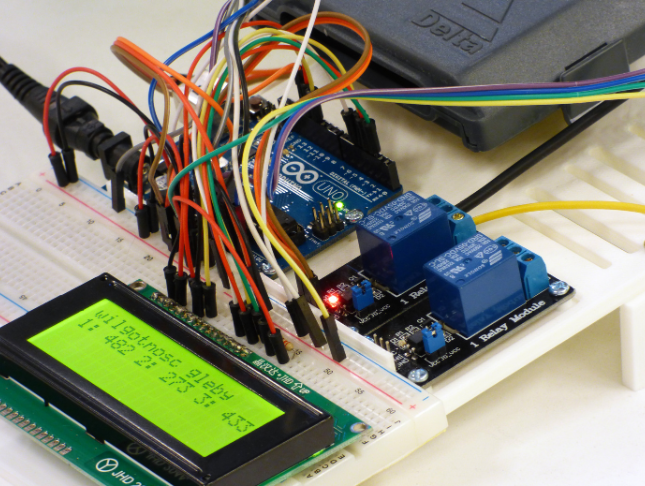
Diploma in Genealogy
By Compete High
ð Unlock the Secrets of Flawless Software with Our Software Testing Course! Are you ready to embark on a journey that will revolutionize the way you approach software development? Look no further! Our cutting-edge Software Testing course is designed to equip you with the essential skills and knowledge needed to become a master in the art of testing software applications. ð¯ ð Why Software Testing Matters In today's fast-paced digital world, software plays a crucial role in every aspect of our lives. From mobile apps to web applications, the demand for seamless, bug-free software is higher than ever before. However, achieving perfection in software development is no easy feat. This is where software testing comes into play. Software testing is the process of evaluating a software application to uncover bugs, errors, or any other potential issues before it is released to the market. By meticulously testing software, developers can ensure that it meets the highest standards of quality, functionality, and reliability. ð¡ Our Software Testing course dives deep into the various testing techniques, methodologies, and best practices that are essential for ensuring the success of any software project. Whether you're a seasoned developer looking to enhance your skill set or a newcomer to the world of software development, this course is your gateway to success. ð ð ï¸ What You'll Learn Throughout this comprehensive course, you'll gain hands-on experience with a wide range of software testing concepts and tools. From manual testing to automated testing, you'll explore the different approaches used to identify and eliminate bugs in software applications. Additionally, you'll learn about test planning, execution, and reporting techniques that are crucial for effective software testing. By the end of the course, you'll be equipped with the knowledge and skills needed to: Understand the fundamentals of software testing Identify different types of software defects Create and execute test cases Utilize various testing tools and frameworks Implement effective testing strategies Analyze test results and generate reports With our expert-led training and hands-on exercises, you'll be well-prepared to tackle any software testing challenge that comes your way. ð ð©âð¼ Who is this for? Our Software Testing course is perfect for: Software developers looking to enhance their testing skills Quality assurance professionals seeking to deepen their understanding of software testing IT professionals interested in transitioning into the field of software testing Students and beginners eager to kickstart their career in software development No matter your background or experience level, this course provides a solid foundation for mastering the art of software testing and advancing your career in the tech industry. ð ð Career Path Upon completing our Software Testing course, you'll be well-positioned to pursue a variety of exciting career opportunities in the software development and quality assurance fields. Some potential career paths include: Software Tester Quality Assurance Engineer Test Automation Engineer Software Developer (with specialized testing skills) Test Manager Quality Assurance Manager With the ever-increasing demand for skilled software testers in today's job market, completing this course will open up a world of possibilities for career advancement and professional growth. ð Don't miss out on this incredible opportunity to take your software testing skills to the next level! Enroll in our Software Testing course today and unlock the secrets to building flawless software that delights users and exceeds expectations. ð»ð FAQ (Frequently Asked Questions) about Genealogy Q1: What is genealogy? Genealogy is the study of family history and descent. It involves tracing ancestry and lineage through historical records, oral traditions, genetic analysis, and other sources to create a comprehensive family tree. Genealogy allows individuals to understand their familial connections, cultural heritage, and ancestral roots. Q2: Why is genealogy important? Genealogy is important for several reasons. Firstly, it helps individuals develop a deeper understanding of their identity and belonging by uncovering their familial history. It allows people to connect with their ancestors, understand their struggles, achievements, and cultural traditions. Genealogy also helps in preserving family stories and traditions for future generations. Additionally, it can provide valuable insights into medical history and genetic predispositions, aiding in personalized healthcare decisions. Q3: How can I start researching my family history? Starting your genealogical research can be exciting yet daunting. Begin by gathering information from living relatives, such as names, dates, and places of birth, marriage, and death. Organize this information systematically and then proceed to explore online databases, historical records, and archives. Utilize genealogical software or websites to build and maintain your family tree. Joining genealogical societies or online forums can also provide guidance, resources, and support from experienced researchers. Q4: What challenges might I encounter in genealogical research? Genealogical research often comes with various challenges. Common obstacles include incomplete or inaccurate records, surname changes, language barriers, and geographical relocations. Additionally, the availability of historical records may vary depending on factors such as time period, location, and societal norms. Genetic genealogy can also present challenges such as privacy concerns and the interpretation of DNA test results. Overcoming these challenges requires patience, perseverance, critical thinking, and creativity in research strategies. Q5: How can I verify the accuracy of my genealogical findings? Verifying the accuracy of genealogical findings is essential to ensure the reliability of your family tree. Cross-referencing multiple sources, including primary documents, official records, oral histories, and genetic evidence, can help confirm information. It's important to critically evaluate the credibility and reliability of each source, considering factors such as the author's expertise, biases, and the context in which the information was recorded. Collaborating with other researchers and seeking professional assistance when needed can also contribute to the accuracy of your genealogical research. Course Curriculum Chapter 1 Why Explore Your Past Why Explore Your Past 00:00 Chapter 2 The Search For Answers The Search For Answers 00:00 Chapter 3 Modern Methods of Researching Your Past Modern Methods of Researching Your Past 00:00 Chapter 4 Where to Start Searching Where to Start Searching 00:00 Chapter 5 Search of Records Search of Records 00:00 Chapter 6 Conclusion Conclusion 00:00
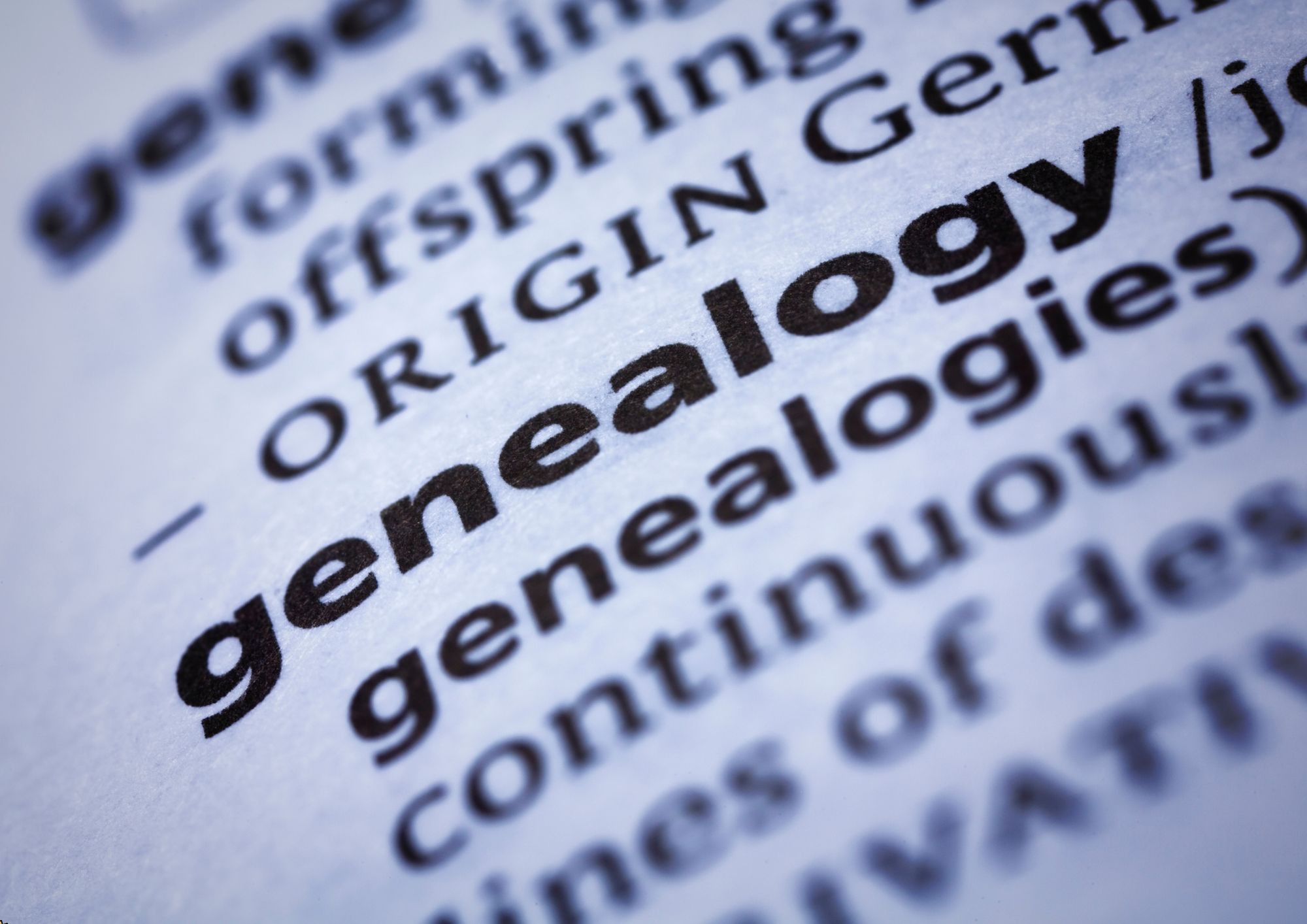
RIDDOR Training Online
By Training Tale
In today's competitive environment, you must have a certain set of skills to succeed in your profession. In this comprehensive training course, you will learn the most in-demand skills to jumpstart your career while also improving your existing knowledge and skills. Thiscourse thoroughly teaches you everything on the topic from the ground up, allowing you to achieve a professional certificate for free to prove your accomplishment in professional life. This RIDDOR Course is comprehensive, instructor-led training that will provide you with all the skills and knowledge you need to succeed in this field. Employers, self-employed individuals, and management of buildings are all legally required to comply with Course. Under RIDDOR Course, individuals must report work-related fatalities, serious injuries or injuries that last more than seven days, work-related sickness, and hazardous occurrences. Our online RIDDOR course will help participants understand the RIDDOR Course requirements easily. Enrol in our course and start learning instantly! Learning Outcomes After completing this RIDDOR Course, you will be able to - Know the importance of health and safety at work. Describe risk assessment. Identify the safety and health problems in the workplace. Know the importance of setting a policy for health and safety. Describe RIDDOR. Know workplace hazards and risk control. Why Choose RIDDOR Training Course from Us Self-paced course, access available from anywhere. Easy to understand, high-quality study materials. Course developed by industry experts. MCQ quiz after each module to assess your learning. Automated and instant assessment results. 24/7 support via live chat, phone call or email. Free PDF certificate as soon as completing the RIDDOR Course. ***Courses are included in this RIDDOR Course Course 01: RIDDOR Course Course 02: Manual Handling Course 03: Workplace First Aid Training ***Other Benefits of this Course Free 3 PDF Certificate Lifetime Access Free Retake Exam Tutor Support [ Note: Free PDF certificate as soon as completing the course ] Course Curriculum Module 01: Legislation Related to the Health and Safety at Work Consequences of Poor Health and Safety Importance of Health and Safety at Work The Scope and Nature of Health and Safety at Work Role and Function of External Agencies The Health and Safety at Work Act 1974 Key UK Legislation Employers Responsibilities The Employees Responsibilities and Duties Organizational Health and Safety Responsibilities Module 02: Health and Safety Management Key Elements of Managing Health and Safety Ensuring Your Duties Required How to Deliver Effective Arrangements Major Occupational Health and Safety Management Systems Module 03: Risk Assessment Define Risk Assessment Identifying Safety and Health Problems in the Workplace Carrying Out Risk Assessments: Who is Responsible? Describe the 5 Steps to Risk Assessment Some Frequently Asked Questions General Risk Assessment for Work-Related Stress Required Actions and Prioritisation Module 04: Health and Safety Policy Legal Requirements Purpose and Importance of Setting a Policy for Health and Safety Key Features and Appropriate Content of an Effective Health and Safety Policy Review of Health and Safety Policy Module 05: RIDDOR What is RIDDOR? Why Report? Who Should Report? When to Report How to Report What Must be Reported? Different Types of Reportable Injury Reportable Occupational Diseases Reportable Dangerous Occurrences Reportable Gas Incidents Recording Requirements Module 06: Workplace Hazards and Risk Control Violence at Work Safe Movement of People in the Workplace Principles of Prevention Controlling Health Risks Safe Systems of Work First Aid at Work ------------------- ***Manual Handling Course Curriculum Module 1: Introduction and Legislation What is Manual Handling? Injuries and Health Risk Benefits of Controlling Risks The Manual Handling Operations Regulations Employer Duties Employee Duties HSE Guidance Module 2: Manual Handling Injuries Types of Injury Immediate Injuries Musculoskeletal Disorders Module 3: Risk Assessments for Safe Manual Handling What is a Risk Assessment? Who Should Carry Out a Risk Assessment? Identifying Hazards Factors That Increase the Risk of Harm Deciding Who May be Harmed and How Occupations Most at Risk Evaluating Risks Recording the Significant Findings Reviewing and Updating Results of Your Risk Assessment Module 4: Avoiding and Controlling the Risks Employer Duties Avoiding Manual Handling LITE Reducing the Risk Team Handling Mechanical and Automation Precautions Personal Protective Equipment Module 5: Safe Manual Handling Techniques Lifting and Lowering Techniques Safe Weights for Lifting and Lowering Carrying Risk Assessments and HSE Tools Pushing and Pulling ------------------- ***Workplace First Aid Training Course Curriculum Module 1: Introduction What is First Aid Aims of First Aid Who is a First Aider? First Aid Priorities The Role of a First Aider What's in a First Aid Box? Your Safety Activating the Emergency Medical System Module 2: Managing Incident at Workplaces Action at an Emergency Fires Electrical Incidents Water Incidents Significant Incidents/ Mass Casualties Module 3: Treating Secondary Injuries Eye Injuries Head Injuries Spinal Injuries Sprain and Strains Burns and Scalds Module 4: Resuscitation (CPR) Resuscitation Cardiopulmonary Resuscitation (CPR)- Primary Survey Resuscitation for Babies and Children Extra Things to Consider Module 5: Secondary Illness and Conditions Asthma Anaphylaxis Heart attack Stroke Diabetes Module 6: Additional Secondary Illness and Conditions Hypothermia Frostbite Poisons Hyperventilation Choking Shock Fainting Some Essential Things You Need to Know Module 7: COVID 19 Awareness What is COVID-19 The Origins of COVID-19 Mode of Transmission of the COVID-19 Virus Symptoms of COVID-19 Prevent Yourself and Others from COVID-19 Assessment Method After completing each module of the RIDDOR Course, you will find automated MCQ quizzes. To unlock the next module, you need to complete the quiz task and get at least 60% marks. Once you complete all the modules in this manner, you will be qualified to request your certification. Certification After completing the MCQ/Assignment assessment for this Course course, you will be entitled to a Certificate of Completion from Training Tale. It will act as proof of your extensive professional development. The certificate is in PDF format, which is completely free to download. A printed version is also available upon request. It will also be sent to you through a courier for £13.99. Who is this course for? This RIDDOR Course course is ideal for - People labour on construction sites. People who operate at a high altitude. People who are exposed to chemicals. Those who operate with equipment. Requirements There are no specific requirements for this RIDDOR Course because it does not require any advanced knowledge or skills. Students who intend to enrol in this Course must meet the following requirements: Good command of the English language Must be vivacious and self-driven Basic computer knowledge A minimum of 16 years of age is required Certificates Certificate of completion Digital certificate - Included

Description Register on the Linux Shell Scripting today and build the experience, skills and knowledge you need to enhance your professional development and work towards your dream job. Study this course through online learning and take the first steps towards a long-term career. The course consists of a number of easy to digest, in-depth modules, designed to provide you with a detailed, expert level of knowledge. Learn through a mixture of instructional video lessons and online study materials. Receive online tutor support as you study the course, to ensure you are supported every step of the way. Get a certificate as proof of your course completion. The Linux Shell Scripting course is incredibly great value and allows you to study at your own pace. Access the course modules from any internet-enabled device, including computers, tablets, and smartphones. The course is designed to increase your employability and equip you with everything you need to be a success. Enrol on the now and start learning instantly! What You Get With This Course Receive a digital certificate upon successful completion of the course Get taught by experienced, professional instructors Study at a time and pace that suits your learning style Get instant feedback on assessments 24/7 help and advice via email or live chat Get full tutor support on weekdays (Monday to Friday) Certificate of Achievement After the successful completion of the final assessment, you will receive a CPD-accredited certificate of achievement. The PDF certificate is for 9.99, and it will be sent to you immediately after through e-mail. You can get the hard copy for 15.99, which will reach your doorsteps by post. Method of Assessment You need to attend an assessment right after the completion of this course to evaluate your progression. For passing the assessment, you need to score at least 60%. After submitting your assessment, you will get feedback from our experts immediately. Who Is This Course For The course is ideal for those who already work in this sector or are aspiring professionals. This course is designed to enhance your expertise and boost your CV. Learn key skills and gain a professional qualification to prove your newly-acquired knowledge. Course Content Unit 01: Course Introduction Introduction and Course Overview 00:02:00 Unit 02: Creating a Local Linux Shell Scripting Environment Creating a Local Lab Environment Using Vagrant and VirtualBox - Background 00:16:00 Exercise 1 Instructions - Creating a Local Linux Shell Scripting Lab Environment 00:28:00 Exercise 1 - Walkthrough - Part I - Windows Users Only 00:04:00 Exercise 1 - Walkthrough - Part I - Mac Users Only 00:02:00 Exercise 1 - Walkthrough - Part I - Linux (CentOS/RHEL) Users Only 00:03:00 Exercise 1 - Walkthrough - Part II - All Users 00:23:00 Unit 03: User and Account Creation - Shell Scripting Project 1 Section Introduction 00:03:00 Getting Started with Shell Scripting: Naming, Permissions, Variables, Builtins. 00:35:00 Special Variables, Pseudocode, Command Substitution, if Statement, Conditionals. 00:23:00 Exit Statuses, Return Codes, String Test Conditionals, More Special Variables. 00:18:00 Reading Standard Input, Creating Accounts, Username Conventions, More Quoting. 00:23:00 Exercise 2 - Instructions 00:12:00 Exercise 2 - Walkthrough 00:21:00 Unit 04: Password Generation and Shell Script Arguments - Shell Scripting Project 2 Random Data, Cryptographic Hash Functions, Text and String Manipulation. 00:31:00 Positional Parameters, Arguments, for Loops, Special Parameters 00:30:00 The while Loop, Infinite Loops, Shifting, Sleeping 00:16:00 Exercise 3 - Instructions 00:12:00 Exercise 3 - Walkthrough 00:20:00 Unit 05: Linux Programming Conventions - Shell Scripting Project 3 Advanced Standard Input, Standard Output, and Standard Error - Part I 00:13:00 Advanced Standard Input, Standard Output, and Standard Error - Part II 00:26:00 Exercise 4 - Instructions 00:05:00 Exercise 4 - Walkthrough 00:12:00 Unit 06: Parsing Command Line Options - Shell Scripting Project 4 Case Statements 00:20:00 Functions 00:33:00 Parsing Command Line Options with getopts, Part 1 00:20:00 Parsing Command Line Options with getopts, Part 2 00:18:00 Deleting and Disabling Linux Accounts, Part 1 of 4 (Finding Files) 00:11:00 Deleting and Disabling Linux Accounts, Part 2 of 4 (The userdel command) 00:05:00 Deleting and Disabling Linux Accounts, Part 3 of 4 (Archives with tar) 00:14:00 Deleting and Disabling Linux Accounts, Part 4 of 4 (Disabling Accounts) 00:08:00 Deleting Users - Exercise 5 - Instructions 00:14:00 Deleting Users - Exercise 5 - Walkthrough 00:33:00 Unit 07: Transforming Data / Data Processing / Reporting - Shell Scripting Project 5 Protected: Cut and Awk 00:22:00 Protected: Cut and Awk Demonstration Script: Open Network Ports 00:10:00 Sort and Uniq 00:18:00 Parsing Log Files - Exercise 6 - Walkthrough 00:15:00 Sed 00:29:00 Unit 08: Network Scripting & Automation of Distributed Systems: Shell Scripting Project 6 Configuring a Mini Network and Scripting for Remote Systems 00:30:00 Scripting Remote Commands - Walkthrough - Part 1 00:26:00 Scripting Remote Commands - Exercise - Instructions 00:12:00 Scripting Remote Commands - Walkthrough - Part 2 00:13:00 Unit 09: Course Summary Protected: Summary 00:08:00 Unit 10: Course Extras What Shell Scripting Is and Why You Should Learn It 00:10:00 Resources Resources - Linux Shell Scripting 00:00:00 Assignment Assignment -Linux Shell Scripting 00:00:00 Frequently Asked Questions Are there any prerequisites for taking the course? There are no specific prerequisites for this course, nor are there any formal entry requirements. All you need is an internet connection, a good understanding of English and a passion for learning for this course. Can I access the course at any time, or is there a set schedule? You have the flexibility to access the course at any time that suits your schedule. Our courses are self-paced, allowing you to study at your own pace and convenience. How long will I have access to the course? For this course, you will have access to the course materials for 1 year only. This means you can review the content as often as you like within the year, even after you've completed the course. However, if you buy Lifetime Access for the course, you will be able to access the course for a lifetime. Is there a certificate of completion provided after completing the course? Yes, upon successfully completing the course, you will receive a certificate of completion. This certificate can be a valuable addition to your professional portfolio and can be shared on your various social networks. Can I switch courses or get a refund if I'm not satisfied with the course? We want you to have a positive learning experience. If you're not satisfied with the course, you can request a course transfer or refund within 14 days of the initial purchase. How do I track my progress in the course? Our platform provides tracking tools and progress indicators for each course. You can monitor your progress, completed lessons, and assessments through your learner dashboard for the course. What if I have technical issues or difficulties with the course? If you encounter technical issues or content-related difficulties with the course, our support team is available to assist you. You can reach out to them for prompt resolution.

VMware Migration from VMware NSX for vSphere to NSX-T
By Nexus Human
Duration 3 Days 18 CPD hours This course is intended for Experienced system administrators and network administrators Network and security professionals who work with enterprise and data center networks Overview By the end of the course, you should be able to meet the following objectives: Contrast NSX-T Data Center and NSX Data Center for vSphere architectures Understand the networking and security features of NSX-T Data Center Compare end-to-end and lift-and-shift migration approaches Identify common fixed network topologies supported in end-to-end migrations Perform end-to-end migrations for fixed and user-defined topologies Describe other migration modes supported by the migration coordinator Describe lift-and-shift migration techniques Troubleshoot common problems with end-to-end and lift-and-shift migrations Describe the steps to perform a cross-vCenter NSX to NSX Federation migration This three-day, hands-on training course provides you with the skills, techniques, and tools required to successfully migrate your current VMware NSX© Data Center for vSphere© environment to VMware NSX-T? Data Center. You will learn to choose between different migration approaches and how to perform the type of migration that best suits your current environment. In addition, you are presented with common migration problems and resolutions. Course Introduction Introduction and course logistics Course objectives Introduction to NSX-T Data Center Describe the motivation for migrating to NSX-T Data Center Contrast NSX-T Data Center and NSX Data Center for vSphere architectures Describe the logical switching components in NSX-T Data Center Describe the components and functions of NSX-T Data Center logical routing Describe the security features of NSX-T Data Center Explain the implementation of networking services in NSX-T Data Center Migration Approaches Describe the end-to-end migration approach Describe the lift-and-shift migration approach Compare the migration approaches Determine the best migration strategy based on customer requirements Fixed Topologies for Migration Identify the NSX Data Center for vSphere fixed network topologies that can be migrated to NSX-T Data Center without a user-defined topology Explain how network and security objects from the fixed topologies are translated from NSX Data Centerfor vSphere to NSX-T Data Center End-to-End Migration Describe the prerequisites for end-to-end migration Prepare the NSX Data Center for vSphere environment for migration Prepare the NSX-T Data Center environment for migration Migrate the NSX Data Center for vSphere environment with the migration coordinator using a fixed topology Migrate the NSX Data Center for vSphere environment with the migration coordinator using a user-defined topology Perform postmigration tasks Other Migration Modes Describe the steps to migrate NSX Data Center for vSphere when integrated with VMware vRealize Automation Describe the Edge Cutover migration mode Describe the Distributed Firewall migration mode Describe the Distributed Firewall, Host, and Workload migration mode Describe the vSphere Networking migration feature Lift-and-Shift Migration Describe the prerequisites for lift-and-shift migrations Configure L2 bridging in preparation for lift-and-shift migrations Migrate the network and security configuration Migrate workloads Describe the DFW-only migration mode Troubleshooting Migrations Troubleshoot migration problems Identify the log files used in troubleshooting Identify and resolve common issues related to migrations. Cross-vCenter NSX to NSX Federation Migration Contrast cross-vCenter NSX and NSX Federation architectures Describe the steps for a multisite migration Demonstrate how to perform a cross-vCenter NSX to NSX Federation migration Additional course details:Notes Delivery by TDSynex, Exit Certified and New Horizons an VMware Authorised Training Centre (VATC) Nexus Humans VMware Migration from VMware NSX for vSphere to NSX-T training program is a workshop that presents an invigorating mix of sessions, lessons, and masterclasses meticulously crafted to propel your learning expedition forward. This immersive bootcamp-style experience boasts interactive lectures, hands-on labs, and collaborative hackathons, all strategically designed to fortify fundamental concepts. Guided by seasoned coaches, each session offers priceless insights and practical skills crucial for honing your expertise. Whether you're stepping into the realm of professional skills or a seasoned professional, this comprehensive course ensures you're equipped with the knowledge and prowess necessary for success. While we feel this is the best course for the VMware Migration from VMware NSX for vSphere to NSX-T course and one of our Top 10 we encourage you to read the course outline to make sure it is the right content for you. Additionally, private sessions, closed classes or dedicated events are available both live online and at our training centres in Dublin and London, as well as at your offices anywhere in the UK, Ireland or across EMEA.

Practical Linux Command Line 2.0
By Packt
Start your journey with the Linux command line with zero knowledge. This course will start from scratch with instructions to install a Linux OS on a virtual machine and advance to higher-level concepts with no prior knowledge required.