- Professional Development
- Medicine & Nursing
- Arts & Crafts
- Health & Wellbeing
- Personal Development
Automation Anywhere courses in Glasgow
We couldn't find any listings for your search. Explore our online options and related educators below to see if they help you.
Know someone teaching this? Help them become an Educator on Cademy.
Online Options
Show all 20Freight Train to Airplane: The Automotive IT Transformation
By IIL Europe Ltd
Freight Train to Airplane: The Automotive IT Transformation The Auto Industry is a very top heavy, slow moving, traditional business. This is not only reflected in the way that companies develop products, but also in the way that companies support the culture of their workers. I will discuss how one of the largest automotive companies on Earth is transforming themselves from a traditional manufacturing business to a technology company that makes cars, and how they are working to change the culture of their workforce to one driven by empowerment. This and other IIL Learning in Minutes presentations qualify for PDUs. Some titles, such as Agile-related topics may qualify for other continuing education credits such as SEUs, or CEUs. Each professional development activity yields one PDU for one hour spent engaged in the activity. Some limitations apply and can be found in the Ways to Earn PDUs section that discusses PDU activities and associated policies. Fractions of PDUs may also be reported. The smallest increment of a PDU that can be reported is 0.25. This means that if you spent 15 minutes participating in a qualifying PDU activity, you may report 0.25 PDU. If you spend 30 minutes in a qualifying PDU activity, you may report 0.50 PDU.

Freight Train to Airplane: The Automotive IT Transformation
By IIL Europe Ltd
Freight Train to Airplane: The Automotive IT Transformation The Auto Industry is a very top heavy, slow moving, traditional business. This is not only reflected in the way that companies develop products, but also in the way that companies support the culture of their workers. I will discuss how one of the largest automotive companies on Earth is transforming themselves from a traditional manufacturing business to a technology company that makes cars, and how they are working to change the culture of their workforce to one driven by empowerment. This and other IIL Learning in Minutes presentations qualify for PDUs. Some titles, such as Agile-related topics may qualify for other continuing education credits such as SEUs, or CEUs. Each professional development activity yields one PDU for one hour spent engaged in the activity. Some limitations apply and can be found in the Ways to Earn PDUs section that discusses PDU activities and associated policies. Fractions of PDUs may also be reported. The smallest increment of a PDU that can be reported is 0.25. This means that if you spent 15 minutes participating in a qualifying PDU activity, you may report 0.25 PDU. If you spend 30 minutes in a qualifying PDU activity, you may report 0.50 PDU.

Overview This comprehensive course on AutoCAD Programming using VB.NET with Windows Forms will deepen your understanding on this topic. After successful completion of this course you can acquire the required skills in this sector. This AutoCAD Programming using VB.NET with Windows Forms comes with accredited certification from CPD, which will enhance your CV and make you worthy in the job market. So enrol in this course today to fast track your career ladder. How will I get my certificate? You may have to take a quiz or a written test online during or after the course. After successfully completing the course, you will be eligible for the certificate. Who is This course for? There is no experience or previous qualifications required for enrolment on this AutoCAD Programming using VB.NET with Windows Forms. It is available to all students, of all academic backgrounds. Requirements Our AutoCAD Programming using VB.NET with Windows Forms is fully compatible with PC's, Mac's, Laptop, Tablet and Smartphone devices. This course has been designed to be fully compatible with tablets and smartphones so you can access your course on Wi-Fi, 3G or 4G. There is no time limit for completing this course, it can be studied in your own time at your own pace. Career Path Having these various qualifications will increase the value in your CV and open you up to multiple sectors such as Business & Management, Admin, Accountancy & Finance, Secretarial & PA, Teaching & Mentoring etc. Course Curriculum 6 sections • 61 lectures • 09:51:00 total length •Module 01: Course Outline: 00:03:00 •Module 02: Introduction: 00:05:00 •Module 03: Who is this course for?: 00:04:00 •Module 04: Tools Needed for this Course: 00:01:00 •Module 01: What will you learn from this Course - Overview: 00:06:00 •Module 01: Windows Form and Controls - Overview: 00:04:00 •Module 02: ControlsDemo Project - Overview: 00:03:00 •Module 03: ControlsDemo Project - Creating the Project: 00:04:00 •Module 04: Controls Demo Project - Designing the Form: 00:19:00 •Module 05: ControlsDemo Project - Creating the Utility Class: 00:10:00 •Module 06: ControlsDemo Project - Coding the Combobox Control: 00:15:00 •Module 07: ControlsDemo Project - Coding the Textbox Control: 00:10:00 •Module 08: ControlsDemo Project - Coding the Radiobutton Control: 00:08:00 •Module 09: ControlsDemo Project - Coding the Checkbox Control: 00:17:00 •Module 01: Draw Rectangle Project - Overview: 00:03:00 •Module 02: Creating the DrawRectangle Project: 00:04:00 •Module 03: DrawRectangle Project - Creating the Utility Class: 00:20:00 •Module 04: DrawRectangle Project - Designing the Form: 00:15:00 •Module 05: DrawRectangle Project - Coding the User Interface Part 1: 00:24:00 •Module 06: DrawRectangle Project - Coding the User Interface Part 2: 00:18:00 •Module 07: DrawRectangle Project - Running the Program: 00:06:00 •Module 08: Automate Update Layer Project - Overview: 00:02:00 •Module 09: Creating the AutomateUpdateLayer Project: 00:03:00 •Module 10: Automate Update Layer Project - Creating the Utility Class: 00:17:00 •Module 11: AutomateUpdateLayer Project - Designing the User Interface: 00:07:00 •Module 12: AutomateUpdateLayer Project - Coding the Form: 00:18:00 •Module 13: AutomateUpdateLayer Project - Running the Program: 00:07:00 •Module 14: Automatic Block Extractor Project - Overview: 00:03:00 •Module 15: AutomaticBlockExtractor Project - Creating the Project: 00:03:00 •Module 16: AutomaticBlockExtractor Project - Creating the User Interface: 00:09:00 •Module 17: AutomaticBlockExtractor Project - Coding the Form: 00:27:00 •Module 18: AutomaticBlockExtractor Project - Creating the Utility Class: 00:27:00 •Module 19: AutomaticBlockExtractor Project - Running the Program: 00:10:00 •Module 20: AutomateUpdateTextStyles Project - Overview: 00:03:00 •Module 21: AutomateUpdateTextStyle Project - Creating the Project: 00:02:00 •Module 22: AutomateUpdateTextStyle Project - Creating the User Interface: 00:09:00 •Module 23: AutomateUpdateTextStyle Project - Coding the Form: 00:20:00 •Module 24: AutomateUpdateTextStyle Project - Coding the Utility Class: 00:16:00 •Module 25: AutomateUpdateTextStyle Project - Running the Program: 00:08:00 •Module 26: Multiple Plot DWG to PDF Project - Overview: 00:03:00 •Module 27: MultiplePlotDWGtoPDF Project - Creating the Project: 00:04:00 •Module 28: MultiplePlotDWGtoPDF Project - Creating the User Interface: 00:09:00 •Module 29: MultiplePlotDWGtoPDF Project - Coding the Form: 00:20:00 •Module 30: MultiplePlotDWGtoPDF Project - Creating the Utility Class: 00:30:00 •Module 31: MultiplePlotDWGtoPDF Project - Running the Program: 00:13:00 •Module 32: Multiple Object Extractor Project - Overview: 00:03:00 •Module 33: MultipleObjectExtractor Project - Creating the Project: 00:02:00 •Module 34: MultipleObjectExtractor Project - Creating the User Interface: 00:15:00 •Module 35: MultipleObjectExtractor Project - Coding the Form Load Event: 00:05:00 •Module 36: MultipleObjectExtractor Project - Coding the Browse Buttons: 00:10:00 •Module 37: MultipleObjectExtractor Project - Coding the Extract Button: 00:20:00 •Module 38: MultipleObjectExtractor Project - Coding the ProcessDrawing Method: 00:09:00 •Module 39: MultipleObjectExtractor Project - Coding the ProcessObjectExtraction Method: 00:11:00 •Module 40: MultipleObjectExtractor Project - Coding the ExtractLine Method: 00:09:00 •Module 41: MultipleObjectExtractor Project - Coding the ExtractCircle Method: 00:03:00 •Module 42: MultipleObjectExtractor Project - Coding the ExtractPolyline Method: 00:09:00 •Module 43: MultipleObjectExtractor Project - Coding the ExtractMText Method: 00:05:00 •Module 44: MultipleObjectExtractor Project - Coding the ExtractBlock Method: 00:05:00 •Module 45: MultipleObjectExtractor Project - Running the Program: 00:15:00 •Module 01: Conclusion: 00:01:00 •Assignment - AutoCAD Programming using VB.NET with Windows Forms: 00:00:00

Overview This comprehensive course on Automation will deepen your understanding on this topic. After successful completion of this course you can acquire the required skills in this sector. This Automation comes with accredited certification from CPD, which will enhance your CV and make you worthy in the job market. So enrol in this course today to fast track your career ladder. How will I get my certificate? You may have to take a quiz or a written test online during or after the course. After successfully completing the course, you will be eligible for the certificate. Who is This course for? There is no experience or previous qualifications required for enrolment on this Automation. It is available to all students, of all academic backgrounds. Requirements Our Automation is fully compatible with PC's, Mac's, Laptop, Tablet and Smartphone devices. This course has been designed to be fully compatible with tablets and smartphones so you can access your course on Wi-Fi, 3G or 4G. There is no time limit for completing this course, it can be studied in your own time at your own pace. Career Path Learning this new skill will help you to advance in your career. It will diversify your job options and help you develop new techniques to keep up with the fast-changing world. This skillset will help you to- Open doors of opportunities Increase your adaptability Keep you relevant Boost confidence And much more! Course Curriculum 1 sections • 4 lectures • 00:37:00 total length •Module 01: Introduction: 00:01:00 •Module 02: Overview of Automation Concepts and Tools: 00:10:00 •Module 03: Common Automation Workflows and Campaigns: 00:16:00 •Module 04: Build Your First Workflow from Scratch: 00:10:00

Advanced AutoLISP Programming
By Course Cloud
The comprehensive Advanced AutoLISP Programming has been designed by industry experts to provide learners with everything they need to enhance their skills and knowledge in their chosen area of study. Enrol on the Advanced AutoLISP Programming today, and learn from the very best the industry has to offer! This best selling Advanced AutoLISP Programming has been developed by industry professionals and has already been completed by hundreds of satisfied students. This in-depth Advanced AutoLISP Programming is suitable for anyone who wants to build their professional skill set and improve their expert knowledge. The Advanced AutoLISP Programming is CPD-accredited, so you can be confident you're completing a quality training course will boost your CV and enhance your career potential. The Advanced AutoLISP Programming is made up of several information-packed modules which break down each topic into bite-sized chunks to ensure you understand and retain everything you learn. After successfully completing the Advanced AutoLISP Programming , you will be awarded a certificate of completion as proof of your new skills. If you are looking to pursue a new career and want to build your professional skills to excel in your chosen field, the certificate of completion from the Advanced AutoLISP Programming will help you stand out from the crowd. You can also validate your certification on our website. We know that you are busy and that time is precious, so we have designed the Advanced AutoLISP Programming to be completed at your own pace, whether that's part-time or full-time. Get full course access upon registration and access the course materials from anywhere in the world, at any time, from any internet-enabled device. Our experienced tutors are here to support you through the entire learning process and answer any queries you may have via email.

Become a Confident RPA UiPath Developer - Build Real-World Projects
By Packt
Supercharge your career with our comprehensive RPA UiPath developer course and dive into real projects to master UiPath, gain unwavering confidence, and pave your way to success. Elevate your career prospects with access to an extensive resource of 100+ RPA UiPath interview questions and become a highly proficient RPA expert today.
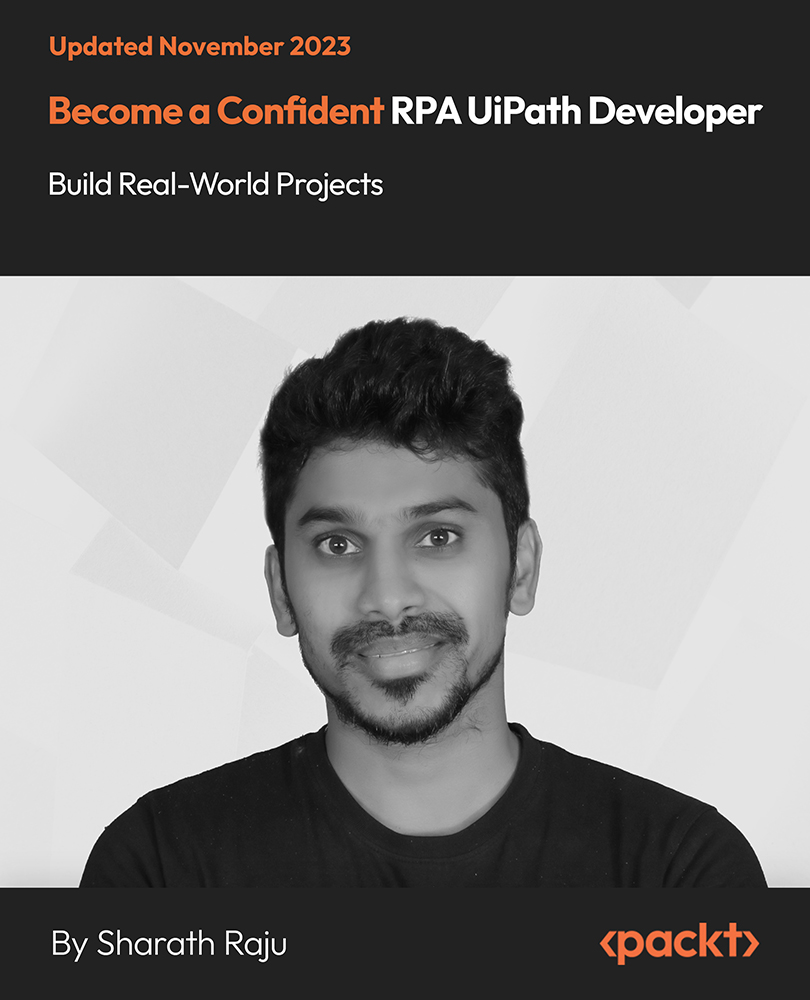
Automation Test Engineer Job Ready Program with Career Support & Money Back Guarantee
4.7(47)By Academy for Health and Fitness
"Start your career as an Automation Test Engineer and earn up to £70,000 per Year." Ever dreamed of a career in tech with high demand, excellent salaries, and the power to ensure software quality? Look no further than Automation Test Engineering! In the UK alone, the job market for automation testers is booming, with a 17% growth rate expected in the next five years. The average salary for this role sits comfortably at £55,000, making it a highly sought-after and well-compensated field. So, are you ready to automate your way to success? Our Automation Test Engineer Job Ready Program is your all-in-one solution to learn Automation Testing from scratch and also secure a job in this exciting industry. With our unique blend of comprehensive courses and career support, your dream job is within reach. We understand the challenges of transitioning into a new field, which is why our program is tailored to guide you every step of the way - from mastering core skills to landing your first job in Automation Testing. By choosing our Automation Test Engineer Job Ready Program, you're not just gaining skills; you're gaining a lifelong career partner. Our mission is simple - to be your trusted partner every step of the way, from Training to Employment. Enrol Now and Kickstart Your Automation Test Engineer Career. Don't miss this opportunity to transform your career with the Automation Test Engineer Job Ready Program. With our comprehensive training, career support, and money-back guarantee, you're not just enrolling in a program; you're investing in a brighter future. Join us now and become a part of the next generation of Automation Test Engineer! In addition to teaching you the technical skills you need, we will also provide you with career mentoring and support. We will help you build your resume, prepare for interviews, and land your dream job. We also have partnerships with many companies that are hiring Automation Test Engineer, so we can help you get the job you want. If you are not happy with our service, we also offer a 100% money-back guarantee. So what are you waiting for? Enrol in our Automation Test Engineer Job Ready Program today and start your journey to becoming a successful Automation Test Engineer! Why Choose Us? So, what sets us apart from other programs? Let's dive into the exceptional benefits you'll experience when you join our Automation Test Engineer Job Ready Program: Personalised Guidance: Our experienced mentors will provide one-on-one counselling sessions tailored to your specific needs. Whether you're a beginner or have some experience, we will guide you towards honing your skills and developing a strong foundation in Automation Testing. One-On-One Consultation Sessions with Experts: Gain invaluable insights and guidance from seasoned professionals who have thrived in the Automation Testing field. Our consultation sessions provide you with insider tips, tricks, and advice, empowering you to navigate the industry with confidence and expertise. Extensive Job Opportunities: We have established partnerships with numerous companies actively seeking Automation Test Engineers. Through our network, we'll connect you with exclusive job openings that are not easily accessible elsewhere. Our aim is to maximise your employment prospects and provide you with a range of exciting opportunities to choose from. Interview Preparation: We provide you with access to a comprehensive database of potential interview questions curated over years of industry experience. Walk into your interviews confident, well-prepared, and ready to impress. Money-Back Guarantee: Your satisfaction is our top priority. We are confident in the quality of our training and support, which is why we offer a 100% money-back guarantee. Courses we will provide once you enrol in the program: Course 01: Industry 4.0 - Automation & Applications Course 02: Agile Scrum Master Course 03: Azure Administrator Essentials Course 04: AWS Certified Database Specialty Exam Preparation (DBS-C01) Course 05: Advanced Data Structures Training Course 06: Coding Essentials - Javascript, ASP. Net, C# - Bonus HTML Course 07: JavaScript Foundations for Everyone Course 08: Web Application Penetration Testing Course 09: Ultimate PHP & MySQL Web Development & OOP Coding Course 10: Learn Web Development from Scratch Course 11: Learn to Code HTML, CSS, Javascript: Guide for Beginners Course 12: Cloud Computing Essentials Course 13: Google Cloud for Beginners Course 14: Microsoft Azure Cloud Concepts Course 15: Functional Skills IT The Automation Test Engineer Job Ready Program with Career Support & Money Back Guarantee is completed in 9 easy steps: Step 1: Enrol in the Programme Begin your exciting journey with us by enrolling in the Automation Test Engineer Job Ready Program. Complete your registration and make a secure online payment. Remember, we offer a 14-day money-back guarantee if you're not completely satisfied. After you enrol in the Program, you will get lifetime access to 15 premium courses related to Automation Testing. These courses will teach you the knowledge and skills required to become a successful Automation Test Engineer. Our customer service team will help you and keep in contact with you every step of the way. So you won't have to worry about a thing! Step 2: Initial One-On-One Counselling Session Once enrolled, you will be paired with a dedicated career mentor. Schedule your first one-on-one session to discuss your career aspirations, skills, experience, and any areas for potential growth. This conversation will shape your learning and development path. Step 3: Certification upon Course Completion After learning from the courses, you must obtain certificates for each course. There will be exams for every course, and you have to pass them to get your certificate. To pass successfully, you must get 90% marks. Once you pass the exams, you will receive hardcopy certificates. These certificates will prove that you're an expert in the subject. Step 4: CV Revamping Our team of professionals will build you a compelling CV and LinkedIn profile. We'll ensure it presents your skills and qualifications effectively and is tailored to the needs and expectations of the Automation Testing industry. With these powerful tools in hand, you'll be fully prepared to tackle job interviews confidently. Step 5: Building Network and Submitting CV We understand the power of casting a wide net. We'll strategically submit your CV to various platforms and networks, expanding your reach and connecting you with valuable opportunities that align with your career goals. We will also make connections with many high-profile individuals and companies through your LinkedIn profile. Step 6: Interview Preparation With your CV ready, we'll move on to interview preparation. Gain exclusive access to our database of potential interview questions. Through simulated interviews with your mentor, you'll practice your responses and receive valuable feedback to further refine your skills. Step 7: Securing Job Interviews Leveraging our partnerships with leading companies, we'll secure job interviews for you. We'll ensure you get the opportunity to showcase your skills to potential employers and get the dream job you want. Step 8: Post-Interview Support Post-interview, we'll provide a debriefing session to reflect on your performance and identify areas of improvement for future interviews if necessary. Remember, our commitment extends until you land your dream job. Step 9: Celebrate Your New Job! Once you've secured your dream job in Automation Testing, it's time to celebrate! However, our support doesn't end there. We'll provide you with ongoing career advice to ensure you continue to thrive in your new role. We're excited to accompany you on this journey to success. Enrol today, and let's get started! Your path to a successful Automation Test Engineer career begins with us. CPD 450 CPD hours / points Accredited by CPD Quality Standards Who is this course for? This Automation Test Engineer Job Ready Program is perfect for: Beginners eager to break into the field of Automation Testing and get a job. Professionals looking to move their career towards data science. Individuals seeking a comprehensive understanding of data analysis tools and techniques. Those aiming for a career upgrade with advanced analytics skills. Anyone interested in gaining practical, job-ready skills in Automation Testing. Requirements No experience is required. Just enrol & start learning. Career path This Automation Test Engineer Job Ready Program will help you get a job in different roles, such as: Automation Test Engineer: £35,000 - £50,000 Senior Automation Test Engineer: £50,000 - £70,000 Test Automation Lead: £60,000 - £80,000 Software Development Engineer in Test (SDET): £45,000 - £65,000 Test Automation Consultant: £50,000 - £75,000 Quality Assurance Manager: £60,000+ Certificates CPD Accredited e-Certificate Digital certificate - Included CPD Accredited Framed (Hardcopy) Certificate Hard copy certificate - Included Enrolment Letter Digital certificate - Included QLS Endorsed Hard Copy Certificate Hard copy certificate - Included Student ID Card Digital certificate - Included

AutoCAD Programming using C# with Windows Forms
By SkillWise
Overview Uplift Your Career & Skill Up to Your Dream Job - Learning Simplified From Home! Kickstart your career & boost your employability by helping you discover your skills, talents, and interests with our special AutoCAD Programming using C# with Windows Forms Course. You'll create a pathway to your ideal job as this course is designed to uplift your career in the relevant industry. It provides the professional training employers seek in today's workplaces. The AutoCAD Programming using C# with Windows Forms Course is one of the most prestigious training offered at Skillwise and is highly valued by employers for good reason. This AutoCAD Programming using C# with Windows Forms Course has been designed by industry experts to provide our learners with the best learning experience possible to increase their understanding of their chosen field. This AutoCAD Programming using C# with Windows Forms Course, like every one of Skillwise's courses, is meticulously developed and well-researched. Every one of the topics is divided into elementary modules, allowing our students to grasp each lesson quickly. At Skillwise, we don't just offer courses; we also provide a valuable teaching process. When you buy a course from Skillwise, you get unlimited Lifetime access with 24/7 dedicated tutor support. Why buy this AutoCAD Programming using C# with Windows Forms? Lifetime access to the course forever Digital Certificate, Transcript, and student ID are all included in the price Absolutely no hidden fees Directly receive CPD Quality Standards accredited qualifications after course completion Receive one-to-one assistance every weekday from professionals Immediately receive the PDF certificate after passing Receive the original copies of your certificate and transcript on the next working day Easily learn the skills and knowledge from the comfort of your home Certification After studying the course materials of the AutoCAD Programming using C# with Windows Forms there will be a written assignment test which you can take either during or at the end of the course. After successfully passing the test you will be able to claim the pdf certificate for free. Original Hard Copy certificates need to be ordered at an additional cost of £8. Who is this course for? This AutoCAD Programming using C# with Windows Forms course is ideal for Students Recent graduates Job Seekers Anyone interested in this topic People already working in the relevant fields and want to polish their knowledge and skills. Prerequisites This AutoCAD Programming using C# with Windows Forms does not require you to have any prior qualifications or experience. You can just enroll and start learning. This AutoCAD Programming using C# with Windows Forms was made by professionals and it is compatible with all PCs, Macs, tablets, and smartphones. You will be able to access the course from anywhere at any time as long as you have a good enough internet connection. Career path As this course comes with multiple courses included as a bonus, you will be able to pursue multiple occupations. This AutoCAD Programming using C# with Windows Forms is a great way for you to gain multiple skills from the comfort of your home.

Register on the AutoCAD to Excel - VBA Programming Hands-On! today and build the experience, skills and knowledge you need to enhance your professional development and work towards your dream job. Study this course through online learning and take the first steps towards a long-term career. The course consists of a number of easy to digest, in-depth modules, designed to provide you with a detailed, expert level of knowledge. Learn through a mixture of instructional video lessons and online study materials. Receive online tutor support as you study the course, to ensure you are supported every step of the way. Get a digital certificate as a proof of your course completion. The AutoCAD to Excel - VBA Programming Hands-On! is incredibly great value and allows you to study at your own pace. Access the course modules from any internet-enabled device, including computers, tablet, and smartphones. The course is designed to increase your employability and equip you with everything you need to be a success. Enrol on the now and start learning instantly! What You Get With The AutoCAD to Excel - VBA Programming Hands-On! Receive a e-certificate upon successful completion of the course Get taught by experienced, professional instructors Study at a time and pace that suits your learning style Get instant feedback on assessments 24/7 help and advice via email or live chat Get full tutor support on weekdays (Monday to Friday) Course Design The course is delivered through our online learning platform, accessible through any internet-connected device. There are no formal deadlines or teaching schedules, meaning you are free to study the course at your own pace. You are taught through a combination of Video lessons Online study materials Certification After the successful completion of the final assessment, you will receive a CPD-accredited certificate of achievement. The PDF certificate is for £9.99, and it will be sent to you immediately after through e-mail. You can get the hard copy for £15.99, which will reach your doorsteps by post. Who Is This Course For: The course is ideal for those who already work in this sector or are an aspiring professional. This course is designed to enhance your expertise and boost your CV. Learn key skills and gain a professional qualification to prove your newly-acquired knowledge. Requirements: The online training is open to all students and has no formal entry requirements. To study the AutoCAD to Excel - VBA Programming Hands-On!, all your need is a passion for learning, a good understanding of English, numeracy, and IT skills. You must also be over the age of 16. Course Content Unit 01: Introduction Module 01: Introduction 00:01:00 Module 02: Course Content 00:04:00 Module 03: Who is this Course for? 00:01:00 Module 04: What Will I Learn from this Course? 00:02:00 Unit 02: Exporting AutoCAD Objects to Excel Module 01: Exporting Line Object to Excel Introduction 00:01:00 Module 02: Exporting Line Objects to Excel - Hands-on Demo 00:13:00 Module 03: Exporting MText Objects to Excel Introduction 00:01:00 Module 04: Exporting MText Objects to Excel - Hands-on Demo 00:08:00 Module 05: Exporting Attribute Blocks to Excel Introduction 00:01:00 Module 06: Exporting Attribute Block Objects to Excel - Hands-on Demo 00:15:00 Unit 03: AutoCAD to Excel Extractor Project Module 01: Developing the Extractor Program 00:09:00 Unit 04: Exporting AutoCAD Objects to Delimited Files Module 01: Exporting LWPolyline to CSV File Introduction 00:02:00 Module 02: Exporting LWPolyline Objects to a CSV File - Hands-on Demo (Part 1) 00:04:00 Module 03: Exporting LWPolyline Objects to a CSV File - Hands-on Demo (Part 2) 00:19:00 Module 04: Exporting LWPolyline to a Pipe Delimited File Introduction 00:01:00 Module 05: Exporting LWPolyline to a Pipe Delimited File - Hands-On Demo 00:02:00 Unit 05: Importing Excel File Into AutoCAD Module 01: Importing Line Objects into AutoCAD Introduction 00:01:00 Module 02: Clear Line Objects for Importing Excel Spreadsheet - Hands-On Demo 00:01:00 Module 03: Importing Line Objects Spreadsheet File into AutoCAD - Hands-On Demo 00:14:00 Module 04: Importing MText Objects Excel Spreadsheet File into AutoCAD Introduction 00:01:00 Module 05: Importing MText Objects Excel Spreadsheet File into AutoCAD - Hands - On Demo 00:09:00 Unit 06: Importing CSV and Pipe Delimited Files into AutoCAD Module 01: Importing CSV File into AutoCAD Introduction 00:01:00 Module 02: Importing CSV File into AutoCAD - Hands-On (Part 1) 00:03:00 Module 03: Importing CSV File into AutoCAD - Hands-On (Part 2) 00:18:00 Module 04: Importing Pipe Delimited File into AutoCAD - Hands-On 00:04:00 Unit 07: Conclusion Module 01: Conclusion and Thank you 00:01:00 Frequently Asked Questions Are there any prerequisites for taking the course? There are no specific prerequisites for this course, nor are there any formal entry requirements. All you need is an internet connection, a good understanding of English and a passion for learning for this course. Can I access the course at any time, or is there a set schedule? You have the flexibility to access the course at any time that suits your schedule. Our courses are self-paced, allowing you to study at your own pace and convenience. How long will I have access to the course? For this course, you will have access to the course materials for 1 year only. This means you can review the content as often as you like within the year, even after you've completed the course. However, if you buy Lifetime Access for the course, you will be able to access the course for a lifetime. Is there a certificate of completion provided after completing the course? Yes, upon successfully completing the course, you will receive a certificate of completion. This certificate can be a valuable addition to your professional portfolio and can be shared on your various social networks. Can I switch courses or get a refund if I'm not satisfied with the course? We want you to have a positive learning experience. If you're not satisfied with the course, you can request a course transfer or refund within 14 days of the initial purchase. How do I track my progress in the course? Our platform provides tracking tools and progress indicators for each course. You can monitor your progress, completed lessons, and assessments through your learner dashboard for the course. What if I have technical issues or difficulties with the course? If you encounter technical issues or content-related difficulties with the course, our support team is available to assist you. You can reach out to them for prompt resolution.
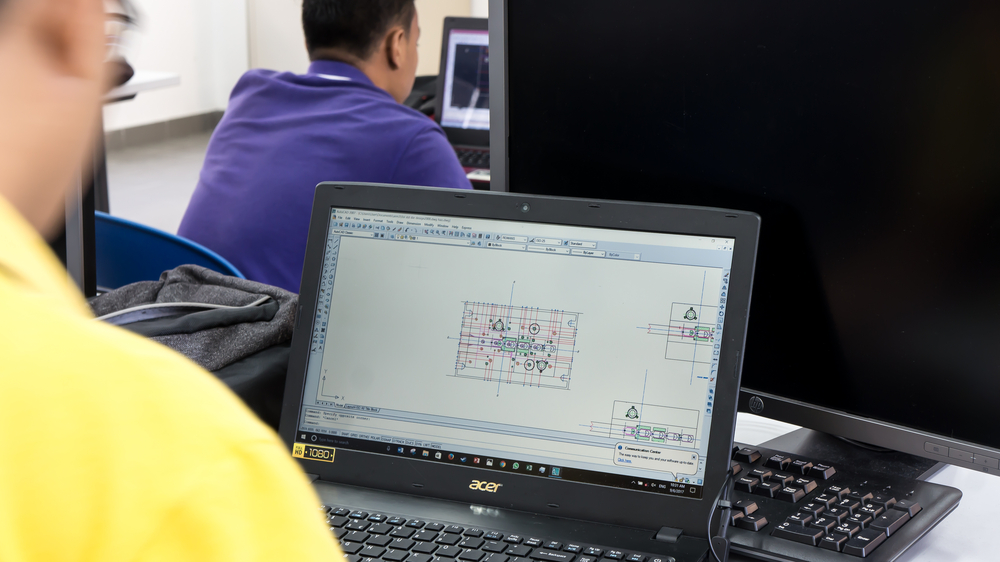
Description Register on the AutoCAD Plugin Development Using VB.NET and Windows Forms today and build the experience, skills and knowledge you need to enhance your professional development and work towards your dream job. Study this course through online learning and take the first steps towards a long-term career. The course consists of a number of easy to digest, in-depth modules, designed to provide you with a detailed, expert level of knowledge. Learn through a mixture of instructional video lessons and online study materials. Receive online tutor support as you study the course, to ensure you are supported every step of the way. Get a certificate as proof of your course completion. The AutoCAD Plugin Development Using VB.NET and Windows Forms course is incredibly great value and allows you to study at your own pace. Access the course modules from any internet-enabled device, including computers, tablets, and smartphones. The course is designed to increase your employability and equip you with everything you need to be a success. Enrol on the now and start learning instantly! What You Get With This Course Receive a digital certificate upon successful completion of the course Get taught by experienced, professional instructors Study at a time and pace that suits your learning style Get instant feedback on assessments 24/7 help and advice via email or live chat Get full tutor support on weekdays (Monday to Friday) Certificate of Achievement After the successful completion of the final assessment, you will receive a CPD-accredited certificate of achievement. The PDF certificate is for 9.99, and it will be sent to you immediately after through e-mail. You can get the hard copy for 15.99, which will reach your doorsteps by post. Method of Assessment You need to attend an assessment right after the completion of this course to evaluate your progression. For passing the assessment, you need to score at least 60%. After submitting your assessment, you will get feedback from our experts immediately. Who Is This Course For The course is ideal for those who already work in this sector or are aspiring professionals. This course is designed to enhance your expertise and boost your CV. Learn key skills and gain a professional qualification to prove your newly-acquired knowledge. Course Content Course Outline Landing Page 00:02:00 Course Outline 00:03:00 Introduction Introduction 00:05:00 Who is this course for? 00:04:00 Tools Needed for this Course 00:01:00 What will you learn from this Course? What will you learn from this Course - Overview 00:06:00 Windows Form and Controls Windows Form and Controls - Overview 00:04:00 ControlsDemo Project - Overview 00:03:00 ControlsDemo Project - Creating the Project 00:04:00 Controls Demo Project - Designing the Form 00:19:00 ControlsDemo Project - Creating the Utility Class 00:10:00 ControlsDemo Project - Coding the Combobox Control 00:15:00 ControlsDemo Project - Coding the Textbox Control 00:10:00 ControlsDemo Project - Coding the Radiobutton Control 00:08:00 ControlsDemo Project - Coding the Checkbox Control 00:17:00 Developing Projects Draw Rectangle Project - Overview 00:03:00 Creating the DrawRectangle Project 00:04:00 DrawRectangle Project - Creating the Utility Class 00:20:00 DrawRectangle Project - Designing the Form 00:15:00 DrawRectangle Project - Coding the User Interface Part 1 00:24:00 DrawRectangle Project - Coding the User Interface Part 2 00:18:00 DrawRectangle Project - Running the Program 00:06:00 Automate Update Layer Project - Overview 00:02:00 Creating the AutomateUpdateLayer Project 00:03:00 AutomateUpdateLayer Project - Creating the Utility Class 00:17:00 AutomateUpdateLayer Project - Designing the User Interface 00:07:00 AutomateUpdateLayer Project - Coding the Form 00:18:00 AutomateUpdateLayer Project - Running the Program 00:07:00 Automatic Block Extractor Project - Overview 00:03:00 AutomaticBlockExtractor Project - Creating the Project 00:03:00 AutomaticBlockExtractor Project - Creating the User Interface 00:09:00 AutomaticBlockExtractor Project - Coding the Form 00:27:00 AutomaticBlockExtractor Project - Creating the Utility Class 00:27:00 AutomaticBlockExtractor Project - Running the Program 00:10:00 AutomateUpdateTextStyles Project - Overview 00:03:00 AutomateUpdateTextStyle Project - Creating the Project 00:02:00 AutomateUpdateTextStyle Project - Creating the User Interface 00:09:00 AutomateUpdateTextStyle Project - Coding the Form 00:20:00 AutomateUpdateTextStyle Project - Coding the Utility Class 00:16:00 AutomateUpdateTextStyle Project - Running the Program 00:08:00 Multiple Plot DWG to PDF Project - Overview 00:03:00 MultiplePlotDWGtoPDF Project - Creating the Project 00:04:00 MultiplePlotDWGtoPDF Project - Creating the User Interface 00:09:00 MultiplePlotDWGtoPDF Project - Coding the Form 00:20:00 MultiplePlotDWGtoPDF Project - Creating the Utility Class 00:30:00 MultiplePlotDWGtoPDF Project - Running the Program 00:13:00 Multiple Object Extractor Project - Overview 00:03:00 MultipleObjectExtractor Project - Creating the Project 00:02:00 MultipleObjectExtractor Project - Creating the User Interface 00:15:00 MultipleObjectExtractor Project - Coding the Form Load Event 00:05:00 MultipleObjectExtractor Project - Coding the Browse Buttons 00:10:00 MultipleObjectExtractor Project - Coding the Extract Button 00:20:00 MultipleObjectExtractor Project - Coding the ProcessDrawing Method 00:09:00 MultipleObjectExtractor Project - Coding the ProcessObjectExtraction Method 00:11:00 MultipleObjectExtractor Project - Coding the ExtractCircle Method 00:03:00 MultipleObjectExtractor Project - Coding the ExtractPolyline Method 00:09:00 MultipleObjectExtractor Project - Coding the ExtractMText Method 00:05:00 MultipleObjectExtractor Project - Coding the ExtractBlock Method 00:05:00 MultipleObjectExtractor Project - Running the Program 00:15:00 Frequently Asked Questions Are there any prerequisites for taking the course? There are no specific prerequisites for this course, nor are there any formal entry requirements. All you need is an internet connection, a good understanding of English and a passion for learning for this course. Can I access the course at any time, or is there a set schedule? You have the flexibility to access the course at any time that suits your schedule. Our courses are self-paced, allowing you to study at your own pace and convenience. How long will I have access to the course? For this course, you will have access to the course materials for 1 year only. This means you can review the content as often as you like within the year, even after you've completed the course. However, if you buy Lifetime Access for the course, you will be able to access the course for a lifetime. Is there a certificate of completion provided after completing the course? Yes, upon successfully completing the course, you will receive a certificate of completion. This certificate can be a valuable addition to your professional portfolio and can be shared on your various social networks. Can I switch courses or get a refund if I'm not satisfied with the course? We want you to have a positive learning experience. If you're not satisfied with the course, you can request a course transfer or refund within 14 days of the initial purchase. How do I track my progress in the course? Our platform provides tracking tools and progress indicators for each course. You can monitor your progress, completed lessons, and assessments through your learner dashboard for the course. What if I have technical issues or difficulties with the course? If you encounter technical issues or content-related difficulties with the course, our support team is available to assist you. You can reach out to them for prompt resolution.

Educators matching "Automation Anywhere"
Show all 1Search By Location
- Automation Anywhere Courses in London
- Automation Anywhere Courses in Birmingham
- Automation Anywhere Courses in Glasgow
- Automation Anywhere Courses in Liverpool
- Automation Anywhere Courses in Bristol
- Automation Anywhere Courses in Manchester
- Automation Anywhere Courses in Sheffield
- Automation Anywhere Courses in Leeds
- Automation Anywhere Courses in Edinburgh
- Automation Anywhere Courses in Leicester
- Automation Anywhere Courses in Coventry
- Automation Anywhere Courses in Bradford
- Automation Anywhere Courses in Cardiff
- Automation Anywhere Courses in Belfast
- Automation Anywhere Courses in Nottingham
