- Professional Development
- Medicine & Nursing
- Arts & Crafts
- Health & Wellbeing
- Personal Development
M.D.D DATING PROFILE CONSULTANT (SINGLES)
4.9(27)By Miss Date Doctor Dating Coach London, Couples Therapy
Introducing the Dating Profile Consultant Package: Expert Guidance for an Outstanding Online Dating Presence Are you looking to maximize the impact of your online dating profile and improve your chances of connecting with compatible matches? Miss Date Doctor’s Dating Profile Consultant Package offers you personalized support and insights from experienced consultants who specialize in optimizing online dating profiles. Crafting an effective online dating profile requires a strategic approach and understanding of what resonates with potential matches. Our dedicated dating profile consultants are here to assist you in creating a profile that showcases your unique qualities and attracts genuine connections. Here’s how the Dating Profile Consultant Package can support you: Personalized Evaluation: Our dating profile consultants will conduct a thorough evaluation to understand your personality, preferences, and dating objectives. Strategic Profile Enhancement: We’ll collaborate with you to strategically enhance your profile text, photos, and overall presentation. Photo Selection and Arrangement: Our experts will guide you in selecting and arranging photos that project a genuine and appealing image. Compelling Bio Creation: We’ll assist you in creating a compelling and authentic bio that piques the interest of potential matches. Showcasing Your Uniqueness: Our consultants will work with you to emphasize your unique qualities and values that make you stand out. Initiating Engaging Conversations: We’ll provide insights into starting conversations and maintaining engaging communication with your matches. Boosting Self-Confidence: The Dating Profile Consultant Package aims to boost your confidence by helping you create a polished and attractive profile. Attracting Compatible Matches: We’ll focus on attracting matches who align with your dating preferences and aspirations. The Dating Profile Consultant Package at Miss Date Doctor is designed to empower you with a refined and attention-grabbing online dating profile. Our experienced dating profile consultants offer personalized guidance and practical tips to help you make a lasting impression in the online dating world. Invest in your online dating success and take the first step towards an optimized dating profile with the Dating Profile Consultant Package. Embrace the opportunity to present your best self and attract matches that resonate with your personality and interests. Let our consultants guide you towards an elevated online dating experience filled with meaningful connections. 15 pictures AI approved dating app high standard excellence photos 4×1 hour sessions https://relationshipsmdd.com/product/dating-profile-consultant/

Creating Screenshots and Images for User Guides Course
By Cherryleaf
Efficient ways to create professional-looking diagrams, images and screenshots Cherryleaf’s elearning course on creating screenshots and images for user guides gives you the foundations for creating professional images in an efficient way. The course includes exercises and model answers for the delegates to complete and review. Why attend this course? Creating screenshots, diagrams and images is something that every technical communicator needs to do, but very few have had any formal training in how to do it. Sometimes, the result is that the user guides and online Help contain images that are unclear, inconsistent, and frankly, unprofessional. They can make the product look like it's poor quality. Creating them can also tie up the Technical Writer's time, especially if they need to be changed frequently. Who is this course for? Anyone developing user guides and online Help who wants: A foundational understanding of how to use diagrams, screenshots and images, in an effective and efficient way. To see practical, real-world examples. It’s ideal for you if you’re: Creating screenshots, diagrams or images, but you’ve never had any proper training in how to do this well. Looking for more efficient ways to create or change screenshots, diagrams or images for end user or developer documentation. We’ll take you from first principles, so all you need is a basic understanding of what is a user guide. What you'll learn Cherryleaf's e-learning course on creating screenshots and images for user guides gives you the foundations for creating professional images in an efficient way. The goal of the course is to enable you to use diagrams, images and screenshots to communicate to your audience, with a focus on simplicity and ease of understanding. This is accomplished through a mix of design theory, best practices, software, and practical application. Please note, we don’t focus on highly detailed technical illustrations or 3D drawings that you might find in the aerospace or automotive industries. Also, the course does not cover Augmented Reality or Virtual Reality. You'll go through the key stages in developing screenshots, diagrams, and other images:in developing images. You’ll learn to understand the context, choose an effective visual display method, focus the user's attention, apply design best practices, and use the appropriate software tools to communicate your message. Introduction Understand the context Choose an appropriate visual display methodScreenshotsSimplified User InterfaceDiagramsAspect ratioIconsImage mapsWordless guides Focus attention where you want itGestalt theoryWhite space Think like a designerLayoutColourAccessibilityStyle guides SoftwareSoftware toolsSVGAutomating tasksStock imagesPresentation applications Animations Summary The course contains 22 exercises (and suggested answers) for you to practice your skills. Delivery format The course comprises eight modules in total, which you can complete at your own pace. The course will take delegates approximately 1 day to complete. You will have access to the modules from the moment you subscribe. You can download the course handouts. The courses are hosted and sold by via the Teachable platform. From a VAT perspective, they are the “Merchant of Record”, and receipts contain their VAT number. You have the option of taking the course on an iPhone or iPad, using the MyTeachable app in the Apple App Store. Prerequisites We'll take you from first principles, so all you need is a basic understanding of what is a user guide. You'll need access to PowerPoint, or a similar application, in order to complete some of the exercises. And it will help if you have a copy of Snagit. Our expertise As well as teaching technical communication, we also create end-user documentation, Help and UI text for clients. This means every course is based on practical experience of technical communication in today’s environment. Your Instructor Cherryleaf Cherryleaf is a technical writing services company formed in 2002 by people with a passion for technical communication and learning development. Cherryleaf is recognised as a leader within the technical communication profession. Our staff have written articles for the Society for Technical Communication's (STC) Intercom magazine, the Institute of Scientific and Technical Communicator's Communicator journal and tekom's TCWorld magazine. They've also written books on technical communication. We've presented webinars for Adobe, Madcap Software or the STC, and we've spoken at various conferences around the world. Today, organisations throughout Europe use Cherryleaf’s services so they can provide clear information that enables users and staff to complete tasks productively. Course Curriculum First Section Introduction (2:37) Understand the context (14:22) Choose an appropriate visual display method (55:15) Focus attention where you want it (10:39) Think like a designer (32:18) Software (70:12) Animations (21:09) Summary (1:59) Answers Frequently Asked Questions When does the course start and finish? The course starts now and never ends! It is a completely self-paced online course - you decide when you start and when you finish.How long do I have access to the course?How does lifetime access sound? After enrolling, you have unlimited access to this course for as long as you like - across any and all devices you own.What if I am unhappy with the course?We would never want you to be unhappy! If you are unsatisfied with your purchase, contact us in the first 30 days and we will give you a full refund.
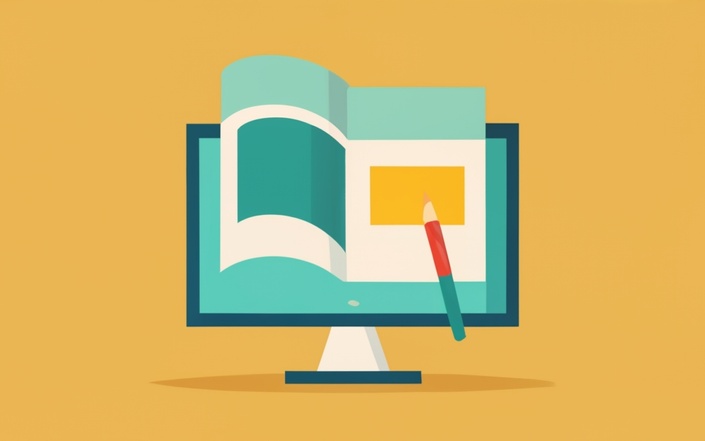
Are you ready to master the art of persuasive communication? Our Advanced Copywriting Strategies Online Course equips you with the essential skills needed to craft compelling content across various media platforms. From captivating headlines to engaging online copy, this course provides a comprehensive guide to elevate your copywriting prowess to the next level. Key Features: CPD Certified Developed by Specialist Lifetime Access In this course, learners will embark on a journey to explore the intricacies of advanced copywriting techniques. Starting with the fundamentals, they will delve into the nuances of persuasive language and audience engagement. Throughout the modules, learners will discover how to craft captivating headlines, attention-grabbing advertisements, and impactful copy for both print and online media. With expert guidance, participants will refine their copywriting skills to create content that resonates with target audiences across diverse platforms. Course Curriculum: Module 01: Introduction to Copywriting Module 02: Basics of Copywriting Module 03: Essential Copywriting Skills Module 04: How to Write Better Copy Module 05: Eye-Catching Headlines Module 06: Attention-Grabbing Advertisements Module 07: Press Related Copywriting Module 08: Copywriting for Mainstream Media Module 09: Print Media Copywriting Module 10: Online Copywriting Module 11: Copywriting for Other Media Module 12: Final Tips Learning Outcomes: Develop advanced proficiency in copywriting techniques. Craft compelling headlines and advertisements that capture attention. Create persuasive copy tailored for diverse media channels. Employ strategic language to evoke desired audience responses. Enhance storytelling abilities to engage and influence readers effectively. Apply advanced copywriting principles to achieve marketing objectives and drive conversions. CPD 10 CPD hours / points Accredited by CPD Quality Standards Who is this course for? Marketing professionals seeking to enhance their copywriting skills. Content creators aiming to produce more impactful and persuasive content. Business owners looking to improve their marketing communication strategies. Freelance writers interested in expanding their copywriting repertoire. Students pursuing marketing, advertising, or communications-related degrees. Career path Copywriter Content Strategist Marketing Consultant Brand Manager Digital Marketing Specialist Advertising Copy Director Certificates Digital certificate Digital certificate - Included Will be downloadable when all lectures have been completed.

Overview ADHD: ADHD Awareness Course Online Introducing ADHD: ADHD Awareness Course "Empowering the Next Generation" Online course! Through this ADHD: ADHD Awareness Course, you will learn all about ADHD and how it impacts children and teenagers. From both the child's and the community's perspectives, you will also learn about the advantages and disadvantages of a child with ADHD: ADHD Awareness Course in mainstream schools and specialised education. The ADHD: ADHD Awareness Course will teach you about the problems that young children experience daily, how their behaviour can be misinterpreted, and everything there is to know about ADHD: ADHD Awareness Course. This ADHD: ADHD Awareness Course is designed to help you boost your job chances and provide you with the skills to succeed. Enrol today and start learning. Special Offers of this ADHD: ADHD Awareness Course. This ADHD: ADHD Awareness Course includes a FREE PDF Certificate. Lifetime access to this ADHD: ADHD Awareness Course Instant access to this ADHD: ADHD Awareness Course 24/7 Support Available to this ADHD: ADHD Awareness Course Main Course: ADHD Awareness Course Free Courses included with ADHD: ADHD Awareness Course. Course 01: Autism Diploma Course 02: ADHD Awareness Course [ Note: Free PDF certificate as soon as completing the ADHD: ADHD Awareness Course] Description ADHD: ADHD Awareness Course Online This ADHD: ADHD Awareness Course consists of 07 modules. Course Curriculum of ADHD Awareness Course Module 01: Overview of ADHD Module 02: The Experience of Treatment and Care for ADHD Module 03: Families and ADHD Module 04: Psychological Interventions for Children with ADHD in Educational Settings and Parent Training Module 05: ADHD and Attention Difficulties Module 06: Cognitive Approaches in ADHD Module 07: The Organisation of Care for ADHD Assessment Method of ADHD: ADHD Awareness Course After completing ADHD: ADHD Awareness Course, you will get quizzes to assess your learning. You will do the later modules upon getting 60% marks on the quiz test. Certification of ADHD: ADHD Awareness Course After completing the ADHD: ADHD Awareness Course, you can instantly download your certificate for FREE. Who is this course for? ADHD: ADHD Awareness Course Online This ADHD: ADHD Awareness Course is suitable for anyone interested in social care in either a local authority or private care setting. Requirements ADHD: ADHD Awareness Course Online To enrol in this ADHD: ADHD Awareness Course, students must fulfil the following requirements: Good Command over English language is mandatory to enrol in our ADHD: ADHD Awareness Course. Be energetic and self-motivated to complete our ADHD: ADHD Awareness Course. Basic computer Skill is required to complete our ADHD: ADHD Awareness Course. If you want to enrol in our ADHD: ADHD Awareness Course, you must be at least 15 years old.

Copywriting QLS Diploma
By Imperial Academy
Level 5 Diploma | Free QLS Endorsed Certificate & PDF Certificates | 12-in-1 Bundle | CPD Accredited | Lifetime Access
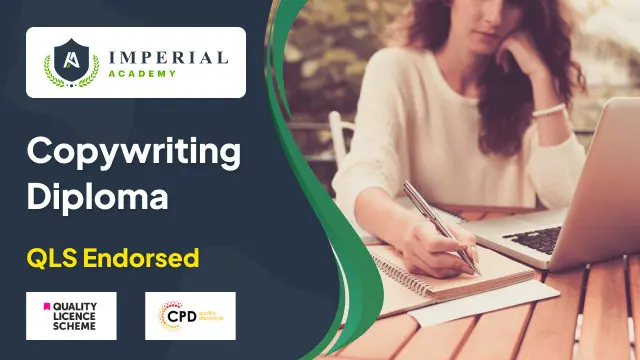
CARGO SURVEYING ADVANCED DIPLOMA EXPERT IN DRAUGHT SURVEYING
By Lloyd's Maritime Institute
https://www.lloydmaritime.com/C-S/cargo-surveying-advanced-diploma-expert-in-draught-surveying

Teaching Assistant Career Focused Program - OFQUAL Regulated, Awarded By Focus Awards, QLS Endorsed, IPHM & CPD QS Accredited
4.9(27)By Apex Learning
OFQUAL Regulated | 100% Online Course | Awarded By Focus Awards | QLS Endorsed | IPHM & CPD QS Accredited | 400 CPD Points | FREE Hard Copy & Digital Certificates | 12 Months Access | Tutor Support | Customer Support

Horse Care Level 2 & 4 at QLS
By Imperial Academy
Level 4 QLS Endorsed Course | Endorsed Certificate Included | Plus 5 Career Guided Courses | CPD Accredited

Email Sales Letter
By Compete High
ð Unlock the Power of Persuasion with Email Sales Letter Mastery Course! ð Are you tired of sending out emails that seem to vanish into the abyss of cyberspace, never to be opened or acted upon? Do you long to craft messages that captivate your audience, compel action, and drive sales effortlessly? Look no further! Welcome to the Email Sales Letter Mastery Course, your ticket to becoming a master wordsmith in the digital age! ð§ Why Email Sales Letters Matter: ð§ In today's fast-paced world, where attention spans are fleeting and competition is fierce, mastering the art of persuasive communication is essential. Email sales letters serve as your digital handshake, your virtual storefront, and your direct line to potential customers. With the right skills, you can transform mundane messages into magnetic marketing tools that not only grab attention but also convert leads into loyal customers. ð Benefits of Taking Our Course: ð Craft Compelling Content: Learn the secrets to crafting attention-grabbing subject lines, irresistible opening paragraphs, and persuasive calls to action that compel readers to take immediate action. Boost Conversion Rates: Discover proven techniques to optimize your email sales letters for maximum conversion rates, turning casual readers into enthusiastic buyers. Stand Out from the Crowd: Gain insights into the psychology of persuasion and consumer behavior, allowing you to tailor your messages to resonate deeply with your target audience. Save Time and Effort: Streamline your email marketing efforts by mastering efficient writing techniques and templates that allow you to create impactful messages in a fraction of the time. Drive Revenue Growth: Unlock the potential of your email marketing campaigns to drive significant revenue growth for your business or clients, achieving tangible results that speak for themselves. ð¼ Who is this for? ð¼ This course is ideal for entrepreneurs, marketers, sales professionals, freelancers, and anyone looking to harness the power of persuasive communication in the digital realm. Whether you're a seasoned pro or just starting out, our comprehensive curriculum is designed to meet you where you are and elevate your skills to new heights. ð Career Path: ð Upon completing the Email Sales Letter Mastery Course, you'll be equipped with the tools and knowledge to excel in various career paths, including: Digital Marketing Specialist: Become a sought-after digital marketing expert, leveraging your skills in email copywriting to drive results for businesses across industries. Freelance Copywriter: Launch a successful freelance career as a copywriter, offering your services to clients seeking compelling email marketing campaigns that deliver real ROI. E-commerce Entrepreneur: Take your e-commerce business to the next level by mastering the art of persuasive email marketing, increasing customer engagement, and driving sales. Sales and Business Development: Excel in sales and business development roles by honing your communication skills and mastering the art of persuasive storytelling to win over clients and customers. Content Marketing Manager: Lead content marketing initiatives with confidence, leveraging your expertise in email sales letters to engage audiences, nurture leads, and drive conversions. Don't let lackluster email marketing hold you back from achieving your business goals. Enroll in the Email Sales Letter Mastery Course today and unleash the power of persuasive communication in the digital age! ð FAQ (Frequently Asked Questions) - Email Sales Letter Course Q1: What is an Email Sales Letter? An Email Sales Letter is a type of marketing communication sent via email with the primary goal of persuading recipients to take a specific action, such as making a purchase, signing up for a service, or attending an event. It typically follows a structured format, highlighting the benefits of a product or service and includes a clear call-to-action. Q2: Why is it important to learn how to write effective Email Sales Letters? Learning how to write effective Email Sales Letters is crucial for businesses and marketers as it can significantly impact their sales and conversion rates. With email being a widely used communication channel, mastering the art of crafting compelling sales letters can help businesses engage with their audience, build relationships, and ultimately drive revenue. Q3: What will I learn in this Email Sales Letter course? In this course, you will learn the fundamentals of crafting persuasive Email Sales Letters, including understanding your target audience, structuring your message for maximum impact, writing compelling copy, designing visually appealing layouts, and optimizing for conversions. You will also gain insights into effective strategies for subject lines, personalization, and A/B testing. Q4: Who can benefit from this course? This course is suitable for anyone involved in email marketing, sales, or entrepreneurship, including business owners, marketers, sales professionals, freelancers, and aspiring copywriters. Whether you're looking to boost your company's sales, improve your marketing skills, or start a career in copywriting, mastering the art of writing Email Sales Letters can be immensely beneficial. Q5: How will this course help me improve my email marketing efforts? By completing this course, you will gain practical skills and techniques that can immediately enhance your email marketing efforts. You'll learn how to craft compelling messages that resonate with your audience, increase open and click-through rates, generate more leads and sales, and ultimately grow your business or career in the digital marketing field. Course Curriculum Module 1 Initial Steps Of Writing The Email Initial Steps Of Writing The Email 00:00 Module 2 Grabbing Attention Grabbing Attention 00:00 Module 3 Closing Your Letter Closing Your Letter 00:00

InDesign Evening Classes
By ATL Autocad Training London
Who is this for? InDesign Evening Classes. Refine your Adobe InDesign skills with expert tutors. Master layout creation, typography, and image manipulation. Design captivating brochures, magazines, and more. Choose between in-person or live online sessions. Earn a Certificate of Completion and enjoy lifetime email support. Explore our complimentary trial session. Check our Website Duration: 10 hours Approach: 1-on-1 sessions with tailored content. Schedule: 1-on-1 sessions, available Mon to Sat from 9 am to 7 pm. Course Title: Mastering Adobe InDesign Course Duration: 10 Hours Session 1: Introduction to Adobe InDesign (1 hour) Overview of Adobe InDesign interface Understanding tools and panels Setting up new documents and document properties Basic navigation and shortcuts Session 2: Mastering Page Layouts (1.5 hours) Working with master pages Creating and managing text frames and image placeholders Managing multiple pages and spreads Using grids and guides for precise layouts Session 3: Typography and Text Formatting (1.5 hours) Working with fonts, styles, and text formatting options Understanding text threading and linking Advanced text composition techniques Utilizing paragraph and character styles for consistency Session 4: Advanced Image Manipulation (1.5 hours) Importing and manipulating images and graphics Understanding image resolution and color modes Working with clipping paths and transparency Applying image effects and filters Session 5: Interactive Documents and Digital Publishing (2 hours) Creating hyperlinks and interactive buttons Embedding multimedia elements (audio, video) in documents Exporting documents for digital platforms (eBooks, PDF forms) Introduction to responsive design for various devices Session 6: Advanced Techniques and Special Effects (1 hour) Utilizing advanced drawing tools and shapes Applying special effects like drop shadows, transparency, and blending modes Working with tables and charts Introduction to data merge for personalized content Session 7: Printing and Prepress (1 hour) Understanding print terminology and specifications Preflighting documents for print readiness Color management and preparing files for different printing processes Exporting files for professional printing Session 8: Project Work and Review (0.5 hour) Participants work on a practical project applying learned skills Instructor-guided project review and feedback Session 9: Tips, Tricks, and Best Practices (0.5 hour) Time-saving shortcuts and productivity hacks Best practices for efficient workflow and file management Troubleshooting common issues and errors Session 10: Q&A and Certification (0.5 hour) Addressing participant queries and concerns Certificate distribution and course completion celebration This comprehensive 10-hour course aims to equip participants with advanced skills in Adobe InDesign, covering essential aspects of design, typography, interactivity, and print preparation. Participants will engage in hands-on activities, projects, and discussions to reinforce their learning throughout the course. By the end of this 10-hour advanced InDesign course, you will: Gain a comprehensive understanding of InDesign's most powerful features and advanced techniques. Create sophisticated page layouts with eye-catching special effects for professional-level designs. Efficiently manage fonts, colors, and shapes to enhance the visual appeal of your documents. Develop interactive PDFs with navigation, page transitions, and embedded video for engaging presentations. Master the use of character styles, paragraph styles, and word styles to streamline text formatting. Utilize advanced object styles and anchored objects for efficient layout design. Work effectively with Adobe Stock, Photoshop, Illustrator, and other Creative Cloud applications for seamless integration. Create PDF forms and implement interactive button-triggered animations for interactive documents. Optimize workflow with keyboard shortcuts, scripts, and advanced preferences for a smoother design process. Learn valuable tips and best practices from industry experts to boost your productivity and efficiency. Enhance your mastery of InDesign through our advanced program, meticulously designed to hone your skills. Explore intricate page layouts and seamlessly integrate captivating special effects into your projects. Our seasoned Adobe trainers, renowned for their approachable teaching style, will guide you through InDesign's powerful features, sharing invaluable insights derived from years of practical experience. This interactive course provides ample opportunities for hands-on practice, ensuring your confidence in harnessing InDesign's diverse technical capabilities. Key Course Highlights: In-depth exploration of InDesign's advanced functionalities. Individualized attention, fostering open discussions and encouraging questions. Expert trainers, small class sizes, and a supportive and collaborative learning environment. Comprehensive learning materials and resources, all inclusive. Continuous support for any post-course inquiries or concerns, ensuring your ongoing success. Enhance your InDesign proficiency, crafting polished designs effortlessly. Elevate your skills with our advanced course, ensuring: Thorough coverage of InDesign's technical capabilities. Personalized attention and ample opportunity for questions. Supportive, knowledgeable trainers in a comfortable learning environment. Comprehensive materials and resources for your learning journey. Continued assistance for post-course queries and concerns. Download InDesign
