- Professional Development
- Medicine & Nursing
- Arts & Crafts
- Health & Wellbeing
- Personal Development
44 Attachment courses delivered Live Online
Email Etiquette
By Nexus Human
This course is intended for Beginner-Moderate exposure is recommended for this course. The topics covered are cumulative in nature, and they require minimal understanding of email applications and composition. Overview The objective of the course is to give students the information needed to create emails that are written in a succinct, effective, and user-friendly manner. Students will learn how to set up an email subject, salutation, and will then work on how to write a credible email. In this course, students will learn about e-mail policies and learn how to write professional e-mail memos that convey appropriate messages. 1 - E-mail basics E-mail characteristics Writing online versus on paper Understanding the advantages and disadvantages of e-mail Understanding the cultural significance of e-mail E-mail programs Using an e-mail program to send e-mail When to use e-mail Communicating by e-mail Understanding when to avoid using e-mail Writing an e-mail message Using the MAIL acronym 2 - E-mail policies Company policies Avoiding improper e-mail messages Ensuring employee compliance to e-mail policies Copyright laws, viruses, and liability Avoiding copyright infringement Avoiding viruses Identifying e-mail liability 3 - E-mail features and security Features of an e-mail program Using attachments Using priority labels and signature files Features of an e-mail program Using attachments Using priority labels and signature files Discussing e-mail program options Securing e-mail Using encryption and digital signatures Using passwords 4 - E-mail messages Message headers Using headers E-mail message body Including proper greeting Structuring an e-mail message Closing an e-mail message 5 - E-mail effectiveness E-mail recipients Considering the factors that determine e-mail writing Anticipating recipient reaction Message management Managing your e-mail effectively 6 - Netiquette guidelines Netiquette style Using proper tone Following formatting guidelines Emoticons and abbreviations Using emoticons and electronic abbreviations 7 - Composing online correspondence Online communication Achieving the objective of the message Language and punctuation Improving online writing style Using punctuation correctly Efficient writing habits Constructing sentences Constructing paragraphs Editing e-mail messages

Microsoft Outlook Introduction - In-company (now with live online classes)
By Microsoft Office Training
Course Objectives At the end of this course you will be able to: Understand the Outlook interface Send and receive email messages Organise email messages Manage their calendar Manage their contacts Work with tasks and notes Customise Outlook ' 1 year email support service Take a look at the consistent excellent feedback from our corporate clients visiting our site ms-officetraining co uk With more than 20 years experience, we deliver courses on all levels of the Desktop version of Microsoft Office and Office 365; ranging from Beginner, Intermediate, Advanced to the VBA level. Our trainers are Microsoft certified professionals with a proven track record with several years experience in delivering public, one to one, tailored and bespoke courses. Our competitive rates start from £550.00 per day of training Tailored training courses: You can choose to run the course exactly as they are outlined by us or we can customise it so that it meets your specific needs. A tailored or bespoke course will follow the standard outline but may be adapted to your specific organisational needs. Getting Started With Outlook Navigate the Outlook Interface Perform Basic Email Functions Use Outlook Help Composing Messages Create an Email Message Check Spelling and Grammar Format Message Content Attach Files and Items Enhance an Email Message Manage Automatic Message Content Reading and Responding to Messages Customise Reading Options Work with Attachments Manage Your Message Responses Managing Your Messages Manage Messages Using Tags, Flags, and Commands Organise Messages Using Folders Managing Your Calendar View the Calendar Manage Appointments Manage Meetings Print Your Calendar Managing Your Contacts Create and Update Contacts View and Organise Contacts Working With Tasks and Notes Create and manage Tasks Create and manage Notes Customising the Outlook Environment Customise the Outlook Interface Create and Manage Quick Steps Who is this course for? Who is this course for? This course is intended for the user who needs to learn how to use Microsoft Outlook to compose and send email, schedule appointments and manage contact information. Requirements Requirements General knowledge of the Windows OS

Pure Healing
By Selena joy lovett
https://www.patreon.com/moonhealinganddivination/membership

Microsoft OneNote - Working with Notebooks
By AXIOM Learning Solutions
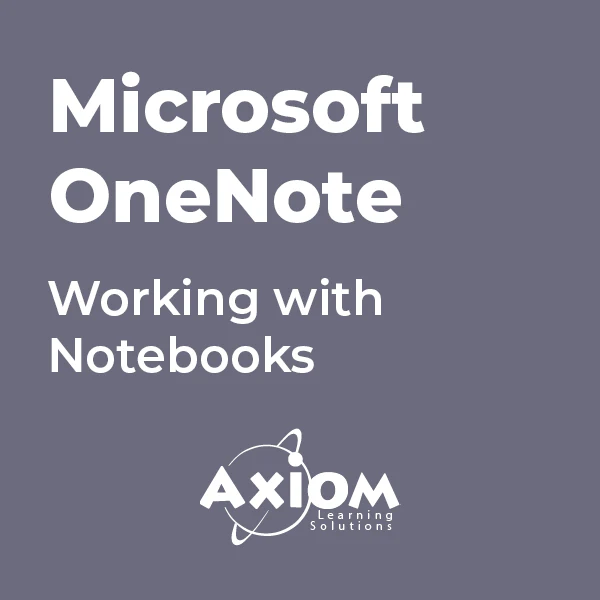
Microsoft Outlook - Overview & Working with Mail
By AXIOM Learning Solutions
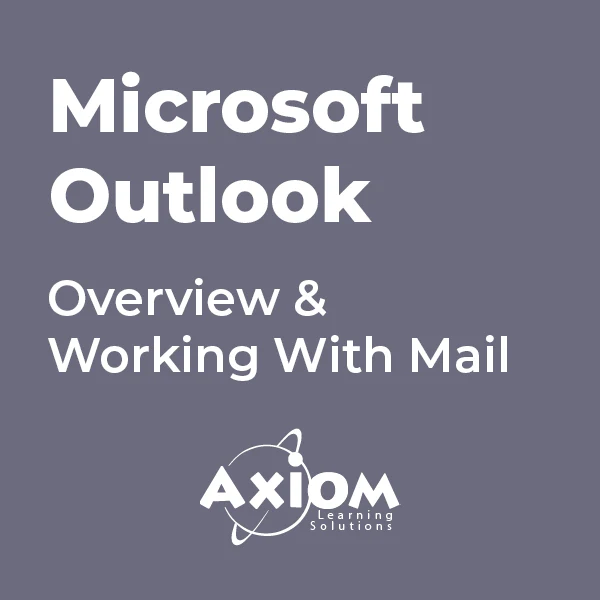
CBT for Abandonment Anxiety
By NextGen Learning
CBT for Abandonment Anxiety Course Overview: This course on CBT for Abandonment Anxiety explores the core principles of Cognitive Behavioural Therapy (CBT) as a tool for addressing abandonment anxiety. The programme is designed to provide learners with a comprehensive understanding of how CBT techniques can help individuals overcome fears related to abandonment, fostering emotional resilience and healthier relationships. Learners will gain insight into the underlying causes of abandonment anxiety, alongside methods for managing emotional distress, improving self-esteem, and building secure attachments. By completing this course, participants will be equipped to apply CBT strategies in both personal and professional settings, enhancing their ability to support others struggling with similar issues. Course Description: This course covers key topics such as the psychology behind abandonment anxiety, common behavioural patterns, and the role of cognitive distortions. Learners will delve into specific CBT techniques such as cognitive restructuring, exposure therapy, and emotion regulation strategies. Through structured learning, participants will explore how to identify and challenge irrational thoughts, manage emotional responses, and develop healthier relationship dynamics. Throughout the course, learners will also examine real-world case studies to better understand how CBT is applied to address abandonment anxiety. By the end of the course, learners will have gained valuable skills to manage anxiety and build lasting emotional resilience. CBT for Abandonment Anxiety Curriculum: Module 01: Introduction to Abandonment Anxiety Module 02: Understanding Cognitive Behavioural Therapy (CBT) Module 03: Cognitive Restructuring for Abandonment Anxiety Module 04: Exposure Therapy Techniques Module 05: Emotion Regulation and Mindfulness Module 06: Building Secure Attachments Module 07: CBT in Practice: Case Studies and Applications (See full curriculum) Who is this course for? Individuals seeking to manage abandonment anxiety Professionals aiming to enhance therapeutic skills in CBT Beginners with an interest in mental health and anxiety management Therapists looking to deepen their knowledge of CBT applications Career Path Cognitive Behavioural Therapist Mental Health Counsellor Clinical Psychologist Therapeutic Support Worker Anxiety Specialist in Healthcare

Business Applications
By Nexus Human
Duration 4.5 Days 27 CPD hours This course is intended for This course is intended for individuals who want to gain basic knowledge of business skills. Overview Upon successful completion of this course, students will be able to communicate and work effectively in a business environment. In this course, students will learn about all different aspects of business skills needed be effective in an office environment. Accessing PDF Documents Open a PDF Document Browse a PDF Document Creating & Saving PDF Documents Create and Save a PDF Document from an Existing Document Create a PDF Document from a Web Page Combine Multiple PDF Documents Navigating Content in a PDF Document Perform a Search in a PDF Document Search Multiple PDF Documents Work with Bookmarks Create Links and Buttons Modifying PDF Documents Manipulate PDF Document Pages Edit Content in a PDF Document Add Page Elements Reviewing PDF Documents Add Comments and Markup Compare PDF Documents Initiate and Manage a Review Converting PDF Files Reduce the File Size of a PDF Document Optimize PDF Files Convert and Reuse PDF Document Content Customizing the Acrobat XI Pro Workspace Customize the Toolbars Customize the Tool Sets Creating PDFs from Technical Documents Create PDF Documents Using Autodesk AutoCAD Measure Technical Drawings Enhancing PDF Documents Embed Multimedia Enhance PDF Document Accessibility Securing PDF Documents Manage the Security of PDF Documents Validate PDF Documents Creating Interactive PDF Forms Create a PDF Form Compile and Manage PDF Form Data Finalizing PDF Files for Commercial Printing Apply Color Management Settings Preview Printed Effects Perform Preflight on a PDF Document Create PDF/X, PDF/A, and PDF/E Compliant Files Create a Composite and Color Separations Accessing & Navigating SharePoint Team Sites Access SharePoint Sites Navigate SharePoint Sites Working with Documents, Content, & Libraries Upload Documents Search for Documents and Files Working with Lists Add List Items Modify List Items Configure List Views Filtering and Grouping with List Views Configuring Your SharePoint Profile Update and Share Your Profile Information Share and Follow SharePoint Content Creating a Blog Integrating with Microsoft Office Access and Save SharePoint Documents with Microsoft Office Manage Document Versions through Office 2013 Accessing SharePoint Data from Outlook 2013 Working Offline & Remotely with SharePoint Synchronize Libraries, Sites, and MySite and Working Offline Working from a Mobile Device Creating a New Site Create a Site Change the Look and Feel of Your SharePoint Site Adding & Configuring Libraries Configure Document Library for Your SharePoint Team Site Configure the Site Assets Library for Your SharePoint Site Add and Configure a Wiki for Your SharePoint Site Adding & Configuring Lists Add an Announcement List Add and Configure a Task List Add and Configure Contact and Calendar Lists Add and Configure a Blog Subsite Add and Configure a Custom List to your SharePoint Site Customize List Forms Configuring Site Settings, Navigation, & Search Configure Site Search Options Configure Site Administration Settings Configure Site Organization and Navigation Assigning Permissions & Access Rights Sharing Sites and Setting Site Permissions Secure Lists, Libraries, and Documents Configure Content Roll-Up, Summary Links, & Site Map Add and Configure the Content Search Web Part Add and Configure the Relevant Documents Web Part Identifying Nouns, Pronouns, & Verbs Identify Nouns Identify Pronouns Identify Verbs Identifying Adjectives & Adverbs Use Adjectives Use Adverbs Indentifying Prepositions, Conjunctions, and Interjections Use Prepositions Use Conjunctions Use Interjections Identifying Rules Monitor Sentences Monitor Modifiers Avoid Common Errors Identifying Correct Punctuation Use Parentheses Correctly Use Commas, Semicolons, and Quotation Marks Use Numbers, Symbols, and Capitalization Correctly Identifying Sentence Fragments, Run-Ons, and Comma Splices Identify Sentence Fragments Identify Run-ons, Comma Splices, and Solutions Improving Word Choices Identify Commonly Misused Words Identify Synonyms, Antonyms, and Homonyms Building Effective Sentences Identify the Goal Consider the Audience Consider the Context Editing Effectively Use Correct Spelling Achieve Clarity Avoiding Hypercorrections Avoid Hypercorrections Achieve Simplicity Getting Started Icebreaker Housekeeping Items The Parking Lot Workshop Objectives Working with Words Spelling Grammar Creating a Cheat Sheet Constructing Sentences Parts of a Sentence Punctuation Types of Sentences Creating Paragraphs The Basic Parts Organization Methods Writing Meeting Agendas The Basic Structure Choosing a Format Writing the Agenda Writing E-Mails Addressing Your Message Grammar and Acronyms Writing Business Letters The Basic Structure Choosing a Format Writing the Letter Writing Proposals The Basic Structure Choosing a Format Writing the Proposal Writing Reports The Basic Structure Choosing a Format Be guided by the: The purpose of the report The seniority of your readers Writing the Report Other Types of Documents Requests for Proposals Projections Executive Summaries Business Cases Proofreading & Finishing A Proofreading Primer How Peer Review Can Help Printing and Publishing Wrapping Up Words from the Wise Review of Parking Lot Lessons Learned Completion of Action Plans and Evaluations E-Mail Basics E-mail characteristics Writing online versus on paper Understanding the advantages and disadvantages of e-mail Understanding the cultural significance of e-mail E-mail programs Using an e-mail program to send e-mail When to use e-mail Communicating by e-mail Understanding when to avoid using e-mail Writing an e-mail message Using the MAIL acronym E-Mail Policies Company policies Avoiding improper e-mail messages Ensuring employee compliance to e-mail policies Copyright laws, viruses, and liability Avoiding copyright infringement Avoiding viruses Identifying e-mail liability E-Mail Features & Security Features of an e-mail program Using attachments Using priority labels and signature files Features of an e-mail program Using attachments Using priority labels and signature files Discussing e-mail program options Securing e-mail Usi Additional course details: Nexus Humans Business Applications training program is a workshop that presents an invigorating mix of sessions, lessons, and masterclasses meticulously crafted to propel your learning expedition forward. This immersive bootcamp-style experience boasts interactive lectures, hands-on labs, and collaborative hackathons, all strategically designed to fortify fundamental concepts. Guided by seasoned coaches, each session offers priceless insights and practical skills crucial for honing your expertise. Whether you're stepping into the realm of professional skills or a seasoned professional, this comprehensive course ensures you're equipped with the knowledge and prowess necessary for success. While we feel this is the best course for the Business Applications course and one of our Top 10 we encourage you to read the course outline to make sure it is the right content for you. Additionally, private sessions, closed classes or dedicated events are available both live online and at our training centres in Dublin and London, as well as at your offices anywhere in the UK, Ireland or across EMEA.

CB69 IBM TCP/IP for z/OS Implementation Workshop
By Nexus Human
Duration 5 Days 30 CPD hours This course is intended for This intermediate course is for the Information Systems communications professional who is planning to install TCP/IP for z/OS and for TCP/IP users who are interested in installing and customizing IBM's TCP/IP product in interoperability environments and main applications. Overview Describe IBM's z/OS TCP/IP product offering Describe the installation requirements and system customization for the z/OS TCP/IP implementation Define network interface attachments that produce connectivity for z/OS TCP/IP communications Construct TCP/IP configuration statements for z/OS to allow operation and connectivity to an existing TCP/IP network Configure TCP/IP for z/OS for basic communications functions Construct TCP/IP configuration statements for z/OS for selected TCP/IP application protocols services This course is designed to provide the skills for basic implementation and customization of TCP/IP on z/OS. TCP/IP for z/OS introduction . z/OS system prerequisites for TCP/IP . Basic customization . Network interfaces . Name services . OMPRoute . Telnet . Enterprise Extender . SyslogD . FTP . SMTP . Additional course details: Nexus Humans CB69 IBM TCP/IP for z/OS Implementation Workshop training program is a workshop that presents an invigorating mix of sessions, lessons, and masterclasses meticulously crafted to propel your learning expedition forward. This immersive bootcamp-style experience boasts interactive lectures, hands-on labs, and collaborative hackathons, all strategically designed to fortify fundamental concepts. Guided by seasoned coaches, each session offers priceless insights and practical skills crucial for honing your expertise. Whether you're stepping into the realm of professional skills or a seasoned professional, this comprehensive course ensures you're equipped with the knowledge and prowess necessary for success. While we feel this is the best course for the CB69 IBM TCP/IP for z/OS Implementation Workshop course and one of our Top 10 we encourage you to read the course outline to make sure it is the right content for you. Additionally, private sessions, closed classes or dedicated events are available both live online and at our training centres in Dublin and London, as well as at your offices anywhere in the UK, Ireland or across EMEA.

Microsoft Outlook for Office 365 (Desktop or Online) - Part 1
By Nexus Human
Duration 1 Days 6 CPD hours This course is intended for This course is intended for those with a basic understanding of Microsoft© Windows© and who need to know how to use Outlook as an email client to manage their email communications, calendar events, contact information, and other communication tasks. Overview In this course, you will use Outlook to compose and handle your email communications and also manage your calendar, contacts, and tasks.You will:Navigate Outlook to read and respond to email.Use the Address Book and format and spell check new messages.Attach files and insert illustrations to messages.Customize read and response options.Use flags, categories, and folders to organize messages.Create and work with Contacts.Create appointments and schedule meetings in Calendar.Create and work with Tasks and Notes. In this course, you will use Outlook to send, receive, and manage email messages, manage your contact information, schedule appointments and meetings, create tasks and notes for yourself, and customize the Outlook interface to suit your working style.This course covers the Microsoft Office Specialist Program exam objectives to help you prepare for the Outlook Associate (Office 365 and Office 2019): Exam MO-400 certification exam. Getting Started with Outlook Topic A: Navigate the Outlook Interface Topic B: Work with Messages Topic C: Access Outlook Help Topic D: Outlook on the Web Formatting Messages Topic A: Add Message Recipients Topic B: Check Spelling and Grammar Topic C: Format Message Content Working with Attachments and Illustrations Topic A: Attach Files and Items Topic B: Add Illustrations to Messages Topic C: Manage Automatic Message Content Customizing Message Options Topic A: Customize Reading Options Topic B: Track Messages Topic C: Recall and Resend Messages Organizing Messages Topic A: Mark Messages Topic B: Organize Messages Using Folders Managing Contacts Topic A: Create and Edit Contacts Topic B: View and Print Contacts Working with the Calendar Topic A: View the Calendar Topic B: Create Appointments Topic C: Schedule Meetings Topic D: Print the Calendar Working with Tasks and Notes Topic A: Create Tasks Topic B: Create Notes Additional course details: Nexus Humans Microsoft Outlook for Office 365 (Desktop or Online) - Part 1 training program is a workshop that presents an invigorating mix of sessions, lessons, and masterclasses meticulously crafted to propel your learning expedition forward. This immersive bootcamp-style experience boasts interactive lectures, hands-on labs, and collaborative hackathons, all strategically designed to fortify fundamental concepts. Guided by seasoned coaches, each session offers priceless insights and practical skills crucial for honing your expertise. Whether you're stepping into the realm of professional skills or a seasoned professional, this comprehensive course ensures you're equipped with the knowledge and prowess necessary for success. While we feel this is the best course for the Microsoft Outlook for Office 365 (Desktop or Online) - Part 1 course and one of our Top 10 we encourage you to read the course outline to make sure it is the right content for you. Additionally, private sessions, closed classes or dedicated events are available both live online and at our training centres in Dublin and London, as well as at your offices anywhere in the UK, Ireland or across EMEA.

U5TR712 - IBM Maximo Asset Management - System Administration and Development v7.6x
By Nexus Human
Duration 5 Days 30 CPD hours This course is intended for The audience includes implementers, developers, system administrators, project teams, database administrators and engine project technical teams. The audience also includes consultants that are looking to gain an understanding of Maximo Asset Management 7.6.0.x and the engine. Overview After completing this course, you should be able to perform the following tasks: List the components of Tivoli's process automation engine Understand Maximo modules and applications Understand Tivoli's Process Automation Engine Create the foundation data necessary for Maximo Asset Management Customize the engine database and applications Automate IBM Service Management applications using workflows Use the Maximo Work Centers Use the Integration Framework to import and export data This course is designed for anyone planning to use Maximo Asset Management and Tivoli?s process automation engine with one of the IBM System Management (ISM) products. It is a course that introduces you to the features and functions of both products. IBM Maximo Asset Management Overview This unit focuses on Maximo as an overall product and how Maximo assists companies with their asset management lifecycle. Tivoli Process Automation Engine This unit describes the functions of Tivoli?s process automation engine and introduces the products that are based on the engine. This unit also introduces Start Centers and basic navigation. Architecture and components This unit covers the architecture of Tivoli?s process automation engine. The various components that make up the system are described. The unit will address Java EE servers and the basic use of WebSphere© as it relates to the engine. The unit then covers the organization of the administrative workstation and system properties. The unit briefly describes the setup of the system for using attachments. Foundation Data This unit covers the creation of foundation data for Tivoli?s process automation engine. The foundation data is the software constructs that are necessary in the basic configuration of the product. These constructs include organizations, sites, locations, classifications, and various engine financial configurations. Security Security addresses the need to protect system resources from unauthorized access by unauthenticated users. Resources in the system are protected by Authentication and Authorization. Database architecture This unit illustrates the possible database configurations using the Database Configuration application. It also presents specific command lines that you can run to configure the changes made on the attributes of business objects using the Database Configuration application. Work Management Work Management is a collection of components and products that work together to form a powerful process and work management system. This unit provides a look at work management and focuses on using Work Management to generate, process, and complete work orders. Customizing an application This unit provides an overview of the Application Designer and Migration Manager. You will learn how to change, duplicate and create applications. You will learn the process to move from development, integration testing, user acceptance testing and moving to production. Automation This unit provides a high-level overview of key automation application programs and their functionality. It describes cron tasks, which are used to automate jobs in the system. The unit then discusses various communication tools in the system such as Communication Templates and the E mail Listener application. Finally, automated means of notification using escalations and actions are covered. Workflow This unit focuses on workflow. You learn about the Workflow Designer and its tools. You also learn how to modify an existing workflow and how to manage the included workflows. Reporting This unit provides an overview of the data analysis and reporting options that you can use in the system to analyze data. You create query by example (QBE) reports, result sets, key performance indicators (KPI), and query-based reports (QBRs). Students can optionally review Appendix A to learn how to create a simple enterprise report using Business Intelligence Reporting Tools (BIRT) designer. This report provides an example of how developers create more complex, widely used reports for users. Integration Framework In this unit, a high-level overview of the Integration Framework is provided. The Integration Framework architecture and components are described and basic configuration steps are described. The configuration and steps for loading and exporting data to and from the system are covered. You have the opportunity to practice them also. Budget Monitoring This unit provides information on a new feature introduced in Maximo 7.6.0.8, the Budget Monitoring application. In this application, you can create budget records to monitor transactions in a financial period. Inspection Tools and Tasks This unit introduces the new Inspection application. You can use the Inspections tools to create online inspection forms by using your desktop computer or laptop, and you can use the forms to complete an inspection by using your desktop computer, laptop, or tablet. Troubleshooting This unit focuses on troubleshooting as a systematic approach to solving a problem. The goal is to determine why something does not work as expected and to resolve the problem. It discusses the configuration of logging in the application. It also covers basic troubleshooting techniques, some important component logs, and information about obtaining help from Tivoli Support. Additional course details: Nexus Humans U5TR712 - IBM Maximo Asset Management - System Administration and Development v7.6x training program is a workshop that presents an invigorating mix of sessions, lessons, and masterclasses meticulously crafted to propel your learning expedition forward. This immersive bootcamp-style experience boasts interactive lectures, hands-on labs, and collaborative hackathons, all strategically designed to fortify fundamental concepts. Guided by seasoned coaches, each session offers priceless insights and practical skills crucial for honing your expertise. Whether you're stepping into the realm of professional skills or a seasoned professional, this comprehensive course ensures you're equipped with the knowledge and prowess necessary for success. While we feel this is the best course for the U5TR712 - IBM Maximo Asset Management - System Administration and Development v7.6x course and one of our Top 10 we encourage you to read the course outline to make sure it is the right content for you. Additionally, private sessions, closed classes or dedicated events are available both live online and at our training centres in Dublin and London, as well as at your offices anywhere in the UK, Ireland or across EMEA.
