- Professional Development
- Medicine & Nursing
- Arts & Crafts
- Health & Wellbeing
- Personal Development
3544 Associate courses
ESAG Hands On Live Cases Training Course on Surgical Female Genitalia Cosmetic Procedures
4.8(18)By European Society of Aesthetic Gynecology ESAG
The European Society of Aesthetic Gynecology | ESAG is delighted to present Hands On, Live Cases Training Courses on Surgical Female Genitalia Cosmetic Procedures with a fully rejuvenated scientific program Alexandros Bader, MD, FAAOCG, FAACS Ob&Gyn Consultant (London - Dubai) Specialist Pelvic Floor Reconstruction – Cosmetic Gynecology President and Founder of the European Society of Aesthetic Gynecology –ESAG Founder and Co-director of the Bader Medical Institute of London Associate researcher at University of Oxford-UK SURGICAL Hands-On Training: December 11th to 13th: This is a unique opportunity to work side-by-side with Dr Bader, pioneer in the field of aesthetic gynecology and one of the finest Surgeons in the world in the field Of Reconstructive and Aesthetic Gynecology. A surgeon who counts more than 3500 surgical procedures in his portfolio for the last 15 years. Theory of Surgical Cosmetic & Aesthetic Gynecology Hands on, Live cases training on Surgical Female Genital Cosmetic & Reconstructive Gynecology procedures Covered Surgical Topics: · Labia Minora Plasty · Labia Majora Plasty · Clitoral Hoodectomy · Vaginal Tightening with Single Thread technique · Fat grafting to genital area
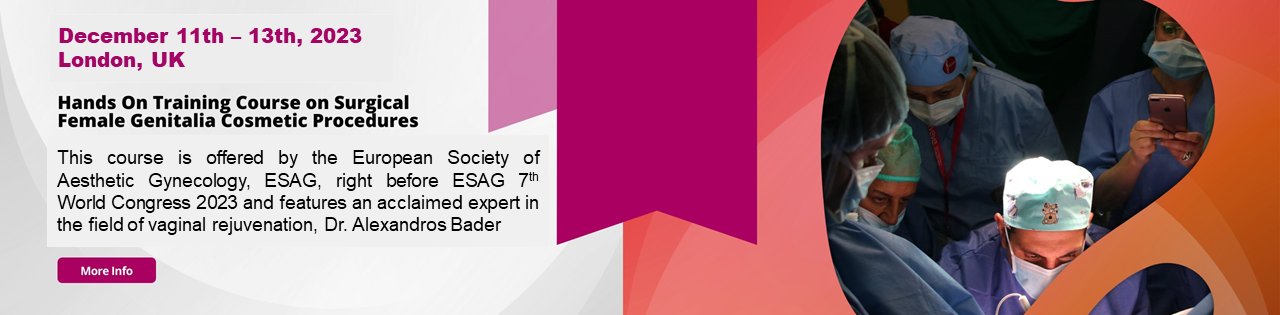
CIPD Level 5 Associate Diploma in People Management: People Management Are you willing to experience theoretical knowledge along with real-world application? Then our level 5 associate diploma in Level 5 Associate Diploma in People Management course is perfect for you. In our Level 5 Associate Diploma in People Management course, students will learn about organisational performance, work culture, professional conduct, and respecting others. Also, our Level 5 Associate Diploma in People Management course explains how to build customer relationships, talent management, and workforce planning. You will be recognised for your performance and contributions throughout our Level 5 Associate Diploma in People Management course. In general, the development of management and leadership skills is aided by this Level 5 Associate Diploma in People Management course. Special Offers of this CIPD Level 5 Associate Diploma in People Management Course: This Level 5 Associate Diploma in People Management Course includes a FREE PDF Certificate. Lifetime access to this Level 5 Associate Diploma in People Management Course Instant access to this Level 5 Associate Diploma in People Management Course 24/7 Support Available to this Level 5 Associate Diploma in People Management Course CIPD Level 5 Associate Diploma in People Management: People Management Our Level 5 Associate Diploma in People Management course is designed to empower you with the skills needed to excel in Level 5 Associate Diploma in People Management. In this Level 5 Associate Diploma in People Management course, you'll gain insights into organizational performance, work culture, and professional conduct. Additionally, our Level 5 Associate Diploma in People Management program covers customer relationship building, talent management, and workforce planning. Your achievements in Level 5 Associate Diploma in People Management will be recognized as you progress. This comprehensive Level 5 Associate Diploma in People Management course also focuses on developing strong management and leadership abilities, setting you up for success in any organization. Who is this course for? CIPD Level 5 Associate Diploma in People Management: People Management In order to improve their strategic HR abilities, mid-level HR professionals should pursue this level 5 associate diploma in people management course. Special Note: Our Level 5 Associate Diploma in People Management: People Management Course is Knowledge-based not a regulated course. To get Qualified, you may choose the following options: CIPD CIPD-Intermediate CIPD-Advanced CIPD-hr-practice CIPD Level 3 Foundation Certificate in People Practice CIPD Level 5 Associate Diploma in People Management CIPD Level 5 Associate Diploma in Organisational Learning and Development CIPD Level 7 Advanced Diploma in Strategic Learning and Development Level-3-CIPD Requirements CIPD Level 5 Associate Diploma in People Management: People Management To enrol in this Level 5 Associate Diploma in People Management Course, students must fulfil the following requirements: Good Command over English language is mandatory to enrol in our Level 5 Associate Diploma in People Management Course. Be energetic and self-motivated to complete our Level 5 Associate Diploma in People Management People Management Course. Basic computer Skill is required to complete our People Management: People Management Course. If you want to enrol in our People Management: People Management Course, you must be at least 15 years old. Career path CIPD Level 5 Associate Diploma in People Management: People Management You can begin a career as an HR manager, HR business partner, head of HR, or HR director after finishing this level 5 associate diploma in people management course.

Tableau Desktop - Part 2
By Nexus Human
Duration 2 Days 12 CPD hours This course is intended for This course is designed for professionals in a variety of job roles who are currently using Tableau to perform numerical or general data analysis, visualization, and reporting. They need to provide data visualizations from multiple data sources, or combine data to show comparisons, manipulate data through calculations, create interactive visualizations, or create visualizations that showcase insights from statistical analysis. This course is also designed for students who plan to obtain Tableau Desktop Certified Associate certification, which requires candidates to pass the Tableau Desktop Certified Associate exam. Overview Blend data multiple sources. Join data. Access data in PDFs. Refine visualizations with sets and parameters. Analyze data with calculations. Visualize data with advanced calculations. Perform statistical analysis and forecasting. Create geographic visualizations. Get answers with Ask and Explain The advent of cloud computing and storage has ushered in the era of "big data." With the abundance of computational power and storage, organizations and employees with many different roles and responsibilities can benefit from analyzing data to find timely insights and gain competitive advantage. Data-backed visualizations allow anyone to explore, analyze, and report insights and trends from data. Tableau© software is designed for this purpose. Tableau was built to connect to a wide range of data sources and allows users to quickly create visualizations of connected data to gain insights, show trends, and create reports. Beyond the fundamental capabilities of creating data driven visualizations, Tableau allows users to manipulate data with calculations to show insights, make visualizations interactive, and perform statistical analysis. This gives users the ability to create and share data driven insights with peers, executives, and clients. Prerequisites Tableau Desktop: Part 1 Lesson 1: Blending Data from Multiple Sources Topic A: Blend Data Topic B: Refine Blends to Visualize Key Information Lesson 2: Joining Data Topic A: Create Joins Topic B: Troubleshoot Joins Topic C: Merge Data with Unions Lesson 3: Accessing Data in PDFs Topic A: Connect to PDFs Topic B: Clean Up and Organize PDF Data Lesson 4: Refining Visualizations with Sets and Parameters Topic A: Create Sets Topic B: Analyze Data with Sets Topic C: Apply Parameters to Refine Visualizations Topic D: Create Advanced Visualizations Lesson 5: Analyzing Data with Calculations Topic A: Create Calculated Fields to Analyze Data Topic B: Manipulate Data with Functions Topic C: Analyze Data with Table Calculations Lesson 6: Visualizing Data with Advanced Calculations Topic A: Create Groups and Bins with Calculations Topic B: Analyze Data with LOD Expressions Lesson 7: Performing Statistical Analysis and Forecasting Topic A: Perform Statistical Analysis Topic B: Forecast Data Trends Lesson 8: Creating Geographic Visualizations Topic A: Create Maps Topic B: Customize Mapped Data Lesson 9: Getting Answers with Ask and Explain Topic A: Ask Data Topic B: Explain Data Additional course details: Nexus Humans Tableau Desktop - Part 2 training program is a workshop that presents an invigorating mix of sessions, lessons, and masterclasses meticulously crafted to propel your learning expedition forward. This immersive bootcamp-style experience boasts interactive lectures, hands-on labs, and collaborative hackathons, all strategically designed to fortify fundamental concepts. Guided by seasoned coaches, each session offers priceless insights and practical skills crucial for honing your expertise. Whether you're stepping into the realm of professional skills or a seasoned professional, this comprehensive course ensures you're equipped with the knowledge and prowess necessary for success. While we feel this is the best course for the Tableau Desktop - Part 2 course and one of our Top 10 we encourage you to read the course outline to make sure it is the right content for you. Additionally, private sessions, closed classes or dedicated events are available both live online and at our training centres in Dublin and London, as well as at your offices anywhere in the UK, Ireland or across EMEA.

Level 5 Associate Diploma in People Management
By Wise Campus
Level 5 Associate Diploma in People Management: Level 5 Associate Diploma in People Management Would you like to bring a big change to your company's performance with your Level 5 Associate Diploma in People Management skills? We have a Level 5 Associate Diploma in People Management course to boost your expertise. This level 5 associate diploma in Level 5 Associate Diploma in People Management course covers organisational performance, culture in action, professional attitudes, and appreciating people. Additionally, this level 5 associate diploma in Level 5 Associate Diploma in People Management course teaches students how to perform evidence-based medicine. Furthermore, how to maintain work relationships, workforce planning, and talent management techniques are covered throughout this level 5 associate diploma in Level 5 Associate Diploma in People Management course. Moreover, this level 5 associate diploma in Level 5 Associate Diploma in People Management course will help you recognise your performance, contributions, and the growth of leadership and management. Learning outcomes of Level 5 Associate Diploma in People Management course This Level 5 Associate Diploma in People Management course will explain: Performance of organisations and culture in action. This Level 5 Associate Diploma in People Management course teaches how to practice based on evidence. Professional behaviours and valuing people are also thoughts in our Level 5 Associate Diploma in People Management course. Moreover, this Level 5 Associate Diploma in People Management course explains the management of employment relationships. How to do workforce planning and talent management is described in our Level 5 Associate Diploma in People Management course. Throughout our Level 5 Associate Diploma in People Management course, you will receive acknowledgement of contribution and performance. Overall, this Level 5 Associate Diploma in People Management course is helpful to the development of leadership and management. Special Offers Of this Level 5 Associate Diploma in People Management course This Level 5 Associate Diploma in People Management course includes a FREE PDF Certificate. Lifetime access to this Level 5 Associate Diploma in People Management course Instant access to this Level 5 Associate Diploma in People Management course Get FREE Tutor Support from Monday to Friday in this Level 5 Associate Diploma in People Management course. [ Note: Free Digital certificate as soon as completing the Level 5 Associate Diploma in People Management course] Level 5 Associate Diploma in People Management Our Level 5 Associate Diploma in People Management course offers a deep dive into organizational performance and culture in action. This Level 5 Associate Diploma in People Management course also emphasizes professional attitudes and the value of appreciating people in the workplace. Additionally, our Level 5 Associate Diploma in People Management program equips students with the skills to apply evidence-based practices effectively. By enrolling in this Level 5 Associate Diploma in People Management course, you'll gain the knowledge and tools needed to drive success in any organization. Enhance your expertise in Level 5 Associate Diploma in People Management and take your career to the next level. Who is this course for? Level 5 Associate Diploma in People Management If you're looking to advance in an exciting and encouraging atmosphere in your HR profession, this level 5 associate diploma in Level 5 Associate Diploma in People Management course is for you. Special Note: Our Level 5 Associate Diploma in People Management Course is Knowledge-based not a regulated course. To get Qualified, you may choose the following options: CIPD CIPD-Intermediate CIPD-Advanced CIPD-hr-practice CIPD Level 3 Foundation Certificate in People Practice CIPD Level 5 Associate Diploma in People Management CIPD Level 5 Associate Diploma in Organisational Learning and Development CIPD Level 7 Advanced Diploma in Strategic Learning and Development Level-3-CIPD Requirements Level 5 Associate Diploma in People Management To enrol in this Level 5 Associate Diploma in People Management Course Course, students must fulfil the following requirements. To join in our Level 5 Associate Diploma in People Management Course, you must have a strong command of the English language. To successfully complete our Level 5 Associate Diploma in People Management Course, you must be vivacious and self driven. To complete our Level 5 Associate Diploma in People Management Course, you must have a basic understanding of computers. Career path Level 5 Associate Diploma in People Management Taking this Level 5 Associate Diploma in People Management course will help you land a position as an: HR manager HR director HR business partner Head of HR

Microsoft PowerPoint Training
By FourSquare Innovations Ltd
FourSquare Training specialise in private, corporate Microsoft PowerPoint courses delivered at your premises and tailored to your needs.

Microsoft 365 Training
By FourSquare Innovations Ltd
FourSquare Training specialise in private, corporate Microsoft 365 courses delivered at your premises and tailored to your needs.

Designing Effective Teams
By OnlineCoursesLearning.com
Planning Effective Teams Figuring out how to plan compelling groups is significant for anyone hoping to take advantage of their group elements, regardless of whether you're a current or yearning boss, chief or group pioneer. This course gives a far reaching manual for planning powerful groups by setting up unique initiative and picking the correct individuals. From how to associate with and move your group, to setting rules and guaranteeing a good outcome, this course covers all you require to think about each part of planning the best group conceivable. You Will Learn Step by step instructions to guarantee the best authority and constructions The study of picking the correct colleagues for the main jobs Instructions to move, inspire and genuinely associate with your group Defining limits, objectives and rules to guarantee most extreme group achievement Advantages of Taking This Course You will guarantee the accomplishment of your group You will drastically improve the connections inside the group You will accomplish the objectives of the group as a strong unit You will improve your odds of being picked as a group chief

World of Computer Networking: Your CCNA start
By Packt
This course will help you to prepare for the Cisco Certified Network Associate (CCNA) certification exam. The course covers all the major topics of computer networking and network devices, such as Internet Protocol (IP) addressing, routing, switching, Transmission Control Protocol/Internet Protocol (TCP/IP), Network Address Translation (NAT), Dynamic Host Configuration Protocol (DHCP), and Domain Name System (DNS).
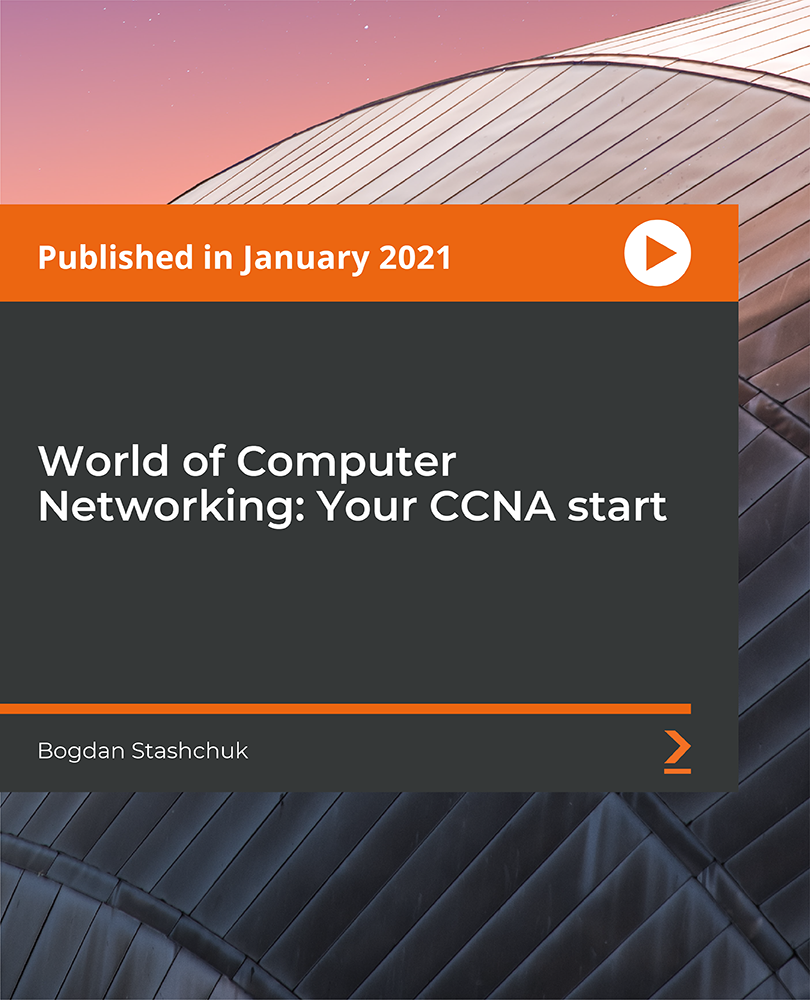
Microsoft Teams Training
By FourSquare Innovations Ltd
FourSquare Training specialise in private, corporate Microsoft Teams courses delivered at your premises and tailored to your needs.

Google Sheets Courses
By FourSquare Innovations Ltd
FourSquare Training specialise in private, corporate Google Sheets courses delivered at your premises and tailored to your needs.

Search By Location
- Associate Courses in London
- Associate Courses in Birmingham
- Associate Courses in Glasgow
- Associate Courses in Liverpool
- Associate Courses in Bristol
- Associate Courses in Manchester
- Associate Courses in Sheffield
- Associate Courses in Leeds
- Associate Courses in Edinburgh
- Associate Courses in Leicester
- Associate Courses in Coventry
- Associate Courses in Bradford
- Associate Courses in Cardiff
- Associate Courses in Belfast
- Associate Courses in Nottingham