- Professional Development
- Medicine & Nursing
- Arts & Crafts
- Health & Wellbeing
- Personal Development
6616 Assistant courses
In a world where digital communication is paramount, the ability to type efficiently is not just a skill but a necessity. Picture this: a scenario in the bustling streets of London, deadlines looming, and a crucial email to be sent. Yet, the relentless struggle with slow typing hinders productivity. Our "Touch Typing" course emerges as the solution to this common challenge, addressing the need for speed, precision, and fluency in typing. Elevate your communication game with our comprehensive curriculum that not only fine-tunes your typing prowess but also hones essential language skills for effective written communication. Learning Outcomes Upon completion of this Touch Typing bundle, you should be able to: Boost typing speed and accuracy for enhanced productivity. Master English spelling, punctuation, grammar, and pronunciation. Craft compelling copy with the Advanced Diploma in Copywriting. Perfect the art of Copyediting & Proofreading for error-free content. Unleash your creativity with the Creative Writing Complete Course. Develop precise and effective business communication skills. Unlock the power of efficient typing through our meticulously designed modules, ranging from mastering the basics in "Touch Typing Essentials" to polishing your linguistic finesse in "Creative Writing Complete Course." With a strategic blend of practical exercises and insightful theory, this course goes beyond the keyboard, cultivating a holistic approach to written communication. Elevate your professional communication game and navigate the digital landscape with confidence, armed with the skills honed in our Touch Typing course. This Touch Typing Bundle Consists of the following Premium courses: Course 01: Touch Typing Essentials Course 02: Improve English Spelling, Punctuation, Grammar and Pronunciation Course 03: Advanced Diploma in Copywriting Course 04: Copyediting & Proofreading Course 05: Creative Writing Complete Course Course 06: Business Writing Course 07: Email Writing Training Course 08: Document Control Course 09: Time Management Course 10: Level 2 Microsoft Office Essentials Course 11: MS Word Diploma CPD 110 CPD hours / points Accredited by CPD Quality Standards Who is this course for? Professionals seeking to enhance typing efficiency. Individuals aiming to improve written communication skills. Those aspiring to excel in creative and business writing. Anyone desiring mastery in document control and email writing. Individuals eager to manage time effectively for increased productivity. Students and professionals aiming to boost Microsoft Office proficiency. Requirements No requirements to enrol this Touch Typing Essentials course. Career path Administrative Assistant - £25,000 to £30,000 per annum Content Writer - £25,000 to £35,000 per annum Copywriter - £30,000 to £40,000 per annum Proofreader - £25,000 to £35,000 per annum Office Manager - £30,000 to £40,000 per annum Data Entry Clerk - £20,000 to £25,000 per annum Certificates CPDQS Accredited e-Certificate Digital certificate - Included CPDQS Accredited Hard-Copy Certificate Hard copy certificate - Included You will get the Hard Copy certificate for the title course (Touch Typing Essentials) absolutely Free! Other Hard Copy certificates are available for £10 each. Please Note: The delivery charge inside the UK is £3.99, and the international students must pay a £9.99 shipping cost.

Level 7 Diploma in Yoga Teaching and Aromatherapy - QLS Endorsed
4.7(47)By Academy for Health and Fitness
24-Hour Knowledge Knockdown! Prices Reduced Like Never Before Have you ever considered the impact yoga has on the UK population? With over 2 million practicing regularly, and 9 out of 10 experiencing positive benefits, the demand for qualified yoga teachers is booming. But what if you could elevate your practice even further, incorporating the ancient wisdom of aromatherapy to enhance your clients' well-being? This Yoga Teaching and Aromatherapy bundle provides the perfect platform to launch your career in this exciting field, combining the power of Yoga Teaching with the transformative potential of aromatherapy. With a single payment, you will gain access to Yoga Teaching and Aromatherapy course, including 10 premium courses, a QLS Endorsed Hardcopy certificate (for the title course) and 11 PDF certificates for Free. This Yoga Teaching and Aromatherapy Bundle Package Includes: Main Course: Advanced Diploma in Yoga Teaching at QLS Level 7 10 Premium Additional CPD Accredited Courses - Course 01: 30 Days Yoga Teacher Course Course 02: Acupressure Pain Management Course 03: Physiotherapy Assistant Course 04: Ayurveda Diploma Course Course 05: Aromatherapist Course 06: Diet for Health, Beauty & Weight Loss Course 07: Fitness and Muscle-Building Training Course 08: Diploma in Cupping Massage Therapy Course 09: Sports First Aid Course 10: Time Management This Yoga Teaching and Aromatherapy Bundle's meticulously crafted curriculum is not only steeped in traditional knowledge but also integrates modern techniques and trends, like the Yoga Detox Diet and Acro Yoga workshops. Whether you're aiming to deepen your personal practice or yearn to guide others on their spiritual and physical journeys, this Yoga Teaching and Aromatherapy course offers creative and impactful tools to enhance professional opportunities in the expansive yoga realm. Learning Outcomes of Yoga Teaching and Aromatherapy Bundle: Gain comprehensive understanding of the Pranashama philosophy and its real-world applications. Develop proficiency in the Prasha Method System for holistic healing and personal well-being. Learn to design and implement a Yoga Detox diet, integrating energizing juices and smoothies. Acquire the skills to confidently conduct Partner and Acro Yoga workshops and sessions. Deepen knowledge of anatomy, ensuring safe and effective posture adjustments and alignments. Master the technique and teaching methodology for specific yoga poses through detailed tutorials. Why Choose Our Yoga Teaching and Aromatherapy Bundle? Get a free QLS endorsed Certificate upon completion of Yoga Teaching and Aromatherapy Get a free student ID card with Yoga Teaching and Aromatherapy Training Get instant access to this Yoga Teaching and Aromatherapy course. Learn Yoga Teaching and Aromatherapy from anywhere in the world The Yoga Teaching and Aromatherapy is affordable and simple to understand The Yoga Teaching and Aromatherapy is an entirely online, interactive lesson with voiceover audio Lifetime access to the Yoga Teaching and Aromatherapy course materials The Yoga Teaching and Aromatherapy comes with 24/7 tutor support So enrol now in this Yoga Teaching and Aromatherapy Today to advance your career! Start your learning journey straight away with Yoga Teaching and Aromatherapy! How is the Yoga Teaching and Aromatherapy Bundle Assessment Process? You have to complete the assignment questions given at the end of the Yoga Teaching and Aromatherapy course and score a minimum of 60% to pass each exam. You will be entitled to claim a certificate endorsed by the Quality Licence Scheme after you have completed the Advanced Diploma in Yoga Teaching at QLS Level 7 course exams. CPD 285 CPD hours / points Accredited by CPD Quality Standards Who is this course for? There is no requirement to have qualifications or experience to enrol in this Yoga Teaching and Aromatherapy Bundle. Also, our Yoga Teaching and Aromatherapy Bundle is perfect for: Yoga enthusiasts Fitness enthusiasts Existing yoga practitioners Health and wellness professionals Individuals interested in a career as a yoga instructor Those seeking personal growth through yoga practice Requirements The Yoga Teaching and Aromatherapy Bundle has no formal entry criteria, and everyone is welcome to enrol! Career path You can advance your career in a variety of areas with the skills and capabilities you will get through learning the Yoga Teaching and Aromatherapy bundle. Yoga Instructor Studio Owner/Manager Yoga Therapist Corporate Yoga Instructor Retreat Center Facilitator Yoga Teacher Trainer

***24 Hour Limited Time Flash Sale*** Clinical Project Manager (CPM) Admission Gifts FREE PDF & Hard Copy Certificate| PDF Transcripts| FREE Student ID| Assessment| Lifetime Access| Enrolment Letter Are you a professional feeling stuck in your career, struggling to keep up with the ever-changing demands of the industry? Or perhaps you're a beginner, unsure of where to start or how to break into your desired field. Whichever stage you're in, our exclusive Clinical Project Manager (CPM) Bundle provides unique insights and tools that can help you achieve your goals. Designed to cater to the needs of both seasoned professionals and aspiring newcomers, our Clinical Project Manager (CPM) bundle is a comprehensive program that will equip you with the essential skills and knowledge you need to succeed. Whether you're looking to advance in your current role or embark on a new career journey, this bundle has everything you need to take your professional life to the next level. But that's not all. When you enrol in Clinical Project Manager (CPM) Online Training, you'll receive 30 CPD-Accredited PDF Certificates, Hard Copy Certificates, and our exclusive student ID card, all absolutely free. Courses Are Included In this Clinical Project Manager (CPM) Career Bundle: Course 01: Level 5 Diploma in Leadership and Management for Adult Care Course 02: Project Management Course 03: Agile Project Management Course 04: Diploma in Operations Management Course 05: Medical & Clinical Administration Diploma Course 06: Clinical Governance Level 5 (endorsed by The Quality Licence Scheme) Course 07: Quality Control in Healthcare and Clinical Audit Course 08: Clinical Observations Skills Course 09: Clinical Psychology Course 10: An Introduction to Clinical Anaesthesia Course 11: Diploma in Clinical Coding (CPD Accredited) Course 12: Supervision in Adult Care Course 13: Research in Adult Care Course 14: Introduction to Medical Terminology Course 15: Anatomy and Physiology of the Human Body Course 16: Introduction to Health Economics and Health Technology Assessment Course 17: Initial Training of Community Health Agents Course 18: Medical Terminology: Course 19: Healthcare GDPR Training Course 20: Medical Secretary Diploma Course 21: Medical Receptionist Course Course 22: Medical Law Course 23: Medical Transcription Course 24: Nurse Prescribing Diploma Course 25: Pharmacy Assistant and Technician Foundation Diploma Course 26: Infection Prevention and Immunisation Course 27: Decision-Making in High-Stress Situations Course 28: Public Health Course 29: Effective Communication Course 30: Risk Assessment in Health & Social Care With Clinical Project Manager (CPM), you'll embark on an immersive learning experience that combines interactive lessons with voice-over audio, ensuring that you can learn from anywhere in the world, at your own pace. And with 24/7 tutor support, you'll never feel alone in your journey, whether you're a seasoned professional or a beginner. Don't let this opportunity pass you by. Enrol in Clinical Project Manager (CPM) today and take the first step towards achieving your goals and dreams. Why buy this Clinical Project Manager (CPM)? Free CPD Accredited Certificate upon completion of Clinical Project Manager (CPM) Get a free student ID card with Clinical Project Manager (CPM) Lifetime access to the Clinical Project Manager (CPM) course materials Get instant access to this Clinical Project Manager (CPM) course Learn Clinical Project Manager (CPM) from anywhere in the world 24/7 tutor support with the Clinical Project Manager (CPM) course. Start your learning journey straightaway with our Clinical Project Manager (CPM) Training! Clinical Project Manager (CPM) premium bundle consists of 30 precisely chosen courses on a wide range of topics essential for anyone looking to excel in this field. Each segment of Clinical Project Manager (CPM) is meticulously designed to maximise learning and engagement, blending interactive content and audio-visual modules for a truly immersive experience. Certification You have to complete the assignment given at the end of the Clinical Project Manager (CPM) course. After passing the Clinical Project Manager (CPM) exam You will be entitled to claim a PDF & Hardcopy certificate accredited by CPD Quality standards completely free. CPD 300 CPD hours / points Accredited by CPD Quality Standards Who is this course for? This Clinical Project Manager (CPM) course is ideal for: Students seeking mastery in Clinical Project Manager (CPM) Professionals seeking to enhance Clinical Project Manager (CPM) skills Individuals looking for a Clinical Project Manager (CPM)-related career. Anyone passionate about Clinical Project Manager (CPM) Requirements This Clinical Project Manager (CPM) doesn't require prior experience and is suitable for diverse learners. Career path Senior Clinical Project Manager Clinical Operations Director Clinical Research Director Head of Clinical Trials Vice President of Clinical Operations Certificates CPD Accredited Digital certificate Digital certificate - Included CPD Accredited Hard copy certificate Hard copy certificate - Included If you are an international student, you will be required to pay an additional fee of 10 GBP for international delivery, and 4.99 GBP for delivery within the UK, for each certificate

Advanced Laboratory Technician: Level 7 Training
By Kingston Open College
FREE Certification:QLS Endorsed + CPD Accredited | Instant Access | Round-the-Clock Tutor Support | All-Inclusive Cost

24 Hours Left! Enrol Now in this Functional Skills Course! Are you looking to improve your current abilities or make a career move? Our unique Functional Skills Level 2 (Maths and English) course might help you get there! Expand your expertise with high-quality training - study Functional Skills Level 2 (Maths and English) and get an expertly designed, great-value training experience. This Certificate in Functional Skills Maths at QLS Level 2 & Certificate in Functional Skills English at QLS Level 2 course is endorsed by The Quality Licence Scheme and accredited by CPD (with 120 CPD points)to make your skill development & career progression more accessible than ever! This Functional Skills Level 2 (Maths and English) training can help you to accomplish your ambitions and prepare you for a meaningful career. So, join us today and gear up for excellence! Learning Outcomes of Functional Skills Course Master essential calculations like integers, fractions, decimals, and percentages. Solve real-world problems by applying maths to everyday situations. Interpret data and analyse information confidently. Write clear and grammatically correct English. Understand sentence construction and usage. Improve writing accuracy with this functional skills course. Why Prefer This Functional Skills Level 2 (Maths and English) Course? Opportunity to earn a certificate endorsed by the Quality Licence Scheme & another certificate accredited by CPD QS. Get a free Student ID Card! (£10 postal charges will be applicable for international delivery) Learn Functional Skills from anywhere in the world The Functional Skills is affordable and simple to understand The Functional Skills is an entirely online, interactive lesson with voiceover audio Lifetime access to the Functional Skills course materials The Functional Skills comes with 24/7 tutor support Start your learning journey straightaway! This course's curriculum has been designed by Functional Skills experts with years of Functional Skills experience behind them. The Functional Skills course is extremely dynamic and well-paced to help you understand Functional Skills with ease. You'll discover how to master the Functional Skills skill while exploring relevant and essential topics. *** Course Curriculum *** These are the two main focus of this Functional Skills course: Certificate in Functional Skills Maths at QLS Level 2 Certificate in Functional Skills English at QLS Level 2 Assessment Process After completing the course, you will be given immediate access to a specially designed MCQ test. The results will be immediately analysed, and the score will be shown for your review. The passing score for each test will be set at 60%. After passing theexam, you will be able to request a certificate at an additional cost that has been endorsed by the Quality Licence Scheme. CPD 120 CPD hours / points Accredited by CPD Quality Standards Who is this course for? Anyone interested in learning more about the topic is advised to take this Functional Skills (Maths and English) course. Please Note: This is not a regulated course. To get qualified, you may choose: Functional Skills Qualification in Maths at Level 1 Functional Skills Qualification in Mathematics at Level 2 - GCSE Equivalent for Maths Functional Skills Qualification in Mathematics at Level 1 Functional Skills Qualification in English at Level 1 Functional Skills Qualification in ICT at Level 2 IGCSE Maths GCSE A-Level Maths Students A-level Mathematics A-Level Maths Requirements You will not need any prior background or expertise to enrol in this Functional Skills course. Career path Customer Service Retail Assistant Receptionist Sales Assistant Certificates Certificate Accredited by CPD QS Digital certificate - £10 Functional Skills Level 2 (Maths and English) Hard copy certificate - £79 Show off Your New Skills with a Certificate of Completion After successfully completing the Certificate in Functional Skills Maths at QLS Level 2 & Certificate in Functional Skills English at QLS Level 2 course, you can order an original hardcopy certificate of achievement endorsed by the Quality Licence Scheme. The certificate will be home-delivered, with a pricing scheme of - 79 GBP inside the UK 89 GBP (including postal fees) for International Delivery Certificate Accredited by CPD QS Upon finishing the Functional Skills Level 2 (Maths and English) course, you need to order to receive aCertificate Accredited by CPD QS that is accepted all over the UK and also internationally. The pricing schemes are: 29 GBP for Printed Hardcopy Certificate inside the UK 39 GBP for Printed Hardcopy Certificate outside the UK (International Delivery)

The UK's demand for office administration and receptionist roles has generally been increasing over the past few years. And with this Diploma in Office Admin and Reception, you can jumpstart your career and find yourself in a well-paying position with opportunities for advancement. Office Admin and Reception skills give you the flexibility to work in a variety of positions. For example, you may specialise as a Medical or Legal Secretary, go into HR or finance, or even become a personal assistant. This Diploma in Office Admin and Reception is an excellent place to start whether you have some expertise or are a newbie because these are all fantastic, lucrative possibilities. The Diploma in Office Admin and Reception is broken up into handy, simple-to-understand segments so you may learn as you go. Everything is covered, including how to properly organise business documents and communicate at work. Learning Outcome Gain sufficient knowledge of the role and responsibilities of office administrators and receptionists Be trained in the role of an office administrator and receptionist to fast-track your career Familiarise with administrative and reception duties to ensure the smooth running of an office Learn how to motivate your team and provide them with the right tools to achieve common work goals Develop your knowledge of telephone etiquette and understand how to respond to difficult customers Why Choose a Diploma In Office Admin And Reception - Level 3? Opportunity to earn a certificate which is accredited by CPDQS. Get a free student ID card! (£10 postal charge will be applicable for international delivery). Innovative and engaging content. Free assessments. 24/7 tutor support. ****Course Curriculum**** Here are the topics you will cover on the Diploma In Office Admin And Reception - Level 3 Course: Module 01: Personal Assistant Module 02: Admin Support Module 03: Administrative Management Module 04: Organisational Skills Module 05: Telephone Etiquette Module 06: Business Writing Module 07: Time Management Module 08: Body Language and Effective Communication Module 09: Meeting Management Module 10: Excel Basics Navigate the Excel User Interface Use Excel Commands Create and Save a Basic Workbook Enter Cell Data Use Excel Help Create Worksheet Formulas Insert Functions Reuse Formulas and Functions Insert, Delete, and Adjust Cells, Columns, and Rows Search for and Replace Data Use Proofing and Research Tools Apply Text Formats Apply Number Format Align Cell Contents Apply Styles and Themes Apply Basic Conditional Formatting Create and Use Templates Preview and Print a Workbook Set Up the Page Layout Configure Headers and Footers Manage Worksheets Manage Workbook and Worksheet Views Manage Workbook Properties Module 11: PowerPoint Basic Customize the User Interface Set PowerPoint 2016 Options Modify Slide Masters and Slide Layouts Add Headers and Footers Modify the Notes Master and the Handout Master Create SmartArt Modify SmartArt Write Math Equations Add Audio to a Presentation Add Video to a Presentation Customize Animations and Transitions Review a Presentation Store and Share Presentations on the Web Annotate a Presentation Set Up a Slide Show Create a Custom Slide Show Add Hyperlinks and Action Buttons Record a Presentation Secure a Presentation Broadcast a Slide Show Create a Video or a CD Assessment Process Once you have finished the learning stages in the Diploma in Office Admin and Reception , your abilities will be assessed by an automated multiple-choice question session, after which you will receive the results immediately. CPD 15 CPD hours / points Accredited by CPD Quality Standards Who is this course for? This Office Admin and Reception course does not require you to have any prior qualifications or experience. Anybody who wants to start a career as an office admin. Anybody who wants to learn basic receptionist skills. Requirements You will not need any prior background or expertise to enrol in this course. Career path Receptionist Telephonist School Secretary Office Admin Health Record Clerk Receptionists in the UK earn around 15K - 22K per annum. Certificates CPDQS Accredited Certificate Digital certificate - £10 CPDQS Accredited Certificate Hard copy certificate - £29 If you are an international student, then you have to pay an additional 10 GBP as an international delivery charge.

Staying safe in any environment begins with knowledge—and this course makes that knowledge accessible. The Diploma in Health and Safety (QLS Endorsed) is designed for learners who want a clear understanding of workplace health and safety from a professional, policy-driven perspective. Whether you're managing a team, planning a career move, or simply want to better understand risk management, this course provides structured insight into the core principles that support safe working environments across a range of sectors. Fully delivered online, the programme covers essential topics such as hazard awareness, risk assessment processes, safety legislation, and responsible reporting. It’s been carefully arranged to ensure learners progress confidently through each module, with content presented in a straightforward, jargon-free style. Ideal for those balancing study alongside other commitments, this course allows you to develop your knowledge at your own pace without pressure. It's not about fluff or buzzwords—it’s about learning what matters, and applying it responsibly. **10 FREE QLS Endorsed Certificates and Included with Lifetime Access** Health and Safety Officer - QLS Endorsed Bundle Includes the following Courses Course 01: Advanced Diploma in Health and Safety Officer at QLS Level 7 Course 02: Award in Drug and Alcohol Awareness at QLS Level 2 Course 03: Certificate in Health & Safety Manager at QLS Level 3 Course 04: Diploma in Mental Health Care - MCA & DOLS at QLS Level 4 Course 05: Diploma in COSHH (Control of Substances Hazardous to Health) Training at QLS Level 4 Course 06: Diploma in Child Safeguarding and Protection at QLS Level 4 Course 07: Diploma in Psychology at QLS Level 4 Course 08: Diploma in Art Therapy at QLS Level 4 Course 09: Diploma in Child Psychology at QLS Level 5 Course 10: Advanced Diploma in Anatomy and Physiology at QLS Level 7 Learning Outcomes Identify and address workplace hazards effectively. Implement mental health care strategies in diverse environments. Understand and apply COSHH regulations proficiently. Develop expertise in child safeguarding and protection protocols. Gain a comprehensive understanding of psychological principles. Utilise art therapy techniques for holistic well-being. Apply advanced knowledge of anatomy and physiology. Demonstrate proficiency in advanced health and safety management. Enhance awareness of drug and alcohol-related issues. Strengthen skills in managing health and safety at a managerial level. Key Features 10 FREE QLS Endorsed Certificate Fully online, interactive course Self-paced learning and laptop, tablet, smartphone-friendly 24/7 Learning Assistance Discounts on bulk purchases Are you ready to transform your organisation into a haven of well-being and compliance? Dive into a world where safety meets productivity, and health is the driving force behind success. Elevate your workplace standards with our comprehensive bundle designed to empower Health and Safety Officers. Because when it comes to your team's well-being, there's no compromise. Discover a world of knowledge and expertise with our comprehensive Health and Safety Officer bundle. Go on a journey that dives into crucial aspects of workplace well-being, equipping you with essential skills to navigate the intricacies of health and safety management. From raising awareness about drug and alcohol-related issues to gaining a deep understanding of mental health care protocols, this bundle offers a holistic approach to safeguarding individuals and fostering a secure environment. Immerse yourself in the intricacies of COSHH regulations and child safeguarding techniques, exploring the realms of psychology and art therapy to enhance your insights further. Elevate your expertise to an advanced level with in-depth knowledge of anatomy, physiology, and advanced health and safety strategies. This comprehensive bundle is designed to empower you with a wealth of skills, making you an invaluable asset in the realm of health and safety. As you progress through this bundle, you will gain proficiency in identifying and addressing potential hazards, implementing mental health care strategies, and ensuring the safety of vulnerable individuals. Develop a robust understanding of substance control, child protection, and psychological principles. Strengthen your grasp on anatomy, physiology, and advanced health and safety protocols, positioning yourself as a competent professional in the field. This bundle not only broadens your knowledge base but also enhances your skills, enabling you to make a positive impact on health and safety in various settings. Certificate Once you've successfully completed your course, you will immediately be sent a CPD Accredited PDF certificate. Also, you can have your printed certificate delivered by post (shipping cost £3.99). After successfully completing the assignment, learners will be able to order FREE QLS Endorsed certificate for Each Courses. CPD 55 CPD hours / points Accredited by CPD Quality Standards Who is this course for? Aspiring Health and Safety Professionals Managers and Supervisors Mental Health Care Workers Childcare and Education Professionals Individuals in Substance Control Roles Psychology Enthusiasts Art Therapy Practitioners Those Pursuing Career Advancement Career path Health and Safety Manager Mental Health Care Coordinator Child Safeguarding Officer Substance Control Specialist Psychology Research Assistant Art Therapist Certificates Digital certificate Digital certificate - Included Hard copy certificate Hard copy certificate - Included Hardcopy Certificate (UK Delivery): For those who wish to have a physical token of their achievement, we offer a high-quality, printed certificate. This hardcopy certificate is also provided free of charge. However, please note that delivery fees apply. If your shipping address is within the United Kingdom, the delivery fee will be only £3.99. Hardcopy Certificate (International Delivery): For all international addresses outside of the United Kingdom, the delivery fee for a hardcopy certificate will be only £10. QLS Endorsed Certificate Hard copy certificate - Included

Site Management - QLS Level 5 Diploma Course with Certificate
By Imperial Academy
Level 5 QLS Endorsed Course | 11-in-1 Bundle with Certificates | CPD Accredited | Lifetime Access | Tutor Support

Child Psychology and Safeguarding Training - QLS Endorsed Certificate
By Imperial Academy
2 QLS Endorsed Course | FREE 2 CPD Courses | CPD Certified | Free PDF & QLS Hardcopy Certificates | Lifetime Access

Clinical Psychology, CBT, DBT & Human Behaviour - 40 Courses Bundle!
By Compliance Central
Feeling Stuck in Your Career? The Clinical Psychology, CBT, DBT & Human Behaviour - 40 Courses Bundle is Your Skill-Building Solution. This exceptional collection of 40 premium courses is designed to encourage growth and improve your career opportunities. Suited to meet different interests and goals, the Clinical Psychology, CBT, DBT & Human Behaviour bundle provides an engaging learning experience, helping you learn skills across various disciplines. With Clinical Psychology, CBT, DBT & Human Behaviour - 40 Courses Bundle, you'll have a personalised journey that aligns with your career goals and interests. This comprehensive package helps you confidently tackle new challenges, whether entering a new field or enhancing your existing knowledge. The Clinical Psychology, CBT, DBT & Human Behaviour bundle is your gateway to expanding your career options, increasing job demand, and enhancing your skill set. By enrolling in this bundle, you'll receive complimentary PDF certificates for all courses, adding value to your resume at no extra cost. Develop key skills and achieve important progress in your career and personal development. Start your journey today and experience the transformative impact of the Clinical Psychology, CBT, DBT & Human Behaviour - 40 Courses bundle on your job life and career growth! This Clinical Psychology, CBT, DBT & Human Behaviour - 40 Courses Bundle Comprises the Following CPD Accredited Courses: Course 01: Clinical Psychology Course 02: Mental Health Care Training - MCA & DOLS Course 03: Depression Counseling Course 04: Communication Skills in Health and Social Care Course 05: Domiciliary Care Support Worker Course 06: Psychology of Anxiety and Stress Course 07: Counselling Skills Training Course 08: Cognitive Behavioural Therapy (CBT) Practitioner Certificate Course Course 09: Diploma in Dialectical Behaviour Therapy (DBT) Course 10: Emotional Intelligence and Human Behaviour Course 11: The Care Certificate Preparation Course 12: Mental Health Support Worker Course 13: Nursing Assistant Diploma Course 14: Adult Nursing Training Course 15: IsiXhosa for Healthcare: The Nurse Course 16: Nurse Prescribing Course 17: Medical Transcription Course 18: Medical Writing Course 19: Medical Terminology Training Course 20: Medical Law Course 21: Clinical Coding - Online Course Course 22: Observation Skills for Carers Course 23: Clinical Governance Course - Level 3 Course 24: Medical & Clinical Administration Diploma Course 25: Clinical Observations Skills Course 26: Consent Training in Healthcare Course Course 27: Introduction to Vaccination Course 28: Safe Handling of Medicines Course 29: Verification of Death Training for Nurses Course 30: Personal Hygiene Course 31: Public Health Course 32: Career Development Plan Fundamentals Course 33: CV Writing and Job Searching Course 34: Learn to Level Up Your Leadership Course 35: Networking Skills for Personal Success Course 36: Ace Your Presentations: Public Speaking Masterclass Course 37: Learn to Make a Fresh Start in Your Life Course 38: Motivation - Motivating Yourself & Others Course 39: Excel: Top 50 Microsoft Excel Formulas in 50 Minutes! Course 40: Decision Making and Critical Thinking What will make you stand out? Upon completion of this online Clinical Psychology, CBT, DBT & Human Behaviour - 40 Courses Bundle, you will gain the following: CPD QS Accredited Proficiency with this Clinical Psychology, CBT, DBT & Human Behaviour Bundle After successfully completing the Clinical Psychology, CBT, DBT & Human Behaviour bundle, you will receive a FREE PDF Certificate from REED as evidence of your newly acquired abilities. Lifetime access to the whole collection of learning materials of this Clinical Psychology, CBT, DBT & Human Behaviour Bundle The online test with immediate results You can study and complete the Clinical Psychology, CBT, DBT & Human Behaviour bundle at your own pace. Study for the Clinical Psychology, CBT, DBT & Human Behaviour bundle using any internet-connected device, such as a computer, tablet, or mobile device. The Clinical Psychology, CBT, DBT & Human Behaviour - 40 Courses bundle is a premier learning resource, with each course module holding respected CPD accreditation, symbolising exceptional quality. The content is packed with knowledge and is regularly updated to ensure it remains relevant. This bundle offers not just education but a constantly improving learning experience designed to enrich both your personal and professional development. Advance the future of learning with the Clinical Psychology, CBT, DBT & Human Behaviour bundle, a comprehensive, complete collection of 40 courses. Each course in the Clinical Psychology, CBT, DBT & Human Behaviour bundle has been handpicked by our experts to provide a broad range of learning opportunities. Together, these modules form an important and well-rounded learning experience. Our mission is to deliver high-quality, accessible education for everyone. Whether you are starting your career, switching industries, or enhancing your professional skills, the Clinical Psychology, CBT, DBT & Human Behaviour bundle offers the flexibility and convenience to learn at your own pace. Make the Clinical Psychology, CBT, DBT & Human Behaviour package your trusted partner in your lifelong learning journey. CPD 400 CPD hours / points Accredited by CPD Quality Standards Who is this course for? The Clinical Psychology, CBT, DBT & Human Behaviour - 40 Courses is perfect for: Expand your knowledge and skillset for a fulfilling career with the Clinical Psychology, CBT, DBT & Human Behaviour bundle. Become a more valuable professional by earning CPD certification and mastering in-demand skills with the Clinical Psychology, CBT, DBT & Human Behaviour bundle. Discover your passion or explore new career options with the diverse learning opportunities in the Clinical Psychology, CBT, DBT & Human Behaviour bundle. Learn on your schedule, in the comfort of your home - the Clinical Psychology, CBT, DBT & Human Behaviour bundle offers ultimate flexibility for busy individuals. Requirements You are warmly invited to register for this bundle. Please be aware that no formal entry requirements or qualifications are necessary. This curriculum has been crafted to be open to everyone, regardless of previous experience or educational attainment. Career path Gain a wide range of skills across various fields, improve your problem-solving capabilities, and keep current with industry trends. Perfect for those aiming for career advancement, exploring a new professional direction, or pursuing personal growth. Begin your journey with the Clinical Psychology, CBT, DBT & Human Behaviour bundle. Certificates CPD Certificates Digital certificate - Included
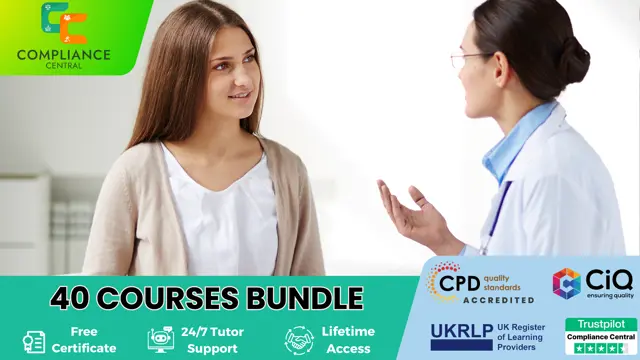
Search By Location
- Assistant Courses in London
- Assistant Courses in Birmingham
- Assistant Courses in Glasgow
- Assistant Courses in Liverpool
- Assistant Courses in Bristol
- Assistant Courses in Manchester
- Assistant Courses in Sheffield
- Assistant Courses in Leeds
- Assistant Courses in Edinburgh
- Assistant Courses in Leicester
- Assistant Courses in Coventry
- Assistant Courses in Bradford
- Assistant Courses in Cardiff
- Assistant Courses in Belfast
- Assistant Courses in Nottingham