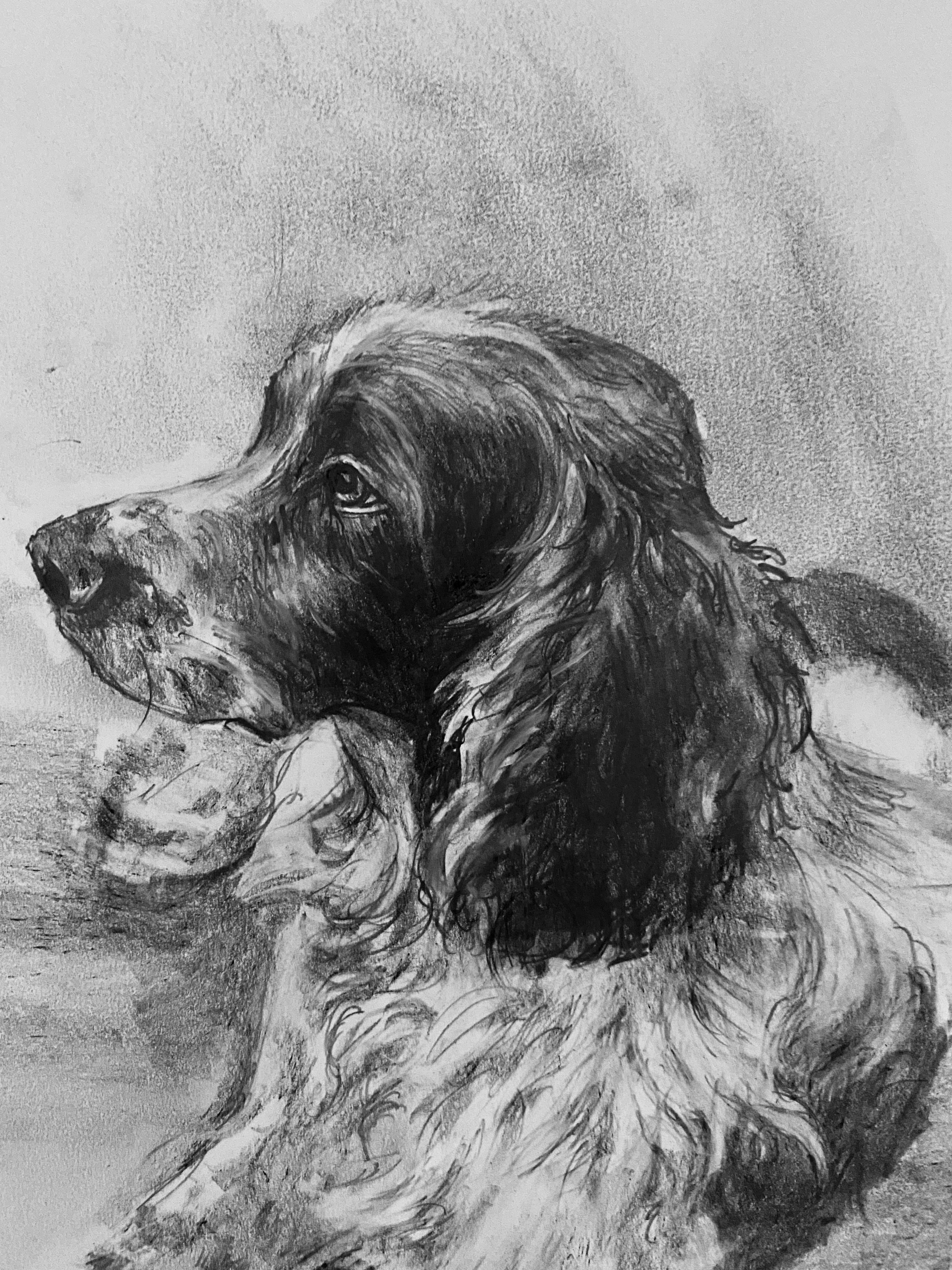- Professional Development
- Medicine & Nursing
- Arts & Crafts
- Health & Wellbeing
- Personal Development
2284 Arts & Crafts courses
Finishing Your Buttons
By Gina-B Silkworks
buttonmaking, dorset buttons, zwirnknopf, thread button, fabric button, button backs, button shanks, handmade buttons

Delivered Online On DemandOn-demand course1 hour
£9.99
Candle Making Class & Kit Live Online
By Charlie Doodle
Learn how to make your very own candles with essential oils, fragrances & colour dyes, using 100% pure eco-soywax. You will learn about the different types of wax, oils, wicks and the methods to making beautiful candles.

Delivered OnlineOnline courseFlexible Dates
£35
Paper Weaving & Yarn Wrapping Workshop
By Lark & Bower
Learn how to make beautiful paper woven greetings cards, with Sarah Ward via Zoom
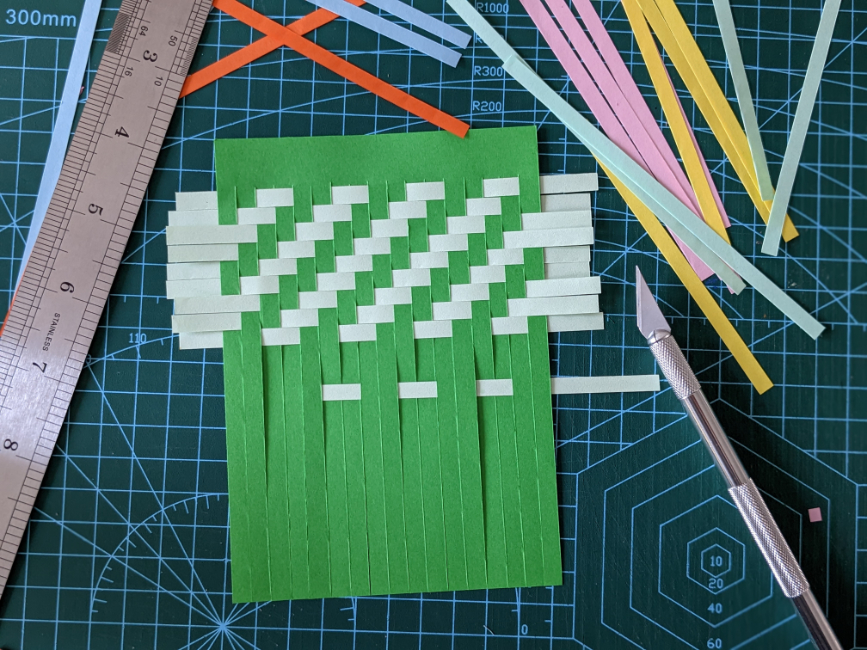
Delivered OnlineOnline workshopFlexible Dates
£35
Search By Location
- Arts & Crafts Courses in London
- Arts & Crafts Courses in Birmingham
- Arts & Crafts Courses in Glasgow
- Arts & Crafts Courses in Liverpool
- Arts & Crafts Courses in Bristol
- Arts & Crafts Courses in Manchester
- Arts & Crafts Courses in Sheffield
- Arts & Crafts Courses in Leeds
- Arts & Crafts Courses in Edinburgh
- Arts & Crafts Courses in Leicester
- Arts & Crafts Courses in Coventry
- Arts & Crafts Courses in Bradford
- Arts & Crafts Courses in Cardiff
- Arts & Crafts Courses in Belfast
- Arts & Crafts Courses in Nottingham