- Professional Development
- Medicine & Nursing
- Arts & Crafts
- Health & Wellbeing
- Personal Development
64979 Courses
Learn to build an HR Dashboard using Excel with our comprehensive course. From data introduction to designing index and tabs, analyze employee data effectively using pivot tables and charts. Ideal for HR professionals and analysts looking to create insightful dashboards for HR metrics and analysis.

Earn your Criminology Diploma with our comprehensive course. Explore topics such as crime classification, violent crimes, criminal psychology, forensic science, profiling, victimology, and the criminal justice system in England and Wales. Ideal for aspiring criminologists and law enforcement professionals.

Do you love kids and want to write for them? The Creative Writing Course: Writing Storybooks For Children teaches the step by step procedures of writing an excellent book for the kids that will be accepted by them. Writing for children is more challenging and tough as your psychology and children's psychology is different. Apart from this, most of the children cannot be able to hold attention for a long time. SO, to give a message within limited work is difficult. Throughout the course, you will learn the practical techniques for engaging your little readers. The course shows you the exact format and style of writing for kids. Finally, the course teaches you the path for publishing your books through Amazon or other publishers. After finishing the Creative Writing Course: Writing Storybooks For Children course, you will be confident enough to write a kid's book and publish it through the proper channel. Who is this Course for? Creative Writing Course: Writing Storybooks For Children is perfect for anyone trying to learn potential professional skills. As there is no experience and qualification required for this course, it is available for all students from any academic background. Entry Requirement: This course is available to all learners, of all academic backgrounds. Learners should be aged 16 or over to undertake the qualification. Good understanding of English language, numeracy and ICT are required to attend this course. CPD Certificate from Course Gate At the successful completion of the course, you can obtain your CPD certificate from us. You can order the PDF certificate for £9 and the hard copy for £15. Also, you can order both PDF and hardcopy certificates for £22. Assessment: This course does not involve any MCQ exams. Students need to answer 3 assignment questions to complete the course, the answers will be in the form of written work in pdf or word. Students can write the answers in their own time. Each answer needs to be 200 words (1 Page). Once the answers are submitted, the tutor will check and assess the work. Course Curriculum Introduction Introduction to Children's Storybook Writing 00:02:00 02info-1 00:02:00 03keys-1 00:02:00 04aim-1 00:04:00 Coming Up With Ideas 05ideas-1 00:02:00 06characters-1 00:02:00 07plotting-1 00:04:00 The Mechanics of Writing 08planning-1 00:03:00 09storytelling-1 00:03:00 Important Technical Issues 10pov-1 00:04:00 11technical-1 00:04:00 12structure-1 00:02:00 Types of Children's Books 13picturebooks1-1 00:03:00 14picturebooks2-1 00:03:00 15picturebooks3-1 00:02:00 16easyreaders-1 00:03:00 17transition-1 00:01:00 18chapterbooks-1 00:02:00 19junior-1 00:02:00 20youngadult-1 00:04:00 Advanced Fiction Techniques 21dialogue-1 00:05:00 22showdonttell-1 00:05:00 Conclusion 23conclusion-1 00:02:00 Resources Resources - Creative Writing Course: Writing Storybooks For Children 00:00:00 Certificate and Transcript Order Your Certificates or Transcripts 00:00:00

Creative Photography - Photography Composition & Portrait Photography Masterclass
5.0(1)By Course Gate
If you are new to studio photography and want to learn some of the latest lighting techniques used by professional studio photographers, then you are in the right place! This course will help you to develop a personal style and confidence with technique and skills. With this course, you will go through step by step lessons and gain a broad introduction to creative photography and explore the basic rules of composition and style of lighting. This comprehensive course covers everything that you should know from setting up a studio, know your camera, master the digital techniques, explore the background to different genres. You will also discover the core principles of composition and understand different studio concepts and patterns, colour and black and white photography, etc. Learning Outcomes: Master camera skills and exposure control to create compelling portraits. Gain a firm understanding of lighting techniques including studio lighting. Learn about project development and get creative ideas. Improve your knowledge of digital image manipulation and editing. Determine the fundamental laws of composition. Master the art of Portrait Photography, Visual Language Of Photography, and Studio Photography. Learn the classic studio lighting techniques used In-Studio Photography. Gain a brief history of photography Get led by field experts and delve deeper into portrait photography. Who is this Course for? Creative Photography - Photography Composition & Portrait Photography Masterclass is perfect for anyone trying to learn potential professional skills. As there is no experience and qualification required for this course, it is available for all students from any academic background. Entry Requirement: This course is available to all learners, of all academic backgrounds. Learners should be aged 16 or over to undertake the qualification. Good understanding of English language, numeracy and ICT are required to attend this course. CPD Certificate from Course Gate At the successful completion of the course, you can obtain your CPD certificate from us. You can order the PDF certificate for £9 and the hard copy for £15. Also, you can order both PDF and hardcopy certificates for £22. Career path This course opens a new door for you to enter the relevant job market and also gives you the opportunity to acquire extensive knowledge along with required skills to become successful. You will be able to add our qualification to your CV/resume which will help you to stand out in the competitive job industry. Course Curriculum A Brief History of Photography Is It Art 00:08:00 A Brief History Of Photography 00:06:00 The Great Debate 00:09:00 Activities 00:02:00 The Art Of Seeing Introduction 00:01:00 The Ordered Universe 00:08:00 Beauty Detector 00:04:00 Let There Be Light 00:07:00 The Photographer's Playground 00:11:00 Activities 00:01:00 Seeing The Light Introduction 00:01:00 Seeing The Light 00:05:00 Hard Light 00:09:00 Soft Light 00:09:00 Colour Temperature 00:03:00 Activities 00:01:00 Controlling The Light Introduction 00:01:00 Working The Scene 00:02:00 Moving Your Feet 00:08:00 Moving Your Subject 00:07:00 Move Your Light 00:07:00 Activities 00:01:00 Capturing The Light Introduction 00:01:00 Your Camera 00:18:00 The Three Levers 00:11:00 ISO 00:05:00 The Shutter 00:07:00 The Aperture 00:13:00 Activities 00:01:00 Processing The Light Introduction 00:01:00 The Digital Darkroom 00:10:00 Lightroom Edit 00:10:00 Snapseed Edit 00:07:00 Activities 00:01:00 The Core Principles Of Composition Introduction 00:01:00 The Language Of Composition 00:02:00 The Subject 00:08:00 The Environment 00:06:00 Leading The Eye 00:04:00 Evoking Emotion 00:05:00 Symmetry 00:06:00 Activities 00:01:00 The Basic Rules Of Composition Introduction 00:01:00 The Rule Of Thirds 00:09:00 Leading Lines 00:07:00 The Highest Point Of Contrast 00:13:00 Activities 00:01:00 Color Photography Introduction 00:01:00 Adventures In Color 00:06:00 Hue, Saturation, Luminosity 00:03:00 The Color Wheel 00:12:00 Working With Color 00:10:00 Simple Color Edit 00:09:00 Activities 00:01:00 Black And White Photography Introduction 00:01:00 Why Black And White 00:04:00 King Luminosity 00:04:00 A Zone System 00:05:00 Seeing In Black And White 00:06:00 A Simple Black And White Edit 00:07:00 Activities 00:01:00 Controlling The Frame Introduction 00:01:00 In The Frame 00:14:00 Isolating The Subject 00:08:00 Negative Space 00:05:00 Framing Your Subject 00:07:00 Abstract And Geometric Composition Introduction 00:01:00 Abstract Images 00:06:00 Seeing Like An Architect 00:06:00 Strong Visual Elements 00:09:00 Activities 00:01:00 Creative Portraiture Introduction 00:01:00 The In Between Moments 00:05:00 The Eyes 00:08:00 Body Language And Gesture 00:12:00 Activities 00:01:00 Finding Yourself As A Photographer Introduction To Finding Yourself As A Photographer 00:01:00 Creating An Image 00:07:00 Creating A Style 00:08:00 Creating A Series 00:02:00 Creating A Body Of Work 00:03:00 Sharing Your Work 00:06:00 Natural Light Portrait Photography Introduction To Natural Light Portrait Photography 00:01:00 Finding Your Light 00:03:00 Hard Light And Soft Light - A Recap Of The Basics 00:05:00 Outside Soft Light 00:09:00 Inside Soft Light 00:08:00 Outside Hard Light 00:14:00 Inside Hard Light 00:08:00 Finding Your Background - Simple Backgrounds 00:04:00 Finding Your Background - Complex Backgrounds 00:06:00 Posing Your Subject - A Refresher 00:04:00 Projects For Natural Light Photography 00:01:00 Building A Home Based Portrait Studio On A Budget Introduction To Home Based Photography Studio 00:01:00 Finding Your Studio Location 00:06:00 Camera Choices 00:05:00 Lens Choices 00:02:00 Equipment List 00:09:00 Additional Studio Equipment 00:05:00 Basic Studio Lighting Set Up 00:06:00 Finding Clients For Your Business 00:06:00 Recording Your Floor Plans 00:01:00 Dealing With The Public 00:03:00 Activities For Home Based Photography Studio 00:01:00 Classic Studio Portrait Photography Introduction To Classic Studio Portrait Photography 00:01:00 Open Loop Lighting 00:05:00 Closed Loop Lighting 00:05:00 Butterfly Lighting 00:06:00 Split Lighting 00:06:00 Short Lighting 00:04:00 Broad Lighting 00:03:00 Rembrandt Lighting 00:07:00 Studio Backdrops 00:03:00 Preparing The Subject 00:06:00 Choosing The Facial Angle 00:07:00 Posing The Body 00:05:00 Body Poses And Posture 00:03:00 Body Poses - The Light Pose For Males 00:04:00 Body Poses - The Shadow Pose For Females 00:04:00 Group Shots - Basic Core Principles 00:03:00 Couples Shots - Basic Core Principles 00:10:00 Black And White Portrait Tips - A Refresher 00:01:00 Lens Choices In The Studio 00:01:00 Classic Studio Course Activities 00:01:00 Modern Studio Portrait Photography Introduction to Modern Studio Portrait Photography 00:01:00 Studio Lighting Buying Tips 00:03:00 Strobe Modifers Explained 00:05:00 Standard One Light Techniques 00:09:00 Non Standard One Light Techniques 00:08:00 Two Light Techniques 00:07:00 Three Light Techniques 00:08:00 Four Light Techniques 00:08:00 Hollywood Lighting- Advanced Lighting 00:08:00 Modern Studio Photography Activities 00:01:00 Resources Resources - Creative Photography - Photography Composition & Portrait Photography Masterclass 00:00:00 Certificate and Transcript Order Your Certificates or Transcripts 00:00:00

In this competitive job market, you need to have some specific skills and knowledge to start your career and establish your position. This Create Videos, Motion Graphics and Animation Using Canva will help you understand the current demands, trends and skills in the sector. The course will provide you with the essential skills you need to boost your career growth in no time. The Create Videos, Motion Graphics and Animation Using Canva will give you clear insight and understanding about your roles and responsibilities, job perspective and future opportunities in this field. You will be familiarised with various actionable techniques, career mindset, regulations and how to work efficiently. This course is designed to provide an introduction to Create Videos, Motion Graphics and Animation Using Canva and offers an excellent way to gain the vital skills and confidence to work toward a successful career. It also provides access to proven educational knowledge about the subject and will support those wanting to attain personal goals in this area. Learning Objectives Learn the fundamental skills you require to be an expert Explore different techniques used by professionals Find out the relevant job skills & knowledge to excel in this profession Get a clear understanding of the job market and current demand Update your skills and fill any knowledge gap to compete in the relevant industry CPD accreditation for proof of acquired skills and knowledge Who is this Course for? Whether you are a beginner or an existing practitioner, our CPD accredited Create Videos, Motion Graphics and Animation Using Canva is perfect for you to gain extensive knowledge about different aspects of the relevant industry to hone your skill further. It is also great for working professionals who have acquired practical experience but require theoretical knowledge with a credential to support their skill, as we offer CPD accredited certification to boost up your resume and promotion prospects. Entry Requirement Anyone interested in learning more about this subject should take this Create Videos, Motion Graphics and Animation Using Canva. This course will help you grasp the basic concepts as well as develop a thorough understanding of the subject. The course is open to students from any academic background, as there is no prerequisites to enrol on this course. The course materials are accessible from an internet enabled device at anytime of the day. CPD Certificate from Course Gate At the successful completion of the course, you can obtain your CPD certificate from us. You can order the PDF certificate for £9 and the hard copy for £15. Also, you can order both PDF and hardcopy certificates for £22. Career path The Create Videos, Motion Graphics and Animation Using Canva will help you to enhance your knowledge and skill in this sector. After accomplishing this course, you will enrich and improve yourself and brighten up your career in the relevant job market. Course Curriculum Create Videos, Motion Graphics and Animation Using Canva How to Make Videos on Canva Intro 00:04:00 2023 Additional Updates Canva Video Editor Tutorial for Beginners 2023 00:20:00 17 Canva Video Hacks for Faster Professional Videos 00:23:00 Create Instagram Reels on Canva (Part 1) 00:12:00 Create Instagram Reels on Canva (Part 2) 00:14:00 Start Using the Canva Video Editor How to Use Canva Video Editor (Basic) 00:34:00 How to Add Soundtrack and Audios 00:08:00 How to Make Videos in Canva (Intermediate) 00:39:00 How to Make (Advanced) Videos in Canva 00:30:00 How to Compress Your Videos without Losing Quality (Mobile App) 00:05:00 How to Split Videos on Canva 00:04:00 Final Tasks Video 1 Simple Start 00:01:00 Video 2 Intermediate 00:01:00 Video 3 Advanced 00:01:00 Certificate and Transcript Order Your Certificates or Transcripts 00:00:00
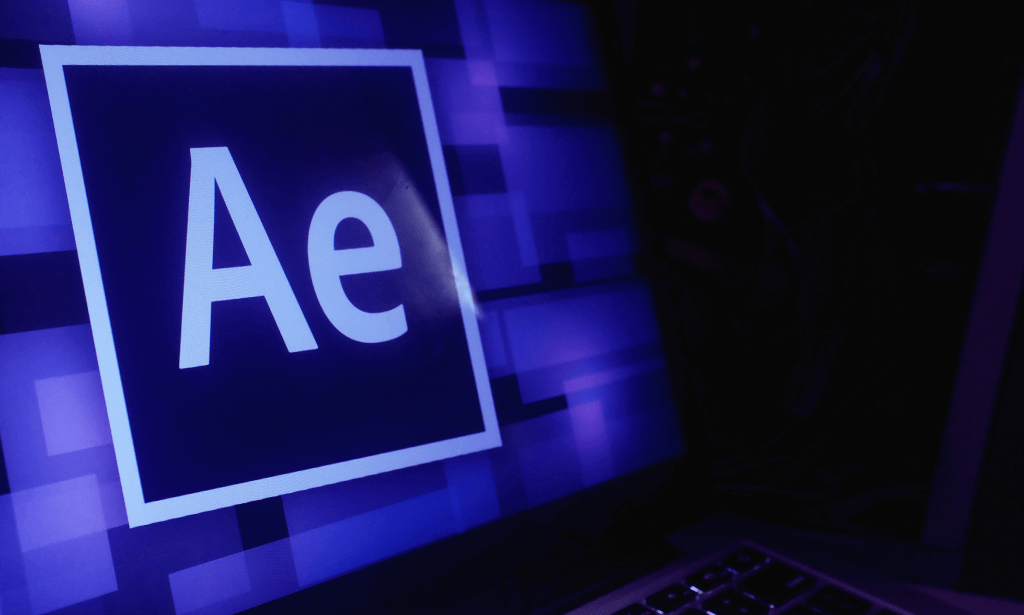
Master the essentials of wound care with our comprehensive training course. Explore the wound healing process, types of wounds, dressing techniques, and wound assessment. Ideal for healthcare professionals and caregivers looking to enhance their knowledge and skills in wound management.

Empower yourself with the essential knowledge to recognise, report, and address modern slavery through our comprehensive Online Modern Slavery Training Course. Gain insights into the Modern Slavery Act and learn to identify signs of slavery, human trafficking, and forced labour. This CPD Accredited course equips participants with the skills and confidence to combat modern-day slavery effectively.

Take your Spanish language skills to the next level with our Intermediate Level Course. Perfect for learners with some basic knowledge, this course helps you enhance your vocabulary, grammar, and conversational abilities. Ideal for students, professionals, and enthusiasts alike.

Dive into the world of organic chemistry with the Complete Organic Chemistry Demystified course. This course will provide you with an overall idea of organic chemistry. Within no time, you will be able to build a solid foundation in this area. Through this Complete Organic Chemistry Demystified course, you will learn how to draw organic molecules. The informative modules will educate you on acid-base reactions. You will develop an in-depth understanding of geometry, nomenclature, conformations and more. In addition, you will receive detailed lessons on substitute reactions and elimination reactions. This course will also educate you on synthetic techniques. This Complete Organic Chemistry Demystified course is the perfect place to explore different aspects of organic chemistry. If you aspire to pursue a career in the relevant fields, this course is the ideal training ground for you. Enrol now! Learning Objectives Get introduced to the basic steps of drawing organic molecules Enrich your knowledge of acid-base relations Learn the principles of geometry and nomenclature Develop a clear understanding of conformations Deepen your understanding of substitute reactions and elimination reactionsGain in-depth knowledge of synthetic techniques Who is this Course for? This Complete Organic Chemistry Demystified course is ideal for aspiring professionals or those who wish to gain the relevant skills and knowledge to fast track their careers. It is for those who have little or no knowledge of the principles of organic chemistry or those who are new to the field and want to test their skills and knowledge. There are no entry requirements for this course; however, an eye for detail and a creative mind is essential. Entry Requirement This course is available to all learners of all academic backgrounds. A good understanding of the English language, numeracy, and ICT are required to attend this course. CPD Certificate from Course Gate At the successful completion of the course, you can obtain your CPD certificate from us. You can order the PDF certificate for £4.99 and the hard copy for £9.99. Also, you can order both PDF and hardcopy certificates for £12.99. Career path Upon successfully completing the Complete Organic Chemistry Demystified course, learners can progress to a more advanced program from our course list. Career opportunities in this field include freelancing or working in-house, within a range of professional settings, with the opportunity to earn a high salary. Related professions in this industry include: Chemistry teacher Food scientist Forensic analyst Environmental scientist Materials scientist Analytical chemist Pharmacologist Course Curriculum Module 01: About the Course Introduction 00:02:00 Module 02: Drawing Organic Molecules How to read bond-line drawings 00:18:00 How to draw bond-line drawings 00:18:00 Identifying formal charges 00:22:00 Finding lone pairs that are not drawn 00:23:00 Module 03: Resonance What is resonance? 00:05:00 Drawing resonance structures (part 1) 00:40:00 Formal charges in resonance structures 00:19:00 Drawing resonance structures (part 2) 00:25:00 Recognizing patterns 00:30:00 The relative importance of resonance structures 00:19:00 Module 04: Acid-Base Reactions Introduction to acid - base 00:03:00 Charged atoms 00:08:00 Resonance 00:11:00 Induction 00:09:00 Orbitals 00:03:00 Charged atoms - Resonance - Induction - Orbitals 00:07:00 Showing an acid-base mechanism 00:14:00 Acid-Base equilibrium position 00:06:00 Module 05: Geometry Orbitals 00:15:00 Goemetry of orbitals 00:15:00 Impact of resonance on geometry 00:01:00 Module 06: Nomenclature Introduction to nomenclature 00:03:00 Functional group 00:07:00 Unsaturation 00:04:00 Parent 00:09:00 Substituents 00:10:00 'cis' - 'trans' stereoisomerism 00:04:00 'E' - 'Z' stereoisomerism 00:04:00 Localizing substituents in parent chain 00:12:00 From structure to name 00:20:00 Module 07: Conformations Introduction to conformations 00:02:00 Newman projection 00:10:00 Relative stability of Newman projections 00:08:00 Drawing chair conformations 00:02:00 Drawing substituents in chair conformations 00:11:00 Ring flipping 00:10:00 Comparing stability of chair conformations 00:10:00 Module 08: Configurations Introduction to configurations 00:01:00 Locating stereocenters 00:04:00 Determining the configuration of a stereocenter 00:18:00 Nomenclature 00:12:00 Enantiomers 00:08:00 Diastereomers 00:05:00 Meso compounds 00:04:00 Fischer projections 00:11:00 Module 09: Mechanisms Introduction to mechanisms 00:02:00 Nucleophiles and electrophiles 00:09:00 Arrows used for mechanisms 00:14:00 Carbocation 00:15:00 Module 10: Substitution Reactions SN1 SN2 mechanisms 00:10:00 Factor #1: the electrophile 00:06:00 Factor #2: the nucleophile 00:04:00 Factor #3: the leaving group 00:05:00 Factor #4: the solvent 00:05:00 Combining all 4 factors 00:09:00 Module 11: Elimination Reactions Introduction to elimination reactions 00:02:00 E1 mechanism 00:08:00 E2 mechanism 00:20:00 Module 12: Substitution vs Elimination Introduction to substitution vs elimination 00:03:00 Determining the function of the reagent 00:04:00 Identifying the mechanism(s) 00:11:00 Predicting regiochemical and stereochemical outcomes 00:16:00 Module 13: Addition Reactions Introduction to addition reactions 00:01:00 Regiochemistry 00:05:00 Stereochemistry 00:18:00 Hydrogenation: adding H-H 00:07:00 Hydrohalogenation: adding hydrogen halide, H-X 00:09:00 Hydrobromination : adding H-Br 00:09:00 Hydration: adding H-OH 00:12:00 Adding Br and Br 00:05:00 Halohydrin formation: adding Br and OH 00:08:00 'Anti' dihydroxylation: adding OH and OH 00:07:00 'syn' dihydroxylation : adding OH and OH 00:04:00 Ozonolysis 00:03:00 Reactions summary 00:01:00 Module 14: Synthesis Techniques One-step synthesis 00:03:00 Combining reactions: changing the position of a leaving group 00:03:00 Combining reactions: changing the position of a double bond 00:02:00 Combining reactions: introducing functionality 00:03:00 Module 15: Wrapping Up and Bonus Thank you for enrolling and announcing part 2 00:01:00 Certificate and Transcript Order Your Certificates or Transcripts 00:00:00

Learn to make your raw images more beautiful and appealing with a few simple tricks and easy to follow instructions! This photo editing course aims at providing you with a complete guideline to edit photos in Adobe Lightroom Classic CC and Adobe Lightroom CC. With this course, you will discover engaging lessons that incorporate Adobe Lightroom Classic CC, Adobe Lightroom CC, and Adobe Lightroom CC on a smartphone. Each and every topic of this course is presented in an easy to grasp manner. You will also develop your skills by learning a range of Photoshop techniques such as adjustment and white balance, vibrant and colour strength and many more. On completion, you will be able to manipulate images according to the need and create eye-catching photographs for branding and marketing. Work with this popular program to its full potential, whether you are using Lightroom Classic CC, Lightroom CC or Lightroom on the smartphone! Who is the course for? This course is ideal for those wanting to improve their base skills in office administrative tasks This course would be ideal for people who want to start working as a receptionist, office administrator, office manager, administrative assistant or secretary Entry Requirement for this photo editing course: This course is available to all learners, of all academic backgrounds. Learners should be aged 16 or over to undertake the qualification. Good understanding of English language, numeracy and ICT are required to attend this course. CPD Certificate from Course Gate At the successful completion of the course, you can obtain your CPD certificate from us. You can order the PDF certificate for £9 and the hard copy for £15. Also, you can order both PDF and hardcopy certificates for £22. Career path This course opens a new door for you to enter the relevant job market and also gives you the opportunity to acquire extensive knowledge along with required skills to become successful. You will be able to add our qualification to your CV/resume which will help you to stand out in the competitive job industry. Course Curriculum Module: 01 0 Lightroom Course Promo 00:02:00 0.1 Promo for Lightroom CC Course 00:02:00 0.1 Promo Video Lightroom Classic CC Course 00:02:00 1.1 Course Introduction 00:03:00 1.1 Into Video 00:02:00 1.1 Intro Video V2 00:04:00 Module: 02 2.1 Importing 00:08:00 2.2 Organizing with Collections 00:07:00 2.4 Face Tagging 00:03:00 Module: 03 3.1 Enhancing Eyes 00:06:00 3.1 Crop and Rotate in Lightroom Classic CC 00:05:00 3.2 Whitening Teeth 00:03:00 3.2 Crop and Straighten 00:11:00 3.3 Exposure in Lightroom Classic CC 00:06:00 3.3 Smoothing Skin 00:02:00 3.4 Color and Saturation in Lightroom Classic CC 00:09:00 3.4 Removing Wrinkles 00:07:00 3.5 Enhancing Lips & Changing Lip Color 00:04:00 3.5 Presence Clarity and Saturation Jon 00:05:00 3.5 Sharpening and Noise Reduction in Lightroom Classic CC 00:07:00 3.6 Cheek Enhancements and Face Contouring 00:05:00 3.6 Tone Curve 00:07:00 3.6 Vignettes, Grain and Dehaze in Lightroom Classic CC 00:06:00 3.7 Exporting in Lightroom Classic CC 00:10:00 3.7 full portrait editing techniques 00:11:00 3.7 HSL 00:07:00 3.8 Lens Corrections in Lightroom Classic CC 00:05:00 3.9 Split Tone in Lightroom Classic CC 00:05:00 3.10 Removing Blemishes with the Heal and Clone Tools in Lightroom Classic CC 00:08:00 3.11 Graduated, Radial and Brush Adjustments in Lightroom Classic CC 00:10:00 3.12 Adjustment Brush Presets in Lightroom Classic CC 00:03:00 3.12 Calibrate Your Camera Profile 00:08:00 3.13 Range Masks in Lightroom Classic CC 00:05:00 3.13 Range Masks in Lightroom Classic CC 00:05:00 Module: 04 4.1 Full Edit - Car 00:15:00 4.1 The Adjustment Brush 00:04:00 4.1 Using, Creating, and Importing Presets 00:05:00 4.2 Color Profiles 00:04:00 4.2 Full Edit - Starry Sky 00:10:00 4.2 Radial Filter 00:03:00 4.3 Full Edit - Woman and Dog 00:15:00 4.3 Graduated Filter 00:05:00 4.3 Speed Up Your Editing Workflow 00:04:00 4.4 Full Edit - Snowy Landscape 00:11:00 4.4 Panorama 00:04:00 4.4 Spot Healing Brush 00:05:00 4.5 Full Edit - Icy River 00:12:00 4.5 HDR 00:03:00 4.6 Automatically Fix Exposure & White Balance 00:02:00 4.6 Full Edit - Surfs Up 00:10:00 4.7 Full Edit - Wildlife Bird 00:15:00 4.8 Full Edit - Roses are Red 00:11:00 Module: 05 5.1 Enhance Eyes and Change Eye Color 00:08:00 5.1 Exporting Photos from Lightroom 00:09:00 5.2 Adding a Watermark Lightroom 00:04:00 5.2 Whitening Teeth 00:03:00 5.3 Smoothing Skin 00:02:00 5.4 Removing Wrinkles 00:05:00 5.5 Enhancing Lips & Changing Lipstick Color 00:03:00 5.6 Enhancing Cheeks _ Face Contouring 00:08:00 5.7 Full Portrait Edit 00:07:00 Module: 06 6.1 Moonscape 00:11:00 6.1 Portrait of a Woman 00:20:00 6.2 Landscape Editing 00:07:00 6.2 Night Edit 00:15:00 6.3 Long Exposure 00:14:00 6.3 Ocean Flash Portrait 00:09:00 6.4 Group Photo Edit 00:16:00 6.4 Product Photo 00:12:00 6.5 Nature 00:09:00 6.5 Portrait With No Flash 00:05:00 6.6 Action 00:08:00 6.6 Lightroom To Match Color For Corporate Branding Images 00:06:00 6.7 Landscape 00:12:00 6.8 Travel 00:13:00 6.9 Couples Portrait 00:18:00 6.10 Architecture Photo 00:18:00 6.11 Aerial Photo 00:09:00 6.12 Street Photo 00:14:00 6.13 Macro Photo 00:10:00 6.14 Pet Photo 00:10:00 6.15 Maternity Couple Photo 00:12:00 6.16 Interior Nursery 00:13:00 6.17 Portrait of a Man 00:19:00 6.18 Sports Photo 00:10:00 Module: 07 7.1 Intro To Lightroom Mobile 00:03:00 7.1 The Map Module 00:04:00 7.2 Syncing Lightroom Mobile 00:08:00 7.2 The Book Module 00:10:00 7.3 Edit Lightroom Mobile 00:09:00 7.3 The Slideshow Module 00:10:00 7.4 Lightroom Mobile Organizing and Sharing 00:05:00 7.4 The Print Module 00:08:00 7.5 The Web Module 00:06:00 Module: 08 8.1 Conclusion and Thank You 00:02:00 8.1 Using Lightroom Presets 00:04:00 8.2 Installing Lightroom Presets 00:03:00 Module: 09 9.1 Calibrate Your Monitor 00:03:00 9.2 Color Checker Passport 00:10:00 9.3 Tablets 00:08:00 9.4 Catalogues 00:11:00 9.5 Brighten and Whiten Teeth and Eyes 00:04:00 9.6 Remove Wrinkles in Lightroom 00:05:00 9.7 Create a Panorama in Lightroom 00:03:00 9.8 Remove Red-Eye 00:01:00 9.9 Soften Skin in Lightroom 00:03:00 9.10 Reduce Noise in Your Photos 00:05:00 Module: 10 10.1 Google NIK 00:17:00 Module: 11 11.1 full lightroom session workflow 00:07:00 Module: 12 12.1 Conclusion 00:01:00 Resources Resources - Complete Guide to Adobe Lightroom Classic CC & CC - Photo Editing Masterclass 00:00:00 Certificate and Transcript Order Your Certificates or Transcripts 00:00:00

Search By Location
- Courses in London
- Courses in Birmingham
- Courses in Glasgow
- Courses in Liverpool
- Courses in Bristol
- Courses in Manchester
- Courses in Sheffield
- Courses in Leeds
- Courses in Edinburgh
- Courses in Leicester
- Courses in Coventry
- Courses in Bradford
- Courses in Cardiff
- Courses in Belfast
- Courses in Nottingham