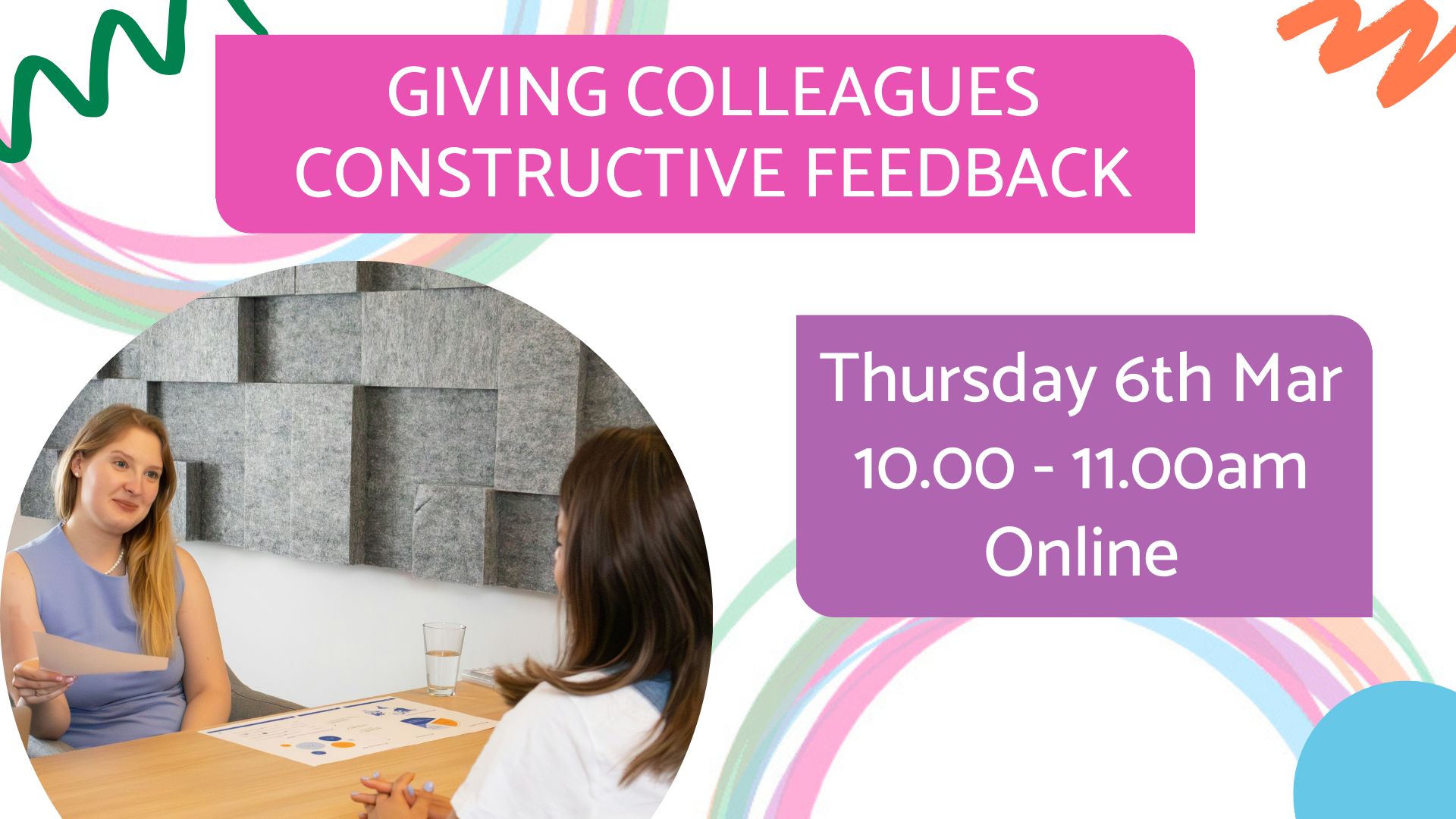- Professional Development
- Medicine & Nursing
- Arts & Crafts
- Health & Wellbeing
- Personal Development
This ChatGPT for Marketing and Productivity with AI Tools course is your guide to using AI to boost your marketing results. Boost your marketing skills and productivity to the next level with our comprehensive ChatGPT for Marketing and Productivity with AI Tools course. Dive deep into the world of Artificial Intelligence (AI), its applications, and how it can revolutionise the way you work. This course is meticulously designed to empower marketing professionals, content creators, entrepreneurs, and anyone intrigued by the power of AI. It's a blend of theoretical understanding, practical exposure, and foresight into the future of AI, particularly in the field of marketing and productivity. In Section 01, we unpack the 'AI Marketing Playbook'. Starting with an introduction to OpenAI's ChatGPT, its possibilities, and its limitations, you'll gain a fundamental understanding of AI capabilities. Following this, delve into practical aspects of using ChatGPT, from generating innovative ideas and content to cross-posting queries and simplifying complex information. Our experts will also guide you on how to leverage AI for business problem-solving and developing methodologies, wrapping up with insights on the future of ChatGPT. In Section 02 get teaching on how to use ChatGPT and other AI tools for effective marketing. Learn to work with Autonomous AI Agents and a variety of AI tools such as Durable, Eightify, Genei, and Ellicit, to name a few. By the end of this section, you'll be equipped with the skills to carry out high-quality research, build AI-based websites, determine research credibility, and clone voices. You'll also get an interesting perspective on the future of AI. Finally, Section 03 is all about enhancing your productivity with ChatGPT and AI tools. From meta-search sites to speech-to-text services, AI design tools, content improvement techniques, and more, this section aims to streamline your work processes. Learn to use tools like Microsoft Bing Search, Google Bard, Speechify, and Adobe for audio enhancements. Wrap up this course with an exploration of generative AI and a glance into the future of this exciting field. Whether you're a beginner or an experienced professional, this course promises to expand your horizons and make you proficient in harnessing AI's power for marketing and productivity. Unleash the potential of AI and transform your work efficiency with this ChatGPT for Marketing and Productivity with AI Tools course. Enrol today and start your AI journey with us! Learning Outcomes Upon completion of the ChatGPT for Marketing course, you will be able to: Understand the fundamentals of OpenAI's ChatGPT and its capabilities. Generate and qualify ideas effectively using ChatGPT. Learn to apply ChatGPT for solving specific business problems. Develop skills to connect with various Autonomous AI Agents. Learn to use AI tools for enhanced research and content creation. Understand how to determine research credibility using AI. Gain proficiency in utilising AI for website creation and voice cloning. Develop skills to leverage AI tools for improved productivity. Understand the future scope of generative AI in marketing. Master the use of various AI design and content improvement tools. Who is this course for? This ChatGPT for Marketing course is ideal for: Marketing professionals seeking to leverage AI in their strategies. Content creators interested in AI-powered idea generation and curation. Business owners looking to integrate AI into their operational processes. Individuals interested in exploring AI applications in marketing and productivity. Any tech enthusiast keen on understanding and applying AI tools. Career Path Our ChatGPT for Marketing course will help you to pursue a range of career paths, such as: AI Marketing Specialist: £45,000 - £70,000 Content Strategist: £35,000 - £55,000 Business Intelligence Analyst: £40,000 - £65,000 Productivity Consultant: £45,000 - £75,000 AI Research Analyst: £50,000 - £80,000 AI Application Developer: £55,000 - £90,000 Digital Transformation Consultant: £60,000 - £100,000 AI Solutions Architect: £65,000 - £110,000 Prerequisites This Photoshop Training for Beginners does not require you to have any prior qualifications or experience. You can just enrol and start learning.This Photoshop Training for Beginners was made by professionals and it is compatible with all PC's, Mac's, tablets and smartphones. You will be able to access the course from anywhere at any time as long as you have a good enough internet connection. Certification After studying the course materials of the Photoshop Training for Beginners there will be a written assignment test which you can take either during or at the end of the course. After successfully passing the test you will be able to claim the pdf certificate for £5.99. Original Hard Copy certificates need to be ordered at an additional cost of £9.60. Course Curriculum Section 01: The AI Marketing Playbook Unit 01: Start an Account with ChatGPT 00:02:00 Unit 02: What the Company OpenAI Say About Itself 00:02:00 Unit 03: What OpenAI Say About The Limitations of the Chatbot 00:02:00 Unit 04: Chatbot Prompt Examples Given By Open AI 00:02:00 Unit 05: Will Chat GPT Be a Paid Application 00:01:00 Unit 06: Chat GPT Idea Generation 00:02:00 Unit 07: Chat GPT - Idea Qualification and Accuracy 00:03:00 Unit 08: ChatGPT - Accuracy and Citations 00:02:00 Unit 09: Chat GPT - Creating HTML Instances 00:01:00 Unit 10: Chat GPT - How to Solve Specific Business Problems 00:02:00 Unit 11: Chat GPT - Statistical Verification of Information 00:01:00 Unit 12: Chat GPT - Rewrite Content for Different Contexts 00:02:00 Unit 13: ChatGPT - Content Checked With AI 00:02:00 Unit 14: ChatGPT - Simplifying Information 00:01:00 Unit 15: ChatGPT - How to Ask the Chatbot about Context 00:01:00 Unit 16: ChatGPT - How to Cross-Post Queries 00:01:00 Unit 17: ChatGPT - How to Narrow Down the Context of Your Query 00:02:00 Unit 18: ChatGPT - How to Solve a Business Process 00:02:00 Unit 19: ChatGPT - Developing a Methodology From Experts 00:01:00 Unit 20: The Future of ChatGPT 00:01:00 Section 02: How to Use ChatGPT and AI for Marketing Unit 01: Autonous AI Agents 00:01:00 Unit 02: Connecting to Open AI 00:01:00 Unit 03: Getting an OpenAI Key 00:01:00 Unit 04: Agent GPT - Autonomous AI 00:02:00 Unit 05: GoalGPT - Autonomous Agents 00:01:00 Unit 06: Cognosis - Autonomous AI 00:02:00 Unit 07: Aomni - Autonomous Agent 00:01:00 Unit 08: Durable - Build a Website with AI 00:01:00 Unit 09: Eightify Summaries 00:02:00 Unit 10: Genei - Do Higher Quality Research with AI 00:01:00 Unit 11: Ellicit - Do Higher Quality Research with AI 00:01:00 Unit 12: Inciteful - Do Higher Quality Research with AI 00:02:00 Unit 13: SciteAI Determine the Credibility of Your Research 00:01:00 Unit 14: Eleven Labs - Voice Cloning 00:02:00 Unit 15: AgentGPT - Wrap Up and Return 00:01:00 Unit 16: Cognosys - Wrap Up and Return 00:01:00 Unit 17: Aomni - Wrap Up and Return 00:01:00 Unit 18: Goal GPT - Wrap Up and Return 00:01:00 Unit 19: Uploading Research Reports to Summarization Applications 00:01:00 Unit 20: Perspective on The Future of AI 00:01:00 Section 03: Productivity with AI Tools Unit 01: Meta Search Sites 00:02:00 Unit 02: SMMRY for Summarzing 00:01:00 Unit 03: ChatGPT Plugins Waitlist 00:01:00 Unit 04: Using Microsoft Bing Search 00:02:00 Unit 05: Using Google Bard 00:01:00 Unit 06: Microsoft Word Speech To Text 00:01:00 Unit 07: Transcribe Audio in Microsoft Word 00:02:00 Unit 08: Speechify 00:02:00 Unit 09: Exact Image Creation 00:01:00 Unit 10: AI Design Tools 00:02:00 Unit 11: Learn How to Prompt 00:01:00 Unit 12: Content Improvement 00:01:00 Unit 13: Idea Generation 00:01:00 Unit 14: Audio Enhancement with Adobe 00:02:00 Unit 15: Clean up Audio With Cleaanvoice 00:01:00 Unit 16: Notion-AI 00:01:00 Unit 17: Pictory 00:01:00 Unit 18: Lex 00:01:00 Unit 19: ChatPDF 00:01:00 Unit 20: Conclusion and the Future of Generatie AI - Searchie 00:01:00
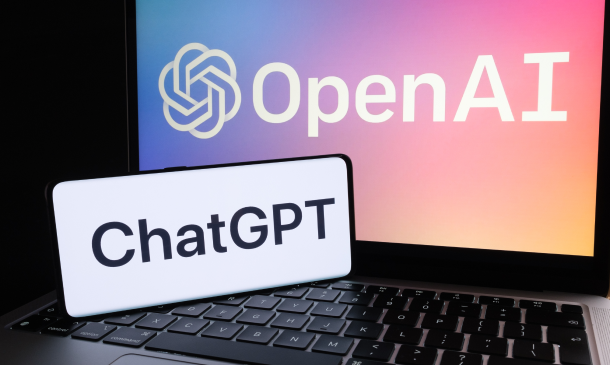
Overview Uplift Your Career & Skill Up to Your Dream Job - Learning Simplified From Home! Kickstart your career & boost your employability by helping you discover your skills, talents and interests with our special Superfood Nutrition: 60+ Foods For Health & Fitness Course. You'll create a pathway to your ideal job as this course is designed to uplift your career in the relevant industry. It provides professional training that employers are looking for in today's workplaces. The Superfood Nutrition: 60+ Foods For Health & Fitness Course is one of the most prestigious training offered at StudyHub and is highly valued by employers for good reason. This Superfood Nutrition: 60+ Foods For Health & Fitness Course has been designed by industry experts to provide our learners with the best learning experience possible to increase their understanding of their chosen field. This Superfood Nutrition: 60+ Foods For Health & Fitness Course, like every one of Study Hub's courses, is meticulously developed and well researched. Every one of the topics is divided into elementary modules, allowing our students to grasp each lesson quickly. At StudyHub, we don't just offer courses; we also provide a valuable teaching process. When you buy a course from StudyHub, you get unlimited Lifetime access with 24/7 dedicated tutor support. Why buy this Superfood Nutrition: 60+ Foods For Health & Fitness? Unlimited access to the course for forever Digital Certificate, Transcript, student ID all included in the price Absolutely no hidden fees Directly receive CPD accredited qualifications after course completion Receive one to one assistance on every weekday from professionals Immediately receive the PDF certificate after passing Receive the original copies of your certificate and transcript on the next working day Easily learn the skills and knowledge from the comfort of your home Certification After studying the course materials of the Superfood Nutrition: 60+ Foods For Health & Fitness there will be a written assignment test which you can take either during or at the end of the course. After successfully passing the test you will be able to claim the pdf certificate for £5.99. Original Hard Copy certificates need to be ordered at an additional cost of £9.60. Who is this course for? This Superfood Nutrition: 60+ Foods For Health & Fitness course is ideal for Students Recent graduates Job Seekers Anyone interested in this topic People already working in the relevant fields and want to polish their knowledge and skill. Prerequisites This Superfood Nutrition: 60+ Foods For Health & Fitness does not require you to have any prior qualifications or experience. You can just enrol and start learning.This Superfood Nutrition: 60+ Foods For Health & Fitness was made by professionals and it is compatible with all PC's, Mac's, tablets and smartphones. You will be able to access the course from anywhere at any time as long as you have a good enough internet connection. Career path As this course comes with multiple courses included as bonus, you will be able to pursue multiple occupations. This Superfood Nutrition: 60+ Foods For Health & Fitness is a great way for you to gain multiple skills from the comfort of your home. Course Curriculum Introduction Introduction & What You Will Learn In The Course 00:02:00 Get To Know Your Instructor 00:02:00 Superfoods Introduction 00:02:00 The Basics Of A Healthy Diet The True Dieting Pyramid 00:04:00 Bodyweight And Health 00:05:00 Calories & Bodyweight In A Healthy Diet 00:02:00 The Twinkie Diet 00:02:00 How Many Calories Do You Need Daily 00:02:00 Food Composition Explained 00:03:00 Protein Composition 00:02:00 Carbohydrate Composition 00:03:00 Fat Composition 00:01:00 Food Composition Recommendations 00:03:00 Macronutrients Introduction 00:01:00 How Much Protein Should You Eat 00:02:00 How Much Fat Should You Eat 00:04:00 How Much Carbs Should You Eat Per Day 00:01:00 Macronutrient Recommendations 00:03:00 Nutrient Timing Introduction 00:02:00 Nutrient Timing Facts 00:04:00 Nutrient Timing Recommendations 00:02:00 Supplements Introduction 00:04:00 Superfood Vegetables The Benefits Of Vegetables 00:03:00 Artichokes 00:02:00 Lettuce 00:02:00 Broccoli 00:02:00 Brussels Sprouts 00:01:00 Carrots 00:01:00 Cauliflower 00:01:00 Mushrooms 00:02:00 Onions 00:02:00 Peppers 00:01:00 Spinach 00:01:00 Sweet Potatoes 00:02:00 Tomatoes 00:02:00 Superfood Grains The Benefits Of Whole Grains 00:03:00 Brown Rice 00:01:00 Oats 00:01:00 Quinoa 00:01:00 Superfood Beans & Legumes The Benefits Of Beans & Legumes 00:02:00 Beans 00:01:00 Chickpeas 00:02:00 Lentils 00:01:00 Peas 00:01:00 Superfood Fruits The Benefits Of Fruits 00:02:00 Apples 00:01:00 Apricots 00:02:00 Avocados 00:02:00 Bananas 00:01:00 Cherries 00:01:00 Dates 00:01:00 Figs 00:01:00 Grapefruits 00:02:00 Grapes 00:01:00 Lemons & Limes 00:01:00 Oranges 00:01:00 Papayas 00:01:00 Pineapples 00:01:00 Superfood Berries The Benefits Of Berries 00:02:00 Blueberries 00:01:00 Cranberries 00:01:00 Raspberries 00:01:00 Strawberries 00:02:00 Superfood Nuts & Seeds The Benefits Of Nuts & Seeds 00:02:00 Almonds 00:02:00 Brazil Nuts 00:01:00 Cashews 00:01:00 Coconuts 00:01:00 Hazelnuts 00:01:00 Macadamias 00:01:00 Peanuts 00:01:00 Pecans 00:01:00 Pumpkin Seeds 00:01:00 Sunflower Seeds 00:01:00 Walnuts 00:01:00 Superfood Meat, Poultry & Eggs The Benefits Of Meat, Poultry & Eggs 00:03:00 Eggs 00:01:00 Free Range Poultry 00:01:00 Grass Fed Beef 00:01:00 Lamb 00:01:00 Liver 00:01:00 Superfood Fish & Seafood The Benefits Of Fish & Seafood 00:02:00 Clams 00:01:00 Lobster 00:01:00 Salmon 00:01:00 Shrimp 00:01:00 Tuna 00:01:00 Miscellaneous Dark Chocolate 00:01:00 Olive & Olive Oil 00:01:00 The Right Foods For Specific Health Goals Should Women And Men Eat Differently 00:03:00 The Right Foods For Preventing Cancer 00:04:00 The Right Foods To Boost Your Metabolism 00:04:00 The Right Foods For More Energy 00:03:00 The Right Foods For Healthy Bones & Ligaments 00:02:00 The Right Foods For Preventing Heart Disease 00:03:00 The Right Foods For Muscle Gains 00:02:00 The Right Foods For Good Skin & Hair 00:04:00 The Right Foods For Fighting Stress & Depression 00:03:00 Superfoods For Special Diets The Right Foods For A High Calcium Diet 00:01:00 The Right Foods For A High Fat Diet 00:05:00 The Right Foods For A High Fiber Diet 00:03:00 The Right Foods For A High Protein Diet 00:02:00 Extra Section 0 Course Promo 00:02:00 6 Calories Explained copy 00:04:00 10 weight loss and health copy 00:03:00 12 How To Determin Your Optimal Calorie Intake copy 00:03:00 13 healthy weight ranges copy 00:02:00 20 Protein Explained copy 00:02:00 foods to boost testoerone 00:04:00

Overview Dive deep into the intricate world of medical coding with our comprehensive course, offering an immersive experience in the standardised language of healthcare. Our curriculum not only initiates you into the introductory aspects but also takes you through detailed coding conventions and guidelines for various diseases and conditions, spanning infectious diseases to congenital abnormalities. Understanding medical coding is imperative in the healthcare industry for accurate documentation, billing, and patient care, making it an indispensable skill for anyone interested in a career in healthcare administration. Learning Outcomes Understand the foundational principles of medical coding and its significance in healthcare. Decode and apply conventions specific to the ICD-10-CM. Interpret and implement chapter-specific coding guidelines for a diverse range of diseases and conditions. Differentiate and categorise diseases into their respective chapters, ensuring precise documentation. Synthesise medical records, disease classifications, and coding guidelines to ensure accurate medical billing and administrative procedures. Why buy this Certificate in Medical Coding- ICD-10-CM at QLS Level 3? Unlimited access to the course for a lifetime. Opportunity to earn a certificate accredited by the CPD Quality Standards after completing this course. Structured lesson planning in line with industry standards. Immerse yourself in innovative and captivating course materials and activities. Assessments are designed to evaluate advanced cognitive abilities and skill proficiency. Flexibility to complete the course at your own pace, on your own schedule. Receive full tutor support throughout the week, from Monday to Friday, to enhance your learning experience. Who is this course for? Individuals keen on starting a career in healthcare administration and billing. Medical administrators looking to refine and update their knowledge. Healthcare professionals desiring an understanding of the backend administrative process. Medical students wishing to diversify their skill set. Coding enthusiasts interested in the healthcare sector. Career path Medical Coder: £24,000 - £29,000 annually Health Information Manager: £30,000 - £36,000 annually Medical Records Technician: £20,000 - £26,000 annually Clinical Documentation Specialist: £28,000 - £34,000 annually Health Data Analyst: £27,000 - £33,000 annually Medical Billing Manager: £29,000 - £35,000 annually Prerequisites This Certificate in Medical Coding- ICD-10-CM at QLS Level 3 does not require you to have any prior qualifications or experience. You can just enrol and start learning. This course was made by professionals and it is compatible with all PC's, Mac's, tablets and smartphones. You will be able to access the course from anywhere at any time as long as you have a good enough internet connection. Certification After studying the course materials, there will be a written assignment test which you can take at the end of the course. After successfully passing the test you will be able to claim the pdf certificate for £4.99 Original Hard Copy certificates need to be ordered at an additional cost of £8. Endorsed Certificate of Achievement from the Quality Licence Scheme Learners will be able to achieve an endorsed certificate after completing the course as proof of their achievement. You can order the endorsed certificate for only £85 to be delivered to your home by post. For international students, there is an additional postage charge of £10. Endorsement The Quality Licence Scheme (QLS) has endorsed this course for its high-quality, non-regulated provision and training programmes. The QLS is a UK-based organisation that sets standards for non-regulated training and learning. This endorsement means that the course has been reviewed and approved by the QLS and meets the highest quality standards. Please Note: Studyhub is a Compliance Central approved resale partner for Quality Licence Scheme Endorsed courses. Course Curriculum Medical coding Introduction Medical Coding Introduction 00:15:00 Placeholder 00:01:00 How to Use Medical Coding Books? 00:36:00 Conventions for the ICD-10-CM Conventions Introduction 00:03:00 Conventions Part: 01 00:19:00 Conventions Part: 02 00:17:00 Conventions Part: 03 00:17:00 Conventions Part: 04 00:37:00 General Coding Guidelines Locating a code in the ICD-10-CM 00:02:00 Level of Detail in Coding 00:01:00 Code or codes from A00.0 through T88.9, Z00-Z99.8 00:01:00 Signs and symptoms 00:02:00 Conditions that are not an integral part of a disease process 00:02:00 Conditions that are not an integral part of a disease process 00:02:00 Multiple coding for a single condition Part: 01 00:02:00 Multiple coding for a single condition Part: 02 00:01:00 Acute and Chronic Conditions 00:02:00 Combination Code 00:02:00 Sequela (Late Effects) 00:02:00 Impending or Threatened Condition 00:01:00 Reporting Same Diagnosis Code More than Once 00:01:00 Laterality 00:02:00 Documentation by Clinicians Other than the Patient's Provider 00:02:00 Documentation of Complications of Care Part: 01 00:02:00 Documentation of Complications of Care Part: 02 00:01:00 Borderline Diagnosis 00:01:00 Use of Sign -Symptom- Unspecified Codes 00:02:00 Coding for Healthcare Encounters in Hurricane Aftermath 00:06:00 Chapter Specific Coding Guidelines Introduction Digital Medical Coding Mastery (DMCM) 00:05:00 Chapter 1: Certain Infectious and Parasitic Diseases (A00-B99) HIV Coding Guidelines 00:13:00 Infections resistant to antibiotics 00:02:00 Coding of Sepsis, Severe Sepsis, and Septic Shock 00:13:00 Zika virus infections 00:02:00 Chapter 2: Neoplasms (C00-D49) Introduction of Neoplasm or Cancer 00:02:00 Treatment directed at Malignancy or Cancer 00:02:00 Treatment of Secondary Cancer site 00:02:00 Coding & Sequencing of complications 00:04:00 Primary malignancy previously excised 00:01:00 Encounters involving chemotherapy, immunotherapy and radiation therapy 00:02:00 Encounter to determine extent of malignancy 00:01:00 Signs and Symptoms with Neoplasms 00:02:00 Admission for pain control management 00:01:00 Malignancy in two or more non-contiguous sites 00:02:00 Disseminated Malignant Neoplasm 00:01:00 Malignant Neoplasm without specification of site 00:01:00 Sequencing of Neoplasm Codes 00:06:00 Current Malignancy versus personal history of Malignancy 00:04:00 Leukemia, Multiple Myeloma 00:02:00 Aftercare, Follow-up, Prophylactic organ removal 00:05:00 Chapter 3: Endocrine, Nutritional, and Metabolic Diseases (E00-E89) Introduction Endocrine, Nutritional, and Metabolic Diseases 00:01:00 Diabetes mellitus (DM) 00:01:00 Diabetes mellitus and use of insulin 00:01:00 DM in Pregnancy 00:01:00 Complications due to Insulin Pump Malfunction 00:02:00 Secondary Diabetes Mellitus (DM) 00:06:00 Chapter 4: Mental, Behavioral and Neurodevelopmental disorders (F01 - F99) Pain Disorder related to Psychological Factor 00:02:00 MSBP (Munchausen's Syndrome By Proxy) 00:05:00 Chapter 5: Diseases of the Nervous System (G00-G99) Introduction of Nervous System 00:04:00 Pain Coding Guidelines 00:03:00 Pain due to Device and Post OP Pain 00:03:00 Post OP Pain associated 00:01:00 Chronic Pain, Neoplasm related and Chronic pain Syndrome 00:05:00 Tip for Today 00:03:00 Chapter 6: Diseases of the Eye and Adnexa (H00-H59) Glaucoma Coding Guidelines 00:07:00 Blindness Coding Guidelines 00:07:00 Chapter 7: Diseases of the Circulatory System (I00-I99) Hypertension (HTN) Coding Guidelines 00:06:00 Different types of Hypertension combination codes 00:10:00 Coronary Artery Disease (CAD) Coding Guidelines 00:04:00 Intra and Postoperative CVA 00:03:00 Acute and Sequela Cerebrovascular Accident (CVA) 00:06:00 Myocardial Infarction (MI) 00:09:00 Tip for Today 00:03:00 Chapter 8: Diseases of the Respiratory System (J00-J99) Guidelines for COPD 00:07:00 Guidelines for Respiratory Failure and Influenza 00:07:00 Ventilator Associated Pneumonia (VAP) 00:05:00 Chapter 9: Diseases of the Skin and Subcutaneous Tissue (L00-L99) Pressure Ulcer Coding Guidelines 00:07:00 Non Pressure Ulcer Coding Guidelines 00:06:00 Chapter 10: Diseases of the Musculoskeletal System & Connective Tissue (M00-M99) Musculoskeletal System 00:14:00 Chapter 11: Diseases of Genitourinary System (N00-N99) CKD & Transplant status 00:09:00 Tip for you 00:02:00 Chapter 12: Pregnancy, Childbirth, and the Puerperium (O00-O9A) General Rules to code Pregnancy 00:15:00 Selection of Codes in obstetrics 00:10:00 Pre-existing conditions in Pregnancy 00:07:00 Pregnancy Combination conditions 00:17:00 Postpartum and Peri partum 00:09:00 Termination and Spontaneous Abortion 00:09:00 Chapter 13: Certain Conditions Originating in the Perinatal Period (P00-P96) Newborn General Guidelines 00:10:00 Additional Diagnosis and Newborn codes 00:07:00 Chapter 14: Congenital malformations, deformations, chromosomal abnormal(Q00-Q99) Congenital Malformation Codes 00:07:00 Chapter 15: Symptoms, signs, & abnormal clinical & laboratory findings (R00-R99) Symptoms Guidelines R Series 00:16:00 Chapter 16: Injury, poisoning, certain consequences of external causes (S00-T88) Coding Injury & Fracture 00:26:00 Coding of Burns and Corrosions 00:15:00 Adult, Child Abuse, Neglect 00:07:00 Adverse effect, Poisoning 00:17:00 Complication of Care 00:09:00 Conclusion Conclusion 00:01:00 Assignment Assignment - Certificate in Medical Coding- ICD-10-CM at QLS Level 3 04:00:00 Order your QLS Endorsed Certificate Order your QLS Endorsed Certificate 00:00:00

In this Advanced Diploma in User Experience UI/UX Design course, you will learn everything you need to know to become an expert UI/UX designer. We will start by teaching you the basics of UX and UI design and then move on to more advanced topics like wireframing prototyping, and usability testing. We will also teach you how to use Adobe XD, a powerful design tool professionals use worldwide. UI/UX design is the process of creating products that are user-centred. It is all about understanding user demands and building goods to fulfil those goals. This User Experience Design course will begin with an overview of the web industry, with an emphasis on essential concepts and trends. You will then learn about the fundamentals of graphic design, understanding the principles and techniques that underpin visually appealing designs. You will explore the exciting world of UX design with a solid foundation, concentrating on building user-centred experiences that meet users' requirements and aspirations. The course will also teach you how to integrate your UX design thoughts into aesthetically appealing user interfaces. To bring your ideas to life, you will use Adobe XD, a sophisticated design tool. You will find optimisation tactics along the way to improve the performance and usability of your designs. Furthermore, this course offers useful insights on how to begin a career in UI/UX design, as well as resources and support to help you excel in the sector. Practical assignments will allow you to put your newly learned abilities to use and receive feedback, ensuring that you obtain experience throughout your learning journey. Join us in the User Experience Design from A-Z: Adobe XD UI/UX Design course to realise your full potential as a UI/UX designer. Begin by developing memorable and user-friendly digital experiences that engage users and create a lasting impression. Enrol now and start your path to a successful career in UI/UX design! Learning Outcomes: Upon completion of the User Experience Design course, you will be able to: Understand the main concepts and trends in the web industry. Apply the principles of graphic design to create visually appealing designs. Properly design user-centred experiences that meet users' needs and goals. Translate UX design concepts into visually engaging user interfaces. Utilise Adobe XD to bring your designs to life with interactive prototypes. Optimise designs for improved performance and usability. Gain valuable insights and resources for starting a career in UX/UI design. Who is this course for? This User Experience Design course is ideal for: Beginners interested in entering the UX/UI design field. Graphic designers looking to expand their skill set into UX/UI design. Web designers seeking to enhance their understanding of user experience. Product managers and developers aiming to collaborate effectively with designers. Individuals passionate about creating intuitive and impactful digital experiences. Career Path Our course will prepare you for a range of careers, including: Junior UX/UI Designer: £25,000 - £40,000 per year. UX/UI Designer: £35,000 - £70,000 per year. Senior UX/UI Designer: £50,000 - £100,000 per year. UX/UI Design Lead: £80,000 - £90,000 per year. UX/UI Design Manager: £95,000 - £120,000 per year. UX/UI Design Director: £120,000+ per year. Certification After studying the course materials of the Advanced Diploma in User Experience UI/UX Design there will be a written assignment test which you can take either during or at the end of the course. After successfully passing the test you will be able to claim the pdf certificate for £5.99. Original Hard Copy certificates need to be ordered at an additional cost of £9.60. Prerequisites This Advanced Diploma in User Experience UI/UX Design does not require you to have any prior qualifications or experience. You can just enrol and start learning.This Advanced Diploma in User Experience UI/UX Design was made by professionals and it is compatible with all PC's, Mac's, tablets and smartphones. You will be able to access the course from anywhere at any time as long as you have a good enough internet connection. Course Curriculum UX/UI Course Introduction Learn UX/UI Course Overview 00:05:00 Section Overview 00:04:00 UX vs UI 00:04:00 UX/UI Designer Marketplace 00:05:00 Overview of UX Roles 00:06:00 Introduction To The Web Industry Web Industry Section Overview 00:03:00 The Phases of Web Development 00:13:00 Designer Responsibilities (working in a team) 00:09:00 Roles & Descriptions (working in a team) 00:05:00 Agile Approach To Project Management 00:12:00 Scrum - Flexible Framework 00:06:00 Project Management Apps 00:13:00 XD Lesson - Introduction 00:13:00 Foundations of Graphic Design Graphic Design Section Overview 00:02:00 The Psychology of Color 00:13:00 Color Wheel & Color Schemes 00:06:00 Working with Fonts 00:10:00 Working With Icons 00:04:00 XD Lesson - Tools, Object Manipulation and Components 00:13:00 XD Lesson - Font Styles and Artboard Settings 00:07:00 Graphic Design Software Tools 00:03:00 Adobe XD lesson 4 - Icons & Vector Graphics 00:14:00 UX Design (User Experience Design) UX Design Section Overview 00:04:00 What is User Experience Design? (UX) 00:09:00 UX Design Process 00:03:00 The UX Analysis Process 00:08:00 Working with User Profiles 00:03:00 Understanding User Pain Points 00:03:00 XD Lesson 5 Class Project: Сompetitive Analysis 00:10:00 Developing a Persona Part 1 00:05:00 Developing a Persona Part 2 00:05:00 Customer Journey 00:04:00 Customer Journey vs Sales Funnel 00:04:00 3 Phases of a Sales Funnel 00:07:00 4 Stages of a Sales Funnel 00:06:00 Macro/Micro Conversions 00:05:00 Stages of Market Sophistication 00:06:00 Lead Generation Funnel 00:06:00 Digital Product Sales Funnel 00:05:00 7 Principles of Influence 00:12:00 Age Based Influence Triggers 00:06:00 Gender Influence Triggers 00:06:00 Interest Based Marketing 00:04:00 Understanding User Flow 00:08:00 XD Lesson 6 Class Project: Userflow - Your first UX deliverable 00:07:00 Working with Story Boards 00:05:00 XD Lesson 7 Class Project: Crafting a Story board 00:09:00 Working with Moodboards 00:04:00 XD Lesson 8 Class Project: Creating Moodboard 00:11:00 Sitemap & Information Architecture 00:07:00 XD Lesson - Class Project: App Architecture 00:09:00 Low and Hi Fidelity Wireframes 00:03:00 XD Lesson - Class Project: Login Screen Wireframe Using Material Design 00:08:00 Working with Prototypes 00:04:00 XD Lesson - Class Project: Home Screen Wireframe and Linking 00:07:00 XD Lesson - Class Project: Adding Interaction to Wireframes 00:10:00 Testing and Evaluating 00:11:00 UX Deliverables 00:03:00 UX Design Conclusion 00:01:00 UI Design (User Interface Design) UI Design Section Overview 00:03:00 UI Design Overview 00:03:00 Types of Interfaces 00:10:00 Landing Pages Overview 00:10:00 XD Lesson - Using Grids in XD 00:08:00 XD Lesson - Single Card design 00:13:00 UI Controls 00:07:00 UI Navigational Components 00:12:00 Header Design Overview 00:07:00 XD Lesson - Mobile & Desktop: Header Design 00:10:00 XD Lesson - Mobile & Desktop: Dropdown Design 00:06:00 Common Layouts Overview 00:08:00 XD Lesson - Common Layouts 00:07:00 Mobile & Desktop Footer Design Overview 00:07:00 XD Lesson - Mobile & Desktop: Footer Design 00:06:00 Mobile & Desktop Button Design Overview 00:05:00 XD Lesson - Mobile & Desktop: Button Design 00:10:00 XD Lesson - Mobile & Desktop: Input Design 00:07:00 Mobile & Desktop Filter Search Bar Design Overview 00:06:00 Adobe XD Lesson - Mobile & Desktop: Filter Design 00:07:00 Adobe XD Lesson - Mobile & Desktop: Search Design 00:03:00 UI Kit Overview 00:05:00 Adobe XD Lesson - Desktop and Mobile: UI Kit 00:06:00 Microinteractions Overview 00:05:00 Adobe XD lesson - Microinteractions 00:07:00 Optimization Optimization Section Overview 00:02:00 Feedback Review & Getting Referrals 00:04:00 'Above the Fold' Rule 00:04:00 Adobe XD lesson - Designing a Powerful Above the Fold 00:08:00 Using Analytics For Optimization 00:05:00 Heat Maps & Element Placements 00:04:00 Crafting A Usability Report Overview 00:08:00 Adobe XD lesson - Crafting Reports in XD 00:20:00 Starting a Career in UX/UI Design Careers in UX/UI Section Overview 00:06:00 Your Daily Productivity Hub 00:14:00 How To Start Freelancing 00:08:00 Client Consulting 00:04:00 Building a Brand 00:10:00 Personal Branding 00:06:00 The Importance of Having a Website 00:08:00 Creating a Logo 00:05:00 Step by Step Website Setup 00:17:00 UI Templates 00:06:00 Logo Templates 00:04:00 Creating a Business Email 00:06:00 Networking Do's and Don'ts 00:04:00 Top Freelance Websites 00:10:00 UX/UI Project Scope Questions 00:10:00 Laser Focus & Productivity Tools 00:06:00 The Places to Find UX Jobs 00:05:00 Resources Resources - Advanced Diploma in User Experience UI/UX Design 00:00:00 Assignment Assignment - Advanced Diploma in User Experience UI/UX Design 00:00:00

SEO - Search Engine Optimisation
By IOMH - Institute of Mental Health
Join our SEO - Search Engine Optimisation course and discover your hidden skills, setting you on a path to success in this area. Get ready to improve your skills and achieve your biggest goals. The SEO - Search Engine Optimisation course has everything you need to get a great start in this sector. Improving and moving forward is key to getting ahead personally. The SEO - Search Engine Optimisation course is designed to teach you the important stuff quickly and well, helping you to get off to a great start in the field. So, what are you looking for? Enrol now! You will Learn The Following Things: Learn strategies to boost your workplace efficiency. Hone your skills to help you advance your career. Acquire a comprehensive understanding of various topics and tips. Learn in-demand skills that are in high demand among UK employers This course covers the topic you must know to stand against the tough competition. The future is truly yours to seize with this SEO - Search Engine Optimisation. Enrol today and complete the course to achieve a certificate that can change your career forever. Details Perks of Learning with IOMH One-to-one support from a dedicated tutor throughout your course. Study online - whenever and wherever you want. Instant Digital/ PDF certificate 100% money back guarantee 12 months access Process of Evaluation After studying the course, an MCQ exam or assignment will test your skills and knowledge. You have to get a score of 60% to pass the test and get your certificate. Certificate of Achievement After completing the SEO - Search Engine Optimisation course, you will receive your CPD-accredited Digital/PDF Certificate for £5.99. To get the hardcopy certificate for £12.99, you must also pay the shipping charge of just £3.99 (UK) and £10.99 (International). Who Is This Course for? This SEO - Search Engine Optimisation is suitable for anyone aspiring to start a career in relevant field; even if you are new to this and have no prior knowledge, this course is going to be very easy for you to understand. On the other hand, if you are already working in this sector, this course will be a great source of knowledge for you to improve your existing skills and take them to the next level. This course has been developed with maximum flexibility and accessibility, making it ideal for people who don't have the time to devote to traditional education. Requirements There is no prerequisite to enrol in this course. You don't need any educational qualification or experience to enrol in the SEO - Search Engine Optimisation course. Do note: you must be at least 16 years old to enrol. Any internet-connected device, such as a computer, tablet, or smartphone, can access this online course. Career Path The certification and skills you get from this SEO - Search Engine Optimisation Course can help you advance your career and gain expertise in several fields, allowing you to apply for high-paying jobs in related sectors. Course Curriculum Section-1: Introduction to SEO What You Will Learn in This Course 00:02:00 What Is SEO 00:05:00 Why SEO Is Important 00:03:00 What Are the Top Search Engines 00:07:00 How The Search Engines Works 00:04:00 Approved and Non-Approved SEO Practices 00:01:00 Section-2: Creating an SEO Strategy How to Find Keywords with High Search Volume 00:06:00 How You Create an SEO Strategy 00:05:00 Section-3: On-Page SEO On-Page SEO Your Content Part 1 00:05:00 On-Page SEO Your Content Part 2 00:04:00 On-Page SEO Your Content Part 3 00:03:00 On-Page SEO Your Content Part 4 00:03:00 On-Page SEO: Using YOAST Plug 00:09:00 Section-4: On-Site SEO On-Site SEO: SEO Boost from Your Other Pages 00:06:00 On-Site SEO: Create an SEO Friendly Website 00:04:00 Section-5: Off-Site SEO Off-Site SEO: Two Types of Backlinks 00:02:00 Off-Site SEO: Strategies for Building Backlinks 00:05:00 Section-6: Black Hat SEO Black Hat SEO and What to Avoid 00:06:00 Section-7: Tools for SEO Tools That Will Help You with SEO 00:06:00 Section-8: Search Engine Domination (S.E.D) Search Engine Domination Strategies 00:05:00 Section-9: Article Marketing How to Create a Great Blog 00:06:00 Outsourcing Your Article Marketing 00:04:00 Section-10: Project Project: Create a Valuable SEO Article 00:02:00

Waxing and Hair Removal - CPD Certified: Waxing and Hair Removal From the women of ancient Egypts to today's women are following the hair reducing technique. Men and women both do waxing and hair removal to get a smoother skin. So, here our Waxing and Hair removal course teaches you how you can be a master in beauty. With waxing, your skin may feel smoother and your hair may become thinner over time. Each session takes time, depending on the size of the area being treated and the type of hair removal used (electrolysis, laser hair removal, threading, and waxing). It lasts on average 3 to 6 weeks depending on your hair growth, the location of your wax, and the precision with which it is applied. If you want to work as a makeup artist or makeup professional or learn more about Waxing and Hair Removal but don't know where to start, this Waxing and Hair Removal course will give you a solid foundation to become a confident makeup artist or makeup professional and develop more advanced Waxing and Hair Removal skills. Through this Waxing and Hair Removal course you will learn how to create perfect skin. After completing this Waxing and Hair Removal course, you can add this on your resume or CV that stands out from the crowd of job sectors. Our experts have designed this Waxing and Hair Removal course to help you learn fast and efficiently, at your own speed and convenience. Enrol now and start learning. Learning Outcomes After completing the Waxing and Hair Removal course, the learner will be able to - Find out more about mystery hair removal. Gain in-depth knowledge of beauty. Know the types of hair reduction. Make differences in hair reduction. Realise how to deal with clients. Do salon safety. Recognize the internal functions. Understand before and after care for waxing. Special Offers of this Waxing and Hair Removal Course: This Waxing and Hair Removal - CPD Certified: Waxing and Hair Removal Course includes a FREE PDF Certificate. Lifetime access to this Waxing and Hair Removal - CPD Certified: Waxing and Hair Removal Course Instant access to this Waxing and Hair Removal - CPD Certified: Waxing and Hair Removal Course 24/7 Support Available to this Waxing and Hair Removal - CPD Certified: Waxing and Hair Removal Course Waxing and Hair Removal - CPD Certified: Waxing and Hair Removal This Waxing and Hair Removal course is perfect for those looking to become a confident makeup artist or beauty professional. The Waxing and Hair Removal course provides a solid foundation in essential techniques, helping you develop advanced skills in the field. As you progress through the Waxing and Hair Removal course, you'll gain hands-on experience and practical knowledge to excel in your career. This comprehensive Waxing and Hair Removal training ensures you're fully equipped to deliver exceptional beauty services. Enroll in the Waxing and Hair Removal course today to start building your expertise and take your career to the next level. Who is this course for? Waxing and Hair Removal - CPD Certified: Waxing and Hair Removal This Waxing and Hair Removal course is appropriate for anyone who wants to work as a makeup artist or makeup professional or learn more skills on hair removal. Including: Salon professionals and newbies who are eager to learn new skills. Startup of salon business. The person with a personal interest in becoming a beauty professional. Beauty therapist and many more. Requirements Waxing and Hair Removal - CPD Certified: Waxing and Hair Removal To enrol in this Waxing and Hair Removal Course, students must fulfil the following requirements: Good Command over English language is mandatory to enrol in our Waxing and Hair Removal - CPD Certified: Waxing and Hair Removal Course. Be energetic and self-motivated to complete our Waxing and Hair Removal - CPD Certified: Waxing and Hair Removal Course. Basic computer Skill is required to complete our Waxing and Hair Removal - CPD Certified: Waxing and Hair Removal Course. If you want to enrol in our Waxing and Hair Removal Course, you must be at least 15 years old. Career path Waxing and Hair Removal - CPD Certified: Waxing and Hair Removal After completing this Waxing and Hair Removal course, you may be able to pursue a variety of promising career opportunities. Multiple doors will be open by yourself once you have done this course. As a salon expert you can expand your knowledge, also your chances become higher to defeat your competitor.

Overview Grow your knowledge of essential Healthcare Assistant ideas and procedures in patient care, interpersonal and effective communication abilities, assisting patients with a range of Healthcare Assistant requirements and ailments, safety procedures, and infection control regulatory frameworks. You will also learn about Healthcare Assistant moral issues and develop the confidence and abilities necessary to succeed in this rewarding Healthcare Assistant position. By taking this Healthcare Assistant training, you can try to make a real difference in the lives of those you care for. The Healthcare Assistant role is vital in providing essential support to patients and healthcare teams. With the right Healthcare Assistant training, you'll be equipped to handle the demands of the job and excel in the Healthcare Assistant field. Take action now! Enrol in our Healthcare Assistant Training course today to fulfil your potential as a Healthcare Assistant and have a significant influence in the Healthcare Assistant sector! Key Features of the Course: FREE Healthcare Assistant training CPD-accredited certificate Get a free student ID card with Healthcare Assistant training (£10 applicable for international delivery) Lifetime access to the Healthcare Assistant training materials The Healthcare Assistant training comes with 24/7 tutor support Get instant access to this Healthcare Assistant training Learn Healthcare Assistant training from anywhere in the world The Healthcare Assistant training is affordable and simple to understand The Healthcare Assistant training is an entirely online How will I get my certificate? Upon successful completion of the Healthcare Assistant Training course, you'll be eligible to receive your certificate. You can conveniently order your certificate directly through our platform. Who is This course for? There is no experience or previous qualifications required for enrolment in this Healthcare Assistant Training. It is available to all students, of all academic backgrounds. Requirements Our Healthcare Assistant Training course is designed for maximum flexibility and accessibility: It is optimised for use on PCs, Macs, laptops, tablets, and smartphones. Study easily on your tablet or smartphone, accessible with any Wi-Fi connection. No time limit for completion; study at your own pace and on your own schedule. Basic English proficiency is required to ensure effective learning. Career Path Having this qualification will increase the value of your CV and open you up to multiple sectors, such as : Healthcare Assistant: £18,000 - £25,000 per year Senior Care Assistant: £22,000 - £30,000 per year Clinical Support Worker: £20,000 - £28,000 per year Healthcare Supervisor: £25,000 - £35,000 per year Nursing Assistant: £20,000 - £28,000 per year Note: Salaries vary based on experience, location, and industry. Course Curriculum 2 sections • 19 lectures • 08:08:00 total length •Module 1: Working in Different Healthcare Settings •Module 2: Understanding Legal, Professional Standards of Practice and Ethical Aspects of Health Care Part - 1 •Module 3: Understanding Legal, Professional Standards of Practice and Ethical Aspects of Health Care Part - 2 •Module 4: Maintaining Medical Records •Module 5: Confidentiality in a Medical Environment •Module 6: Health and Safety Responsibilities •Module 7: Hygiene in Nursing •Module 8: Infection Control •Module 9: Mobility and Immobility Issues of Patients in Nursing •Module 10: Rights and Responsibilities as a Health and Social Care Worker •Module 11: Role as A Caregiver and Healthcare Professional •Module 12: Providing Care or Treatment to People Who Lack Capacity •Module 13: Managing Service Delivery in Health and Social Care •Module 14: Medical Jargon and Terminology •Module 15: Effects of Covid-19 on Human Life •Module 16: Preventions and Social Measures to Be Taken •Module 17: Information Technology in Health Care •Module 18: Artificial Intelligence, Data Science and Technological Solutions against Covid-19 •Assignment - Healthcare Assistant Training