- Professional Development
- Medicine & Nursing
- Arts & Crafts
- Health & Wellbeing
- Personal Development
Engaging your first young Trustees: Programme information session
By Kids in Museums
Engaging your first young Trustees: Programme information session Thursday 10 April, 2-3pm This free informal information session for museum staff and trustees aims to provide more information about the Kids in Museums programme to support you to recruit young Trustees at your museum, gallery or heritage organisation. Please note this programme is funded by Arts Council England. We have up to eight free places available for museums from England. If you are based in Wales, Northern Ireland or Scotland, we may be able to accommodate you if we do not receive sufficient applications from English museums. In this session, you can: Find out more about the programme, Hear about the impact the programme has had on the museums that took part 2024-25, Hear more about Kids in Museums programmes, our impact and how we work with wider museum sector, Ask any questions about the young Trustees programme. This session will be one hour long and delivered on Zoom. If you require any adjustments to attend a session on Zoom, please let us know and we will find a way to support you. Who should attend? This session is for Trustees and staff from museums and heritage organisations who are interested in appointing young people aged 18-30 to their boards.
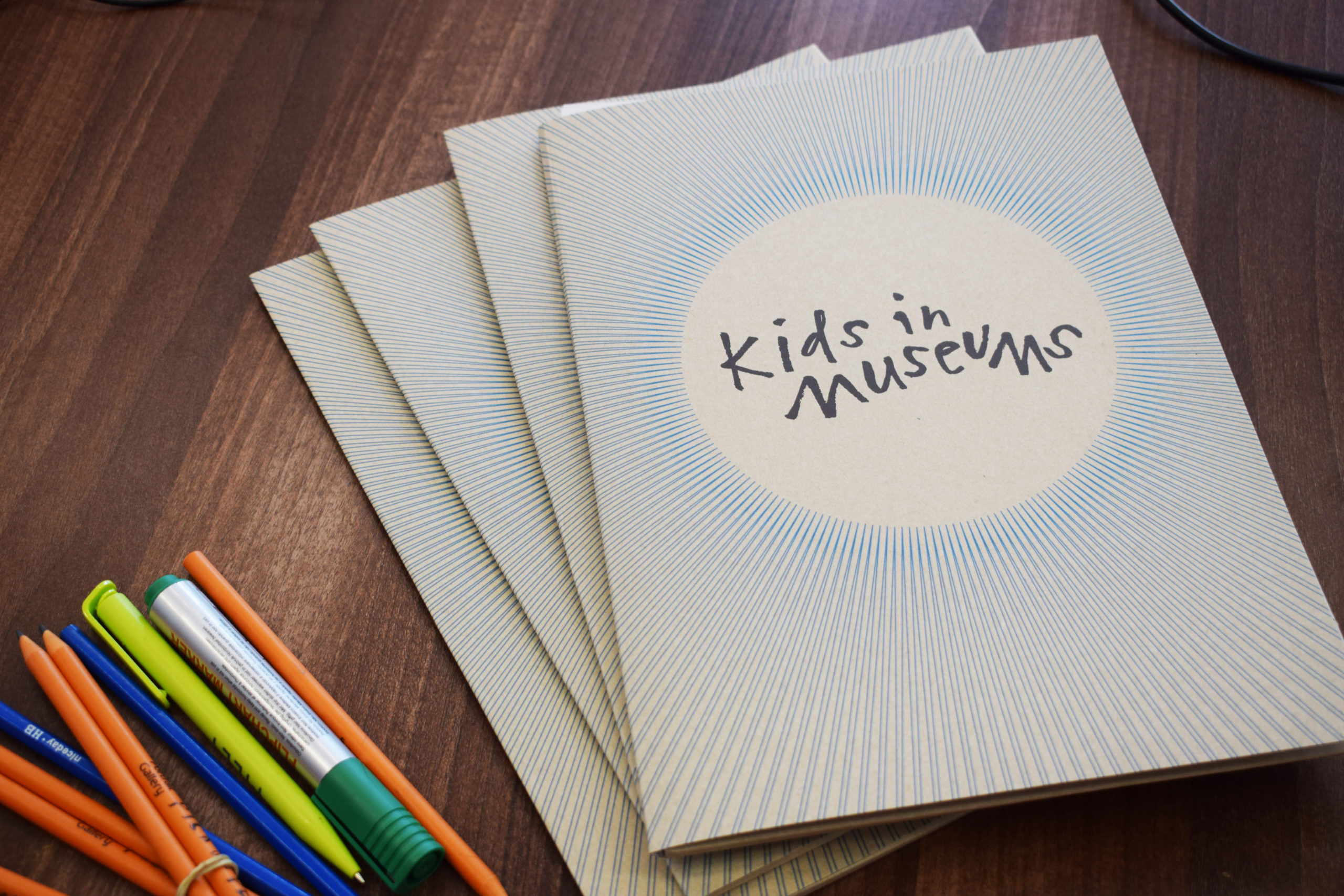
Description: Want to give your clients' nails that wow factor? In recent years, nail art has dominated the beauty industry, with new trends emerging all the time. If you're skilled in the art of manicuring, why not take your expertise to the next level with this best-selling Certificate in Nail Design and Manicure Course. Whether you are training to become a professional nail technician or want to get creative at home, this nail design course will help you develop the required skills and artistry you need to succeed in this profession. To start with, you will explore the history of nail design, professional techniques, and nail art brushes and supplies. The second half of the course will look into basic beauty salon procedures for manicuring and pedicuring, including salon equipment and products that every nail technician should own. On successful completion, you will receive an accredited certificate which you can use to kickstart your professional career. Put your creative skills to the test and enrol in this nail design certificate today! Who is the course for? Professionals who have an experience in Manicure and Nail Polish. Beginners who have an interest in learning how to be part of the Cosmetics Industry. Entry Requirement: This course is available to all learners, of all academic backgrounds. Learners should be ages 16 or over to undertake the qualification. Good understanding of English language, numeracy and ICT are required to attend this course. Assessment: At the end of the course, you will be required to sit an online multiple-choice test. Your test will be assessed automatically and immediately so that you will instantly know whether you have been successful. Before sitting for your final exam you will have the opportunity to test your proficiency with a mock exam. Certification: After you have successfully passed the test, you will be able to obtain an Accredited Certificate of Achievement. You can however also obtain a Course Completion Certificate following the course completion without sitting for the test. Certificates can be obtained either in hard copy at a cost of £39 or in PDF format at a cost of £24. PDF certificate's turnaround time is 24 hours and for the hardcopy certificate, it is 3-9 working days. Why choose us? Affordable, engaging & high-quality e-learning study materials; Tutorial videos/materials from the industry leading experts; Study in a user-friendly, advanced online learning platform; Efficient exam systems for the assessment and instant result; The UK & internationally recognised accredited qualification; Access to course content on mobile, tablet or desktop from anywhere anytime; The benefit of career advancement opportunities; 24/7 student support via email. Career Path: The Certificate in Nail Design & Manicure course will be very beneficial and helpful to artists, professionals, and beginners who are in the cosmetic industry, especially: Beauty Gurus Cosmetologists Makeup Artists Manicurists Spa Businessmen And many more! Nail Design Introduction to Nail Design 00:30:00 Choosing your nail art brushes 01:00:00 The importance of using products, tools, equipment and techniques 01:00:00 Manicure All About Manicures 01:00:00 All about Products and Supplies for Nail Manicures 00:30:00 How to Give a Manicure 01:00:00 Manicure Procedure 00:30:00 Mock Exam Mock Exam- Certificate in Nail Design & Manicure 00:20:00 Final Exam Final Exam- Certificate in Nail Design & Manicure 00:20:00 Certificate and Transcript Order Your Certificates and Transcripts 00:00:00

Nail Technician
By Compete High
ð Unlock Your Potential: Nail Technician Course ð Are you ready to dive into the glamorous world of nail artistry and make your mark in the beauty industry? Look no further! Our Nail Technician Course is your gateway to mastering the art of nail care, design, and innovation. Whether you're a budding enthusiast or an aspiring professional, this course is designed to elevate your skills and ignite your passion for all things nails! ð Why Choose Our Nail Technician Course? ð ð¥ Expert Guidance: Learn from industry professionals who have years of experience and insider knowledge to share. Our instructors are dedicated to your success and will guide you through every step of your journey. ð Creative Freedom: Unleash your imagination and explore endless possibilities in nail design. From classic manicures to intricate nail art, this course empowers you to express your creativity like never before. ð¡ Comprehensive Curriculum: Dive deep into the fundamentals of nail care, hygiene, and safety protocols. Gain hands-on experience with the latest techniques, tools, and products used in the industry. ð Flexible Learning: Whether you prefer to learn at your own pace or thrive in a classroom setting, our course offers flexible options to accommodate your schedule and learning style. ð©âð Accreditation: Upon completion of the course, receive a recognized certification that validates your skills and enhances your credibility as a professional nail technician. Who is this for? ð¯ Our Nail Technician Course is perfect for anyone passionate about nails and beauty! Whether you're a beauty enthusiast looking to turn your hobby into a career, a salon professional seeking to expand your skill set, or a newcomer eager to enter the thriving beauty industry, this course is tailored to meet your needs. No prior experience is required - just a love for all things nails and a desire to learn and grow! Career Path ð Embark on an exciting journey towards a rewarding career as a certified nail technician! With your newfound skills and certification in hand, the opportunities are endless. You could: ð Work in a Salon: Join a reputable salon or spa and provide nail care services to clients, ranging from manicures and pedicures to nail enhancements and nail art. ð¼ Start Your Own Business: Become your own boss and open your own nail salon or mobile nail service. Showcase your creativity and build a loyal clientele while enjoying the flexibility of entrepreneurship. ð Freelance and Events: Offer your services as a freelance nail technician for weddings, special events, fashion shows, and photoshoots. Get the chance to work with celebrities and top brands, creating stunning nail looks that stand out. ð¸ Social Media Influencer: Build your online presence and showcase your nail artistry on social media platforms like Instagram, YouTube, and TikTok. Gain a following, collaborate with brands, and monetize your passion for nails. Don't wait any longer to pursue your dreams of becoming a skilled and certified nail technician! Enroll in our Nail Technician Course today and take the first step towards a fulfilling career in the booming beauty industry. With expert guidance, comprehensive curriculum, and endless opportunities awaiting, the world of nail artistry is yours to conquer! ðð ð ð Nail Technician Course FAQ ð What is a Nail Technician Course? A Nail Technician Course is a comprehensive training program designed to teach individuals the skills and knowledge necessary to become proficient in nail care, design, and enhancement techniques. The course covers various aspects of nail care, including manicures, pedicures, nail art, and nail enhancements, while also emphasizing hygiene, safety, and customer service principles. Who can enroll in a Nail Technician Course? Anyone with a passion for nails and beauty can enroll in a Nail Technician Course. Whether you're a beginner with no prior experience or a seasoned professional looking to enhance your skills, our course welcomes individuals from all backgrounds and skill levels. What will I learn in a Nail Technician Course? In a Nail Technician Course, you'll learn a wide range of skills and techniques, including nail shaping, cuticle care, polish application, nail art design, and various nail enhancement methods such as acrylics, gels, and dip powder. The curriculum also covers topics like sanitation, sterilization, safety protocols, client consultation, and business management basics. How long does it take to complete a Nail Technician Course? The duration of a Nail Technician Course can vary depending on the program format and the pace of the student. Some courses offer intensive training programs that can be completed in a matter of weeks, while others provide more flexible options that allow students to learn at their own pace over several months. Is certification provided upon completion of the course? Yes, most Nail Technician Courses provide certification upon successful completion of the program. This certification validates your skills and knowledge as a professional nail technician and may be required for employment or to start your own nail care business. What career opportunities are available after completing a Nail Technician Course? Upon completing a Nail Technician Course, graduates can pursue various career opportunities in the beauty industry. This includes working in salons, spas, nail bars, or as freelance nail technicians. Some may also choose to start their own nail salon or offer mobile nail services. Additionally, opportunities exist in fashion, entertainment, and media as a nail artist or influencer. Can I continue to advance my skills after completing the course? Absolutely! The beauty industry is constantly evolving, and there are always opportunities to continue learning and advancing your skills as a nail technician. Many professionals choose to attend advanced training workshops, participate in industry conferences, or pursue specialized certifications in areas such as nail artistry, nail technology, or nail product education. Continuous learning and staying updated with industry trends are key to success in this field. Whether you're a novice looking to start your journey in the nail industry or a seasoned professional seeking to expand your expertise, a Nail Technician Course offers the perfect opportunity to hone your skills, unleash your creativity, and embark on a fulfilling career path in the exciting world of nail artistry. Course Curriculum Module 1 Nail Technician-converted Module 1 Nail Technician-converted 00:00 Module 2 Nail Techniques Basic and Advance-converted Module 2 Nail Techniques Basic and Advance-converted 00:00 Module 3 Nail Technician Career Option-converted Module 3 Nail Technician Career Option-converted 00:00 Module 4 Anatomy and Physiology Related to Nail Treatments Module 4 Anatomy and Physiology Related to Nail Treatments 00:00

Overview Needle crafting is a fascinating form of art that transforms wool into 3d forms. Learn how to create masterpieces with wool with our exclusive Needle Felting 101 course. With our course, you can learn the core techniques of turning wool into art. Our comprehensive course will introduce you to key tools and materials used in needle felting. From engaging modules, you will learn basic to advanced-level needle felting techniques. Here, you will learn how to create animal sculptures and figurines. You will also learn the skills to create needle-felted items. By the end of the course, you will master the art of needle felting. Join now! Course Preview Learning Outcomes Get introduced to the fundamentals of needle felting Familiarise yourself with the needle felting tools and materials Grasp effective needle felting techniques Learn the skills to create animals and sculpture Know how to make different items with needle felting Why Take This Course From John Academy? Affordable, well-structured and high-quality e-learning study materials Engaging tutorial videos, materials from the industry-leading experts Opportunity to study in a user-friendly, advanced online learning platform Efficient exam systems for the assessment and instant result Earn UK & internationally recognised accredited qualification Easily access the course content on mobile, tablet, or desktop from anywhere, anytime Excellent career advancement opportunities Get 24/7 student support via email. What Skills Will You Learn from This Course? Needle Felting Who Should Take this Needle Felting? Whether you're an existing practitioner or an aspiring professional, this course is an ideal training opportunity. It will elevate your expertise and boost your CV with key skills and a recognised qualification attesting to your knowledge. Are There Any Entry Requirements? This Needle Felting 101 is available to all learners of all academic backgrounds. But learners should be aged 16 or over to undertake the qualification. And a good understanding of the English language, numeracy, and ICT will be helpful. Certificate of Achievement After completing this course successfully, you will be able to obtain an Accredited Certificate of Achievement. Certificates & Transcripts can be obtained either in Hardcopy at £14.99 or in PDF format at £11.99. Career Pathâ This exclusive Needle Felting 101 will equip you with effective skills and abilities and help you explore career paths such as Needle Artist Craft Seller Crafting Teacher Module 01: Introduction to Needle Felting Introduction to Needle Felting 00:13:00 Module 02: Needle Felting Tools and Materials Needle Felting Tools and Materials 00:16:00 Module 03: Basic Needle Felting Techniques Basic Needle Felting Techniques 00:18:00 Module 04: Advanced Techniques Advanced Techniques 00:17:00 Module 05: Animal Sculptures and Figurines Animal Sculptures and Figurines 00:19:00 Module 06: Needle Felted Animals Needle Felted Animals 00:13:00 Module 07: Other Needle Felted Items Other Needle Felted Items 00:17:00 Certificate and Transcript Order Your Certificates and Transcripts 00:00:00

Unveil the magic of watercolors and embark on a vibrant journey with our 'Watercolor Painting Courses for Beginners.' Delve into the innate characteristics of watercolor in our beginner module, grasping the art of capturing light's influence on form through intermediate strategies. Progress further and master various painting techniques, culminating your learnings with exciting projects. And if you thought that was all, our bonus lessons are the cherry on top, ensuring a holistic learning experience. Learning Outcomes Understand the fundamental properties and nuances of watercolor paints. Decode the complexities of depicting light on various forms. Acquire proficiency in diverse watercolor painting techniques. Successfully complete intricate painting projects showcasing acquired skills. Gain additional insights through our curated bonus lessons. Why choose this Watercolor Painting Courses for Beginners course? Unlimited access to the course for a lifetime. Opportunity to earn a certificate accredited by the CPD Quality Standards after completing this course. Structured lesson planning in line with industry standards. Immerse yourself in innovative and captivating course materials and activities. Assessments are designed to evaluate advanced cognitive abilities and skill proficiency. Flexibility to complete the Watercolor Painting Courses for Beginners Course at your own pace, on your own schedule. Receive full tutor support throughout the week, from Monday to Friday, to enhance your learning experience. Who is this Watercolor Painting Courses for Beginners course for? Art enthusiasts eager to embark on a watercolor journey. Beginners with little to no knowledge in watercolor painting. Artists looking to diversify their painting mediums. Hobbyists seeking a therapeutic and creative outlet. Individuals aiming to build a foundational skill set in watercolors. Career path Watercolor Artist: £25,000 - £50,000 Art Therapist: £30,000 - £45,000 Art Tutor: £20,000 - £35,000 Illustrator: £22,000 - £40,000 Gallery Curator: £28,000 - £55,000 Art Supplies Sales Representative: £19,000 - £32,000 Prerequisites This Watercolor Painting Courses for Beginners does not require you to have any prior qualifications or experience. You can just enrol and start learning.This Watercolor Painting Courses for Beginners was made by professionals and it is compatible with all PC's, Mac's, tablets and smartphones. You will be able to access the course from anywhere at any time as long as you have a good enough internet connection. Certification After studying the course materials, there will be a written assignment test which you can take at the end of the course. After successfully passing the test you will be able to claim the pdf certificate for £4.99 Original Hard Copy certificates need to be ordered at an additional cost of £8. Course Curriculum Section 01: Watercolor Characteristics - Beginner Module Welcome 00:03:00 Materials & Setup 00:05:00 Transparency 00:05:00 Transparency with Three Hues 00:04:00 Water & Gravity 00:07:00 Stroke Speed 00:04:00 Water & Hues 00:05:00 Hue Transitions 00:04:00 Silverware 00:08:00 Silverware Continued 00:05:00 Abstract Squares 00:12:00 Sphere & Cube 00:09:00 Red Sphere & Cube 00:09:00 Random Painting 00:10:00 Value & Color Challenge 00:12:00 Quick Mountain Demo 00:05:00 Quick Tree Demo 00:09:00 Easy Landscape Demo 00:08:00 Section 02: Light On Form - Intermediate Strategies Introduction Light on Form 00:09:00 Light on Form Continued 00:11:00 Chairs with Some Magic 00:05:00 Chairs with Some Magic Part 2 00:08:00 Chairs with Some Magic Part 3 00:10:00 Red Barn 00:09:00 Barn Demo Part 2 00:10:00 Barn Demo Part 3 00:12:00 Section 03: Painting Techniques Drawing with Brush 00:16:00 Blend Drawing with Painting 00:09:00 Blend Drawing with Painting Part 2 00:13:00 Going Bananas 00:14:00 Melons 00:11:00 Exploit Drawing 00:07:00 Exploiting Drawing Part 2 00:13:00 Section 04: Projects Projects Introduction 00:01:00 Three Scoops, Please 00:07:00 Metal Pots 00:13:00 Slotted Spoons 00:15:00 Lipstick and Perfume 00:15:00 Tea Cup 00:08:00 Tea Cup Continued 00:06:00 Random Landscape Painting 00:15:00 Recap & Projects 00:02:00 Section 05: Bonus Lessons Galloping Horses 00:05:00 Galloping Horses Continued 00:11:00 Fish 00:07:00 Fish Continued 00:09:00 Horses with Negative Space 00:10:00 Horses with Negative Space Continued 00:05:00 Abstract Floral - Gray 00:07:00 Abstract Floral - Reds 00:13:00 Abstract Floral - Rainbow 00:09:00 Assignment Assignment - Watercolor Painting Courses for Beginners 00:00:00

Dive into the enchanting world of textile artistry, where threads intertwine and imagination blossoms. Our course, 'Needle Felting Artistry: Creating Beautiful Textile Designs,' offers a mesmerising journey through the multifaceted realms of needle felting. Discover the foundational concepts and gradually master advanced techniques, ensuring that every fibre of your creativity gets the perfect outlet. By course end, you'll have metamorphosed raw wool into tangible masterpieces, ready to captivate any observer's senses. Learning Outcomes Understand the fundamental concepts and history of fiber sculpting. Identify and make use of diverse fiber sculpting tools and materials efficiently. Master basic to intricate fiber sculpting techniques. Craft detailed animal figures, statuettes, and other distinct fiber sculpted creations. Enhance designs for expert exhibition or individual enjoyment Why buy this Needle Felting Artistry: Creating Beautiful Textile Designs? Unlimited access to the course for forever Digital Certificate, Transcript, student ID all included in the price Absolutely no hidden fees Directly receive CPD accredited qualifications after course completion Receive one to one assistance on every weekday from professionals Immediately receive the PDF certificate after passing Receive the original copies of your certificate and transcript on the next working day Easily learn the skills and knowledge from the comfort of your home Certification After studying the course materials of the Needle Felting Artistry: Creating Beautiful Textile Designs there will be a written assignment test which you can take either during or at the end of the course. After successfully passing the test you will be able to claim the pdf certificate for £5.99. Original Hard Copy certificates need to be ordered at an additional cost of £9.60. Who is this Needle Felting Artistry: Creating Beautiful Textile Designs for? Absolute beginners keen to explore the textile art realm. Textile artists looking to expand their skill repertoire. Craft enthusiasts searching for a new avenue of expression. Teachers or instructors aiming to introduce needle felting into their curriculum. Art and craft shop owners desiring to host needle felting workshops. Prerequisites This Needle Felting Artistry: Creating Beautiful Textile Designs does not require you to have any prior qualifications or experience. You can just enrol and start learning.This Needle Felting Artistry: Creating Beautiful Textile Designs was made by professionals and it is compatible with all PC's, Mac's, tablets and smartphones. You will be able to access the course from anywhere at any time as long as you have a good enough internet connection. Career path Needle Felting Instructor: £20,000 - £30,000 annually. Textile Artist: £23,000 - £35,000 annually. Craft Workshop Facilitator: £22,000 - £31,000 annually. Artistic Display Designer: £25,000 - £38,000 annually. Craft Supply Store Manager: £24,000 - £34,000 annually. Art Therapist (utilising needle felting): £27,000 - £40,000 annually Course Curriculum Module 01: Introduction to Needle Felting Introduction to Needle Felting 00:13:00 Module 02: Needle Felting Tools and Materials Needle Felting Tools and Materials 00:16:00 Module 03: Basic Needle Felting Techniques Basic Needle Felting Techniques 00:18:00 Module 04: Advanced Techniques Advanced Techniques 00:17:00 Module 05: Animal Sculptures and Figurines Animal Sculptures and Figurines 00:19:00 Module 06: Needle Felted Animals Needle Felted Animals 00:13:00 Module 07: Other Needle Felted Items Other Needle Felted Items 00:16:00

Food Safety, Social Care and Education Training Courses Introduction to Food Intolerances CPD Accredited, Interactive Short Course 2 hr session Do you serve food, or have people with known food intolerances in your school or on your team? In this interactive course we will explain what food intolerances are, and why it is vital for you to understand how food intolerances affect people Course Contents: What is a food intolerance Different types of food intolerances The Digestive System Consequences of Food Intolerances The importance of good food hygiene Benefits of this Short Course: More than 20% of the population in industrialized countries suffer from food intolerance or food allergy About two million people live with a diagnosed food allergy in the UK, and 32 million in the US This course will teach you the importance of ensuring food is safe to eat for all, without causing significant pain or even death 600,000 people in the UK have coeliac disease

Essential Goldwork Embroidery Online/Distance Masterclass (UK PURCHASE ONLY)
By Maire Curtis Lakeland Studio
Learn the unique art of Goldwork Embroidery with a modern design that samples essential specialised goldwork stitches and techniques.

Floral Design and Arrangement is a comprehensive course designed to introduce learners to the art and principles of floral design. Through nine modules, participants will explore various aspects of floral arrangement, including colour theory, traditional and modern designs, event-based arrangements, and techniques for creating stunning floral displays.

