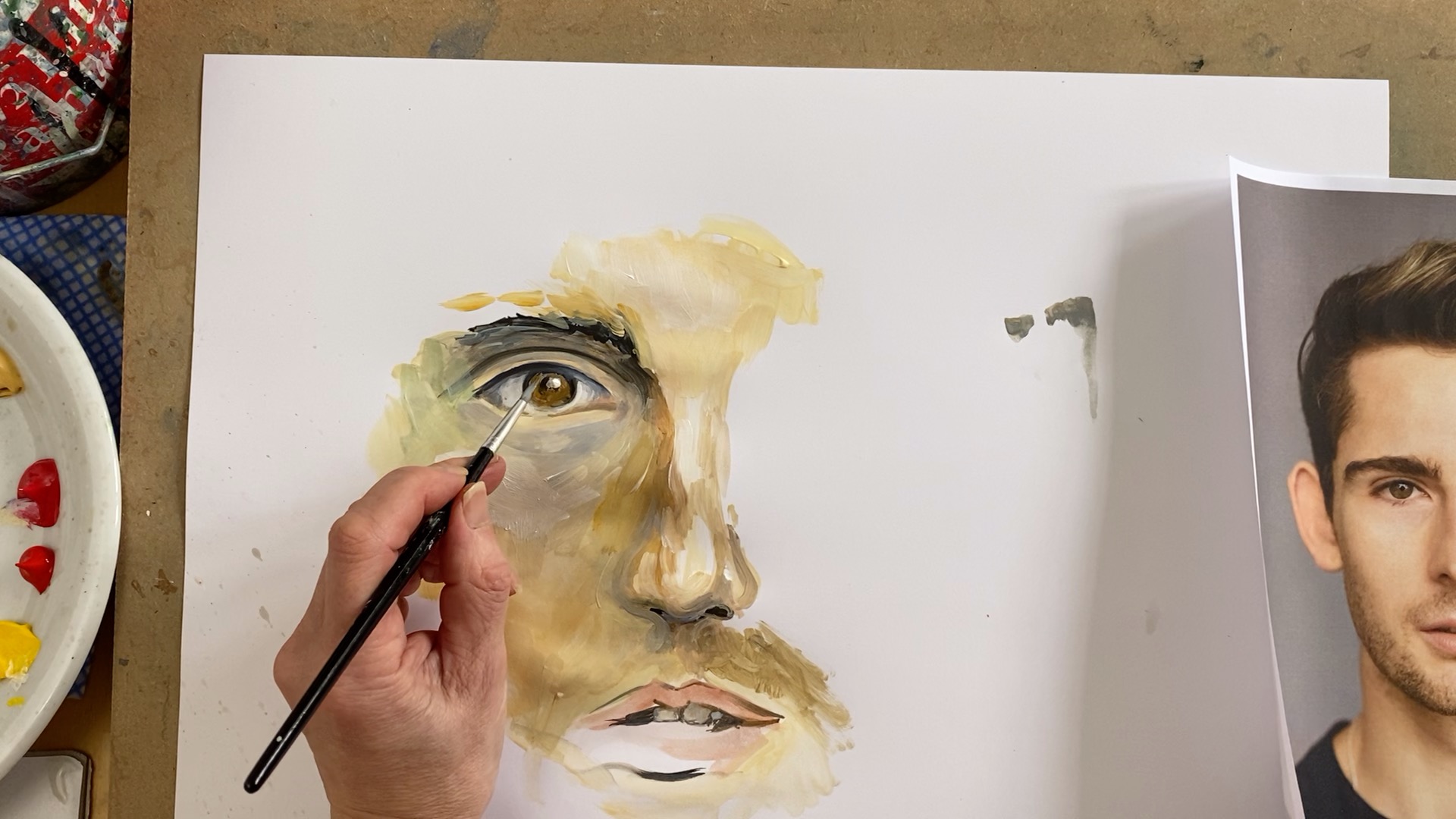- Professional Development
- Medicine & Nursing
- Arts & Crafts
- Health & Wellbeing
- Personal Development
9096 Art courses in Middlewich delivered Online
Photoshop Expert - City on Attack Photo Manipulation
By iStudy UK
The Photoshop Expert - City on Attack Photo Manipulation is a comprehensive course intended for absolute beginners that will provide useful lessons to become an expert in photo manipulation Photoshop with City under attack in the most dynamic and accessible way possible. The course teaches you easy to follow tips and tricks for creating outstanding photos in Photoshop as well as multiple professional techniques in Photoshop which are applied by the topmost professionals in editing workflows for creating beautiful photos manipulation or artwork. You will also familiarise with the most powerful tools in Photoshop. After completing the course, you will be able to apply the techniques acquired from the course to convert ordinary and dull images into the professional photographs in no time. What Will I Learn? How to turn Ordinary images into stunning images in Photoshop Professional image editing in Adobe Photoshop Learn the techniques of transforming dull and boring images into the professional images various amazing yet simple techniques of photo manipulation in Photoshop how I created this under-exposed totally crap image into this stunning City under Attack Photo Manipulation in Photoshop Basics of Photo Manipulation in Photoshop Most Important Tools in Photoshop Requirements You should be a Beginner or Intermediate user of Photoshop! You should be having a Little bit Knowledge of Photoshop, though I have tried to Explain Basics also. You should not be an Advanced user of Photoshop as You will not learn anything new! Section 01 - Introduction to the Course City Under Attack Photo Manipulation Photoshop Intro-city under attack Photo manipulation Photoshop FREE 00:06:00 Introduce yourself-General for Photoshop courses 00:01:00 Section 02 - Pre-Requisite Photo 1- Introduction to the Interface in Photoshop 00:02:00 Harsh Vardhan Art - 2-Opening and Saving Images files in Photoshop 00:04:00 Harsh Vardhan Art - 3-Saving Images for Web 00:01:00 Harsh Vardhan Art - 4-Save Images for Printing 00:02:00 Harsh Vardhan Art - 5-Copy Paste Edit in Photoshop 00:01:00 Section 03 - Essential Tools for Photo Manipulation 1-How the Mask Tool works in Photoshop Part-1 FREE 00:05:00 2-How the Mask Tool works in Photoshop Part-2 FREE 00:04:00 3-How to Get Black Mask instead of White in Photoshop FREE 00:01:00 Harsh Vardhan Art - 4-mask hairs-New Select & Mask features in Photoshop 2017 latest update-general 00:13:00 Harsh Vardhan Art - 5-how Pen Tool Works 00:06:00 Harsh Vardhan Art - 6-what is refine edge option in photoshop final part-1 comp 00:05:00 Harsh Vardhan Art - 7-what Is Refine Edge Option In Photoshop Final Part-2-1 comp 00:03:00 Section 04 - Basic Adjustments & Correction in Photoshop Harsh Vardhan Art - 1-Basic Correction of the Image in Photoshop-city under Attack Photomanipulation 00:05:00 Harsh Vardhan Art - 2-skin Retouching City Under Atttack-1 00:06:00 3-enhancing eyes-city under attack Photo manipulation Photoshop 00:04:00 Harsh Vardhan Art - 4-Removing Object In Photoshop Using Stamp Tool 00:06:00 Harsh Vardhan Art - 5-adding Texture To The Fabric In Photoshop-1 00:05:00 Harsh Vardhan Art - 6-How to Remove Background from an Image in Photoshop 00:03:00 Section 05 - Lets Start City Under Attack Photomanipulation 1-Creating New Document & Preparing Background City underattack Photomanipulation Photoshop 00:02:00 2-Replacing Sky city Underattack Photomanipulation Photoshop 00:03:00 3-Creating Fog Or Smoke city Underattack Photomanipulation Photoshop 00:03:00 4-Placing & Colour Grading The Portrait-city Underattack Photomanipulation Photoshop 00:04:00 5-Creating Rim Light Or Edge Light-city Underattack Photomanipulation Photoshop 00:02:00 6-Continue Creating Rim Light Or Edge Light-city Underattack Photomanipulation Photoshop 00:02:00 7-Adding Vignette Effect-city Underattack Photomanipulation Photoshop 00:04:00 8-Adding Light Glare-city Underattack Photomanipulation Photoshop-14 00:01:00 9-Adding Warm Light-city Underattack Photomanipulation Photoshop 00:01:00 10-Dodging & Burning Portrait-city Underattack Photomanipulation Photoshop 00:03:00 11-Adding Birds In The Sky-city Underattack Photomanipulation Photoshop 00:01:00 12-Placing Plane In The Sky-city Underattack Photomanipulation Photoshop 00:03:00 13-Adding Crashing Smoke To The Plane-city Underattack Photomanipulation Photoshop 00:02:00 14-Color Grading In Colour Efex Pro-city Underattack Photomanipulation Photoshop 00:04:00 15-Getting Final Look Using Colour Lookup Filter-city Underattack Photomanipulation Photoshop 00:04:00

January 2026 Fundamentals Organisation & Relationship Systems Coaching Training
By CRR UK
CRRUK equips professionals with the concepts, skills and tools to build conscious, intentional relationships, and to coach relationship systems of any size.

Auditing in the Exploration & Production (E&P) Industry Level 1
By EnergyEdge - Training for a Sustainable Energy Future
About this training course This 3-day introductory-level course provides a comprehensive overview of Auditing in the Exploration & Production (E&P) industry. It is suitable for anyone who wants to gain a broader understanding of Upstream Oil & Gas Auditing - including joint venture, financial and contractual audits by government and regulatory authorities in the various granting regimes (Production Sharing Contracts, Risk Service Contracts, Concessionary). Training Objectives After the completion of this training course, participants will be able to: Gain knowledge of the unique features or key phases of the E&P Business Understand the general principles and objectives of the various different types of Upstream Oil & Gas audits Add value to your organisation by improving your audit techniques and auditing skills Review the importance of following process in order to avoid costly audit related findings. Utilize industry specific examples and exercises, develop your understanding of the most common E&P industry audit issues Target Audience This training course is suitable and will greatly benefit the following specific groups: Audit staff who are new or relatively new to the industry and who require a grounding in the various aspects of E&P Audit Finance or Accounting personnel involved in supporting audits Staff from a wide range of other business functions who are connected to / impacted by audit, such as, Supply Chain, Operations, Contracts Holders, IT, Tax and Treasury Topics will be covered from both the perspective of being part of an audit team plus that of the team being audited. Therefore, the course will appeal to staff from IOC's, NOC's and those from Government and/or Regulatory Authorities. Course Level Basic or Foundation Training Methods The training instructor relies on a highly interactive training method to enhance the learning process. This method ensures that all participants gain a complete understanding of all the topics covered. The training environment is highly stimulating, challenging, and effective because the participants will learn by case studies which will allow them to apply the material taught in their own organization. Course Duration: 3 days in total (21 hours). Training Schedule 0830 - Registration 0900 - Start of training 1030 - Morning Break 1045 - Training recommences 1230 - Lunch Break 1330 - Training recommences 1515 - Evening break 1530 - Training recommences 1700 - End of Training The maximum number of participants allowed for this training course is 25. This course is also available through our Virtual Instructor Led Training (VILT) format. Trainer Your expert course leader has more than 30 years of experience in the international oil and gas industry, covering all areas of Finance and Audit, including involvement in Commercial roles. During her 19 years with ENI she worked in Italy, Netherlands, Egypt and UK and was CFO for 2 major ENI subsidiaries. She has delivered training courses in Accounting, Audit, Economics and Commercial topics in many Countries. She has a Degree in Economics & Accounting and is a Certified Chartered Accountant. She is also a Chartered Auditor and an International Petroleum Negotiator. Outside of work, she is inspired by the beauty of nature and art, helping disadvantaged people, sports (football, golf) and her cat. Courses Delivered Internationally: E&P Accounting, Auditing in the Oil & Gas Industry Cost Control & Budgeting Introduction to the Oil & Gas Industry Petroleum Project Economics Contracts Strategy International O&G Exploitation Contracts POST TRAINING COACHING SUPPORT (OPTIONAL) To further optimise your learning experience from our courses, we also offer individualized 'One to One' coaching support for 2 hours post training. We can help improve your competence in your chosen area of interest, based on your learning needs and available hours. This is a great opportunity to improve your capability and confidence in a particular area of expertise. It will be delivered over a secure video conference call by one of our senior trainers. They will work with you to create a tailor-made coaching program that will help you achieve your goals faster. Request for further information post training support and fees applicable Accreditions And Affliations

Paint Your Own Turtle and Crab with Box Materials
By Marilyn Allis
In this workshop, you will learn how to create two unique pieces of art – a turtle and a crab – using the vibrant and Chameleon water colours by Marilyn Allis. These paints are not only fun to use but also bring a and exciting element to your artwork. You may be new to using these water colours, but fear not! Marilyn Allis products are designed to make the creative enjoyable and accessible for all levels of artists. So, whether you're a beginner or more experienced, you'll guided through the steps to create beautiful and whimsical pieces. Throughout the workshop, you will be working with the Chameleon water colours to bring your turtle and crab to life on paper. The unique nature of these paints allows for seamless blending and layering, giving your artwork a dynamic and eye-catching finish. You'll enjoy experimenting with the colours and techniques, and maybe even surprise yourself with the results. By the end of the workshop, you'll not only have two stunning pieces of artwork to take home but also a newfound confidence in working with Chameleon water colours. So get your box and immerse yourself in a creative and rewarding activity that will leave you inspired and eager to explore more artistic possibilities.

Unlock the secrets to stunning interiors with our 'Interior Design Tips for Homeowners' course. From space planning to color schemes, discover the art of creating functional, stylish spaces. Elevate your home with expert insights on lighting, flooring, and decor. Join us for a transformative journey into the world of interior design. Your dream home starts here!

Art and Photography Mini Bundle
By Compete High
Creatives thrive on vision—but they get hired when they pair it with skills. The Art and Photography Mini Bundle is made for the modern creative professional who doesn’t just want to create—they want to earn. This bundle blends photography, digital photography, communication skills, Adobe Premier Pro, and freelancing into one job-ready track designed to get you booked, hired, or commissioned—fast. Today’s creative economy rewards multi-skilled professionals. If your dream job includes art, photos, content, or independence, this bundle delivers exactly what you need to make it real. Description The art and media world isn’t what it used to be. Clients expect more. Platforms move faster. And if you want to build a real career out of your talent, you need to back it with the right skills. This bundle starts with visual fundamentals in photography and digital photography, layered with editing expertise in Adobe Premier Pro. But here’s where the career boost comes in: communication skills that turn inquiries into contracts, and freelancing tools that let you set your own rates, terms, and workflows. Whether you’re applying to agencies, selling prints, offering brand content, or freelancing across digital platforms, these five skill areas—photography, digital photography, communication skills, Adobe Premier Pro, and freelancing—make you visible and valuable. In the creative field, it's not the most talented who get hired—it's the most prepared. Let this bundle be your competitive edge. FAQ Who is this for? Freelance photographers, digital content creators, marketing assistants, visual artists, and anyone looking to earn through visual storytelling. If photography, digital photography, communication skills, Adobe Premier Pro, or freelancing are part of your career plans, this is for you. Why are freelancing skills included? Because most photographers and artists will work independently at some point. Freelancing gives you freedom, but you need communication skills, editing strength via Adobe Premier Pro, and production fluency in photography and digital photography to succeed. What’s the job-readiness angle here? Every single course is tied to job-relevant, real-world deliverables. Whether it’s building your first client pitch or submitting work to agencies, having photography, digital photography, communication skills, Adobe Premier Pro, and freelancing in your arsenal makes you not just creative—but employable.