- Professional Development
- Medicine & Nursing
- Arts & Crafts
- Health & Wellbeing
- Personal Development
Accredited Diploma in Landscaping
By iStudy UK
Design your own Landscape with this innovative course Do you want to learn how to do landscaping in a more organised way without spending a lot of money? Have you got landscaping plans for the exterior of your home?There are various ways you can landscape with the help of this course. So enroll now! Landscaping is a fantastic opportunity to frame your house in an attractive, practical way that makes the most of space and natural features, increases the appeal of time spent in the garden, and definitely adds value to the property. Improving the aesthetic appeal of any home and creating an inspiring outdoors environment remains ever-important. Nowadays landscaping is all about planning, setting and constructions of gardens. A landscape which is outlined legitimately is a source of happiness for the whole family. In this course, you will learn the steps for drawing the base plans. In this course, you will learn about diagrams, how to create the designs according to your needs and satisfaction. For the best looking garden and for a good landscaping you need to plan and execute your plants wisely. Course Highlights Accredited Diploma in Landscaping is an award winning and the best selling course that has been given the CPD Certification & IAO accreditation. It is the most suitable course anyone looking to work in this or relevant sector. It is considered one of the perfect courses in the UK that can help students/learners to get familiar with the topic and gain necessary skills to perform well in this field. We have packed Accredited Diploma in Landscaping into several modules for teaching you everything you need to become successful in this profession. To provide you ease of access, this course is designed for both part-time and full-time students. You can become accredited in just 20/30 hours and it is also possible to study at your own pace. We have experienced tutors who will help you throughout the comprehensive syllabus of this course and answer all your queries through email. For further clarification, you will be able to recognize your qualification by checking the validity from our dedicated website. Why You Should Choose Accredited Diploma in Landscaping Lifetime access to the course No hidden fees or exam charges CPD Accredited certification on successful completion Full Tutor support on weekdays (Monday - Friday) Efficient exam system, assessment and instant results Download Printable PDF certificate immediately after completion Obtain the original print copy of your certificate, dispatch the next working day for as little as £9. Improve your chance of gaining professional skills and better earning potential. Who is this Course for? Accredited Diploma in Landscaping is CPD certified and IAO accredited. This makes it perfect for anyone trying to learn potential professional skills. As there is no experience and qualification required for this course, it is available for all students from any academic backgrounds. Requirements Our Accredited Diploma in Landscaping is fully compatible with any kind of device. Whether you are using Windows computer, Mac, smartphones or tablets, you will get the same experience while learning. Besides that, you will be able to access the course with any kind of internet connection from anywhere at any time without any kind of limitation. Career Path You will be ready to enter the relevant job market after completing this course. You will be able to gain necessary knowledge and skills required to succeed in this sector. All our Diplomas' are CPD and IAO accredited so you will be able to stand out in the crowd by adding our qualifications to your CV and Resume. Planning The Home Landscape 00:30:00 The Base Plan 00:15:00 Steps For Drawing The Base Plan 01:00:00 Planning For Your Needs 00:15:00 Studying The Site 00:30:00 Landscaping Materials 01:00:00 Placing Your Plants 00:30:00 Choosing And Planting Your Plants 02:00:00 Landscape Construction 00:15:00 Terracing 00:30:00 Backyard Ponds 01:00:00 Landscaping For Energy Savings 01:00:00 Mock Exam Mock Exam- Accredited Diploma in Landscaping 00:20:00 Final Exam Final Exam- Accredited Diploma in Landscaping 00:20:00

Cookery Mini Bundle
By Compete High
The Cookery Mini Bundle serves a tasteful selection of modules across hospitality, food safety, and cultural cuisine. With lessons in kosher cooking, HACCP procedures, food hygiene, catering, and candy-making, it offers a measured approach to the culinary arts—without setting off the smoke alarm. Ideal for those interested in food service with a twist of structure, this bundle focuses on food preparation protocols, cultural awareness, and cleanliness. Whether you're a sweets lover or planning your next hospitality venture, this course keeps it digestible and satisfying. Learning Outcomes: Learn food safety practices in hospitality and catering environments. Understand HACCP procedures for food preparation and storage. Study the principles of kosher dietary guidelines and preparation. Explore hygiene rules for kitchen and service settings. Discover methods for candy production and recipe structure. Apply food safety measures across different service settings. Who is this Course For: Hospitality staff aiming to understand kitchen safety protocols. Catering professionals managing events and food standards. Home cooks interested in kosher culinary concepts. Individuals exploring HACCP and hygiene certifications. Sweet enthusiasts with a love for structured recipes. Staff in school or care kitchens needing safety knowledge. Food entrepreneurs building niche service offerings. Anyone handling food in regulated environments. Career Path: Catering Assistant – £21,500/year Food Hygiene Officer – £25,000/year Hospitality Manager – £28,000/year Kosher Kitchen Assistant – £23,000/year HACCP Compliance Coordinator – £26,000/year Confectionery Production Assistant – £24,000/year

App Development Mini Bundle
By Compete High
The App Development Mini Bundle is tailor-made for those curious about the technical artistry behind mobile games, code structures and user experience. Whether you're intrigued by Android gaming, fascinated by DevOps strategies or want to brush up on Python basics, this bundle offers the building blocks of app creation—minus the chaos of overloaded tech jargon. From retro joystick nostalgia to sleek UX design, each module adds a purposeful layer to your understanding of app development. It’s structured for those who appreciate logic, design thinking, and systems that do what they’re told—unless you’ve missed a semicolon, of course. Learning Outcomes: Understand game design principles and Android development techniques. Explore the evolution of computer gaming and its major milestones. Study Python syntax, logic, and essential programming structures. Examine DevOps principles for development and operational efficiency. Learn about UX structures and user-centred design strategies. Identify cross-functional approaches in app development planning. Who is this Course For: Learners interested in mobile app and game development theory. Aspiring developers with a flair for structured coding logic. Curious individuals exploring the history of digital games. Professionals seeking Python and DevOps theory refreshers. Students wanting to understand app design from multiple angles. Individuals keen on exploring UX fundamentals and structure. Hobbyists looking into Android development without extra fluff. Tech-minded learners who enjoy well-organised systems and code. Career Path: Android Developer – £42,000/year Game Designer (Mobile) – £38,500/year UX Designer – £43,000/year Python Developer – £45,000/year DevOps Analyst – £48,000/year App Development Consultant – £46,500/year

WordPress Mini Bundle
By Compete High
You don't need to wear a hoodie or drink artisan coffee to build a WordPress site—just the WordPress Mini Bundle. Combining the key elements of WordPress setup, HTML, CSS, freelancing strategy, and negotiation tips, this bundle is your entry into creating a strong online presence (without burning out your browser tabs). Whether you plan to blog, build sites for clients, or work solo in digital freelancing, each course is structured to take you through the basic page structure, style enhancements, client conversations, and how not to undercharge your worth. It’s creative coding, with a sprinkle of business sense. Learning Outcomes: Build and customise websites using WordPress tools and features. Write clean, basic HTML to structure digital content effectively. Style content and layouts using core CSS techniques. Understand key negotiation tactics for freelance client conversations. Set up professional freelance practices and project boundaries. Plan online work portfolios using web and design fundamentals. Who is this Course For: Beginner web designers interested in WordPress setup. Freelancers wanting to polish client communication techniques. HTML/CSS learners aiming for applied understanding. Bloggers setting up personal or niche websites. Designers looking to manage site projects solo. Creative individuals new to online income streams. Digital marketing juniors handling small websites or blogs. Anyone exploring freelance web-based services with clarity. Career Path: WordPress Developer (Entry Level) – £28,000/year Freelance Web Designer – £25,000/year Digital Content Editor – £26,500/year HTML Email Developer – £30,000/year Remote Virtual Assistant (Web Focused) – £23,000/year Junior Front-End Developer – £32,000/year

Complete Python Scripting for Automation
By Packt
Get up to speed with automating repetitive tasks with Python

Content Marketing Level 2
By Course Cloud
Content Marketing Level 2 Course Overview Take your digital content strategy to the next level with our Content Marketing Level 2 course — a hands-on, instructor-led training designed for learners who want to deepen their understanding of content creation, video production, SEO, email marketing, and social media management. Whether you're a budding marketer, small business owner, or creative professional, this course equips you with the practical tools and techniques needed to build authority, attract an audience, and drive conversions. From optimising blog articles for SEO to scheduling your posts using HootSuite, this course covers it all with real-time examples and actionable strategies. Learn at your own pace, develop career-ready skills, and earn a CPD-accredited certificate to showcase your growth in the competitive digital marketing space. Extra Included: Lifetime Access Free Student ID Card Learning Outcome Understand the step-by-step process of planning and outlining high-quality content Learn tools and best practices for recording professional video and audio Discover cost-effective ways to create a high-quality content background Master email marketing strategies like Soap Opera and Seinfeld sequences Optimise articles for SEO using readability tools and real-time analysis Explore content syndication through social platforms with HootSuite Get hands-on experience managing and automating your social media posts Learn how to outsource content tasks efficiently through Fiverr Why Choose This Course This course offers a well-rounded and practical learning experience in content marketing, delivered by industry professionals. Whether you're working solo or part of a team, the flexible, online structure of this course ensures you can study anywhere, anytime. With expert-led tutorials and real-world tools, you’ll build the confidence to plan, create, optimise, and distribute content that truly connects with your audience. Who is this Content Marketing Level 2 Course for? This course is ideal for digital marketers, content creators, small business owners, and aspiring freelancers looking to enhance their online presence. It’s also perfect for professionals who want to expand their content marketing skills to include SEO, email strategies, and social media automation — all within one streamlined course. Entry Requirements There are no formal entry requirements for this course. Anyone with an interest in content marketing can enrol. Accredited Certification After successfully completing the course, you can get a UK and internationally accepted certificate to share your achievement with potential employers or include it in your CV. For the PDF certificate, you’ll need to pay £9.99. You can get the hard copy for 15.99, which will reach your doorstep by post.

Boost your self-confidence and unlock your full potential with our comprehensive course on Self Confidence: Empowerment in Everyday Life. Explore the psychology behind confidence, assess your strengths, and learn practical strategies to overcome challenges. From mastering body language to effective communication in the workplace, this course equips you with the tools to build respectful relationships and thrive personally and professionally. Enroll now and embark on a journey to greater self-assurance and empowerment.\
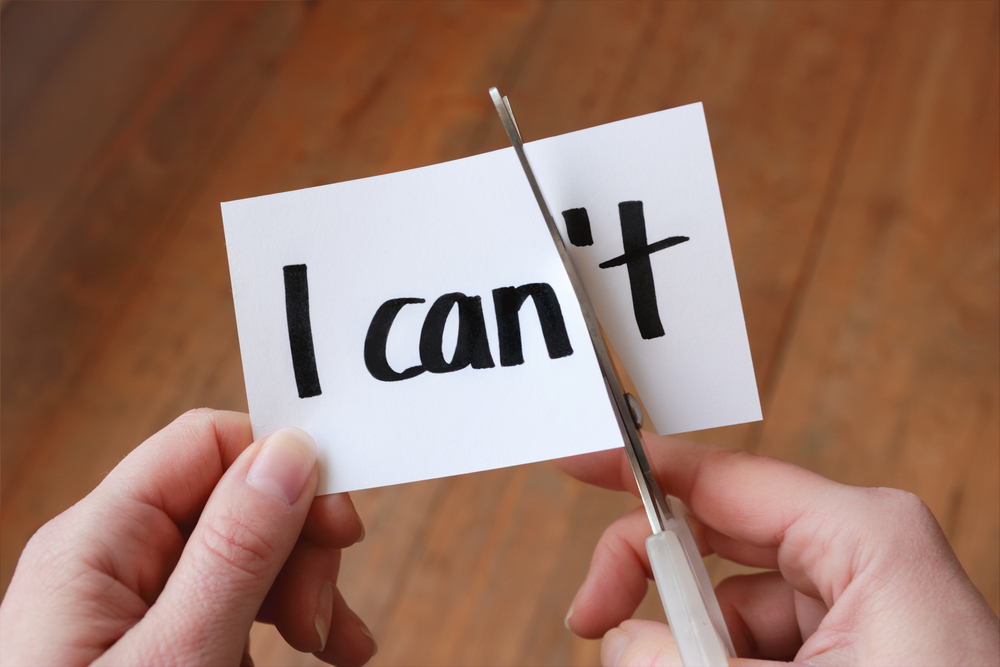
Explore the potential risks and side effects of tattoos in our comprehensive course. From allergic reactions to infection prevention and tattoo removal, learn how to minimize risks and ensure safe tattooing practices. Enhance your knowledge of skin health and hygiene with expert guidance. Enroll now for essential insights into the world of tattoo side effects and risks.


