- Professional Development
- Medicine & Nursing
- Arts & Crafts
- Health & Wellbeing
- Personal Development
Are you ready to start a sketchbook? Do you want to be able to use it as a tool for your work and ideas? Do you dream of getting an interview or exam ready, but don't know where to begin? We've got the answer! Our Sketchbook Workshop will help you get started, develop your ideas and help you refine what you already do. We'll help you create a personalised action plan, provide a personalised sketchbook checklist and give you tons of tips and tricks to help you get the most out of your sketchbook and upcoming opportunities.
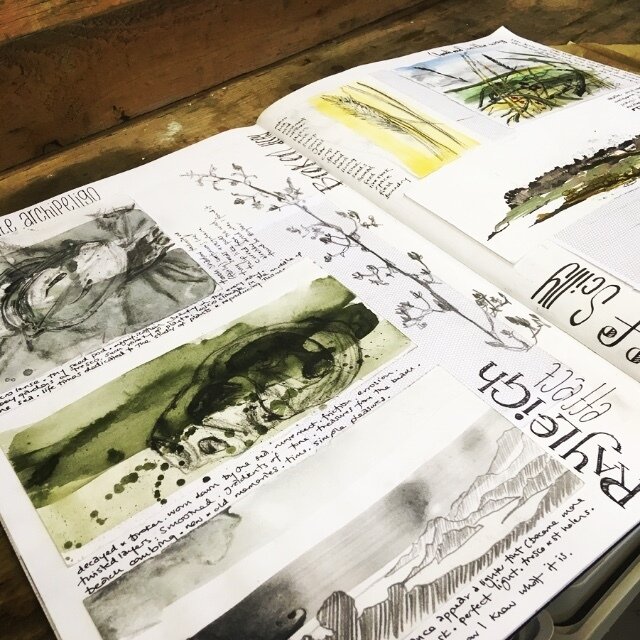
It is a requirement of the Health & Safety law that employers provide a safe and healthy environment to work in. If your assessment of first aid needs highlights the need for qualified first aiders, then this level 3 qualification (level 6 in Scotland) will provide you with suitable, highly trained personnel. This comprehensive three-day course covers a wide range of first aid emergencies, enabling all participants to deal with emergency situations with confidence in a prompt, safe and effective way. In addition, this course will include any protocol changes that may have arisen since their last training course.

Plein Air Painting Reflections Weekend with Susan Mann
By Queen Street Gallery
Learn/develop how to paint water, reflections two days and two days painting more generally landscape and architecture and again considering composition, tone, looking at new approaches.
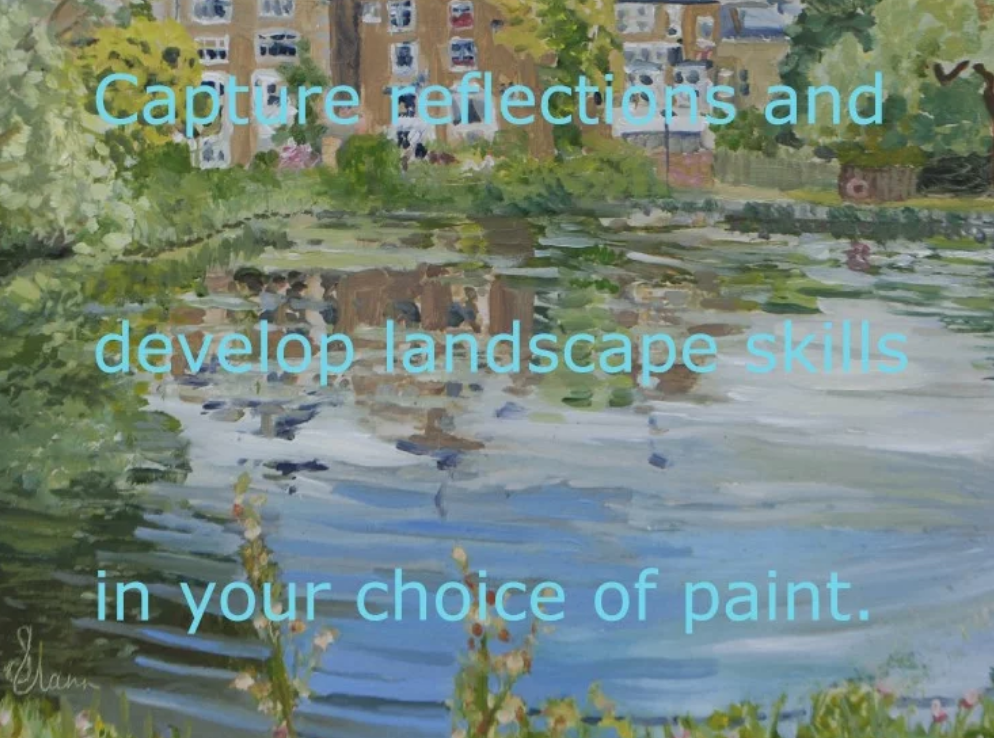
Come along and join in the festive spirit. In this workshop you will be making a selection of willow and rush Xmas tree decorations. Including reindeer..add a red nose, Xmas trees...add a little tinsel snow to the top and a 10" rush angel for the top of your tree, plus stars, and mini wreath hoops. Festive snacks and a glass of mulled wine included. Please choose from the morning or afternoon session. 9.30am-12.30pm 1.30pm-4.30pm

Still Technique Master Course
By CPD Today
Still Technique course, suitable for osteopaths and final year osteopathic students

Basic ABG interpretation ABG interpretation training Introduction to ABG analysis Arterial blood gas interpretation Healthcare professional ABG course Acid-base balance training ABG parameters explanation Respiratory and metabolic disturbances Hands-on ABG practice Clinical applications of ABG interpretation ABG training for nurses/physicians/respiratory therapists ABG interpretation certification CPD accredited ABG course Practical ABG learning
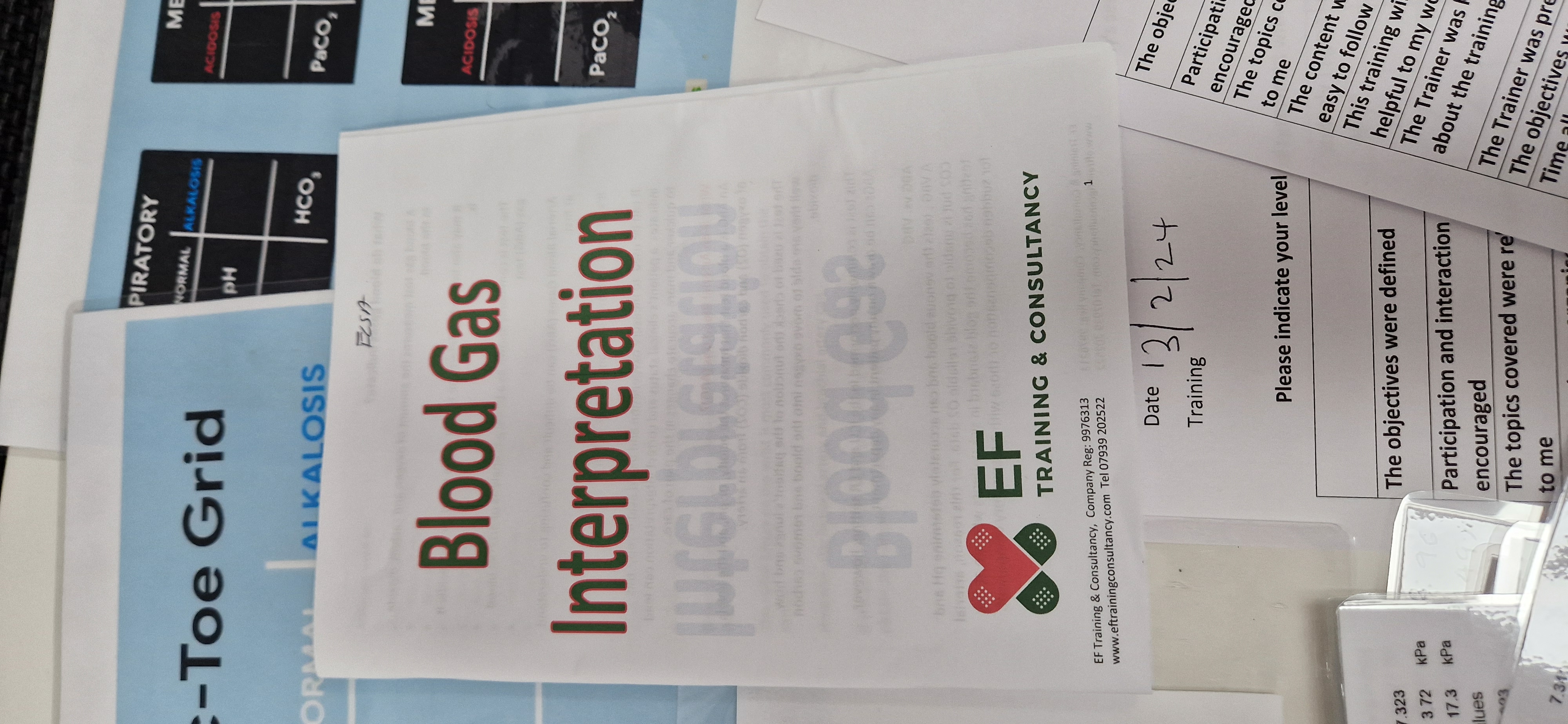
Ink & gouache resist workshop with Lesley Dearn
By Queen Street Gallery
Explore the wonderful effects you can create using Ink resist and gouache in this one day workshop with mixed media artist Lesley Dearn. The step by step process makes it suitable for everyone from the absolute beginner to advanced. We will cover elements of design and colour along with technique as you create your own ‘one off’ images.

Come along and join in the festive spirit. In this workshop you will be making a luxury Xmas wreath, start by making a large round base from freshly harvested willow you can then build your wreath using a combination of different greenery, dried oranges, lime, grapefruit, apple, star anise, cinnamon sticks, nutmeg, fir cones, juniper, holly, ivy and much more. Your wreath will smell and look fabulous. Festive snacks and a glass of mulled wine included.

The aim of this module is to enable delegates to support and care for others working in the industry by processing the knowledge, skills and attitude of Enhanced First Aid. Valid GWO BST Module First Aid certificate is a prerequisite for participation.

Search By Location
- Art Courses in London
- Art Courses in Birmingham
- Art Courses in Glasgow
- Art Courses in Liverpool
- Art Courses in Bristol
- Art Courses in Manchester
- Art Courses in Sheffield
- Art Courses in Leeds
- Art Courses in Edinburgh
- Art Courses in Leicester
- Art Courses in Coventry
- Art Courses in Bradford
- Art Courses in Cardiff
- Art Courses in Belfast
- Art Courses in Nottingham
