- Professional Development
- Medicine & Nursing
- Arts & Crafts
- Health & Wellbeing
- Personal Development
1708 Architecture courses
Comprehensive 3ds Max Course Fundamentals to Intermediate Online or In-Person Training
By Real Animation Works
Face to face training customised and bespoke. Online or Face to Face

Unlock the fundamentals of urban development with our comprehensive "Introduction to Town Planning" course. Whether you're a budding urban planner or simply curious about the dynamics shaping our cities, this course provides an essential foundation in understanding and influencing urban landscapes. Key Features: CPD Certified Free Certificate Developed by Specialist Lifetime Access In the "Introduction to Town Planning" course, learners will explore the fundamentals of designing and organizing urban areas. They will understand the importance of town planning in creating functional and sustainable communities. The course covers the processes involved in town planning, including zoning, land use regulations, and public consultation methods. Students will learn about the layout and design of streets to ensure safety and efficiency in transportation. They will also study the development of parks and open spaces, essential for recreational activities and environmental balance in urban settings. The curriculum delves into residential building planning and neighborhood design, emphasizing the integration of amenities and services to support community living. Additionally, learners will gain insights into managing utilities like water, electricity, and waste disposal systems within urban environments, crucial for ensuring quality of life and sustainability. Course Curriculum Module 01: Introduction to Town Planning Module 02: Process of Town Planning Module 03: Streets Module 04: Parks and Open Spaces Module 05: Residential Buildings and Neighbourhood Planning Module 06: Utilities Learning Outcomes: Understand the fundamental principles of town planning and its importance. Describe the sequential process involved in town planning procedures effectively. Analyze the design and layout considerations for streets in urban planning. Evaluate the significance and design principles of parks and open spaces. Discuss the planning considerations for residential buildings and neighbourhoods. Examine the integration of utilities into town planning for sustainable development. CPD 10 CPD hours / points Accredited by CPD Quality Standards Who is this course for? Urban planners and architects looking to deepen their knowledge. Students pursuing degrees in architecture or urban planning. Government officials involved in urban development policies. Civil engineers interested in urban infrastructure development. Environmentalists focusing on sustainable urban living. Career path Town Planner Urban Designer Landscape Architect Housing Policy Officer Civil Engineer Environmental Consultant Certificates Digital certificate Digital certificate - Included Certificate of Completion Digital certificate - Included Will be downloadable when all lectures have been completed.

The course is relevant to anyone requiring an understanding of the use of Agile or looking to adopt it. This includes, but is not limited to, organisational leaders and managers, marketing executives and managers, and/or all professionals working in an Agile environment, including software sesters, developers, business analysts, UX designers, project management office (PMO), project support and project coordinators.

24 Hour Flash Deal **25-in-1 Level 3 Diploma in ICT Information Systems and Principles for IT Professionals Mega Bundle** Level 3 Diploma in ICT Information Systems and Principles for IT Professionals Enrolment Gifts **FREE PDF Certificate**FREE PDF Transcript ** FREE Exam** FREE Student ID ** Lifetime Access **FREE Enrolment Letter ** Take the initial steps toward a successful long-term career by studying the Level 3 Diploma in ICT Information Systems and Principles for IT Professionals package online with Studyhub through our online learning platform. The Level 3 Diploma in ICT Information Systems and Principles for IT Professionals bundle can help you improve your CV, wow potential employers, and differentiate yourself from the mass. This Level 3 Diploma in ICT Information Systems and Principles for IT Professionals course provides complete 360-degree training on Level 3 Diploma in ICT Information Systems and Principles for IT Professionals. You'll get not one, not two, not three, but twenty-five Level 3 Diploma in ICT Information Systems and Principles for IT Professionals courses included in this course. Plus Studyhub's signature Forever Access is given as always, meaning these Level 3 Diploma in ICT Information Systems and Principles for IT Professionals courses are yours for as long as you want them once you enrol in this course This Level 3 Diploma in ICT Information Systems and Principles for IT Professionals Bundle consists the following career oriented courses: Course 01: IT Skills for IT / Non - IT Professionals Course 02: Computer Operating System and Troubleshooting Course 03: IT Support Technician: Troubleshooting and Technical Expertise Course 04: Computer Workstation Safety Training Course 05: Foundations of IT Security: Protecting Digital Assets Course 06: Cyber Security Awareness Training Course 07: Cyber Security Incident Handling and Incident Response Course 08: Information Governance and Data Management Training Course 09: SQL Database Management Course 10: Data Analytics Course 11: Quick Data Science Approach from Scratch Course 12: Machine Learning Basics Course 13: Deep Learning Neural Network with R Course 14: Cyber Security Law Course 15: CEH: Learn Ethical Hacking From A-Z: Beginner To Expert Course 16: Computer Networks Security from Scratch to Advanced Course 17: CompTIA Network+ Certification (N10-007) Course 18: Functional Skills IT/ ICT Level 2 Course 19: Internet of Things (IoT) Course 20: Information Architecture (IA) Fundamentals for Website Design Course 21: Learn Fundamentals of WordPress Course 22: Digital Forensic Science: Unraveling Cybercrime Mysteries Course Course 23: IT Administration and Networking Course 24: Data Center Training Essentials: General Introduction Course 25: Network Security and Risk Management In this exclusive Level 3 Diploma in ICT Information Systems and Principles for IT Professionals bundle, you really hit the jackpot. Here's what you get: Step by step Level 3 Diploma in ICT Information Systems and Principles for IT Professionals lessons One to one assistance from Level 3 Diploma in ICT Information Systems and Principles for IT Professionals professionals if you need it Innovative exams to test your knowledge after the Level 3 Diploma in ICT Information Systems and Principles for IT Professionals course 24/7 customer support should you encounter any hiccups Top-class learning portal Unlimited lifetime access to all twenty-five Level 3 Diploma in ICT Information Systems and Principles for IT Professionals courses Digital Certificate, Transcript and student ID are all included in the price PDF certificate immediately after passing Original copies of your Level 3 Diploma in ICT Information Systems and Principles for IT Professionals certificate and transcript on the next working day Easily learn the Level 3 Diploma in ICT Information Systems and Principles for IT Professionals skills and knowledge you want from the comfort of your home The Level 3 Diploma in ICT Information Systems and Principles for IT Professionals course has been prepared by focusing largely on Level 3 Diploma in ICT Information Systems and Principles for IT Professionals career readiness. It has been designed by our Level 3 Diploma in ICT Information Systems and Principles for IT Professionals specialists in a manner that you will be likely to find yourself head and shoulders above the others. For better learning, one to one assistance will also be provided if it's required by any learners. The Level 3 Diploma in ICT Information Systems and Principles for IT Professionals Bundle is one of the most prestigious training offered at StudyHub and is highly valued by employers for good reason. This Level 3 Diploma in ICT Information Systems and Principles for IT Professionals bundle course has been created with twenty-five premium courses to provide our learners with the best learning experience possible to increase their understanding of their chosen field. This Level 3 Diploma in ICT Information Systems and Principles for IT Professionals Course, like every one of Study Hub's courses, is meticulously developed and well researched. Every one of the topics is divided into Level 3 Diploma in ICT Information Systems and Principles for IT Professionals Elementary modules, allowing our students to grasp each lesson quickly. The Level 3 Diploma in ICT Information Systems and Principles for IT Professionals course is self-paced and can be taken from the comfort of your home, office, or on the go! With our Student ID card you will get discounts on things like music, food, travel and clothes etc. CPD 250 CPD hours / points Accredited by CPD Quality Standards Who is this course for? This Level 3 Diploma in ICT Information Systems and Principles for IT Professionals training is suitable for - Students Recent graduates Job Seekers Individuals who are already employed in the relevant sectors and wish to enhance their knowledge and expertise in Level 3 Diploma in ICT Information Systems and Principles for IT Professionals Further wants to study Pearson BTEC Level 2 Certificate in ICT Systems and Principles Please Note: Studyhub is a Compliance Central approved resale partner for Quality Licence Scheme Endorsed courses. Requirements To participate in this Level 3 Diploma in ICT Information Systems and Principles for IT Professionals course, all you need is - A smart device A secure internet connection And a keen interest in Level 3 Diploma in ICT Information Systems and Principles for IT Professionals Career path You will be able to kickstart your Level 3 Diploma in ICT Information Systems and Principles for IT Professionals career because this course includes various courses as a bonus. This bundle is an excellent opportunity for you to learn multiple skills from the convenience of your own home and explore Level 3 Diploma in ICT Information Systems and Principles for IT Professionals career opportunities Certificates CPD Accredited Certificate Digital certificate - Included CPD Accredited e-Certificate - Free CPD Accredited Hardcopy Certificate - Free Enrolment Letter - Free Student ID Card - Free

Deep Learning - Deep Neural Network for Beginners Using Python
By Packt
In this course, you will quickly learn how to build DNNs (Deep Neural Networks) and how to train them. This learning-by-doing course will also help you master the elementary concepts and methodology with Python. You need to have a basic knowledge of python to get the best out of this course.
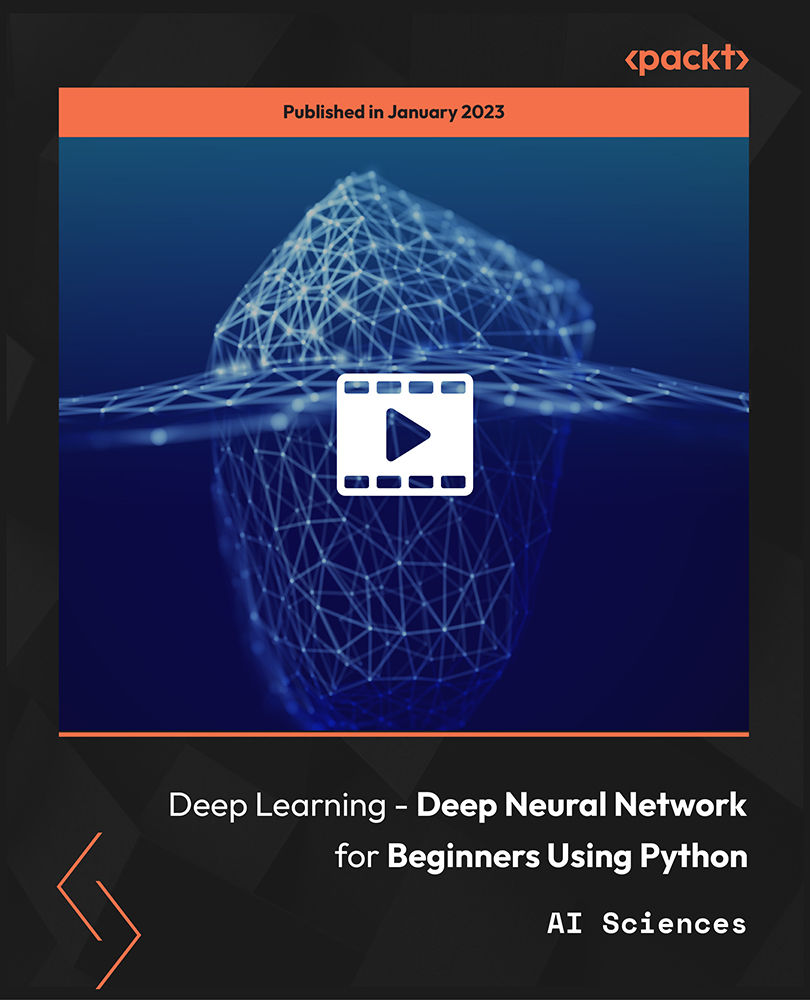
70-247 - Configuring and Deploying a Private Cloud with System Center 2012 R2 (MCSE)
4.3(43)By John Academy
Description: The purpose of Configuring and Deploying a Private Cloud with System Center 2012 R2 (MCSE) course is to teach you how to configure and deploy a private cloud with System Center 2012 R2. Throughout the course, you will know the ways of understanding and work with the cloud, the cloud components, including infrastructure and service catalog, and virtual applications. The course guides you how to use VMM or install VMM to deploy the cloud. You will also be introduced to host groups and security systems. After completing the course, you will be able to work with Private Cloud Infrastructures. You will also be able to learn dynamic application deployment, server application virtualization, web deployment packages, server App-V components and sequencing and deploying virtual apps. After that, the course will help you to understand the essential components of Private Cloud including SQL server profiles, OS profiles, application profiles, hardware profiles, VM templates and self-service user role. In the course, you will gain information about the Private Cloud computing, installing and configuring app controller and creating and managing services and service templates. Finally, you will know about server management, automation and security for the cloud. Assessment: At the end of the course, you will be required to sit for an online MCQ test. Your test will be assessed automatically and immediately. You will instantly know whether you have been successful or not. Before sitting for your final exam you will have the opportunity to test your proficiency with a mock exam. Certification: After completing and passing the course successfully, you will be able to obtain an Accredited Certificate of Achievement. Certificates can be obtained either in hard copy at a cost of £39 or in PDF format at a cost of £24. Who is this Course for? 70-247 - Configuring and Deploying a Private Cloud with System Center 2012 R2 (MCSE) is certified by CPD Qualifications Standards and CiQ. This makes it perfect for anyone trying to learn potential professional skills. As there is no experience and qualification required for this course, it is available for all students from any academic background. Requirements Our 70-247 - Configuring and Deploying a Private Cloud with System Center 2012 R2 (MCSE) is fully compatible with any kind of device. Whether you are using Windows computer, Mac, smartphones or tablets, you will get the same experience while learning. Besides that, you will be able to access the course with any kind of internet connection from anywhere at any time without any kind of limitation. Career Path After completing this course you will be able to build up accurate knowledge and skills with proper confidence to enrich yourself and brighten up your career in the relevant job market. Understanding the Private Cloud Understanding the Private Cloud FREE 00:09:00 Preparing to Deploy the Cloud 00:06:00 Components of the Private Cloud 00:13:00 System Center 2012 Components 00:13:00 Using Hyper-V with VMM 00:07:00 Using VMM to Deploy the Cloud VMM Architecture 00:16:00 Install and_or Upgrade VMM 00:08:00 Host Groups 00:13:00 Understanding Security 00:06:00 Whats New with VMM R2 00:10:00 Working With the Private Cloud Infrastructure PXE and Update Servers 00:08:00 Bare Metal Hyper-V Host Servers 00:06:00 Configuring the Update Server Role 00:08:00 The Update Baseline 00:10:00 Virtual Applications Dynamic Application Deployment 00:10:00 Server Application Virtualization Overview 00:16:00 Web Deployment Packages 00:03:00 Configuring Server App-V Components 00:05:00 Sequencing and Deploying Virtual Apps 00:08:00 Components of the Private Cloud SQL Server Profiles 00:08:00 OS Profiles 00:05:00 Application Profiles 00:04:00 Hardware Profiles 00:07:00 VM Templates 00:05:00 Self-Service User Role 00:10:00 A First Business Unit Cloud What is Private Cloud Computing 00:08:00 Installing and Configuring App Controller 00:05:00 Creating and Managing Services and Service Templates 00:11:00 Changes with App Controller 2012 R2 00:01:00 Private Cloud Infrastructure Operations Manager Components 00:25:00 Upgrading 00:10:00 Notifications 00:07:00 Management Packs 00:23:00 Putting It All Together 00:06:00 What's New in Operations Manager 2012 R2 00:09:00 Monitoring the Private Cloud Using SharePoint 00:04:00 Templates for Monitoring 00:23:00 Watching a Distributed App 00:07:00 Service Management for the Cloud What is Service Manager 00:15:00 Understanding Work Items 00:19:00 Connectors 00:08:00 Notifications 00:03:00 Private Cloud Service Catalog Private Cloud Service Catalog 00:10:00 Service Level Management 00:39:00 Security for the Cloud Planning DPM Deployment 00:11:00 DPM Technologies 00:07:00 Upgrading DPM 00:03:00 Configuring DPM for the Private Cloud 00:13:00 Configuring Application Protection for the Private Cloud 00:11:00 Restoring Applications to the Private Cloud 00:03:00 What's New with DPM 2012 R2 00:03:00 Automation in the Private Cloud Orchestrator Architecture 00:08:00 Deployment and Configuration of Orchestrator 00:07:00 Using Runbooks 00:07:00 Using Integration Packs 00:17:00 Certificate and Transcript Order Your Certificates and Transcripts 00:00:00

Introduction to MongoDB for DBAs (TTDB4680)
By Nexus Human
Duration 3 Days 18 CPD hours This course is intended for This introductory-level course is for experienced DBAs who will be working with MongoDB. In order to gain the most from this course you should have: Prior practical experience in Database Administration Experience working with Linux and be comfortable working with command line Overview This skills-focused course is approximately 50% hands-on. Our engaging instructors and mentors are highly experienced practitioners who bring years of current 'on-the-job' experience into every classroom. Working in a hands-on learning environment, guided by our expert team, attendees will explore: The MongoDB Basic Architecture and Installation MongoDB administration User Management MongoDB security Indexes Backup & Recovery High Availability / Replication Diagnostics & Troubleshooting MongoDB is fast becoming the database of choice for big data applications, being one of the most popular and widely implemented NoSQL databases. Its scalability, robustness, and flexibility have made it extremely popular among business enterprises who use it to implement a variety of activities including social communications, analytics, content management, archiving and other activities. This has led to an increased demand for MongoDB administrators who have the skills to handle cross functional duties. Geared for experienced DBAs, MongoDB for DBAs is a three-day hands-on course that explores the concepts, architecture and pitfalls of managing a MongoDB installation. This course is targeted to the DBA who is familiar with the concepts and tasks of working with a Relational database and is not responsible for a NoSQL MongoDB database. You will learn the critical aspects of MongoDB and use it to solve data management challenges. You will learn to manage MongoDB effectively by gaining expertise in MongoDB administration tools, syntax, MongoDB installations, configurations, security, troubleshooting, backup, scaling and many other features. The focus of this course is on practical skills and applying the DBA existing database knowledge to a MongoDB installation. Introduction to MongoDB Basic Architecture and Installation Differentiate database categories Learn MongoDB design goals List MongoDB tools Describe JSON and BSON Understanding the basic concepts of a Database Database categories: What is NoSQL? Why NoSQL? Benefit over RDBMS Types of NoSQL Database, and NoSQL vs. SQL Comparison, ACID & Base Property CAP Theorem, implementing NoSQL and what is MongoDB? Graph Database Overview of MongoDB, Design Goals for MongoDB Server and Database, MongoDB tools Understanding the following: Collection, Documents and Key/Values, etc., Introduction to JSON and BSON documents Environment setup (live Handson) and using various MongoDB tools available in the MongoDB Package MongoDB Administration Take database backup and restore MongoDB© Export and import data from/ to a MongoDB© instance Check server status and DB status Monitor various resource utilization of a mongod instance Understand various optimization strategies Administration concepts in MongoDB Monitoring issues related to Database Monitoring at Server, Database, Collection level, and various Monitoring tools related to MongoDB Database Profiling, Locks, Memory Usage, No of connections, page fault etc., Backup and Recovery Methods for MongoDB Export and Import of Data to and from MongoDB Run time configuration of MongoDB Production notes/ best practices Data Managements in MongoDB (Capped Collections/ Expired data from TTL), TTL Collection Features GridFS Memory-Mapped Files Journaling Mechanics Storage Engines Power of 2-Sized Allocations No Padding Allocation Strategy Diagnosing Performance Issues Optimization Strategies for MongoDB Configure Tag Sets for Replica Set. Optimize Query Performance Monitoring Strategies for MongoDB . MongoDB Utilities MongoDB Commands MongoDB Management Service (MMS) Data Backup Strategies in MongoDB Copying Underlying Data Files Backup with MongoDump Fsync and Lock MongoDB Ops Manager Backup Software Security Strategies in MongoDB Authentication Implementation in MongoDB . Authentication in a Replica set Authentication on Sharded Clusters Authorization End-to-End Auditing for Compliance User Management Create a User Administrator. Add a User to a Database. Create/Assign User a Role. Verify/Modify a User Access/Privileges. Change a User?s Password MongoDB Security Knowing security concepts in MongoDB Understand how Authentication and Authorisation works Security Introduction Security Concepts Indexes Index Introduction, Index Concepts, Index Types Index Properties Index Creation and Indexing Reference Introduction to Aggregation Aggregation Approach to Aggregation sort Order Pipeline Operators and Indexes Text Indexes Aggregate Pipeline Stages Text Search MapReduce Index Creation Aggregation Operations Index Creation on Replica Set Remove, Modify, and Rebuild Indexes Listing Indexes Measure Index Use Control Index Use Index Use Reporting Geospatial Indexes MongoDB?s Geospatial Query Operators GeoWith Operator Backup & Recovery Import and Export MongoDB Data Restore and recovery of MongoDB(Including point in time Recovery) Restore a Replica Set from MongoDB Backups Recover Data after an Unexpected Shutdown Backup and Restore with Filesystem Snapshots Back Up and Restore with MongoDB Tools Backup and Restore Sharded Clusters High Availability (Replication ) Understand the concept of Replication in MongoDB© ? Create a production like Replica Set Introduction to Replication (High Availability), Concepts around Replication What is Replica Set and Master Slave Replication? Type of Replication in MongoDB How to setup a replicated cluster & managing replica sets etc., Master-Slave Replication Replica Set in MongoDB Automatic Failover Replica Set Members Write Concern Write Concern Levels Write Concern for a Replica Set Modify Default Write Concern Read Preference Read Preference Modes Blocking for Replication Tag Set Configure Tag Sets for Replica set. Replica Set Deployment Strategies . Replica Set Deployment Patterns Oplog File Replication State and Local Database, Replication Administration Diagnostics & Troubleshooting Troubleshoot slow queries Diagnose connectivity problems Understand diagnostic tools Learn common production issues Learn fixes and solutions. Additional course details: Nexus Humans Introduction to MongoDB for DBAs (TTDB4680) training program is a workshop that presents an invigorating mix of sessions, lessons, and masterclasses meticulously crafted to propel your learning expedition forward. This immersive bootcamp-style experience boasts interactive lectures, hands-on labs, and collaborative hackathons, all strategically designed to fortify fundamental concepts. Guided by seasoned coaches, each session offers priceless insights and practical skills crucial for honing your expertise. Whether you're stepping into the realm of professional skills or a seasoned professional, this comprehensive course ensures you're equipped with the knowledge and prowess necessary for success. While we feel this is the best course for the Introduction to MongoDB for DBAs (TTDB4680) course and one of our Top 10 we encourage you to read the course outline to make sure it is the right content for you. Additionally, private sessions, closed classes or dedicated events are available both live online and at our training centres in Dublin and London, as well as at your offices anywhere in the UK, Ireland or across EMEA.

Personal Branding MasterClass: Build a Brand called You
By iStudy UK
The idea of personal branding makes some people confuse and uncomfortable. Believe it or not, effective personal branding can differentiate you from other professionals in your field. All you have to do is devote your time and energy into self-branding properly. This Personal Branding MasterClass: Build a Brand called You course will assist you to build the kind of impression that you want to create and let people screening you as an asset. This comprehensive course includes everything that takes to build a solid personal reputation. You will learn how to improve your value, strength, personal characteristics, and overall personality. This course works as an ideal guide to encourage you to understand the structure for your personal and professional growth including how to monitor your plan, better your quality, identify your strength and weakness and work towards overcoming the barriers, distinguish the components of the brand, grasp overall concepts and process. What you'll learn You'll get to know yourself better (strengths, points to improve, values, personality traits, etc.) You will build a genuine personal brand, correctly perceived by those around you and in line with your true self. You will learn everything you need to know in order to make a well-done brand communication plan (online and offline). Provide a framework for personal and professional growth and development. Ensure you project an authentic Personal Brand in your chosen marketplace. Become the head marketer for the brand called You. Requirements No prior knowledge is needed. Who this course is for: Students Employees Managers, all levels Freelancers Entrepreneurs Anyone who wants to build a personal brand or interested in personal development. Introduction Introduction FREE 00:03:00 Find out What You Will Learn in This Course 00:05:00 Why You Should Build a Personal Brand- Benefits 00:05:00 What is a Brand 00:04:00 What is a Personal Brand- Examples. 00:08:00 WHO ARE YOU Know Yourself to Grow Yourself- Your Character 00:06:00 Know Yourself to Grow Yourself- Your Strenghts 00:06:00 Know Yourself to Grow Yourself- Your Weaknesses 00:07:00 Your Brand Values 00:09:00 Your Brand Essence 00:04:00 Your Brand Personality 00:06:00 WHERE DO YOU WENT TO BE Your Brand Vision - The WHY 00:05:00 Define your Target Audience 00:09:00 Define Your 'Brand Promise' - the WHAT 00:10:00 Build your Brand Architecture 00:03:00 HOW DO YOU REMAIN THERE? Follow the 3 Cs of Branding. Try. Fail. Learn. Repeat. 00:10:00 Congratulations, you're ready! 00:02:00

VMware vSphere: Optimize and Scale [v7.0]
By Nexus Human
Duration 5 Days 30 CPD hours This course is intended for Experienced system administrators, system engineers, and system integrators Overview By the end of the course, you should be able to meet the following objectives: Configure and manage vSphere networking and storage for a large and sophisticated enterprise Use VMware vSphere Client⢠to manage certificates Use Identity Federation to configure VMware vCenter Server to use external identity sources Use VMware vSphere Trust Authority⢠to secure the infrastructure for encrypted VMs Use host profiles to manage VMware ESXi⢠host compliance Create and manage a content library for deploying virtual machines Manage VM resource usage with resource pools Monitor and analyze key performance indicators for compute, storage, and networking resources for ESXi hosts Optimize the performance in the vSphere environment, including vCenter Server This five-day course teaches you advanced skills for configuring and maintaining a highly available and scalable virtual infrastructure. Through a mix of lecture and hands-on labs, you configure and optimize the VMware vSphere© 7 features that build a foundation for a truly scalable infrastructure, and you discuss when and where these features have the greatest effect. Attend this course to deepen your understanding of vSphere and learn how its advanced features and controls can benefit your organization. As an exclusive benefit, those who participate in this course will receive additional premium recorded lecture material on vSphere security. Course Introduction Introductions and course logistics Course objectives Network Scalability Configure and manage vSphere distributed switches Describe how VMware vSphere© Network I/O Control enhances performance Explain distributed switch features such as port mirroring and NetFlow Storage Scalability Explain why VMware vSphere© VMFS is a high-performance, scalable file system Explain VMware vSphere© Storage APIs - Array Integration, VMware vSphere© API for Storage Awareness?, and vSphere APIs for I/O filtering Configure and assign virtual machine storage policies Create VMware vSAN? storage policies Recognize components of the VMware vSphere© Virtual Volumes? architecture Configure VMware vSphere© Storage DRS? and VMware vSphere© Storage I/O Control Host and Management Scalability Use the vSphere Client to manage vSphere certificates Describe identity federation and recognize its use cases Configure identity federation to allow vCenter Server to use external identity provider Describe the benefits and use cases of vSphere Trust Authority Configure vSphere Trust Authority Use host profiles to manage ESXi configuration compliance Create a local content library and subscribe to a published content library Deploy VMs from a content library Create and manage resource pools in a cluster Describe how scalable shares work CPU Optimization Explain the CPU scheduler operation and other features that affect CPU performance Explain NUMA and vNUMA support Use esxtop to monitor key CPU performance metrics Memory Optimization Explain ballooning, memory compression, transparent page sharing, and host-swapping techniques for memory reclamation when memory is overcommitted Use esxtop to monitor key memory performance metrics Storage Optimization Describe storage queue types and other factors that affect storage performance Discuss vSphere support for NVMe and iSER technologies Use esxtop to monitor key storage performance metrics Network Optimization Explain performance features of network adapters Explain the performance features of vSphere networking Use esxtop to monitor key network performance metrics vCenter Server Performance Optimization Describe the factors that influence vCenter Server performance Use VMware vCenter© Server Appliance? tools to monitor resource use Supplemental Content Appendix A: vSphere Auto Deploy Explain the purpose of VMware vSphere© ESXi ? Image Builder CLI Explain the purpose of VMware vSphere© Auto Deploy? Describe how an autodeployed ESXi host boots Configure a vSphere Auto Deploy environment Appendix B: vSphere Security Configure ESXi Host Access and Authentication Recognize strategies for securing vSphere components, such as vCenter Server, ESXi hosts, and virtual machines Describe vSphere support for security standards and protocols Describe virtual machine security features Describe the components of a VM encryption architecture Create, manage, and migrate encrypted VMs Encrypt core dumps List VM encryption events and alarms
![VMware vSphere: Optimize and Scale [v7.0]](https://cademy-images-io.b-cdn.net/9dd9d42b-e7b9-4598-8d01-a30d0144ae51/4c81f130-71bf-4635-b7c6-375aff235529/original.png?width=3840)
Mastering Angular (TT4168)
By Nexus Human
Duration 5 Days 30 CPD hours This course is intended for In order to be successful in this class, incoming attendees are required to have current, hands-on experience in developing basic web applications, and be versed in HTML5, CSS3 and JavaScript. This is an intermediate level web development class, designed for experienced web developers, new to Angular, that need to further extend their skills in modern web development. Overview At the end of this five-day course, students will have an application up and running that incorporates components, directives, custom pipes, reactive forms, routes, services, unit testing, and the REST API. They will add authentication, implement the Material library, and learn how to maintain state with NgRX. They will then take a deeper dive including making their own custom directives, lazy loading modules, and E2E testing. They will learn how to enhance their application with animations and create their own Angular library. Working within in an engaging, hands-on learning environment, guided by our expert team, attendees will learn explore: What Angular is and why should you use it How Angular reduces the amount of code that you must write to add rich functionality to both existing and new web pages What TypeScript is, why it is useful, and how to use it with Angular How to facilitate development and deployment using Angular CLI How to work with the various aspects of the Angular architecture to implement clean, responsive web interfaces How Routers can support navigation within a Single Page Application What the best practices are for using Angular so that it works unobtrusively and performs well How to use Angular with HTTP to support JSON, REST, and other services Working with the Ahead of Time compiler including its impact of developers and the development process How to defend against DOM-based XSS How to manage routing decisions based on pre-defined criteria such as a successful authentication How to meet huge data requirements by processing asynchronous data streams with RxJS Simplify server-side rendering How to facilitate unit testing Enhance an Angular user interface with animations and other advanced features Optimize Angular applications with various tools and techniques Maintain state within an Angular application What Angular 9 brings to the table and its relationship to Angular 8 Mastering Angular is a five-day, hands-on course that thoroughly explores the latest Angular features and advances, demonstrating how to solve the traditional challenges of JavaScript web application development. Throughout the course students will build custom components using application routes, form validation, and unit-testing. The course starts with an introduction of Angular CLI and TypeScript, and then delves into component-driven development with Angular components, covering data-binding, directives, services, routing, HTTP, the RxJS library, forms unit testing, and REST. Students will also learn how to add authentication, use the Material library, learn the NgRX design pattern to implement the NgRX store, make custom directives, enhance their application with animations, write an E2E test, and increase their application's efficiency by lazy loading modules and creating their own Angular library Angular Overview Overview of Angular Architecture Getting Started with Angular Getting Started with TypeScript Bootstrapping with Angular CLI Angular Project Structure Working with Angular Components and Events Third Party Libraries Dynamic Views Pipes Angular Forms Forms and the Forms API Single Page Applications and Routes Single Page Applications Services and Dependency Injection Modules Using RESTful Services Overview of REST Angular and REST Angular Best Practices Angular Style Guide What is New in Angular 9 Reactive Programming in Angular Working with RxJS Security and Authentication DomSanitizer JSON Web Tokens Route Guards Enhancing the Angular App Angular Animations Angular Material Angular Elements Deep Dive into Angular Testing and Angular Deep Dive into Components and Directives Deep Dive into Services and Dependency Injection Optimizing for the Enterprise Lazy Loading Optimizing with Universal Creating Your Own Angular Library Maintain State with NgRX NgRX Store Lesson: ES6+ Sass and SCSS for Angular and Material

Search By Location
- Architecture Courses in London
- Architecture Courses in Birmingham
- Architecture Courses in Glasgow
- Architecture Courses in Liverpool
- Architecture Courses in Bristol
- Architecture Courses in Manchester
- Architecture Courses in Sheffield
- Architecture Courses in Leeds
- Architecture Courses in Edinburgh
- Architecture Courses in Leicester
- Architecture Courses in Coventry
- Architecture Courses in Bradford
- Architecture Courses in Cardiff
- Architecture Courses in Belfast
- Architecture Courses in Nottingham