- Professional Development
- Medicine & Nursing
- Arts & Crafts
- Health & Wellbeing
- Personal Development
1729 Architecture courses
Civil Engineering: Construction Industry Scheme, Surveying, Design, Estimation & Safety
4.7(47)By Academy for Health and Fitness
24-Hour Knowledge Knockdown! Prices Reduced Like Never Before The UK construction industry is booming, with £232 billion injected into infrastructure projects in 2023 alone. But are you equipped to join the action? This comprehensive bundle equips you with the essential skills and knowledge to thrive in this dynamic field. With this Civil Engineering: Construction Industry Scheme, Surveying, Design, Estimation & Safety course you will get 18 CPD Accredited PDF Certificates, Hard Copy Certificate of Construction Management and our exclusive student ID card absolutely free. Courses Are Included In This Bundle: Course 01: Construction Management Course 02: Diploma in Construction Industry Scheme (CIS): QLS Endorsed Course 03: CDM Regulations Training Course 04: Architectural Studies Course 05: Professional Interior Design & Construction Course 06: CAD Design Course: Assemblies, Modelling And Civil Drawings Course 07: CAD Design Training Course 08: AutoCAD VBA Programming - Beginner Course Course 09: Learn AutoCAD Programming using VB.NET - Hands-On! Course 10: Revit Architecture Ultimate Interior Design Course Course 11: Construction Site Supervisor Course 12: Social Housing Management Course 13: Estate Agent Course 14: Bricklaying Course 15: Manual Handling Training Course 16: Construction Cost Estimation Course 17: Introduction to Xactimate: Construction Cost Estimation Course 18: Health and Safety in a Construction Environment Embarking on Civil Engineering: Construction Industry Scheme, Surveying, Design, Estimation & Safety is more than just taking an online course; it's an investment in your future. By completing this Civil Engineering: Construction Industry Scheme, Surveying, Design, Estimation & Safety bundle, you'll not only gain invaluable skills but also open doors to new career opportunities and advancements, boosting your earning potential. Don't miss this chance to elevate your career and skillset. Enrol in Civil Engineering: Construction Industry Scheme, Surveying, Design, Estimation & Safety today and take the first step towards achieving your goals and dreams. Why buy this Civil Engineering: Construction Industry Scheme, Surveying, Design, Estimation & Safety? Free CPD Accredited Certificate upon completion of Civil Engineering: Construction Industry Scheme, Surveying, Design, Estimation & Safety Get a free student ID card with Civil Engineering: Construction Industry Scheme, Surveying, Design, Estimation & Safety Lifetime access to the Civil Engineering: Construction Industry Scheme, Surveying, Design, Estimation & Safety course materials Get instant access to this Civil Engineering: Construction Industry Scheme, Surveying, Design, Estimation & Safety course Learn Civil Engineering: Construction Industry Scheme, Surveying, Design, Estimation & Safety from anywhere in the world 24/7 tutor support with the Civil Engineering: Construction Industry Scheme, Surveying, Design, Estimation & Safety course. Civil Engineering: Construction Industry Scheme, Surveying, Design, Estimation & Safety is an entirely online, interactive lesson with voiceover audio Start your learning journey straightaway with our Civil Engineering: Construction Industry Scheme, Surveying, Design, Estimation & Safety Training! Civil Engineering: Construction Industry Scheme, Surveying, Design, Estimation & Safety premium bundle consists of 18precisely chosen courses on a wide range of topics essential for anyone looking to excel in this field. Each segment of Civil Engineering: Construction Industry Scheme, Surveying, Design, Estimation & Safety is meticulously designed to maximise learning and engagement, blending interactive content and audio-visual modules for a truly immersive experience. Certification of Civil Engineering: Construction Industry Scheme, Surveying You have to complete the assignment given at the end of the Civil Engineering: Construction Industry Scheme, Surveying, Design, Estimation & Safety course and score a minimum of 60% to pass each exam. Our expert trainers will assess your assignment and give you feedback after you submit the assignment. After passing the Civil Engineering: Construction Industry Scheme, Surveying, Design, Estimation & Safety exam You will be entitled to claim a PDF & Hardcopy certificate accredited by CPD Quality standards completely free. CPD 180 CPD hours / points Accredited by CPD Quality Standards Who is this course for? Why buy this Civil Engineering: Construction Industry Scheme, Surveying, Design, Estimation & Safety? Free CPD Accredited Certificate upon completion of Civil Engineering: Construction Industry Scheme, Surveying, Design, Estimation & Safety Get a free student ID card with Civil Engineering: Construction Industry Scheme, Surveying, Design, Estimation & Safety Lifetime access to the Civil Engineering: Construction Industry Scheme, Surveying, Design, Estimation & Safety course materials Get instant access to this Civil Engineering: Construction Industry Scheme, Surveying, Design, Estimation & Safety course Learn Civil Engineering: Construction Industry Scheme, Surveying, Design, Estimation & Safety from anywhere in the world 24/7 tutor support with the Civil Engineering: Construction Industry Scheme, Surveying, Design, Estimation & Safety course. Civil Engineering: Construction Industry Scheme, Surveying, Design, Estimation & Safety is an entirely online, interactive lesson with voiceover audio Requirements This Civil Engineering: Construction Industry Scheme, Surveying, Design, Estimation & Safety doesn't require prior experience and is suitable for diverse learners. Career path This Civil Engineering: Construction Industry Scheme, Surveying, Design, Estimation & Safety bundle will allow you to kickstart or take your career in the related sector to the next stage. Certificates CPD Accredited Digital certificate Digital certificate - Included CPD Accredited Hard copy certificate Hard copy certificate - Included

Real-Time Data Stream Processing in Azure
By Packt
Delve into big data streaming with Azure using Event Hubs, Data Lake, and Azure Stream Analytics
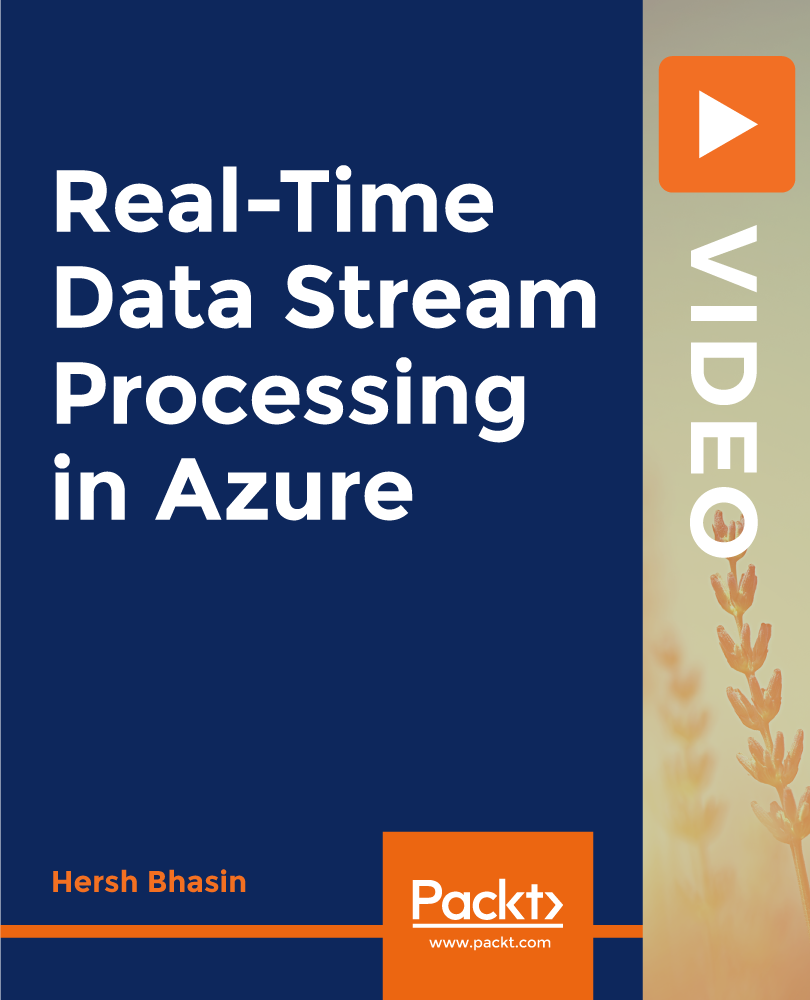
Advanced Diploma in UI/UX Design
By iStudy UK
Are you interested in learning more about UI/UX but don't know where to begin? This course will enable you to add UX designer to your resume and begin earning money for your new abilities. This course is for those who want to learn about UI/UX design. It begins from the very beginning and progresses in a step-by-step manner. In this course, you will get clear instruction on all steps of the UI/UX development process, from user research to establishing a project's strategy, scope, and information architecture, to building sitemaps and wireframes, in this course. You will study current UX design best practices and standards and use them to create effective and appealing screen-based experiences for websites or applications. By the end of the course, you'll have a diverse set of abilities that will allow you to work in the UI/UX design sector. The valuable certificate that comes with the course will enhance your value and make you stand out in the job market. This is the perfect course to kick start your career in the UI/UX design industry. So, enrol now and fast track your career ladder. Course Highlights Advanced Diploma in UI/UX Design is an award winning and the best selling course that has been given the CPD Qualification Standards & IAO accreditation. It is the most suitable course anyone looking to work in this or relevant sector. It is considered one of the perfect courses in the UK that can help students/learners to get familiar with the topic and gain necessary skills to perform well in this field. We have packed Advanced Diploma in UI/UX Design into 110 modules for teaching you everything you need to become successful in this profession. To provide you ease of access, this course is designed for both part-time and full-time students. You can become accredited in just 12 hours, 52 minutes hours and it is also possible to study at your own pace. We have experienced tutors who will help you throughout the comprehensive syllabus of this course and answer all your queries through email. For further clarification, you will be able to recognize your qualification by checking the validity from our dedicated website. Why You Should Choose Advanced Diploma in UI/UX Design Lifetime access to the course No hidden fees or exam charges CPD Qualification Standards certification on successful completion Full Tutor support on weekdays (Monday - Friday) Efficient exam system, assessment and instant results Download Printable PDF certificate immediately after completion Obtain the original print copy of your certificate, dispatch the next working day for as little as £9. Improve your chance of gaining professional skills and better earning potential. Who is this Course for? Advanced Diploma in UI/UX Design is CPD Qualification Standards and IAO accredited. This makes it perfect for anyone trying to learn potential professional skills. As there is no experience and qualification required for this course, it is available for all students from any academic backgrounds. Requirements Our Advanced Diploma in UI/UX Design is fully compatible with any kind of device. Whether you are using Windows computer, Mac, smartphones or tablets, you will get the same experience while learning. Besides that, you will be able to access the course with any kind of internet connection from anywhere at any time without any kind of limitation. Career Path You will be ready to enter the relevant job market after completing this course. You will be able to gain necessary knowledge and skills required to succeed in this sector. All our Diplomas' are CPD Qualification Standards and IAO accredited so you will be able to stand out in the crowd by adding our qualifications to your CV and Resume. UX/UI Course Introduction Learn UX/UI Course Overview 00:05:00 Section Overview 00:04:00 UX vs UI 00:04:00 UX/UI Designer Marketplace 00:05:00 Overview of UX Roles 00:06:00 Introduction To The Web Industry Web Industry Section Overview 00:03:00 The Phases of Web Development 00:13:00 Designer Responsibilities (working in a team) 00:09:00 Roles & Descriptions (working in a team) 00:05:00 Agile Approach To Project Management 00:12:00 Scrum - Flexible Framework 00:06:00 Project Management Apps 00:13:00 XD Lesson - Introduction 00:13:00 Foundations of Graphic Design Graphic Design Section Overview 00:02:00 The Psychology of Color 00:13:00 Color Wheel & Color Schemes 00:06:00 Working with Fonts 00:10:00 Working With Icons 00:04:00 XD Lesson - Tools, Object Manipulation and Components 00:13:00 XD Lesson - Font Styles and Artboard Settings 00:07:00 Graphic Design Software Tools 00:03:00 Adobe XD lesson 4 - Icons & Vector Graphics 00:14:00 UX Design (User Experience Design) UX Design Section Overview 00:04:00 What is User Experience Design? (UX) 00:09:00 UX Design Process 00:03:00 The UX Analysis Process 00:08:00 Working with User Profiles 00:03:00 Understanding User Pain Points 00:03:00 XD Lesson 5 Class Project: Сompetitive Analysis 00:10:00 Developing a Persona Part 1 00:05:00 Developing a Persona Part 2 00:05:00 Customer Journey 00:04:00 Customer Journey vs Sales Funnel 00:04:00 3 Phases of a Sales Funnel 00:07:00 4 Stages of a Sales Funnel 00:06:00 Macro/Micro Conversions 00:05:00 Stages of Market Sophistication 00:06:00 Lead Generation Funnel 00:06:00 Digital Product Sales Funnel 00:05:00 7 Principles of Influence 00:12:00 Age Based Influence Triggers 00:06:00 Gender Influence Triggers 00:06:00 Interest Based Marketing 00:04:00 Understanding User Flow 00:08:00 XD Lesson 6 Class Project: Userflow - Your first UX deliverable 00:07:00 Working with Story Boards 00:05:00 XD Lesson 7 Class Project: Crafting a Story board 00:09:00 Working with Moodboards 00:04:00 XD Lesson 8 Class Project: Creating Moodboard 00:11:00 Sitemap & Information Architecture 00:07:00 XD Lesson - Class Project: App Architecture 00:09:00 Low and Hi Fidelity Wireframes 00:03:00 XD Lesson - Class Project: Login Screen Wireframe Using Material Design 00:08:00 Working with Prototypes 00:04:00 XD Lesson - Class Project: Home Screen Wireframe and Linking 00:07:00 XD Lesson - Class Project: Adding Interaction to Wireframes 00:10:00 Testing and Evaluating 00:11:00 UX Deliverables 00:03:00 UX Design Conclusion 00:01:00 UI Design (User Interface Design) UI Design Section Overview 00:03:00 UI Design Overview 00:03:00 Types of Interfaces 00:10:00 Landing Pages Overview 00:10:00 XD Lesson - Using Grids in XD 00:08:00 XD Lesson - Single Card design 00:13:00 UI Controls 00:07:00 UI Components 00:12:00 Navigational Components 00:12:00 Header Design Overview 00:07:00 XD Lesson - Mobile & Desktop: Header Design 00:10:00 XD Lesson - Mobile & Desktop: Dropdown Design 00:06:00 Common Layouts Overview 00:08:00 XD Lesson - Common Layouts 00:07:00 Mobile & Desktop Footer Design Overview 00:07:00 XD Lesson - Mobile & Desktop: Footer Design 00:06:00 Mobile & Desktop Button Design Overview 00:05:00 XD Lesson - Mobile & Desktop: Button Design 00:10:00 XD Lesson - Mobile & Desktop: Input Design 00:07:00 Mobile & Desktop Filter Search Bar Design Overview 00:06:00 Adobe XD Lesson - Mobile & Desktop: Filter Design 00:07:00 Adobe XD Lesson - Mobile & Desktop: Search Design 00:03:00 UI Kit Overview 00:05:00 Adobe XD Lesson - Desktop and Mobile: UI Kit 00:06:00 Microinteractions Overview 00:05:00 Adobe XD lesson - Microinteractions 00:07:00 Optimization Optimization Section Overview 00:02:00 Feedback Review & Getting Referrals 00:04:00 'Above the Fold' Rule 00:04:00 Adobe XD lesson - Designing a Powerful Above the Fold 00:08:00 Using Analytics For Optimization 00:05:00 Heat Maps & Element Placements 00:04:00 Crafting A Usability Report Overview 00:08:00 Adobe XD lesson - Crafting Reports in XD 00:20:00 Starting a Career in UX/UI Design Careers in UX/UI Section Overview 00:06:00 Your Daily Productivity Hub 00:14:00 How To Start Freelancing 00:08:00 Client Consulting 00:04:00 Building a Brand 00:10:00 Personal Branding 00:06:00 The Importance of Having a Website 00:08:00 Creating a Logo 00:05:00 Step by Step Website Setup 00:17:00 UI Templates 00:06:00 Logo Templates 00:04:00 Creating a Business Email 00:06:00 Networking Do's and Don'ts 00:04:00 Top Freelance Websites 00:10:00 UX/UI Project Scope Questions 00:10:00 Laser Focus & Productivity Tools 00:06:00 The Places to Find UX Jobs 00:05:00

Oracle WebLogic Server 12c: Administration I
By Nexus Human
Duration 5 Days 30 CPD hours This course is intended for Administrator Developer System Integrator Systems Administrator Overview Install WebLogic Server 12c Deploy applications to WebLogic Server Deploy share libraries and application that use them to WebLogic Server Backup and restore a WebLogic Server domain Create a WebLogic Server domain Configure and monitor WebLogic Server Configure WebLogic Server database resources Create and configure a WebLogic Server cluster Configure WebLogic Server's authentication provider This Oracle WebLogic Server 12c: Administration I training teaches you how to perform the most important Oracle WebLogic Server 12c administrative tasks., and gives an overview of the architecture and concepts of Oracle WebLogic Server 12c. WebLogic Server OverviewInstalling and Patching WebLogic ServerCreating DomainsStarting ServersUsing the Administration ConsoleConfiguring JDBCMonitoring a DomainNode ManagerDeploying ApplicationsShared Java EE LibrariesNetwork Channels and Virtual HostsClusters: Overview, Create, & ConfigClusters: Proxies & SessionsClusters: Communication, Planning & TroubleshootingTransactionsWebLogic Server SecurityBacking Up a Domain and Upgrading WebLogic Server

Developing on Hyperledger Fabric 1.4
By Nexus Human
Duration 2 Days 12 CPD hours Overview Understand why Blockchain is needed and where Explore the major components of BlockchainLearn about Hyperledger Fabric and the structure of the Hyperledger ArchitectureLean the features of the Fabric model including chaincode, SDKs, Ledger, Security and Membership ServicesPerform comprehensive labs on writing chaincodeExplore the architecture of Hyperledger FabricUnderstand and perform in depth labs on Bootstrapping the NetworkPerform comprehensive labs to integrate/develop an application with Hyperledger Fabric running a smart contractBuild applications on Hyperledger FabricCourse Outline: This training course has been created to walk you through Chaincode Development, Testing, and Deployment for a Hyperledger Fabric Network catering specifically toward Golang written Chaincode (Fabric?s original Chaincode Language). Additionally as an Application Developer you will learn how to write, and prepare Client Applications using the most mature Standard Development Kit in Hyperledger Fabric, NodeJS. Blockchain Basics (Overview)Hyperledger Fabric Development EnvironmentKnowing the Difference: ComposerChaincode Use CasesChaincode BasicsGolang Shim DevelopmentDatabases for the DeveloperChaincode Dev. Deployment and InteractionsClients & SDK Development: Fabric-NetworkClients & SDK Development: Fabric-Client InteractionsLogging and Monitoring

Foundations of Postgres Administration
By Nexus Human
Duration 2 Days 12 CPD hours This course is intended for This course is intended for DBAs and IT Professionals who are responsible for administration and maintenance of PostgreSQL or EDB Postgres Advanced Server. It teaches the essential skills required by Postgres DBAs to be successful. Overview This certification exam assesses and certifies a database professional to demonstrate the fundamental skills necessary to maintain and manage a PostgreSQL server and applications in a production environment. This course presents the PostgreSQL database architecture and core administrative tasks including configuration, maintenance, monitoring, backups, recovery, and moving data. It also introduces learners to enterprise class tools for Postgres administration and prepares them to handle real time, production environments. Upon course completion, the learners will be prepared to manage large, highly available Postgres databases with confidence. Introduction and Architectural OverviewSystem ArchitecturePostgreSQL InstallationEDB Postgres Advanced Server InstallationDatabase ClustersConfigurationCreating and Managing DatabasesCommand Line User ToolsGUI ToolsSecurity BasicsSQL PrimerBackup, Recovery, and PITRRoutine MaintenanceData DictionaryMoving Data Additional course details: Nexus Humans Foundations of Postgres Administration training program is a workshop that presents an invigorating mix of sessions, lessons, and masterclasses meticulously crafted to propel your learning expedition forward. This immersive bootcamp-style experience boasts interactive lectures, hands-on labs, and collaborative hackathons, all strategically designed to fortify fundamental concepts. Guided by seasoned coaches, each session offers priceless insights and practical skills crucial for honing your expertise. Whether you're stepping into the realm of professional skills or a seasoned professional, this comprehensive course ensures you're equipped with the knowledge and prowess necessary for success. While we feel this is the best course for the Foundations of Postgres Administration course and one of our Top 10 we encourage you to read the course outline to make sure it is the right content for you. Additionally, private sessions, closed classes or dedicated events are available both live online and at our training centres in Dublin and London, as well as at your offices anywhere in the UK, Ireland or across EMEA.

Kubernetes Project-2022 CI/CD with Jenkins Helm on AKS and EKS
By Packt
Do you want to build a CI/CD pipeline to deploy applications or microservices on AKS and EKS Kubernetes cluster using Helm and Jenkinsfile? Then you are in the right place.
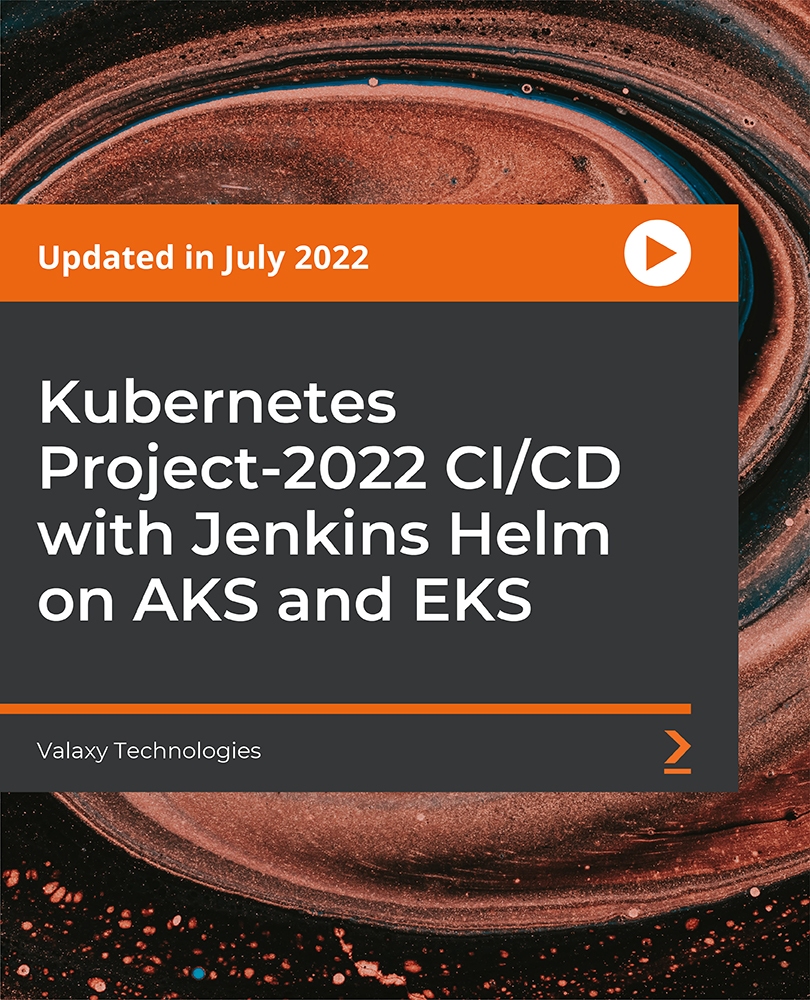
Step back in time and explore the Middle Ages in medieval history with our Medieval History course! If you are interested in learning more about Medieval History and want to learn everything about the Middle Ages, our Medieval History course is an ideal way to get started! Medieval history is a vast and fascinating course that covers many topics, including the development of European society, the Crusades, the Black Death, and the Renaissance. Our Medieval History course will take you from the fall of the Roman Empire to the end of the Middle Ages. You'll learn about the major events, people, and ideas that shaped history during this period. This Medieval History course will help you develop critical thinking and analytical skills in addition to knowledge. You will learn how to evaluate evidence, analyse primary and secondary sources, and construct arguments. These abilities will aid you in comprehending and interpreting historical events. If you want to learn more about Medieval History, our course is the best way to do so. So, what are you waiting for? Enrol right now! Along with this Medieval History course, you will get 10 other premium courses. Also, you will get an original Hardcopy and PDF certificate for the title course and a student ID card absolutely free. Courses are included in this Medieval History Bundle? Course 01: Military History Course 02: Medieval History Course 03: History of the Industrial Revolution in Great Britain Level 2 Course 04: Archaeology Course 05: Egyptology Course 06: The Birth of the Railway Age in Glasgow Course 07: Drawing and Illustration Level 2 Course 08: Forensic Anthropology: Skeletal Analysis Course 09: Cultural Anthropology: Explore the Arts Course 10: International Relations Course 11: Architectural Studies Learning Outcomes of Medieval History: Recognise key elements of Medieval European history. Examine the impact of political and religious organisations in Medieval Europe. Compare and contrast the social and economic structures of the Middle Ages. Explain how warfare and technology played a role in Medieval Europe. Consider the contributions of mediaeval art and literature to the evolution of Western culture. So, enrol in this Medieval History now to advance your career! Course Curriculum: Course 1: Medieval History Timeline of the Middle Ages The Kings and the Vikings Byzantine Empire: Survival, Revival and Collapse The Christian World Heresy to Christianity The Islamic World Medieval Life and Means of Living Women in the Medieval Era Literature Art and Architecture Magic and Science Military and Warfare The Emergence of State Power Medieval Calamities: The Great Famine and the Black Death -------- 10 more courses---------- How will I get my Medieval History Certificate? After successfully completing the Medieval History course you will be able to order your CPD Accredited Certificates (PDF + Hard Copy) as proof of your achievement. PDF Certificate: Free (Previously it was £6*11 = £66) Hard Copy Certificate: Free (For The Title Course: Previously it was £10) CPD 120 CPD hours / points Accredited by CPD Quality Standards Who is this course for? Anyone interested in the history of Europe and the Middle Ages should consider taking a Medieval History course. This could include students of history, literature, art, religion, political science, archaeology, and other fields. Requirements There is no time limit for completing this Medieval History course, it can be studied in your own time at your own pace. Career path Medieval History: Medieval Archaeologist Historian Medieval Art Historian Medieval Linguist Documentary Researcher The salary range for Medieval History research professions in the UK ranges from £18,000 to £45,000 per annum. Certificates Certificate of completion Digital certificate - Included Certificate of completion Hard copy certificate - Included You will get the Hard Copy certificate for the title course (Medieval History) absolutely Free! Other Hard Copy certificates are available for £10 each. Please Note: The delivery charge inside the UK is £3.99, and the international students must pay a £9.99 shipping cost.

The Ultimate SEO Training 2021 + SEO For WordPress Websites Level 3 & 5 at QLS
By Imperial Academy
Level 5 QLS Endorsed Course | Endorsed Certificate Included | Plus 5 Career Guided Courses | CPD Accredited

Linux Professional Institute Certification (LPIC) 101
By Nexus Human
Duration 5 Days 30 CPD hours This course is intended for System administrator Network administrator Technician DevOps Overview The Linux Professional Institute(LPI) is the go to certification body for vendor independent Linux certifications. This course covers fundamental Linuxskills such as file management and manipulation, text processing, command line use, package management,filesystems, hardware, and many more. Students will feel confident taking the LPI LPIC-1 101 exam with in classroomassessments and practice exams. This course prepares students to take the 101 exam of the LPI level 1 certification. Work on the Command Line LPI Objectives Covered Role of Command Shell Shells Gathering System Info Identifying the Shell Changing the Shell Shell Prompts Bash: Bourne-Again Shell Navigating the Filesystem Help from Commands and Documentation Getting Help Within the Graphical Desktop Getting Help with man & info Bash: Command Line History Bash: Command Editing Bash: Command Completion Shell and Environment Variables Key Environment Variables LAB TASKS Use Streams, Pipes, and Redirects LPI Objectives Covered File Redirection Piping Commands Together Filename Matching File Globbing and Wildcard Patterns Brace Expansion General Quoting Rules Nesting Commands Gotchas: Maximum Command Length LAB TASKS Manage File Permissions and Ownership LPI Objectives Covered Filesystem Hierarchy Standard Displaying Directory Contents Filesystem Structures Determining Disk Usage With df and du File Ownership Default Group Ownership File and Directory Permissions File Creation Permissions with umask Changing File Permissions SUID and SGID on files SGID and Sticky Bit on Directories User Private Group Scheme LAB TASKS Create, Delete, Find, and Display Files LPI Objectives Covered Directory Manipulation File Manipulation Deleting and Creating Files Physical Unix File Structure Filesystem Links File Extensions and Content Which and Type Where is Searching the Filesystem Alternate Search Method Manually Installed Shared Libraries LAB TASKS Work with Archives and Compression LPI Objectives Covered Archives with tar Archives with cpio The gzip Compression Utility The bzip2 Compression Utility The XZ Compression Utility The PKZIP Archiving/Compression format LAB TASKS Process Text Streams Using Filters LPI Objectives Covered Producing File Statistics The Streaming Editor Replacing Text Characters Text Sorting Duplicate Removal Utility Extracting Columns of Text Displaying Files Prepare Text for Display Previewing Files Displaying Binary Files Combining Files and Merging Text LAB TASKS Search Text Files Using Regular Expressions LPI Objectives Covered Searching Inside Files Regular Expression Overview Regular Expressions RE Character Classes Regex Quantifiers RE Parenthesis LAB TASKS Perform Basic File Editing Operations Using VI LPI Objectives Covered Text Editing vi and Vim Learning Vim Basic vi Intermediate vi LAB TASKS Create, Monitor, and Kill Processes LPI Objectives Covered What is a Process? Process Lifecycle Process States Viewing Processes Signals Tools to Send Signals Managing Processes Tuning Process Scheduling Job Control Overview Job Control Commands Nohup and Disown Uptime & w Persistent Shell Sessions with Screen Using screen Advanced Screen LAB TASKS Use RPM, YUM, and Debian Package Management LPI Objectives Covered Managing Software RPM Architecture Working With RPMs Querying and Verifying with RPM Installing Debian Packages Querying and Verifying with dpkg The alien Package Conversion Tool Managing Software Dependencies Using the Yum command yum downloader Configuring Yum The deselect & APT Frontends to dpkg Aptitude Configuring APT LAB TASKS Work with Partitions, Filesystem, and Disk Quotas LPI Objectives Covered Partition Considerations Logical Volume Management Filesystem Planning Partitioning Disks with fdisk & gdisk Resizing a GPT Partition with gdisk Partitioning Disks with parted Non-Interactive Disk Partitioning with sfdisk Filesystem Creation Filesystem Support Unix/Linux Filesystem Features Swap Selecting a Filesystem Filesystem Maintenance Mounting Filesystems Mounting Filesystems Managing an XFS Filesystem NFS SMB Filesystem Table (/etc/fstab) Configuring Disk Quotas Setting Quotas Viewing and Monitoring Quotas LAB TASKS Linux Boot Process LPI Objectives Covered Booting Linux on PCs GRUB 2 GRUB 2 Configuration GRUB Legacy Configuration Boot Parameters Uinit Linux Runlevels Aliases Systemd local-fs.target and sysinit.target Runlevel Implementation System Boot Method Overview Systemd System and Service Manager Modifying systemd services Systemd Targets Using systemd Shutdown and Reboot System Messaging Commands Controlling System Messaging LAB TASKS Determine and Configure Hardware Settings LPI Objectives Covered Managing Linux Device Files Hardware Discovery Tools Configuring New Hardware with hwinfo PC Architecture and Bus DMA & IRQ USB Devices USB Architecture Configuring Kernel Components and Modules Kernel Modules Handling Module Dependencies Configuring the Kernel via /proc/ LAB TASKS Linux Fundamentals Unix and its Design Principles FSF and GNU GPL Æ?? General Public License The Linux Kernel Components of a Distribution Red Hat Linux Products SUSE Linux Products Debian Ubuntu Logging In got root? Switching User Contexts Gathering Login Session Info LAB TASKS Additional course details: Nexus Humans Linux Professional Institute Certification (LPIC) 101 training program is a workshop that presents an invigorating mix of sessions, lessons, and masterclasses meticulously crafted to propel your learning expedition forward. This immersive bootcamp-style experience boasts interactive lectures, hands-on labs, and collaborative hackathons, all strategically designed to fortify fundamental concepts. Guided by seasoned coaches, each session offers priceless insights and practical skills crucial for honing your expertise. Whether you're stepping into the realm of professional skills or a seasoned professional, this comprehensive course ensures you're equipped with the knowledge and prowess necessary for success. While we feel this is the best course for the Linux Professional Institute Certification (LPIC) 101 course and one of our Top 10 we encourage you to read the course outline to make sure it is the right content for you. Additionally, private sessions, closed classes or dedicated events are available both live online and at our training centres in Dublin and London, as well as at your offices anywhere in the UK, Ireland or across EMEA.

Search By Location
- Architecture Courses in London
- Architecture Courses in Birmingham
- Architecture Courses in Glasgow
- Architecture Courses in Liverpool
- Architecture Courses in Bristol
- Architecture Courses in Manchester
- Architecture Courses in Sheffield
- Architecture Courses in Leeds
- Architecture Courses in Edinburgh
- Architecture Courses in Leicester
- Architecture Courses in Coventry
- Architecture Courses in Bradford
- Architecture Courses in Cardiff
- Architecture Courses in Belfast
- Architecture Courses in Nottingham