- Professional Development
- Medicine & Nursing
- Arts & Crafts
- Health & Wellbeing
- Personal Development
1732 Architecture courses
VMware Carbon Black EDR Administrator
By Nexus Human
Duration 1 Days 6 CPD hours This course is intended for System administrators and security operations personnel, including analysts and managers Overview By the end of the course, you should be able to meet the following objectives: Describe the components and capabilities of the Carbon Black EDR server Identify the architecture and data flows for Carbon Black EDR communication Describe the Carbon Black EDR server installation process Manage and configure the Carbon Black EDR sever based on organizational requirements Perform searches across process and binary information Implement threat intelligence feeds and create watchlists for automated notifications Describe the different response capabilities available from the Carbon Black EDR server Use investigations to correlate data between multiple processes This course teaches you how to use the VMware Carbon Black© EDR? product and leverage the capabilities to configure and maintain the system according to your organization?s security posture and policies. This course provides an in-depth, technical understanding of the Carbon Black EDR product through comprehensive coursework and hands-on scenario-based labs. Course Introduction Introductions and course logistics Course objectives Planning and Installation Hardware and software requirements Architecture Data flows Server installation review Installing sensors Server Administration Configuration and settings Carbon Black EDR users and groups Process Search and Analysis Filtering options Creating searches Process analysis and events Binary Search and Banning Binaries Filtering options Creating searches Hash banning Search best practices Search operators Advanced queries Threat Intelligence Enabling alliance feeds Threat reports details Use and functionality Watchlists Creating watchlists Use and functionality Alerts / Investigations / Response Using the HUD Alerts workflow Using network isolation Using live response

VMware vSAN: Management and Operations [V7]
By Nexus Human
Duration 3 Days 18 CPD hours This course is intended for Storage and virtual infrastructure administrators who are responsible for production support and administration of VMware vSAN 7. Overview By the end of the course, you should be able to meet the following objectives: Define the tasks involved in vSAN node management Updating and upgrading vSAN using VMware vSphere Lifecycle Manager⢠Explain vSAN resilience and data availability features Reconfigure vSAN storage policies and observe the cluster-wide impact Perform vSAN cluster scale-out and scale-up operations Describe common vSAN cluster maintenance operations Control vSAN resync operations Configure vSAN storage efficiency and reclamation features Use VMware Skyline⢠Health to monitor cluster health, performance, and storage capacity Describe vSAN security operations Configure vSAN Direct for cloud native applications Configure remote vSAN datastore and vSAN native file services Manage two-node cluster and stretched cluster advance operations In this three-day course, you learn about managing and operating VMware vSAN? 7. This course focuses on building the required skills for common Day-2 vSAN administrator tasks such as, vSAN node management, cluster maintenance, security operations and advanced vSAN cluster operations. You also gain practical experience through the completion of instructor-led activities and hands-on lab exercises. Course Introduction Introductions and course logistics Course objectives vSAN Node Management Recognize the importance of hardware compatibility Ensure the compatibility of driver and firmware versioning Use tools to automate driver validation and installation Apply host hardware settings for optimum performance Use vSphere Lifecycle Manager to perform upgrades vSAN Resilience and Data Availability Operations Describe vSAN storage policies Recognize the impact of a vSAN storage policy change Describe and configure the Object Repair Timer advanced option Plan disk replacement in a vSAN cluster Plan maintenance tasks to avoid vSAN object failures Recognize the importance of managing snapshot utilization in a vSAN cluster Configure the vSAN fault domains vSAN Cluster Maintenance Perform typical vSAN maintenance operations Describe vSAN maintenance modes and data evacuation options Assess the impact on cluster objects of entering maintenance mode Determine the specific data actions required after exiting maintenance mode Define the steps to shut down and reboot hosts and vSAN clusters Use best practices for boot devices Replace vSAN nodes vSAN Storage Space Efficiency Discuss deduplication and compression techniques Understand deduplication and compression overhead Discuss compression only mode Configure erasure coding Configure swap object thin provisioning Discuss reclaiming storage space with SCSI UNMAP Configure TRIM/UNMAP vSAN Cluster Performance Monitoring Describe how the Customer Experience Improvement Program (CEIP) enables VMware to improve products and services Use vSphere Skyline Health for monitoring vSAN cluster health Manage alerts, alarms, and notifications related to vSAN in VMware vSphere© Client? Create and configure custom alarms to trigger vSAN health issues Use IO Insight metrics for monitoring vSAN performance Analyse vsantop performance metrics Use a vSAN proactive test to detect and diagnose cluster issues vSAN Security Operations Identify differences between VM encryption and vSAN encryption Perform ongoing operations to maintain data security Describe the workflow of data-in transit encryption Identify the steps involved in replacing Key Management Server (KMS) vSAN Direct Discuss the use cases for vSAN Direct Understand the overall architecture of vSAN Direct Describe the workflow of vSAN Direct datastore creation Explore how vSAN Direct works with storage policy tagging Remote vSAN Discuss the use cases for remote vSAN Understand the high-level architecture Describe remote datastore operations Discuss the network requirement Interoperability between remote vSAN and VMware vSphere© High Availability vSAN Native File Service Discuss the use cases for vSAN file service Understand the high-level architecture of vSAN file service Discuss the authentication model Configure file shares Monitor file share health and capacity utilization Manage Advanced vSAN Cluster Operations Describe the architecture for stretched clusters and two-node clusters Understand the importance of witness node Describe how stretched cluster storage policies affect vSAN objects Create and apply a vSAN stretched cluster policy to meet specific needs Discuss stretched cluster failure scenarios and responses Additional course details:Notes Delivery by TDSynex, Exit Certified and New Horizons an VMware Authorised Training Centre (VATC) Nexus Humans VMware vSAN: Management and Operations [V7] training program is a workshop that presents an invigorating mix of sessions, lessons, and masterclasses meticulously crafted to propel your learning expedition forward. This immersive bootcamp-style experience boasts interactive lectures, hands-on labs, and collaborative hackathons, all strategically designed to fortify fundamental concepts. Guided by seasoned coaches, each session offers priceless insights and practical skills crucial for honing your expertise. Whether you're stepping into the realm of professional skills or a seasoned professional, this comprehensive course ensures you're equipped with the knowledge and prowess necessary for success. While we feel this is the best course for the VMware vSAN: Management and Operations [V7] course and one of our Top 10 we encourage you to read the course outline to make sure it is the right content for you. Additionally, private sessions, closed classes or dedicated events are available both live online and at our training centres in Dublin and London, as well as at your offices anywhere in the UK, Ireland or across EMEA.
![VMware vSAN: Management and Operations [V7]](https://cademy-images-io.b-cdn.net/9dd9d42b-e7b9-4598-8d01-a30d0144ae51/4c81f130-71bf-4635-b7c6-375aff235529/original.png?width=3840)
Introduction to Cassandra (TTDS6776)
By Nexus Human
Duration 3 Days 18 CPD hours Overview The goal of this course is to enable technical students new to Cassandra to begin working with Cassandra in an optimal manner. Throughout the course students will learn to: Understand the Big Data needs that C* addresses Be familiar with the operation and structure of C* Be able to install and set up a C* database Use the C* tools, including cqlsh, nodetool, and ccm (Cassandra Cluster Manager) Be familiar with the C* architecture, and how a C* cluster is structured Understand how data is distributed and replicated in a C* cluster Understand core C* data modeling concepts, and use them to create well-structured data models Be familiar with the C* eventual consistency model and use it intelligently Be familiar with consistency mechanisms such as read repair and hinted handoff Understand and use CQL to create tables and query for data Know and use the CQL data types (numerical, textual, uuid, etc.) Be familiar with the various kinds of primary keys available (simple, compound, and composite primary keys) Be familiar with the C* write and read paths Understand C* deletion and compaction The Cassandra (C*) database is a massively scalable NoSQL database that provides high availability and fault tolerance, as well as linear scalability when adding new nodes to a cluster. It has many powerful capabilities, such as tunable and eventual consistency, that allow it to meet the needs of modern applications, but also introduce a new paradigm for data modeling that many organizations do not have the expertise to use in the best way.Introduction to Cassandra is a hands-on course designed to teach attendees the basics of how to create good data models with Cassandra. This technical course has a focus on the practical aspects of working with C*, and introduces essential concepts needed to understand Cassandra, including enough coverage of internal architecture to make good decisions. It is hands-on, with labs that provide experience in core functionality. Students will also explore CQL (Cassandra Query Language), as well as some of the ?anti-patterns? that lead to non-optimal C* data models and be ready to work on production systems involving Cassandra. Session 1: Cassandra Overview Why We Need Cassandra - Big Data Challenges vs RDBMS High level Cassandra Overview Cassandra Features Optional: Basic Cassandra Installation and Configuration Session 2: Cassandra Architecture and CQL Overview Cassandra Architecture Overview Cassandra Clusters and Rings Nodes and Virtual Nodes Data Replication in Cassandra Introduction to CQL Defining Tables with a Single Primary Key Using cqlsh for Interactive Querying Selecting and Inserting/Upserting Data with CQL Data Replication and Distribution Basic Data Types (including uuid, timeuuid) Session 3: Data Modeling and CQL Core Concepts Defining a Compound Primary Key CQL for Compound Primary Keys Partition Keys and Data Distribution Clustering Columns Overview of Internal Data Organization Overview of Other Querying Capabilities ORDER BY, CLUSTERING ORDER BY, UPDATE , DELETE, ALLOW FILTERING Batch Queries Data Modeling Guidelines Denormalization Data Modeling Workflow Data Modeling Principles Primary Key Considerations Composite Partition Keys Defining with CQL Data Distribution with Composite Partition Key Overview of Internal Data Organization Session 4: Additional CQL Capabilities Indexing Primary/Partition Keys and Pagination with token() Secondary Indexes and Usage Guidelines Cassandra collections Collection Structure and Uses Defining and Querying Collections (set, list, and map) Materialized View Overview Usage Guidelines Session 5: Data Consistency In Cassandra Overview of Consistency in Cassandra CAP Theorem Eventual (Tunable) Consistency in C* - ONE, QUORUM, ALL Choosing CL ONE Choosing CL QUORUM Achieving Immediate Consistency Overview of Other Consistency Levels Supportive Consistency Mechanisms Writing / Hinted Handoff Read Repair Nodetool repair Session 6: Internal Mechanisms Ring Details Partitioners Gossip Protocol Snitches Write Path Overview / Commit Log Memtables and SSTables Write Failure Unavailable Nodes and Node Failure Requirements for Write Operations Read Path Overview Read Mechanism Replication and Caching Deletion/Compaction Overview Delete Mechanism Tombstones and Compaction Session 7: Working with IntelliJ Configuring JDBC Data Source for Cassandra Reading Schema Information Querying and Editing Tables. Additional course details: Nexus Humans Introduction to Cassandra (TTDS6776) training program is a workshop that presents an invigorating mix of sessions, lessons, and masterclasses meticulously crafted to propel your learning expedition forward. This immersive bootcamp-style experience boasts interactive lectures, hands-on labs, and collaborative hackathons, all strategically designed to fortify fundamental concepts. Guided by seasoned coaches, each session offers priceless insights and practical skills crucial for honing your expertise. Whether you're stepping into the realm of professional skills or a seasoned professional, this comprehensive course ensures you're equipped with the knowledge and prowess necessary for success. While we feel this is the best course for the Introduction to Cassandra (TTDS6776) course and one of our Top 10 we encourage you to read the course outline to make sure it is the right content for you. Additionally, private sessions, closed classes or dedicated events are available both live online and at our training centres in Dublin and London, as well as at your offices anywhere in the UK, Ireland or across EMEA.

Sketchup Courses London 1 on 1
By Real Animation Works
SketchUp Course With Layout and V-Ray

CompTIA Pentest+ (Ethical Hacking) Course and Practice Exam
By Packt
In this course, you will dive deep into the 5 domains of the CompTIA Pentest+ exam and learn each topic in a succinct manner. You will learn the structure of the exam and create your own pentest lab, and have the confidence to ace the exam, whenever you decide to attempt it.
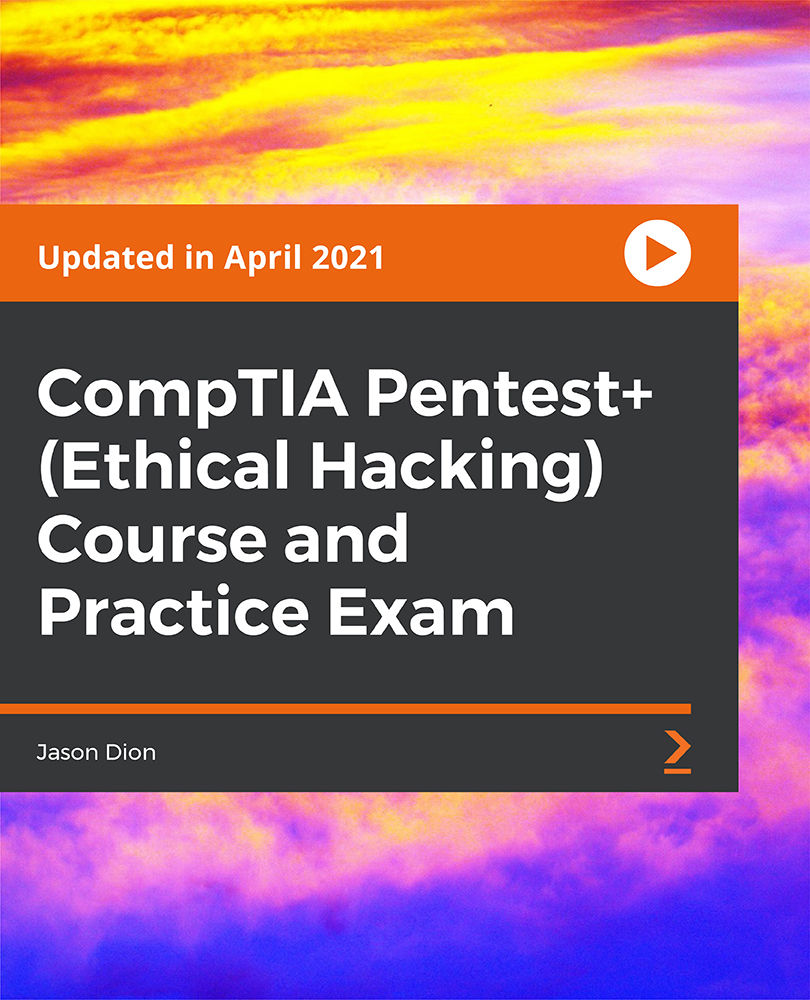
VMware Cloud Director: Advanced Networking with NSX-T Data Center [v10.2]
By Nexus Human
Duration 5 Days 30 CPD hours This course is intended for Cloud architects, systems engineers, datacenter administrators, and cloud administrators with experience in managed services or managing a service provider environment. Overview By the end of the course, you should be able to meet the following objectives: Understanding NSX-T Data Center and VMware Cloud Director fundamentals List the various NSX-T Data Center components List the use cases and topologies of VMware Cloud Director networks Discuss the VMware Cloud Director provider networking configurations Discuss the VMware Cloud Director tenant networking configurations Discuss NSX Advanced Load Balancer and its components Discuss NSX Advanced Load Balancer configuration and integration with VMware Cloud Director Enable a layer 2 stretched network that spans across multiple VMware Cloud organization VDCs Showcase the importance of the VMware Cloud Director migration tool and its functionality Manage resources from the VMWare Cloud Director console and use VMware vRealize Operations Manager⢠In this five-day course, you focus on designing, integrating, configuring, and managing VMware Cloud Director? 10.x with VMware NSX-T© Data Center and VMware NSX© Advanced Load Balancer?. You learn about creating Network Pools and Edge Cluster management. You also learn about creating and managing an external network and creating and managing the organization of VDC, vApp, and data center group networks. Course Introduction Introductions and course logistics Course objectives VMware Cloud Director Data Center Fundamentals Explain NSX-T Data Center and its architecture Discuss various NSX-T Data Center components Describe NSX-T Data Center objects and their creation methods List the various requirement and maximum configuration details Explain NSX-T Data Center and its architecture Discuss various NSX-T Data Center components Describe NSX-T Data Center objects and their creation methods Explain VMware Cloud Director and its architecture List the various requirement and maximum configuration details Discuss VMware Cloud Director pre-requisites and deployment Discuss the use cases and features of VMware Cloud Director List the various requirement and maximum configuration details Discuss the design best practices Provider Configuration Discuss the integration of VMware vCenter Server© with VMware Cloud Director Discuss the integration of NSX-T Data Center with VMware Cloud Director Explain the provider side networking concepts and features Tenant Configuration Discuss the various types of organization VDC networks that can be created using NSX-T Data Center Explain the edge services available under each type of Organization VDC networks Explain what vApp network is Discuss various types of vApp networks Cross VDC networking with NSX-T Explain data center groups Configure cross-VDC networking and L2 stretched networks Configure a distributed firewall for a Data Center Group NSX Advanced Load Balancer Describe the NSX Advanced Load Balancer components and main functions Explain the NSX Advanced Load Balancer key features and benefits Understand and apply a Global Server Load Balancing design framework VMware NSX Migration for VMware Cloud Director Understand the main usage and purpose of the NSX migration for VMware Cloud Director List the supported topology and compatibility matrix List the supported features Understand the environmental prerequisites and how to prepare the edge cluster for bridging Know the logs and error handling exceptions Monitoring VMware Cloud Director Networking Discuss the methods to manage and monitor networking objects from VMware Cloud Director portals Understand the vRealize Operations Manager and vRealize Operations Manager Tenant App overview Discuss how to monitor VMware Cloud Director networking objects using vRealize Operations Manager and vRealize Operations Manager Tenant App Create views and reports Describe the use of vCloud Usage Meter with VMware Cloud Director
![VMware Cloud Director: Advanced Networking with NSX-T Data Center [v10.2]](https://cademy-images-io.b-cdn.net/9dd9d42b-e7b9-4598-8d01-a30d0144ae51/4c81f130-71bf-4635-b7c6-375aff235529/original.png?width=3840)
AR-AMF: Aruba Mobility Fundamentals (Delivered by Fast Lane)
By Nexus Human
Duration 5 Days 30 CPD hours This course is intended for Typical candidates for this course are IT Professionals who deploy small-to-medium scale enterprise network solutions based on Aruba products and technologies Overview After you successfully complete this course, expect to be able to: Explain how Aruba's wireless networking solutions meet customers' requirements Explain fundamental WLAN technologies, RF concepts, and 802.11 Standards Learn to configure the Mobility Master and Mobility Controller to control access to the Employee and Guest WLAN Control secure access to the WLAN using Aruba Firewall Policies and Roles Recognize and explain Radio Frequency Bands and channels, and the standards used to regulate them Describe the concept of radio frequency coverage and interference and successful implementation and diagnosis of WLAN systems Identify and differentiate antenna technology options to ensure optimal coverage in various deployment scenarios Describe RF power technology including, signal strength, how it is measured and why it is critical in designing wireless networks Learn to configure and optimize Aruba ARM and Client Match features Learn how to perform network monitoring functions and troubleshooting AR-AMF teaches knowledge, skills & practical exp. to set up & config a basic AR WLAN utilizing OS 8.X architecture & features.using lecture & labs,AR-AMF provides tech. & hands-on exp. of config. a single Mobility Master with 1 controller & AP WLAN WLAN Fundamentals Describes the fundamentals of 802.11, RF frequencies and channels Explain RF Patterns and coverage including SNR Roaming Standards and QOS requirements Mobile First Architecture An introduction to Aruba Products including controller types and modes OS 8.X Architecture and features License types and distribution Mobility Master Mobility Controller Configuration Understanding Groups and Subgroups Different methods to join MC with MM Understanding Hierarchical Configuration Secure WLAN configuration Identifying WLAN requirements such as SSID name, encryption, authentication Explain AP groups structure and profiles Configuration of WLAN using the Mobility Master GUI AP Provisioning Describes the communication between AP and Mobility controller Explain the AP booting sequence and requirements Explores the APs controller discovery mechanisms Explains how to secure AP to controller communication using CPSec Describes AP provisioning and operations WLAN Security Describes the 802.11 discovery, authentication and association Explores the various authentication methods, 802.1x with WPA/WPA2, Mac auth Describes the authentication server communication Explains symmetric vs asymmetric Keys, encryption methods WIPS is described along with rogue discovery and protection Firewall Roles and Policies An introduction into Firewall Roles and policies Explains Aruba?s Identity based Firewall Configuration of Policies and Rules including aliases Explains how to assign Roles to users Dynamic RF Management Explain how ARM calibrates the network selecting channels and power settings Explores the new OS 8.X Airmatch to calibrate the network How Client Match and Client Insight match steers clients to better Aps Dynamic RF Management Explain how ARM calibrates the network selecting channels and power settings Explores the new OS 8.X Airmatch to calibrate the network How Client Match and Client Insight match steers clients to better Aps Guest Access Introduces Aruba?s solutions for Guest Access and the Captive portal process Configuration of secure guest access using the internal Captive portal The configuration of Captive portal using Clearpass and its benefits Creating a guest provisioning account Troubleshooting guest access Network Monitoring and Troubleshooting Using the MM dashboard to monitor and diagnose client, WLAN and AP issues Traffic analysis using APPrf with filtering capabilities A view of Airwaves capabilities for monitoring and diagnosing client, WLAN and AP issues

Scaling with Simplicity - How to Eliminate Complexity in Large Agile Programs
By IIL Europe Ltd
Scaling with Simplicity - How to Eliminate Complexity in Large Agile Programs As agile thought leaders debate if agile at scale is really "agile" many of us who work in the trenches understand that scaling is sometimes necessary. We work in legacy environments and on complex codebases that require coordination. Our organizations may be working towards independent teams and a microservices architecture, but even the migrations required to get there demand scaling. This talk will help participants reduce complexity in scaled organizations and simplify their program framework. Attendees will receive actionable recommendations to help them execute more efficiently starting today. With a heavy focus on eliminating dependencies and effective planning, the presentation will help attendees bring simplicity to even the most complex scaled programs. Interspersed through the presentation will be real-life examples of successes and failures so attendees can understand how to put ideas into action. Attendees will also receive tips on influencing leadership to adopt these recommendations, empowering them to drive sustainable change. Key takeaways: How to simplify a program's operating model Tips for eliminating dependencies and managing through dependencies that can't be cut How to overcome two problems no amount of planning can solve for: bad requirements and unstable priorities Strategies to reduce the impact of prioritization changes How to influence the change necessary to build a better managed program

Do you want to prepare for your dream job but strive hard to find the right courses? Then, stop worrying, for our strategically modified Property Development bundle will keep you up to date with the relevant knowledge and most recent matters of this emerging field. So, invest your money and effort in our 30 course mega bundle that will exceed your expectations within your budget. The Property Development related fields are thriving across the UK, and recruiters are hiring the most knowledgeable and proficient candidates. It's a demanding field with magnitudes of lucrative choices. If you need more guidance to specialise in this area and need help knowing where to start, then StudyHub proposes a preparatory bundle. This comprehensive Property Development bundle will help you build a solid foundation to become a proficient worker in the sector. This Property Development Bundle consists of the following 25 CPD Accredited Premium courses - Course 1: Estate Agent Diploma Course 2: Property Management Course 3: Property Law Course 4: Property Business Training Course 5: Property Development Diploma Course 6: Conveyancing Online Course Course 7: Customer Service Executive Course 8: Negotiation and Agreement Training Course 9: Making Budget & Forecast Course 10: Business Analysis Course 11: Strategic Business Management Course 12: Insurance Agent Course 13: Media & Public Relations Course 14: Environmental Law & Impact Assessment Course 15: Financial Analysis Course 16: Investment Basics Course 17: Accounting and Finance Certification Course Course 18: Landscape Architecture Level 2 Course 19: Corporate Social Responsibility (CSR) Training Course 20: Residential Property Sales Course 21: Land Surveying Course 22: UK Land Management Complete Training Course 23: Customer Relationship Management (CRM) Course 24: Fundamentals of Stakeholder Management Course 25: Know Your Customer Course 5 Extraordinary Career Oriented courses that will assist you in reimagining your thriving techniques- Course 1: Career Development Plan Fundamentals Course 2: CV Writing and Job Searching Course 3: Interview Skills: Ace the Interview Course 4: Video Job Interview for Job Seekers Course 5: Create a Professional LinkedIn Profile Learning Outcome This tailor-made Property Development bundle will allow you to- Uncover your skills and aptitudes to break new ground in the related fields Deep dive into the fundamental knowledge Acquire some hard and soft skills in this area Gain some transferable skills to elevate your performance Maintain good report with your clients and staff Gain necessary office skills and be tech savvy utilising relevant software Keep records of your work and make a report Know the regulations around this area Reinforce your career with specific knowledge of this field Know your legal and ethical responsibility as a professional in the related field This Property Development Bundle resources were created with the help of industry experts, and all subject-related information is kept updated on a regular basis to avoid learners from falling behind on the latest developments. Certification After studying the complete Property Development training you will be able to take the assessment. After successfully passing the assessment you will be able to claim all courses pdf certificates and 1 hardcopy certificate for the Title Course completely free. Other Hard Copy certificates need to be ordered at an additional cost of •8. CPD 300 CPD hours / points Accredited by CPD Quality Standards Who is this course for? Ambitious learners who want to strengthen their CV for their desired job should take advantage of the Property Development bundle! This bundle is also ideal for professionals looking for career advancement. Requirements To participate in this Property Development course, all you need is - A smart device A secure internet connection And a keen interest in Property Development Career path Upon completing this essential Property Development Bundle, you will discover a new world of endless possibilities. These courses will help you to get a cut above the rest and allow you to be more efficient in the relevant fields.

Red Hat Performance Tuning: Linux in Physical, Virtual, and Cloud (RH442)
By Nexus Human
Duration 4 Days 24 CPD hours This course is intended for Senior Linux system administrators responsible for maximizing resource utilization through performance tuning. Overview Analyze and tune for resource-specific scenarios Applying tuning profiles with the tuned tool Tune in virtual environments (hosts and guests) Trace and profile system events and activities Tune resource limits and utilization using systemd-integrated cgroups Gather performance metrics and benchmarking data Red Hat© Enterprise Performance Tuning is designed to teach senior Linux© system administrators the methodology of performance tuning for Red Hat Enterprise Linux. This course discusses system architecture with an emphasis on understanding the implications of system architecture on system performance, methods for testing the effects of performance adjustments, open source benchmarking utilities, methods for analyzing system and networking performance, and tuning configurations for specific application loads. Prerequisites Become a Red Hat Certified Engineer (RHCE©), or demonstrate equivalent experience 1 - Introduction to performance tuning Understand the basic principles of performance tuning and analysis. 2 - Collecting, graphing, and interpreting data Gain proficiency in using basic analysis tools and in evaluating data. 3 - General tuning Learn basic tuning theory and mechanisms used to tune the system. 4 - Hardware profiling Understand and analyze hardware. 5 - Software profiling Analyze CPU and memory performance of applications. 6 - Mail server tuning Learn about basic storage tuning using an email server as an example. 7 - Large memory workload tuning Understand memory management and tuning. 8 - HPC workload tuning HPC workload tuning 9 - File server tuning Understand storage and network tuning in the context of a file server application. 10 - Database server tuning Tune memory and network performance using a database application as an example. 11 - Power usage tuning Tune systems with power consumption in mind. 12 - Virtualization tuning Tune ?host? and ?guest? for efficient virtualization.

Search By Location
- Architecture Courses in London
- Architecture Courses in Birmingham
- Architecture Courses in Glasgow
- Architecture Courses in Liverpool
- Architecture Courses in Bristol
- Architecture Courses in Manchester
- Architecture Courses in Sheffield
- Architecture Courses in Leeds
- Architecture Courses in Edinburgh
- Architecture Courses in Leicester
- Architecture Courses in Coventry
- Architecture Courses in Bradford
- Architecture Courses in Cardiff
- Architecture Courses in Belfast
- Architecture Courses in Nottingham