- Professional Development
- Medicine & Nursing
- Arts & Crafts
- Health & Wellbeing
- Personal Development
1728 Architecture courses
DASA DevOps Fundamentals: Virtual In-House Training
By IIL Europe Ltd
DASA DevOps Fundamentals: Virtual In-House Training The DASA DevOps Fundamentals™ certification provides the core education necessary to build your DevOps vocabulary and understand its principles and practices. It's the ideal starting point for DevOps journeys, whether you're already familiar with working with Agile and/or DevOps teams or not. Faster software deployment, increased deployment frequency, and higher change success rate are only some of the visible outcomes of practicing DevOps. Organizations such as Netflix, Spotify, and Facebook are transforming IT by successfully implementing DevOps principles. But you don't have to be big to be a DevOps leader. Companies large and small, young and old, have smoothly made the transition and have the proof of success in their pockets. This course will inspire you to serve as a change champion by sharing and using what you learned, and continue to learn, about DevOps to lead and mentor others. A solid understanding of DevOps Fundamentals has helped numerous professionals and organizations how to approach a DevOps journey, not only from a tool and automation perspective but also looking in-depth at the softer side of things. This course provides learners with an extensive introduction to the core Agile DevOps principles. It covers all 12 key knowledge and skill competencies defined by DASA to ensure you acquire a solid knowledge of DevOps concepts and terminology. Multiple cases or scenarios, group discussions, and examples are included in the course to enhance your learning experience. What you will Learn DASA DevOps Fundamentals-certified professionals are able to: Explain the drivers responsible for the emergence of DevOps. Define and discuss the key concepts and principles of DevOps. List and explain the business benefits of DevOps and continuous delivery. Know how teams can translate DevOps principles into tangible practices. Learn about modern operations in a DevOps context. Explain the concepts of test automation, infrastructure automation, and build and deployment automation. Describe how DevOps relates to Lean and Agile methodologies. Get insight into the various organizational DevOps models and architectures. Identify how Cloud and Delivery pipeline automation optimizes and accelerates the ways of working. Discuss the critical success factors for DevOps transformation. Introducing DASA DevOps Fundamentals DASA DevOps Fundamentals An Introduction Case Study - Easy Journey Airways Building the DevOps Context DevOps Evolution Business Benefits of DevOps DASA DevOps Principles Goals and Measurements Knowing DevOps for Individuals T-Shape Profiles DevOps Capabilities by DASA DASA DevOps Certifications Getting Acquainted with DevOps Culture and Behavior Embracing a DevOps Culture Core Elements of a DevOps Culture Implementation of a DevOps Culture Understanding the Value of DevOps for Teams and Organizations Organizational Models Team Autonomy DevOps at Scale Getting Familiar with DevOps Management Practices ITSM Lean Agile Getting Familiar with DevOps Technical Practices Architecture Modern Infrastructure and Cloud Operations Enabling DevOps Team Performance Through Continuous Delivery and Automation Software Delivery Automation Concepts Continuous Delivery Core Concepts Continuous Delivery Automation Concepts Continuous Delivery Automation Focus Topics Measuring the Performance - The Next Steps Analyze the Current Situation Improve Incrementally

VMware NSX: Install, Configure, Manage [V4.x]
By Nexus Human
Duration 5 Days 30 CPD hours Overview By the end of the course, you should be able to meet the following objectives: Describe the architecture and main components of NSX Explain the features and benefits of NSX Deploy the NSX Management cluster and VMware NSX Edge⢠nodes Prepare VMware ESXi⢠hosts to participate in NSX networking Create and configure segments for layer 2 forwarding Create and configure Tier-0 and Tier-1 gateways for logical routing Use distributed and gateway firewall policies to filter east-west and north-south traffic in NSX Configure Advanced Threat Prevention features Configure network services on NSX Edge nodes Use VMware Identity Manager⢠and LDAP to manage users and access Explain the use cases, importance, and architecture of Federation This five-day, fast-paced course provides comprehensive training to install, configure, and manage a VMware NSX© environment. This course covers key features and functionality offered in the NSX 4.0.0.1 and NSX 4.0.1 releases, including the overall infrastructure, logical switching, logical routing, networking and security services, firewalls and advanced threat prevention, and more. Course Introduction Introductions and course logistics Course objectives VMware Virtual Cloud Network and VMware NSX Introduce the VMware Virtual Cloud Network vision Describe the NSX product portfolio Discuss NSX features, use cases, and benefits Explain NSX architecture and components Explain the management, control, data, and consumption planes and their functions. Preparing the NSX Infrastructure Deploy VMware NSX© ManagerTM nodes on ESXi hypervisors Navigate through the NSX UI Explain data plane components such as N-VDS/VDS, transport nodes, transport zones, profiles, and more Perform transport node preparation and configure the data plane infrastructure Verify transport node status and connectivity Explain DPU-based acceleration in NSX Install NSX using DPUs NSX Logical Switching Introduce key components and terminology in logical switching Describe the function and types of L2 segments Explain tunneling and the Geneve encapsulation Configure logical segments and attach hosts using NSX UI Describe the function and types of segment profiles Create segment profiles and apply them to segments and ports Explain the function of MAC, ARP, and TEP tables used in packet forwarding Demonstrate L2 unicast packet flow Explain ARP suppression and BUM traffic handling NSX Logical Routing Describe the logical routing function and use cases Introduce the two-tier routing architecture, topologies, and components Explain the Tier-0 and Tier-1 gateway functions Describe the logical router components: Service Router and Distributed Router Discuss the architecture and function of NSX Edge nodes Discuss deployment options of NSX Edge nodes Configure NSX Edge nodes and create NSX Edge clusters Configure Tier-0 and Tier-1 gateways Examine single-tier and multitier packet flows Configure static routing and dynamic routing, including BGP and OSPF Enable ECMP on a Tier-0 gateway Describe NSX Edge HA, failure detection, and failback modes Configure VRF Lite NSX Bridging Describe the function of logical bridging Discuss the logical bridging use cases Compare routing and bridging solutions Explain the components of logical bridging Create bridge clusters and bridge profiles NSX Firewalls Describe NSX segmentation Identify the steps to enforce Zero-Trust with NSX segmentation Describe the Distributed Firewall architecture, components, and function Configure Distributed Firewall sections and rules Configure the Distributed Firewall on VDS Describe the Gateway Firewall architecture, components, and function Configure Gateway Firewall sections and rules NSX Advanced Threat Prevention Explain NSX IDS/IPS and its use cases Configure NSX IDS/IPS Deploy NSX Application Platform Identify the components and architecture of NSX Malware Prevention Configure NSX Malware Prevention for east-west and north-south traffic Describe the use cases and architecture of VMware NSX© Intelligence? Identify the components and architecture of VMware NSX© Network Detection and Response? Use NSX Network Detection and Response to analyze network traffic events. NSX Services Explain and configure Network Address Translation (NAT) Explain and configure DNS and DHCP services Describe VMware NSX© Advanced Load Balancer? architecture, components, topologies, and use cases. Configure NSX Advanced Load Balancer Discuss the IPSec VPN and L2 VPN function and use cases Configure IPSec VPN and L2 VPN using the NSX UI NSX User and Role Management Describe the function and benefits of VMware Identity Manager? in NSX Integrate VMware Identity Manager with NSX Integrate LDAP with NSX Identify the various types of users, authentication policies, and permissions Use role-based access control to restrict user access Explain object-based access control in NSX NSX Federation Introduce the NSX Federation key concepts, terminology, and use cases. Explain the onboarding process of NSX Federation Describe the NSX Federation switching and routing functions. Describe the NSX Federation security concepts.
![VMware NSX: Install, Configure, Manage [V4.x]](https://cademy-images-io.b-cdn.net/9dd9d42b-e7b9-4598-8d01-a30d0144ae51/4c81f130-71bf-4635-b7c6-375aff235529/original.png?width=3840)
MEF Carrier Ethernet training course description The course progresses from a overview of the Carrier Ethernet service and how it works onto looking at the concepts in depth. Service attributes and management follow with the course finishing with studies of practical Carrier Ethernet. What will you learn Discuss and understand key Carrier Ethernet Concepts. Understand tasks related to designing, deploying and maintaining a Carrier Ethernet network. Offer effective solutions to implementing a Carrier Ethernet enterprise network given available customer resources and requirements. Carry out informed discussions using industry Carrier Ethernet 'vocabulary. Pass the MEF CECP 2.0 professional accreditation exam. MEF Carrier Ethernet training course details Who will benefit: Anyone working with Carrier Ethernet Prerequisites: The course attendees need to be conversant with data networks, as well as Ethernet and IP technologies. Duration 5 days MEF Carrier Ethernet training course contents Section One: Introduction to Carrier Ethernet Introduction to Carrier Ethernet: What is Carrier Ethernet? Evolution, advantages, The MEF, MEF specifications; UNI, EVC, OVC, EPL/EVPL, EP-LAN/ EVP-LAN, EP-Tree/EVP-Tree, etc, overview. How Carrier Ethernet Works: Service Frame Handling. Carrier Ethernet at Customer Premises, metro and core. Carrier Ethernet Workings, UNI attributes, Service Attributes (EVC and EVC per UNI attributes), Bandwidth Profiles, service multiplexing, L2 protocol processing; Carrier Ethernet equipment, CPE, aggregation and homing nodes, core equipment; management systems. The Setting Up of a Carrier Ethernet Service: Step 1: Choose service type, EPL/EVPL, EP-LAN/EVP-LAN, EPTree/EVP-Tree, EVLine...; Step 2: CPE tasks, UNI-C tasks (UNI attributes, service attributes (EVC and EVC per UNI) and bandwidth profiles), UNI-N tasks (L2 protocol handling). Step 3: Non-CPE tasks, Access, metro and core connections set up. Section Two: Carrier Ethernet Concepts in depth Carrier Ethernet Definitions in Depth: UNI, UNI I & II, UNI-N and UNI-C, etc.; NNI/ENNI; EVC; OVC, OVC type (P2P, M2M, Rooted MP), OVC end point (root, leaf, trunk), OVC end point map, OVC end point bundling; Service types in detail, EPL/EVPL, EP-LAN/EVP-LAN, EP-Tree/EVP-Tree, EVLine, Access EPL, Access EVPL . Carrier Ethernet Service Frame Handling: Unicast, multicast and broadcast frame delivery, Tagged, untagged and priority; Tagging, C and S-Tags, 802.3, 802.1d, 802.1q, 802.1ad, 802.1ah evolution, VLAN ID translation/preservation. CoS preservation. Other Key Carrier Ethernet Concepts: MTU, MTU at UNI, MTU at ENNI; Physical Layer Attributes, FE, GbE and 10GbE, Service Multiplexing and Bundling Concept and detail, rules and implications; Hairpin Switching Managing Bandwidth in a Carrier Ethernet Network: Token Bucket Algorithm, EIR, CIR, CBS, EBS, Coupling Flag; Frame Colors, recoloring, Color Awareness attribute, Color Forwarding; Bandwidth Profiles, rules and concepts. MEF CoS identifiers, DEI bit (in S-Tag), PCP bit (in C-Tag or S-Tag), or DSCP (in IP header), Multiflow bandwidth concepts; CoS Label/Color Identification. Section Three: Carrier Ethernet Service Attributes Overview: Carrier Ethernet 2.0; Blueprint C Service Attributes: Per UNI, Physical interfaces, Frame format, Ingress/egress Bandwidth Profiles, CEVLAN ID/EVC Map, UNI protection. EVC per UNI, Ingress/egress Bandwidth Profiles, etc.; Per EVC, CEVLAN ID Preservation, CoS ID Preservation, Relationship between SLA and SLP, Class of Service, etc. OVC, ENNI, OVC End Point per UNI and OVC End Point per ENNI, Ingress/egress bandwidth profiles, etc. Section Four: Managing Carrier Ethernet Networks Overview: MEF Service Lifecycle.Carrier Ethernet maintenance: Port, Link & NE failure, Service Protection Technologies, Fault Identification and Recovery, LAG, Active/Standby EVC, Single EVC with transport protection, G.8031, G.8032, MPLS FRR. SOAMs: Connectivity fault management, connectivity Monitoring, Loopback, Linktrace; Performance Management, Frame Delay, Inter Frame Delay Variation, Availability, Frame Loss Ratio, Resiliency, HLI, DMM, DMR, SLM, SLR; Key Concepts, Single vs dual ended, ordered UNI pair calculations. LOAMs: Link discovery, link monitoring, etc. Terminology and Concepts: MEG levels, MIPs. Section Five: Practical Carrier Ethernet Carrier Ethernet Transport Technologies:Layer 1: SDH. Layer 2: Bridging, provider bridging, PBB, PBBTE. Layer 2.5: MPLS VPWS, MPLS VPLS, MPLS-TP. Carrier Ethernet Access Technologies: fiber, SDH, active fiber, PON, GPON, 10G PON, OTN, WDM; copper, PDH, G-SDSL, 10Pass-TS, HFC; packet radio. Optimising mobile backhaul with Carrier Ethernet Key challenges solutions: Market pressure, LTE evolution, elements and architecture (RAN BS, NC, GWIF.), synchronization, bandwidth management. Circuit Emulation over Ethernet: Purpose, needs and applications. Synchronization: Phased, ToD, External Reference source, SynchE ,NTP, IEEE-1588 v2/ PTP, ACR; MEF Service Definitions for emulated circuits. Applying what you know: Practical examples and scenarios, Carrier Ethernet solutions; Practice Scenarios, Given a scenario, determine appropriate Ethernet services

Overview The Egyptology Diploma Level 2 Online course provides a comprehensive study of ancient Egypt, its dynasties, art, architecture, religion, society, and more. Explore the rich history and culture of ancient Egypt, including its gods and goddesses, language, writing system, trade, and military. Learning Outcomes: Gain an introductory understanding of Egyptology and its significance in history. Explore the dynasties of ancient Egypt and the rulers who shaped its history. Learn about the gods and goddesses revered in ancient Egyptian religion. Study the art and architecture of ancient Egypt, including monumental structures and tombs. Understand the social structure, government, and roles of pharaohs in ancient Egyptian society. Discover the daily life and customs of people living in ancient Egypt. Familiarize yourself with the language, writing system, and numeral system of ancient Egypt. Explore the trade routes and military force that contributed to the empire's prosperity and expansion. Why buy this Egyptology Diploma Level 2 Online? Unlimited access to the course for forever Digital Certificate, Transcript, student ID all included in the price Absolutely no hidden fees Directly receive CPD accredited qualifications after course completion Receive one to one assistance on every weekday from professionals Immediately receive the PDF certificate after passing Receive the original copies of your certificate and transcript on the next working day Easily learn the skills and knowledge from the comfort of your home Certification After studying the course materials of the Egyptology Diploma Level 2 Online there will be a written assignment test which you can take either during or at the end of the course. After successfully passing the test you will be able to claim the pdf certificate for £5.99. Original Hard Copy certificates need to be ordered at an additional cost of £9.60. Who is this course for? This Egyptology Diploma Level 2 Online does not require you to have any prior qualifications or experience. You can just enrol and start learning. Prerequisites This Egyptology Diploma Level 2 Online was made by professionals and it is compatible with all PC's, Mac's, tablets and smartphones. You will be able to access the course from anywhere at any time as long as you have a good enough internet connection. Career path As this course comes with multiple courses included as bonus, you will be able to pursue multiple occupations. This Egyptology Diploma Level 2 Online is a great way for you to gain multiple skills from the comfort of your home. Course Curriculum Module 01: Introduction to Egyptology Introduction to Egyptology 00:15:00 Module 02: The Dynasties of Ancient Egypt The Dynasties of Ancient Egypt 00:15:00 Module 03: Gods and Goddesses Gods and Goddesses 00:18:00 Module 04: Art of Ancient Egyptian Art of Ancient Egyptian 00:23:00 Module 05: Architecture of Ancient Egypt Architecture of Ancient Egypt 00:21:00 Module 06: Pharaoh, Government and Society Pharaoh, Government and Society 00:22:00 Module 07: Living in Ancient Egypt Living in Ancient Egypt 00:22:00 Module 08: Language, Writing and Numeral System Language, Writing and Numeral System 00:16:00 Module 9: Trade and Military Force of Ancient Egypt Trade and Military Force of Ancient Egypt 00:17:00 Assignment Assignment - Egyptology Diploma Level 2 Online 00:00:00

Building & Land Surveying with Construction Management and Cost Estimation - CPD Courses
By Imperial Academy
Free talents? A costly mistake | Wrap Up The Month With WOW Savings - FLAT 42% OFF!

PySpark and AWS: Master Big Data with PySpark and AWS
By Packt
The course is crafted to reflect the most in-demand workplace skills. It will help you understand all the essential concepts and methodologies with regards to PySpark. This course provides a detailed compilation of all the basics, which will motivate you to make quick progress and experience much more than what you have learned.

55340 Developing ASP.NET Core Web Applications
By Nexus Human
Duration 5 Days 30 CPD hours This course is intended for This course is intended for professional web developers who use Microsoft Visual Studio in an individual-based or team-based, small-sized to large development environment. Candidates for this course are interested in developing advanced web applications and want to manage the rendered HTML comprehensively. They want to create websites that separate the user interface, data access, and application logic. Overview Describe the Microsoft Web Technologies stack and select an appropriate technology to use to develop any given application. Design the architecture and implementation of a web application that will meet a set of functional requirements, user interface requirements, and address business models. Configure the pipeline of ASP.NET Core web applications using middleware, and leverage dependency injection across applications. Develop a web application that uses the ASP.NET Core routing engine to present friendly URLs and a logical navigation hierarchy to users. Create Views in an application that display and edit data and interact with Models and Controllers. Connect an ASP.NET Core application to a database using Entity Framework Core. Implement a consistent look and feel across an entire web application. Write JavaScript code that runs on the client-side and utilizes the jQuery script library to optimize the responsiveness of an web application. Add client side packages and configure Task Runners. Run unit tests and debugging tools against a web application in Visual Studio 2022. Write an application that authenticates and authorizes users to access content securely using Identity. Build an application that resists malicious attacks. Use caching to accelerate responses to user requests. Use SignalR to enable two-way communication between client and server. Describe what a Web API is and why developers might add a Web API to an application. Describe how to package and deploy an ASP.NET Core web application from a development computer to a web server. In this 5-day course, professional web developers will learn to develop advanced ASP.NET Core applications using .NET tools and technologies. The focus will be on coding activities that enhance the performance and scalability of the Web site application. Module 1: Exploring ASP.NET Core Introducing of Microsoft Web Technologies Getting Started with Razor Pages in ASP.NET Core Introducing ASP.NET Core MVC Module 2: Designing ASP.NET Core MVC Web Applications Planning in the Project Design Phase Designing Models, Controllers and Views Module 3: Configure Middleware and Services in ASP.NET Core Configuring Middlewares Configuring Services Module 4: Developing Controllers Writing Controllers and Actions Configuring Routes Writing Action Filters Module 5: Developing Views Creating Views with Razor Syntax Using HTML Helpers and Tag Helpers Reusing Code in Views Module 6: Developing Models Creating MVC Models Working with Forms Validating User Input Module 7: Using Entity Framework Core in ASP.NET Core Introduction to Entity Framework Core Working with Entity Framework Core Use Entity Framework Core to connect to Microsoft SQL Server Module 8: Using Layouts, CSS and JavaScript in ASP.NET Core Using Layouts Using CSS and JavaScript Using JavaScript Libraries Module 9: Client-Side Development Applying Styles and Responsive Design Using Task Runners Looking at ASP.NET Core Blazor Module 10: Testing and Troubleshooting Testing ASP.NET Core Applications Implementing an Exception Handling Strategy Logging ASP.NET Core Applications Module 11: Managing Security Authentication in ASP.NET Core Authorization in ASP.NET Core Defending from Common Attack Module 12: Performance and Communication Implementing a Caching Strategy Managing State Supporting Two-way Communication Module 13: Implementing Web APIs Introducing Web APIs Developing a Web API Calling a Web API Module 14: Hosting and Deployment Hosting and Deploying On-premises Deploying to Microsoft Azure Looking at Microsoft Azure Fundamentals

Real-Time Stream Processing Using Apache Spark 3 for Python Developers
By Packt
Get to grips with real-time stream processing using PySpark as well as Spark structured streaming and apply that knowledge to build stream processing solutions. This course is example-driven and follows a working session-like approach.

Level 5 Diploma in Interior Design and Decoration (Online) - QLS Endorsed
4.7(47)By Academy for Health and Fitness
24-Hour Knowledge Knockdown! Prices Reduced Like Never Before If you're passionate about Interior design and crave the satisfaction of transforming a space, our comprehensive online bundle package is the ideal way to kickstart your career in Interior Design! Interior design is a lucrative career opportunity! The Interior design industry generates an impressive £15.3 billion per annum in the UK alone. Right now is the perfect moment to unleash your creative flair and step into a world of limitless possibilities with our QLS-Endorsed Level 5 Diploma in Interior Design. Our course bundle offers a well-rounded education, combining the creative aspects of design with the technical knowledge needed to bring your ideas to life. Learn about space planning, architectural styles, and the fundamentals of landscape architecture. Master residential and commercial design through dedicated courses, and gain valuable skills in using industry-standard CAD software. With a single payment, you will gain access to Diploma of Interior Design and Decoration (Online) course, including 10 premium courses, a QLS Endorsed Hardcopy certificate (for the title course) and 11 PDF certificates for Absolutely free. This Interior Design Bundle Package includes: Course 01: Diploma in Interior Design at QLS Level 5 10 Additional CPD Accredited Premium Courses related to Interior design- Course 01: Interior Design & Home Styling Course 02: Architectural Studies Course 03: Creating Children's Room Online Course Course 04: DIY Home Improvement Course 05: Architectural Studies Course 06: Landscape Architecture Course 07: Building Design and Construction Course 08: CAD Designer Training (AutoCAD, T-Flex CAD, SolidWorks, FreeCAD) Course 09: Construction Cost Estimation Course 10: Decision-Making in High-Stress Situations Empower yourself to design your dream spaces. Take this course and unlock exciting career opportunities in the ever-evolving world of interior design. Enrol Now! Learning Outcomes of Interior Design Apply design principles to create functional and aesthetically pleasing spaces. Master space planning techniques to optimize layouts and traffic flow. Develop a strong understanding of colour theory and its impact on interiors. Confidently select furniture, fixtures, and finishes to create a cohesive style. Learn essential building design and construction concepts. Master professional decision-making skills for success in the design industry. Why Choose Us? Get a Free QLS Endorsed Certificate upon completion of Interior Design Get a free student ID card with Interior Design Training program (£10 postal charge will be applicable for international delivery) The Interior Design is affordable and simple to understand This course is entirely online, interactive lesson with voiceover audio Get Lifetime access to the Interior Design course materials The Interior Design comes with 24/7 tutor support Start your learning journey straight away! Curriculum Breakdown Main Course: Diploma in Interior Design at QLS Level 5 Module 01: Popular Interior Design Styles and How to Use Them Module 02: Design Principles and Elements in Interiors Module 03: Introduction to Colour in Interiors Module 04: Introduction to Space Planning In Interiors Module 05: Textiles and Fabrics for Interiors Module 06: Styling and Staging Interior Spaces Course 01: Interior Design & Home Styling Module 1: Introduction to Interior Design Module 2: Design Principles Module 3: Project Overview Module 4: Design Elements Module 5: Design Elements Practical Components Module 6: Room by Room Design Module 7: Popular Interior Designs Module 8: Sustainable Design Module 9: Presenting Your Ideas Module 10: Managing Interior Design Business Course 02: Architectural Studies Module-01: Introduction To Architectural Studies Module-02: Ancient Architecture Module-03: Architectural Ideas And Movements Module-04: Architectural Styles Module-05: Art Deco Architectural Style Module-06: Scandinavian Architectural Style Module-07: Victorian Architectural Style Module-09: Gothic Architectural Style Module-08: Classical And Early Christian Architectural Style Module-10: Baroque And Rococo Architectural Style Module-11: Eclecticism Architectural Style Module-12: Modern And Post-Modern Architectural Style Module-13: Interior Designing Module-14: Colour In Interior Designing Module-15: Lighting In Interior Design Part One Module-16: Lighting In Interior Design Part Two =========>>>>> And 8 More Courses <<<<<========= How will I get my Certificate? After successfully completing the course, you will be able to order your Certificates as proof of your achievement. PDF Certificate: Free (Previously it was £12.99*11 = £143) CPD Hard Copy Certificate: Free (For The First Course: Previously it was £29.99) QLS Endorsed Hard Copy Certificate: Free (For The Title Course: Previously it was £119) CPD 250 CPD hours / points Accredited by CPD Quality Standards Who is this course for? Anyone interested in learning more about the topic is advised to take this bundle. This bundle is ideal for: Design enthusiasts DIY renovators Aspiring designers Homeowners Requirements No prior background or expertise is required for this Interior Design bundle. Career path Upon successful completion of our Interior Design bundle, candidates may choose to pursue an extensive range of careers. Interior designer Decorator Architect Project manager Design consultant Freelancer Certificates CPD Accredited Digital Certificate Digital certificate - Included Upon passing the Course, you need to order a Digital Certificate for each of the courses inside this bundle as proof of your new skills that are accredited by CPD QS for Free. CPD Accredited Hard Copy Certificate Hard copy certificate - Included Please note that International students have to pay an additional £10 as a shipment fee. Diploma in Interior Design at QLS Level 5 Hard copy certificate - Included Please note that International students have to pay an additional £10 as a shipment fee.

Chef Fundamentals: A Recipe for Automating Infrastructure
By Packt
The Chef-Certified beginner's guide to developing cookbooks locally and distributing changes with a Chef Server
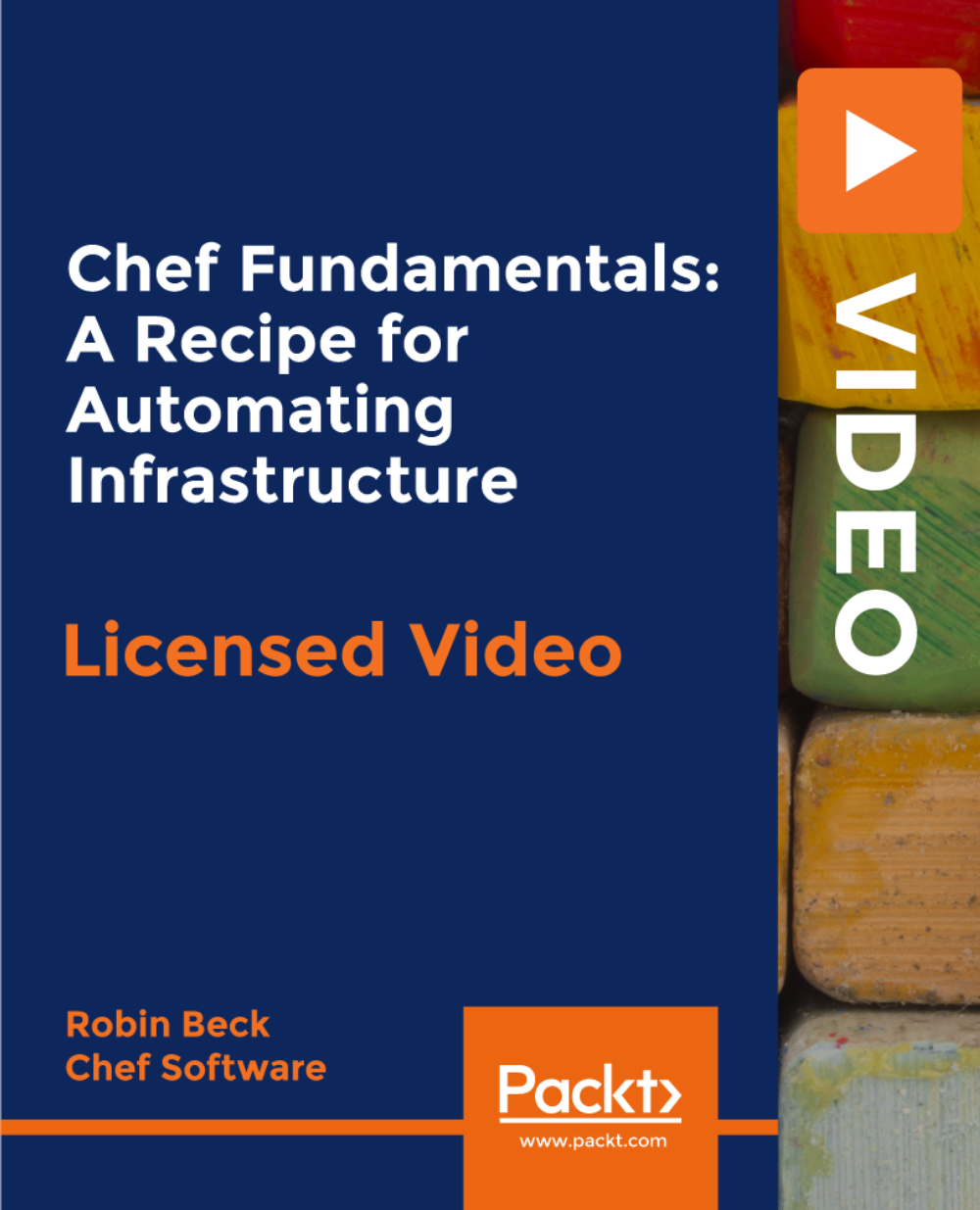
Search By Location
- Architecture Courses in London
- Architecture Courses in Birmingham
- Architecture Courses in Glasgow
- Architecture Courses in Liverpool
- Architecture Courses in Bristol
- Architecture Courses in Manchester
- Architecture Courses in Sheffield
- Architecture Courses in Leeds
- Architecture Courses in Edinburgh
- Architecture Courses in Leicester
- Architecture Courses in Coventry
- Architecture Courses in Bradford
- Architecture Courses in Cardiff
- Architecture Courses in Belfast
- Architecture Courses in Nottingham