- Professional Development
- Medicine & Nursing
- Arts & Crafts
- Health & Wellbeing
- Personal Development
1713 Architecture courses
Kubernetes for the Absolute Beginners - Hands-On
By Packt
Learn Kubernetes from scratch with this course and gain the skills necessary to deploy and manage containerized applications.
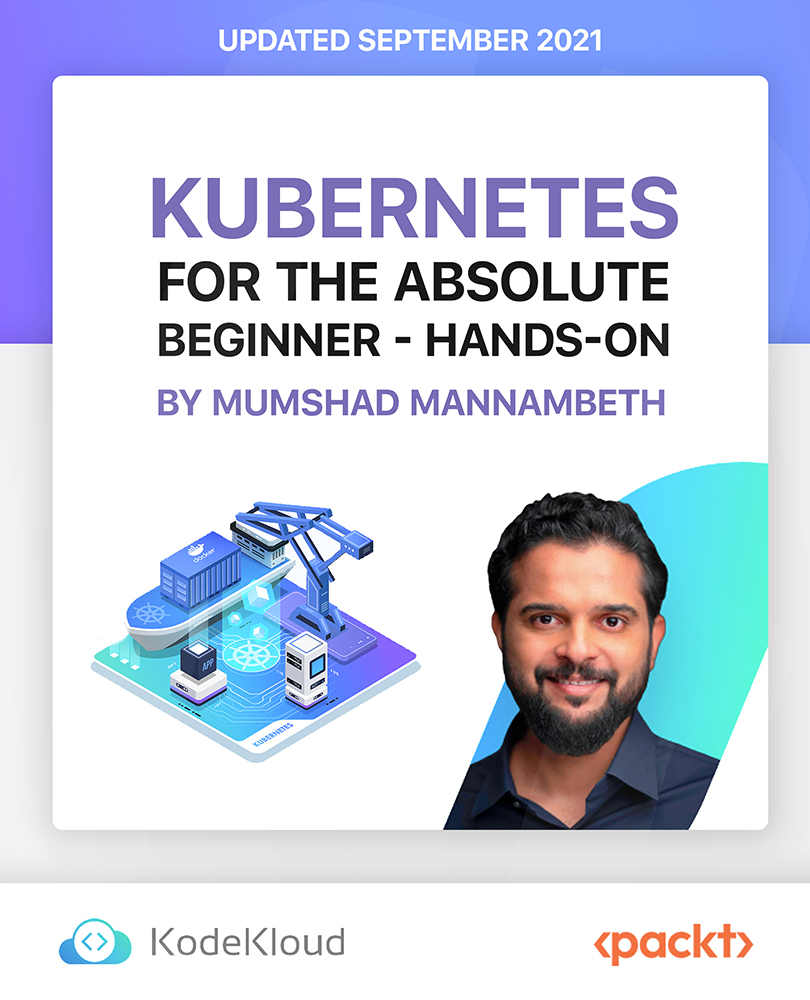
Build a career in construction engineering and safety with this comprehensive course. Construction Engineering and Safety is a comprehensive course that provides students with the knowledge and skills they need to design, construct, and maintain safe and efficient buildings and infrastructure. Learning Outcomes of Construction Engineering and Safety Bundle: Understand the principles of construction engineering and safety. Read and interpret construction and structural drawings. Apply architectural principles to design and construction projects. Manage health and safety on construction sites. Comply with health and safety regulations. Investigate accidents and incidents. Develop and implement safety procedures. This Construction Engineering and Safety Bundle Consists of the following Premium courses: >>> Structural Engineering <<< => Course 01: Read Construction & Structural Drawing Like Expert => Course 02: Diploma in Construction Management => Course 03: Quantity Surveyor Diploma => Course 04: Building Surveyor => Course 05: Land Surveying => Course 06: Bricklaying => Course 07: Construction Cost Estimation Diploma => Course 08: Construction Estimation using RSMeans => Course 09: Construction Cost Estimation Using Xactimate => Course 10: Cost Estimation for Multiplex Building Using Xactimate => Course 11: Property Law and Legislation => Course 12: Construction Industry Scheme (CIS) => Course 13: WELL Building Standard => Course 14: LEED V4: Building Design and Construction => Course 15: LEED V4 - Building Design and Construction >>> Architecture & AutoCAD <<< => Course 01: Architectural Studies => Course 02: AutoCAD Programming using C# with Windows Forms => Course 03: CAD Design Course: Assemblies, Modelling And Civil Drawings => Course 04: Autocad Electrical Design => Course 05: Intermediate Solidworks Course => Course 06: Solidworks Foundation Training => Course 07: Interior Design Professional Diploma => Course 08: Professional Interior Design & Construction >>> Construction Safety <<< => Course 01: Construction Safety => Course 02: Fire Safety | Online Course => Course 03: Emergency First Aid and Incident Management at Work => Course 04: RIDDOR Training => Course 05: LOLER Training => Course 06: COSHH Training and Safety - Level 2 => Course 07: DSEAR Training Package Details: Number of Courses: 30 Courses Accreditation: CPD Quality Standards Courses Access: Lifetime Instalment Payment Available Free Certificates:Digital PDF Certificate: 30Hardcopy Certificate: 30 (Delivery Charge Applicable) Please Note: The delivery charge inside the UK is £3.99, and the international students must pay a £9.99 shipping cost. Enrol in this Construction Engineering and Safety bundle today and take your first step towards a rewarding career in this exciting field. This Construction Engineering and Safety course is a comprehensive introduction to the field of construction safety. This Construction Engineering and Safety course covers a wide range of topics, including hazard identification and assessment, safety procedures, and risk management. This Construction Engineering and Safety course also provides students with the opportunity to apply the principles of construction safety to real-world projects. This Construction Engineering and Safety course is ideal for students who are interested in a career in construction safety. This Construction Engineering and Safety course will provide students with the knowledge and skills they need to identify and assess hazards, develop and implement safety procedures, and promote a culture of safety in the workplace. The Course Curriculum of Construction Engineering and Safety Bundle: >>> Structural Engineering <<< => Course 01: Read Construction & Structural Drawing Like Expert Section 01: Architectural & Structural Drawings of G+3 Residential Building Section 02: Etabs Model of G+3 Residential Building =========>>>>> And 14 More Related Courses <<<<<========= >>> Architecture & AutoCAD <<< => Course 01: Architectural Studies Module 01: Introduction to Architectural Studies Module 02: Ancient Architecture Module 03: Architectural Ideas and Movements Module 04: Architectural Styles Module 05: Art Deco Architectural Style Module 06: Scandinavian Architectural Style Module 07: Victorian Architectural Style Module 08: Classical and Early Christian Architectural Style Module 09: Gothic Architectural Style Module-10: Baroque and Rococo Architectural Style Module-11: Eclecticism Architectural Style Module-12: Modern and Post-Modern Architectural Style Module-13: Interior Designing Module-14: Colour in Interior Designing Module-15: Lighting in Interior Design Part One Module-16: Lighting in Interior Design Part Two =========>>>>> And 7 More Related Courses <<<<<========= >>> Construction Safety <<< => Course 01: Construction Safety Module 01: Managing Health and Safety Module 02: Risk Assessment and Common Risks Module 03: Health and Safety Guidelines and Legislations Module 04: Reporting Accidents at Work Module 05: General Site Issues Module 06: Working at Height Module 07: Excavation Work and Confined spaces Module 08: Work Equipments Module 09: Manual and Mechanical Handling Module 10: Chemical and Biological Health Hazards and Control Module 11: - Electrical Hazards and Control Module 12: - Fire Hazards and Control =========>>>>> And 6 More Related Courses <<<<<========= Enrol in this Construction Engineering and Safety course today and start your journey to a career in construction engineering and safety! CPD 305 CPD hours / points Accredited by CPD Quality Standards Who is this course for? Anyone interested in a career in construction engineering and safety. Current construction workers who want to improve their knowledge and skills in safety. Engineers and architects who want to learn more about construction safety. Safety professionals who want to specialize in construction safety. Requirements Our Construction Engineering and Safety bundle course is fully compatible with PCs, Macs, laptops, tablets and Smartphone devices. Career path This Construction Engineering and Safety bundle will help you learn the necessary skills to explore opportunities such as: Structural Engineer £36,000 - £38,000 Engineer £27,000 - £45,000 Construction Engineer £3,000 - £45,000 Engineer Surveyor £28,000 - £32,500 Civil Engineer £29,000 - £38,000 Safety Engineer: £20,000 - £35,000 Construction manager: £30,000 - £60,000

Definitive IP routing training course description An intensive hands on IP routing course leading to LINX Accredited Internet Technician stage 2 focusing on routing in an IP environment. The course concentrates on OSPF and IS-IS but also covers BGP and MPLS. Hands on sessions are used to reinforce the theory rather than teach specific manufacturer equipment. A multiple choice exam, leading to the LAIT II certification, is available after the course. The exam consists of 60 questions and lasts 2.0 hours. What will you learn Calculate subnet numbers in seconds. Configure and troubleshoot static routes. Explain how OSPF works. Build resilient networks with VRRP and OSPF. Implement and troubleshoot OSPF, IS-IS and VLANS. Evaluate and choose appropriate routing protocols for particular scenarios. An optional multiple choice exam, leading to the LAIT II certification, is included at the end of the course. The exam consists of 60 questions and lasts 2.0 hours. Definitive IP routing training course details Who will benefit: Network engineers Prerequisites: TCP/IP Foundation for engineers Duration 5 days Definitive IP routing training course contents Basic routing Review of LAIT I routing, reading routing tables. Hands on Setting up a routed network. Static routes Why use static routes? Default routes. Hands on Configuring static routes. First hop redundancy Default gateways, VRRP/HSRP/GLBP. Load sharing, critical IP addresses. Hands on VRRP. Basic OSPF What is OSPF? Process IDs, passive interfaces. Hands on Simple OSPF. Subnetting Bit boundary subnetting, calculating network numbers. Exercise: Subnetting. OSPF overview Metrics, convergence, DV vs. Link state, IGPs, classless, OSPF features, load sharing, OSPF authentication. Hands on OSPF features. OSPF within an area How OSPF works, LSAs, LSDB, router IDs, hellos, configuring hellos, exchange protocol. Hands on Investigating OSPF structures. OSPF areas Scalability, why areas? Area IDs, area 0, ABRs, ABR resilience, areas & LSDBs & LSAs, virtual links. Hands on Multi area OSPF. Redistribution Multiple routing protocols, common scenarios, routing distance, External LSAs, E1 and E2. Type 4 LSAs. OSPF and default routes. Hands on Configuring static route redistribution. Route aggregation Route summarisation. How to aggregate, CIDR, ASBR summarisation. Hands on OSPF address summarisation. OSPF packet formats OSPF packets, protocol stack, packet flows, OSPF headers, neighbours, neighbour states, DRs, adjacencies, BDRs, DR election. Hands on Analysing OSPF packets, troubleshooting. OSPF OSPF stub areas LSA types, area types, area architecture, stub areas, default routes, benefits & disadvantages of stub areas, TSSAs, NSSAs, Type 7 LSAs. Hands on Stub and TSSA configuration. IS-IS End systems, Intermediate systems, how IS-IS works, IS-IS router ID, Level 1, Level 2, IS-IS hierarchy. Hands on Configuring IS-IS, troubleshooting IS-IS. The Internet Autonomous systems, Peering, transit, looking glasses. Hands on Internet routing tables. Basic BGP IGPs, EGPs, What's BGP? BGP RIB, in/out process, tables peers, adding routes. Hands on Simple configuration and troubleshooting. Routing IPv6 Multi protocol routing, IPv6 addressing, IPv6 routing tables, IPv6 static routes, OSPFv3, IS-IS and IPv6. Hands on Routing IPv6. STP and L2 routing STP, RSTP, L2 IS-IS, Multi system link aggregation. Hands on RSTP. MPLS Core MPLS, MPLS and the 7 layer model, MPLS protocol, MPLS standard, MPLS runs on routers, MPLS history, Why MPLS?, LSRs, PE and P router roles, FEC, swapping labels, MPLS packet format. Hands on Enabling MPLS. Testing and troubleshooting of MPLS. Appendix EIGRP: How EIGRP works, DUAL.

LINX II training course description An intensive hands on IP routing course leading to LINX Accredited Internet Technician stage 2 focusing on routing in an IP environment. The course concentrates on OSPF and IS-IS but also covers BGP and MPLS. Hands on sessions are used to reinforce the theory rather than teach specific manufacturer equipment. A multiple choice exam, leading to the LAIT II certification, is available after the course. The exam consists of 60 questions and lasts 2.0 hours. What will you learn Calculate subnet numbers in seconds. Configure and troubleshoot static routes Explain how OSPF works. Build resilient networks with VRRP and OSPF. Implement and troubleshoot OSPF, IS-IS, simple BGP and simple MPLS. Evaluate and choose appropriate routing protocols for particular scenarios. LINX II training course details Who will benefit: Network engineers. Prerequisites: LAIT I attendance and 55%+ exam score OR LAIT I exam only and pass (70%+) OR CCNA and take LAIT I exam on this course. Duration 5 days LINX II training course contents Basic routing Review of LAIT I routing, reading routing tables. Hands on Setting up a routed network. Static routes Why use static routes? Default routes. Hands on Configuring static routes. First hop redundancy Default gateways, VRRP/HSRP/GLBP. Load sharing, critical IP addresses. Hands on VRRP. Basic OSPF What is OSPF? Process IDs, passive interfaces. Hands on Simple OSPF. Subnetting Bit boundary subnetting, calculating network numbers. Exercise: Subnetting. OSPF overview Metrics, convergence, DV vs. Link state, IGPs, classless, OSPF features, load sharing, OSPF authentication. Hands on OSPF features. OSPF within an area How OSPF works, LSAs, LSDB, router IDs, hellos, configuring hellos, exchange protocol. Hands on Investigating OSPF structures. OSPF areas Scalability, why areas? Area IDs, area 0, ABRs, ABR resilience, areas & LSDBs & LSAs, virtual links. Hands on Multi area OSPF. Redistribution Multiple routing protocols, common scenarios, routing distance, External LSAs, E1 and E2. Type 4 LSAs. OSPF and default routes. Hands on Configuring static route redistribution. Route aggregation Route summarisation. How to aggregate, CIDR, ASBR summarisation. Hands on OSPF address summarisation. OSPF packet formats OSPF packets, protocol stack, packet flows, OSPF headers, neighbours, neighbour states, DRs, adjacencies, BDRs, DR election. Hands on Analysing OSPF packets, troubleshooting. OSPF OSPF stub areas LSA types, area types, area architecture, stub areas, default routes, benefits & disadvantages of stub areas, TSSAs, NSSAs, Type 7 LSAs. Hands on Stub and TSSA configuration. IS-IS End systems, Intermediate systems, how IS-IS works, IS-IS router ID, Level 1, Level 2, IS-IS hierarchy. Hands on Configuring IS-IS, troubleshooting IS-IS. The Internet Autonomous systems, Peering, transit, looking glasses. Hands on Internet routing tables. Basic BGP IGPs, EGPs, What's BGP? BGP RIB, in/out process, tables peers, adding routes. Hands on Simple configuration and troubleshooting. Routing IPv6 Multi protocol routing, IPv6 addressing, IPv6 routing tables, IPv6 static routes, OSPFv3, IS-IS and IPv6. Hands on Routing IPv6. STP and L2 routing STP, RSTP, L2 IS-IS, Multi system link aggregation. Hands on RSTP. MPLS Core MPLS, MPLS and the 7 layer model, MPLS protocol, MPLS standard, MPLS runs on routers, MPLS history, Why MPLS?, LSRs, PE and P router roles, FEC, swapping labels, MPLS packet format. Hands on Enabling MPLS. Testing and troubleshooting of MPLS. Appendix EIGRP: How EIGRP works, DUAL.

AutoCAD Draughtsperson
By Compliance Central
Are you interested in pursuing a career in the AutoCAD Draughtsperson industry or learning more about it? If yes, then you have come to the right place. Our comprehensive courses on AutoCAD Draughtsperson will assist you in producing the best possible outcome by learning the AutoCAD Draughtsperson skills. The AutoCAD Draughtsperson bundle is for those who want to be successful. In the AutoCAD Draughtsperson bundle, you will learn the essential knowledge needed to become well versed in AutoCAD Draughtsperson. Why would you choose the AutoCAD Draughtsperson course from Compliance Central: Lifetime access to AutoCAD Draughtsperson courses materials Full tutor support is available from Monday to Friday with the AutoCAD Draughtsperson course Learn AutoCAD Draughtsperson skills at your own pace from the comfort of your home Gain a complete understanding of AutoCAD Draughtsperson course Accessible, informative AutoCAD Draughtsperson learning modules designed by expert instructors Get 24/7 help or advice from our email and live chat teams with the AutoCAD Draughtsperson bundle Study AutoCAD Draughtsperson in your own time through your computer, tablet or mobile device Our AutoCAD Draughtsperson bundle starts with the basics of AutoCAD Draughtsperson and gradually progresses towards advanced topics. Therefore, each lesson of this AutoCAD Draughtsperson is intuitive and easy to understand. Courses in this AutoCAD Draughtsperson Bundle: Course 01: CAD Course 02: CAD Design Course: Assemblies, Modelling And Civil Drawings Course 03: AutoCAD VBA Programming Course 04: AutoCAD to Excel - VBA Programming Hands-On! Course 05: Read Construction & Structural Drawing Like Expert Course 06: Learn AutoCAD Programming using VB.NET - Hands-On! Course 07: Architectural & Interior Design: Modern and International Design Course 08: Structural Design: LEED V4.1 Building Design and Construction Course 09: Revit Architecture Ultimate Interior Design Course Course 10: Revit Architecture Ultimate Exterior Design for Beginners Course 11: Solidworks Foundation Training Course 12: Architectural Studies CPD 120 CPD hours / points Accredited by CPD Quality Standards Who is this course for? The AutoCAD Draughtsperson bundle helps aspiring professionals who want to obtain the knowledge and familiarise themselves with the skillsets to pursue a career in AutoCAD Draughtsperson. Requirements To enrol in this AutoCAD Draughtsperson course, all you need is a basic understanding of the English Language and an internet connection. Career path The AutoCAD Draughtsperson bundle will enhance your knowledge and improve your confidence in exploring opportunities in various sectors related to AutoCAD Draughtsperson. Certificates 12 CPD Accredited PDF Certificate Digital certificate - Included Each CPD Accredited Hard Copy Certificate Hard copy certificate - £10.79 CPD accredited hard copy certificates are available for £10.79 each Delivery Charge for Each Hard Copy Certificates: Inside the UK: Free Outside of the UK: £9.99 each

Building Modern Distributed Systems with Java
By Packt
This course brings together all the important topics related to modern distributed applications and systems in one place. Explore the common challenges that appear while designing and implementing large-scale distributed systems, and how big-tech companies solve those problems. Throughout the course, we are going to build a distributed URL shortening service.
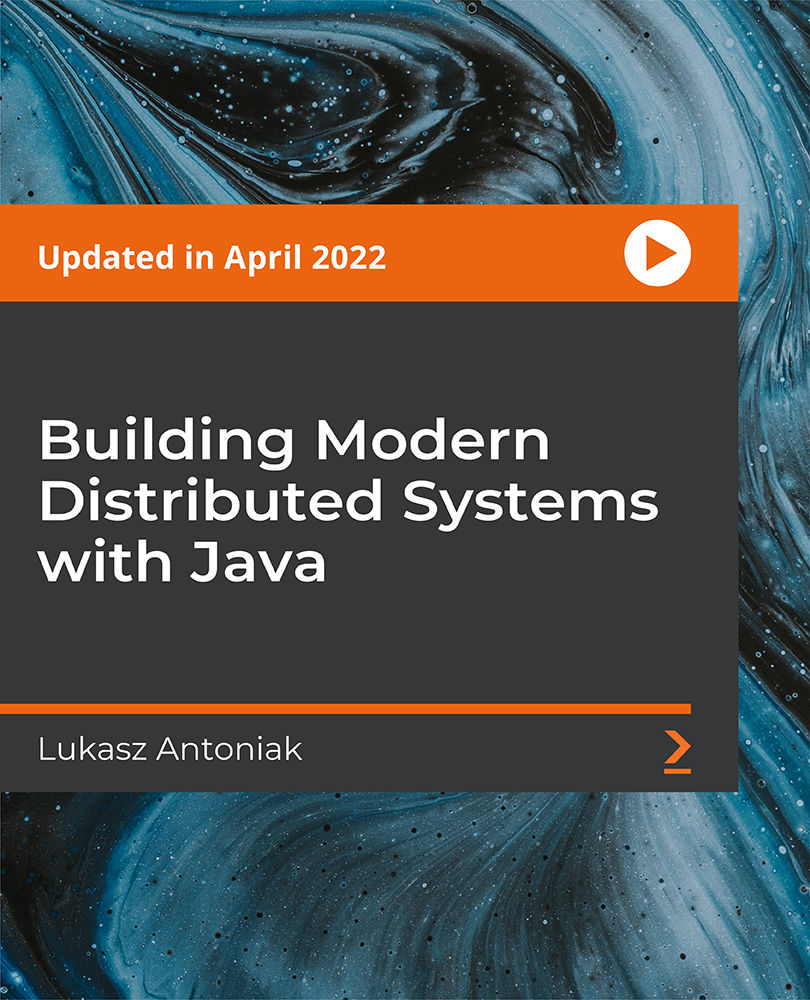
55133 PowerShell for System Center Configuration Manager Administrators
By Nexus Human
Duration 3 Days 18 CPD hours This course is intended for This course is intended for IT professionals who need to manage the day-to-day environment of an SCCM 2012 SP1 or newer environment. Knowledge of the workings of a standalone primary SCCM site and basic PowerShell experience is recommended. Overview Create additional site system roles on existing or new servers. Modify high level site settings. Create and modify Discovery Methods, Boundaries and Boundary Groups. Create Collections using any of the membership rules available. Delegate authority through Roles and Scopes. Install the Configuration Manager client, modify client settings and restrict access to site systems. Deploy software to clients. Deploy software updates to clients. Configure compliance settings targeted against collections. Modify settings that govern monitoring functions such as Alerts and Status Settings. Work with Task Sequences for Operating System Deployment. Write basic PowerShell scripts using cmdlets learned and scripting constructs to accomplish configuration tasks. This course provides students with the knowledge and skills needed to use PowerShell for System Center Configuration Manager (SCCM) administration. In this course, students learn how to access the PowerShell cmdlets included with SCCM 2012 R2 and use them to perform configuration tasks for a primary site. Individual cmdlets will be used in working with objects such as Boundaries, Boundary Groups, Collections, Software Deployment, Patching, Compliance Settings, OSD Task Sequences, and many others. Basic scripting will also be covered so that students can learn how to put PowerShell to use when working with large sets of objects. Prerequisites Basic Windows and Active Directory knowledge. Conceptual knowledge of Configuration Manager objects and how they interact. Basic experience performing configuration tasks in ECM using the graphical console. Experience working from a command prompt. Basic knowledge of the fundamentals of Windows PowerShell. 1 - REVIEW OF SYSTEM CENTER CONFIGURATION MANAGER CONCEPTS Architecture of an System Center 2012 Configuration Manager Installation Managing Assets Content Delivery and Management Security, Monitoring, and Remote Management 2 - MANAGING RESOURCES Implementing Discovery Organizing Resources with Collections Working with Boundaries 3 - WORKING WITH CLIENTS Installing the Configuration Manager Client Managing Client Settings Managing Client Operations Monitoring Client Status 4 - DISTRIBUTING SOFTWARE Configure the Software Distribution Components Working with Distribution Points Creating Content for Distribution Deploying Software Applications 5 - UPDATING SYSTEMS WITH WSUS AND SCCM Integrating Configuration Manager and WSUS Managing Updates through Software Update Groups Creating and Deploying Update Packages Working with Automatic Deployment Rules 6 - HOW POWERSHELL CAN MANAGE COMPLIANCE SETTINGS Creating Compliance Settings Objects Deploying and Monitor the Baseline 7 - CONFIGURING OPERATING SYSTEM DEPLOYMENT OBJECTS Preparing the OSD Environment Working with Task Sequences 8 - WORKING AT THE SITE LEVEL Modify the Site Adding Site System Roles Adding a Secondary Site 9 - SECURITY AND MONITORING Configuring Role Based Administration Implementing Endpoint Protection Configuring Monitoring Options 10 - USING POWERSHELL SCRIPTING TO AUTOMATE SCCM TASKS Review of Scripting Constructs Introduction to the Configuration Manager WMI Classes

Introduction to Test Automation Essentials (TT3511)
By Nexus Human
Duration 1 Days 6 CPD hours This course is intended for The content is appropriate for test automation engineering roles, test manager roles, test lead roles, test architect roles, as well as developer roles. This course assumes you have a foundational understanding of testing and the purpose of automation. This course will be beneficial to anyone who is accountable for assessing, planning, designing, and implementing an integrated set of technology (testing infrastructure) that supports development, testing, and deployment. Overview Working in an interactive learning environment, led by our expert facilitator, attendees will learn to: Document the current state of test automation in your organization Define a custom test automation plan and architecture to fit their situation Create an initial implementation plan Identify initial key measures Develop a metrics dashboard for tracking the value of test automation Lay out a future strategy and roadmap to get there Introduction to Test Automation is a one-day, hands-on event designed to provide participants with the skills required to develop a custom test automation plan and architecture for their organization. Throughout the course, students will examine and work through various practical examples, learning how to create an integrated test automation plan and develop a test automation architecture. Participants will also learn about the possible real-world challenges they may face while trying to accomplish their goals, exploring the practical positive aspects of engaging their technical team, along with the possible frustrations of experiencing too much isolation between test automators and test designers. Getting Started Automation beginnings Software as a series of imperfect translations The Compelling Business Needs for Automation Automation the next opportunity Islands of Automation Getting products to market more quickly, at the right costs and quality Automation Challenges and Requirements Automation Challenges Test Automation Key Requirements Foundational material for your automation plan Templates Questions Examples Virtual Consulting included with this course Automation plan vision and strategy Vision, Strategy, Approach Example Defining your end in mind Deciding where to start Engaging Others Conducting a current state tools inventory Assessing your current state - tools and processes Tools inventory example and template Radar Chart as a means of presenting current state information Consider the best automation approach Waterfall vs. agile cycles of work Aligning tools with your methodologies Strategies for Automating The Test Automation Pyramid Developing your test automation architecture Blocks of automation capabilities Islands of Automation Integrated Tools Architecture Template Integrated Tools Architecture Examples Test automation architecture examples Examples of different test automation architectures and frameworks Selenium Key Test Automation Architecture Characteristics Acceptance test-driven and behavior-driven testing overview Test automation approaches FitNesse Cucumber Gherkin script overview Tool workflow Considerations for what to automate and when Categories of tests that might be automated We have many tool choices Key points in Test Tool Architecture Planning Piloting and Implementing automation Selecting and evaluating tools and rolling them out Selling Automation - qualitative questions Selling Automation - quantitative questions Measuring automation benefits Measures in technical terms Measures in business terms Measures of testing vs. measures of test automation Next Steps A few keys to success

Integrating UNIX and Microsoft course description This course is designed for the enterprise-level UNIX professional and represents the highest level of professional, distribution-neutral UNIX certification within the industry. It covers administering UNIX enterprise-wide with an emphasis on mixed environments. What will you learn Configure and troubleshoot OpenLDAP. Use OpenLDAP as an authentication backend. Manage software packages. Use Samba - Share configuration - User and group management - Domain integration - Name services - with Linux and Windows clients Integrating UNIX and Microsoft course details Who will benefit: Enterprise-level UNIX professionals. Prerequisites: UNIX network administration. Duration 5 days Integrating UNIX and Microsoft course contents OPENLDAP CONFIGURATION OpenLDAP replication Replication concepts, OpenLDAP replication, replication log files, replica hubs, LDAP referrals, LDAP sync replication. Securing the Directory Securing the directory with SSL and TLS, Firewall considerations, Unauthenticated access methods, User/password authentication methods, Maintanence of SASL user DB, certificates. OpenLDAP Server Performance Tuning Measure OpenLDAP performance, Tune software configuration to increase performance, indexes. OPENLDAP AS AN AUTHENTICATION BACKEND LDAP Integration with PAM and NSS Configure PAM to use LDAP for authentication, NSS to retrieve information from LDAP and PAM modules in UNIX. Integrating LDAP with Active Directory and Kerberos Kerberos integration with LDAP, Cross platform authentication, Single sign-on concepts, Integration and compatibility limitations between OpenLDAP and Active Directory. SAMBA BASICS Samba Concepts and Architecture Samba daemons and components, key issues regarding heterogeneous network, Identify key TCP/UDP ports used with SMB/CIFS, Knowledge of Samba3 and Samba4 differences. Configure Samba Samba server configuration file structure, variables and configuration parameters, Troubleshoot and debug configuration problems. Regular Samba Maintenance Monitor and interact with running Samba daemons, Perform regular backups of Samba configuration and state data. Troubleshooting Samba Samba logging, Backup TDB files, Restore TDB files, Identify TDB file corruption, Edit / list TDB file content. Internationalization Internationalization character codes and code pages, differences in the name space between Windows and Linux/Unix with respect to share, names, user/group/computer naming in a non-English environment. SAMBA SHARE CONFIGURATION Linux File System and Share/Service Permissions File / directory permission control, Samba interaction with Linux file system permissions and ACLs, Use Samba VFS to store Windows ACLs. Print Services Printer sharing, integration between Samba and CUPS, Manage Windows print drivers and configure downloading of print drivers, security concerns with printer sharing. SAMBA USER AND GROUP MANAGEMENT Managing User Accounts and Groups User and group accounts, mappings, user account management tools, smbpasswd, file/directory ownership of objects. Authentication, Authorization and Winbind Local password database, password synchronization, passdb backends, Convert between passdb backends, Integrate Samba with LDAP, Winbind service, PAM and NSS. SAMBA DOMAIN INTEGRATION Samba as a PDC and BDC Domain membership and trust relationships, Create and maintain a PDC and BDC with Samba3/4, Add computers to an existing domain, logon scripts, roaming profiles, system policies. Samba4 as an AD compatible Domain Samba 4 as an AD DC, smbclient, how Samba integrates with AD services: DNS, Kerberos, NTP, LDAP. Configure Samba as a Domain Member Server Joining Samba to NT4 and AD domains, obtain a TGT from a KDC. SAMBA NAME SERVICES NetBIOS and WINS WINS concepts, NetBIOS concepts, local master browser, domain master browser, Samba as a WINS server, name resolution, WINS replication, NetBIOS browsing and browser elections, NETBIOS name types. Active Directory Name Resolution DNS for Samba4 as an AD Domain Controller, DNS forwarding with the internal DNS server of Samba4. WORKING WITH LINUX AND WINDOWS CLIENTS CIFS Integration SMB/CIFS concepts, remote CIFS shares from a Linux client, securely storing CIFS credentials, features and benefits of CIFS, permissions and file ownership of remote CIFS shares. Working with Windows Clients browse lists and SMB clients from Windows, Share file/print resources from Windows, the smbclient program, the Windows net utility.

Search By Location
- Architecture Courses in London
- Architecture Courses in Birmingham
- Architecture Courses in Glasgow
- Architecture Courses in Liverpool
- Architecture Courses in Bristol
- Architecture Courses in Manchester
- Architecture Courses in Sheffield
- Architecture Courses in Leeds
- Architecture Courses in Edinburgh
- Architecture Courses in Leicester
- Architecture Courses in Coventry
- Architecture Courses in Bradford
- Architecture Courses in Cardiff
- Architecture Courses in Belfast
- Architecture Courses in Nottingham
