- Professional Development
- Medicine & Nursing
- Arts & Crafts
- Health & Wellbeing
- Personal Development
1732 Architecture courses
Bespoke AutoCAD Mac Basic-Intermediate Course
By ATL Autocad Training London
Why Learn Bespoke AutoCAD Mac Basic-Intermediate Course? Learn AutoCAD using your projects and learn how to use powerful tools and techniques for drawing, dimensioning, and printing 2D drawings with our Intermediate AutoCAD course. Check our Website How long is the training? 10 hours, Choose and split 10 hrs Mon to Sat 9 am to 7 pm. Book online or call 02077202581 or 07970325184. Method? 1-on-1, available in both in-person and Live Online. Course Topics Include: Building Fundamental Shapes Working with Lines, Arcs, and Polylines Utilizing Grip Tools Precision Object Alignment Data Management and Backups Exploring File Formats Ensuring Disaster Recovery Mastering Object Creation Handling Measurement Units Dynamic Input Techniques Inquiring Commands and Measurement Tools Effective Object Viewing Navigating Zoom and Pan Object Manipulation Strategies Object Selection Methods Swift Object Management Object Transformation Techniques Scaling and Altering Objects Trim, Extend, and Offset Functions Creating Geometric Variations Object Joining and Editing Corner Filleting and Chamfering Stretching Objects Organizing Your Drawings Layer Management Customizing Object Properties Applying Linetypes Layout Design and Setup Efficient Page Configurations Scaling Drawing Views Adding Annotations Multiline and Single-Line Text Creation Text Styling and Editing Dimensioning Concepts Customizing Dimension Styles Dimension Editing Implementing Multileaders Object Hatching Hatching Editing Reusable Content Management Blocks and Symbols Tool Palette Usage Working with Groups Model Space and Paper Space Understanding Layout Creation and Viewports Viewport Scaling Plotting and PDF Output Managing Multiple Sheet Drawings Utilizing Plotstyles Crafting Custom Drawing Templates Download AutoCAD Mac https://www.autodesk.co.uk After completing the AutoCAD for Mac course, learners can expect the following learning outcomes: Proficiency in AutoCAD: Participants will acquire the skills and knowledge needed to confidently use AutoCAD for Mac, including creating and editing drawings, managing objects, and applying precision techniques. Effective Design Skills: They will gain the ability to produce accurate 2D drawings, making them valuable assets in design-related professions. Jobs that individuals can pursue after completing this course include: Draftsperson: Working in architectural, engineering, or construction firms to create technical drawings and plans. CAD Technician: Assisting in the development of designs for various projects, such as product design or urban planning. Interior Designer: Using AutoCAD for space planning and layout design in the interior design industry. Architectural Designer: Collaborating on architectural projects, including creating floor plans and elevations. Mechanical Designer: Participating in the design and development of mechanical components and systems. Civil Engineering Technician: Supporting civil engineers in designing infrastructure projects, such as roads and bridges. Electrical or Electronics Designer: Assisting in the creation of electrical schematics and electronic circuit diagrams. Landscape Designer: Planning and visualizing outdoor spaces, gardens, and landscapes. Completing this AutoCAD course opens doors to various industries where precise and detailed 2D drawing skills are highly valued. The AutoCAD Mac Bespoke 1 on 1 Basics to Intermediate Level Training Course provides participants with a comprehensive skill set, enabling them to attain proficiency in using AutoCAD Mac. This course covers a wide range of functionalities and caters to individuals at all skill levels, whether they are beginners or experienced users. Participants will begin by learning fundamental features such as drawing, editing, annotations, and dimensioning. As they progress, they will delve into more advanced topics like object manipulation, customizing workspaces, and streamlining workflows. Key Benefits of the Course: Mastery of Mac-AutoCAD: Acquire expertise in both essential and advanced techniques for creating precise 2D drawings. Enhanced Productivity: Increase efficiency by implementing time-saving tips and optimizing your work processes. Versatile Design Abilities: Develop the skills to undertake diverse projects in fields such as architecture, engineering, and more. Industry-Relevant Competencies: Elevate your career prospects across various industries by gaining in-demand AutoCAD skills. Access to Recorded Lessons: Review and reinforce your learning at your convenience with access to recorded lesson sessions. Ongoing Email Support: Receive continuous assistance and guidance via email even after completing the course. Enroll today to benefit from interactive learning experiences guided by experienced instructors. Choose between flexible in-person or online sessions, gain access to lesson recordings, and enjoy a lifetime of email support. Tailored Guidance: Get personalized coaching and instruction tailored to your unique learning needs and objectives. Convenient Scheduling: Choose from flexible training slots available Monday to Saturday from 9 am to 7 pm, accommodating your busy schedule. Versatile Learning Options: Select between in-person training at our location, conveniently situated just 5 minutes away from Oval Tube Station, or participate in live online sessions from anywhere. Engaging Interactions: Participate in interactive sessions designed for questions, discussions, and problem-solving, creating an immersive learning experience. Effective Progression: Accelerate your learning with focused guidance, allowing you to advance at your own pace while mastering the material. Tailored Curriculum: Customize the course content to align with your prior knowledge and specific areas of interest, ensuring a relevant and engaging learning experience. Real-Time Guidance: Receive immediate feedback from the instructor, enhancing your comprehension and skill development. Comprehensive Support: Enjoy ongoing assistance and clarification opportunities through email or additional sessions beyond the course for an in-depth learning experience.

AutoCAD Course
By KEMP CENTER
Master the AutoCAD to perfection by learning from the best Learning AutoCAD has never been easier Do you want to master AutoCAD to exceed in your profession? Now you can do it by joining an interactive AutoCAD course created by an expert designer. Forget about multi-volume AutoCAD manuals and random tutorials found on the web. Learn how to create projects like a master designer. Learn from the best, receive step-by-step guidance, exercise in practice and design your own project to solidify your new skills. You will learn how to create professional designs according to the latest standards and how to work with AutoCAD quickly and flawlessly. Previous experience with AutoCAD is not obligatory. This AutoCAD course is perfect for people with a little experience as well as for complete newbies. The course consists of interactive modules, tests, and practical exercises to help you gain proficiency faster than ever before. At the end, you’ll receive a certificate of completion that’ll serve as proof of your newly acquired abilities. Are you ready to join the ranks of professional designers? Get the course today and start learning. Join the AutoCAD course today and get the benefits: Learning from a professional instructor24/7 access from any devicePractical exercisesTests, quizzes and recapsCertificate of completionExtra materials and downloadable bonuses100% satisfaction guarantee Your Singing Instructor: Daniel Stern AutoCAD expert Daniel Stern is a designer and trainer with over 15 years of experience. He’s been creating commercial AutoCAD projects since 2002 and you can feel his passion for design from the very start of the course. With over 2800 hours of training experience, he is also a great couch who can explain even the most challenging concepts clearly and easily. No matter if you are in architecture, installations or mechanics, he will guide you step-by-step through the most important features of AutoCAD. Thanks to his guidance, you will be able to create designs in an efficient and organized manner. Detailed Video Presentations: Knowledge of design and CAD CAD software basics, applications and capabilities AutoCAD versions and modules File and print formats CAD software alternatives AutoCad interface Workspace Controls Menus Toolbars Coordinates Command line Training Videos Foundations of AutoCAD operation Views and layers Drawing shapes and objects Tools and features Editing and manipulating objects Printing and exporting Twelve Practical Exercises in: Navigating interface Using views and coordinates Creating and editing objects Precise drawing Advanced tools Finishing the project Tests and Repetitions: Tests and repetitions of acquired knowledge CAD knowledge test Navigation Drafting and modification of elements, tools and properties of elements in AutoCAD, layers, text, blocks and print Final Examination Comprehensive repetition of the material Final exam Summary of the completed project Bonus Reference Materials: Additional materials for use in daily work Compendium of AutoCAD shortcuts and tools AutoCAD best practices Essential AutoCAD commands AutoCAD productivity boost manual Experience Beginner-IntermediateLanguage English, German, French, Polish, Portuguese A letter from your expert instructor: I’m pleased to invite you to this one-of-a kind course. Step by step you will learn everything about the program. In a few days you will use advanced tools and techniques that even professionals have trouble with. Choosing the right scale, setting units, drawing complex elements and their transformation, hatching, dimensioning, counting areas, working with objects and blocks – these are only a few of the topics that will be discussed during this training.After completing this AutoCAD course, you will be able to work on an equal level with professionals and jump-start your career in design.You will receive an exceptionally comprehensive package of knowledge and skills with access, practical exercises, concrete examples, repetitions, tests, support materials and, on top of everything, a valuable certificate.Believe in yourself and make the most of your opportunities. See you at the course!Daniel Stern,Designer and AutoCAD expert

CAD Courses | Bespoke 1-2-1 in London
By Real Animation Works
Learn CAD in 10 hrs

VMware vSphere: What's New [V8]
By Nexus Human
Duration 2 Days 12 CPD hours This course is intended for System architects, system administrators, IT managers, VMware partners, and individuals responsible for implementing and managing vSphere architectures who want to deploy vSphere 8.0 into their existing vSphere environment. Overview By the end of the course, you should be able to meet the following objectives: Recognize the importance of key features and enhancements in vSphere 8.0 Describe vCenter Server, VMware ESXi, storage, virtual machine, and security enhancements in vSphere 8.0 Describe the purpose of vSphere Distributed Services Engine Update an ESXi host equipped with a Data Processing Unit (DPU) using vSphere Lifecycle Manager Identify devices supported for system storage on ESXi 8.0 Recognize enhancements to VM hardware compatibility settings VMware vSphere Memory Monitoring and Remediation and the improvements to vSphere DRS Recognize the new Virtual Non-Uniform Memory Access (vNUMA) topology settings of a VM in vSphere Client Use vSphere Lifecycle Manager and Auto Deploy to manage the configuration specifications for the hosts in a cluster Recognize the vSphere Lifecycle Manager and Auto Deploy enhancements in vSphere 8.0 Recognize the cloud benefits that VMware vSphere+ brings to on-premises workloads Recognize technology that is discontinued or deprecated in vSphere 8.0 In this two-day course, you explore the new features and enhancements following VMware vCenter Server 8.0 and VMware ESXi 8.0. Real-world use-case scenarios, hands-on lab exercises, and lectures teach you the skills that you need to effectively implement and configure VMware vSphere 8.0. Course Introduction Introductions and course logistics Course objectives Artificial Intelligence and Machine Learning Describe how device groups support AI and ML in vSphere 8 Describe how device virtualization extensions support AI and ML in vSphere 8 vSphere Distributed Services Engine Describe the benefits of Distributed Services Engine Explain how Distributed Services Engine works Recognize use cases for Distributed Services Engine Install ESXi on a host equipped with a DPU View DPU information in vSphere Client Add an ESXi host equipped with a DPU to a cluster Update an ESXi host equipped with a DPU using vSphere Lifecycle Manager Create a vSphere Distributed Switch for network offloads Add a host with a DPU to the vSphere Distributed Switch Configure a VM to use Uniform Passthrough Mode vSphere and vCenter Management Review the improvements to the communication between vCenter and ESXi hosts Review the enhancements to the vCenter recovery process ESXi Enhancements Describe the function of the central configuration store in ESXi Explain how ConfigStore affects your interaction with ESXi configuration files Recognize the supported system storage partition configuration on ESXi 8.0 Identify devices supported for system storage on ESXi 8.0 Configure an RDMA host local device on ESXi vSphere Storage Describe the vSAN Express Storage Architecture Recognize the benefits of using vSAN Express Storage Architecture Describe the benefits of using NVMe Recognize the support for NVMe devices in vSphere Guest OS and Workloads Review the enhancements of the latest virtual hardware versions Describe the features introduced with virtual hardware version 20 Create a snapshot of a VM with an NVDIMM device Resource Management View energy and carbon emission metrics in vRealize Operations Manager Describe the VMware vSphere Memory Monitoring and Remediation (vMMR) functionality Describe how vMMR enhances the performance of vSphere DRS Security and Compliance Describe how to handle vTPM secrets when cloning a VM Manage OVF templates for VMs that are configured with vTPM Deploy an OVF template with vTPM Describe the enhancements to trusted binary enforcement in ESXi Describe ESXi 8 enhanced security features vSphere Lifecycle Manager Describe the enhancements to life cycle management of standalone ESXi hosts Manage the configuration profiles of ESXi hosts in a cluster with vSphere Lifecycle Manager Use Auto Deploy to boot a host with the desired image and configuration specifications Upgrade multiple ESXi hosts in a cluster in parallel Stage an ESXi host image prior to remediation Auto Deploy Manage custom host certificates using Auto Deploy vSphere with Tanzu Describe the features of the Tanzu Kubernetes Grid 2.0 offering Announcing vSphere+ Describe the functionality and benefits of vSphere+
![VMware vSphere: What's New [V8]](https://cademy-images-io.b-cdn.net/9dd9d42b-e7b9-4598-8d01-a30d0144ae51/4c81f130-71bf-4635-b7c6-375aff235529/original.png?width=3840)
VMware App Volumes and Dynamic Environment Manager
By Nexus Human
Duration 3 Days 18 CPD hours This course is intended for Experienced system administrators and system integrators responsible for implementing VMware Horizon, Citrix XenApp and XenDesktop, and RDHS solutions. Overview By the end of the course, you should be able to meet the following objectives: Describe the features and functions of App Volumes and VMware Dynamic Environment Manager Demonstrate the architectures of App Volumes and VMware Dynamic Environment Manager Install and configure App Volumes Create and deploy Application Packages and writable volumes Install and configure VMware Dynamic Environment Manager Manage application configurations, user environment settings, and personalization settings This three-day course builds your skills in application management using VMware App Volumes© and VMware Dynamic Environment Manager©. You learn how to use App Volumes to deliver applications and data to desktops and users in seconds and at scale. You gain skills in managing application life cycles from installation to update and replacement. You also learn how to use VMware Dynamic Environment Manager to provide personalization and dynamic policy configuration across virtual, physical, and cloud-based environments to simplify end-user profile management. Course Introduction Introductions and course logistics Course objectives Overview of Application and Profile Management Profile Management Application Management Overview of App Volumes Describe the basic architecture and operation of App Volumes Explain the function of App Volumes Manager Explain the function of App Volumes Agent Describe the principles of SAM List the stages of application package life cycle Describe what is a writable volume and how it differs from an AppStack Identify the major requirements to deploy App Volumes App Volumes components App Volumes Installation Overview Describe the installation sequence for the App Volumes Manager Describe the App Volumes operation modes for packages and writable volumes Describe the App Volumes hypervisor connection types and their relationships with operation modes Describe the process of initial configuration of the App Volumes Manager Describe the basic configuration parameters and where these are configured in the App Volumes Manager Web interface Install and perform the initial configuration of the App Volumes Manager in a lab environment Describe the installation steps for the App Volumes Agent Install the App Volumes Agent in target client machines in a lab environment Working with Application Packages Explain the concept of simplified application packaging List the steps of application package life cycle Differentiate between an application, package, and program Create an application package Use markers to assign the new version of an application package Edit an application Edit a package Working with Writable Volumes Overview Describe what a writable volume is and where it is used Compare AppStacks with writable volumes Describe the operation of a writable volume Explain how to assign a writable volume to a desktop Create and assign a writable volume in a lab environment Working with AppStacks Explain how applications in an AppStack are available to a user Describe how to create an AppStack and populate it with applications Describe how to update an application in an existing AppStack Overview of Dynamic Environment Manager Describe VMware Dynamic Environment Manager and its architecture Describe the functional areas and benefits of VMware Dynamic Environment Manager Describe VMware Dynamic Environment Manager features and how it manages profiles Installation of Dynamic Environment Manager Recognize considerations for planning a Dynamic Environment Manager deployment Identify pre-configuration requirements before installing and starting the Dynamic Environment Manager - Management Console Recognize key steps in the installation process of Dynamic Environment Manager Describe the initial configuration process for the management console and FlexEngine Application Configuration Management Explain how a user can use the Dynamic Environment Manager Self-Support tool to recover from application configuration mistakes Explain how administrators and support staff can use the Dynamic Environment Manager Helpdesk Support Tool to troubleshoot profile problems Describe how the Dynamic Environment Manager SyncTool enables and synchronizes the offline use of Dynamic Environment Manager Describe how the Dynamic Environment Manager Application Profiler can be used to create predefined configurations for applications Application Configuration Management Predefined and user-customized application settings Using Application Profiler Using the Self-Support Tool Using the Helpdesk Support Tool

AutoCAD 2D Introduction to Intermediate Course
By ATL Autocad Training London
Why Learn AutoCAD 2D Introduction to Intermediate Course? Click here for more info: Website Whether you're starting a career, enhancing skills, or exploring creativity, this course is tailored for you. Learn on Windows or Mac, transform into a confident AutoCAD user. Transition to our Intermediate to Advanced Course post-completion. Duration: 10 hrs. Personalized 1-on-1 training. Perfect for beginners, this course offers flexible scheduling (Mon-Sat, 9 am-7 pm) and covers 2D plan and elevation creation in AutoCAD. AutoCAD 2D Course Outline Workspace Exploring the working environment Managing files Displaying objects Constructing fundamental drawings Inputting data Constructing basic objects Utilizing object snaps Utilizing Polar Tracking and PolarSnap Implementing object snap tracking Handling units Manipulating objects Selecting objects in the drawing Adjusting an object's position Generating new objects based on existing ones Modifying an object's orientation Creating mirrored versions of existing objects Designing object patterns Altering an object's dimensions Organizing and querying drawings Utilizing layers Modifying object attributes Matching object attributes Utilizing the properties palette Applying linetypes Using inquiry commands Modifying objects Trimming and extending objects to specified boundaries Generating parallel and offset geometries Merging objects Dividing an object into two separate entities Applying rounded corners to objects Producing angled corners between objects Modifying an object's shape Layouts and viewports Harnessing layouts Creating layout configurations Modifying layouts and employing page setups Working with viewports Creating layout viewports Managing layout viewports Controlling object visibility within layout viewports Annotating a drawing Generating multiline text Creating single-line text Implementing text styles Editing text Dimensioning Creating dimensions Utilizing dimension styles Adjusting dimensions Implementing multileaders Hatching objects Hatching elements Editing hatch patterns Managing reusable content Working with blocks Exploring DesignCenter Utilizing tool palettes Designing additional drawing elements Managing polylines Generating splines Crafting ellipses Working with tables Producing plotted drawings Employing page setups Utilizing plotter configuration files Creating and applying plot styles Plotting drawings Plot style tables Publishing drawings Generating drawing templates Leveraging drawing templates Download AutoCAD AutoCAD Trial https://www.autodesk.co.uk After completing the AutoCAD 2D Introduction to Intermediate Course, you will: Master Fundamentals: Understand AutoCAD basics, including navigation and terminology. Create Precise Drawings: Develop the skills to create accurate 2D drawings like plans and elevations. Manipulate Objects: Learn object selection, modification, and pattern creation. Dimension Proficiency: Create and edit dimensions and use text styles effectively. Layer Control: Organize drawings with layer management. Annotation Skills: Handle text and annotations with ease. Layouts and Viewports: Work with layouts and viewports for presentation. Plotting Expertise: Plot and publish drawings confidently. Customization Options: Explore advanced features for efficiency. Intermediate-Level Competency: Transition from beginner to an intermediate level of AutoCAD proficiency. This course equips you with essential skills for various industries, including architecture and engineering. This one-on-one CAD course is perfect for students who are either entirely new to the software or possess limited self-taught knowledge. Regardless of your starting point, our goal is to get you drawing plans within the very first hour of your class. We'll begin by building a strong foundation in AutoCAD, ensuring that you understand its core principles before delving into more advanced topics. If you have specific preferences, we can customize your AutoCAD learning experience to align with your goals. On the initial day of the course, we'll cover fundamental aspects such as user interface and terminology. Subsequently, you'll engage in a diverse range of lessons designed to deepen your understanding of AutoCAD and its creative processes. Topics covered will include introductory drawing techniques, editing functions, drawing aids, working with layers, managing text, and handling dimensions. Throughout the course, you'll practice through various drawing exercises and explore the intricacies of plotting. By the course's conclusion, you'll possess the skills needed to create your own simple drawings, suitable for applications in architectural, interior, engineering, events, furniture, or product design. Included in the course price are the following: Lifetime Email Support: Enjoy unlimited access to our support via email throughout your learning journey. Expert Instruction: Benefit from expert teaching provided by practicing architects, designers, and software professionals. Hands-On Learning: Engage in practical, hands-on lessons that can be customized to match your project requirements. Comprehensive Resources: Access video recordings and a digital reference PDF book for revision and continuous development. Certification: Receive a certificate of completion from us to enhance your CV and LinkedIn profile. Career Guidance: Gain valuable insights into pursuing design roles or establishing a creative business. Our experienced tutors will help you acquire the technical skills needed to make your CV and portfolio stand out. Our instructors, who are accomplished interior designers, animators, architects, and software experts, will not only impart technical expertise but also provide guidance on achieving success in the design industry or entrepreneurial endeavors.

Apache Kafka Complete Developer's Guide
By Packt
Learn core Apache Kafka features along with creating Java, Node.js and Python producers and consumers
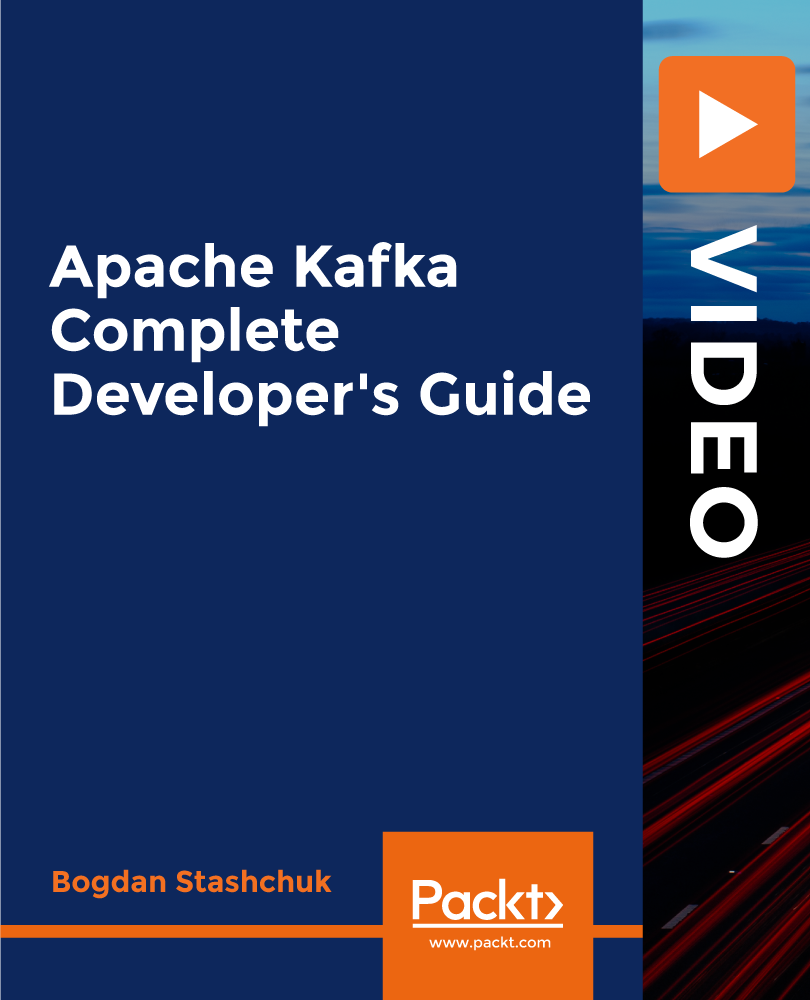
Construction Site Engineer: Civil Engineering, Building Surveying & Cost Estimation
4.7(47)By Academy for Health and Fitness
24-Hour Knowledge Knockdown! Prices Reduced Like Never Before Ever dreamt of turning blueprints into reality? The UK construction industry is booming, with over £110 billion invested annually. But do you have the skills to be part of it? This Construction Site Engineer: Civil Engineering, Building Surveying & Cost Estimation bundle equips you with the knowledge and expertise to thrive as a Construction Site engineer. This comprehensive Construction Site Engineer bundle covers everything from construction management to architectural studies, ensuring a well-rounded education. You'll delve into the minimum requirements for building design, learn about the Construction Industry Scheme, and explore various design styles. The courses also include CAD training, LEED certification, land and building surveying, site supervision, material management, and financial modelling. Practical skills in construction cost estimation and Xactimate software are also covered, along with essential payroll administration and safety training. With this Construction Site Engineer: Civil Engineering, Building Surveying & Cost Estimation course you will get 18 CPD Accredited PDF Certificates, Hard Copy Certificate (Construction Management) and our exclusive student ID card absolutely free. Courses Are Included In This Construction Site Engineer: Civil Engineering, Building Surveying & Cost Estimation Bundle: Course 01: Construction Management - Course Course 02: Architectural Studies Course 03: Minimum Requirements of Building Design and Construction Course 04: Construction Industry Scheme Training Course 05: Architectural & Interior Design Styles Course 06: CAD Designer Training Course 07: LEED V4 - Building Design and Construction Course 08: Land Surveying Course 09: Building Surveying Practice Course 10: Construction Site supervisor Course 11: Material Management Course 12: Quantity Surveying Course Course 13: Financial Modelling Course 14: Construction Cost Estimation Course 15: Introduction to Xactimate: Construction Cost Estimation Course 16: Payroll Administrator Training Course 17: Working at Height Course 18: Site Management Safety Training Scheme (SMSTS) Invest in your future by enrolling in this Construction Site Engineer bundle. Seize the opportunity to become a sought-after professional, contributing to the successful execution of construction projects while ensuring compliance with industry standards, safety regulations, and sustainable building practices. Learning Outcomes of Construction Site Engineer Understand civil engineering principles and construction methods. Apply architectural design concepts and building regulations. Implement construction management techniques for efficient project delivery. Utilize surveying equipment and software for accurate site measurements. Conduct cost estimates and manage project budgets effectively. Adhere to safety regulations and lead a safe working environment. Why Choose Us? Get a Free CPD Accredited Certificate upon completion of Construction Site Engineer Get a free student ID card with Construction Site Engineer Training program (£10 postal charge will be applicable for international delivery) The Construction Site Engineer is affordable and simple to understand This course is entirely online, interactive lesson with voiceover audio Get Lifetime access to the Construction Site Engineer course materials The Construction Site Engineer comes with 24/7 tutor support Start your learning journey straightaway! *** Course Curriculum *** Course 01: Construction Management - Course Module 01: Introduction To Construction Management Module 02: Project Life Cycle And Success Module 03: Cost Management Module 04: Preliminary Site Investigation And Site Organisation Module 05: Site Management Module 06: Cost Estimation Module 07: Elements And Factors Influencing Cost Estimation Module 08: Planning And Management Of Equipment Module 09: Construction Materials Management Module 10: Vendor Analysis In Construction Management & many more... Course 02: Architectural Studies Module-01: Introduction To Architectural Studies Module-02: Ancient Architecture Module-03: Architectural Ideas And Movements Module-04: Architectural Styles Module-05: Art Deco Architectural Style Module-06: Scandinavian Architectural Style Module-07: Victorian Architectural Style Module-09: Gothic Architectural Style Module-08: Classical And Early Christian Architectural Style Module-10: Baroque And Rococo Architectural Style Course 03: Minimum Requirements of Building Design and Construction Unit 01: Introduction Unit 02: Integrative Process Unit 03: Location & Transportation Unit 04: Sustainable Sites Unit 05: Water Efficiency Unit 06: Energy & Atmosphere Unit 07: Materials & Resources Unit 08: Indoor Environment Quality Unit 09: Innovation Unit 10: Regional Priority Unit 11: Completion =========>>>>> And 2 More Courses <<<<<========= How will I get my Certificate? After successfully completing the course, you will be able to order your Certificates as proof of your achievement. PDF Certificate: Free (Previously it was £12.99*18 = £233) CPD Hard Copy Certificate: Free ( For The First Course: Previously it was £29.99) CPD 180 CPD hours / points Accredited by CPD Quality Standards Who is this course for? Anyone interested in learning more about the topic is advised to take this bundle. This bundle is ideal for: Architects Surveyors Project managers Site supervisors Estimators Requirements You will not need any prior background or expertise to enrol in this bundle. Career path After completing this bundle, you are to start your career or begin the next phase of your career. Site Engineer Project Manager Quantity Surveyor Estimator Contractor Consultant Certificates CPD Accredited Digital Certificate Digital certificate - Included Upon passing the Course, you need to order a Digital Certificate for each of the courses inside this bundle as proof of your new skills that are accredited by CPD QS for Free. CPD Accredited Hard Copy Certificate Hard copy certificate - Included Please note that International students have to pay an additional £10 as a shipment fee.

Information Management
By The Teachers Training
Information Management Course - Overview Welcome to the Information Management Fundamentals course! In today's rapidly evolving digital landscape, a solid grasp of information management principles is crucial for professionals in various fields and students pursuing degrees in related disciplines. This course is tailored to provide you with a comprehensive understanding of the core information management concepts. At the beginning of the Information Management course, you will gain an in-depth understanding of the fundamental principles and concepts of information management, including its role in modern organizations and decision-making processes. You will gain proficiency in information governance, including creating, enforcing, and maintaining policies and practices that ensure data integrity and compliance. This Information Management course will teach you the fundamentals of developing and implementing information management strategies that align with an organization's goals and objectives. This Information Management course will give you a clear idea about the architecture and functioning of Information Management Systems (IMS), including databases and Database Management Systems (DBMS). Furthermore, you will explore the ethical and social dimensions of information management, including issues related to data protection, privacy, and property rights in the digital age. Moreover, you will learn to analyze the challenges of managing data in traditional file environments and propose solutions to overcome these issues. Join us on this enlightening journey to develop your expertise in Information Management Fundamentals. Enrol today! Why Choose Teachers Training Some of our website features are: This is a dedicated website for teaching 24/7 tutor support Interactive Content Affordable price Courses accredited by the UK's top awarding bodies 100% online Flexible deadline Entry Requirements No formal entry requirements. You need to have: Passion for learning A good understanding of the English language Be motivated and hard-working Over the age of 16. Certification CPD Certification from The Teachers Training Successfully completing the MCQ exam of this course qualifies you for a CPD-accredited certificate from The Teachers Training. You will be eligible for both PDF copy and hard copy of the certificate to showcase your achievement however you wish. You can get your digital certificate (PDF) for £4.99 only Hard copy certificates are also available, and you can get one for only £10.99 You can get both PDF and Hard copy certificates for just £12.99! The certificate will add significant weight to your CV and will give you a competitive advantage when applying for jobs. Module 01: Introduction to Information Management Introduction to Information Management 00:34:00 Module 02: Information Management Strategy Information Management Strategy 00:19:00 Module 03: Databases and Information Management Databases and Information Management 00:31:00 Module 04: Management Information Systems (MIS) Management Information Systems (MIS) 00:18:00 Module 05: Auditing Information Systems Auditing Information Systems 00:18:00 Module 06: Ethical and Social Issues and Data Protection Ethical and Social Issues and Data Protection 00:29:00

Cisco SISE Implementing and Configuring Cisco Identity Services Engine v3.0
By Nexus Human
Duration 5 Days 30 CPD hours This course is intended for Network security engineers ISE administrators Wireless network security engineers Cisco integrators and partners Overview After taking this course, you should be able to: Describe Cisco ISE deployments, including core deployment components and how they interact to create a cohesive security architecture. Describe the advantages of such a deployment and how each Cisco ISE capability contributes to these advantages. Describe concepts and configure components related to 802.1X and MAC Authentication Bypass (MAB) authentication, identity management, and certificate services. Describe how Cisco ISE policy sets are used to implement authentication and authorization, and how to leverage this capability to meet the needs of your organization. Describe third-party Network Access Devices (NADs), Cisco TrustSec, and Easy Connect. Describe and configure web authentication, processes, operation, and guest services, including guest access components and various guest access scenarios. Describe and configure Cisco ISE profiling services, and understand how to monitor these services to enhance your situational awareness about network-connected endpoints. Describe best practices for deploying this profiler service in your specific environment. Describe BYOD challenges, solutions, processes, and portals. Configure a BYOD solution, and describe the relationship between BYOD processes and their related configuration components. Describe and configure various certificates related to a BYOD solution. Describe the value of the My Devices portal and how to configure this portal. Describe endpoint compliance, compliance components, posture agents, posture deployment and licensing, and the posture service in Cisco ISE. Describe and configure TACACS+ device administration using Cisco ISE, including command sets, profiles, and policy sets. Understand the role of TACACS+ within the Authentication, Authentication, and Accounting (AAA) framework and the differences between the RADIUS and TACACS+ protocols. Migrate TACACS+ functionality from Cisco Secure Access Control System (ACS) to Cisco ISE, using a migration tool. Implementing and Configuring Cisco Identity Services Engine (SISE) v3.0 is a Cisco ISE training program that discusses the Cisco Identity Services Engine, an identity and access control policy platform that provides a single policy plane across the entire organization, combining multiple services, including authentication, authorization, and accounting (AAA), posture, profiling, device onboarding, and guest management, into a single context-aware identity-based platform. This CCNA course provides students with the knowledge and skills to enforce security posture compliance for wired and wireless endpoints as well as enhance infrastructure security using the Cisco ISE. Introducing Cisco ISE Architecture and Deployment Using Cisco ISE as a Network Access Policy Engine Cisco ISE Use Cases Describing Cisco ISE Functions Cisco ISE Deployment Models Context Visibility Cisco ISE Policy Enforcement Using 802.1X for Wired and Wireless Access Using MAC Authentication Bypass for Wired and Wireless Access Introducing Identity Management Configuring Certificate Services Introducing Cisco ISE Policy Implementing Third-Party Network Access Device Support Introducing Cisco TrustSec Cisco TrustSec Configuration Easy Connect Web Authentication and Guest Services Introducing Web Access with Cisco ISE Introducing Guest Access Components Configuring Guest Access Settings Configuring Sponsor and Guest Portals Cisco ISE Profiler Introducing Cisco ISE Profiler Profiling Deployment and Best Practices Cisco ISE BYOD Introducing the Cisco ISE BYOD Process Describing BYOD Flow Configuring the My Devices Portal Configuring Certificates in BYOD Scenarios Cisco ISE Endpoint Compliance Services Introducing Endpoint Compliance Services Configuring Client Posture Services and Provisioning in Cisco ISE Working with Network Access Devices Review TACACS+ Cisco ISE TACACS+ Device Administration Configure TACACS+ Device Administration TACACS+ Device Administration Guidelines and Best Practices Migrating from Cisco ACS to Cisco ISE Lab outline Access the SISE Lab and Install ISE 2.4 Configure Initial Cisco ISE Setup, GUI Familiarization, and System Certificate Usage Integrate Cisco ISE with Active Directory Configure Basic Policy on Cisco ISE Configure Policy Sets Configure Access Policy for Easy Connect Configure Guest Access Configure Guest Access Operations Create Guest Reports Configure Profiling Customize the Cisco ISE Profiling Configuration Create Cisco ISE Profiling Reports Configure BYOD Blacklisting a Device Configure Cisco ISE Compliance Services Configure Client Provisioning Configure Posture Policies Test and Monitor Compliance-Based Access Test Compliance Policy Configure Cisco ISE for Basic Device Administration Configure TACACS+ Command Authorization

Search By Location
- Architecture Courses in London
- Architecture Courses in Birmingham
- Architecture Courses in Glasgow
- Architecture Courses in Liverpool
- Architecture Courses in Bristol
- Architecture Courses in Manchester
- Architecture Courses in Sheffield
- Architecture Courses in Leeds
- Architecture Courses in Edinburgh
- Architecture Courses in Leicester
- Architecture Courses in Coventry
- Architecture Courses in Bradford
- Architecture Courses in Cardiff
- Architecture Courses in Belfast
- Architecture Courses in Nottingham