- Professional Development
- Medicine & Nursing
- Arts & Crafts
- Health & Wellbeing
- Personal Development
269 Architecture courses in Banstead
Peering at LINX training course description A one or two day induction course covering the technical procedures of LINX along with correct interaction with LINX and LINX members. This course focuses on the implementation of the technologies within the LINX network. For those already competent in BGP the one day version of this course is sufficient. What will you learn Explain the role of LINX in the Internet. Correctly connect to LINX. Recognise the correct procedures for peering at LINX. Use the current Best Current Practices. Peering at LINX training course details Who will benefit: Technical staff of new LINX members. Technical staff of companies preparing to join LINX. Non technical staff may also benefit from this course. Prerequisites: None. (For technical staff with BGP knowledge 1 day) Duration 1 to 2 days Peering at LINX training course contents Introduction and review Networks, The Internet, IP, routers, Autonomous systems, the structure of the Internet, the role of Internet Exchanges. BGP and peering. LINX, EuroIX, RIPE. What you get when you join LINX. LINX products: Connexions, Virtual PoPs, Colocation resales, LINX from anywhere. LINX infrastructure The original architecture, The growth of LINX, the current topology. LINX London locations. Dual LAN topology. LON1, LON2. Use of MPLS to connect London sites. Regional peering: LINX NoVa, LINX Manchester, LINX Wales, LINX Scotland, ManxIX, JEDIX. Connecting with LINX nnecting with LINX Locations. 1/10/100/400G. Interface specifications. Link aggregation. The racks and space provided, access to the racks, connecting WAN circuits into LINX. The connection form, How to link your ISP with LINX, switch assignments, limits on traffic, average measured traffic, getting statistics from LINX, Using looking glass. Allowed traffic. Port security Configuration hints LINX IP details, IPv4, IPv6, PTR records, Cisco base configuration, Juniper base configuration. Peering with other LINX members Preparing for peering, the peering template, setting up the peering, RFC 2142, the RIPE database, contacts, peeringdb.net, solving downed BGP sessions, escalation procedures. Peering configuration hints Cisco BGP configuration, Juniper BGP configuration. LINX additional services Private interconnect, LINX time service. NTP, Strata. The LINX route server Bi lateral peering, Multi lateral peering. How the LINX route server is configured. Use of communities on the route server, template for peering with the route server. Summary Getting further information, the LINX website, the LINX mailing lists.

Marine Engineering
By International Maritime Training
Marine Engineering & Ship Superintendency Course : Navigate Your Path to Excellence! ⚙️ In the ever-evolving landscape of the maritime industry, staying ahead requires not just knowledge but expertise. Our comprehensive course is designed to empower you with the skills and insights needed to thrive in the challenging fields of marine engineering and ship superintendency. Why Choose Marine Engineering? Marine engineering is at the heart of maritime operations, blending innovation with tradition to ensure the safe and efficient functioning of vessels worldwide. Our comprehensive diploma program offers a gateway for individuals seeking to delve into this dynamic and critical domain. Why Choose Our Course : 🚀 Career Advancement : Acquire the skills demanded by employers in the competitive field of marine engineering and ship superintendency. 🏆 Certification : Receive a recognized certification upon successful completion. Course Content : ME001 INTRODUCTION TO MARINE ENGINEERING52 ME002 PRINCIPLES OF NAVAL ARCHITECTURE AND SHIP CONSTRUCTION52 ME003 NAVAL MATERIAL SCIENCE AND ENGINEERING52 ME004 SHIP HYDROSTATICS & STABILITY ME010E MARINE ENGINEERING SYSTEMS52 ME011E MARINE ELECTRICAL ENGINEERING52 ME012E MARINE ELECTRONIC ENGINEERING
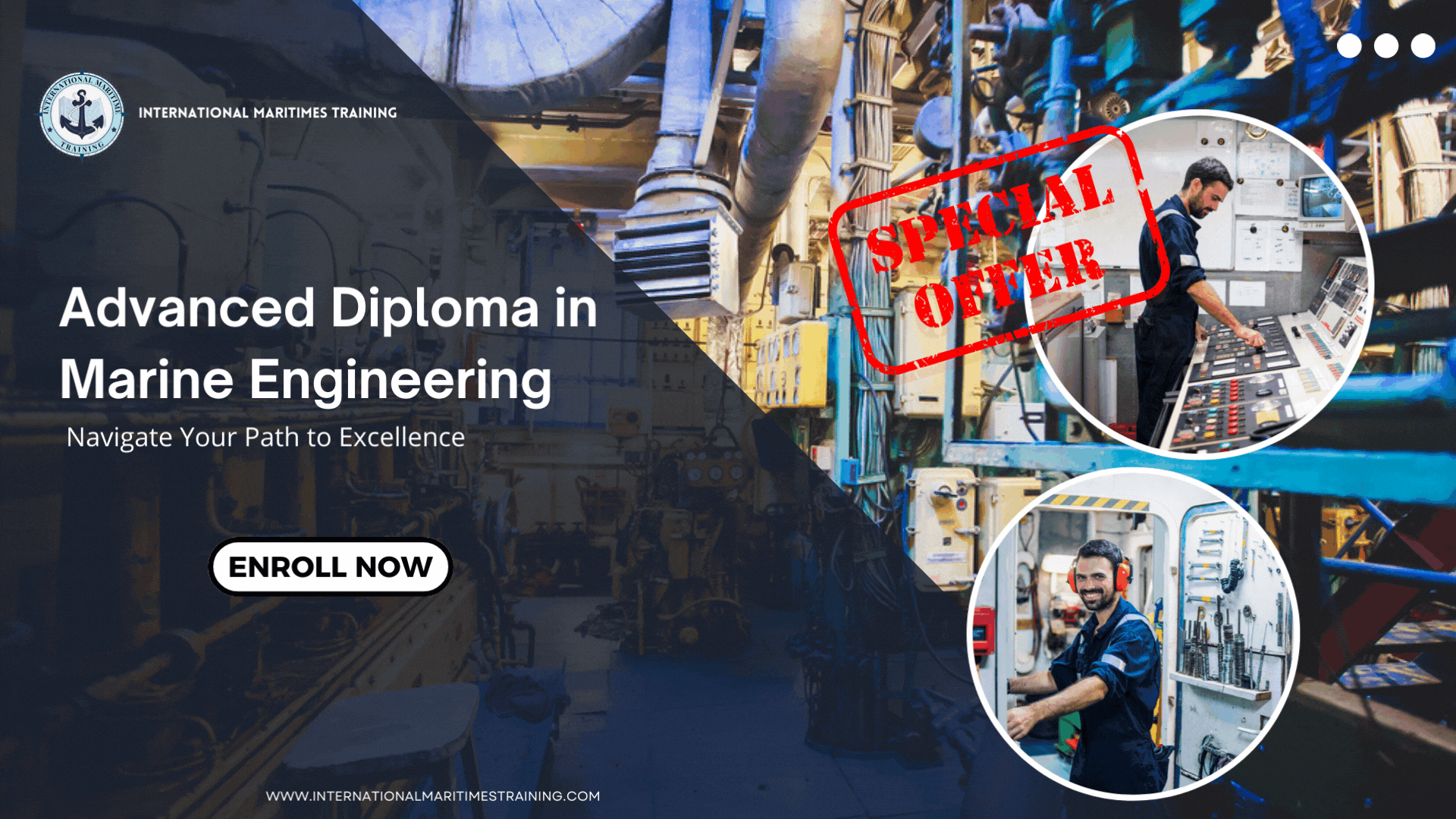
Introduction to Design Thinking
By IIL Europe Ltd
Introduction to Design Thinking Innovation is the cornerstone of highly successful companies, especially those that continue to be successful over the years and decades. Design thinking practices fuel this continual innovation, as they are the critical links from inspiration to delivery, concept to showroom floor, and start-up to global business. Design thinking is a structured approach to promoting innovation and creative problem-solving. It is not a new approach. It has been around for centuries, as the art, architecture, and inventions of mankind illustrate. By examining the steps to achieving great design and maximum utility of product, design thinking approaches provide a framework in which to develop new solutions to problems and new products to sell. This highly interactive course is designed to help participants think like designers to generate innovation, and to help teams to produce more innovation and creativity. Since design thinking is based on doing rather than thinking, we participants are challenged to apply the techniques, in the classroom, to create new ideas and solutions to a case study project. What you will Learn At the end of this program, you will be able to: Explain the underlying principles and value of using Design Thinking for innovation Describe the basic concepts of the Stanford Model for Design Thinking Evaluate a set of basic Design Thinking techniques for application to your projects Apply tools, techniques, and skills aligned with the 5 stages of the Stanford Model Drive innovation through Design Thinking at some level in your work environment Foundation Concepts Problems and solutions The Design Thinking difference Design Thinking skills and abilities Design Thinking mindset Design Thinking frameworks Stages of Design Thinking Problems and solutions The Design Thinking difference Design Thinking skills and abilities Design Thinking mindset Design Thinking frameworks General Practices Team formation Visualization Improvisation Personalization Empathize Practices Overview of Empathize techniques Observation Engagement Interviews Define Practices Overview of Define practices Unpacking techniques Defining the customer techniques Integrating the Define experience Ideate Practices Overview of Ideate practices Reusable techniques for the Ideate stage New Ideate techniques to explore Prototype & Test Practices Overview of Prototype practices Examples of prototypes Overview of Testing practices Forms of testing techniques Adopt and Adapt Design Thinking Overview of Design Thinking implementation Design Thinking implementation challenges Success in implementing Design Thinking Summary and Next Steps Workshop summary Next steps: Personal Action Plans

Introduction to Design Thinking: In-House Training
By IIL Europe Ltd
Introduction to Design Thinking: In-House Training Innovation is the cornerstone of highly successful companies, especially those that continue to be successful over the years and decades. Design thinking practices fuel this continual innovation, as they are the critical links from inspiration to delivery, concept to showroom floor, and start-up to global business. Design thinking is a structured approach to promoting innovation and creative problem-solving. It is not a new approach. It has been around for centuries, as the art, architecture, and inventions of mankind illustrate. By examining the steps to achieving great design and maximum utility of product, design thinking approaches provide a framework in which to develop new solutions to problems and new products to sell. This highly interactive course is designed to help participants think like designers to generate innovation, and to help teams to produce more innovation and creativity. Since design thinking is based on doing rather than thinking, we participants are challenged to apply the techniques, in the classroom, to create new ideas and solutions to a case study project. What you will Learn At the end of this program, you will be able to: Explain the underlying principles and value of using Design Thinking for innovation Describe the basic concepts of the Stanford Model for Design Thinking Evaluate a set of basic Design Thinking techniques for application to your projects Apply tools, techniques, and skills aligned with the 5 stages of the Stanford Model Drive innovation through Design Thinking at some level in your work environment Foundation Concepts Problems and solutions The Design Thinking difference Design Thinking skills and abilities Design Thinking mindset Design Thinking frameworks Stages of Design Thinking Problems and solutions The Design Thinking difference Design Thinking skills and abilities Design Thinking mindset Design Thinking frameworks General Practices Team formation Visualization Improvisation Personalization Empathize Practices Overview of Empathize techniques Observation Engagement Interviews Define Practices Overview of Define practices Unpacking techniques Defining the customer techniques Integrating the Define experience Ideate Practices Overview of Ideate practices Reusable techniques for the Ideate stage New Ideate techniques to explore Prototype & Test Practices Overview of Prototype practices Examples of prototypes Overview of Testing practices Forms of testing techniques Adopt and Adapt Design Thinking Overview of Design Thinking implementation Design Thinking implementation challenges Success in implementing Design Thinking Summary and Next Steps Workshop summary Next steps: Personal Action Plans

Definitive IP routing training course description An intensive hands on IP routing course leading to LINX Accredited Internet Technician stage 2 focusing on routing in an IP environment. The course concentrates on OSPF and IS-IS but also covers BGP and MPLS. Hands on sessions are used to reinforce the theory rather than teach specific manufacturer equipment. A multiple choice exam, leading to the LAIT II certification, is available after the course. The exam consists of 60 questions and lasts 2.0 hours. What will you learn Calculate subnet numbers in seconds. Configure and troubleshoot static routes. Explain how OSPF works. Build resilient networks with VRRP and OSPF. Implement and troubleshoot OSPF, IS-IS and VLANS. Evaluate and choose appropriate routing protocols for particular scenarios. An optional multiple choice exam, leading to the LAIT II certification, is included at the end of the course. The exam consists of 60 questions and lasts 2.0 hours. Definitive IP routing training course details Who will benefit: Network engineers Prerequisites: TCP/IP Foundation for engineers Duration 5 days Definitive IP routing training course contents Basic routing Review of LAIT I routing, reading routing tables. Hands on Setting up a routed network. Static routes Why use static routes? Default routes. Hands on Configuring static routes. First hop redundancy Default gateways, VRRP/HSRP/GLBP. Load sharing, critical IP addresses. Hands on VRRP. Basic OSPF What is OSPF? Process IDs, passive interfaces. Hands on Simple OSPF. Subnetting Bit boundary subnetting, calculating network numbers. Exercise: Subnetting. OSPF overview Metrics, convergence, DV vs. Link state, IGPs, classless, OSPF features, load sharing, OSPF authentication. Hands on OSPF features. OSPF within an area How OSPF works, LSAs, LSDB, router IDs, hellos, configuring hellos, exchange protocol. Hands on Investigating OSPF structures. OSPF areas Scalability, why areas? Area IDs, area 0, ABRs, ABR resilience, areas & LSDBs & LSAs, virtual links. Hands on Multi area OSPF. Redistribution Multiple routing protocols, common scenarios, routing distance, External LSAs, E1 and E2. Type 4 LSAs. OSPF and default routes. Hands on Configuring static route redistribution. Route aggregation Route summarisation. How to aggregate, CIDR, ASBR summarisation. Hands on OSPF address summarisation. OSPF packet formats OSPF packets, protocol stack, packet flows, OSPF headers, neighbours, neighbour states, DRs, adjacencies, BDRs, DR election. Hands on Analysing OSPF packets, troubleshooting. OSPF OSPF stub areas LSA types, area types, area architecture, stub areas, default routes, benefits & disadvantages of stub areas, TSSAs, NSSAs, Type 7 LSAs. Hands on Stub and TSSA configuration. IS-IS End systems, Intermediate systems, how IS-IS works, IS-IS router ID, Level 1, Level 2, IS-IS hierarchy. Hands on Configuring IS-IS, troubleshooting IS-IS. The Internet Autonomous systems, Peering, transit, looking glasses. Hands on Internet routing tables. Basic BGP IGPs, EGPs, What's BGP? BGP RIB, in/out process, tables peers, adding routes. Hands on Simple configuration and troubleshooting. Routing IPv6 Multi protocol routing, IPv6 addressing, IPv6 routing tables, IPv6 static routes, OSPFv3, IS-IS and IPv6. Hands on Routing IPv6. STP and L2 routing STP, RSTP, L2 IS-IS, Multi system link aggregation. Hands on RSTP. MPLS Core MPLS, MPLS and the 7 layer model, MPLS protocol, MPLS standard, MPLS runs on routers, MPLS history, Why MPLS?, LSRs, PE and P router roles, FEC, swapping labels, MPLS packet format. Hands on Enabling MPLS. Testing and troubleshooting of MPLS. Appendix EIGRP: How EIGRP works, DUAL.

LINX II training course description An intensive hands on IP routing course leading to LINX Accredited Internet Technician stage 2 focusing on routing in an IP environment. The course concentrates on OSPF and IS-IS but also covers BGP and MPLS. Hands on sessions are used to reinforce the theory rather than teach specific manufacturer equipment. A multiple choice exam, leading to the LAIT II certification, is available after the course. The exam consists of 60 questions and lasts 2.0 hours. What will you learn Calculate subnet numbers in seconds. Configure and troubleshoot static routes Explain how OSPF works. Build resilient networks with VRRP and OSPF. Implement and troubleshoot OSPF, IS-IS, simple BGP and simple MPLS. Evaluate and choose appropriate routing protocols for particular scenarios. LINX II training course details Who will benefit: Network engineers. Prerequisites: LAIT I attendance and 55%+ exam score OR LAIT I exam only and pass (70%+) OR CCNA and take LAIT I exam on this course. Duration 5 days LINX II training course contents Basic routing Review of LAIT I routing, reading routing tables. Hands on Setting up a routed network. Static routes Why use static routes? Default routes. Hands on Configuring static routes. First hop redundancy Default gateways, VRRP/HSRP/GLBP. Load sharing, critical IP addresses. Hands on VRRP. Basic OSPF What is OSPF? Process IDs, passive interfaces. Hands on Simple OSPF. Subnetting Bit boundary subnetting, calculating network numbers. Exercise: Subnetting. OSPF overview Metrics, convergence, DV vs. Link state, IGPs, classless, OSPF features, load sharing, OSPF authentication. Hands on OSPF features. OSPF within an area How OSPF works, LSAs, LSDB, router IDs, hellos, configuring hellos, exchange protocol. Hands on Investigating OSPF structures. OSPF areas Scalability, why areas? Area IDs, area 0, ABRs, ABR resilience, areas & LSDBs & LSAs, virtual links. Hands on Multi area OSPF. Redistribution Multiple routing protocols, common scenarios, routing distance, External LSAs, E1 and E2. Type 4 LSAs. OSPF and default routes. Hands on Configuring static route redistribution. Route aggregation Route summarisation. How to aggregate, CIDR, ASBR summarisation. Hands on OSPF address summarisation. OSPF packet formats OSPF packets, protocol stack, packet flows, OSPF headers, neighbours, neighbour states, DRs, adjacencies, BDRs, DR election. Hands on Analysing OSPF packets, troubleshooting. OSPF OSPF stub areas LSA types, area types, area architecture, stub areas, default routes, benefits & disadvantages of stub areas, TSSAs, NSSAs, Type 7 LSAs. Hands on Stub and TSSA configuration. IS-IS End systems, Intermediate systems, how IS-IS works, IS-IS router ID, Level 1, Level 2, IS-IS hierarchy. Hands on Configuring IS-IS, troubleshooting IS-IS. The Internet Autonomous systems, Peering, transit, looking glasses. Hands on Internet routing tables. Basic BGP IGPs, EGPs, What's BGP? BGP RIB, in/out process, tables peers, adding routes. Hands on Simple configuration and troubleshooting. Routing IPv6 Multi protocol routing, IPv6 addressing, IPv6 routing tables, IPv6 static routes, OSPFv3, IS-IS and IPv6. Hands on Routing IPv6. STP and L2 routing STP, RSTP, L2 IS-IS, Multi system link aggregation. Hands on RSTP. MPLS Core MPLS, MPLS and the 7 layer model, MPLS protocol, MPLS standard, MPLS runs on routers, MPLS history, Why MPLS?, LSRs, PE and P router roles, FEC, swapping labels, MPLS packet format. Hands on Enabling MPLS. Testing and troubleshooting of MPLS. Appendix EIGRP: How EIGRP works, DUAL.

Integrating UNIX and Microsoft course description This course is designed for the enterprise-level UNIX professional and represents the highest level of professional, distribution-neutral UNIX certification within the industry. It covers administering UNIX enterprise-wide with an emphasis on mixed environments. What will you learn Configure and troubleshoot OpenLDAP. Use OpenLDAP as an authentication backend. Manage software packages. Use Samba - Share configuration - User and group management - Domain integration - Name services - with Linux and Windows clients Integrating UNIX and Microsoft course details Who will benefit: Enterprise-level UNIX professionals. Prerequisites: UNIX network administration. Duration 5 days Integrating UNIX and Microsoft course contents OPENLDAP CONFIGURATION OpenLDAP replication Replication concepts, OpenLDAP replication, replication log files, replica hubs, LDAP referrals, LDAP sync replication. Securing the Directory Securing the directory with SSL and TLS, Firewall considerations, Unauthenticated access methods, User/password authentication methods, Maintanence of SASL user DB, certificates. OpenLDAP Server Performance Tuning Measure OpenLDAP performance, Tune software configuration to increase performance, indexes. OPENLDAP AS AN AUTHENTICATION BACKEND LDAP Integration with PAM and NSS Configure PAM to use LDAP for authentication, NSS to retrieve information from LDAP and PAM modules in UNIX. Integrating LDAP with Active Directory and Kerberos Kerberos integration with LDAP, Cross platform authentication, Single sign-on concepts, Integration and compatibility limitations between OpenLDAP and Active Directory. SAMBA BASICS Samba Concepts and Architecture Samba daemons and components, key issues regarding heterogeneous network, Identify key TCP/UDP ports used with SMB/CIFS, Knowledge of Samba3 and Samba4 differences. Configure Samba Samba server configuration file structure, variables and configuration parameters, Troubleshoot and debug configuration problems. Regular Samba Maintenance Monitor and interact with running Samba daemons, Perform regular backups of Samba configuration and state data. Troubleshooting Samba Samba logging, Backup TDB files, Restore TDB files, Identify TDB file corruption, Edit / list TDB file content. Internationalization Internationalization character codes and code pages, differences in the name space between Windows and Linux/Unix with respect to share, names, user/group/computer naming in a non-English environment. SAMBA SHARE CONFIGURATION Linux File System and Share/Service Permissions File / directory permission control, Samba interaction with Linux file system permissions and ACLs, Use Samba VFS to store Windows ACLs. Print Services Printer sharing, integration between Samba and CUPS, Manage Windows print drivers and configure downloading of print drivers, security concerns with printer sharing. SAMBA USER AND GROUP MANAGEMENT Managing User Accounts and Groups User and group accounts, mappings, user account management tools, smbpasswd, file/directory ownership of objects. Authentication, Authorization and Winbind Local password database, password synchronization, passdb backends, Convert between passdb backends, Integrate Samba with LDAP, Winbind service, PAM and NSS. SAMBA DOMAIN INTEGRATION Samba as a PDC and BDC Domain membership and trust relationships, Create and maintain a PDC and BDC with Samba3/4, Add computers to an existing domain, logon scripts, roaming profiles, system policies. Samba4 as an AD compatible Domain Samba 4 as an AD DC, smbclient, how Samba integrates with AD services: DNS, Kerberos, NTP, LDAP. Configure Samba as a Domain Member Server Joining Samba to NT4 and AD domains, obtain a TGT from a KDC. SAMBA NAME SERVICES NetBIOS and WINS WINS concepts, NetBIOS concepts, local master browser, domain master browser, Samba as a WINS server, name resolution, WINS replication, NetBIOS browsing and browser elections, NETBIOS name types. Active Directory Name Resolution DNS for Samba4 as an AD Domain Controller, DNS forwarding with the internal DNS server of Samba4. WORKING WITH LINUX AND WINDOWS CLIENTS CIFS Integration SMB/CIFS concepts, remote CIFS shares from a Linux client, securely storing CIFS credentials, features and benefits of CIFS, permissions and file ownership of remote CIFS shares. Working with Windows Clients browse lists and SMB clients from Windows, Share file/print resources from Windows, the smbclient program, the Windows net utility.

Integrating Linux and Microsoft course description This course is designed for the enterprise-level Linux professional and represents the highest level of professional, distribution-neutral Linux certification within the industry. LPIC-3 300 covers administering Linux enterprise-wide with an emphasis on mixed environments. What will you learn Configure and troubleshoot OpenLDAP. Use OpenLDAP as an authentication backend. Manage software packages. Use Samba - Share configuration - User and group management - Domain integration - Name services - with Linux and Windows clients Integrating Linux and Microsoft course details Who will benefit: Enterprise-level Linux professionals. Prerequisites: Delegates must have an active LPIC-2 certification to receive LPIC-3 certification, but the LPIC-2 and LPIC-3 exams may be taken in any order. Duration 5 days Integrating UNIX and Microsoft course contents OPENLDAP CONFIGURATION OpenLDAP replication Replication concepts, OpenLDAP replication, replication log files, replica hubs, LDAP referrals, LDAP sync replication. Securing the Directory Securing the directory with SSL and TLS, Firewall considerations, Unauthenticated access methods, User/password authentication methods, Maintanence of SASL user DB, certificates. OpenLDAP Server Performance Tuning Measure OpenLDAP performance, Tune software configuration to increase performance, indexes. OPENLDAP AS AN AUTHENTICATION BACKEND LDAP Integration with PAM and NSS Configure PAM to use LDAP for authentication, NSS to retrieve information from LDAP and PAM modules in UNIX. Integrating LDAP with Active Directory and Kerberos Kerberos integration with LDAP, Cross platform authentication, Single sign-on concepts, Integration and compatibility limitations between OpenLDAP and Active Directory. SAMBA BASICS Samba Concepts and Architecture Samba daemons and components, key issues regarding heterogeneous network, Identify key TCP/UDP ports used with SMB/CIFS, Knowledge of Samba3 and Samba4 differences. Configure Samba Samba server configuration file structure, variables and configuration parameters, Troubleshoot and debug configuration problems. Regular Samba Maintenance Monitor and interact with running Samba daemons, Perform regular backups of Samba configuration and state data. Troubleshooting Samba Samba logging, Backup TDB files, Restore TDB files, Identify TDB file corruption, Edit / list TDB file content. Internationalization Internationalization character codes and code pages, differences in the name space between Windows and Linux/Unix with respect to share, names, user/group/computer naming in a non-English environment. SAMBA SHARE CONFIGURATION Linux File System and Share/Service Permissions File / directory permission control, Samba interaction with Linux file system permissions and ACLs, Use Samba VFS to store Windows ACLs. Print Services Printer sharing, integration between Samba and CUPS, Manage Windows print drivers and configure downloading of print drivers, security concerns with printer sharing. SAMBA USER AND GROUP MANAGEMENT Managing User Accounts and Groups User and group accounts, mappings, user account management tools, smbpasswd, file/directory ownership of objects. Authentication, Authorization and Winbind Local password database, password synchronization, passdb backends, Convert between passdb backends, Integrate Samba with LDAP, Winbind service, PAM and NSS. SAMBA DOMAIN INTEGRATION Samba as a PDC and BDC Domain membership and trust relationships, Create and maintain a PDC and BDC with Samba3/4, Add computers to an existing domain, logon scripts, roaming profiles, system policies. Samba4 as an AD compatible Domain Samba 4 as an AD DC, smbclient, how Samba integrates with AD services: DNS, Kerberos, NTP, LDAP. Configure Samba as a Domain Member Server Joining Samba to NT4 and AD domains, obtain a TGT from a KDC. SAMBA NAME SERVICES NetBIOS and WINS WINS concepts, NetBIOS concepts, local master browser, domain master browser, Samba as a WINS server, name resolution, WINS replication, NetBIOS browsing and browser elections, NETBIOS name types. Active Directory Name Resolution DNS for Samba4 as an AD Domain Controller, DNS forwarding with the internal DNS server of Samba4. WORKING WITH LINUX AND WINDOWS CLIENTS CIFS Integration SMB/CIFS concepts, remote CIFS shares from a Linux client, securely storing CIFS credentials, features and benefits of CIFS, permissions and file ownership of remote CIFS shares. Working with Windows Clients browse lists and SMB clients from Windows, Share file/print resources from Windows, the smbclient program, the Windows net utility.

DASA DevOps Fundamentals
By IIL Europe Ltd
DASA DevOps Fundamentals The DASA DevOps Fundamentals™ certification provides the core education necessary to build your DevOps vocabulary and understand its principles and practices. It's the ideal starting point for DevOps journeys, whether you're already familiar with working with Agile and/or DevOps teams or not. Faster software deployment, increased deployment frequency, and higher change success rate are only some of the visible outcomes of practicing DevOps. Organizations such as Netflix, Spotify, and Facebook are transforming IT by successfully implementing DevOps principles. But you don't have to be big to be a DevOps leader. Companies large and small, young and old, have smoothly made the transition and have the proof of success in their pockets. This course will inspire you to serve as a change champion by sharing and using what you learned, and continue to learn, about DevOps to lead and mentor others. A solid understanding of DevOps Fundamentals has helped numerous professionals and organizations how to approach a DevOps journey, not only from a tool and automation perspective but also looking in-depth at the softer side of things. This course provides learners with an extensive introduction to the core Agile DevOps principles. It covers all 12 key knowledge and skill competencies defined by DASA to ensure you acquire a solid knowledge of DevOps concepts and terminology. Multiple cases or scenarios, group discussions, and examples are included in the course to enhance your learning experience. What you will Learn DASA DevOps Fundamentals-certified professionals are able to: Explain the drivers responsible for the emergence of DevOps. Define and discuss the key concepts and principles of DevOps. List and explain the business benefits of DevOps and continuous delivery. Know how teams can translate DevOps principles into tangible practices. Learn about modern operations in a DevOps context. Explain the concepts of test automation, infrastructure automation, and build and deployment automation. Describe how DevOps relates to Lean and Agile methodologies. Get insight into the various organizational DevOps models and architectures. Identify how Cloud and Delivery pipeline automation optimizes and accelerates the ways of working. Discuss the critical success factors for DevOps transformation. Introducing DASA DevOps Fundamentals DASA DevOps Fundamentals An Introduction Case Study - Easy Journey Airways Building the DevOps Context DevOps Evolution Business Benefits of DevOps DASA DevOps Principles Goals and Measurements Knowing DevOps for Individuals T-Shape Profiles DevOps Capabilities by DASA DASA DevOps Certifications Getting Acquainted with DevOps Culture and Behavior Embracing a DevOps Culture Core Elements of a DevOps Culture Implementation of a DevOps Culture Understanding the Value of DevOps for Teams and Organizations Organizational Models Team Autonomy DevOps at Scale Getting Familiar with DevOps Management Practices ITSM Lean Agile Getting Familiar with DevOps Technical Practices Architecture Modern Infrastructure and Cloud Operations Enabling DevOps Team Performance Through Continuous Delivery and Automation Software Delivery Automation Concepts Continuous Delivery Core Concepts Continuous Delivery Automation Concepts Continuous Delivery Automation Focus Topics Measuring the Performance - The Next Steps Analyze the Current Situation Improve Incrementally

DASA DevOps Fundamentals: In-House Training
By IIL Europe Ltd
DASA DevOps Fundamentals: In-House Training The DASA DevOps Fundamentals™ certification provides the core education necessary to build your DevOps vocabulary and understand its principles and practices. It's the ideal starting point for DevOps journeys, whether you're already familiar with working with Agile and/or DevOps teams or not. Faster software deployment, increased deployment frequency, and higher change success rate are only some of the visible outcomes of practicing DevOps. Organizations such as Netflix, Spotify, and Facebook are transforming IT by successfully implementing DevOps principles. But you don't have to be big to be a DevOps leader. Companies large and small, young and old, have smoothly made the transition and have the proof of success in their pockets. This course will inspire you to serve as a change champion by sharing and using what you learned, and continue to learn, about DevOps to lead and mentor others. A solid understanding of DevOps Fundamentals has helped numerous professionals and organizations how to approach a DevOps journey, not only from a tool and automation perspective but also looking in-depth at the softer side of things. This course provides learners with an extensive introduction to the core Agile DevOps principles. It covers all 12 key knowledge and skill competencies defined by DASA to ensure you acquire a solid knowledge of DevOps concepts and terminology. Multiple cases or scenarios, group discussions, and examples are included in the course to enhance your learning experience. What you will Learn DASA DevOps Fundamentals-certified professionals are able to: Explain the drivers responsible for the emergence of DevOps. Define and discuss the key concepts and principles of DevOps. List and explain the business benefits of DevOps and continuous delivery. Know how teams can translate DevOps principles into tangible practices. Learn about modern operations in a DevOps context. Explain the concepts of test automation, infrastructure automation, and build and deployment automation. Describe how DevOps relates to Lean and Agile methodologies. Get insight into the various organizational DevOps models and architectures. Identify how Cloud and Delivery pipeline automation optimizes and accelerates the ways of working. Discuss the critical success factors for DevOps transformation. Introducing DASA DevOps Fundamentals DASA DevOps Fundamentals An Introduction Case Study - Easy Journey Airways Building the DevOps Context DevOps Evolution Business Benefits of DevOps DASA DevOps Principles Goals and Measurements Knowing DevOps for Individuals T-Shape Profiles DevOps Capabilities by DASA DASA DevOps Certifications Getting Acquainted with DevOps Culture and Behavior Embracing a DevOps Culture Core Elements of a DevOps Culture Implementation of a DevOps Culture Understanding the Value of DevOps for Teams and Organizations Organizational Models Team Autonomy DevOps at Scale Getting Familiar with DevOps Management Practices ITSM Lean Agile Getting Familiar with DevOps Technical Practices Architecture Modern Infrastructure and Cloud Operations Enabling DevOps Team Performance Through Continuous Delivery and Automation Software Delivery Automation Concepts Continuous Delivery Core Concepts Continuous Delivery Automation Concepts Continuous Delivery Automation Focus Topics Measuring the Performance - The Next Steps Analyze the Current Situation Improve Incrementally

Search By Location
- Architecture Courses in London
- Architecture Courses in Birmingham
- Architecture Courses in Glasgow
- Architecture Courses in Liverpool
- Architecture Courses in Bristol
- Architecture Courses in Manchester
- Architecture Courses in Sheffield
- Architecture Courses in Leeds
- Architecture Courses in Edinburgh
- Architecture Courses in Leicester
- Architecture Courses in Coventry
- Architecture Courses in Bradford
- Architecture Courses in Cardiff
- Architecture Courses in Belfast
- Architecture Courses in Nottingham