- Professional Development
- Medicine & Nursing
- Arts & Crafts
- Health & Wellbeing
- Personal Development
1664 Architecture courses in Redhill delivered Online
AR-CXF: ArubaOS-CX Switching Fundamentals (Delivered by Fast Lane)
By Nexus Human
Duration 5 Days 30 CPD hours This course is intended for Ideal candidates are IT Professionals who deploy small-to-medium scale enterprise network solutions based on Aruba products and technologies. Overview Network Fundamentals Review Aruba Switching portfolio ArubaOS-CX Network Operating System VLANs Spanning Tree Protocol VRRP Link Aggregation IP Routing Subnetting OSPFv2 - Single Area Stacking using VSF Secure Management and Maintenance Aruba NetEdit Teaches you the fundamental skills necessary to configure and manage modern, open standards-based networking solutions using Aruba's OS-CX routing & switching technologies. This course consists of approximately 60% lecture and 40% hands-on lab exercises Network Fundamentals What is a network? What is a Protocol? OSI Reference Model Encapsulation, frames, packets, segments Layer 2 to Layer 7 headers Media, cabling, Ethernet/wifi headers Binary/Hex/Decimal theory and conversion TCP/IP Stack (IP addressing & Transport Protocols TCP/UDP) Types of traffic: Unicast, Broadcast, Multicast TCP/IP Stack Overview Ethernet frames IPv4 Header TCP Header ? Three-way Handshake TCP Header ? Sequence Numbers TCP Header ? Port Numbers TCP Header UPD Header Basic Networking with Aruba Solutions Networking devices: Switches, Routers, Multilayer Switches, APs, Mobility Controllers, Firewalls, Servers (HTTP, DHCP, DNS, Telnet, FTP) 2-Tier vs 3-Tier hierarchy Switching Portfolio (AOS switches & AOS-CX switches) is this introducing both portfolio on a couple of slide and few slides on AOS-CX hardware architecture, software architecture and intro to NAE high level. Introduction to AOS-CX and feature set Port numbering Accessing Aruba OS-CX CLI Prompt modes/levels and navigation Context sensitive help Show logs, configuration, interfaces, transceivers, flash, version Hostname/interface name, enabling interfaces Link Layer Discovery Protocol ICMP and reachability testing tools: Ping and Traceroute PoE (standards one slide and what we support and one or two slide on configuration VLANs Broadcast/collision domains VLAN benefits VLAN creation DHCP server configuration in switches (optional) 802.1Q tagging Switchports vs. Routed ports MAC address table ARP table Packet Delivery part 1 Spanning Tree Protocol Redundant network L2 loops 802.1D Common Spanning Tree 802.1s 802.1w overview 802.1w load balancing 802.1w region configuration Link Aggregation Static Aggregation LACP Load Balancing IP Routing - Part 1 Default Gateway DHCP IP Helper Address IP Routing Service Inter-VLAN routing Packet Delivery Part 2 Need for layer 3 redundancy Introduction to VRF VRRP VRRP overview VRRP basic operation VRRP failover and preempt VRRP and MSTP coordination IP Routing - Part 2 Subnetting CIDR Static routes Administrative Distance Floating routes Scalability issues IP Routing - Part 3 IGP vs EGP Distance Vector vs Link State OSPF Router-ID and Hello Messages Passive interfaces States DR and BDR LSDB: LSA 1 and 2 Path selection and convergence Using cost to manipulate routes Stacking Control Plane, Management Plane, and Data Plane Introduction to Stacking technologies Stacking Benefits Centralized control and management plane Distributed Data Plane and Distributed Link Aggregation VSF VSF requirements VSF Link and member roles VSF member IDs and port numbers VSF Configuration VSF Provisioning use cases Tracing Layer 2 traffic: Unicast Tracing Layer 2 traffic: Broadcast, Multicast, and Unknown Unicast VSF Failover and OSFP Graceful-Restart VSF Link failure without MAD MAD VSX Introduction Secure Management and Maintenance OOBM port Management VRF Secure Management Protocols: AAA, SSH, HTTPS, RBAC Radius-based management auth (VSA) SNMP Web interface Configuration file management (Backup, restore, checkpoint and roll back) Operating System image management (backup and restore) Factory default/password recovery AOS-CX Management tools Intro to NetEdit NetEdit installation Basic monitoring with NetEdit AOS-CX Mobile App

Vectorworks Evening Training
By London Design Training Courses
Why choose Vectorworks Evening Training Course? Course Link. This course led by certified expert, this course offers flexibility for evening learning. Choose in-person or live online sessions to master Vectorworks in architecture, interior design, and landscaping. Enroll now even after business hours! Duration: 10 hrs. Method: 1-on-1, Personalized attention. Schedule: Tailor your own schedule by pre-booking a convenient hour of your choice, available from Mon to Sat between 9 am and 7 pm. The Vectorworks course provides comprehensive training in computer-aided design (CAD) and Building Information Modeling (BIM) using the powerful Vectorworks software. This hands-on, instructor-led course covers 2D drafting, technical drawing, and 3D modeling, enabling participants to apply Vectorworks effectively in real-world projects. Key Features: Hands-on, instructor-led classroom training. Practical Vectorworks CAD projects for real-world application. Part-time evening or weekend options available. 1-2-1 Private learning experience. Module 1: Grasping CAD and Vectorworks Understanding the Role of CAD in Design Getting Acquainted with Vectorworks Software Module 2: Configuring Your Workspace Customizing Your Workspace Essential Options and Preferences Module 3: Mastering Foundational Drawing Skills Techniques for Drawing Object Selection Methods Module 4: Advanced Object Manipulation Merging Shapes Reflecting Objects Rotating Objects Grouping Elements Module 5: Precision Drawing and Scaling Techniques Working with Scale Setting Preferences for Accuracy Creating and Saving Templates Module 6: Achieving Accurate Object Placement Ensuring Drawing Precision Precise Object Movement Module 7: Advanced Editing Methods Utilizing Fillet Tool Applying Offset Function Module 8: Understanding Object Attributes and Groups Basic Attribute Management Editing Object Groups Module 9: Object Duplication Techniques Linear Duplicates Rectangular Duplicates Circular Duplicates Module 10: Crafting Room Plans Designing Walls Incorporating Windows and Doors Module 11: Development of Room Plans Methods for Room Plan Drawing Module 12: Exploring Additional Attributes Hatch Patterns Gradients Image Fills Module 13: Creating Elevation Drawings Elevation Drawing Techniques Effective Approaches Module 14: Importing Images for Graphic Use Graphic Illustration Integrating Images Module 15: Symbols and Resource Handling Symbol Creation Introduction to Resource Browser Module 16: Organizing Drawings Using Design Layers Optimizing Design Layer Utilization Module 17: Labeling Drawings and Title Blocks Drawing Labels Title Block Text Placement Module 18: Plotting and Printing Methods User Interface Navigation and Terminology Printing Approaches Module 19: Generating Drawing Sheets A1, A2, and A3 Sheet Formats Module 20: Utilizing Viewports Effectively Managing Multiple Views Module 21: Professional Model Presentation Techniques Paper Space Presentation Conversion to PDF Formats Module 22: File and Project Management Module 23: Object Display and Terminology Module 24: Objects and Data Management Module 25: Precise Object Placement Object Snapping Quick Selection Module 26: Dividing and Measuring Objects Module 27: Dimensioning and Annotations Module 28: Working with Text Elements Module 29: Customizing Tool Palettes Module 30: Organizing Tool Palettes Module 31: Efficient Tool Palette Usage Module 32: Standard Views and Drawing Techniques Module 33: Drawing Curved Shapes Arcs, Donuts, and Ellipses Drawing Module 34: Real-World Units and Measurements Module 35: Object Manipulation Adjusting Object Angles Module 36: File Handling and Management Saving, Exiting, and Opening Projects Module 37: Creating Mirrored Images Module 38: Introduction to 3D Modeling By the end of the Vectorworks Evening Training Course, participants will: Demonstrate proficiency in using the Vectorworks interface, tools, and navigation. Create and edit 2D drawings, including walls, doors, windows, floors, ceilings, stairs, and railings. Effectively manage layers, classes, and views for organized and controlled object placement. Create and edit dimensions and annotations for accurate measurements and documentation. Develop skills in creating, modifying, and utilizing symbols for increased efficiency. Generate and edit 3D geometry, apply textures, and create sections and elevations from 3D models. Create polished presentation drawings using viewports, annotations, and text for clarity. Summarize course content and confidently apply learned skills in Vectorworks projects. Utilize available resources for further learning and professional development.

Unlock the fundamentals of urban development with our comprehensive "Introduction to Town Planning" course. Whether you're a budding urban planner or simply curious about the dynamics shaping our cities, this course provides an essential foundation in understanding and influencing urban landscapes. Key Features: CPD Certified Free Certificate Developed by Specialist Lifetime Access In the "Introduction to Town Planning" course, learners will explore the fundamentals of designing and organizing urban areas. They will understand the importance of town planning in creating functional and sustainable communities. The course covers the processes involved in town planning, including zoning, land use regulations, and public consultation methods. Students will learn about the layout and design of streets to ensure safety and efficiency in transportation. They will also study the development of parks and open spaces, essential for recreational activities and environmental balance in urban settings. The curriculum delves into residential building planning and neighborhood design, emphasizing the integration of amenities and services to support community living. Additionally, learners will gain insights into managing utilities like water, electricity, and waste disposal systems within urban environments, crucial for ensuring quality of life and sustainability. Course Curriculum Module 01: Introduction to Town Planning Module 02: Process of Town Planning Module 03: Streets Module 04: Parks and Open Spaces Module 05: Residential Buildings and Neighbourhood Planning Module 06: Utilities Learning Outcomes: Understand the fundamental principles of town planning and its importance. Describe the sequential process involved in town planning procedures effectively. Analyze the design and layout considerations for streets in urban planning. Evaluate the significance and design principles of parks and open spaces. Discuss the planning considerations for residential buildings and neighbourhoods. Examine the integration of utilities into town planning for sustainable development. CPD 10 CPD hours / points Accredited by CPD Quality Standards Who is this course for? Urban planners and architects looking to deepen their knowledge. Students pursuing degrees in architecture or urban planning. Government officials involved in urban development policies. Civil engineers interested in urban infrastructure development. Environmentalists focusing on sustainable urban living. Career path Town Planner Urban Designer Landscape Architect Housing Policy Officer Civil Engineer Environmental Consultant Certificates Digital certificate Digital certificate - Included Certificate of Completion Digital certificate - Included Will be downloadable when all lectures have been completed.

Learn JMeter from Scratch on Live Applications - Performance Testing
By Packt
This course will help you to get up and running with JMeter. You will learn how to monitor the performance of web applications and REST APIs by load testing, using the features of the JMeter tool.
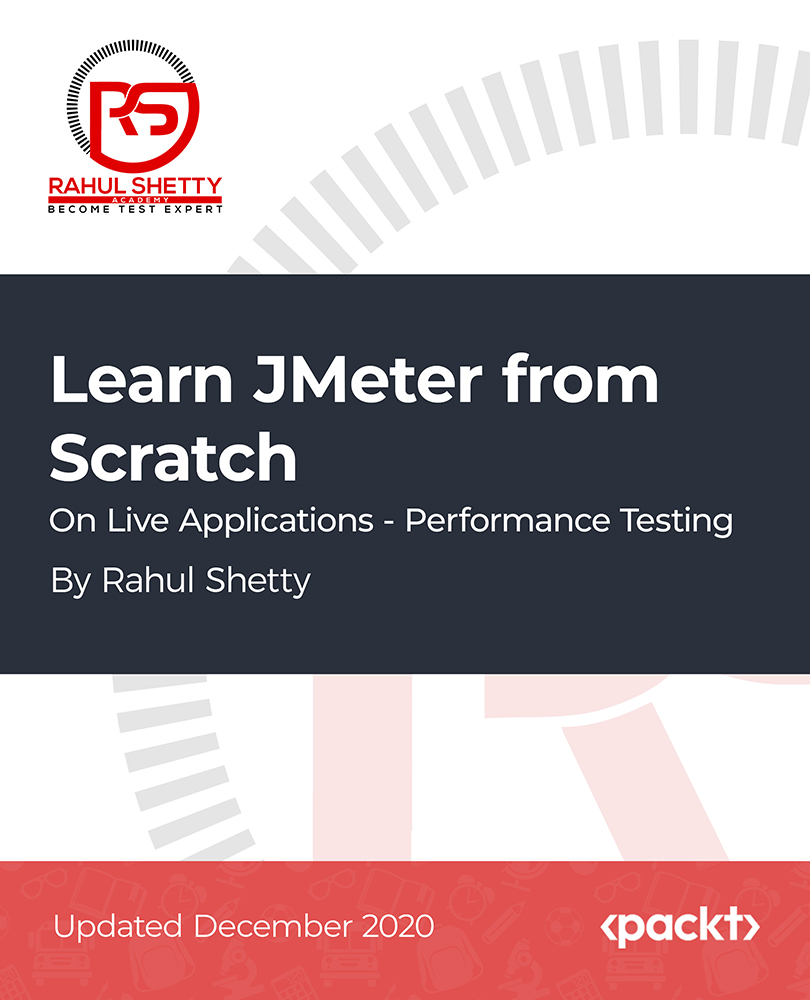
11 in 1 "Business Intelligence" Bundle only at £53 Boost Your Career with Apex Learning and Get Noticed By Recruiters in this Hiring Season! Get Hard Copy + PDF Certificates + Transcript + Student ID Card worth £160 as a Gift - Enrol Now Give a compliment to your career and take it to the next level. This Business Intelligence bundle will provide you with the essential knowledge to shine in your professional career. Whether you want to develop skills for your next job or elevate your skills for your next promotion, this Business Intelligence bundle will help you stay ahead of the pack. Throughout the Business Intelligence programme, it stresses how to improve your competency as a person in your chosen field while also outlining essential career insights in the relevant job sector. Along with this Business Intelligence course, you will get 10 premium courses, an originalhardcopy, 11 PDF certificates (Main Course + Additional Courses) Student ID card as gifts. This Business Intelligence Bundle Consists of the following Premium courses: Course 01: Business Intelligence and Data Mining Masterclass Course 02: Financial Analysis Course 03: Introduction to Data Analysis Course 04: SAP Controlling (CO) - Product Costing S4HANA Course 05: Basic Business Finance Course 06: Statistics Essentials Course 07: Strategic Business Management Course 08: Data Protection and Data Security Level 2 Course 09: Document Control Course 10: GDPR Course 11: Applied Economics Enrol now in Business Intelligence to advance your career, and use the premium study materials from Apex Learning. How will I get my Certificate? After successfully completing the course you will be able to order your CPD Accredited Certificates (PDF + Hard Copy) as proof of your achievement. PDF Certificate: Free (Previously it was £6*11 = £66) Hard Copy Certificate: Free (For The Title Course: Previously it was £10) The bundle incorporates basic to advanced level skills to shed some light on your way and boost your career. Hence, you can strengthen your Business Intelligence expertise and essential knowledge, which will assist you in reaching your goal. Moreover, you can learn from any place in your own time without travelling for classes. Curriculum of Bundle Course 01: Business Intelligence and Data Mining Masterclass Module 01: What is Business Intelligence? Module 02: Starting Case in understanding BI needs in diff phase of business Module 03: Decision Making Process and Need of IT systems Module 04: Problem Structure and Decision Support System Module 05: Introduction to BI Applications Module 06: Dashboard presentation systems Module 07: Different Types of Charts used in 131 Dashboards Module 08: Good Dashboard and BSC Module 09: Examples of Bad Dashboards 1 Module 10: Examples of Bad Dashboards 2 Module 11: Process of KPI Development Module 12: Overview of Data warehouse Module 13: More explaining of data warehouse and steps in processing Module 14: Data Warehouse Architecture -Tiers Module 15: Data Warehouse - components Module 16: Approach to develop data structure and Models of database Module 17: Basics of Data Mining - Meaning Module 18: Basics of Data Mining - Stages of DM Module 19: Data Mining Technique - Classification Module 20: Data mining - Clustering Module 21: Data Mining - Association Rules Module 22: Data Mining Applications - Banking Module 23: Data Mining Applications - CRM Module 24: Data Mining Applications - other industries CPD 110 CPD hours / points Accredited by CPD Quality Standards Who is this course for? Anyone from any background can enrol in this Business Intelligence bundle. Requirements This course has been designed to be fully compatible with tablets and smartphones. Career path Having this expertise will increase the value of your CV and open you up to multiple job sectors. Certificates Certificate of completion Digital certificate - Included Certificate of completion Hard copy certificate - Included You will get the Hard Copy certificate for the title course Business Intelligence and Data Mining Masterclass absolutely Free! Other Hard Copy certificates are available for £10 each. Please Note: The delivery charge inside the UK is £3.99, and the international students must pay a £9.99 shipping cost.

Medieval History QLS Diploma
By Imperial Academy
Level 5 Diploma | FREE QLS Endorsed Certificate | 10 CPD Courses & PDF Certificates | 170 CPD Points| Lifetime Access

Introduction to MongoDB for DBAs (TTDB4680)
By Nexus Human
Duration 3 Days 18 CPD hours This course is intended for This introductory-level course is for experienced DBAs who will be working with MongoDB. In order to gain the most from this course you should have: Prior practical experience in Database Administration Experience working with Linux and be comfortable working with command line Overview This skills-focused course is approximately 50% hands-on. Our engaging instructors and mentors are highly experienced practitioners who bring years of current 'on-the-job' experience into every classroom. Working in a hands-on learning environment, guided by our expert team, attendees will explore: The MongoDB Basic Architecture and Installation MongoDB administration User Management MongoDB security Indexes Backup & Recovery High Availability / Replication Diagnostics & Troubleshooting MongoDB is fast becoming the database of choice for big data applications, being one of the most popular and widely implemented NoSQL databases. Its scalability, robustness, and flexibility have made it extremely popular among business enterprises who use it to implement a variety of activities including social communications, analytics, content management, archiving and other activities. This has led to an increased demand for MongoDB administrators who have the skills to handle cross functional duties. Geared for experienced DBAs, MongoDB for DBAs is a three-day hands-on course that explores the concepts, architecture and pitfalls of managing a MongoDB installation. This course is targeted to the DBA who is familiar with the concepts and tasks of working with a Relational database and is not responsible for a NoSQL MongoDB database. You will learn the critical aspects of MongoDB and use it to solve data management challenges. You will learn to manage MongoDB effectively by gaining expertise in MongoDB administration tools, syntax, MongoDB installations, configurations, security, troubleshooting, backup, scaling and many other features. The focus of this course is on practical skills and applying the DBA existing database knowledge to a MongoDB installation. Introduction to MongoDB Basic Architecture and Installation Differentiate database categories Learn MongoDB design goals List MongoDB tools Describe JSON and BSON Understanding the basic concepts of a Database Database categories: What is NoSQL? Why NoSQL? Benefit over RDBMS Types of NoSQL Database, and NoSQL vs. SQL Comparison, ACID & Base Property CAP Theorem, implementing NoSQL and what is MongoDB? Graph Database Overview of MongoDB, Design Goals for MongoDB Server and Database, MongoDB tools Understanding the following: Collection, Documents and Key/Values, etc., Introduction to JSON and BSON documents Environment setup (live Handson) and using various MongoDB tools available in the MongoDB Package MongoDB Administration Take database backup and restore MongoDB© Export and import data from/ to a MongoDB© instance Check server status and DB status Monitor various resource utilization of a mongod instance Understand various optimization strategies Administration concepts in MongoDB Monitoring issues related to Database Monitoring at Server, Database, Collection level, and various Monitoring tools related to MongoDB Database Profiling, Locks, Memory Usage, No of connections, page fault etc., Backup and Recovery Methods for MongoDB Export and Import of Data to and from MongoDB Run time configuration of MongoDB Production notes/ best practices Data Managements in MongoDB (Capped Collections/ Expired data from TTL), TTL Collection Features GridFS Memory-Mapped Files Journaling Mechanics Storage Engines Power of 2-Sized Allocations No Padding Allocation Strategy Diagnosing Performance Issues Optimization Strategies for MongoDB Configure Tag Sets for Replica Set. Optimize Query Performance Monitoring Strategies for MongoDB . MongoDB Utilities MongoDB Commands MongoDB Management Service (MMS) Data Backup Strategies in MongoDB Copying Underlying Data Files Backup with MongoDump Fsync and Lock MongoDB Ops Manager Backup Software Security Strategies in MongoDB Authentication Implementation in MongoDB . Authentication in a Replica set Authentication on Sharded Clusters Authorization End-to-End Auditing for Compliance User Management Create a User Administrator. Add a User to a Database. Create/Assign User a Role. Verify/Modify a User Access/Privileges. Change a User?s Password MongoDB Security Knowing security concepts in MongoDB Understand how Authentication and Authorisation works Security Introduction Security Concepts Indexes Index Introduction, Index Concepts, Index Types Index Properties Index Creation and Indexing Reference Introduction to Aggregation Aggregation Approach to Aggregation sort Order Pipeline Operators and Indexes Text Indexes Aggregate Pipeline Stages Text Search MapReduce Index Creation Aggregation Operations Index Creation on Replica Set Remove, Modify, and Rebuild Indexes Listing Indexes Measure Index Use Control Index Use Index Use Reporting Geospatial Indexes MongoDB?s Geospatial Query Operators GeoWith Operator Backup & Recovery Import and Export MongoDB Data Restore and recovery of MongoDB(Including point in time Recovery) Restore a Replica Set from MongoDB Backups Recover Data after an Unexpected Shutdown Backup and Restore with Filesystem Snapshots Back Up and Restore with MongoDB Tools Backup and Restore Sharded Clusters High Availability (Replication ) Understand the concept of Replication in MongoDB© ? Create a production like Replica Set Introduction to Replication (High Availability), Concepts around Replication What is Replica Set and Master Slave Replication? Type of Replication in MongoDB How to setup a replicated cluster & managing replica sets etc., Master-Slave Replication Replica Set in MongoDB Automatic Failover Replica Set Members Write Concern Write Concern Levels Write Concern for a Replica Set Modify Default Write Concern Read Preference Read Preference Modes Blocking for Replication Tag Set Configure Tag Sets for Replica set. Replica Set Deployment Strategies . Replica Set Deployment Patterns Oplog File Replication State and Local Database, Replication Administration Diagnostics & Troubleshooting Troubleshoot slow queries Diagnose connectivity problems Understand diagnostic tools Learn common production issues Learn fixes and solutions. Additional course details: Nexus Humans Introduction to MongoDB for DBAs (TTDB4680) training program is a workshop that presents an invigorating mix of sessions, lessons, and masterclasses meticulously crafted to propel your learning expedition forward. This immersive bootcamp-style experience boasts interactive lectures, hands-on labs, and collaborative hackathons, all strategically designed to fortify fundamental concepts. Guided by seasoned coaches, each session offers priceless insights and practical skills crucial for honing your expertise. Whether you're stepping into the realm of professional skills or a seasoned professional, this comprehensive course ensures you're equipped with the knowledge and prowess necessary for success. While we feel this is the best course for the Introduction to MongoDB for DBAs (TTDB4680) course and one of our Top 10 we encourage you to read the course outline to make sure it is the right content for you. Additionally, private sessions, closed classes or dedicated events are available both live online and at our training centres in Dublin and London, as well as at your offices anywhere in the UK, Ireland or across EMEA.

Comprehensive 3ds Max Course Fundamentals to Intermediate Online or In-Person Training
By Real Animation Works
Face to face training customised and bespoke. Online or Face to Face

VMware vSphere: Optimize and Scale [v7.0]
By Nexus Human
Duration 5 Days 30 CPD hours This course is intended for Experienced system administrators, system engineers, and system integrators Overview By the end of the course, you should be able to meet the following objectives: Configure and manage vSphere networking and storage for a large and sophisticated enterprise Use VMware vSphere Client⢠to manage certificates Use Identity Federation to configure VMware vCenter Server to use external identity sources Use VMware vSphere Trust Authority⢠to secure the infrastructure for encrypted VMs Use host profiles to manage VMware ESXi⢠host compliance Create and manage a content library for deploying virtual machines Manage VM resource usage with resource pools Monitor and analyze key performance indicators for compute, storage, and networking resources for ESXi hosts Optimize the performance in the vSphere environment, including vCenter Server This five-day course teaches you advanced skills for configuring and maintaining a highly available and scalable virtual infrastructure. Through a mix of lecture and hands-on labs, you configure and optimize the VMware vSphere© 7 features that build a foundation for a truly scalable infrastructure, and you discuss when and where these features have the greatest effect. Attend this course to deepen your understanding of vSphere and learn how its advanced features and controls can benefit your organization. As an exclusive benefit, those who participate in this course will receive additional premium recorded lecture material on vSphere security. Course Introduction Introductions and course logistics Course objectives Network Scalability Configure and manage vSphere distributed switches Describe how VMware vSphere© Network I/O Control enhances performance Explain distributed switch features such as port mirroring and NetFlow Storage Scalability Explain why VMware vSphere© VMFS is a high-performance, scalable file system Explain VMware vSphere© Storage APIs - Array Integration, VMware vSphere© API for Storage Awareness?, and vSphere APIs for I/O filtering Configure and assign virtual machine storage policies Create VMware vSAN? storage policies Recognize components of the VMware vSphere© Virtual Volumes? architecture Configure VMware vSphere© Storage DRS? and VMware vSphere© Storage I/O Control Host and Management Scalability Use the vSphere Client to manage vSphere certificates Describe identity federation and recognize its use cases Configure identity federation to allow vCenter Server to use external identity provider Describe the benefits and use cases of vSphere Trust Authority Configure vSphere Trust Authority Use host profiles to manage ESXi configuration compliance Create a local content library and subscribe to a published content library Deploy VMs from a content library Create and manage resource pools in a cluster Describe how scalable shares work CPU Optimization Explain the CPU scheduler operation and other features that affect CPU performance Explain NUMA and vNUMA support Use esxtop to monitor key CPU performance metrics Memory Optimization Explain ballooning, memory compression, transparent page sharing, and host-swapping techniques for memory reclamation when memory is overcommitted Use esxtop to monitor key memory performance metrics Storage Optimization Describe storage queue types and other factors that affect storage performance Discuss vSphere support for NVMe and iSER technologies Use esxtop to monitor key storage performance metrics Network Optimization Explain performance features of network adapters Explain the performance features of vSphere networking Use esxtop to monitor key network performance metrics vCenter Server Performance Optimization Describe the factors that influence vCenter Server performance Use VMware vCenter© Server Appliance? tools to monitor resource use Supplemental Content Appendix A: vSphere Auto Deploy Explain the purpose of VMware vSphere© ESXi ? Image Builder CLI Explain the purpose of VMware vSphere© Auto Deploy? Describe how an autodeployed ESXi host boots Configure a vSphere Auto Deploy environment Appendix B: vSphere Security Configure ESXi Host Access and Authentication Recognize strategies for securing vSphere components, such as vCenter Server, ESXi hosts, and virtual machines Describe vSphere support for security standards and protocols Describe virtual machine security features Describe the components of a VM encryption architecture Create, manage, and migrate encrypted VMs Encrypt core dumps List VM encryption events and alarms
![VMware vSphere: Optimize and Scale [v7.0]](https://cademy-images-io.b-cdn.net/9dd9d42b-e7b9-4598-8d01-a30d0144ae51/4c81f130-71bf-4635-b7c6-375aff235529/original.png?width=3840)
Cisco Configuring Cisco Catalyst 9800 and Intro to WIFI6 (C98WF6)
By Nexus Human
Duration 3 Days 18 CPD hours This course is intended for The primary audience for this course is as follows: Cisco Partners and customers interested in the Catalyst 9800 wireless controller Overview Upon completing this course, the learner will be able to meet these overall objectives: Describe Cisco Catalyst 9800 Understand the Benefits for Catalyst 9800 Configure Catalyst 9800 Migrate to the Catalyst 9800 Troubleshoot the Catalyst 9800 Understand and Discuss WIFI6 Configuring Cisco Catalyst 9800 and Intro to WIFI6 v1.0 is a three-day course designed to help students understand how the Catalyst 9800 Series wireless controllers combine the best of RF excellence with IOS XE benefits. This course begins with a description of the Cisco Catalyst 9800 and its benefits while introducing the learner to WIFI6. The configuration, migration, and troubleshooting will also be covered in this instructor-led course. Introduction Cisco Catalyst 9800 Overview Intent Based Networking (IBN) Cisco Catalyst Next Gen Wireless Architecture Cisco Catalyst 9800 Wireless ? Platform Support Cisco Catalyst 9800 Wireless Controller Appliances Cisco Catalyst 9800 Wireless Controller Series: C9800-80-K9 Cisco Catalyst 9800 Wireless Controller Series: C9800-40-K9 Cisco Catalyst 9800 Wireless Controller Cloud Series: C9800-CL-K9 Cisco Catalyst 9800 use in Private and Public Cloud Environments Private Public Hybrid What is WiFi 6 and Why do we need it? Use Cases ? how WiFi 6 will change Buisness and Industry WIFI6 technical ? a leap from previous WiFi technologies Design Considerations Cisco WiFi6 Portfolio and Interoperability Configure WiFi6 on Cat 9800 Cisco Catalyst 9800 Series Embedded Controller for SDA SD-Access Everywhere Wireless Assurance with DNA Center Catalyst 9800 SD-Access Wireless Catalyst 9800 SD-Access Embedded Wireless Controllers High Availability Reducing downtime for Upgrades and Unplanned Events High Availability (Client SSO) High Availability (AP & Client SSO) Software Updates Software Updates SSO Patching Rolling Upgrades Wireless Controller SMU Rolling AP Update Image Upgrade Programmability and Telemetry Flexible management options with Cisco Catalyst 9800 Wireless Controllers Wireless Programmability ?Stack? Config vs Operational YANG data models Model Driven Telemetry Security and Threat Detection Intent-based wireless networks Security Security and Threat Mitigation Catalyst 9800 Wireless Controller Configuration Model New Configuration Model AireOS vs. Catalyst 9800 Config Model Catalyst 9800 Config Model Wireless Basic Setup Wireless Basic Configuration Model Adding Local Site Adding Remote Site Provisioning APs to Site Day 0 AP PnP Wireless Advanced Guided UI Configuration Workflow WLAN Profile Policy Profile AP Join profile RF Profile Static and Rule-Based AP Tagging Migration AireOS Config Translator Using the Tool Migration using Prime AireOS Config Translator on PI 3.5 Troubleshooting IOS-XE logging architecture Packet tracing and packet captures Embedded Packet Capture web interface Useful commands and tools Additional course details: Nexus Humans Cisco Configuring Cisco Catalyst 9800 and Intro to WIFI6 (C98WF6) training program is a workshop that presents an invigorating mix of sessions, lessons, and masterclasses meticulously crafted to propel your learning expedition forward. This immersive bootcamp-style experience boasts interactive lectures, hands-on labs, and collaborative hackathons, all strategically designed to fortify fundamental concepts. Guided by seasoned coaches, each session offers priceless insights and practical skills crucial for honing your expertise. Whether you're stepping into the realm of professional skills or a seasoned professional, this comprehensive course ensures you're equipped with the knowledge and prowess necessary for success. While we feel this is the best course for the Cisco Configuring Cisco Catalyst 9800 and Intro to WIFI6 (C98WF6) course and one of our Top 10 we encourage you to read the course outline to make sure it is the right content for you. Additionally, private sessions, closed classes or dedicated events are available both live online and at our training centres in Dublin and London, as well as at your offices anywhere in the UK, Ireland or across EMEA.
