- Professional Development
- Medicine & Nursing
- Arts & Crafts
- Health & Wellbeing
- Personal Development
1692 Architecture courses in Bushey delivered Online
Be prepared for the upcoming Hiring Season by enhancing your professional skillsets with Apex Learning! Save Up To £5,206 and get Hard Copy + PDF Certificate + Transcript + Student ID Card as a Gift - Enrol Geotechnical Engineering Bundle Now Whether you are interested in a career specifically in geotechnics, or you are looking to brush up on recent methods, our courses in geotechnical engineering provide the detailed information necessary for success in the field. Even for those students interested in other engineering or related fields, like architecture, a detailed understanding of geotechnical topics will provide much-needed insight. After surveying thousands of learners just like you and considering their valuable feedback, this all-in-one Geotechnical Engineering bundle has been designed by industry experts. We prioritised what learners were looking for in a complete Geotechnical Engineering package and developed this in-demand Geotechnical Engineering course that will enhance your skills and prepare you for the competitive job market. Also, our Geotechnical Engineering experts are available for answering your queries and help you along your learning journey. Advanced audiovisual learning modules of these courses are broken down into little chunks so that you can learn at your own pace without being overwhelmed by too much material at once. This Geotechnical Engineering Bundle Consists of the following Premium courses: Course 01: Ultimate Geology Course Course 02: Land Management Course Course 03: Land Surveying Course 04: Oil and Gas Management Course 05: Architectural Studies Course 06: Town Planning Course 07: Diploma in Construction Management Course 08: Construction Industry Scheme (CIS) Course 09: Construction Cost Estimation Diploma Course 10: Agricultural Science Course 11: Diploma in Water Chemistry Course 12: Environmental Law Course 13: Environment Management Course 14: Environmental Health Benefits you'll get from choosing Apex Learning for this Geotechnical Engineering Course: Pay once and get lifetime access to 11 CPD courses Free e-Learning App for engaging reading materials & helpful assistance Certificates, student ID for the Geotechnical Engineering course included in a one-time fee Free up your time - don't waste time and money travelling for classes Accessible, informative modules of Geotechnical Engineering designed by expert instructors Learn about Geotechnical Engineering at your ease - anytime, from anywhere Study from your computer, tablet or mobile device CPD accredited courses - improve the chance of gaining professional skills How will I get my Certificate? After successfully completing the course you will be able to order your CPD Accredited Certificates (PDF + Hard Copy) as proof of your achievement. PDF Certificate: Free (For The Title Course) Hard Copy Certificate: Free (For The Title Course) Geotechnical Engineering Bundle Curriculum: Course 01: Ultimate Geology Course Course Promo Introduction Solar System Geologic Time Inside Earth Plate Tectonics Weathering Deserts & Winds Minerals Sedimentary Rocks Metamorphic Rocks Igneous Rock Deformation Volcanoes Mass Wasting Surface Water Course 02: Land Management Course Land Management: An Introduction Land Use and Land Use Planning Soil Management Course 03: Land Surveying Introduction to Land Surveying Land Surveying Basics Land Surveying Instrumentation Course 04: Oil and Gas Management Introduction to Oil and Gas Management Energy, Economics and Finance in Oil and Gas Oil and Gas Project Management Course 05: Architectural Studies Introduction to Architectural Studies Ancient Architecture Architectural Ideas and Movements Architectural Styles Course 06: Town Planning Introduction to Town Planning Process of Town Planning Residential Buildings and Neighbourhood Planning Course 07: Diploma in Construction Management Introduction to Construction Management Project Life Cycle and Success Cost Management Preliminary Site Investigation and Site Organisation Site Management Course 08: Construction Industry Scheme (CIS) Construction Industry Scheme (CIS) Coverage of the Scheme Contractors and Registration for the Scheme Course 09: Construction Cost Estimation Diploma Introduction to Construction Management Cost Estimation Role of Cost Estimator and New Aspects of Cost Estimation Elements and Factors influencing Cost Estimation Course 10: Agricultural Science Introduction to Agricultural Science Horticulture and The Nursery Production Plant Propagation Soil Science Course 11: Diploma in Water Chemistry Introduction to Water Chemistry Concepts of Basic Chemistry Alkalinity of Water Course 12: Environmental Law Legal System What is Environmental Law International Environment law Environmental Organisations National Environmental Legacy Act Course 13: Environment Management Environment and Ecology Environmental Issues Environmental Planning Course 14: Environmental Health Intro to Environmental Health Waste, Pollution and Pollutants Environment, Pollution, Climate Change and Health CPD 140 CPD hours / points Accredited by CPD Quality Standards Who is this course for? Anyone from any background can enrol in this Geotechnical Engineering bundle. Requirements Our Geotechnical Engineering course is fully compatible with PCs, Macs, laptops, tablets and Smartphone devices. Career path This Geotechnical Engineering Bundle includes a number of additional courses, which will enable you to pursue a successful career. Certificates Certificate of completion Digital certificate - Included You will get the PDF Certificate for the title course (Ultimate Geology Course) absolutely Free! Certificate of completion Hard copy certificate - Included You will get the Hard Copy certificate for the title course (Ultimate Geology Course) absolutely Free! Other Hard Copy certificates are available for £10 each. Please Note: The delivery charge inside the UK is £3.99, and the international students must pay a £9.99 shipping cost.

B6008 Overview of IBM Cognos Analytics (v11.0)
By Nexus Human
Duration 1 Days 6 CPD hours This course is intended for Multi-role (consumers, business authors, professional authors, developers, administrators, modelers, project managers) This course provides students with an overview of the IBM Cognos Analytics suite of products and their underlying architecture. Students will examine each component as it relates to an Analytics solution & will be shown a range of resources. IBM Cognos Analytics Describe IBM Cognos Analytics Describe IBM Cognos Analytics components Describe IBM Cognos architecture at a high level Describe IBM Cognos security at a high level Consume Content in IBM Cognos Analytics Where do consumers access BI content? Use published reports Drill through to related data Specify run report options Specify properties of an entry Alerts and Watch Items Create Reports in IBM Cognos Analytics Overview of reporting and report authoring Identify package types, uploaded files, and data modules available for reporting Examine IBM Cognos Analytics - Reporting Examine the interface Explore different report types Create a simple, sorted, and formatted report Create a report view Create a subscription Create an Active Report Import and report on personal data Create Dashboards in IBM Cognos Analytics Describe IBM Cognos Dashboarding Identify the IBM Cognos Dashboarding user interface Add report content and tools to create dashboards Widget-to-widget communication Filter data in the dashboard Sort, group and ungroup, and calculate data Create Metadata Models in IBM Cognos Analytics Define IBM Cognos Framework Manager and its purpose Describe the IBM Cognos Framework Manager environment Describe IBM Cognos Cube Designer Get high-level content from Dynamic Cubes course and/or FM course Web-based Modeling Create Data Modules Extend IBM Cognos Analytics Introduction to IBM Cognos Mobile Key features Examine Cognos Mobile architecture Identify supported products Introduction to IBM Cognos BI for Microsoft Office Describe Cognos Analysis for Excel (CAFÂ) Compare IBM Cognos Analytics & IBM Cognos BI New features in IBM Cognos Analytics Changes from IBM Cognos BI to IBM Cognos Analytics Legacy option Examine Event Studio Examine the role of Event Studio in Performance Management List the benefits of Event Studio Examine Metric Studio Identify scorecards, metrics, and metric types Organize metrics with strategies Track initiatives with projects

55238 SharePoint Online for Administrators
By Nexus Human
Duration 3 Days 18 CPD hours This course is intended for This course is designed for Administrators who need to setup, configure and manage SharePoint Online as part of their Office 365 Administration. Overview After completing this course, students will gain the skills to: - Understand the architecture of SharePoint Online - Have knowledge of all the components in SharePoint Online - Have on hands on experience configuring the components of SharePoint Online - Have hands on experience configuring the options - Work with Site Collections and storage options - Manage user profiles and social profiling - Understand and configure data connectivity in SharePoint Online - Build a taxonomy structure - Understand and configure Search in SharePoint Online - Configure and deploy apps - Understand and define Enterprise content management and data loss prevention. - Configure additional options and features in SharePoint Online such as Information Rights Management This course will introduce the audience to SharePoint Online Administration in Office 365 and explain and demonstrate the configuration options for SharePoint Online. The course is appropriate for existing SharePoint on-premises administrators and new administrators to Office 365 who need to understand how to correctly setup SharePoint Online for their company. The course will also help SharePoint on-premise administrators understand the differences between SharePoint on-premises and SharePoint Online. 1 - INTRODUCTION TO OFFICE 365 AND SHAREPOINT ONLINE Introduction to the Office 365 Administration Center Configure Reporting Accessing SharePoint management tools Accessing security and compliancy Managing Office 365 and SharePoint Online with PowerShell Comparing On Premises SharePoint with SharePoint Online User identity in Office 365 and SharePoint Online Manging user domains Building Hybrid scenarios OneDrive and Sites redirection Yammer redirection Understand hybrid search Hybrid business data connectivity Hybrid taxonomy 2 - WORKING WITH SITE COLLECTIONS Introduction to classic and modern admin centers Creating Site Collections Defining ownership and security for site collections Configuring Storage Configure External Access to site collections Recovering site collections Configure external sharing Managing site collections with PowerShell 3 - MANAGING USER PROFILES Overview of the profile service Defining profile properties Map profile properties to a term store Creating custom profile properties Managing audiences Creating audiences Managing user profile policies Configure trusted my site host locations Configure preferred search center locations Defining read access permission levels Configuring newsfeed options Setup email notifications Configure my site cleanup 4 - WORKING WITH DATA CONNECTIONS Introduction to Data Connections Overview of PowerApps, Flow and PowerBi Overview of the business connectivity service Introduction to BDC definition files Creating BDC definition files Introduction to the secure store service Configuring the secure store service Creating secure store target application settings Configure connections to cloud services Configure connections to on-premises services Tools to build data connections Creating external content types Building external lists using external data 5 - MANAGING THE TERM STORE Overview of the term store Understanding terms and life cycle management Creating term groups Creating the term store Creating Term Sets in the UI Creating Term Sets via importing via a CSV Creating terms in the UI Creating terms via PowerShell and CSOM Manage terms with synonyms and pinning Configure delegated administration 6 - CONFIGURING SEARCH An Introduction to the search service Classic versus Modern search experience Understanding Managed Properties Create Managed Properties Manage Authoritative pages Understand Result sources Create and configure result sources Understand Query rules Promoting results through query rules Remove search results from the index Exporting search configurations Importing search configurations 7 - CONFIGURING APPS An Introduction to Apps Understanding the App Catalog Building the App catalog Adding Apps to the catalog Add Apps to your SharePoint sites Adding Apps via the marketplace store Manage App licensing Configure store access settings Monitoring app usage 8 - ENTERPRISE CONTENT MANAGEMENT IN SHAREPOINT ONLINE An Introduction to ECM in SharePoint Online Components of ECM Office 365 versus classic compliancy Understanding In-Place records management Configure In-Place records management Understanding the records center Build and configure a records center Understanding the compliancy policy center Build a compliancy policy center and configure policies Discover the security and compliancy center Configure an eDiscovery center Build an eDiscovery case Understand data loss prevention Build a data loss prevention policy and query Working with classification and data governance 9 - MANAGE OPTIONS FOR SHAREPOINT ONLINE Configure OneDrive features Configure use of Yammer or Newsfeeds Understand Information Rights Management Configure Information Rights Management Define site classification options Understand early release options for Office 365 Configure Early release options for your Office 365 tenant Manage Access Control Additional course details: Nexus Humans 55238 SharePoint Online for Administrators training program is a workshop that presents an invigorating mix of sessions, lessons, and masterclasses meticulously crafted to propel your learning expedition forward. This immersive bootcamp-style experience boasts interactive lectures, hands-on labs, and collaborative hackathons, all strategically designed to fortify fundamental concepts. Guided by seasoned coaches, each session offers priceless insights and practical skills crucial for honing your expertise. Whether you're stepping into the realm of professional skills or a seasoned professional, this comprehensive course ensures you're equipped with the knowledge and prowess necessary for success. While we feel this is the best course for the 55238 SharePoint Online for Administrators course and one of our Top 10 we encourage you to read the course outline to make sure it is the right content for you. Additionally, private sessions, closed classes or dedicated events are available both live online and at our training centres in Dublin and London, as well as at your offices anywhere in the UK, Ireland or across EMEA.

Certified Network Cabling Design Professional (CNCDP)
By Nexus Human
Duration 2 Days 12 CPD hours This course is intended for The primary audience for this course is any IT, facilities or data centre professional, consultant and/or those who work in network cabling system design, implementation and operation. Overview With few exceptions, enterprises today rely on IT for the delivery of business-critical services - often directly to the end consumer. It is therefore vital that the mission-critical data centre is designed, maintained and operated with high-availability and efficiency in mind. Among all the facilities, network cabling is the foundation for the network and one of the major contributors to the availability of the data center.CNCDP© is a 2-day course designed to expose participants to in-depth knowledge in designing and installing the data network cabling system which includes key subject matters such as; technical standards, designing of different cabling sub-systems, calculation of material requirements, architecture, installation, testing and acceptance. Introduction to Structured Cabling System (SCS) Brief history of SCS Basic copper and fibre transmission Copper and fibre cabling Single and multimode fibre Step/graded index multimode fibre Difference between Commercial Wiring and data centre cabling Development of standards Role of standards ANSI/TIA 568 standard Common standards The new usage of cabling to support Smart building Horizontal and Administration - Commercial Building Standard diagram recap: ANSI/TIA-568 Functional elements and example Scenario A: Determine the number of work areas Scenario B: Determine the number of user locations Zone wiring Administration: Interconnect and cross-connect Angled and flat panels Creating a cabling schematic design Convert schematic into physical layout Calculating the material list Horizontal and Administration - Data Centre Standard diagram recap: TIA-942 Basic/Reduced/Typical data centre setup Traditional 3 layers network design/ Spine and Leaf network design Select termination hardware Administration design ToR/EoR/Spine & Leaf cabling design Network and cabling resiliency Create cabling schematic design for ToR/EoR Convert into patch panel/rack layout Calculate the material list for ToR/EoR Building Backbone - Commercial Building Backbone diagram Calculate the copper backbone requirements per Telecom Room (TR) Calculate the fibre backbone requirements per Telecom Room Summarize the building backbone requirements Recognised cables Backbone Patch panels The maximum backbone distances Create cabling schematic design Converting the schematic design into patch panel/ rack layout Building Backbone - Data Centre TIA-942 based backbone topology TIA-942 backbone requirements Recognised backbone cable ToR/EoR/Spine and Leaf Backbone distance estimation Resiliency of backbone cable routes Creating cabling schematic design Converting the schematic design into patch panel/ rack layout Field and Fusion Termination for fibre connectors Pre-terminated fibre trunk and copper cables Architectural Considerations ANSI/TIA569-D Cable pathway and spaces Common requirements for the rooms Definition of the rooms Entrance Room/Demarcation Ceiling and floor pathways types Cable trays/basket/ladder/conduit Inner duct/sleeve/slot Calculating of pathway size Cable run best practices Cable management/AIM Grounding and bonding Separation distance requirements for copper cabling to power cabling Fire stopping Fire rated barrier Fire rated jacket cable Campus / Outdoor Backbone Common campus cable installation and cable types : Aerial cable / Direct-buried / Underground in-conduit Outdoor cable installation planning Lightning / surge protection Approved ground for surge protector Creating a schematic diagram Converting a schematic into a physical layout Site Inspection and Testing Visual site inspection notes Installation common issues Copper testing standard Permanent link / Channel / Patch cord / MPTL testing configuration Fibre connectors Fibre testing standard Tier 1 & 2 certification Fibre link definition Fibre testing steps Fibre inspection and cleaning Calibrating the test sets - 3 methods Setting up mandrel for testing Fibre loss budget calculation G.657 Bend insensitive fibre Optical Time-Domain Reflectometer (OTDR) Exam - Certified Network Cabling Design Professional (CNCDP©) The exam is a 60-minute closed book exam, with 40 multiple-choice questions. The candidate requires a minimum of 27 correct answers to pass the exam. Additional course details: Nexus Humans Certified Network Cabling Design Professional (CNCDP) training program is a workshop that presents an invigorating mix of sessions, lessons, and masterclasses meticulously crafted to propel your learning expedition forward. This immersive bootcamp-style experience boasts interactive lectures, hands-on labs, and collaborative hackathons, all strategically designed to fortify fundamental concepts. Guided by seasoned coaches, each session offers priceless insights and practical skills crucial for honing your expertise. Whether you're stepping into the realm of professional skills or a seasoned professional, this comprehensive course ensures you're equipped with the knowledge and prowess necessary for success. While we feel this is the best course for the Certified Network Cabling Design Professional (CNCDP) course and one of our Top 10 we encourage you to read the course outline to make sure it is the right content for you. Additionally, private sessions, closed classes or dedicated events are available both live online and at our training centres in Dublin and London, as well as at your offices anywhere in the UK, Ireland or across EMEA.

BIT500 SAP Java Process Integration
By Nexus Human
Duration 5 Days 30 CPD hours This course is intended for Business Process Architects, Developers, Consultants, Systems Administrators, and Technology Consultants Overview This course will prepare you to: Explain the use of SAP Process Integration and the path to SAP Process Orchestration (AEX, BPM and BRM) Explain SAP Process Integration architecture Configure JAVA scenarios Understand and configure the different options with which a back- end system can be connected to the SAP Process Integration (formerly known as SAP Exchange Infrastructure) using JAVA. In this course, students learn how to explain the use of SAP Process Integration and learn how to explain SAP Process Integration architecture. Module 1 SAP Process Integration Architecture Module 2 The System Landscape Directory (SLD) Module 3 Interface Objects in the Enterprise Service Repository Module 4 Object Mapping in the Enterprise Service Repository Module 5 Configuration of Integration Directory Communication Objects Module 6 Configuration of Integration Directory Objects for Java Processing Module 7 Operations of SAP Process Integration Module 8 Connectivity Options for SAP Process Integration Module 9 HTTP Connectivity Options Module 10 File Adapter Configuration Module 11 Intermediate Document Connectivity Options Module 12 Configuration of SAP Business Application Programming Interfaces Connectivity Module 13 Enterprise Services and B2B Connectivity Additional course details: Nexus Humans BIT500 SAP Java Process Integration training program is a workshop that presents an invigorating mix of sessions, lessons, and masterclasses meticulously crafted to propel your learning expedition forward. This immersive bootcamp-style experience boasts interactive lectures, hands-on labs, and collaborative hackathons, all strategically designed to fortify fundamental concepts. Guided by seasoned coaches, each session offers priceless insights and practical skills crucial for honing your expertise. Whether you're stepping into the realm of professional skills or a seasoned professional, this comprehensive course ensures you're equipped with the knowledge and prowess necessary for success. While we feel this is the best course for the BIT500 SAP Java Process Integration course and one of our Top 10 we encourage you to read the course outline to make sure it is the right content for you. Additionally, private sessions, closed classes or dedicated events are available both live online and at our training centres in Dublin and London, as well as at your offices anywhere in the UK, Ireland or across EMEA.

Chef for Absolute Beginners - DevOps
By Packt
Learn to automate without scripting using Chef with integrated hands-on labs right in your browser
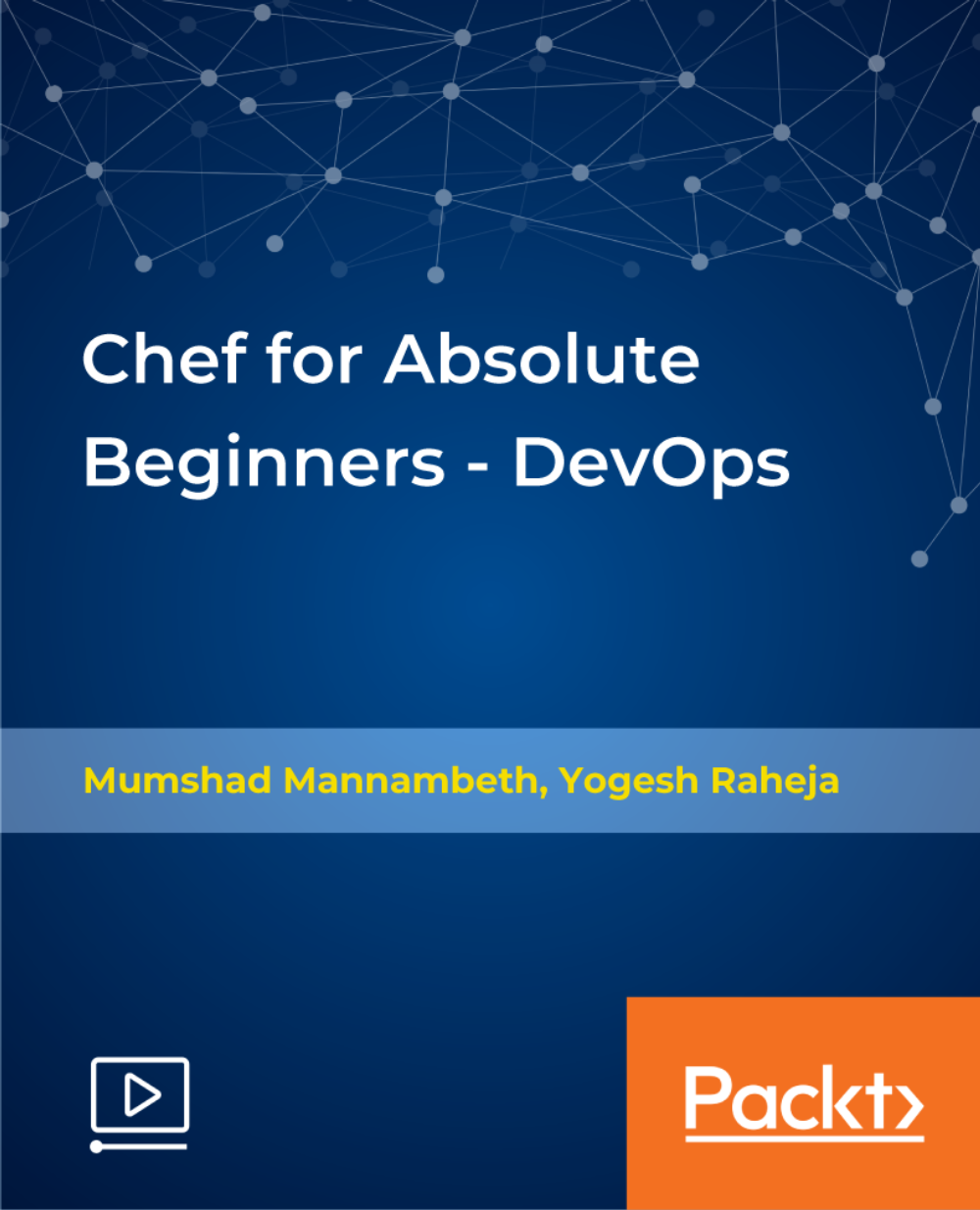
40-minute Zoom Interior Decor Colour Consultation
By FLOCK interiors
This is a great way to get instant colour palette ideas for a room in your home. FLOCKS zoom consultation process is extremely simple. Nikki will help you identify your colour preference whilst answering any questions plus suggest the best colour palette for your space. After the call, you'll receive a presentation specially tailored to you and your home decor needs. All paint colours suggested will be referenced and free samples will be posted out.
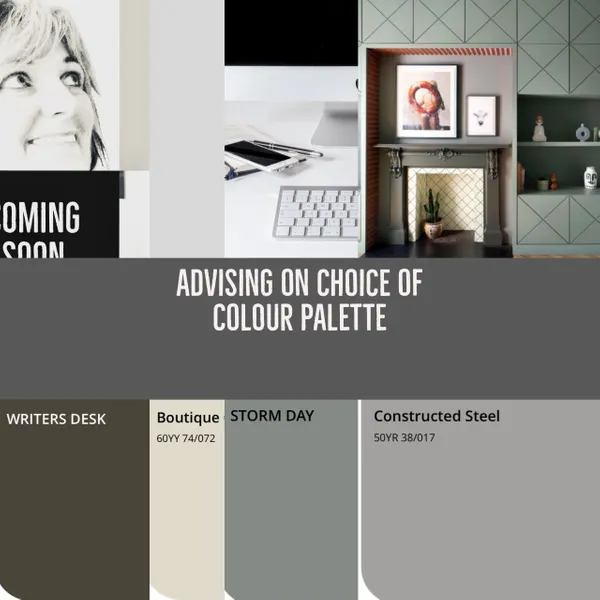
Architecting with Google Kubernetes Engine
By Nexus Human
Duration 3 Days 18 CPD hours This course is intended for This class is intended for the following participants: Cloud architects, administrators, and SysOps/DevOps personnel Individuals using Google Cloud Platform to create new solutions or to integrate existing systems, application environments, and infrastructure with the Google Cloud Platform. Overview This course teaches participants the following skills: Understand how software containers work Understand the architecture of Kubernetes Understand the architecture of Google Cloud Platform Understand how pod networking works in Kubernetes Engine Create and manage Kubernetes Engine clusters using the GCP Console and gcloud/ kubectl commands Launch, roll back and expose jobs in Kubernetes Manage access control using Kubernetes RBAC and Google Cloud IAM Managing pod security policies and network policies Using Secrets and ConfigMaps to isolate security credentials and configuration artifacts Understand GCP choices for managed storage services Monitor applications running in Kubernetes Engine This class introduces participants to deploying and managing containerized applications on Google Kubernetes Engine (GKE) and the other services provided by Google Cloud Platform. Through a combination of presentations, demos, and hands-on labs, participants explore and deploy solution elements, including infrastructure components such as pods, containers, deployments, and services; as well as networks and application services. This course also covers deploying practical solutions including security and access management, resource management, and resource monitoring. Introduction to Google Cloud Platform Use the Google Cloud Platform Console Use Cloud Shell Define cloud computing Identify GCPs compute services Understand regions and zones Understand the cloud resource hierarchy Administer your GCP resources Containers and Kubernetes in GCP Create a container using Cloud Build Store a container in Container Registry Understand the relationship between Kubernetes and Google Kubernetes Engine (GKE) Understand how to choose among GCP compute platforms Kubernetes Architecture Understand the architecture of Kubernetes: pods, namespaces Understand the control-plane components of Kubernetes Create container images using Google Cloud Build Store container images in Google Container Registry Create a Kubernetes Engine cluster Kubernetes Operations Work with the kubectl command Inspect the cluster and Pods View a Pods console output Sign in to a Pod interactively Deployments, Jobs, and Scaling Create and use Deployments Create and run Jobs and CronJobs Scale clusters manually and automatically Configure Node and Pod affinity Get software into your cluster with Helm charts and Kubernetes Marketplace GKE Networking Create Services to expose applications that are running within Pods Use load balancers to expose Services to external clients Create Ingress resources for HTTP(S) load balancing Leverage container-native load balancing to improve Pod load balancing Define Kubernetes network policies to allow and block traffic to pods Persistent Data and Storage Use Secrets to isolate security credentials Use ConfigMaps to isolate configuration artifacts Push out and roll back updates to Secrets and ConfigMaps Configure Persistent Storage Volumes for Kubernetes Pods Use StatefulSets to ensure that claims on persistent storage volumes persist across restarts Access Control and Security in Kubernetes and Kubernetes Engine Understand Kubernetes authentication and authorization Define Kubernetes RBAC roles and role bindings for accessing resources in namespaces Define Kubernetes RBAC cluster roles and cluster role bindings for accessing cluster-scoped resources Define Kubernetes pod security policies Understand the structure of GCP IAM Define IAM roles and policies for Kubernetes Engine cluster administration Logging and Monitoring Use Stackdriver to monitor and manage availability and performance Locate and inspect Kubernetes logs Create probes for wellness checks on live applications Using GCP Managed Storage Services from Kubernetes Applications Understand pros and cons for using a managed storage service versus self-managed containerized storage Enable applications running in GKE to access GCP storage services Understand use cases for Cloud Storage, Cloud SQL, Cloud Spanner, Cloud Bigtable, Cloud Firestore, and Bigquery from within a Kubernetes application

VMware Cloud Foundation: Plan, Manage and Operate [V5.0]
By Nexus Human
Duration 5 Days 30 CPD hours This course is intended for System architects and system administrators Overview By the end of the course, you should be able to meet the following objectives: Plan a deployment for VMware Cloud Foundation Understand VMware Cloud Foundation and supporting architecture Configure VMware Cloud Foundation for VMware Cloud Connectivity Understand the VMware Cloud Foundation subscription licensing model Perform Day-Zero tasks Perform VMware Cloud Foundation platform onboarding Manage user credentials in VMware Cloud Foundation Configure NSX networking in VMware Cloud Foundation Deploy and manage Workload Domains Deploy vSphere with Tanzu on VMware Cloud Foundation Understand and implement storage solutions and related policies Perform maintenance tasks for the VMware Cloud Foundation platform Manage certificates for VMware Cloud Foundation and connected technologies Manage the lifecycle for VMware Cloud Foundation Engage with VMware Cloud Foundation Technical Support This five-day training course provides you with the knowledge, skills, and abilities to achieve competence with VMware Cloud Foundation 5.0. This course teaches you how deploy VMware Cloud Foundation, and perform the tasks required for the initial configuration and ongoing operation after deployment. Course Introduction Introductions and course logistics Course objectives VMware cloud foundation overview Describe the VMware Cloud Foundation solution Describe VMware Cloud Foundation architecture Identify VMware Cloud Foundation components Describe the VMware Cloud Foundation topology VMware Cloud Foundation+ and VMware Cloud Connectivity Describe the VMware Cloud Foundation+ architecture Identify the pre-requisites for VMware Cloud Foundation+ Describe VMware Cloud Foundation+ value added features Configure subscription-based licensing parameters Describe the vCenter Cloud Gateway functionality Identify the vCenter Cloud Gateway components Describe the vCenter Cloud Gateway architecture Connect the vCenter Cloud Gateway to VMware Cloud Describe the VMware Cloud platform Describe the VMware vSphere+ services used in VMware Cloud Foundation+ Demonstrate the capabilities of the VMware Cloud user interface for VMware Cloud Foundation+ Day Zero Tasks Identify the requirements for deploying VMware Cloud Foundation Describe the VMware Cloud Foundation bring-up process Identify the information required for the Planning and Preparation Workbook Complete the Deployment Parameter Workbook Describe how VMware Cloud Builder automates the deployment process Identify the configuration validation process performed by VMware Cloud Builder Describe the deployment of the management domain Post-Deployment Operations Complete the Onboarding Wizard Understand VMware Cloud Foundation integration with VMware Single Sign-On Configure user access to VMware Cloud Foundation Describe the importance of user roles in vSphere Configure identity sources for VMware Cloud Foundation Perform the SDDC Manager backup and restore process Identify steps in the NSX backup and restore process Manage passwords in VMware Cloud Foundation Explain the importance of using VMware Cloud Foundation to manage passwords for vSphere components Manage and secure a primary password list Describe the process for rotating passwords not managed by VMware Cloud Foundation VMware Cloud Foundation Networking with NSX Describe network virtualization with NSX Recognize NSX operational planes Identify NSX components Describe logical switching Describe NSX Data Center deployment in VMware Cloud Foundation Explain how logical routing works in NSX Identify NSX Edge functions Describe data plane preparation for NSX Edge nodes in a workload domain Recognize Tier-0 and Tier-1 gateway topologies Define application virtual networks Describe management domain rack options List NSX Edge cluster requirements for vSphere with Tanzu Discuss NSX Edge cluster placement considerations Managing Workload Domains Define workload domains List the types of workload domains Identify workload domain prerequisites Understand the scalability limits for workload domains Identify use cases for multiple clusters in a workload domain Create network pools Size network pools Commission hosts with SDDC Manager Create workload domains Scale workload domains Decommission hosts from a workload domain Remove workload domains Describe distinctive design decisions for VMware Cloud Foundation components vSphere with Tanzu in VMware Cloud Foundation Explain vSphere with Tanzu Define the role of the Spherelet Describe the supervisor cluster control plane Create vSphere with Tanzu namespaces Describe the role of NSX networking components in vSphere with Tanzu Discuss vSphere with Tanzu networking topology Describe control plane VM management networking requirements Plan appropriate IP address ranges for pod, ingress, and egress networking Describe prerequisites for vSphere with Tanzu cluster compatibility Deploy vSphere with Kubernetes Create a vSphere namespace Configure limits and permissions for a vSphere namespace VMware Cloud Foundation Storage Management Identify storage use cases in VMware Cloud Foundation Determine the most appropriate storage option for a workload domain Describe different vSphere-native storage design options Identify vSAN architecture and components Describe vSAN requirements for the management and workload domains Configure deduplication and compression Discuss how to scale vSAN clusters in VMware Cloud Foundation Configure storage policies for vSAN Explain storage policy failure tolerance rules Identify a virtual machine storage policy compliance status Explain how vSAN storage policies protect VMware Cloud Foundation components Availability and Business Continuity Explain the importance of external service availability Describe availability options native to VMware vSphere Identify stretched cluster use cases Identify stretched cluster components Recognize stretched cluster requirements in VMware Cloud Foundation Prepare and deploy a vSAN stretched cluster using APIs VMware Cloud Foundation Certificate Management Learn the basics of public key infrastructure (PKI) Describe the purpose of certificate signing requests (CSRs) Describe available options in SDDC Manager for certificate authorities View certificates for VMware Cloud Foundation components Install and replace certificates for VMware Cloud Foundation components Configure the integrated Certificate Authorities in SDDC Manager Configure a certificate template in Microsoft Certificate Authority server Configure the OpenSSL certificate authority in SDDC Manager Install certificates issued by Microsoft, OpenSSL, and third-party certificate authorities VMware Cloud Foundation Lifecycle Management Describe VMware Cloud Foundation Life Cycle Management List the products managed by VMware Cloud Foundation Lifecycle management Use online and offline bundle downloads using VMware Cloud Foundation Lifecycle management Understand the role of vSphere Lifecycle Management in VMware Cloud Foundation Understand vSphere Lifecycle Manager features Understand how and when to use cluster images Describe the importance of Hardware Support Managers Describe the upgrade prerequisites Outline the upgrade precheck process Describe the order of upgrade for VMware Cloud Foundation components VMware Cloud Foundation Troubleshooting Use the SoS command-line tool to create log bundles, perform health checks, and check password validity List VMware Cloud Foundation services Identify VMware Cloud Foundation log files Use token IDs to troubleshoot failed workflows
![VMware Cloud Foundation: Plan, Manage and Operate [V5.0]](https://cademy-images-io.b-cdn.net/9dd9d42b-e7b9-4598-8d01-a30d0144ae51/4c81f130-71bf-4635-b7c6-375aff235529/original.png?width=3840)
