- Professional Development
- Medicine & Nursing
- Arts & Crafts
- Health & Wellbeing
- Personal Development
2630 Architect courses
Certified Information Security Manager (CISM)
By Nexus Human
Duration 3 Days 18 CPD hours This course is intended for The intended audience for this course is information security and IT professionals, such as network administrators and engineers, IT managers, and IT auditors, and other individuals who want to learn more about information security, who are interested in learning in-depth information about information security management, who are looking for career advancement in IT security, or who are interested in earning the CISM certification. Overview Establish and maintain a framework to provide assurance that information security strategies are aligned with business objectives and consistent with applicable laws and regulations. Identify and manage information security risks to achieve business objectives. Create a program to implement the information security strategy. Implement an information security program. Oversee and direct information security activities to execute the information security program. Plan, develop, and manage capabilities to detect, respond to, and recover from information security incidents. In this course, students will establish processes to ensure that information security measures align with established business needs. Prerequisites Information security governance Information risk management Information security program development Information security program management Incident management and response 1 - Information Security Governance Develop an Information Security Strategy Align Information Security Strategy with Corporate Governance Identify Legal and Regulatory Requirements Justify Investment in Information Security Identify Drivers Affecting the Organization Obtain Senior Management Commitment to Information Security Define Roles and Responsibilities for Information Security Establish Reporting and Communication Channels 2 - Information Risk Management Implement an Information Risk Assessment Process Determine Information Asset Classification and Ownership Conduct Ongoing Threat and Vulnerability Evaluations Conduct Periodic BIAs Identify and Evaluate Risk Mitigation Strategies Integrate Risk Management into Business Life Cycle Processes Report Changes in Information Risk 3 - Information Security Program Development Develop Plans to Implement an Information Security Strategy Security Technologies and Controls Specify Information Security Program Activities Coordinate Information Security Programs with Business Assurance Functions Identify Resources Needed for Information Security Program Implementation Develop Information Security Architectures Develop Information Security Policies Develop Information Security Awareness, Training, and Education Programs Develop Supporting Documentation for Information Security Policies 4 - Information Security Program Implementation Integrate Information Security Requirements into Organizational Processes Integrate Information Security Controls into Contracts Create Information Security Program Evaluation Metrics 5 - Information Security Program Management Manage Information Security Program Resources Enforce Policy and Standards Compliance Enforce Contractual Information Security Controls Enforce Information Security During Systems Development Maintain Information Security Within an Organization Provide Information Security Advice and Guidance Provide Information Security Awareness and Training Analyze the Effectiveness of Information Security Controls Resolve Noncompliance Issues 6 - Incident Management and Response Develop an Information Security Incident Response Plan Establish an Escalation Process Develop a Communication Process Integrate an IRP Develop IRTs Test an IRP Manage Responses to Information Security Incidents Perform an Information Security Incident Investigation Conduct Post-Incident Reviews

Building Data Lakes on AWS
By Nexus Human
Duration 1 Days 6 CPD hours This course is intended for This course is intended for: Data platform engineers Solutions architects IT professionals Overview In this course, you will learn to: Apply data lake methodologies in planning and designing a data lake Articulate the components and services required for building an AWS data lake Secure a data lake with appropriate permission Ingest, store, and transform data in a data lake Query, analyze, and visualize data within a data lake In this course, you will learn how to build an operational data lake that supports analysis of both structured and unstructured data. You will learn the components and functionality of the services involved in creating a data lake. You will use AWS Lake Formation to build a data lake, AWS Glue to build a data catalog, and Amazon Athena to analyze data. The course lectures and labs further your learning with the exploration of several common data lake architectures. Module 1: Introduction to data lakes Describe the value of data lakes Compare data lakes and data warehouses Describe the components of a data lake Recognize common architectures built on data lakes Module 2: Data ingestion, cataloging, and preparation Describe the relationship between data lake storage and data ingestion Describe AWS Glue crawlers and how they are used to create a data catalog Identify data formatting, partitioning, and compression for efficient storage and query Lab 1: Set up a simple data lake Module 3: Data processing and analytics Recognize how data processing applies to a data lake Use AWS Glue to process data within a data lake Describe how to use Amazon Athena to analyze data in a data lake Module 4: Building a data lake with AWS Lake Formation Describe the features and benefits of AWS Lake Formation Use AWS Lake Formation to create a data lake Understand the AWS Lake Formation security model Lab 2: Build a data lake using AWS Lake Formation Module 5: Additional Lake Formation configurations Automate AWS Lake Formation using blueprints and workflows Apply security and access controls to AWS Lake Formation Match records with AWS Lake Formation FindMatches Visualize data with Amazon QuickSight Lab 3: Automate data lake creation using AWS Lake Formation blueprints Lab 4: Data visualization using Amazon QuickSight Module 6: Architecture and course review Post course knowledge check Architecture review Course review Additional course details: Nexus Humans Building Data Lakes on AWS training program is a workshop that presents an invigorating mix of sessions, lessons, and masterclasses meticulously crafted to propel your learning expedition forward. This immersive bootcamp-style experience boasts interactive lectures, hands-on labs, and collaborative hackathons, all strategically designed to fortify fundamental concepts. Guided by seasoned coaches, each session offers priceless insights and practical skills crucial for honing your expertise. Whether you're stepping into the realm of professional skills or a seasoned professional, this comprehensive course ensures you're equipped with the knowledge and prowess necessary for success. While we feel this is the best course for the Building Data Lakes on AWS course and one of our Top 10 we encourage you to read the course outline to make sure it is the right content for you. Additionally, private sessions, closed classes or dedicated events are available both live online and at our training centres in Dublin and London, as well as at your offices anywhere in the UK, Ireland or across EMEA.

The Automated Oilfield: AI and Drilling Optimization
By EnergyEdge - Training for a Sustainable Energy Future
Master the latest techniques in AI and drilling optimization with EnergyEdge's specialized course. Take your career to the next level!
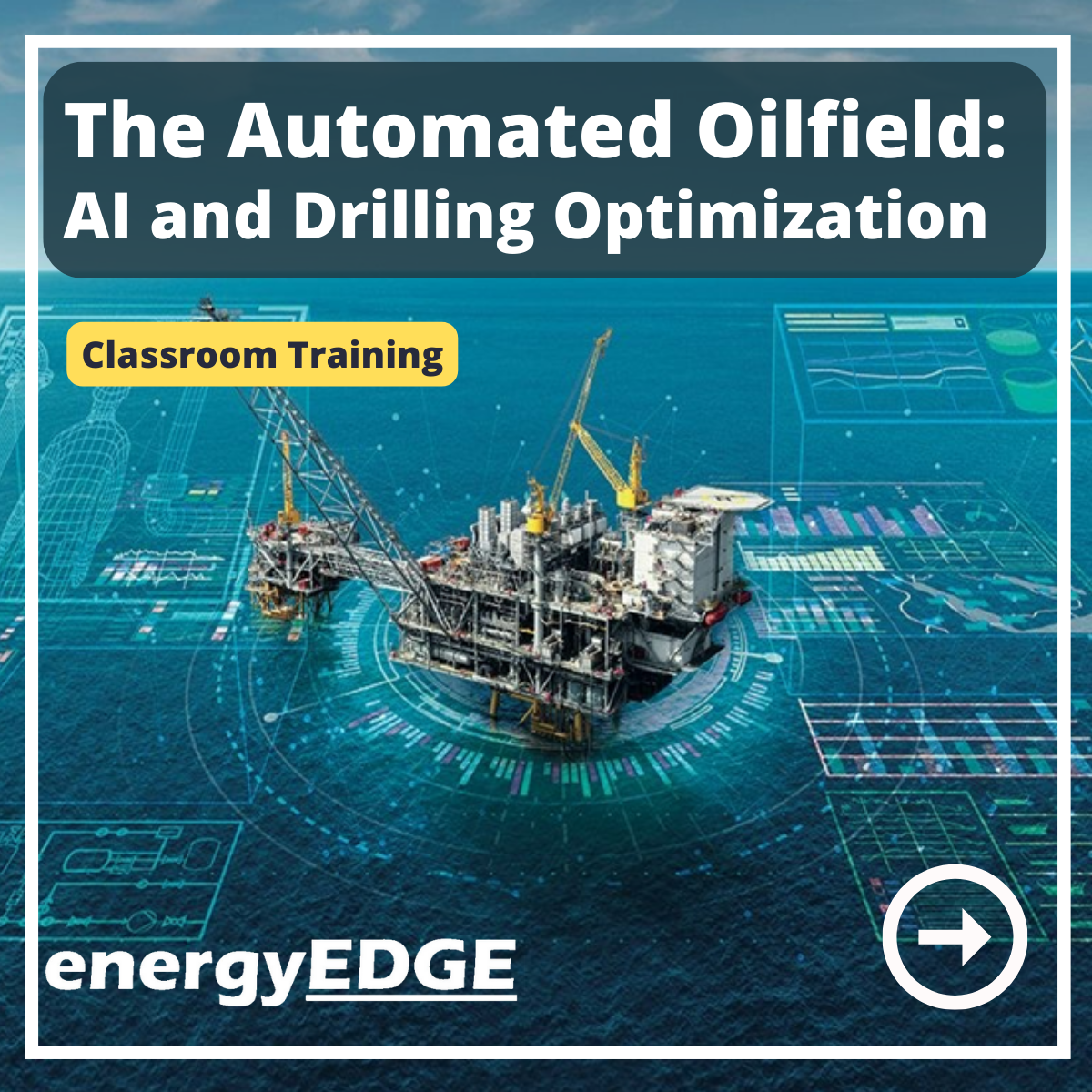
Total NetFlow training course description A comprehensive hands on course covering NetFlow. The course starts with the basics of flows moving swiftly onto configuring NetFlow and studying the information it provides. What will you learn Describe NetFlow. Configure generators and collectors. Recognise how NetFlow can be used. Describe the issues in using NetFlow. Compare NetFlow with SNMP, RMON and sflow. Total NetFlow training course details Who will benefit: Technical staff working with NetFlow. Prerequisites: TCP/IP Foundation Duration 2 days Total NetFlow for engineers What is NetFlow? Flows. Where to monitor traffic. Hands on Wireshark flow analysis. Getting started with NetFlow NetFlow configuration. Hands on Accessing NetFlow data using the CLI. NetFlow architecture Generators and collectors. When flows are exported. NetFlow reporting products. SolarWinds. Hands on Collector software. NetFlow features and benefits Real time segment statistics, real time top talkers, traffic matrices. Hands on Traffic analysis with NetFlow. NetFlow issues NetFlow impact, agent resources, server resources, comparing NetFlow with SNMP, RMON and sflow. Hands on Advanced NetFlow configuration. Export formats Flow aging timers, NetFlow versions, export formats, templates, IPFIX. Hands on NetFlow packet analysis. NetFlow MIBs The NetFlow MIB, configuration, retrieving NetFlow statistics. Hands on Integrating NetFlow with SNMP.

WiMax training course description Broadband wireless access is an emerging technology area. This course looks at WiMAX, where it can be used, how it works and the alternative technologies. What will you learn Describe WiMAX. Explain how WiMAX works. Compare and contrast WiMAX with alternative broadband wireless access technologies. WiMax training course details Who will benefit: Anyone wishing to know more about WiMAX. Prerequisites: None. Duration 2 days WiMax training course contents Introduction What is WiMAX? WiMAX applications, The Internet, Internet access choices, wireless broadband access, WiMAX benefits. WiMAX overview Spectrums, LOS vs. non-LOS, bit rates, modulation, mobility, channel bandwidth, cell radius. WiMAX standards The WiMAX forum, IEEE, ETSI, HIPERACCESS, HIPERMAN, 802.16, 802.16-2004, 802.16a, 802.16e, 802.16f. WiMAX architecture Subscriber Stations (SS), Indoors, outdoors, antennas, Radio Base Stations (BS), LOS, Non LOS BackHaul, Point to multipoint, mesh support. Physical layer 10 - 66GHz, TDMA, TDD, FDD, 2 -11 GHz, SC2, OFDM, OFDMA, QPSK, QAM, Radio Link Control (RLC), uplink, downlink. MAC layer Traffic types (continuous, bursty), QoS, service types. MAC operations, connection oriented, frame structure, addressing. Convergence sublayers, service specific, common part, profiles (IP, ATM). Bandwidth request-grant, ARQ, Management messages. Security MAC privacy sublayer, network access authentication, AAA, 802.1x, key exchange and privacy. WiMAX alternatives WiMAX vs. 3G, WiMAX vs. 802.20.

Total MPLS VPN for engineers training course description A hands on course concentrating solely on MPLS VPNs. The course begins with a review of VPN basics before moving onto L3VPNs and MBGP, followed by L2VPNs. What will you learn Compare, contrast and evaluate MPLS L2VPNs versus L3VPNs. Describe, configure and troubleshoot MPLS L3VPNs. Configure and troubleshoot MBGP. Describe, configure and troubleshoot MPLS L2VPNs. Total MPLS VPN for engineers training course details Who will benefit: Anyone working with MPLS VPNs. Prerequisites: Concise MPLS for engineers Duration 2 days Total MPLS VPN for engineers training course contents MPLS VPN basics LSR, PE and P router roles. What is a VPN? MPLS VPN types, MPLS VPN comparison, MPLS L3VPN, L2VPN. VPN architectures. Hands on: Building the base network. L3VPN Separate routing tables, The Virtual Routing Table, VRFs, Route Distinguisher (RD), VNPv4 addresses. Hands on: Minimal VRF configuration, routing between customer and provider (PE-CE). MBGP MP-BGP, IPv4 routing, IPv6 routing, VPNv4 addresses, VPNv6 addresses. Exchanging labels. Exchanging routes. Route targets, communities. Route reflectors. Hands on: MBGP setup. MPLS L3VPN troubleshooting. L2VPN Why L2 not L3? Services: TDM, ATM, Frame Relay, Ethernet. Pseudowires. Hands on: Simple L2VPN configuration. Pseudowires VPWS, AToM, Attachment Circuit, Traffic encapsulation, Ethernet over MPLS. Ethernet MTU considerations. VC types. Hands on: PW configuration and troubleshooting. VPLS Ethernet multipoint connectivity. Virtual Forwarding Instance (VFI), Virtual Switching Instance. Flooding, MAC address management, split horizons. Hierarchical VPLS. Signalling: LDP based. BGP based. Auto discovery. Hands on: VPLS configuration and troubleshooting. Next generation L2VPN E-VPN, PBB-EVPN.

Server Load Balancing course description This two-day Server Load Balancing course introduces the concepts of SLB from the reasons to implement, through the basics and then onto details studies of load distribution, health checks, layer 7 switching and Global SLB. What will you learn Explain packet paths when implementing SLB. Recognise the impact of different topologies. Evaluate SLB load distribution methods. Describe how load balancers can improve security. Explain how GSLB works. Server Load Balancing course details Who will benefit: Anyone working with SLB. Prerequisites: None. Duration 2 days Server Load Balancing course contents Introduction Concept, reasons, benefits, alternatives. Other features: Security, Caching. SLB concepts Architectures, Virtual servers, real servers, Virtual IP address, health checks. DNS load balancing. Packet walk using SLB. Load balancing 6 modes of bonding and load balancing without SLB. ISP load balancing. Health. Distribution policies: Round Robin, least connections, weighted distributions, response time, other variations. Persistent versus concurrent. Layer 4 switching L2 SLB, L3 SLB, single arm SLB, DSR, more packet walking, TCP versus UDP, Port numbers. Layer 7 switching Persistence. Cookie switching, Cookie hashing, Cookie insertion, URL switching, URL Hashing, SSL. Health checks Layer 3: ARP, ping. Layer 4: SYN, UDP. Layer 7: HTTP GET, Status codes, HTTP keepalives, content verification, SSL. Other application keepalives. What to do after failure and recovery. Security DOS attack protection, SYN attack protection, Rate limiting: connections, transactions. SSL offload. Redundancy Hot standby, Active standby, Active active. Stateful, stateless. VRRP, STP. GSLB Anycasting. DNS, TTL, DNS load balancing, problems with DNS load balancing,. HTTP redirect, health, thresholds, round trip times, location.

IP addressing and subnetting course description A course focusing purely on IP addressing and subnetting. The course assumes that delegates already have some knowledge of IP addressing. In particular delegates will be able to calculate subnet numbers in seconds without using binary. What will you learn Download and install Wireshark. Calculate subnet numbers in seconds Design IP addressing schemes. Troubleshoot IP address problems. Calculate CIDR prefixes in seconds IP addressing and subnetting course details Who will benefit: Anyone working with TCP/IP. Prerequisites: TCP/IP Foundation for engineers Duration 2 days IP addressing and subnetting course contents IP addressing review What is an IP address? What is a subnet? Classless IP addressing. The rules of IP addressing. Ways IP addresses are used: On hosts, in packets, in routing tables. Hands on Byte boundary subnetting. Configuring IP addresses Interfaces, Static vs. dynamic configuration. DHCP: Scopes, leases, relays, using multiple DHCP servers. Multihoming. Subnetting Default subnet masks, subnet notations. How to subnet without binary. VLSMs. Hands on Bit boundary subnetting. Address ranges and routing Routing tables, IP address spoofing, host specific routing, subnets in routing tables, supernets in routing tables. CIDR. Impact of choice of routing protocol. Hands on IP addressing plans. Allocations and assignments IAB, IANA, RIRs, RIPE, LIRs and ISPs. PI vs. PA addressing. Hands on Querying the RIPE database. Private addressing and NAT NAT, NAPT, NAT terms, private addresses, NAT operation, NAT architecture, NAT and security, why use NAT? NAT-ALG, Types of NAT, RSIP. Special use addresses Unicasts, broadcasts, multicasts, anycasts. Directed broadcasts. Allowing broadcasts through routers.

Copper cabling systems training course description A hands on training course covering installation, termination and testing of copper cables in an internal environment. The course covers all copper cabling but hands on sessions focus on unshielded Twisted Pair. What will you learn Recognise different copper cables and when to use them. Install and terminate UTP cables. Test and certify UTP cables. Copper cabling systems training course details Who will benefit: Professional cable installers. Prerequisites: None Duration 2 days Copper cabling systems training course contents Communications principles Use of cables in data networks, Use of cables in telephone networks, conductors and insulators, current, resistance, voltage and Ohms law. Copper cabling per cabling Coaxial versus twisted pair. UTP and STP. Cat 5, 5e, 6 and 7. Straight through, cross over, others. Hands on: Building a simple network. Cable termination Cable termination Preparing cables for termination, termination techniques, termination tools. Wiring standards, colour codes. Hands on: Making your own cables and using them in the simple network. Cable architectures Structure cabling system components, topologies, horizontal wiring, vertical wiring, telecomms rooms, server rooms. Hubs, switches and routers implications. Trunking. Cabling documentation, symbols and abbreviations. Hands on: punch blocks, testing continuity. Cable installation Site surveys: pathways and spaces, support structures, distance limitations. Recommended installation practices, laying and setup, retrofits. Health and safety factors, fire and building codes. Hands on: Performing a site survey, installing cable with floor boxes. Testing Basic testing, volt meters, tone set, Cat 5 testers, Cat 5e testers, Cat 6 testers. Certifying performance, Cat 5, 5e and 6 performance parameters. External factors. Common faults. Hands on: Testing an installation, troubleshooting faults. Other aspects Telephony cables, shielded cables. Hands on: installing telephone cable, testing continuity.

Docker for engineers training course description Docker is the container platform of choice. This course covers how to use Docker to package your applications with all of their dependencies and then test, deploy, scale and support your containers. Hands on sessions follow all the major sessions. What will you learn Work with Docker images, containers and command line tools. Deploy and test Docker containers. Debug Docker containers. Describe Docker networking, deployment tools, orchestration and security. Docker for engineers training course details Who will benefit: Anyone working with Docker. Prerequisites: Introduction to virtualization. Duration 2 days Docker for engineers training course contents Introduction The birth of Docker, the promise of Docker, what Docker isn't. Docker at a glance Process simplification, broad support and adoption, architecture, getting the most from Docker, the Docker workflow. Installing Docker Important terminology, Docker client, Docker server, test the setup. Working with Docker images Anatomy of a Dockerfile, building an image, running your image, custom base images, storing images. Working with Docker containers What are containers? creating a container, starting a container, auto-restarting a container, stopping a container, killing a container, pausing and unpausing a container, cleaning up containers and images, next steps. Exploring Docker Printing the Docker version, server information, downloading image updates, inspecting a container, getting inside a running container, exploring the shell, returning a result, docker logs, monitoring Docker, exploration. The path to production containers Deploying, testing containers. Debugging containers Process output, process inspection, controlling processes, network inspection, image history, inspecting a container, filesystem inspection, moving along. Docker at scale Docker swarm, centurion, amazon EC2 container service. Advanced topics Pluggable backends, containers in detail, security, networking. Designing your production container platform The twelve-factor app, the reactive manifesto. Conclusion The challenges, the Docker workflow, minimizing deployment artifacts, optimizing storage and retrieval, the payoff, the final word.

Search By Location
- Architect Courses in London
- Architect Courses in Birmingham
- Architect Courses in Glasgow
- Architect Courses in Liverpool
- Architect Courses in Bristol
- Architect Courses in Manchester
- Architect Courses in Sheffield
- Architect Courses in Leeds
- Architect Courses in Edinburgh
- Architect Courses in Leicester
- Architect Courses in Coventry
- Architect Courses in Bradford
- Architect Courses in Cardiff
- Architect Courses in Belfast
- Architect Courses in Nottingham