- Professional Development
- Medicine & Nursing
- Arts & Crafts
- Health & Wellbeing
- Personal Development
2630 Architect courses
Automation with Ansible Playbooks
By Packt
Using Ansible to automate local and cloud configuration management tasks with Playbooks
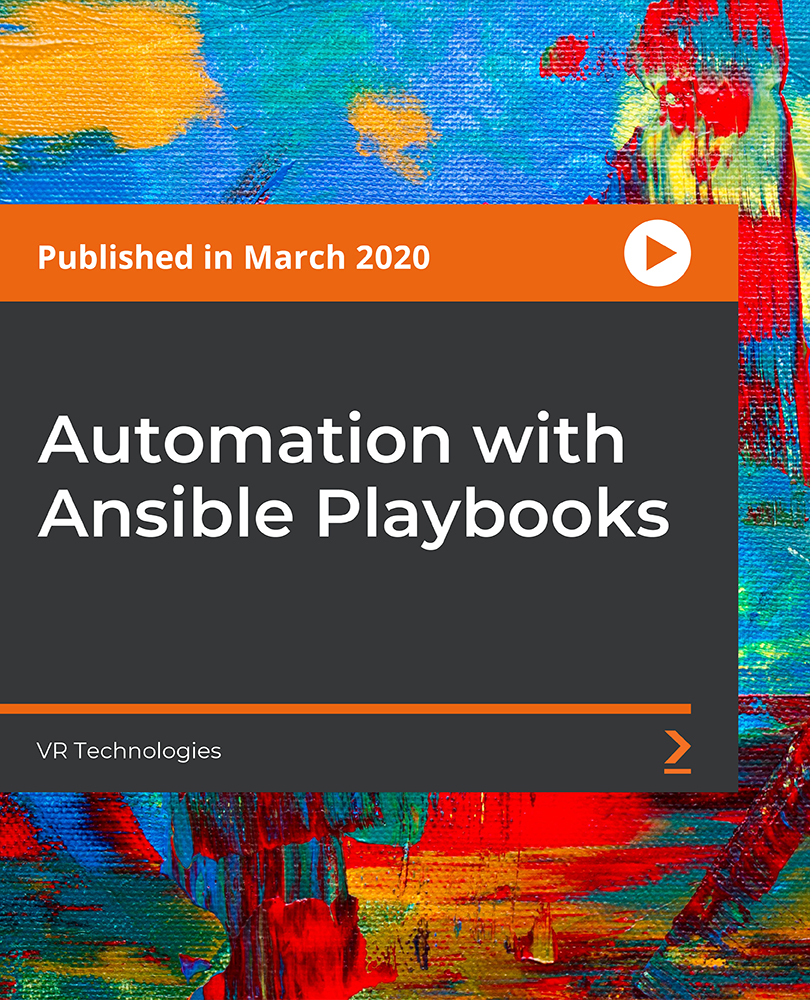
Course Overview Learn about the functions of Microsoft Azure from this AZ-900 | Microsoft Azure Fundamentals Full Course course. The course will give you a clear understanding of the basics of Microsoft Azure and how you can use this cloud platform to grow and strengthen your online existence. In this AZ-900 | Microsoft Azure Fundamentals Full Course course, you will learn about the tools and basic functions of Microsoft Azure. You will be familiarized with the core Azure services, security, privacy and compliance policies. This course will teach you how you can secure your website and account using multi-factor authentication and protect data from hackers. This course will also help you to understand the supports Azure can offer you and get the best suitable one for you. Microsoft Azure is one of the most popular and safe cloud platforms. This AZ-900 | Microsoft Azure Fundamentals Full Course course will teach you the functions of Microsoft Azure from scratch. You don't need any prior knowledge or technical background to understand the lessons of this course. Learning Outcomes familiarize with the fundamentals of cloud services Understand the benefits of using cloud services Learn about the differences between capital expenditure and operational expenditure Be able to compare and contrast the IAAS, PAAS and SAAS service Learn about different cloud models and how they work Understand the core Azure architectural components Learn about the solutions you will get from Azure Learn about the management tools of Azure Get to know about the security and private privacy protocols of Microsoft Azure Understand how Azure identity services work Familiarize with role-based access control system Understand the policies and compliance standards in Azure Who is this course for? This comprehensive AZ-900 | Microsoft Azure Fundamentals Full Course is ideal for those who want to learn more about the functions of Microsoft Azure. You will learn about the application of Microsoft Azure and the career prospect from this course. Entry Requirement This course is available to all learners, of all academic backgrounds. Learners should be aged 16 or over to undertake the qualification. Good understanding of English language, numeracy and ICT are required to attend this course. Certification After you have successfully completed the course, you will be able to obtain an Accredited Certificate of Achievement. You can however also obtain a Course Completion Certificate following the course completion without sitting for the test. Certificates can be obtained either in hardcopy at the cost of £39 or in PDF format at the cost of £24. PDF certificate's turnaround time is 24 hours, and for the hardcopy certificate, it is 3-9 working days. Why choose us? Affordable, engaging & high-quality e-learning study materials; Tutorial videos/materials from the industry-leading experts; Study in a user-friendly, advanced online learning platform; Efficient exam systems for the assessment and instant result; The UK & internationally recognized accredited qualification; Access to course content on mobile, tablet or desktop from anywhere anytime; The benefit of career advancement opportunities; 24/7 student support via email. Career Path AZ-900 | Microsoft Azure Fundamentals Full Course is a useful qualification to possess and would be beneficial for any related profession or industry such as: Managers Managing Directors Management Executives Data Security Officers Programmers Microsoft Azure Developers Technicians Computer Operators Cloud Engineers Cloud Data Consultants Azure Consultants Data Scientists Course Introduction Introduction 00:04:00 Module 1 : Cloud Concepts What is Cloud Computing - I 00:05:00 What is Cloud Computing - II 00:06:00 Benefits of Cloud Computing 00:09:00 Key Concepts and Terminology 00:06:00 Economies of Scale 00:01:00 CapEx Vs OpEx 00:03:00 Cloud Models : What is Public Cloud 00:02:00 Cloud Models : Characteristics of Public Cloud 00:02:00 Cloud Models : What is Private Cloud 00:01:00 Cloud Models : Characteristics of Private Cloud 00:01:00 Cloud Models : Hybrid Cloud 00:01:00 Cloud Models : Characteristics of Hybrid Cloud 00:01:00 Review and What Next!! 00:01:00 What is IAAS 00:04:00 Use Cases of IAAS 00:02:00 What is PAAS ? 00:02:00 Use Cases of PAAS 00:04:00 What is SAAS ? 00:02:00 Cloud Models : Shared Responsibility Model 00:09:00 Module 2 : Core Azure Services Introduction 00:01:00 Azure Regions 00:01:00 Special Azure regions 00:01:00 Region pairs 00:01:00 Feature Availability Region Wise 00:01:00 Availability Zones 00:01:00 Availability Sets 00:02:00 What are Resource Groups? 00:02:00 Azure Resource Manager 00:01:00 What Next!! - Azure Core Services and Products 00:02:00 What is Azure Compute 00:01:00 Azure Virtual Machines - Audiocast Only 00:01:00 Azure Virtual Machines I - LAB 00:15:00 Azure Virtual Machines II - LAB 00:01:00 Azure Virtual Machines III - LAB 00:02:00 Azure Virtual Machines IV - LAB 00:04:00 Azure Virtual Machines V - LAB 00:03:00 Azure Virtual Machines VI - LAB 00:03:00 What are Containers? 00:04:00 Containers ( LAB Activity ) 00:07:00 Containers VS Virtual Machines 00:04:00 What Are Virtual Networks 00:01:00 Virtual Networks - LAB 00:15:00 Azure Load Balancer 00:01:00 VPN Gateway 00:01:00 Azure Application Gateway - I 00:02:00 Azure Application Gateway - II 00:01:00 Azure Content Delivery Networks (CDN's) 00:02:00 How CDN works ? 00:03:00 Azure CDN - Lab Activity 00:07:00 Azure Storage Services 00:01:00 Structured Data 00:01:00 Semi Structured Data 00:01:00 Unstructured Data 00:01:00 Azure Storage Account - Types 00:03:00 Azure Storage Account - Blob - Lab Activity - I 00:07:00 Azure Storage Account - Blog - Lab Activity - II 00:07:00 Azure Storage Account - Blob - Lab Activity - III 00:16:00 Azure Storage Account - Blog - Lab Activity - IV 00:09:00 Azure Storage Account - Blob - Lab Activity - V 00:04:00 Azure Storage Account - Blob - Lab Activity - VI 00:07:00 Azure Database Services 00:02:00 Azure SQL - Lab Demo 00:09:00 Azure MarketPlace 00:02:00 What is Internet of Things ( IOT ) - Intro 00:01:00 IOT Hub 00:01:00 IOT Hub Demo 00:09:00 Azure Big Data and Analytics 00:01:00 Azure SQL Data Warehouse 00:01:00 Azure HDInsights 00:01:00 Azure Data Lake Analytics 00:01:00 Machine Learning 00:02:00 Azure Machine Learning Services and Studio 00:02:00 What is Server less Computing ? 00:02:00 The concept of DevOps 00:03:00 Azure Management Tools 00:01:00 Creating Resources with Powershell - Lab Activity 00:05:00 Creating Resources with Azure CLI - Lab Activity 00:07:00 Provision Resources using Cloud Shell - Lab Activity 00:05:00 Deployment with JSON - Lab Activity 00:08:00 Azure Advisor 00:01:00 Module 2 : What did we learn 00:01:00 Module 3 Security, Privacy, Compliance and Trust What to expect in Module 3 00:01:00 Azure Firewalls 00:02:00 Azure Firewall - Lab Activity - notes 00:02:00 Azure Firewall - Lab Activity 00:19:00 Azure DDOS 00:02:00 Network Security Groups 00:03:00 Application Security Groups 00:02:00 Which Network Security Solution to choose from ? 00:04:00 AuthZ and AuthN 00:01:00 Azure Active Directory 00:02:00 Multi Factor Authentication 00:03:00 Azure Security Center 00:02:00 Azure Security center - LAB activity 00:08:00 Azure Key Vault 00:02:00 Azure Information Protection 00:02:00 Azure Advanced Threat Protection 00:04:00 What is Azure Policy 00:03:00 Azure Policy - Lab Activity 00:06:00 Azure Role Based Access Control ( RBAC ) 00:02:00 Azure Role Based Access Control ( RBAC ) - Lab Activity 00:07:00 Azure Locks 00:01:00 Azure Locks - Lab Activity 00:02:00 Azure Blueprints 00:01:00 Subscription Governance 00:02:00 Azure Tags 00:03:00 Azure Monitoring 00:02:00 Azure Monitor- Lab Activity 00:03:00 Azure Service Health 00:01:00 Monitoring Applications and Services 00:04:00 Compliance Terms and Requirements 00:02:00 Microsoft Privacy Statement 00:01:00 Microsoft Trust Center 00:01:00 Service Trust Portal 00:01:00 Azure Government Services 00:02:00 Azure Germany Services 00:01:00 Azure China 21Vianet 00:02:00 Module 4 : Azure Pricing and Support Module 4 Introduction : What tÌ¥o expect in this module 00:02:00 Azure Subscriptions 00:06:00 What are Management Groups 00:01:00 Purchase Azure Product & Services : Available Options 00:01:00 Usage Metrics 00:01:00 Factors Affecting Costs 00:02:00 The concept of Zones for Billing 00:02:00 Azure Pricing Calculator 00:04:00 Azure Total Cost of Ownership ( TCO ) 00:02:00 Ways to Minimize Costs in Azure 00:04:00 Azure Cost Management 00:02:00 Azure Support Plans 00:03:00 Alternative Support Options 00:02:00 Service Level Agreements ( SLA's ) 00:03:00 Composite SLA's 00:03:00 Improving Application SLA's 00:04:00 Public and Preview Features 00:01:00 Providing Feedback 00:01:00 General Availability 00:01:00 Azure Updates , Announcements and Roadmaps 00:01:00 Course Conclusion Course Conclusion 00:01:00 Certificate and Transcript Order Your Certificates and Transcripts 00:00:00

Unreal Engine 5 - Environment Design
By Packt
In this course, you will learn how to create an AAA-looking scene in Unreal Engine 5 from scratch. This class is not for beginners; therefore, no basics of Unreal Engine 5 will be covered. You should be able to know how to navigate and have basic knowledge of the Unreal Engine 5 Interface.
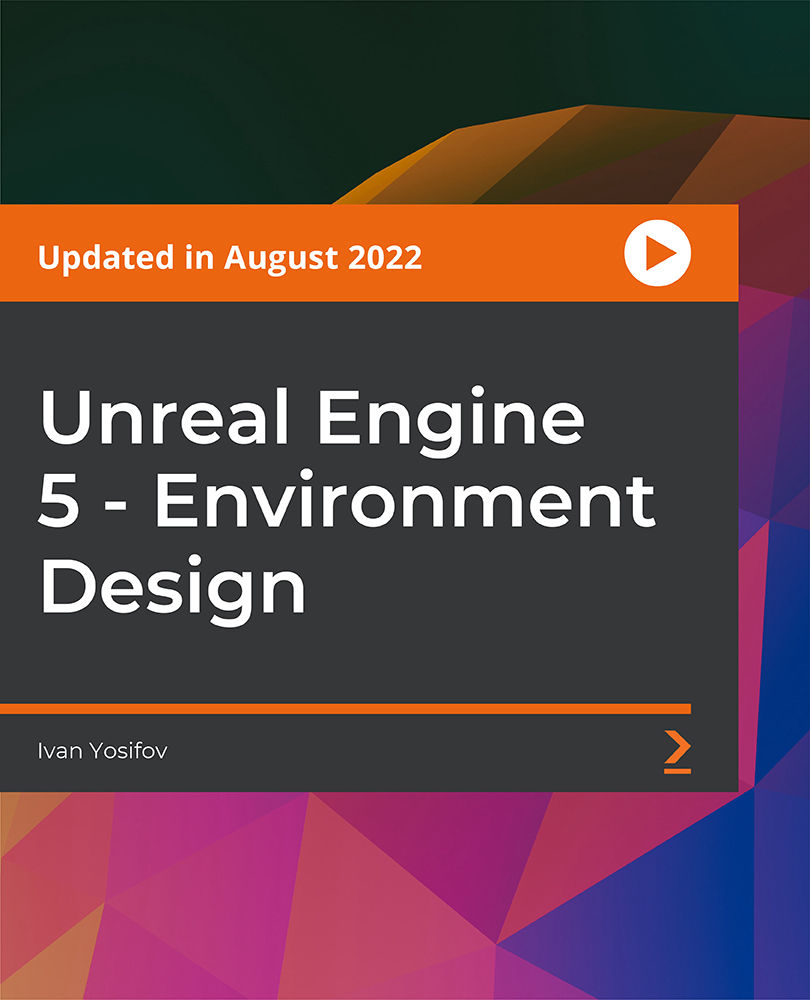
Create Photorealistic House from Scratch to end in AutoCAD
By Packt
Create a 3D house, make an animated walkthrough video, and perform photorealistic rendering with this course
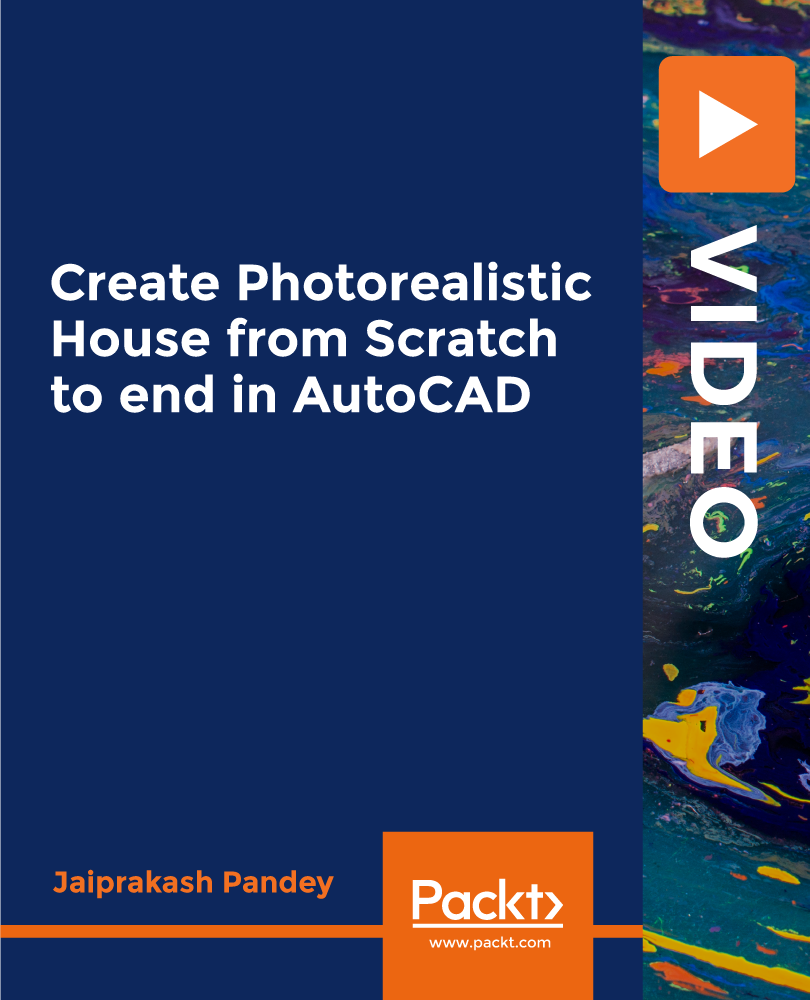
Apache NiFi - A Complete Guide (Hortonworks DataFlow - HDF)
By Packt
Apache NiFi, a robust, open-source data ingestion/distribution framework, is the core of Hortonworks DataFlow (HDF)
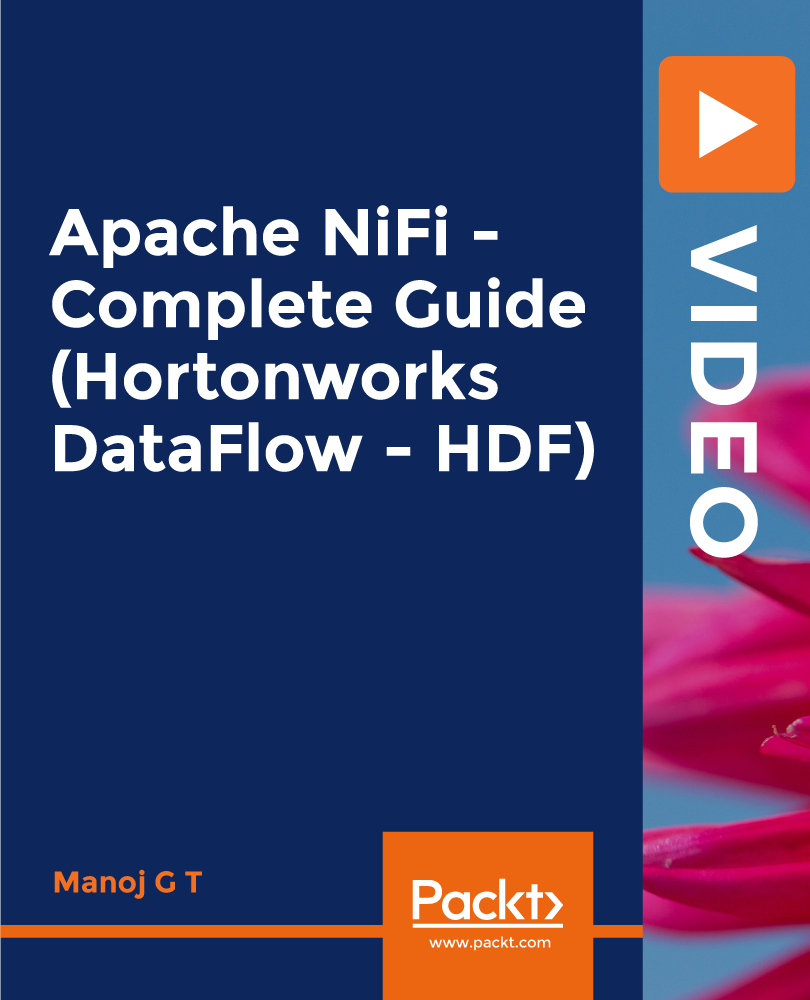
Diploma in Landscape Architecture
By Compete High
Overview With the ever-increasing demand for Landscape Architecture in personal & professional settings, this online training aims at educating, nurturing, and upskilling individuals to stay ahead of the curve - whatever their level of expertise in Landscape Architecture may be. Learning about Landscape Architecture or keeping up to date on it can be confusing at times, and maybe even daunting! But that's not the case with this course from Compete High. We understand the different requirements coming with a wide variety of demographics looking to get skilled in Landscape Architecture . That's why we've developed this online training in a way that caters to learners with different goals in mind. The course materials are prepared with consultation from the experts of this field and all the information on Landscape Architecture is kept up to date on a regular basis so that learners don't get left behind on the current trends/updates. The self-paced online learning methodology by compete high in this Landscape Architecture course helps you learn whenever or however you wish, keeping in mind the busy schedule or possible inconveniences that come with physical classes. The easy-to-grasp, bite-sized lessons are proven to be most effective in memorising and learning the lessons by heart. On top of that, you have the opportunity to receive a certificate after successfully completing the course! Instead of searching for hours, enrol right away on this Landscape Architecture course from Compete High and accelerate your career in the right path with expert-outlined lessons and a guarantee of success in the long run. Who is this course for? While we refrain from discouraging anyone wanting to do this Landscape Architecture course or impose any sort of restrictions on doing this online training, people meeting any of the following criteria will benefit the most from it: Anyone looking for the basics of Landscape Architecture , Jobseekers in the relevant domains, Anyone with a ground knowledge/intermediate expertise in Landscape Architecture , Anyone looking for a certificate of completion on doing an online training on this topic, Students of Landscape Architecture , or anyone with an academic knowledge gap to bridge, Anyone with a general interest/curiosity Career Path This Landscape Architecture course smoothens the way up your career ladder with all the relevant information, skills, and online certificate of achievements. After successfully completing the course, you can expect to move one significant step closer to achieving your professional goals - whether it's securing that job you desire, getting the promotion you deserve, or setting up that business of your dreams. Course Curriculum Module 1- Introduction to Landscape Architecture Introduction to Landscape Architecture 00:00 Module 2- Hard Landscape Elements Hard Landscape Elements 00:00 Module 3- Soft Landscape Elements Soft Landscape Elements 00:00 Module 4- Planning and Legislation Planning and Legislation 00:00 Module 5- Establishing the Parameters Establishing the Parameters 00:00 Module 6- Developing the Framework Developing the Framework 00:00 Module 7- Establishing Content Establishing Content 00:00 Module 8- Design Guidelines Design Guidelines 00:00 Module 9- Representing the Landscape Design Representing the Landscape Design 00:00 Module 10- Landscape Management Landscape Management 00:00
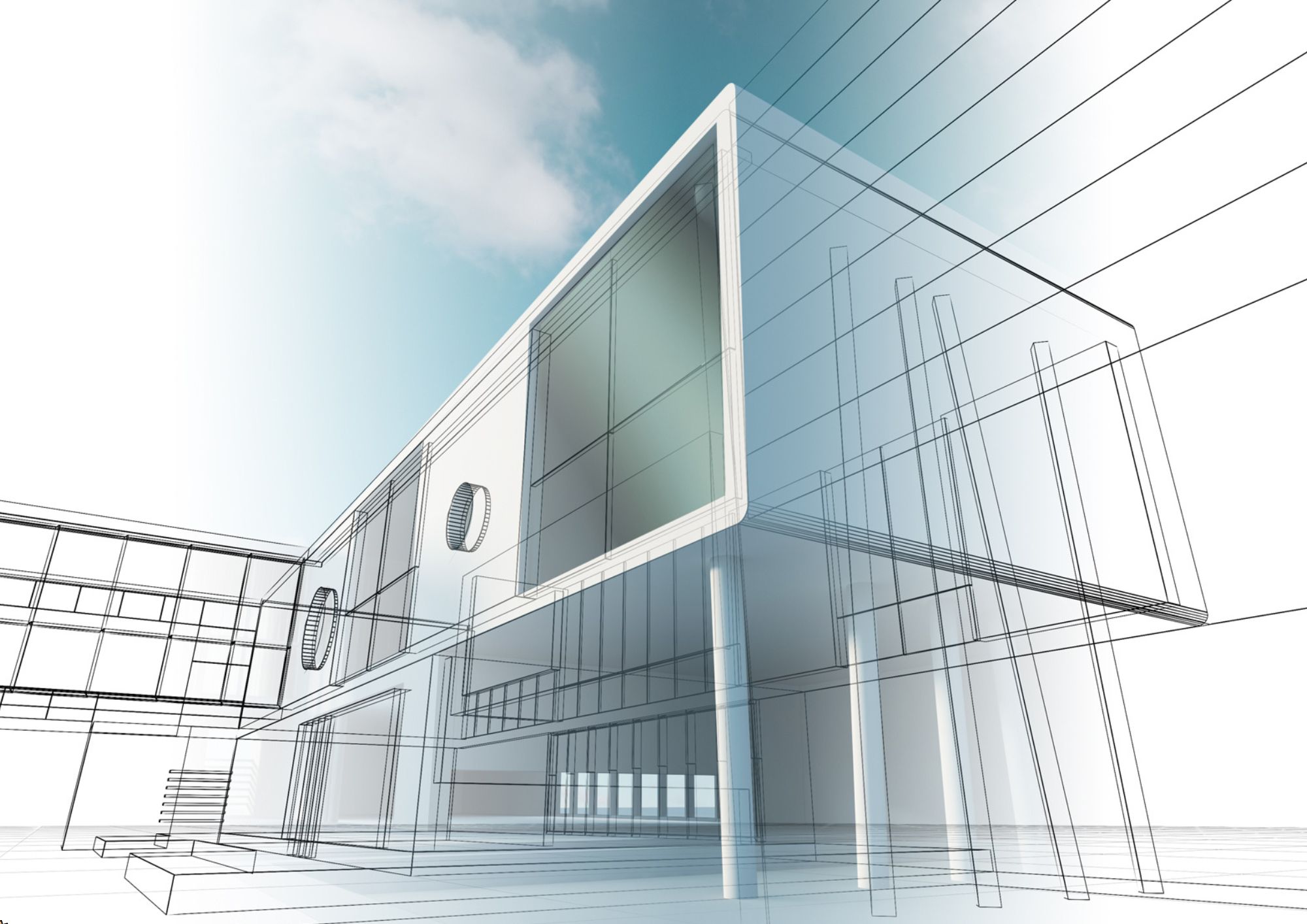
Overview The global vehicle market is growing at a compound annual growth rate of 10.23%. The 'Hybrid Vehicle Expert Training' course is designed to engage professionals in hybrid technology, a field reshaping the automotive industry. This course opens with an introduction to the motivations propelling the HEV's ascendancy, addressing environmental concerns and the quest for energy efficiency. The intricate architectures of HEVs, from parallel hybrids to other multifaceted designs, are demystified, giving learners a comprehensive understanding of their operation. Aspiring experts will delve into the efficiency of electric motors, the intricacies of generator and power split devices, and the cutting-edge technology behind battery storage systems and regenerative braking. How will I get my certificate? You may have to take a quiz or a written test online during or after the course. After successfully completing the course, you will be eligible for the certificate. Who is This course for? There is no experience or previous qualifications required for enrolment on this Hybrid Vehicle Expert Training. It is available to all students, of all academic backgrounds. Requirements Our Hybrid Vehicle Expert Training is fully compatible with PC's, Mac's, Laptop, Tablet and Smartphone devices. This course has been designed to be fully compatible with tablets and smartphones so you can access your course on Wi-Fi, 3G or 4G. There is no time limit for completing this course, it can be studied in your own time at your own pace. Career Path Having these various qualifications will increase the value in your CV and open you up to multiple sectors such as Business & Management, Admin, Accountancy & Finance, Secretarial & PA, Teaching & Mentoring etc. Course Curriculum 5 sections • 12 lectures • 01:02:00 total length •Introduction: 00:02:00 •Key Motivations for HEVs Rise: 00:05:00 •What is HEV & world famous models: 00:02:00 •Architecture of Hybrid Electric vehicles: 00:08:00 •Parallel Hybrid Vehicles: 00:06:00 •Other types of Architecture: 00:07:00 •Modes of Operation: 00:10:00 •Engine & Motor: 00:03:00 •Motor Efficiency: 00:04:00 •Generator & Power Split Device: 00:03:00 •Battery storage systems: 00:06:00 •Fundamentals of Regenerative Braking: 00:06:00

Unlock the secrets to a restful night's sleep and enhance your overall health with our comprehensive course on sleep therapy techniques. Explore the fundamentals of sleep, common disorders, diagnosis, and effective treatments. Discover practical strategies for improving sleep hygiene, managing age-related changes, and implementing therapeutic interventions. Join us to transform your sleep and wellbeing today!

Overview This comprehensive course on Master Spring & Angular Material with a Full Web Application will deepen your understanding on this topic. After successful completion of this course you can acquire the required skills in this sector. This Master Spring & Angular Material with a Full Web Application comes with accredited certification from CPD, which will enhance your CV and make you worthy in the job market. So enrol in this course today to fast-track your career ladder. How will I get my certificate? You may have to take a quiz or a written test online during or after the course. After successfully completing the course, you will be eligible for the certificate. Who is This course for? There is no experience or previous qualifications required for enrolment on this Master Spring & Angular Material with a Full Web Application. It is available to all students, of all academic backgrounds. Requirements Our Master Spring & Angular Material with a Full Web Application is fully compatible with PC's, Mac's, Laptop, Tablet and Smartphone devices. This course has been designed to be fully compatible with tablets and smartphones so you can access your course on Wi-Fi, 3G or 4G. There is no time limit for completing this course, it can be studied in your own time at your own pace. Career Path Learning this new skill will help you to advance in your career. It will diversify your job options and help you develop new techniques to keep up with the fast-changing world. This skillset will help you to- Open doors of opportunities Increase your adaptability Keep you relevant Boost confidence And much more! Course Curriculum 7 sections • 25 lectures • 02:45:00 total length •Module 01: Why this course?: 00:02:00 •Module 02: What will you learn in the course?: 00:02:00 •Module 03: Application demo: 00:06:00 •Module 01: How to setup and run the application: 00:06:00 •Module 01: About the course application: 00:02:00 •Module 02: Used Technologies: 00:02:00 •Module 03: Modeling the application (UML): 00:02:00 •Module 04: The backend architecture: 00:07:00 •Module 05: The frontend architecture: 00:03:00 •Module 01: Create a new spring boot project: 00:05:00 •Module 02: Configure the project: 00:07:00 •Module 03: Coding the REST API: 00:37:00 •Module 04: Adding the Swagger configuration: 00:06:00 •Module 05: Generating the API documentation: 00:15:00 •Module 01: Create a new angular project: 00:08:00 •Module 02: Configure the project: 00:02:00 •Module 03: Generate the API services using the Swagger API Doc: 00:11:00 •Module 04: Create the components: 00:03:00 •Module 05: Create Login / Signup components: 00:15:00 •Module 06: Create the TODO-LIST component: 00:10:00 •Module 07: Create the services: 00:06:00 •Module 08: What is and Why a Guard?: 00:03:00 •Module 09: Add and Configure the Routing: 00:04:00 •Module 01: What comes next?: 00:01:00 •Assignment - Master Spring & Angular Material with a Full Web Application: 00:00:00

Overview This comprehensive course on Read Construction & Structural Drawing Like Expert will deepen your understanding on this topic. After successful completion of this course you can acquire the required skills in this sector. This Read Construction & Structural Drawing Like Expert comes with accredited certification from CPD, which will enhance your CV and make you worthy in the job market. So enrol in this course today to fast track your career ladder. How will I get my certificate? You may have to take a quiz or a written test online during or after the course. After successfully completing the course, you will be eligible for the certificate. Who is This course for? There is no experience or previous qualifications required for enrolment on this Read Construction & Structural Drawing Like Expert. It is available to all students, of all academic backgrounds. Requirements Our Read Construction & Structural Drawing Like Expert is fully compatible with PC's, Mac's, Laptop, Tablet and Smartphone devices. This course has been designed to be fully compatible with tablets and smartphones so you can access your course on Wi-Fi, 3G or 4G. There is no time limit for completing this course, it can be studied in your own time at your own pace. Career Path Learning this new skill will help you to advance in your career. It will diversify your job options and help you develop new techniques to keep up with the fast-changing world. This skillset will help you to- Open doors of opportunities Increase your adaptability Keep you relevant Boost confidence And much more! Course Curriculum 2 sections • 32 lectures • 12:14:00 total length •Reading The Architectural Plan of G+3 Residential Building & Planning It: 00:36:00 •Understanding To Read Footing Layout drawing Of G+3 Building: 00:31:00 •Learn to Read Footing Schedule and Reinforcement Drawing of G+3 Building: 00:24:00 •How Combined Footing Reinforcement Is given practically at Site & What is Chair: 00:26:00 •Learn To Read Column Layout & Column Schedule Drawings of G+3 Building: 00:14:00 •Learn to Read Column Reinforcement & Column Lateral Ties & SP-34 Detailing: 00:49:00 •Video Explaining depth of footing, PCC, Development Length & Column Placing: 00:16:00 •What is Vastu & How this G+3 Building Is planned According to vastu Theory: 00:38:00 •Plinth Beam Layout, How to Frame Plinth Beam layout & Understand Reinforcement: 00:20:00 •Practical Video of Plinth Beam Reinforcement, Shuttering & Concreting: 00:07:00 •Learn First Floor Shuttering Layout & Slab Centering Layout with Site Videos: 00:19:00 •Learn to Read 1st Floor Beam Reinforcements of a G+3 Residential Building: 00:24:00 •Practical Video Of Beam Reinforcement and Extra Bar Provided in Beam R/F: 00:06:00 •Difference Between 1-way Slab & 2-way Slab: 00:35:00 •Practical Video of How Crank Bars are Put Up In The Slab: 00:22:00 •Theory of 2 way Slab & Its Importance & How it is Provided Practically at Site: 00:32:00 •Learn to Read slab 1st Floor Slab Reinforcement Details & Slab practical Video: 00:26:00 •Second Floor Shuttering Layout & Minor Changes With Respect to 1st Floor Layout: 00:18:00 •Second Floor Beam Details & Theory Behind Extra Bar at Support ( MUST WATCH ): 00:29:00 •Second Floor Slab Details & Theory Behind Simply Supported & fixed Support Slab: 00:25:00 •Third-floor Slab shuttering Layout, Beam Details & Slab Reinforcement Details: 00:11:00 •Terrace Floor Plan & Head Room Architectural & Structural Details.: 00:13:00 •Learn How the G+3 Residential Building is Modeled On E tabs Software: 00:15:00 •How to Define Beam, Column & Slab Sizes in the Etabs Model: 00:23:00 •How Dead Load & Live loads are calculated practically and Applied On The Slab: 00:28:00 •How to Apply Wall load on Beams & How to calculate Wall Load Manually: 00:22:00 •How to Create Load Pattern & Load Combinations in Etabs: 00:21:00 •How to check Footing Reaction & How to Size the footing Using excel Sheets: 00:39:00 •Check Bending Moment of Beam & understand it with Structural drawings: 00:16:00 •Detailing of Beam from Etabs Results & Excel Sheet Values: 00:19:00 •Detailing Of Stirrups, Spacing between stirrups & Logic Behind Providing Them: 00:17:00 •Column Detailing Manually & with Excel Sheet from Etabs Results: 00:13:00

Search By Location
- Architect Courses in London
- Architect Courses in Birmingham
- Architect Courses in Glasgow
- Architect Courses in Liverpool
- Architect Courses in Bristol
- Architect Courses in Manchester
- Architect Courses in Sheffield
- Architect Courses in Leeds
- Architect Courses in Edinburgh
- Architect Courses in Leicester
- Architect Courses in Coventry
- Architect Courses in Bradford
- Architect Courses in Cardiff
- Architect Courses in Belfast
- Architect Courses in Nottingham