- Professional Development
- Medicine & Nursing
- Arts & Crafts
- Health & Wellbeing
- Personal Development
DP-100T01 Designing and Implementing a Data Science Solution on Azure
By Nexus Human
Duration 4 Days 24 CPD hours This course is intended for This course is designed for data scientists with existing knowledge of Python and machine learning frameworks like Scikit-Learn, PyTorch, and Tensorflow, who want to build and operate machine learning solutions in the cloud. Overview Learn how to operate machine learning solutions at cloud scale using Azure Machine Learning. This course teaches you to leverage your existing knowledge of Python and machine learning to manage data ingestion and preparation, model training and deployment, and machine learning solution monitoring in Microsoft Azure. Learn how to operate machine learning solutions at cloud scale using Azure Machine Learning. This course teaches you to leverage your existing knowledge of Python and machine learning to manage data ingestion and preparation, model training and deployment, and machine learning solution monitoring with Azure Machine Learning and MLflow. Prerequisites Creating cloud resources in Microsoft Azure. Using Python to explore and visualize data. Training and validating machine learning models using common frameworks like Scikit-Learn, PyTorch, and TensorFlow. Working with containers AI-900T00: Microsoft Azure AI Fundamentals is recommended, or the equivalent experience. 1 - Design a data ingestion strategy for machine learning projects Identify your data source and format Choose how to serve data to machine learning workflows Design a data ingestion solution 2 - Design a machine learning model training solution Identify machine learning tasks Choose a service to train a machine learning model Decide between compute options 3 - Design a model deployment solution Understand how model will be consumed Decide on real-time or batch deployment 4 - Design a machine learning operations solution Explore an MLOps architecture Design for monitoring Design for retraining 5 - Explore Azure Machine Learning workspace resources and assets Create an Azure Machine Learning workspace Identify Azure Machine Learning resources Identify Azure Machine Learning assets Train models in the workspace 6 - Explore developer tools for workspace interaction Explore the studio Explore the Python SDK Explore the CLI 7 - Make data available in Azure Machine Learning Understand URIs Create a datastore Create a data asset 8 - Work with compute targets in Azure Machine Learning Choose the appropriate compute target Create and use a compute instance Create and use a compute cluster 9 - Work with environments in Azure Machine Learning Understand environments Explore and use curated environments Create and use custom environments 10 - Find the best classification model with Automated Machine Learning Preprocess data and configure featurization Run an Automated Machine Learning experiment Evaluate and compare models 11 - Track model training in Jupyter notebooks with MLflow Configure MLflow for model tracking in notebooks Train and track models in notebooks 12 - Run a training script as a command job in Azure Machine Learning Convert a notebook to a script Run a script as a command job Use parameters in a command job 13 - Track model training with MLflow in jobs Track metrics with MLflow View metrics and evaluate models 14 - Perform hyperparameter tuning with Azure Machine Learning Define a search space Configure a sampling method Configure early termination Use a sweep job for hyperparameter tuning 15 - Run pipelines in Azure Machine Learning Create components Create a pipeline Run a pipeline job 16 - Register an MLflow model in Azure Machine Learning Log models with MLflow Understand the MLflow model format Register an MLflow model 17 - Create and explore the Responsible AI dashboard for a model in Azure Machine Learning Understand Responsible AI Create the Responsible AI dashboard Evaluate the Responsible AI dashboard 18 - Deploy a model to a managed online endpoint Explore managed online endpoints Deploy your MLflow model to a managed online endpoint Deploy a model to a managed online endpoint Test managed online endpoints 19 - Deploy a model to a batch endpoint Understand and create batch endpoints Deploy your MLflow model to a batch endpoint Deploy a custom model to a batch endpoint Invoke and troubleshoot batch endpoints

55238 SharePoint Online for Administrators
By Nexus Human
Duration 3 Days 18 CPD hours This course is intended for This course is designed for Administrators who need to setup, configure and manage SharePoint Online as part of their Office 365 Administration. Overview After completing this course, students will gain the skills to: - Understand the architecture of SharePoint Online - Have knowledge of all the components in SharePoint Online - Have on hands on experience configuring the components of SharePoint Online - Have hands on experience configuring the options - Work with Site Collections and storage options - Manage user profiles and social profiling - Understand and configure data connectivity in SharePoint Online - Build a taxonomy structure - Understand and configure Search in SharePoint Online - Configure and deploy apps - Understand and define Enterprise content management and data loss prevention. - Configure additional options and features in SharePoint Online such as Information Rights Management This course will introduce the audience to SharePoint Online Administration in Office 365 and explain and demonstrate the configuration options for SharePoint Online. The course is appropriate for existing SharePoint on-premises administrators and new administrators to Office 365 who need to understand how to correctly setup SharePoint Online for their company. The course will also help SharePoint on-premise administrators understand the differences between SharePoint on-premises and SharePoint Online. 1 - INTRODUCTION TO OFFICE 365 AND SHAREPOINT ONLINE Introduction to the Office 365 Administration Center Configure Reporting Accessing SharePoint management tools Accessing security and compliancy Managing Office 365 and SharePoint Online with PowerShell Comparing On Premises SharePoint with SharePoint Online User identity in Office 365 and SharePoint Online Manging user domains Building Hybrid scenarios OneDrive and Sites redirection Yammer redirection Understand hybrid search Hybrid business data connectivity Hybrid taxonomy 2 - WORKING WITH SITE COLLECTIONS Introduction to classic and modern admin centers Creating Site Collections Defining ownership and security for site collections Configuring Storage Configure External Access to site collections Recovering site collections Configure external sharing Managing site collections with PowerShell 3 - MANAGING USER PROFILES Overview of the profile service Defining profile properties Map profile properties to a term store Creating custom profile properties Managing audiences Creating audiences Managing user profile policies Configure trusted my site host locations Configure preferred search center locations Defining read access permission levels Configuring newsfeed options Setup email notifications Configure my site cleanup 4 - WORKING WITH DATA CONNECTIONS Introduction to Data Connections Overview of PowerApps, Flow and PowerBi Overview of the business connectivity service Introduction to BDC definition files Creating BDC definition files Introduction to the secure store service Configuring the secure store service Creating secure store target application settings Configure connections to cloud services Configure connections to on-premises services Tools to build data connections Creating external content types Building external lists using external data 5 - MANAGING THE TERM STORE Overview of the term store Understanding terms and life cycle management Creating term groups Creating the term store Creating Term Sets in the UI Creating Term Sets via importing via a CSV Creating terms in the UI Creating terms via PowerShell and CSOM Manage terms with synonyms and pinning Configure delegated administration 6 - CONFIGURING SEARCH An Introduction to the search service Classic versus Modern search experience Understanding Managed Properties Create Managed Properties Manage Authoritative pages Understand Result sources Create and configure result sources Understand Query rules Promoting results through query rules Remove search results from the index Exporting search configurations Importing search configurations 7 - CONFIGURING APPS An Introduction to Apps Understanding the App Catalog Building the App catalog Adding Apps to the catalog Add Apps to your SharePoint sites Adding Apps via the marketplace store Manage App licensing Configure store access settings Monitoring app usage 8 - ENTERPRISE CONTENT MANAGEMENT IN SHAREPOINT ONLINE An Introduction to ECM in SharePoint Online Components of ECM Office 365 versus classic compliancy Understanding In-Place records management Configure In-Place records management Understanding the records center Build and configure a records center Understanding the compliancy policy center Build a compliancy policy center and configure policies Discover the security and compliancy center Configure an eDiscovery center Build an eDiscovery case Understand data loss prevention Build a data loss prevention policy and query Working with classification and data governance 9 - MANAGE OPTIONS FOR SHAREPOINT ONLINE Configure OneDrive features Configure use of Yammer or Newsfeeds Understand Information Rights Management Configure Information Rights Management Define site classification options Understand early release options for Office 365 Configure Early release options for your Office 365 tenant Manage Access Control Additional course details: Nexus Humans 55238 SharePoint Online for Administrators training program is a workshop that presents an invigorating mix of sessions, lessons, and masterclasses meticulously crafted to propel your learning expedition forward. This immersive bootcamp-style experience boasts interactive lectures, hands-on labs, and collaborative hackathons, all strategically designed to fortify fundamental concepts. Guided by seasoned coaches, each session offers priceless insights and practical skills crucial for honing your expertise. Whether you're stepping into the realm of professional skills or a seasoned professional, this comprehensive course ensures you're equipped with the knowledge and prowess necessary for success. While we feel this is the best course for the 55238 SharePoint Online for Administrators course and one of our Top 10 we encourage you to read the course outline to make sure it is the right content for you. Additionally, private sessions, closed classes or dedicated events are available both live online and at our training centres in Dublin and London, as well as at your offices anywhere in the UK, Ireland or across EMEA.

Lawful Intercept training course description Packet based networks require a different approach to Lawful Intercept (LI) than that used in circuit switched networks. This course focuses on what Lawful Interception and Data Retention (DR) means to communications service providers in the IP and NGN areas. The course assumes a basic knowledge of IP networking (i.e. DNS, TCP/UDP, IP, RTP) and the building of services on an IP platform (e.g. SIP, SDP, FTP, HTTP). The course first looks at the regulatory context for LI and DR and how this is translated to a practical architecture. What will you learn Recognise the legal and regulatory obligations to provide LI and DR. Identify the components of the handover architecture for each of LI and DR. Identify the preferred location of points of interception and points of retention in the IP network. Map intercepted material to handover protocols. Understand the data mapping defined in the available standards for both LI and DR. Lawful Intercept training course details Who will benefit: Technical and managerial staff needing to implement public networks. Prerequisites: TCP/IP Foundation Duration 1 day Lawful Intercept training course contents What is meant by LI and DR? Review of regulation: Data protection Directive; Data Retention Directive; RIPA. LI architectures Handover and Interception: ETSI standards ES 201 671 and TS 102 232. LI handover protocol IRI and CC handover; correlation; manual interfaces. DR architectures Handover of query results; points of retention. DR query command set Retrieval of retained records. Security concerns Operation privacy; target privacy; storage and transmission integrity. Implementation Identifying PoI and PoR for provided services. LI and DR wrap up Interaction with other services, storage obligations (volume, time, availability).

IT Security: IT Security Course Online Unlock the Power of IT Security: IT Security Course: Enrol Now! Are you concerned about IT Security: IT Security Course and the safety of your digital presence? Worried about the growing threats of cyber-attacks, data breaches, and online vulnerabilities? Look no further, our exclusive course, IT Security, is here to equip you with the skills and knowledge you need to safeguard yourself and thrive in today's interconnected world. Our IT Security: IT Security Course takes you on an immersive journey through the intricacies of IT security. From fundamental concepts to advanced techniques, you will gain a holistic understanding of IT Security This IT Security course ensures you are well-prepared to face any digital challenge. Our IT Security: IT Security Course allows you to learn at your own pace, wherever and whenever it's convenient for you. With this extensive IT Security: IT Security Course dive into the world of cyber threat intelligence, understanding how to gather, analyze, and utilize information to proactively defend against attacks. Don't let your digital life be compromised. Take charge of your IT Security: IT Security Course today! Enroll in our IT Security course and become the guardian of your digital world. Main Course: IT Security course Free courses included with IT Security: IT Security Course: Along with IT Security Course you will get free GDPR Training Course Special Offers of this IT Security: IT Security Course: This IT Security: IT Security Course includes a FREE PDF Certificate. Lifetime access to this IT Security: IT Security Course Instant access to this IT Security: IT Security Course 24/7 Support Available to this IT Security: IT Security Course IT Security: IT Security Course Online If you're interested in pursuing a career in IT Security: IT Security Course or want to enhance your knowledge in this field, then this IT Security: IT Security Course is perfect for you. This specialized IT Security: IT Security Course will provide you with a strong foundation to become a skilled and confident IT security professional. Who is this course for? IT Security: IT Security Course Online This IT Security: IT Security Course is designed for individuals from various backgrounds who are interested in enhancing their knowledge and skills in IT security. It is suitable for: IT Professionals System Administrators Software Developers Business Owners and Managers IT Enthusiasts and Students No matter your professional background or level of expertise, this IT Security: IT Security Course offers a comprehensive learning experience, catering to both beginners and intermediate learners. It's designed to provide a strong understanding of IT Security: IT Security Course concepts and arm you with practical skills to navigate the ever-evolving digital landscape confidently. Requirements IT Security: IT Security Course Online To enrol in this IT Security: IT Security Course, students must fulfil the following requirements: Good Command over English language is mandatory to enrol in our IT Security: IT Security Course. Be energetic and self-motivated to complete our IT Security: IT Security Course. Basic computer Skill is required to complete our IT Security: IT Security Course. If you want to enrol in our IT Security: IT Security Course, you must be at least 15 years old. Career path IT Security: IT Security Course Online The IT Security: IT Security Course opens up a range of exciting career paths for individuals passionate in working in this field .Here are some potential career paths you can pursue after completing the course: Security Manager Incident Responder Security Architect Security Consultant
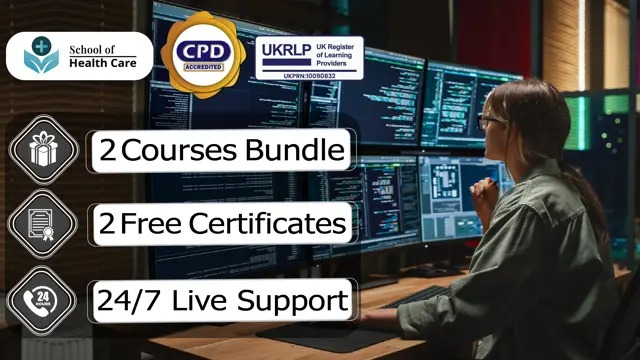
Certified Agile Service Manager (CASM)©
By Nexus Human
Duration 2 Days 12 CPD hours This course is intended for The target audience for the CASM course is Anyone interested in learning about Agile and Scrum from a products and process perspective Process owners and process designers Developers who are interested in helping make processes more agile Managers who are looking to bridge multiple practices into a DevOps environment Employees and managers responsible for designing, re-engineering or improving process Consultants guiding their clients through process improvement and DevOps initiatives Internal and external suppliers Process stakeholders Overview The learning objectives for Certified Agile Service Manager (CASM) include an understanding of: What does it mean to 'be agile?' The Agile Manifesto, its core values, and principles Agile concepts and practices including ITSM, Kanban, Lean and DevOps Learn about SCRUM from a product and process perspective Agile thinking and values into service management Scrum roles, artifacts, and events as it applies to both products and processes The two aspects of Agile Service Management: Agile Process Improvement-ensuring processes are lean and deliver 'just enough' control Agile Process Design-applying Agile practices to process design projects This course provides an introduction to Agile Service Management, the application, and integration of agile thinking into service management processes and process design projects. Agile thinking improves IT?s effectiveness and efficiency and enables IT to continue to deliver value in the face of changing requirements. This course prepares you for the Certified Agile Service Manager (CASM) certification. Why Agile Service Management? Challenges Today What is IT Service Management? What is Agile? Agile Manifesto and Principles What Does It Take To Be Agile? Agile Service Management What is Agile Service Management? Agile Service Management Goals, Objectives and Benefits Two Aspects: Agile Process Engineering & Agile Process Improvement Leveraging Related Guidance DevOps ITIL Site Reliability Engineering Lean Scrum Agile Service Management Roles Relationship to Scrum roles Agile Practice Owner Agile Service Management Team Agile Service Manager Agile Process Engineering Agile Processes How Processes Deliver Value Waterfall vs Agile Process Engineering Relationship to Scrum Events & Artifacts Minimum Viable Process Microprocess Architectures Service Management Architecture Agile Service Management Artifacts Practice Backlog Spring Backlog Increment Agile Service Management Events Planning The Sprint Sprint Planning Process Standups Sprint Review Sprint Retrospective Agile Process Improvement Why Process Improvement is Important Process Improvement Goals Process Improvement Reviews Sustaining Improvements Automation

Cloud technologies training course description This course provides an introduction to cloud technologies, including, configuration and deployment, security, maintenance, and management. It covers all aspects of cloud computing infrastructure. It will help you to master the fundamental concepts, terminology, and characteristics of cloud computing. . What will you learn Contrast and compare AWS, GCP and Azure. Explain the different cloud services, models and characteristics. Explain cloud virtualization components and options. Explain cloud security options. Describe cloud automation, orchestration, monitoring and performance options. Cloud technologies training course details Who will benefit: Anyone working with or looking to work with cloud technologies. Prerequisites: None. Duration 2 days Cloud technologies training course contents What is the cloud? The Internet Cloud computing Benefits Disadvantages Cloud services IaaS, PaaS, SaaS, others. Cloud service providers AWS, GCP Microsoft Azure, others Cloud architectures Private, public, hybrid others Cloud based delivery The cloud and virtualization Virtual Machines, networks, storage, deployment. Accessing the Virtual Machine Secure cloud environments Security considerations. Data privacy considerations Automation and orchestration Monitoring and performance Performance Cost issues Cost containment

Total sFlow training course description A comprehensive hands on course covering sFlow. The course starts with the basics of flows moving swiftly onto configuring sFlow and studying the information it provides. What will you learn Describe sFlow. Use Nmap. Recognise how sFlow can be used. Describe the issues in using sFlow. Compare SFlow with SNMP and NetFlow. Total sFlow training course details Who will benefit: Technical staff working with sFlow. Prerequisites: TCP/IP foundation for engineers. Duration 1 day Total sFlow training course content What is SFlow? Where to monitor traffic. Packet based sampling, Time based sampling. Adaptive sampling. Flow samples, Counter samples. Hands on Wireshark flow analysis. Getting started with sFlow sFlow configuration. Enabling sFlow. Per interface. Hands on Accessing sFlow data using the CLI. sFlow architecture SFlow agents and collectors. When flows are exported. Distributed sFlow architecture, subagents. sFlow reporting products. SolarWinds. Hands on Collector software. sFlow features and benefits Troubleshooting with sFlow, controlling congestion, security and audit trail analysis. Hands on Using sFlow. sFlow versus other technologies Flows. sFlow impact and scalability. sFlow versus SNMP and RMON, SFlow versus NetFlow/IPFIX. Hands on Advanced sFlow configuration.

IP security training course description Connection to the Internet is becoming an essential business tool. This course looks at firewalls, digital certificates, encryption and other essential topics for e-commerce sites. A generic course that looks at firewalls and VPNs. Hands on sessions include using hacking tools and configuring firewalls. What will you learn Describe: Basic security attacks RADIUS SSL IPSec VPNs Implement digital certificates Deploy firewalls to protect Web servers and users. Secure Web servers and clients. IP security training course details Who will benefit: Network administrators. Network operators. Security auditors Prerequisites: TCP/IP foundation for engineers Duration 2 days IP security training course contents TCP/IP review Brief overview of the relevant headers. Hands on Download software for course, use analyser to capture passwords on the wire. Security review Policies, Types of security breach, denial of service, data manipulation, data theft, data destruction, security checklists, incident response. Security exploits The Internet worm, IP spoofing, SYN attack, hijacking, Ping o' Death⦠keeping up to date with new threats. Hands on Use a port scanning tool, use a 'hacking' tool. Firewalls Products, Packet filtering, DMZ, content filtering, stateful packet inspection, Proxies, firewall architectures, Intrusion Detection Systems, Viruses. Hands on Set up a firewall and prevent attacks. NAT NAT and PAT, Why use NAT, NAT-ALG, RSIP. Encryption Encryption keys, Encryption strengths, Secret key vs Public key, algorithms, systems, SSL, SSH, Public Key Infrastructures. Hands on Run a password-cracking program. Authentication Types of authentication, Securid, Biometrics, PGP, Digital certificates, X.509 v3, Certificate authorities, CRLs, PPP authentication, RADIUS. Hands on Using certificates. Web client and server security Cookies, browser certificates, censorship, PICS. Operating system security, Web server user authentication, Restricting access, Logging, Securing CGI scripts. Hands on Browser security. VPNs and IPSec What is a VPN, tunnelling, L2F, PPTP, L2TP, IPSec, AH, ESP, transport mode, tunnel mode.

Wireshark 101 training course description Wireshark is a free network protocol analyser. This hands-on course focuses on troubleshooting networks using the Wireshark protocol analyser. The course concentrates on the product and students will gain from the most from this course only if they already have a sound knowledge of the TCP/IP protocols What will you learn Download and install Wireshark. Capture and analyse packets with Wireshark. Configure capture and display filters. Customise Wireshark. Troubleshoot networks using Wireshark. Wireshark 101 training course details Who will benefit: Technical staff looking after networks. Prerequisites: TCP/IP Foundation for engineers Duration 2 days Wireshark 101 training course contents What is Wireshark? Protocol analysers, Wireshark features, versions, troubleshooting techniques with Wireshark. Installing Wireshark Downloading Wireshark, UNIX issues, Microsoft issues, the role of winpcap, promiscuous mode, installing Wireshark. Wireshark documentation and help. Hands on Downloading and installing Wireshark. Capturing traffic Starting and stopping basic packet captures, the packet list pane, packet details pane, packet bytes pane, interfaces, using Wireshark in a switched architecture. Hands on Capturing packets with Wireshark. Troubleshooting networks with Wireshark Common packet flows. Hands on Analysing a variety of problems with Wireshark. Capture filters Capture filter expressions, capture filter examples (host, port, network, protocol), primitives, combining primitives, payload matching. Hands on Configuring capture filters. Working with captured packets Live packet capture, saving to a file, capture file formats, reading capture files from other analysers, merging capture files, finding packets, going to a specific packet, display filters, display filter expressions. Hands on Saving captured data, configuring display filters. Analysis and statistics with Wireshark Enabling/disabling protocols, user specified decodes, following TCP streams, protocol statistics, conversation lists, endpoint lists, I/O graphs, protocol specific statistics. Hands on Using the analysis and statistics menus. Command line tools Tshark, capinfos, editcap, mergecap, text2pcap, idl2eth. Hands on Using tshark. Advanced issues 802.11 issues, management frames, monitor mode, packet reassembling, name resolution, customising Wireshark. Hands on Customising name resolution.

Fundamentals of E&P Data Management
By EnergyEdge - Training for a Sustainable Energy Future
About this Virtual Instructor Led Training (VILT) The energy industry has started its journey to be more data centric by embracing the industry 4.0 concept. As a result, data management - which was considered until recently as a back-office service to support geoscience, reservoir management, engineering, production and maintenance - is now given the spotlight! To become an active stakeholder in this important transition in E&P data management, it is necessary to understand the new technical opportunities offered by the Cloud, Artificial Intelligence and how data governance can pave the way towards more reliable and resilient processes within E&P domain. Several key questions that need to be addressed: Why place more focus on data assets? Is data management just about serving geoscientists or engineers with fresh data? What is the value of data management in the E&P sector for decision making? How to convince the data consumers that the data we provide is reliable? Is the data architecture of my organization appropriate and sustainable? The purpose of this 5 half-day Virtual Instructor Led Training (VILT) course is to present the data challenges facing the energy organizations today and see how they practically solve them. The backbone of this course is based on the DAMA Book of Knowledge for Data Management. The main data management activities are described in sequence with a particular focus on recent technological developments. Training Objectives Upon completion of this VILT course, the participants will be able to: Understand why the data asset is now considered as a main asset by energy organizations Appreciate the importance of data governance and become an active stakeholder of it Understand the architecture and implementation of data structure in their professional environment Get familiarized with the more important data management activities such as data security and data quality Integrate their subsurface and surface engineering skills with the data managements concepts This VILT course is unique on several points: All notions are explained by some short presentations. For each of them, a set of video, exercises, quizzes will be provided to help develop an engaging experience between the trainer and the participants A pre-course questionnaire to help the trainer focus on the participants' needs and learning objectives A detailed reference manual A lexicon of terms for data-management Limited class size to encourage the interactivity Target Audience This VILT course is intended for: Junior/new data managers Geoscientists Reservoir engineers Producers Maintenance specialists Construction specialists Human resources Legal Course Level Basic or Foundation Training Methods The VILT course will be delivered online in 5 half-days consisting 4 hours per day, with 2 breaks of 10 minutes per day. Course Duration: 5 half-day sessions, 4 hours per session (20 hours in total). Trainer Your expert course leader is a geologist by education who has dedicated his career to subsurface data management services. In 2016, he initiated a tech startup dedicated to Data Management using Artificial Intelligence (AI) tools. He is heavily involved in developing business plans, pricing strategies, partnerships, marketing and SEO, and is the co-author of several Machine Learning publications. He also delivers training on Data Management and Data Science to students and professionals. Based in France, he was formerly Vice President, Sales & Marketing at CGG where he was in charge of the Data Management Services strategy, Sales Manager at Spie O&G Services where he initiated the Geoscience technical assistance activities and Product Manager of interactive seismic inversion software design and marketing at Paradigm. POST TRAINING COACHING SUPPORT (OPTIONAL) To further optimise your learning experience from our courses, we also offer individualized 'One to One' coaching support for 2 hours post training. We can help improve your competence in your chosen area of interest, based on your learning needs and available hours. This is a great opportunity to improve your capability and confidence in a particular area of expertise. It will be delivered over a secure video conference call by one of our senior trainers. They will work with you to create a tailor-made coaching program that will help you achieve your goals faster. Request for further information about post training coaching support and fees applicable for this. Accreditions And Affliations
