- Professional Development
- Medicine & Nursing
- Arts & Crafts
- Health & Wellbeing
- Personal Development
Oracle Database: Managing Multitenant Architecture
By Nexus Human
Duration 5 Days 30 CPD hours This course is intended for Administrator Architect Database Administrator Overview To provide an acceptable response time to users and manage resources effectively, you learn how to monitor performance and manage resources within the multitenant container database and its pluggable databases, and within each pluggable database. Another important aspect is the data movement between non-CDBs and pluggable databases, and between pluggable databases. It is also important to understand the procedures of upgrading an Oracle Database multitenant container database or an Oracle Database pluggable database. Finally, students discover the way multitenant container database and pluggable databases are created and monitored in the Cloud. This course covers all aspects of the multitenant architecture, providing detailed information on the components of an Oracle multitenant container database and its regular and application pluggable databases. You learn why and how to create and manage a multitenant container database and its regular and application pluggable databases, with storage structures appropriate for the business applications. You practice cold and hot cloning, plugging unplugged pluggable databases in multitenant container databases using various methods. CDB BasicsCDB and Regular PDBsApplication PDBs and Application InstallationPDB CreationCDB and PDB ManagementStorageSecurityBackup and DuplicateRecovery and FlashbackPerformance MonitoringResources AllocationData MovementUpgrade methods

Civil Engineering: Construction, Architectural Management with Surveying & Cost Estimation
4.7(47)By Academy for Health and Fitness
***24 Hour Limited Time Flash Sale*** Civil Engineering: Construction, Architectural Management with Surveying & Cost Estimation Admission Gifts FREE PDF & Hard Copy Certificate| PDF Transcripts| FREE Student ID| Assessment| Lifetime Access| Enrolment Letter Unlock your civil engineering potential with 30 comprehensive courses! These courses encompass topics such as construction management, project management, architectural studies, AutoCAD programming, and interior design. With a strong focus on safety and sustainability, courses like Construction Safety and LEED V4 ensure that graduates are well-prepared for careers in civil engineering. Whether you aspire to be a construction manager, quantity surveyor, or safety expert, this bundle equips you with the knowledge and skills needed to excel in the dynamic world of Civil Engineering. Moreover, this comprehensive Civil Engineering: Construction, Architectural Management with Surveying & Cost Estimation bundle caters to the evolving demands of the construction industry by providing a holistic education that includes property law, emergency first aid, and well-rounded construction cost estimation. Whether you're seeking to kickstart your career, enhance your existing skills, or stay updated with industry standards like WELL Building Standard, the Civil Engineering bundle ensures that you are ready to make a meaningful impact in the ever-growing field of Civil Engineering. Courses are Included in This Civil Engineering: Construction, Architectural Management with Surveying & Cost Estimation Bundle: Course 01: Diploma in Construction Management Course 02: Construction Project Management Course 03: Construction Industry Scheme (CIS) Course 04: LEED V4: Building Design and Construction Course 05: Architectural Studies Course 06: AutoCAD VBA Programming Course 07: CAD Design Course: Assemblies, Modelling And Civil Drawings Course 08: Interior Design Professional Diploma Course 09: Autocad Electrical Design Course 10: WELL Building Standard Course 11: Property Law and Legislation Course 12: Solidworks Foundation Training Course 13: Bricklaying Course 14: Construction Cost Estimation Diploma Course 15: Surveying Basics Course 16: Building Quantity Surveying Training Level 3 Course 18: Building Surveyor Training Course 19: Construction Site Management Course 20: Land Surveying Course 21: Landscape Architecture & Functional Skills Course 22: Read Construction & Structural Drawing Like Expert Course 23: Intermediate Solidworks Course Course 24: Finite Element Analysis Using Solidworks Course 25: Logistics Management Course 26: Site Management Safety Training Scheme (SMSTS) Course 27: Construction Safety Course 28: Health and Safety at Work Course 29: Fire Safety Course 30: Emergency First Aid and Incident Management at Work Learning Outcomes Develop expertise in various aspects of Civil Engineering for real-world applications. Master project management, design, and safety principles are crucial in the construction industry. Acquire proficiency in using industry-standard software tools like AutoCAD and Solidworks. Understand legal and regulatory frameworks related to property and construction. Apply sustainable building practices in line with LEED and WELL standards. Cultivate essential skills in cost estimation, surveying, and site management for Civil Engineering. Why Choose Our Bundle? FREE Civil Engineering certificate accredited Get a free student ID card with Civil Engineering Training Get instant access to this Civil Engineering course. Learn Civil Engineering from anywhere in the world The Civil Engineering is affordable and simple to understand The Civil Engineering is an entirely online, interactive lesson with voiceover audio Lifetime access to the Civil Engineering course materials The Civil Engineering comes with 24/7 tutor support The Civil Engineering Bundle is a comprehensive collection of courses tailored to provide individuals with the vital knowledge and skills needed to excel in the field of Civil Engineering. With a strong emphasis on practical application, students will master project management, CAD design, safety protocols, sustainable practices, legal considerations, and cost estimation-all essential aspects of Civil Engineering. By enrolling in the Civil Engineering Bundle, you will gain a competitive edge in the industry, equipping yourself with the expertise and tools necessary to make a meaningful impact in Civil Engineering projects. Whether you aspire to become a construction manager, architect, surveyor, or safety specialist, these courses provide the knowledge and skills you need to thrive in the diverse and ever-evolving field of Civil Engineering. CPD 300 CPD hours / points Accredited by CPD Quality Standards Who is this course for? These Civil Engineering courses are ideal for: Aspiring civil engineers seeking a comprehensive education in the field. Construction professionals looking to expand their skill set. Individuals interested in a career in architectural management and civil engineering. Anyone aiming to gain a deeper understanding of surveying and cost estimation. Requirements Civil Engineering: Construction, Architectural Management with Surveying & Cost Estimation No prior formal qualifications in Civil Engineering, Architecture, or Construction Management are necessary for this bundle course. Career path Upon successful completion of this Civil Engineering bundle, you may explore the following career pathways: Civil Engineer: £30,000 - £70,000 per annum. Construction Manager: £35,000 - £70,000 per annum Architectural Manager: £40,000 - £75,000 per annum. Quantity Surveyor: £30,000 - £60,000 per annum. Site Manager: £35,000 - £65,000 per annum. Health & Safety Manager: £35,000 - £70,000 per annum. Certificates CPD Accredited Hard Copy Certificate Hard copy certificate - Included If you are an international student, then you have to pay an additional 10 GBP for each certificate as an international delivery charge. CPD Accredited Digital Certificate Digital certificate - Included

Construction Engineering: Architecture, Building Surveying & Construction Safety
By Compliance Central
Get ready for an exceptional online learning experience with the Construction Engineering: Architecture, Building Surveying & Construction Safety bundle! This carefully curated collection of 20 premium courses is designed to cater to a variety of interests and disciplines. Dive into a sea of knowledge and skills, tailoring your learning journey to suit your unique aspirations. The Construction Engineering is a dynamic package, blending the expertise of industry professionals with the flexibility of digital learning. It offers the perfect balance of foundational understanding and advanced insights. Whether you're looking to break into a new field or deepen your existing knowledge, the Construction Engineering package has something for everyone. As part of the Construction Engineering package, you will receive complimentary PDF certificates for all courses in this bundle at no extra cost. Equip yourself with the Construction Engineering bundle to confidently navigate your career path or personal development journey. Enrol today and start your career growth! This Bundle Comprises the Following Construction Engineering: Architecture, Building Surveying & Construction Safety CPD-accredited courses: Course 01: Construction Management Course 02: Building Surveyor Training Course 03: Construction Cost Estimating & Management Course 04: Construction Industry Scheme (CIS) Course 05: WELL Building Standard Course 06: LEED V4 - Building Design and Construction Course 07: Architectural Studies Course 08: Town Planning Course 09: CAD Designer Training Course 10: Bricklaying and Construction Course 11: Working at Height Course 12: LOLER Training Course 13: RIDDOR Training Course 14: Construction Safety Course 15: First Aid Training Course Course 16: Career Development Plan Fundamentals Course 17: CV Writing and Job Searching Course 18: Learn to Level Up Your Leadership Course 19: Networking Skills for Personal Success Course 20: Ace Your Presentations: Public Speaking Masterclass What will make you stand out? Upon completion of this online Construction Engineering: Architecture, Building Surveying & Construction Safety bundle, you will gain the following: CPD QS Accredited Proficiency with this Construction Engineering bundle After successfully completing the Construction Engineering bundle, you will receive a FREE PDF Certificate from REED as evidence of your newly acquired abilities. Lifetime access to the whole collection of learning materials of this Construction Engineering bundle The online test with immediate results You can study and complete the Construction Engineering bundle at your own pace. Study for the Construction Engineering bundle using any internet-connected device, such as a computer, tablet, or mobile device. Each course in this Construction Engineering: Architecture, Building Surveying & Construction Safety bundle holds a prestigious CPD accreditation, symbolising exceptional quality. The materials, brimming with knowledge, are regularly updated, ensuring their relevance. This Construction Engineering bundle promises not just education but an evolving learning experience. Engage with this extraordinary collection, and prepare to enrich your personal and professional development. Embrace the future of learning with the Construction Engineering: Architecture, Building Surveying & Construction Safety, a rich anthology of 30 diverse courses. Our experts handpick each course in the Construction Engineering bundle to ensure a wide spectrum of learning opportunities. This Construction Engineering bundle will take you on a unique and enriching educational journey. The Construction Engineering bundle encapsulates our mission to provide quality, accessible education for all. Whether you are just starting your career, looking to switch industries, or hoping to enhance your professional skill set, the Construction Engineering bundle offers you the flexibility and convenience to learn at your own pace. Make the Construction Engineering package your trusted companion in your lifelong learning journey. CPD 200 CPD hours / points Accredited by CPD Quality Standards Who is this course for? The Construction Engineering: Architecture, Building Surveying & Construction Safety bundle is perfect for: New to Construction: Learn foundational & advanced building design/construction knowledge. Construction Professionals: Enhance expertise in architecture, surveying, and safety. Construction Management/Supervision: Pursue a career in managing construction projects or sites. Construction Safety: Deepen understanding of safety protocols and regulations. Career Changers: Explore comprehensive education in various construction disciplines. Requirements You are warmly invited to register for this bundle. Please be aware that no formal entry requirements or qualifications are necessary. This curriculum has been crafted to be open to everyone, regardless of previous experience or educational attainment. Career path Upon Construction Engineering: Architecture, Building Surveying & Construction Safety course completion, you can expect to: Architect Construction Engineer Building Surveyor Site Manager Construction Safety Officer Other Options: Project Manager, Quantity Surveyor, Facilities Manager, Structural Engineer, Sustainability Consultant. Certificates 20 CPD Quality Standard Pdf Certificates Digital certificate - Included
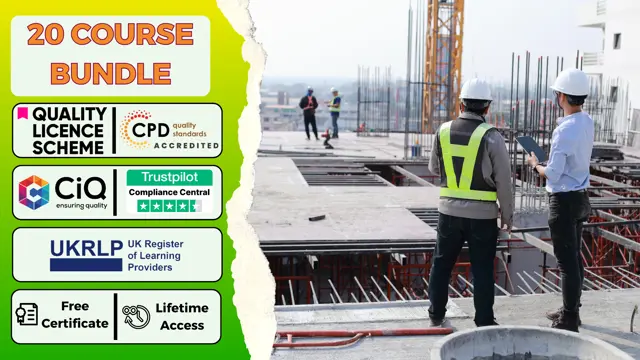
Construction: Structural Engineering, Architectural Studies & AutoCAD
4.7(47)By Academy for Health and Fitness
Did you know that 1 in 5 UK homes suffers from damp, with construction faults costing the industry a staggering £20 billion annually? Imagine being able to play a crucial role in building safe, sustainable, and efficient structures that stand the test of time. This Construction: Structural Engineering, Architectural Studies & AutoCAD bundle equips you with the knowledge and skills to not only understand construction drawings like a pro but also actively contribute to every stage of the building process, from material management to cost estimation and surveying. With this Construction: Structural Engineering, Architectural Studies & AutoCAD course you will get 18 CPD Accredited PDF Certificates, Hard Copy Certificate of Read Construction & Structural Drawing Like Expert and our exclusive student ID card absolutely free. Courses Are Included In This Construction: Structural Engineering, Architectural Studies & AutoCAD Bundle: Course 01: Read Construction & Structural Drawing Like Expert Course 02: Construction Management - Course Course 03: Material Management Course 04: Quantity Surveying Course Course 05: Construction Cost Estimation Course 06: Procurement Administrator Training Course 07: Architectural Studies Course 08: Professional Interior Design & Construction Course 09: Landscape Architecture Course 10: Land Surveying Course 11: Property Law Course 12: Building Surveying Practice Course 13: Bricklaying Course 14: CAD Designer Training Course 15: AutoCAD VBA Programming - Beginner Course Course 16: Learn AutoCAD Programming using VB.NET - Hands On! Course 17: LEED V4 - Building Design and Construction Course 18: Health and Safety in a Construction Environment Embarking on Construction: Structural Engineering, Architectural Studies & AutoCAD is more than just taking an online course; it's an investment in your future. By completing this Construction: Structural Engineering, Architectural Studies & AutoCAD bundle, you'll not only gain invaluable skills but also open doors to new career opportunities and advancements, boosting your earning potential. Don't miss this chance to elevate your career and skillset. Enrol in Construction: Structural Engineering, Architectural Studies & AutoCAD today and take the first step towards achieving your goals and dreams. Why buy this Construction: Structural Engineering, Architectural Studies & AutoCAD? Free CPD Accredited Certificate upon completion of Construction: Structural Engineering, Architectural Studies & AutoCAD Get a free student ID card with Construction: Structural Engineering, Architectural Studies & AutoCAD Lifetime access to the Construction: Structural Engineering, Architectural Studies & AutoCAD course materials Get instant access to this Construction: Structural Engineering, Architectural Studies & AutoCAD course Learn Construction: Structural Engineering, Architectural Studies & AutoCAD from anywhere in the world 24/7 tutor support with the Construction: Structural Engineering, Architectural Studies & AutoCAD course. Construction: Structural Engineering, Architectural Studies & AutoCAD is an entirely online, interactive lesson with voiceover audio. Start your learning journey straightaway with our Construction: Structural Engineering, Architectural Studies & AutoCAD Training! Construction: Structural Engineering, Architectural Studies & AutoCAD premium bundle consists of 18 precisely chosen courses on a wide range of topics essential for anyone looking to excel in this field. Each segment of Construction: Structural Engineering, Architectural Studies & AutoCAD is meticulously designed to maximise learning and engagement, blending interactive content and audio-visual modules for a truly immersive experience. Certification You have to complete the assignment given at the end of the Construction: Structural Engineering, Architectural Studies & AutoCAD course and score a minimum of 60% to pass each exam. Our expert trainers will assess your assignment and give you feedback after you submit the assignment. After passing the Construction: Structural Engineering, Architectural Studies & AutoCAD exam You will be entitled to claim a PDF & Hardcopy certificate accredited by CPD Quality standards completely free. CPD 180 CPD hours / points Accredited by CPD Quality Standards Who is this course for? This Construction: Structural Engineering, Architectural Studies & AutoCAD course is ideal for: Students seeking mastery in Construction: Structural Engineering, Architectural Studies & AutoCAD Professionals seeking to enhance Construction: Structural Engineering, Architectural Studies & AutoCAD skills Individuals looking for a Construction: Structural Engineering, Architectural Studies & AutoCAD-related career. Anyone passionate about Construction: Structural Engineering, Architectural Studies & AutoCAD Requirements This Construction: Structural Engineering, Architectural Studies & AutoCAD doesn't require prior experience and is suitable for diverse learners. Career path This Construction: Structural Engineering, Architectural Studies & AutoCAD bundle will allow you to kickstart or take your career in the related sector to the next stage, such as: Site engineer Project manager Building inspector Construction manager Architect CAD Designer Certificates CPD Accredited Digital certificate Digital certificate - Included CPD Accredited Hard copy certificate Hard copy certificate - Included If you are an international student, then you have to pay an additional 10 GBP for each certificate as an international delivery charge.

AWS CloudFormation Master Class
By Packt
With this course, you will master all CloudFormation concepts, and become confident in writing CloudFormation templates using YAML. Throughout the course, you will encounter various interesting examples and activities that will help you to consolidate your learning.
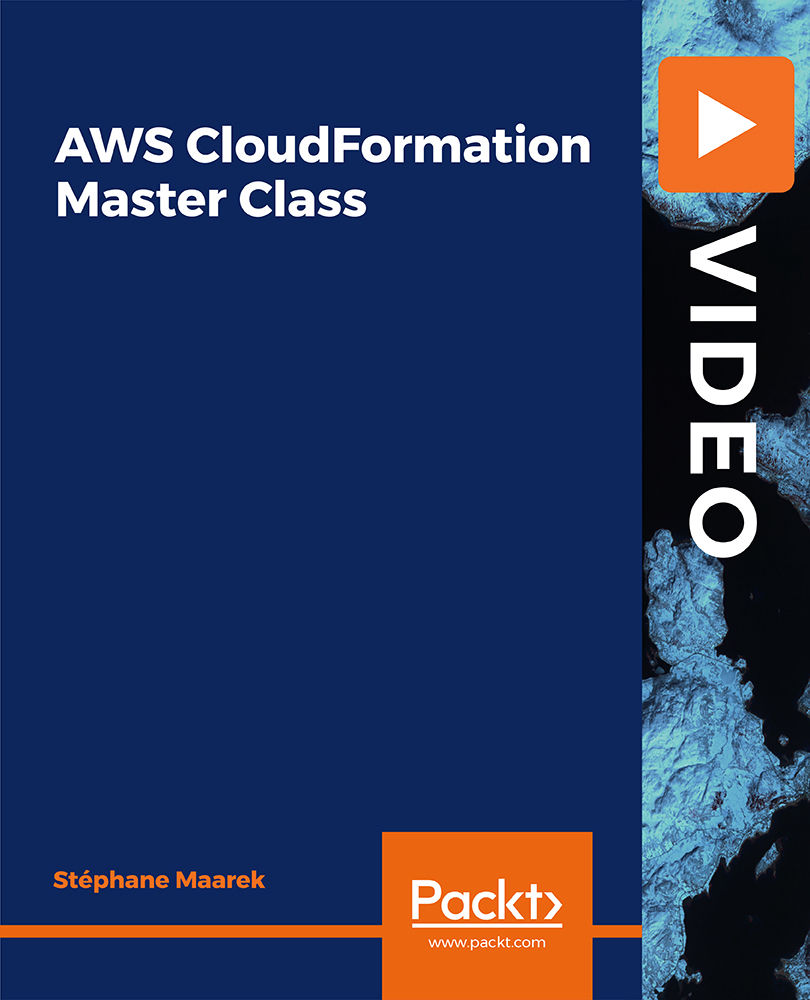
Architecture, Level 2 & 4 at QLS
By Imperial Academy
Level 4 QLS Endorsed Course | Endorsed Certificate Included | Plus 5 Career Guided Courses | CPD Accredited

Sustainable Energy and Environmental Conservation at QLS Level 5
By Imperial Academy
2 QLS Endorsed Courses | CPD Certified | Free PDF & QLS Hardcopy Certificates | 180 CPD Points | Lifetime Access

Level 5 Diploma in Gardening
By Compliance Central
The UK's green-fingered are in high demand! The gardening industry is expected to grow by a healthy 11% by 2027, creating over 21,000 new jobs. Whether you prefer the satisfaction of landscaping dream gardens (average UK salary of £26,000) or the bounty of selling homegrown produce at farmers markets (estimated annual revenue of £6,000-£20,000), there's a lucrative path for you. Dive into the flourishing world of garden design, cultivate your expertise with the Level 5 Diploma, and watch your passion blossom into a thriving and sustainable career. With the growing focus on eco-friendly living and locally sourced food, the future of gardening is bright, promising a harvest of both personal fulfillment and financial success. So, get your hands dirty, embrace the green wave, and let your gardening passion bloom into a rewarding future! Learning Outcome of the Gardening Course Master key design principles of gardening. Craft functional & beautiful garden spaces. Apply practical skills for successful gardens. Design sustainable & eco-friendly gardens. Communicate design ideas clearly & effectively. Uphold professional ethics in the gardening field. Solve gardening problems & adapt designs with creativity. Level 5 Diploma in Gardening Module 01: Introduction to Garden Design Module 02: The Role of the Garden Designer Module 03: The Basic Principles of Garden Design Module 04: Components of Garden Design Module 05: Garden Design Process Module 06: Designing a Rain Garden Module 07: Essential Tools & Machinery Module 08: Plant Selection and Material Guide Module 09: Garden Maintenance Module 10: Costing and Estimation Certificate of Achievement Endorsed Certificate of Achievement from the Quality Licence Scheme Learners will be able to achieve an endorsed certificate after completing the course as proof of their achievement. You can order the endorsed certificate for Free to be delivered to your home by post. For international students, there is an additional postage charge of £10. Endorsement The Quality Licence Scheme (QLS) has endorsed this course for its high-quality, non-regulated provision and training programmes. The QLS is a UK-based organisation that sets standards for non-regulated training and learning. This endorsement means that the course has been reviewed and approved by the QLS and meets the highest quality standards. Who is this course for? Level 5 Diploma in Gardening Garden Design Consultant Landscape Architect Horticultural Specialist Garden Planning Analyst Green Infrastructure Planner Environmental Landscape Designer Requirements Level 5 Diploma in Gardening To enrol in this Level 5 Diploma in Gardening, Purchasing & Procurement course, all you need is a basic understanding of the English Language and an internet connection. Career path Level 5 Diploma in Gardening Professional Gardener/Landscaper: £18,000 to £35,000 per year Garden Center Manager: £25,000 to £45,000 per year Horticultural Therapist: £20,000 to £35,000 per year Arborist/Tree Surgeon: £20,000 to £40,000 per year Parks and Recreation Officer: £20,000 to £35,000 per year Environmental Consultant: £25,000 to £45,000 per year Certificates CPD Accredited PDF Certificate Digital certificate - Included QLS Endorsed Hard Copy Certificate Hard copy certificate - Included CPD Accredited Hard Copy Certificate Hard copy certificate - £9.99 CPD Accredited Hard Copy Certificate Delivery Charge: Inside the UK: Free Outside of the UK: £9.99 each

Microsoft Dynamics 365 Associate Certification Bundle (with 4 Exams)
By Hudson
The Microsoft Certified Associate is a new breed of Microsoft certification. It is referred to as a ‘role-based certification’. According to Microsoft, role-based certifications show that individuals that possess them are keeping pace with today’s technical roles and requirements. They allow a learner to skill up and prove their expertise to employers and peers, plus get the recognition and opportunities they’ve earned

AZ-305T00 Designing Microsoft Azure Infrastructure Solutions
By Nexus Human
Duration 4 Days 24 CPD hours This course is intended for Successful students have experience and knowledge in IT operations, including networking, virtualization, identity, security, business continuity, disaster recovery, data platforms, and governance. Students also have experience designing and architecting solutions. Before attending this course, students must have previous experience deploying or administering Azure resources and strong conceptual knowledge of: Azure compute technologies such as VMs, containers and serverless solutions Azure virtual networking to include load balancers Azure Storage technologies (unstructured and databases) General application design concepts such as messaging and high availability This course teaches Azure Solution Architects how to design infrastructure solutions. Course topics cover governance, compute, application architecture, storage, data integration, authentication, networks, business continuity, and migrations. The course combines lecture with case studies to demonstrate basic architect design principles. Prerequisites Before attending this course, students must have previous experience deploying or administering Azure resources and conceptual knowledge of: Azure Active Directory Azure compute technologies such as VMs, containers and serverless solutions Azure virtual networking to include load balancers Azure Storage technologies (unstructured and databases) General application design concepts such as messaging and high availability AZ-104T00 - Microsoft Azure Administrator 1 - Design governance Design for governance Design for management groups Design for subscriptions Design for resource groups Design for resource tags Design for Azure Policy Design for role-based access control (RBAC) Design for Azure landing zones 2 - Design an Azure compute solution Choose an Azure compute service Design for Azure Virtual Machines solutions Design for Azure Batch solutions Design for Azure App Service solutions Design for Azure Container Instances solutions Design for Azure Kubernetes Service solutions Design for Azure Functions solutions Design for Azure Logic Apps solutions 3 - Design a data storage solution for non-relational data Design for data storage Design for Azure storage accounts Design for data redundancy Design for Azure Blob Storage Design for Azure Files Design for Azure managed disks Design for storage security 4 - Design a data storage solution for relational data Design for Azure SQL Database Design for Azure SQL Managed Instance Design for SQL Server on Azure Virtual Machines Recommend a solution for database scalability Recommend a solution for database availability Design security for data at rest, data in motion, and data in use Design for Azure SQL Edge Design for Azure Cosmos DB and Table Storage 5 - Design data integration Design a data integration solution with Azure Data Factory Design a data integration solution with Azure Data Lake Design a data integration and analytic solution with Azure Databricks Design a data integration and analytic solution with Azure Synapse Analytics Design strategies for hot, warm, and cold data paths Design an Azure Stream Analytics solution for data analysis 6 - Design an application architecture Describe message and event scenarios Design a messaging solution Design an Azure Event Hubs messaging solution Design an event-driven solution Design a caching solution Design API integration Design an automated app deployment solution Design an app configuration management solution 7 - Design authentication and authorization solutions Design for identity and access management (IAM) Design for Microsoft Entra ID Design for Microsoft Entra business-to-business (B2B) Design for Azure Active Directory B2C (business-to-customer) Design for conditional access Design for identity protection Design for access reviews Design service principals for applications Design managed identities Design for Azure Key Vault 8 - Design a solution to log and monitor Azure resources Design for Azure Monitor data sources Design for Azure Monitor Logs (Log Analytics) workspaces Design for Azure Workbooks and Azure insights Design for Azure Data Explorer 9 - Design network solutions Recommend a network architecture solution based on workload requirements Design patterns for Azure network connectivity services Design outbound connectivity and routing Design for on-premises connectivity to Azure Virtual Network Choose an application delivery service Design for application delivery services Design for application protection services 10 - Design a solution for backup and disaster recovery Design for backup and recovery Design for Azure Backup Design for Azure blob backup and recovery Design for Azure files backup and recovery Design for Azure virtual machine backup and recovery Design for Azure SQL backup and recovery Design for Azure Site Recovery 11 - Design migrations Evaluate migration with the Cloud Adoption Framework Describe the Azure migration framework Assess your on-premises workloads Select a migration tool Migrate your structured data in databases Select an online storage migration tool for unstructured data Migrate offline data 12 - Introduction to the Microsoft Azure Well-Architected Framework Azure Well-Architected Framework pillars Cost optimization Operational excellence Performance efficiency Reliability Security 13 - Microsoft Azure Well-Architected Framework - Cost Optimization Develop cost-management discipline Design with a cost-efficiency mindset Design for usage optimization Design for rate optimization Monitor and optimize over time 14 - Microsoft Azure Well-Architected Framework - Operational excellence Embrace DevOps culture Establish development standards Evolve operations with observability Deploy with confidence Automate for efficiency Adopt safe deployment practices 15 - Microsoft Azure Well-Architected Framework - Performance efficiency Negotiate realistic performance targets Design to meet capacity requirements Achieve and sustain performance Improve efficiency through optimization 16 - Microsoft Azure Well-Architected Framework - Reliability Design for business requirements Design for resilience Design for recovery Design for operations Keep it simple 17 - Microsoft Azure Well-Architected Framework - Security Plan your security readiness Design to protect confidentiality Design to protect integrity Design to protect availability Sustain and evolve your security posture 18 - Getting started with the Microsoft Cloud Adoption Framework for Azure Customer narrative Common blockers 19 - Prepare for successful cloud adoption with a well-defined strategy Customer narrative Capture strategic motivation Define objectives and key results Evaluate financial considerations Understand technical considerations Create a business case 20 - Prepare for cloud adoption with a data-driven plan Customer narrative 21 - Choose the best Azure landing zone to support your requirements for cloud operations Customer narrative Common operating models Design areas for Azure landing zones Design principles for Azure landing zones Journey to the target architecture Choose an Azure landing zone option Deploy the Azure landing zone accelerator Enhance your landing zone 22 - Migrate to Azure through repeatable processes and common tools Customer narrative Migration process Migration tools Common tech platforms 23 - Address tangible risks with the Govern methodology of the Cloud Adoption Framework for Azure Customer narrative Govern methodology Corporate policies Governance disciplines Deploy a cloud governance foundation The Cost Management discipline 24 - Ensure stable operations and optimization across all supported workloads deployed to the cloud Establish business commitments Deploy an operations baseline Protect and recover Enhance an operations baseline Manage platform and workload specialization 25 - Innovate applications by using Azure cloud technologies Follow the innovation lifecycle Azure technologies for the build process Infuse your applications with AI Azure technologies for measuring business impact Azure technologies for the learn process 26 - Prepare for cloud security by using the Microsoft Cloud Adoption Framework for Azure Customer narrative Methodology Security roles and responsibilities Simplify compliance and security Simplify security implementation Security tools and policies Additional course details: Nexus Humans AZ-305T00: Designing Microsoft Azure Infrastructure Solutions training program is a workshop that presents an invigorating mix of sessions, lessons, and masterclasses meticulously crafted to propel your learning expedition forward. This immersive bootcamp-style experience boasts interactive lectures, hands-on labs, and collaborative hackathons, all strategically designed to fortify fundamental concepts. Guided by seasoned coaches, each session offers priceless insights and practical skills crucial for honing your expertise. Whether you're stepping into the realm of professional skills or a seasoned professional, this comprehensive course ensures you're equipped with the knowledge and prowess necessary for success. While we feel this is the best course for the AZ-305T00: Designing Microsoft Azure Infrastructure Solutions course and one of our Top 10 we encourage you to read the course outline to make sure it is the right content for you. Additionally, private sessions, closed classes or dedicated events are available both live online and at our training centres in Dublin and London, as well as at your offices anywhere in the UK, Ireland or across EMEA.
