- Professional Development
- Medicine & Nursing
- Arts & Crafts
- Health & Wellbeing
- Personal Development
Structural Engineering: 8 in 1 Premium Courses Bundle
By Compete High
The Structural Engineering: 8 in 1 Premium Courses Bundle offers a balanced mix of the theoretical and managerial concepts that shape construction and infrastructure. With modules spanning civil and mechanical engineering, architecture, site management, surveying, and cost estimation — this bundle provides a robust foundation in how structures come together, stay up, and don’t cost the moon. Whether you're studying the frameworks behind bridges or buildings, this course package bridges the knowledge gap. It even covers the principles behind LEED v4, giving learners a clearer picture of building design and sustainability without requiring a hard hat or steel-toe boots. It’s engineering that speaks fluent spreadsheet, blueprint, and logic. Learning Outcomes: Understand structural engineering concepts in civil and mechanical contexts Learn architecture principles relevant to design and infrastructure planning Study surveying methods and how measurements guide construction layouts Explore quantity surveying and how budgets shape building outcomes Understand site management responsibilities in engineering environments Learn LEED v4 concepts for environmentally conscious building projects Who is this Course For: Engineering students seeking additional theoretical insight Individuals interested in construction planning and design theory Civil or mechanical learners preparing for related careers Architecture enthusiasts seeking an educational bridge to structure Project coordinators managing build cost estimations Professionals involved in construction documentation or surveys Site management assistants needing broader theoretical understanding Anyone exploring building sustainability through LEED content Career Path (UK Average Salaries): Structural Engineer – £42,000/year Civil Engineering Technician – £35,000/year Quantity Surveyor – £40,000/year Architectural Assistant – £29,000/year Site Manager – £45,000/year Land Surveyor – £38,000/year
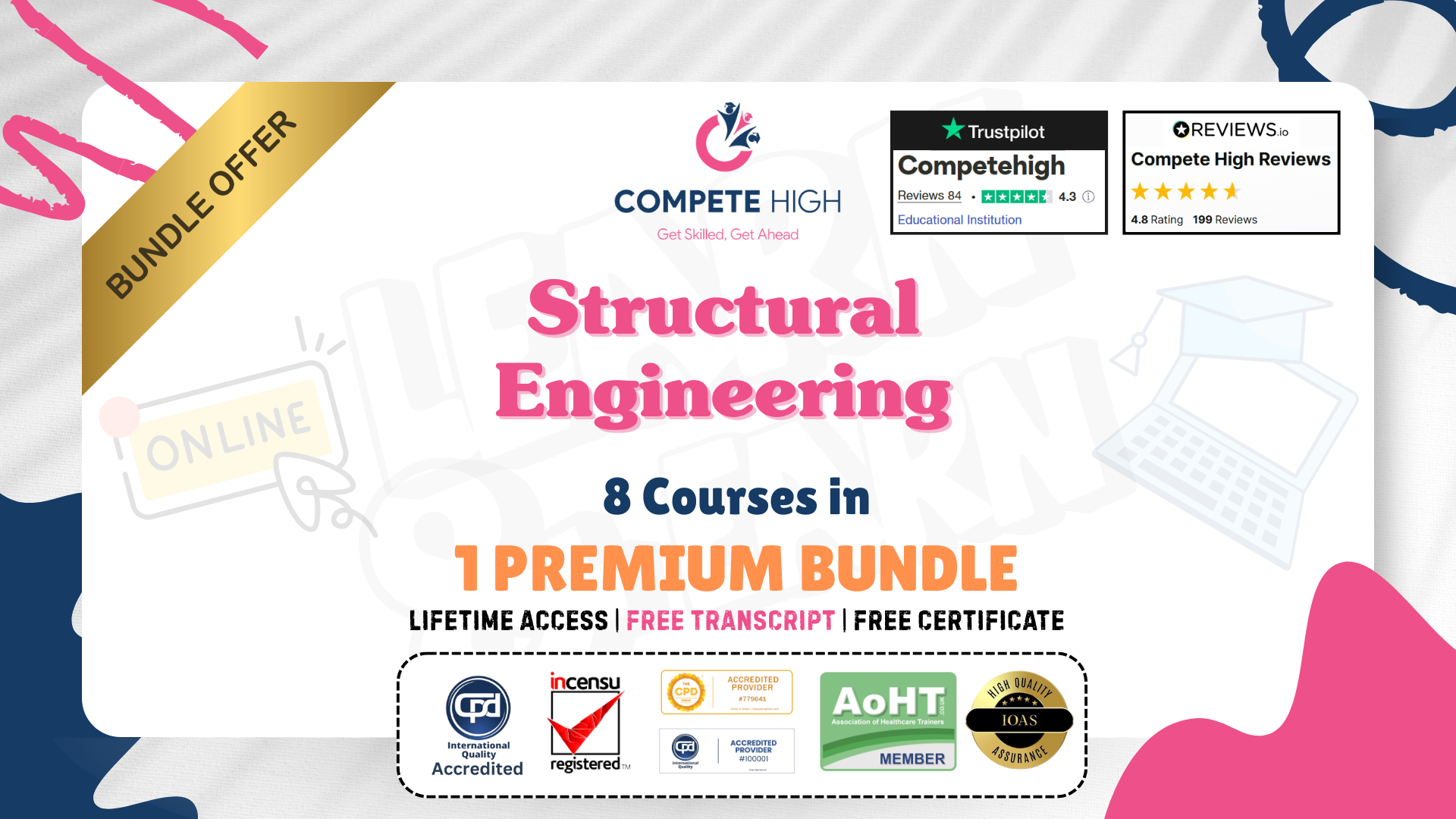
Botany Level 5 Course - QLS Endorsed
By Imperial Academy
Level 5 QLS Endorsed Course | CPD Accredited | Audio Visual Training | Free PDF Certificate | Lifetime Access

Set your business apart with the 'Branding Fundamentals for New Business' course, a comprehensive program designed to equip budding entrepreneurs and business owners with essential branding skills. This course is a journey through the core principles of effective branding, starting with an introduction to the psychological aspects of why people buy. Each section unfolds a new layer of branding knowledge, from understanding how to stand out as a business owner to mastering the art of storytelling in brand building. The curriculum intricately blends theoretical insights with practical applications, ensuring a well-rounded grasp of branding concepts. Delve into the nuances of brand personality through character typology, the Japanese concept of Ikigai, and the Big Hairy Audacious Goal (BHAG) framework. The course further explores the creation of a strong brand identity, including the development of core values, mission, vision, and their application in real-world scenarios. Learners will also uncover the secrets behind successful naming strategies and brand architecture. The latter sections focus on the power of storytelling and visual identity, including how to collaborate effectively with designers to create a compelling brand image. This course is an essential toolkit for anyone aspiring to create a brand that resonates deeply with its target audience. Learning Outcomes Understand the psychological factors influencing consumer purchases. Develop unique branding strategies to distinguish your business. Master the art of creating and communicating a compelling brand story. Learn the intricacies of visual identity and how to collaborate with designers. Acquire practical skills in naming and building a coherent brand architecture. Why choose this Branding Fundamentals for New Business course? Unlimited access to the course for a lifetime. Opportunity to earn a certificate accredited by the CPD Quality Standards and CIQ after completing this course. Structured lesson planning in line with industry standards. Immerse yourself in innovative and captivating course materials and activities. Assessments designed to evaluate advanced cognitive abilities and skill proficiency. Flexibility to complete the Course at your own pace, on your own schedule. Receive full tutor support throughout the week, from Monday to Friday, to enhance your learning experience. Unlock career resources for CV improvement, interview readiness, and job success. Who is this Branding Fundamentals for New Business course for? Entrepreneurs looking to establish a strong brand presence. Business owners seeking to enhance their branding strategies. Marketing professionals aiming to deepen their branding knowledge. Start-up founders wanting to build a distinctive brand identity. Designers and creatives interested in understanding the business aspects of branding. Career path Brand Manager: £28,000 - £50,000 Marketing Strategist: £30,000 - £55,000 Creative Director: £35,000 - £60,000 Brand Consultant: £32,000 - £52,000 Entrepreneur: Variable Graphic Designer: £25,000 - £40,000 Prerequisites This Branding Fundamentals for New Business does not require you to have any prior qualifications or experience. You can just enrol and start learning. This course was made by professionals and it is compatible with all PC's, Mac's, tablets and smartphones. You will be able to access the course from anywhere at any time as long as you have a good enough internet connection. Certification After studying the course materials, there will be a written assignment test which you can take at the end of the course. After successfully passing the test you will be able to claim the pdf certificate for £4.99 Original Hard Copy certificates need to be ordered at an additional cost of £8. Course Curriculum Section 01 1.1 Introduction 00:02:00 1.2 Why Do People Buy? 00:05:00 Section 02 2.1 Standout as a Business Owner 00:03:00 2.2. Hybrid Model 00:01:00 2.3. Character Typology 00:04:00 2.4 Ikigai 00:02:00 2.5. BHAG 00:02:00 Section 03 3.1 Values 00:08:00 3.2 Abilities 00:04:00 3.3 Mission 00:08:00 3.4 Vision 00:03:00 3.5 How to Use Mission and Vision 00:03:00 Section 04 4.1. What are Archetypes 00:04:00 4.2. Paradise Archetypes 00:06:00 4.3. Structure Bringer Archetypes 00:07:00 4.4. Connection Seeker Archetypes 00:06:00 4.5. Mark Leaver Archetypes 00:06:00 Section 05 5.1. Importance of Naming 00:06:00 5.2. Basic Naming Approaches 00:05:00 5.3. Special Circumstances on Naming 00:04:00 5.4. Naming for Solopreneurs 00:03:00 5.5. Brand Architecture 00:06:00 Section 06 6.1. The Importance of Storytelling 00:02:00 6.2. How to Write and Use a Brand Story 00:09:00 Section 07 7.1. What is a Visual Identity 00:03:00 7.2. Visual Identity Booklet 00:05:00 7.3. Working with a designer and Final Notes 00:06:00 Resource Resource - Branding Fundamentals for New Business 00:00:00

The course 'Learn Spring & Angular Material with a Full Web Application' provides comprehensive training in building a full-stack web application using Spring for the backend and Angular Material for the frontend. Participants will learn how to set up and run the application, model the application using UML, build the backend REST API with Spring Boot, and create the frontend components using Angular Material design. Learning Outcomes: Understand the purpose and content of the course, and the technologies used in the web application development. Set up and configure the application, including the backend with Spring Boot and the frontend with Angular Material. Model the application using UML to design its architecture effectively. Develop the backend REST API with Spring Boot, incorporating Swagger for API documentation. Build the frontend components with Angular Material design, including Login, Signup, and TODO-LIST components. Implement API services using Swagger API documentation and create services for the application. Use Angular Guards for securing routes and configure routing for the frontend application. Conclude the course with a comprehensive overview and guidance on what to explore next in web application development. Why buy this Learn Spring & Angular Material with a Full Web Application? Unlimited access to the course for forever Digital Certificate, Transcript, student ID all included in the price Absolutely no hidden fees Directly receive CPD accredited qualifications after course completion Receive one to one assistance on every weekday from professionals Immediately receive the PDF certificate after passing Receive the original copies of your certificate and transcript on the next working day Easily learn the skills and knowledge from the comfort of your home Certification After studying the course materials of the Learn Spring & Angular Material with a Full Web Application there will be a written assignment test which you can take either during or at the end of the course. After successfully passing the test you will be able to claim the pdf certificate for £5.99. Original Hard Copy certificates need to be ordered at an additional cost of £9.60. Who is this course for? This Learn Spring & Angular Material with a Full Web Application course is ideal for Students Recent graduates Job Seekers Anyone interested in this topic People already working in the relevant fields and want to polish their knowledge and skill. Prerequisites This Learn Spring & Angular Material with a Full Web Application does not require you to have any prior qualifications or experience. You can just enrol and start learning.This Learn Spring & Angular Material with a Full Web Application was made by professionals and it is compatible with all PC's, Mac's, tablets and smartphones. You will be able to access the course from anywhere at any time as long as you have a good enough internet connection. Career path As this course comes with multiple courses included as bonus, you will be able to pursue multiple occupations. This Learn Spring & Angular Material with a Full Web Application is a great way for you to gain multiple skills from the comfort of your home. Course Curriculum Unit 01: Introduction Module 01: Why this course? 00:02:00 Module 02: What will you learn in the course? 00:02:00 Module 03: Application demo 00:06:00 Unit 02: Application resources Module 01: How to setup and run the application 00:06:00 Unit 03: The application Module 01: About the course application 00:02:00 Module 02: Used Technologies 00:02:00 Module 03: Modeling the application (UML) 00:02:00 Module 04: The backend architecture 00:07:00 Module 05: The frontend architecture 00:03:00 Unit 04: The backend: REST API Module 01: Create a new spring boot project 00:05:00 Module 02: Configure the project 00:02:00 Module 03: Coding the REST API 00:37:00 Module 04: Adding the Swagger configuration 00:06:00 Module 05: Generating the API documentation 00:15:00 Unit 05: The frontend: Angular material design Module 01: Create a new angular project 00:08:00 Module 02: Configure the project 00:02:00 Module 03: Generate the API services using the Swagger API Doc 00:11:00 Module 04: Create the components 00:03:00 Module 05: Create Login / Signup components 00:15:00 Module 06: Create the TODO-LIST component 00:10:00 Module 07: Create the services 00:06:00 Module 08: What is and Why a Guard? 00:03:00 Module 09: Add and Configure the Routing 00:04:00 Unit 06: General conclusion Module 01: What comes next? 00:01:00 Assignment Assignment - Learn Spring & Angular Material with a Full Web Application 00:00:00

Introduction To Interior Design: 8-in-1 Premium Online Courses Bundle
By Compete High
Start your journey in the world of design with the Introduction To Interior Design: 8-in-1 Premium Online Courses Bundle. This bundle is perfect for beginners or those expanding their knowledge in Interior Design, Architecture, Drawing, Quantity Surveying, Stress Management, Team Leader, Compliance, and Property Management. Gain the practical skills and confidence needed to get hired in design studios, property management, and architectural firms—all while enjoying great value for money. Compete High has 4.8 on 'Reviews.io' and 4.3 on Trustpilot, trusted by learners worldwide. Description Explore the essentials of Interior Design and Architecture while building technical skills through Drawing and Quantity Surveying. Learn to handle workplace pressures with Stress Management and grow your leadership abilities via Team Leader training. Ensure your work meets industry standards with Compliance knowledge, and prepare to manage properties effectively with Property Management expertise. This bundle offers a well-rounded foundation for a successful design career. FAQ Q: Is this bundle suitable for beginners? A: Yes, it’s ideal for those new to interior design and related fields. Q: Are certificates included? A: Yes, each course provides a certificate upon completion. Q: How does Stress Management help in interior design? A: It equips you to stay productive and focused under deadlines and client demands. Q: What role does Compliance play? A: It ensures your work adheres to legal and industry standards.
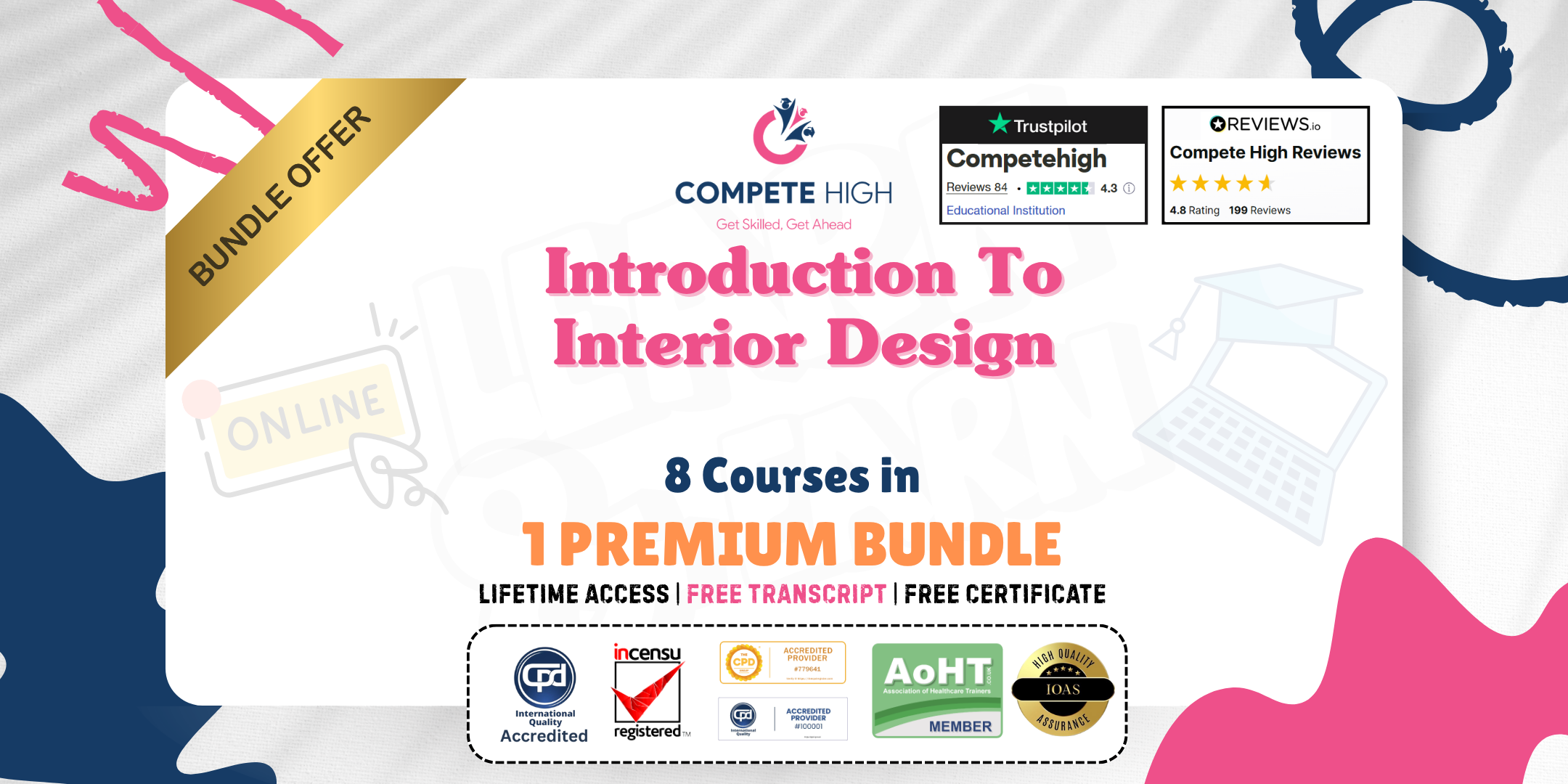
Interior Design: 8 in 1 Premium Courses Bundle
By Compete High
The Interior Design: 8 in 1 Premium Courses Bundle is where structure meets style—with a side of software savvy. It’s not just about matching curtains to carpets; it’s about understanding the technical language behind space, structure and function. The bundle blends Interior Design, Architecture, Drawing, Quantity Surveying, and tools like Photoshop and AutoCAD to give your creativity some discipline. With additional modules on Site Management and Property Management, this bundle offers a sweeping overview of the design-to-delivery journey. Whether you're shaping a living room or overseeing commercial space, this bundle is your intro to environments that look good and make sense. Learning Outcomes: Understand the principles and stages of interior design planning. Learn to sketch, draw, and visually present interior concepts. Explore architectural elements relevant to interior layouts. Use AutoCAD and Photoshop in space and design projects. Learn basics of quantity surveying for budgeting and materials. Understand the workflow of site and property management roles. Who is this Course For: Aspiring interior designers seeking foundational software skills. Creative individuals interested in structure and spatial planning. Property managers looking to enhance visual design knowledge. Anyone working in home or office improvement industries. Artists wanting to apply skills to functional environments. Designers aiming to learn drawing and architectural basics. Professionals involved in managing renovation or build projects. Those curious about AutoCAD or Photoshop for interior work. Career Path: Interior Design Assistant – £24,000 average salary Property Manager – £30,000 average salary Design Technician – £29,000 average salary CAD Designer – £32,000 average salary Quantity Surveyor Assistant – £28,000 average salary Site Coordinator – £31,000 average salary

Carpentry and Joinery: 8 in 1 Premium Courses Bundle
By Compete High
The Carpentry and Joinery: 8 in 1 Premium Courses Bundle merges the craft of woodwork with the structure of modern project management. This bundle covers core carpentry theory alongside vital topics such as architecture basics, purchasing and procurement strategies, logistics, and interior design. PUWER and RIDDOR modules ensure you understand safety regulations and reporting obligations without the jargon. Perfect for learners aiming to strengthen their knowledge of joinery principles and the administrative side of construction projects, this bundle offers a broad scope of theory. From appreciating design aesthetics to grasping the finer points of quality assurance, it’s an all-encompassing guide for those interested in the trade’s intellectual side. Learning Outcomes: Understand carpentry concepts and woodworking design fundamentals Learn PUWER and RIDDOR regulations for workplace safety awareness Explore architectural principles relevant to building and joinery projects Study purchasing, procurement, and supply chain management basics Gain knowledge of logistics and transportation within construction Understand interior design fundamentals and quality assurance processes Who is this Course For: Aspiring carpenters seeking theory-based joinery knowledge Construction project assistants involved in procurement and logistics Interior design enthusiasts wanting foundational building knowledge Health and safety officers reviewing PUWER and RIDDOR standards Architecture students exploring practical construction administration Quality assurance coordinators overseeing joinery and build projects Warehouse and transport staff supporting construction supply chains Anyone curious about the organisation behind successful building work Career Path (UK Average Salaries): Carpenter and Joiner – £32,000/year Procurement Officer – £30,500/year Site Safety Coordinator – £33,000/year Logistics Supervisor – £28,000/year Interior Design Assistant – £26,500/year Quality Assurance Technician – £29,000/year
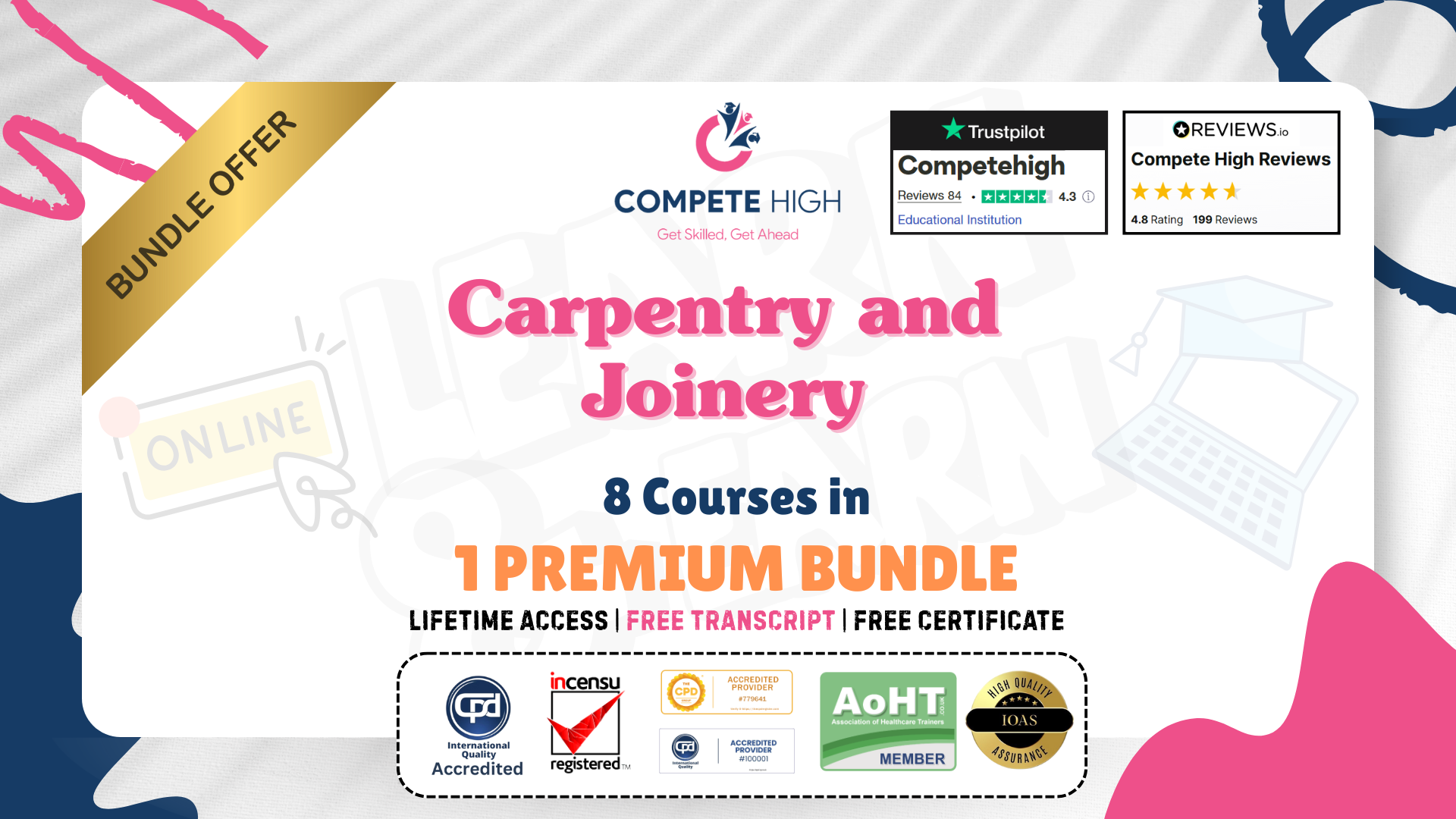
Interior Designer: 8-in-1 Premium Online Courses Bundle
By Compete High
Unlock your potential with the Interior Designer: 8-in-1 Premium Online Courses Bundle, expertly designed for those looking to excel in the interior design, architecture, and property industries. This bundle combines essential skills in Interior Design, Architecture, Drawing, Quantity Surveying, Operations Management, Team Leader, Communication Skills, and Property Management—all the expertise employers demand. Don’t miss your chance to stand out and become hireable in competitive job markets. This comprehensive bundle delivers exceptional value for money and equips you with real-world skills to elevate your career. Compete High has 4.8 on 'Reviews.io' and 4.3 on Trustpilot, showcasing learner satisfaction and trust. Description Become a highly qualified professional by mastering Interior Design and Architecture, the foundations for creating innovative and practical spaces. Develop precision with Drawing skills and financial insight with Quantity Surveying. Gain leadership capabilities through Team Leader training, and optimize project delivery with Operations Management expertise. Enhance your interpersonal effectiveness with Communication Skills, crucial for client and team collaboration. Round out your knowledge with Property Management, vital for managing residential and commercial spaces efficiently. This bundle is a powerful tool for anyone aiming to launch or advance their career in interior design and related sectors. FAQ Q: Who is this bundle designed for? A: Aspiring interior designers, project managers, and property professionals. Q: Do I receive certification? A: Yes, certificates are awarded upon course completion. Q: How do Operations Management skills help interior designers? A: They enable you to manage timelines, budgets, and resources effectively. Q: Why are Communication Skills important in this field? A: Clear communication ensures successful collaboration with clients and contractors.
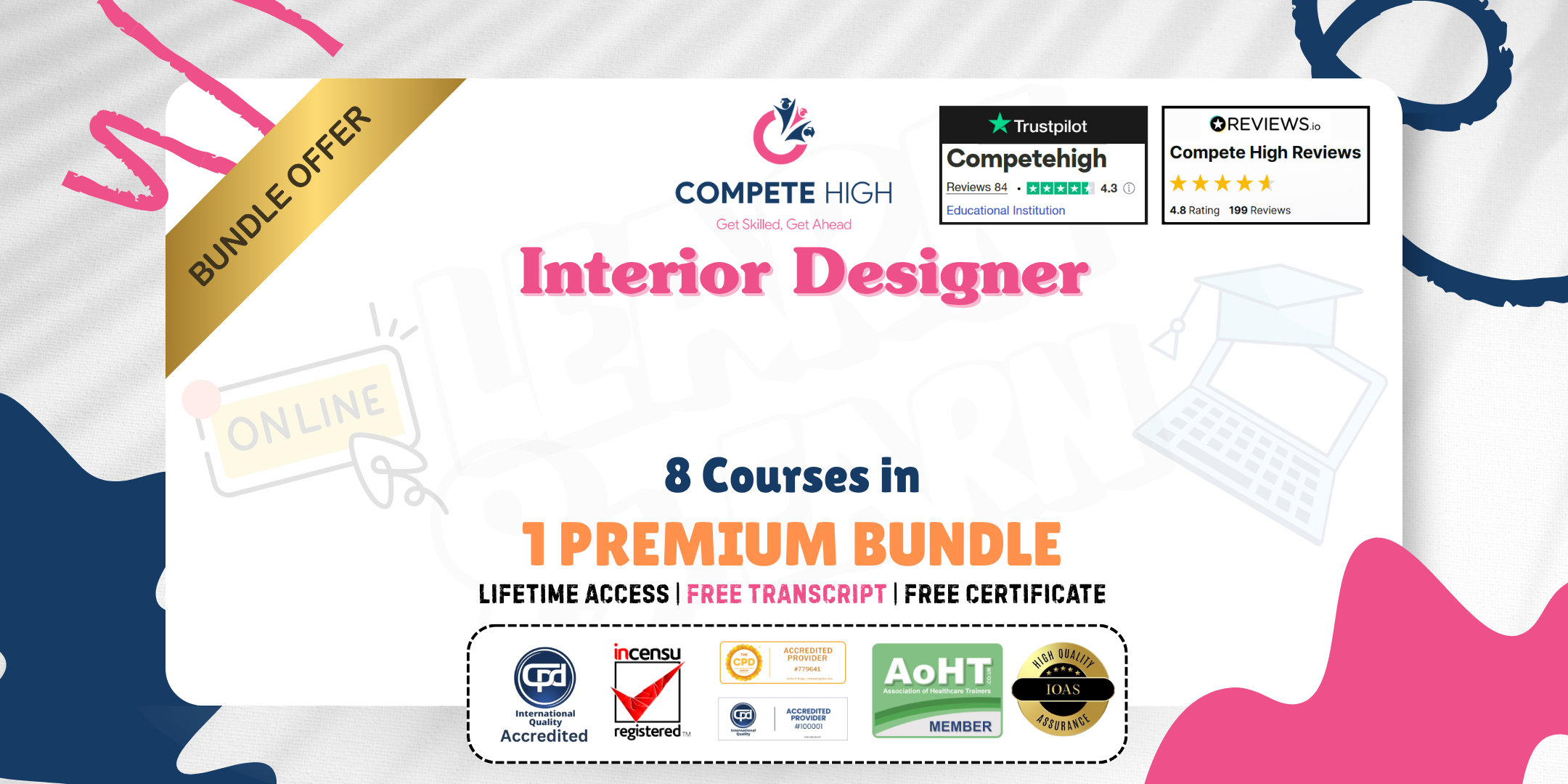
Business Intelligence Analyst Course
By The Teachers Training
Unlock the power of data-driven decision-making with our Business Intelligence Analyst Course. Gain essential skills in data analysis, visualization, and interpretation to extract valuable insights for business growth. Whether you're a seasoned professional or new to the field, this course provides comprehensive training in business intelligence tools and techniques. Enroll now and become proficient in transforming raw data into actionable intelligence, empowering organizations to make informed strategic decisions.

Business Intelligence Analyst Course
By The Teachers Training
Unlock the potential of business intelligence with our specialized Business Intelligence Analyst Course. Learn to analyze data, extract insights, and drive strategic decisions to optimize business performance. Gain practical skills in data visualization, reporting, and predictive analytics using industry-leading tools and techniques. Whether you're a business professional or aspiring analyst, this course equips you with the expertise to excel in leveraging data for business intelligence.
