- Professional Development
- Medicine & Nursing
- Arts & Crafts
- Health & Wellbeing
- Personal Development
3232 ARC courses
Deepwater Turbidites
By EnergyEdge - Training for a Sustainable Energy Future
EnergyEdge's course empowers you with in-depth knowledge of deepwater turbidites. Acquire the necessary skills and knowledge to excel in this specialized field of study.

Deepwater Turbidites
By EnergyEdge - Training for a Sustainable Energy Future
EnergyEdge's course empowers you with in-depth knowledge of deepwater turbidites. Acquire the necessary skills and knowledge to excel in this specialized field of study.

Level 2 NVQ Certificate in Curtain Wall
By BAB Business Group
The NVQ Level 2 Diploma in Curtain Wall is appropriate for individuals aged 16 and over working in the construction sector who specialise in the installation if Curtain Wall and Aluminium Architectural Glazing Systems and are looking to become eligible for the Blue CSCS Card. The aim of this qualification is to recognise the knowledge, skills and competence of individuals who specialise in this area and upon completion of the qualification, you will be awarded the NVQ Level 2 Certificate in Curtain Wall CSCS Cards Candidates can undertake the CSCS test and obtain the red (Provisional) CSCS card on signing up for this qualification. The red CSCS card can usually be obtained within 7 to 14 days and can be used to access the construction sites for a period of 12 months. In order for candidates to obtain their CSCS Card for Curtain Wall Installation they must also fulfil the requirements for technical knowledge as set out by the Council for Aluminium in Building and are generally required to complete CAB 1 day Curtain Wall essential knowledge training course. For more information regarding the CAB Course and CSCS requirements, please see the information below.

SAFe Agile Software Engineering: Virtual In-House Training
By IIL Europe Ltd
SAFe® Agile Software Engineering: Virtual In-House Training The introduction of Lean-Agile and DevOps principles and practices into software engineering has sparked new skills and approaches that help organizations deliver higher-quality, software-centric solutions faster and more predictably. This workshop-oriented course explores foundational principles and practices and how continuous flow of value delivery and built-in quality are enabled by XP technical practices, Behavioral-Driven Development (BDD), and Test-Driven Development (TDD). Attendees will learn proven practices to detail, model, design, implement, verify, and validate stories in the SAFe® Continuous Delivery Pipeline, as well as the practices that build quality into code and designs. Attendees will also explore how software engineering fits into the larger solution context and understand their role in collaborating on intentional architecture and DevOps. What you will Learn To perform the role of a SAFe® Agile Software Engineer, you should be able to: Define Agile Software Engineering and the underlying values, principles, and practices Apply the Test-First principle to create alignment between tests and requirements Create shared understanding with Behavior-Driven Development (BDD) Communicate with Agile modeling Design from context for testability Build applications with code and design quality Utilize the test infrastructure for automated testing Collaborate on intentional architecture and emergent design Apply Lean-Agile principles to optimize the flow of value Create an Agile Software Engineering plan Introduction to Agile Software Engineering Connecting Principles and Practices to Built-in Quality Accelerating Flow Applying Intentional Architecture Thinking Test-First Discovering Story Details Creating a Shared Understanding with Behavior-Driven Development (BDD) Communicating with Models Building Systems with Code Quality Building Systems with Design Quality Implementing with Quality

Thinking about a career in Business Analysis? The BCS Practitioner Certificate in Business Analysis has been designed to provide valuable learning for those in roles such as business analyst, business architect, business systems analyst, data analyst, enterprise analyst, management consultant, process analyst, product manager, product owner, project manager, and systems analyst.
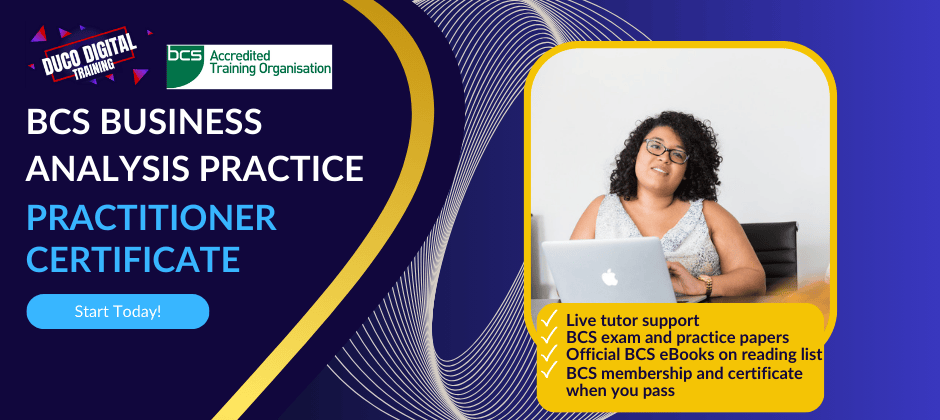
Enhance cloud security expertise with specialized training, bridge skill gaps for job growth, and excel in cloud controls and best practices. This course is delivered online by Sean Hanna, three time EC-Council global trainer of the year award winner.

NFV training course description Network Functions Virtualization (NFV) brings many benefits, this training course cuts through the hype and looks at the technology, architecture and products available for NFV. What will you learn Explain how NFV works. Describe the architecture of NFV. Explain the relationship between NFV and SDN. Recognise the impact NFV will have on existing networks. NFV training course details Who will benefit: Anyone wishing to know more about NFV. Prerequisites: Introduction to Virtualization. Duration 2 days NFV training course content Introduction What is NfV? What are network Functions? NfV benefits, NfV market drivers. ETSI NfV framework. Virtualization review Server, storage and network virtualization and NfV. Virtual machines, containers and docker. Data centres, clouds, SaaS, IaaS, PaaS. Virtualization of Network Functions Network virtualization versus Network Function virtualization. ETSI NfV architecture ETSI documents, Architecture overview, compute domain, hypervisor domain, infrastructure network domain. IETF and NfV Creating services, Service Functions, Service Function Chaining. SPRING and source packet routing. YANG and NetConf. RESTCONF. VLANs, VPNs, VXLAN. MANO Management and Orchestration. OpenStack, OpenDaylight PaaS and NfV. The VNF domain. Service graphs, MANO descriptors, Open orchestration. The virtualization layer VM centric model, containers versus hypervisors, FD.io. Summary Deploying NfV, performance, testing. Futures.

Essential SDN training course description Software Defined Networking (SDN) has become one of the industries most talked technologies. This training course cuts through the hype and looks at the technology, architecture and products available for SDN along with looking at the impact it may have on your network. What will you learn Explain how SDN works. Describe the architecture of SDN. Explain the relationship between SDN and OpenFlow. Recognise the impact SDN will have on existing networks. Essential SDN training course details Who will benefit: Anyone wishing to know more about SDN. Prerequisites: None. Duration 2 days Essential SDN training course contents Introduction What is SDN? What is OpenFlow? SDN benefits. The SDN stack and architecture. SDN architecture SDN applications, SDN switches, SDN controllers, Network Operating Systems. Control plane, data plane. Control to Data Plane Interface (CDPI), Northbound interfaces. SDN components, control and data plane abstractions. Network Operating Systems Finding the topology, Global view, control program, configuration based on views, graph algorithm. OpenFlow Just one part of SDN. Open Networking Foundation, OpenFlow ports, Flow tables, OpenFlow Channels. The OpenFlow protocol, OpenFlow header, OpenFlow operations. OpenFlow versus OpFlex. SDN and open source OpenDaylight, OpenVSwitch, Open Networking Forum, Open Network Operating System. OpenStack Neutron. SDN implications Separation of control and data plane, NOS running on servers, Emphasis on edge complexity, core simplicity, OpenvSwitch, Incremental migration, importance of software. SDN vs NVF.

Intro to containers training course description This course looks at the technologies of containers and microservices. The course starts with a look at what containers are, moving onto working with containers. Networking containers and container orchestration is then studied. The course finishes with monitoring containers with Prometheus and other systems. Hands on sessions are used to reinforce the theory rather than teach specific products, although Docker and Kubernetes are used. What will you learn Use containers. Build containers. Orchestrate containers. Evaluate container technologies. Intro to containers training course details Who will benefit: Those wishing to work with containers. Prerequisites: Introduction to virtualization. Duration 2 days Intro to containers training course contents What are containers? Virtualization, VMs, What are containers? What are microservices? Machine containers, application containers. Benefits. Container runtime tools Docker, LXC, Windows containers. Architecture, components. Hands on Installing Docker client and server. Working with containers Docker workflow, Docker images, Docker containers, Dockerfile, Building, running, storing images. Creating containers. Starting, stopping and controlling containers. Public repositories, private registries. Hands on Exploring containers. Microservices What are microservices? Modular architecture, IPC. Hands on Persistence and containers. Networking containers Linking, no networking, host, bridge. The container Network Interface. Hands on Container networking Container orchestration engines Docker swarm: Nodes, services, tasks. Apache Mesos: Mesos master, agents, frameworks. Kubernetes: Kubectl, master node, worker nodes. Openstack: Architecture, containers in OpenStack. Amazon ECS: Architecture, how it works. Hands on Setup and access a Kubernetes cluster. Managing containers Monitoring, logging, collecting metrics, cluster monitoring tools: Heapster. Hands on Using Prometheus with Kubernetes.

SIP in IMS training course description The IP Multimedia Core Network Subsystem (IMS) is defined by 3GPP as a new mobile infrastructure. This advanced course looks at the use of SIP in the IMS. What will you learn Describe the role of SIP in the IMS. Explain how SIP works in the IMS Describe the SIP architecture in the IMS. Explain how SIP and SDP are used in basic IMS procedures. SIP in IMS training course details Who will benefit: Technical telecommunications staff. Prerequisites: SIP for engineers. Duration 2 days SIP in IMS training course contents Introduction SIP review, SIP elements, Simple SIP call flow, What is IMS? Why IMS? Why SIP in the IMS? SIP and IMS relationship. Standards 3GPP, IETF, 3GPPr5, 3GPPr6, 3GPP SIP extensions. SIP and IMS IMS architecture, SIP interfaces. Server functions Registration, home and away, location and directory services, stateful and stateless servers. SIP servers P-CSCF, I-CSCF, S-CSCF, PSTN gateways SIP registration in the IMS SIP REGISTER, IMS identities, registration process, P-CSCF discovery, S-CSCF assignment, IMS subscriber and IMS registrar signalling flow. IMS routing in the registration process. Re and De-registration. SIP sessions in the IMS SIP INVITE, Establishing IMS SIP sessions, User at home network, user roaming, IMS offer answer architecture, SIP preconditions, QoS, reserving resources, IMS bearer network interactions, IMS subscriber and IMS service signalling flow. Typical call flows. SIP services in the IMS IMS specifications, IMS service procedures, call scenarios, call services. IMS multimedia related procedures. IMS presence, IMS messaging, IMS conferencing, IMS PoC. SIP-T SIP and the PSTN, URIs and ENUM, NAPTR, SRV, ISUP numbers and URI mapping, IAM and INVITE, SIP to PSTN/ISUP mapping, PSTN/ISUP to SIP mapping, PSTN to PSTN over SIP. MIME media types for ISUP, DTMF transmission, CLIP and CLIR in SIP, ring tone, split gateways SIP-I ISO standards, translation versus tunnelling. IMS SIP extensions Security (RFC 3310, 3329), Resource reservation (RFC 3312), Media authorisation (RFC 3313), SigComp (RFC 3320), P Headers (RFC 3325, 3455), Mobile registration (RFC 3327, 3608), Reg event (RFC 3680), Preconditions (RFC 4032) Security IMS security architecture, identities, HTTP digest, TLS. Affect of security on SIP media sessions.

Search By Location
- ARC Courses in London
- ARC Courses in Birmingham
- ARC Courses in Glasgow
- ARC Courses in Liverpool
- ARC Courses in Bristol
- ARC Courses in Manchester
- ARC Courses in Sheffield
- ARC Courses in Leeds
- ARC Courses in Edinburgh
- ARC Courses in Leicester
- ARC Courses in Coventry
- ARC Courses in Bradford
- ARC Courses in Cardiff
- ARC Courses in Belfast
- ARC Courses in Nottingham