- Professional Development
- Medicine & Nursing
- Arts & Crafts
- Health & Wellbeing
- Personal Development
3224 ARC courses
Deep Learning Projects - Convolutional Neural Network Course
By One Education
Ever wondered how machines recognise faces, detect traffic signs, or even tag photos with uncanny accuracy? This course dives straight into the heart of Convolutional Neural Networks (CNNs) – the very engine behind image recognition and deep learning breakthroughs. With a clear focus on project-based learning, you’ll explore how CNNs work, how they’re built, and how they’re trained to see and interpret the world digitally. The content flows logically and stays rooted in clarity, making even the most complex architectures feel almost polite. This is not just a sequence of slides and jargon. It’s a well-structured digital journey tailored for learners who want to confidently grasp how deep learning models behave and evolve. Whether you're brushing up on your neural network knowledge or aiming to reinforce your AI expertise, the course serves up algorithms, code walkthroughs and layered insights with a tone that’s informative, direct, and occasionally dry-witted. If you fancy turning raw data into pixel-level predictions using nothing but code, logic, and neural layers — you’re exactly where you need to be. Learning Outcomes: Gain a solid understanding of convolutional neural networks and their applications in deep learning. Learn how to install the necessary packages and set up a dataset structure for deep learning projects. Discover how to create your own convolutional neural network model and layers using Python. Understand how to preprocess and augment data for advanced image recognition tasks. Learn how to evaluate the accuracy of your models and understand the different models available for deep learning projects. The Deep Learning Projects - Convolutional Neural Network course is designed to provide you with the skills and knowledge you need to build your own advanced deep learning projects. Using Python, you'll learn how to install the necessary packages, set up a dataset structure, and create your own convolutional neural network model and layers. You'll also learn how to preprocess and augment data to enhance the accuracy of your models and evaluate the performance of your models using data generators. Deep Learning Projects - Convolutional Neural Network Course Curriculum Section 01: Introduction Section 02: Installations Section 03: Getting Started Section 04: Accuracy How is the course assessed? Upon completing an online module, you will immediately be given access to a specifically crafted MCQ test. For each test, the pass mark will be set to 60%. Exam & Retakes: It is to inform our learners that the initial exam for this online course is provided at no additional cost. In the event of needing a retake, a nominal fee of £9.99 will be applicable. Certification Upon successful completion of the assessment procedure, learners can obtain their certification by placing an order and remitting a fee of __ GBP. £9 for PDF Certificate and £15 for the Hardcopy Certificate within the UK ( An additional £10 postal charge will be applicable for international delivery). CPD 10 CPD hours / points Accredited by CPD Quality Standards Who is this course for? Data analysts who want to expand their skills in deep learning and convolutional neural networks. Programmers who want to learn how to build advanced models for image recognition. Entrepreneurs who want to develop their own deep learning-based applications for image recognition. Students who want to enhance their skills in deep learning and prepare for a career in the field. Anyone who wants to explore the world of convolutional neural networks and deep learning projects. Career path Data Analyst: £24,000 - £45,000 Machine Learning Engineer: £28,000 - £65,000 Computer Vision Engineer: £30,000 - £70,000 Technical Lead: £40,000 - £90,000 Chief Technology Officer: £90,000 - £250,000 Certificates Certificate of completion Digital certificate - £9 You can apply for a CPD Accredited PDF Certificate at the cost of £9. Certificate of completion Hard copy certificate - £15 Hard copy can be sent to you via post at the expense of £15.
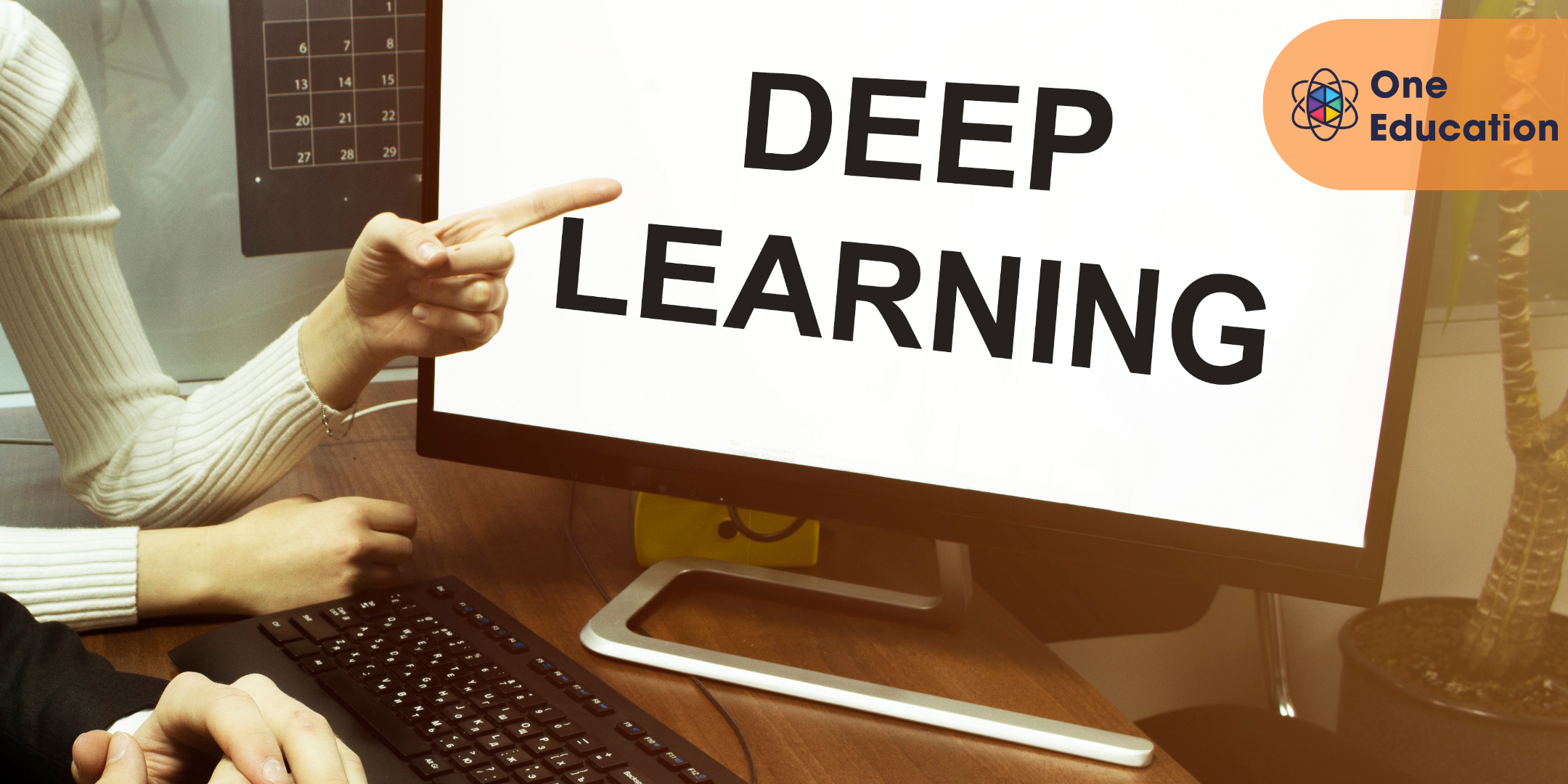
Crime Fiction Writing Certificate Level 2 Course
By One Education
Unleash your inner storyteller and craft compelling tales of intrigue, mystery, and suspense. This Level 2 Crime Fiction Writing course is designed for aspiring authors who are fascinated by the art of writing whodunits, psychological thrillers, and detective fiction. With carefully structured modules, you’ll explore narrative techniques, character psychology, plot architecture, and the secrets to building tension that keeps readers hooked from page one to the final reveal. Whether you're polishing your manuscript or scribbling your first murder mystery, this course guides you through essential concepts in crime fiction writing. From red herrings to gripping dialogue, you’ll learn how to shape authentic storylines that keep readers second-guessing. Study flexibly, sharpen your craft at your own pace, and enjoy the satisfaction of shaping narratives where every detail matters—especially the ones you don’t reveal until the end. Learning Outcomes: Develop well-rounded, realistic characters that drive the story forward. Construct a compelling plot that keeps readers engaged from start to finish. Use settings effectively to enhance the mood and tone of their writing. Write effective dialogue that reveals the character and advances the story. Understand the key elements of crime fiction and how to use them to create a unique voice and style. The Crime Fiction Writing Certificate Level 2 course is designed to provide students with a comprehensive understanding of crime fiction writing. The course is divided into three lessons, each of which covers a different aspect of crime fiction writing. In the first lesson, students will learn about the basic elements of crime fiction writing, including character development, plot, setting, and dialogue. This lesson provides a solid foundation for the rest of the course and sets the stage for students to develop their skills further. In the second lesson, students will focus on refining their writing skills, with an emphasis on creating engaging characters and compelling plots. This lesson covers techniques for developing characters that readers will care about, as well as strategies for creating tension and suspense in the plot. In the third and final lesson, students will learn about the business of writing, including how to submit their work to publishers and agents. This lesson also covers strategies for building a platform and marketing their work. How is the course assessed? Upon completing an online module, you will immediately be given access to a specifically crafted MCQ test. For each test, the pass mark will be set to 60%. Exam & Retakes: It is to inform our learners that the initial exam for this online course is provided at no additional cost. In the event of needing a retake, a nominal fee of £9.99 will be applicable. Certification Upon successful completion of the assessment procedure, learners can obtain their certification by placing an order and remitting a fee of £9 for PDF Certificate and £15 for the Hardcopy Certificate within the UK ( An additional £10 postal charge will be applicable for international delivery). CPD 10 CPD hours / points Accredited by CPD Quality Standards Who is this course for? The course is ideal for highly motivated individuals or teams who want to enhance their professional skills and efficiently skilled employees. Requirements There are no formal entry requirements for the course, with enrollment open to anyone! Career path The Crime Fiction Writing Certificate Level 2 course prepares students for a range of careers in the writing industry. Some potential career paths include: Crime fiction author £10,000 to £100,000 per year. Screenwriter £25,000 to £80,000 per year, Copywriter £20,000 to £50,000 per year Editor £18,000 to £50,000 per year Certificates Certificate of completion Digital certificate - £9 You can apply for a CPD Accredited PDF Certificate at the cost of £9. Certificate of completion Hard copy certificate - £15 Hard copy can be sent to you via post at the expense of £15.

Build Structures in Portuguese Course
By One Education
Ever wondered how to speak confidently about buildings, materials, and construction terms—in Portuguese? This course is your blueprint to building language skills tailored to the world of structural design and architecture. From concrete columns to roofing terms, you'll learn how to talk structures with precision and clarity—all in Portuguese. Whether you're a construction enthusiast, a professional working with Portuguese-speaking clients, or simply keen to expand your vocabulary, this course is structured to help you build fluency without ever picking up a hammer. Expect engaging modules that introduce you to the foundations of structural language—from everyday construction phrases to technical expressions. It's not about laying bricks; it's about laying down words that matter. Delivered entirely online, this course offers you the flexibility to learn from wherever you are, while gaining knowledge that’s both specific and linguistically sharp. If structure speaks to you, let it speak Portuguese too. Learning Outcomes: Gain a solid understanding of artificial neural networks and their applications in deep learning. Learn how to install the necessary packages and preprocess data for neural network training. Discover how to encode data and build your own artificial neural network using Python. Understand the steps involved in making predictions using your neural network model. Learn how to deal with imbalanced data in your neural network training. The Project on Deep Learning - Artificial Neural Network course is designed to provide you with the skills and knowledge you need to build your own neural network and perform complex tasks using deep learning. You'll learn how to install the necessary packages, preprocess data, and encode data for neural network training. You'll also gain a deeper understanding of artificial neural networks and learn how to build your own model using Python. By the end of the course, you'll be able to make predictions using your neural network model and understand how to deal with imbalanced data in your training. Build Structures in Portuguese Course Curriculum Introduction Section 01: Chapter 1 Section 02: Chapter 2 Section 03: Chapter 3 Section 04: Chapter 4 Section 05: Chapter 5 Section 06: Chapter 6 Section 07: Chapter 7 Section 08: Chapter 8 Section 09: Chapter 9 Section 10: Chapter 10 How is the course assessed? Upon completing an online module, you will immediately be given access to a specifically crafted MCQ test. For each test, the pass mark will be set to 60%. Exam & Retakes: It is to inform our learners that the initial exam for this online course is provided at no additional cost. In the event of needing a retake, a nominal fee of £9.99 will be applicable. Certification Upon successful completion of the assessment procedure, learners can obtain their certification by placing an order and remitting a fee of __ GBP. £9 for PDF Certificate and £15 for the Hardcopy Certificate within the UK ( An additional £10 postal charge will be applicable for international delivery). CPD 10 CPD hours / points Accredited by CPD Quality Standards Who is this course for? Data analysts who want to expand their skills in deep learning and artificial neural networks. Programmers who want to learn how to build their own neural network models for advanced tasks. Entrepreneurs who want to develop their own deep learning-based applications. Students who want to enhance their skills in deep learning and prepare for a career in the field. Anyone who wants to explore the world of artificial neural networks and deep learning projects. Career path Data Analyst: £24,000 - £45,000 Machine Learning Engineer: £28,000 - £65,000 Deep Learning Engineer: £30,000 - £75,000 Technical Lead: £40,000 - £90,000 Chief Technology Officer: £90,000 - £250,000 Certificates Certificate of completion Digital certificate - £9 You can apply for a CPD Accredited PDF Certificate at the cost of £9. Certificate of completion Hard copy certificate - £15 Hard copy can be sent to you via post at the expense of £15.

Information Management Course
By Compete High
ð» Unlock the Power of Information: Information Management Course! ð Ready to harness the full potential of information for organizational success? Enroll in our Information Management Course, a comprehensive program designed to empower you with the skills and knowledge needed to become a proficient information manager. Join us on a transformative journey where data meets strategy, and turn your passion for organized information into a dynamic career. ð Module 1: Introduction to Information Management Embark on your information journey with Module 1, offering a comprehensive introduction to the dynamic world of information management. Explore the fundamental principles, practices, and the critical role information plays in organizational success. Lay the foundation for your career as an information management expert. ð Module 2: Information Governance Navigate the complex landscape of information governance with Module 2. Learn to establish policies, standards, and procedures that ensure the effective and secure use of information. Explore compliance, risk management, and ethical considerations, laying the groundwork for robust information governance practices. ð° Module 3: Information Architecture Build the foundation of organized information with Module 3, dedicated to information architecture. Explore the design and organization of information structures, ensuring accessibility, usability, and findability. Learn to create taxonomies, metadata frameworks, and user-centered information architectures for efficient data retrieval. ð Module 4: Data Management Master the art of data with Module 4, focusing on data management. Explore the lifecycle of data, from acquisition and storage to processing and analysis. Learn database management, data quality assurance, and the implementation of effective data governance practices. ð Module 5: Knowledge Management Transform information into organizational wisdom with Module 5, dedicated to knowledge management. Explore strategies for capturing, storing, and sharing organizational knowledge. Learn to foster a knowledge-sharing culture, leverage technology for collaboration, and enhance decision-making processes. ð Why Choose Our Information Management Course? Industry-Experienced Instructors: Learn from seasoned information management professionals with a wealth of hands-on experience. Practical Learning: Engage in real-world projects, case studies, and simulations to apply your knowledge in a practical setting. Cutting-Edge Technologies: Familiarize yourself with the latest information management tools and technologies used in the industry. Career-Ready Skills: Graduate with skills that align with the demands of the evolving information management landscape. Don't miss the opportunity to become a steward of information excellence! Enroll now in the Information Management Course and position yourself for success in a field where your organizational skills and strategic thinking will shine. Your journey into the world of information management brilliance begins here! ð»â¨ð Course Curriculum Module 1_ Introduction to Information Management. Introduction to Information Management. 00:00 Module 2_ Information Governance. Information Governance. 00:00 Module 3_ Information Architecture. Information Architecture. 00:00 Module 4_ Data Management. Data Management. 00:00 Module 5_ Knowledge Management. Knowledge Management. 00:00

C# (C Sharp)- Level 3 QLS Endorsed Course
By One Education
Dive into the world of advanced programming with this QLS Endorsed C# (C Sharp) – Level 3 Course, designed for learners with a solid foundation looking to strengthen their command over object-oriented coding. This course delves into deeper aspects of C#, including file handling, error management, advanced class structures, delegates, and LINQ—paving the way for confident coding across multiple projects and applications. Whether you're aiming to refine your programming knowledge or seeking to gain confidence working with more intricate code architecture, this course offers a well-organised route to achieving that clarity. Built with care for developers, tech enthusiasts, and IT learners alike, the course presents complex topics in a smartly layered format that encourages logical thinking and structured coding habits. No fluffy filler, just clean, purposeful learning that respects your time and goals. Whether you're brushing up on your coding logic or looking to move forward in your career, this C# Level 3 course ensures your efforts are focused and future-ready—without making things unnecessarily complicated or dramatic. By the end of this C# (C Sharp) course, learners will be able to: Find, download and install Visual Studio Create and run a simple console application Learn how to step through a program line by line for maximum comprehension Learn how to code for loops Create their own projects Our C# Basics course is endorsed by the Quality Licence Scheme, ensuring your newly acquired skills will enhance your professional development. Why People Enrol This Course From One Education: Eligibility for an endorsed certificate upon successful completion of this course Learning materials of our course contains engaging voiceover and visual elements for your comfort Get 24/7 access to all course content for a full year Complete this course at your own pace Each of our students gets full tutor support on weekdays (Monday to Friday) Efficient assessments and instant results upon completion of our course Because it is widely used in the business, C# has constantly been ranked as one of the top three programming languages to learn. This C# (C Sharp) course will help you become familiar with core programming ideas on any platform. First, you will study the fundamentals of the C# programming language. Following that, you'll learn about simple input/output console apps. Then you'll start coding your first project. Syntax, operators, and data types are also covered. You will also gain a thorough understanding of the if statement and other loops. After completing this course, you will have the skills and knowledge required for real-world solutions. Enjoy a pleasant and professional 100% online learning experience and enrol in our C# Basics today and take control of your career! Course Curriculum: Here is a curriculum breakdown of the course: Section 1: Introduction & Getting Started Unit 1: Introduction Unit 2: Instructor's Introduction Unit 3: Downloading and Installing Microsoft Visual Studio Unit 4: Basics + Create Your First Project Section 2: Basic Input/Output Console Applications Unit 1: Basic Input and Output Using Console Methods Section 3: Coding Your First Project Unit 1: Coding Your First Project Unit 2: String Arguments Explained Section 4: Syntax Basics Unit 1: Syntax Basics Section 5: Data Types Unit 1: Data Types Unit 2: Type Conversion Section 6: Operators Unit 1: Operators Unit 2: Operators Example Section 7: Practice Example Unit 1: Calculate My age App Section 8: Decision Making Using If Statement Unit 1: If statement Unit 2: If Else + Nested If Section 9: Decision Making Using Switch Case Unit 1: Switch Case Section 10: Loops Unit 1: While Loop + Do While Unit 2: For Loop How Is the Course assessed? To simplify the procedure of evaluation and accreditation for learners, we provide an automated assessment system. For each test, the pass mark will be set to 60%. CPD 120 CPD hours / points Accredited by CPD Quality Standards Who is this course for? This course is dedicated to Programming novices Prospective software developer Computer games developer Web developer Requirements There are no specific prerequisites to enrol in this C# Basics course. Anyone and everyone can take this course. This course is fully accessible from any internet-enabled smart device. So, you can study from the comfort of your home! All you need is a passion for learning, literacy, and being over the age of 16. Career path Understanding C# will provide you with a competitive advantage and open the door to a variety of professional prospects. One can develop into: Software developer (Salary: £24,000 to £70,000) Computer games developer (Salary: £25,000 to £70,000) Computer games tester (Salary: £24,000 to £50,000) Forensic computer analyst (Salary: £25,000 to £60,000) Web developer (Salary: £20,000 to £55,000) Certificates Certificate of completion Digital certificate - £9 Certificate of completion Hard copy certificate - £79 QLS Endorsed Certificate Hardcopy of this certificate of achievement endorsed by the Quality Licence Scheme can be ordered and received straight to your home by post, by paying - Within the UK: £79 International: £79 + £10 (postal charge) = £89 CPD Accredited Certification Hardcopy Certificate (within the UK): £15 Hardcopy Certificate (international): £15 + £10 (postal charge) = £25
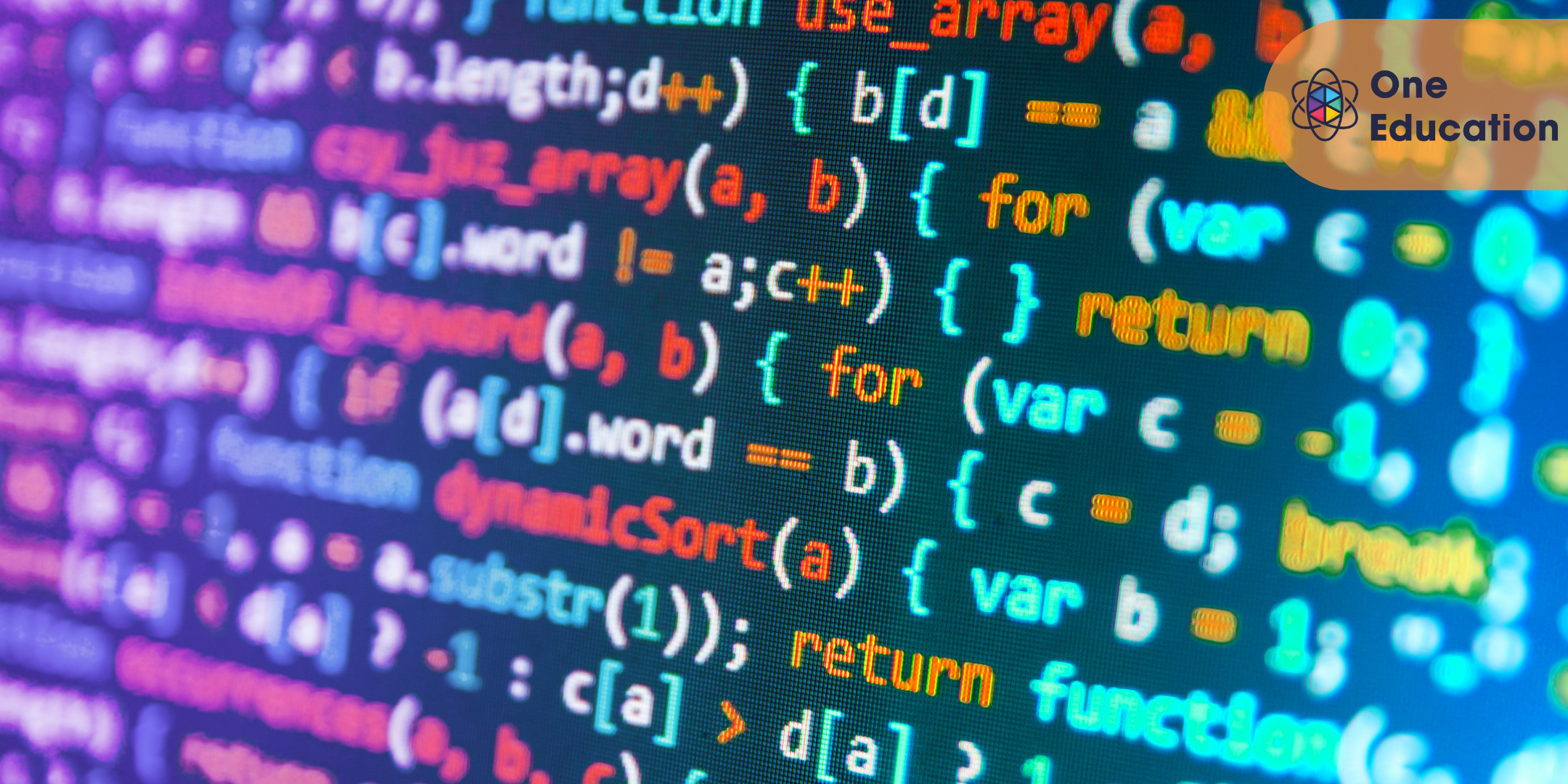
LEED Green Associate Training Course
By One Education
The LEED Green Associate Training Course offers a clear path into sustainable building practices through the globally recognised LEED framework. Designed for those interested in environmentally responsible design and construction, this course delivers all the theoretical essentials required to build a solid understanding of green building strategies—without overwhelming technical jargon. Whether you're aiming to boost your CV or broaden your knowledge in sustainable development, this learning experience provides a solid base to grasp the core concepts behind energy-efficient and environmentally sound practices. Every module has been carefully structured to prepare learners for the official LEED Green Associate examination. The content is streamlined to support flexible, on-demand study—ideal for anyone keen to explore the principles of green architecture at their own pace. With up-to-date knowledge, thorough topic coverage, and focused exam preparation, this course provides exactly what’s needed to confidently approach your LEED certification goals. Meet the Endorsement The Quality Licence Scheme has been designed specifically to recognise high-quality courses. This LEED Green Associate Training course materials are recognised by Quality Licence Scheme (QLS). This ensures the deep research and quality resource allocation behind the development phase of the course. In addition, the QLS certificate enriches your CV and recognises your quality study on the relevant subject. Expert Support Dedicated tutor support and 24/7 customer support are available to all students with this premium quality course. Key Benefits Learning materials of the Design course contain engaging voiceover and visual elements for your comfort. Get 24/7 access to all content for a full year. Each of our students gets full tutor support on weekdays (Monday to Friday) Course Curriculum: Module 01: Introduction LEED Green Associate (LEED GA BD+C Introduction) Module 02: Integrative Process Integrative Process Integrative Project Planning and Design Module 03: Location & Transportation Location and Transportation Overview Neighbourhood Development Sensitive Land High Priority Site Surrounding Density & Diverse Uses Access to Quality Transit Bicycle Facilities Reduced Parking Footprint Green Vehicles Module 04: Sustainable Sites Sustainable Site Overview Construction Activity Pollution Prevention Environmental Site Assessment Restore or Protect Habitat Open Space Rainwater Management Heat Island Reduction Light Pollution Reduction Site Master Plan Tenant Design and Construction Guidelines Places of Respite Direct Exterior Access Joint Use Facilities Module 05: Water Efficiency Water Efficiency Overview Prereq Outdoor Water Use Prereq Indoor Water Use Building Water Metering Credit Outdoor Water Use Indoor Water Use Cooling Tower Water use Building Water Metering Credit Module 06: Energy & Atmosphere Energy & Atmosphere Overview Fundamental Commissioning & Verification Minimum Energy Performance Prereq Building Level Energy Metering Fundamental Refrigerant Management Enhanced Commissioning Minimum Energy Performance Advanced Energy Metering Demand Response Renewable Energy Production Enhanced Refrigerant Management Green Power and Carbon Offsets Module 07: Materials & Resources Materials & Resources Overview Storage and Collection of Recyclables Construction and Demolition Waste Management Planning Preq PBT Source Reduction - Mercury Building Life-Cycle Impact Reduction BPDO Environmental Product Declaration BPDO Sourcing of Raw Materials BPDO Material Ingredients PBT Source Reduction - Mercury Credit PBT Source Reduction - Lead Cadmium Copper Furniture and Medical Furnishings Design for Flexibility Construction and Demolition Waste Management Module 08: Indoor Environment Quality Indoor Environment Quality Overview Min Indoor Air Quality Performance Environmental Tobacco Smoke Control Minimum Accoustic Performance Enhanced Indoor Air Quality Strategies Low Emitting Materials Construction Indoor Air Quality Management Plan Indoor Air Quality Assessment Thermal Comfort Interior Lighting Daylight Quality Views Accoustic Performance Module 09: Innovation Innovation Credit Innovation LEED AP Module 10: Regional Priority Regional Priority Regional Priority Credit Module 11: Completion Completion Course Assessment To simplify the procedure of evaluation and accreditation for learners, we provide an automated assessment system. Upon completion of an online module, you will immediately be given access to a specifically crafted MCQ test. The results will be evaluated instantly, and the score will be displayed for your perusal. For each test, the pass mark will be set to 60%. When all tests have been successfully passed, you will be able to order a certificate endorsed by the Quality Licence Scheme. CPD 120 CPD hours / points Accredited by CPD Quality Standards Who is this course for? This LEED Green Associate Training course is designed to enhance your expertise and boost your CV. Learn key skills and gain a certificate of achievement to prove your newly-acquired knowledge. Requirements This LEED Green Associate Training course is open to all, with no formal entry requirements. Career path Upon successful completion of the LEED Green Associate Training Course, learners will be equipped with many indispensable skills and have the opportunity to grab. Certificates Certificate of completion Digital certificate - £9 Certificate of completion Hard copy certificate - £89 QLS Endorsed Certificate Hardcopy of this certificate of achievement endorsed by the Quality Licence Scheme can be ordered and received straight to your home by post, by paying - Within the UK: £89 International: £89 + £10 (postal charge) = £99 CPD Accredited Certification Hardcopy Certificate (within the UK): £15 Hardcopy Certificate (international): £15 + £10 (postal charge) = £25

Diploma in Anthropology
By Compete High
ð Unlock the Mysteries of Humanity with Anthropology! ð Welcome to an enriching journey through the study of humanity itself! ð Our course, 'Anthropology,' is your passport to understanding the diverse cultures, societies, and behaviors that make up our world. ð Whether you're a curious soul eager to explore the depths of human existence or a budding scholar seeking to broaden your academic horizons, this course offers a captivating adventure into the heart of anthropology. ð What is Anthropology? Anthropology is the study of human beings, their cultures, societies, and evolutionary origins. 𧬠It delves into the complexities of human behavior, beliefs, languages, and social structures across time and space. From ancient civilizations to contemporary societies, anthropology offers a holistic perspective on what it means to be human. ð¡ ð¡ Benefits of Taking this Course ð Cultural Awareness: Gain a deeper understanding and appreciation of cultural diversity, fostering empathy and respect for people from different backgrounds. ð Critical Thinking: Develop critical thinking skills as you analyze and interpret cultural phenomena, challenging preconceived notions and biases. ð Global Perspective: Explore the interconnectedness of human societies across the globe, recognizing the complex web of relationships that shape our world. ð Interdisciplinary Insights: Draw upon insights from various disciplines such as sociology, archaeology, linguistics, and biology to unravel the complexities of human existence. ð Career Enhancement: Enhance your career prospects by acquiring valuable skills in research, analysis, communication, and cross-cultural understanding. ð Who is this for? ð©âð Students: Whether you're pursuing a degree in anthropology or simply fulfilling general education requirements, this course offers a fascinating exploration of human culture and society. ð¨âð¼ Professionals: Professionals in fields such as education, social work, international relations, and healthcare can benefit from a deeper understanding of cultural dynamics and diversity. ð Global Citizens: For anyone curious about the world and eager to expand their cultural horizons, anthropology provides invaluable insights into the richness and complexity of human societies. ð Career Path ð Academic Research: Pursue advanced studies in anthropology or related fields, conducting research on topics ranging from cultural anthropology to biological anthropology. ð¼ Cultural Heritage Management: Work in museums, cultural institutions, or government agencies to preserve and promote cultural heritage, artifacts, and traditions. ð International Development: Apply anthropological insights to address social and cultural challenges in international development projects, promoting community engagement and sustainability. ð Education: Teach anthropology at the university level or develop educational programs focused on cultural awareness and diversity in schools and community organizations. ð¡ Ready to Dive into the World of Anthropology? Embark on an exhilarating intellectual journey with our 'Anthropology' course and unlock a deeper understanding of humanity's past, present, and future. Enroll now and join a vibrant community of learners passionate about exploring the wonders of human culture and society! ð FAQ (Frequently Asked Questions) for Anthropology Course Q1: What is Anthropology? Anthropology is the study of humanity, encompassing everything from our evolutionary origins to contemporary cultures and societies. It explores human biological and cultural diversity, as well as the ways in which people interact with their environments and each other. Anthropologists employ a holistic approach, drawing on insights from various disciplines such as biology, archaeology, linguistics, and sociology to understand the complexities of human existence. Q2: What are the main subfields of Anthropology? Anthropology is typically divided into four main subfields: cultural anthropology, archaeology, biological anthropology, and linguistic anthropology. Cultural anthropology focuses on the study of contemporary human cultures and societies, examining patterns of behavior, belief systems, and social organization. Archaeology involves the study of past human societies through material remains such as artifacts, structures, and landscapes. Biological anthropology explores human biological diversity, evolution, and behavior, including topics such as genetics, primatology, and forensic anthropology. Linguistic anthropology investigates the role of language in human societies, including how languages evolve, shape culture, and influence social interactions. Q3: What can I expect to learn in an Anthropology course? In an Anthropology course, you can expect to learn about the fundamental concepts, theories, and methods used in the discipline. This may include topics such as cultural relativism, kinship systems, archaeological excavation techniques, human evolution, language diversity, and ethnographic research methods. Additionally, you may explore case studies from different cultures and time periods to gain a deeper understanding of anthropological concepts in practice. Q4: What are the career opportunities for Anthropology graduates? Anthropology graduates possess a versatile skill set that is valued in a variety of fields. Some career options include cultural resource management, museum curation, international development, forensic anthropology, public health, social work, and academia. Anthropologists may work in governmental agencies, non-profit organizations, research institutions, consulting firms, or educational institutions, depending on their interests and specialization. Q5: How can Anthropology benefit me in everyday life? Studying Anthropology can enhance your understanding of cultural diversity, human behavior, and social dynamics, which are valuable skills in today's interconnected world. It can help you develop empathy, critical thinking, and cross-cultural communication skills, which are essential for navigating diverse social contexts and addressing global challenges. Additionally, Anthropology can provide insights into your own cultural background and identity, fostering self-awareness and appreciation for the complexity of human experiences. Course Curriculum Module 1 Scope Of Anthropology Scope Of Anthropology 00:00 Module 2 Antiquity of Man Antiquity of Man 00:00 Module 3 Race Race 00:00 Module 4 Environment Environment 00:00 Module 5 Language Language 00:00
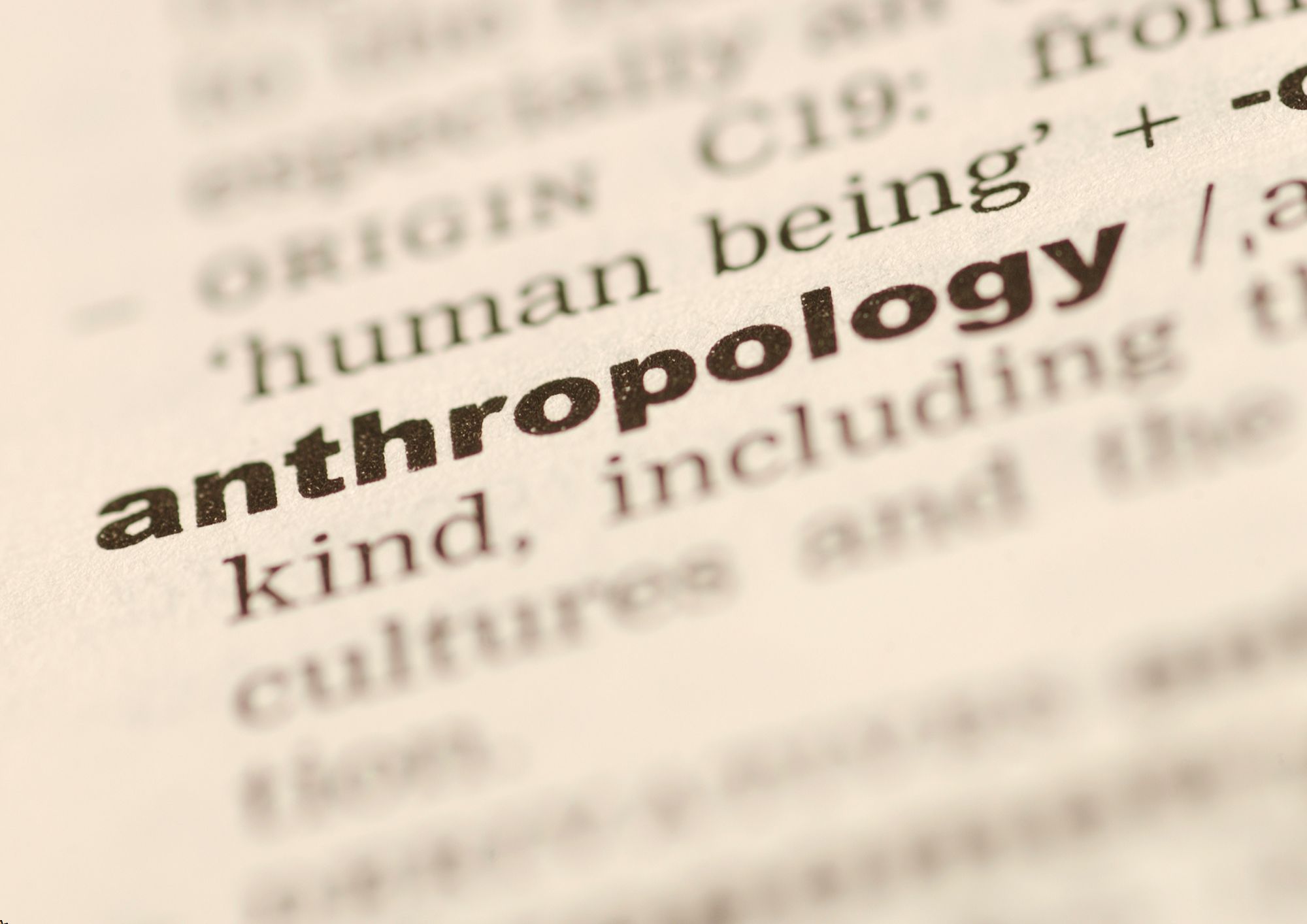
Register on the English Literature Diploma today and build the experience, skills and knowledge you need to enhance your professional development and work towards your dream job. Study this course through online learning and take the first steps towards a long-term career. The course consists of a number of easy to digest, in-depth modules, designed to provide you with a detailed, expert level of knowledge. Learn through a mixture of instructional video lessons and online study materials. Receive online tutor support as you study the course, to ensure you are supported every step of the way. Get a digital certificate as a proof of your course completion. The English Literature Diploma is incredibly great value and allows you to study at your own pace. Access the course modules from any internet-enabled device, including computers, tablet, and smartphones. The course is designed to increase your employability and equip you with everything you need to be a success. Enrol on the now and start learning instantly! What You Get With The English Literature Diploma Receive a e-certificate upon successful completion of the course Get taught by experienced, professional instructors Study at a time and pace that suits your learning style Get instant feedback on assessments 24/7 help and advice via email or live chat Get full tutor support on weekdays (Monday to Friday) Course Design The course is delivered through our online learning platform, accessible through any internet-connected device. There are no formal deadlines or teaching schedules, meaning you are free to study the course at your own pace. You are taught through a combination of Video lessons Online study materials Certification After the successful completion of the final assessment, you will receive a CPD-accredited certificate of achievement. The PDF certificate is for £9.99, and it will be sent to you immediately after through e-mail. You can get the hard copy for £15.99, which will reach your doorsteps by post. Who Is This Course For: The course is ideal for those who already work in this sector or are an aspiring professional. This course is designed to enhance your expertise and boost your CV. Learn key skills and gain a professional qualification to prove your newly-acquired knowledge. Requirements: The online training is open to all students and has no formal entry requirements. To study the English Literature Diploma, all your need is a passion for learning, a good understanding of English, numeracy, and IT skills. You must also be over the age of 16.

Web Applications for Specialisation on Development Course
By One Education
Web applications shape the digital world we interact with daily—from the simplest online form to complex platforms driving entire businesses. This course is designed for those who are eager to specialise in building, maintaining, and optimising web-based systems. Whether you're familiar with HTML or curious about frameworks and database logic, this course steadily guides you through the layers of modern web application architecture. You’ll explore front-end and back-end development concepts, delve into programming essentials, and gain insights into how dynamic web environments function behind the scenes. If you're aiming to deepen your understanding and sharpen your development capabilities in a focused, structured format—this is your route. Delivered entirely online, it's tailored for learners who appreciate flexibility without compromising depth. Expert Support Dedicated tutor support and 24/7 customer support are available to all students with this premium quality course. Key Benefits Learning materials of the Design course contain engaging voiceover and visual elements for your comfort. Get 24/7 access to all content for a full year. Each of our students gets full tutor support on weekdays (Monday to Friday) Course Curriculum: Section 01: CSS Introduction Introduction How to ask a great questions Introduction CSS Choosing Code Editor Installing Code Editor (Sublime Text) CSS Syntax Creating a first page with CSS Style Section 02: CSS Basic Inline CSS Internal CSS External CSS CSS Classes CSS IDs Colors Backgrounds Floating Positioning Margins Padding Borders Section 03: CSS Intermediate Styling Text Aligning Text Styling Links Font Family Font Styles Applying Google Fonts Box Model Icons Tables Navigation-Menu Dropdowns Section 04: CSS Advanced Advanced Selectors Forms Website Layout Rounded Corners Color Keywords Animations Pseudo Classes Gradients Shadows Calculations Creating Responsive Page Section 05: CSS Expert Button Styles Pagination Multiple Columns Image Reflection UI - UX Design Social Media Icons External CSS Style adding Section 06: PHP Introduction What is PHP Installing XAMPP for PHP, MySQL and Apache Installing Code Editor(Visual Studio Code) Creating PHP Project on XAMPP Hello World Program Section 07: PHP Basic Variables Echo and Print Data Types Numbers Boolean Arrays Multi-Dimensional Array Sorting Arrays Constants Section 08: PHP Strings Strings String Formatting String Methods Coding Exercise Solution for Coding Exercise Section 09: PHP Operators Arithmetic operators Assignment operators Comparison operators Increment - decrement operators Logical operators Ternary operator Section 10: PHP Decision making system If statement If-else statement If-elseif-else statement Switch-case statement Section 11: PHP Control flow statements Flow Chart While loop Do-while loop For loop For each loop Coding Exercise Solution for Coding Exercise Section 12: PHP Functions Creating a Function Function with Arguments Default Argument Function return values Call-by-value Call-by-reference Section 13: PHP Super globals $_POST Method $_GET Method Section 14: PHP Advanced Form Handling Date and Time Include Require Sessions File Reading File Upload Section 15: PHP Object oriented programming[OOPs] What is OOP Class and Objects Constructor Destructor Access Modifiers Inheritance Method overriding Abstract Class Interface Section 16: PHP - MySQL Application [CRUD] MySQL Basic PhpMyAdmin Creating Database and Table Database Connection PHP Form Create records PHP Form Reading records PHP Form Update Data PHP Form Delete records Section 17: PHP Real world code forms Registration Form MD5 Algorithm for Encrypting Sha Algorithm Login Form Section 18: PHP Validations On Submit Validation Input Numeric Validation Login Form Validation Form Server-side all Data Validation Form Server-side Validation Section 19: PHP Error handling Try-throw-catch Try-throw-catch-finally Section 20: MYSQL introduction Overview of Databases MySQL Installation MySQL Workbench Installation Connecting to MySQL using Console Section 21: MySQL basic Overview of Challenges SQL Statement Basic SELECT Statement SELECT DISTINCT Column AS Statement COUNT function Section 22: MySQL filtering data SELECT WHERE Clause - One SELECT WHERE Clause - Two ORDER BY LIMIT BETWEEN IN Operator LIKE and ILIKE Section 23: MySQL functions Overview of GROUP BY Aggregation function SUM() Aggregation MIN() and MAX() GROUP BY - One GROUP BY - Two HAVING Clause Section 24: MySQL joins Overview Assessment Overview of JOINS Introduction to JOINS AS Statement table INNER JOIN FULL Outer Join LEFT Outer JOIN RIGHT JOIN Union Section 25: MySQL advanced commands Advanced SQL Commands Timestamps EXTRACT from timestamp Mathematical Functions String Functions SUBQUERY Section 26: MySQL structure creation Database and Tables Data Types Primary key and Foreign key Create Table in SQL Script Section 27: MySQL data queries Insert Update Delete Section 28: MySQL structure queries Alter Table Drop Table Section 29: MySQL constraints NOT NULL Constraint UNIQUE Constraint Section 30: MySQL backup and restore Overview of Databases and Tables Backup database using phpMyAdmin Restoring a Database Course Assessment To simplify the procedure of evaluation and accreditation for learners, we provide an automated assessment system. Upon completion of an online module, you will immediately be given access to a specifically crafted MCQ test. The results will be evaluated instantly, and the score will be displayed for your perusal. For each test, the pass mark will be set to 60%. When all tests have been successfully passed, you will be able to order a certificate endorsed by the Quality Licence Scheme. Exam & Retakes: It is to inform our learners that the initial exam for this online course is provided at no additional cost. In the event of needing a retake, a nominal fee of £9.99 will be applicable. Certification Upon successful completion of the assessment procedure, learners can obtain their certification by placing an order and remitting a fee of £9 for PDF Certificate and £15 for the Hardcopy Certificate within the UK ( An additional £10 postal charge will be applicable for international delivery). Who is this course for? This Web Applications for Specialisation on Development course is designed to enhance your expertise and boost your CV. Learn key skills and gain a certificate of achievement to prove your newly-acquired knowledge. Requirements This Web Applications for Specialisation on Development course is open to all, with no formal entry requirements. Career path Upon successful completion of The Web Applications for Specialisation on Development Course, learners will be equipped with many indispensable skills and have the opportunity to grab.

CyberSec First Responder: Threat Detection and Response (Exam CFR-210) Course Description The CyberSec First Responder: Threat Detection and Response (Exam CFR-210) is organized into 12 modules and includes everything you need to become successful in this profession. To make this course more accessible for you, we have designed it for both part-time and full-time students. You can study at your own pace or become an expert in just 12 hours! If you require support, our experienced tutors are always available to help you throughout the comprehensive syllabus of this course and answer all your queries through email. Why choose this CyberSec First Responder: Threat Detection and Response (Exam CFR-210) course Earn an e-certificate upon successful completion. Accessible, informative modules taught by expert instructors Study in your own time, at your own pace, through your computer tablet or mobile device Benefit from instant feedback through mock exams and multiple-choice assessments Get 24/7 help or advice from our email and live chat teams Full Tutor Support on Weekdays Course Design The course is delivered through our online learning platform, accessible through any internet-connected device. There are no formal deadlines or teaching schedules, meaning you are free to study the course at your own pace. You are taught through a combination of Video lessons Online study materials Mock exams Multiple-choice assessment Certificate of Achievement Endorsed Certificate of Achievement from the Quality Licence Scheme Once the course has been completed and the assessment has been passed, all students are entitled to receive an endorsed certificate. This will provide proof that you have completed your training objectives, and each endorsed certificate can be ordered and delivered to your address for only £119.00. Please note that overseas students may be charged an additional £10 for postage. CPD Certificate of Achievement from Janets Upon successful completion of the course, you will be able to obtain your course completion e-certificate. Print copy by post is also available at an additional cost of £9.99 and PDF Certificate at £4.99. Endorsement This course and/or training programme has been endorsed by the Quality Licence Scheme for its high-quality, non-regulated provision and training programmes. This course and/or training programme is not regulated by Ofqual and is not an accredited qualification. Your training provider will be able to advise you on any further recognition, for example progression routes into further and/or higher education. For further information please visit the Learner FAQs on the Quality Licence Scheme website. Method of Assessment To successfully complete the course, students will have to take an automated multiple-choice exam. This exam will be online and you will need to score 60% or above to pass the course. After successfully passing the exam, you will be able to apply for Quality Licence Scheme endorsed certificate of achievement. To verify your enhanced skills in the subject, we recommend that you also complete the assignment questions. These can be completed at any time which is convenient for yourself and will be assessed by our in-house specialised tutors. Full feedback will then be given on your current performance, along with any further advice or support.

Search By Location
- ARC Courses in London
- ARC Courses in Birmingham
- ARC Courses in Glasgow
- ARC Courses in Liverpool
- ARC Courses in Bristol
- ARC Courses in Manchester
- ARC Courses in Sheffield
- ARC Courses in Leeds
- ARC Courses in Edinburgh
- ARC Courses in Leicester
- ARC Courses in Coventry
- ARC Courses in Bradford
- ARC Courses in Cardiff
- ARC Courses in Belfast
- ARC Courses in Nottingham