- Professional Development
- Medicine & Nursing
- Arts & Crafts
- Health & Wellbeing
- Personal Development
3216 ARC courses
Overview This comprehensive course on Microsoft Azure Cloud Concepts will deepen your understanding on this topic. After successful completion of this course you can acquire the required skills in this sector. This Microsoft Azure Cloud Concepts comes with accredited certification from CPD, which will enhance your CV and make you worthy in the job market. So enrol in this course today to fast-track your career ladder. How will I get my certificate? You may have to take a quiz or a written test online during or after the course. After successfully completing the course, you will be eligible for the certificate. Who is This course for? There is no experience or previous qualifications required for enrolment on this Microsoft Azure Cloud Concepts. It is available to all students, of all academic backgrounds. Requirements Our Microsoft Azure Cloud Concepts is fully compatible with PC's, Mac's, Laptop, Tablet and Smartphone devices. This course has been designed to be fully compatible with tablets and smartphones so you can access your course on Wi-Fi, 3G or 4G. There is no time limit for completing this course, it can be studied in your own time at your own pace. Career Path Learning this new skill will help you to advance in your career. It will diversify your job options and help you develop new techniques to keep up with the fast-changing world. This skillset will help you to- Open doors of opportunities Increase your adaptability Keep you relevant Boost confidence And much more! Course Curriculum 1 sections • 29 lectures • 03:33:00 total length •Unit 01: What will you learn and Cloud Concepts: 00:18:00 •Unit 02: Core Azure architectural components: 00:18:00 •Unit 03: LAB Create a Windows and Linux VM Computer: 00:10:00 •Unit 04: LAB Container creation: 00:04:00 •Unit 05: Storage with Azure: 00:04:00 •Unit 06: LAB Create a storage account: 00:07:00 •Unit 07: Network concepts: 00:03:00 •Unit 08: Lab Network Peering: 00:16:00 •Unit 09: Lab scale set: 00:11:00 •Unit 10: Marketspace and Serverless: 00:07:00 •Unit 11: Event HUB and Logic APPS: 00:07:00 •Unit 12: DevOps Overview: 00:04:00 •Unit 13: Azure Databases Overview: 00:04:00 •Unit 14: Lab SQL: 00:08:00 •Unit 15: What are AI and machine learning: 00:10:00 •Unit 16: Powershell and CLI: 00:09:00 •Unit 17: Azure Advisor: 00:05:00 •Unit 18: Review Core Azure: 00:04:00 •Unit 19: Azure security compliance and trust: 00:03:00 •Unit 20: Lab DDOS and NSGs: 00:07:00 •Unit 21: Authentication and Authorisation: 00:07:00 •Unit 22: Azure security centre: 00:06:00 •Unit 23: LAB Azure key vault and AIP overview: 00:06:00 •Unit 24: Azure Advanced Threat Protection (Azure ATP): 00:06:00 •Unit 25: Azure monitoring: 00:05:00 •Unit 26: Manage Azure Governance: 00:07:00 •Unit 27: Azure privacy and compliance: 00:04:00 •Unit 28: Summary: 00:03:00 •Unit 29: Azure Pricing and support: 00:10:00

Interior Design: 8 in 1 Premium Courses Bundle
By Compete High
The Interior Design: 8 in 1 Premium Courses Bundle is where structure meets style—with a side of software savvy. It’s not just about matching curtains to carpets; it’s about understanding the technical language behind space, structure and function. The bundle blends Interior Design, Architecture, Drawing, Quantity Surveying, and tools like Photoshop and AutoCAD to give your creativity some discipline. With additional modules on Site Management and Property Management, this bundle offers a sweeping overview of the design-to-delivery journey. Whether you're shaping a living room or overseeing commercial space, this bundle is your intro to environments that look good and make sense. Learning Outcomes: Understand the principles and stages of interior design planning. Learn to sketch, draw, and visually present interior concepts. Explore architectural elements relevant to interior layouts. Use AutoCAD and Photoshop in space and design projects. Learn basics of quantity surveying for budgeting and materials. Understand the workflow of site and property management roles. Who is this Course For: Aspiring interior designers seeking foundational software skills. Creative individuals interested in structure and spatial planning. Property managers looking to enhance visual design knowledge. Anyone working in home or office improvement industries. Artists wanting to apply skills to functional environments. Designers aiming to learn drawing and architectural basics. Professionals involved in managing renovation or build projects. Those curious about AutoCAD or Photoshop for interior work. Career Path: Interior Design Assistant – £24,000 average salary Property Manager – £30,000 average salary Design Technician – £29,000 average salary CAD Designer – £32,000 average salary Quantity Surveyor Assistant – £28,000 average salary Site Coordinator – £31,000 average salary

Carpentry and Joinery: 8 in 1 Premium Courses Bundle
By Compete High
The Carpentry and Joinery: 8 in 1 Premium Courses Bundle merges the craft of woodwork with the structure of modern project management. This bundle covers core carpentry theory alongside vital topics such as architecture basics, purchasing and procurement strategies, logistics, and interior design. PUWER and RIDDOR modules ensure you understand safety regulations and reporting obligations without the jargon. Perfect for learners aiming to strengthen their knowledge of joinery principles and the administrative side of construction projects, this bundle offers a broad scope of theory. From appreciating design aesthetics to grasping the finer points of quality assurance, it’s an all-encompassing guide for those interested in the trade’s intellectual side. Learning Outcomes: Understand carpentry concepts and woodworking design fundamentals Learn PUWER and RIDDOR regulations for workplace safety awareness Explore architectural principles relevant to building and joinery projects Study purchasing, procurement, and supply chain management basics Gain knowledge of logistics and transportation within construction Understand interior design fundamentals and quality assurance processes Who is this Course For: Aspiring carpenters seeking theory-based joinery knowledge Construction project assistants involved in procurement and logistics Interior design enthusiasts wanting foundational building knowledge Health and safety officers reviewing PUWER and RIDDOR standards Architecture students exploring practical construction administration Quality assurance coordinators overseeing joinery and build projects Warehouse and transport staff supporting construction supply chains Anyone curious about the organisation behind successful building work Career Path (UK Average Salaries): Carpenter and Joiner – £32,000/year Procurement Officer – £30,500/year Site Safety Coordinator – £33,000/year Logistics Supervisor – £28,000/year Interior Design Assistant – £26,500/year Quality Assurance Technician – £29,000/year
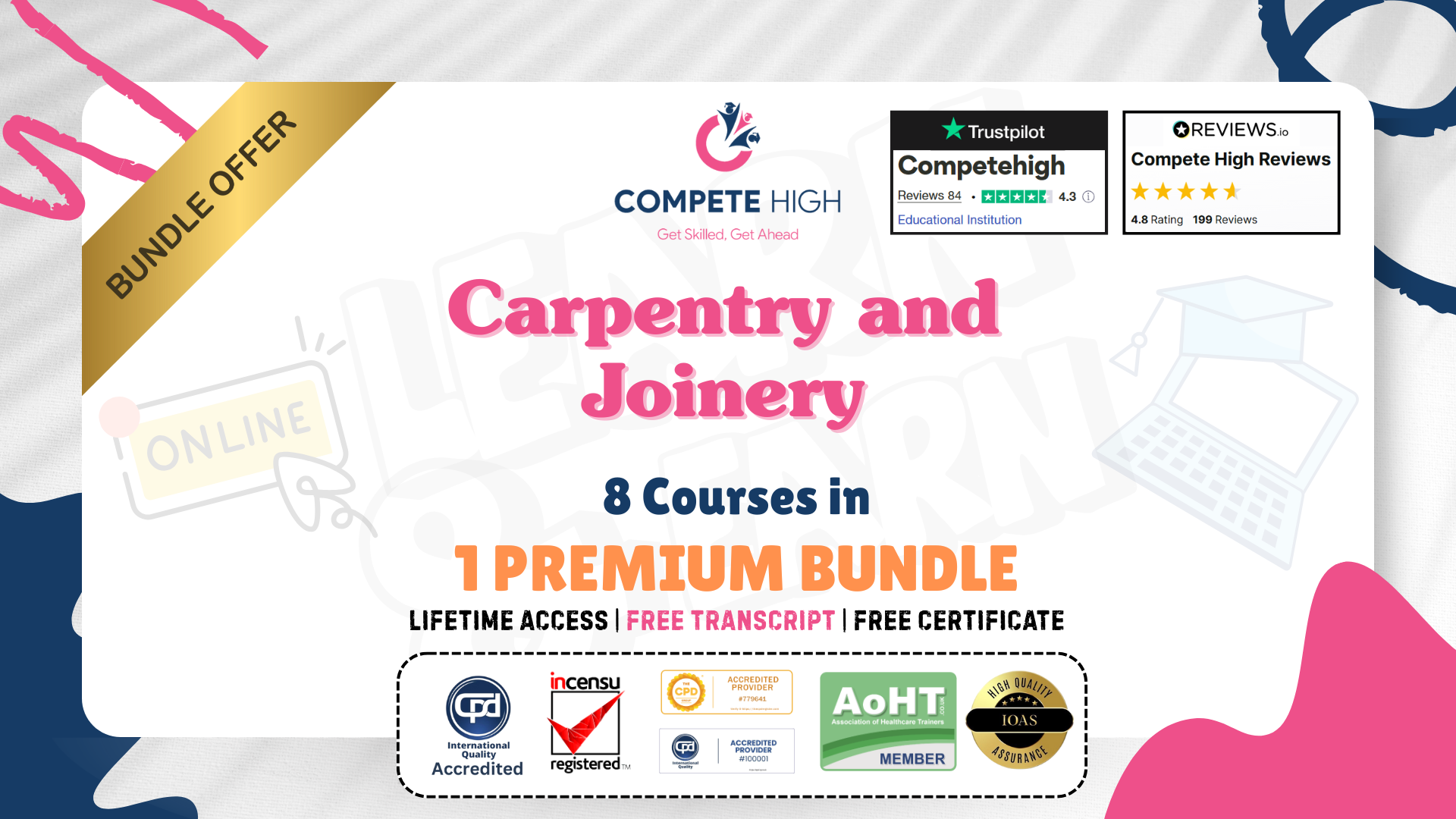
Overview Enrol in our Microsoft Teams programme today and build the necessary skills, knowledge and experience to transform your career. Microsoft Teams could enhance your continuing professional development, thus propelling you more towards your dream job. Microsoft Teams could be your key if you are interested in a long term career in the field of Microsoft Teams.This Microsoft Teams course consists of a number of easier to digest, in-depth modules that are designed to provide you with detailed knowledge of Microsoft Teams. Microsoft Teams aim to accompany you through your journey to help you become a master of Microsoft Teams. Learn through a mixture of interactive lessons and online study materials. How will I get my certificate? Upon successful completion of the Microsoft Teams course, obtaining your certificate is a straightforward process. Here's how it works: Course Completion: Once you've successfully finished the course, you'll be eligible to receive your certificate. Order Your Certificate: You can conveniently order your certificate directly through our platform. Who is this course for? Microsoft Teams is specially designed for a variety of learners: Open to all: No prior experience or certifications are required. Inclusive Learning: Welcoming students from various academic backgrounds. Universal Accessibility: Open to everyone interested in studying Microsoft Teams. Requirements Our Microsoft Teams course is designed for maximum flexibility and accessibility: It is optimised for use on PCs, Macs, laptops, tablets, and smartphones. Study easily on your tablet or smartphone, accessible with any Wi-Fi connection. No time limit for completion, study at your own pace and on your own schedule. Basic English proficiency is required to ensure effective learning. This course structure allows for a convenient and adaptable learning experience. Career path Enrol in our Microsoft Teams program today to embark on these career paths and unlock your earning potential in GBP:Technical Support Specialist: Career Path: Junior > Senior Salary Range: £25,000 - £45,000 Systems Administrator: Career Path: Admin > Engineer > Architect Salary Range: £35,000 - £65,000 IT Project Manager: Career Path: Coordinator > Manager > Senior > Program Manager Salary Range: £40,000 - £80,000 Acquire comprehensive skills through our Microsoft Teams course, featuring interactive lessons and study materials. Elevate your professional development and open doors to a fulfilling career in the field of Microsoft Teams. Course Curriculum 4 sections • 30 lectures • 01:35:00 total length •PROMO Video: 00:01:00 •Introduction on Microsoft Teams: 00:02:00 •Free and Paid versions: 00:02:00 •Accessing Teams - Web or Desktop: 00:02:00 •Installing Desktop: 00:02:00 •Managing Teams and Members: 00:05:00 •Inviting Members: 00:05:00 •Managing Channels: 00:07:00 •Chat: 00:04:00 •Collaboration with Word, Excel, PowerPoint: 00:10:00 •Voice & Video Calls: 00:05:00 •Meetings - Available on the Paid version of Microsoft Teams: 00:03:00 •Adding More Apps: 00:08:00 •Activity: 00:02:00 •Search Bar: 00:03:00 •Settings: 00:05:00 •Multiple Organizations: 00:02:00 •Microsoft Teams Mobile: 00:05:00 •TIP#1 - Forwarding Email: 00:03:00 •TIP#2 - Saving Items: 00:01:00 •TIP #3 - Naming Group Chats: 00:01:00 •TIP #4 - Connectors: 00:03:00 •TIP #5 - Live Captions in Meetings: 00:02:00 •TIP #6 - Top Shortcuts: 00:03:00 •TIP #7 - Customize the Environment: 00:02:00 •TIP #8 - Channel Notifications: 00:02:00 •TIP #9 - Private Channels: 00:02:00 •TIP #10 - Pin Channels: 00:01:00 •TIP #11 - Post Announcements: 00:02:00 •Order your Certificate: 00:00:00

Overview This comprehensive course on Animation for Beginners will deepen your understanding on this topic. After successful completion of this course you can acquire the required skills in this sector. This Animation for Beginners comes with accredited certification from CPD, which will enhance your CV and make you worthy in the job market. So enrol in this course today to fast track your career ladder. How will I get my certificate? You may have to take a quiz or a written test online during or after the course. After successfully completing the course, you will be eligible for the certificate. Who is This course for? There is no experience or previous qualifications required for enrolment on this Animation for Beginners. It is available to all students, of all academic backgrounds. Requirements Our Animation for Beginners is fully compatible with PC's, Mac's, Laptop, Tablet and Smartphone devices. This course has been designed to be fully compatible with tablets and smartphones so you can access your course on Wi-Fi, 3G or 4G. There is no time limit for completing this course, it can be studied in your own time at your own pace. Career Path Learning this new skill will help you to advance in your career. It will diversify your job options and help you develop new techniques to keep up with the fast-changing world. This skillset will help you to- Open doors of opportunities Increase your adaptability Keep you relevant Boost confidence And much more! Course Curriculum 6 sections • 38 lectures • 04:46:00 total length •Introduction: 00:02:00 •Introduction of the 12 Principles of Animation: 00:02:00 •Squash and Stretch: 00:03:00 •Ease In and Ease Out: 00:02:00 •Timing: 00:02:00 •Anticipation: 00:04:00 •Follow Through and Overlapping Action: 00:02:00 •Exaggeration: 00:02:00 •Arcs: 00:04:00 •Secondary Action: 00:02:00 •Pose to Pose and Straight Ahead: 00:02:00 •Appeal: 00:01:00 •Staging: 00:01:00 •Solid Drawing: 00:01:00 •Jumping Elephant Part 1: 00:15:00 •Jumping Elephant Part 2: 00:18:00 •Introduction: 00:10:00 •Overview of The App Flippa Clip: 00:05:00 •: 00:00:00 •Walkcycle of Cartoony Elephant - Part 2, Overlapping Action: 00:07:00 •Walkcycle of Cartoony Elephant - Part 3, Adding The Ears: 00:06:00 •Walkcycle of Cartoony Elephant - Part 4, Outlines: 00:15:00 •Walkcycle of Cartoony Elephant - Part 5, Clean up: 00:06:00 •Walkcycle of Cartoony Elephant - Part 6, Adding the eyes: 00:08:00 •Walkcycle of Cartoony Elephant - Part 7, Adding the Pupils: 00:04:00 •Walkcycle of Cartoony Elephant - Part 8, Coloring: 00:06:00 •Walkcycle of Cartoony Elephant - Part 9, Adding Shadows: 00:16:00 •Walkcycle of Cartoony Elephant - Part 10, Adding Background: 00:14:00 •Walkcycle of Cartoony Elephant - Part 11, Coloring the Background: 00:15:00 •Runcycle - INTRODUCTION: 00:05:00 •RunCycle of a Cartoony Bunny - Part 1, Draw the frames: 00:17:00 •RunCycle of a Cartoony Bunny - Part 2, Refining the Drawings: 00:11:00 •RunCycle of a Cartoony Bunny - Part 3, Adding the Ears: 00:07:00 •RunCycle of a Cartoony Bunny - Part 4, Front Run: 00:28:00 •RunCycle of a Cartoony Bunny - Part 5, Adding the Facials: 00:08:00 •Dialogue - Drawing Thumbnails: 00:05:00 •Dialogue - Timing the Key Poses: 00:21:00 •Dialogue - Polishing the Animation: 00:09:00
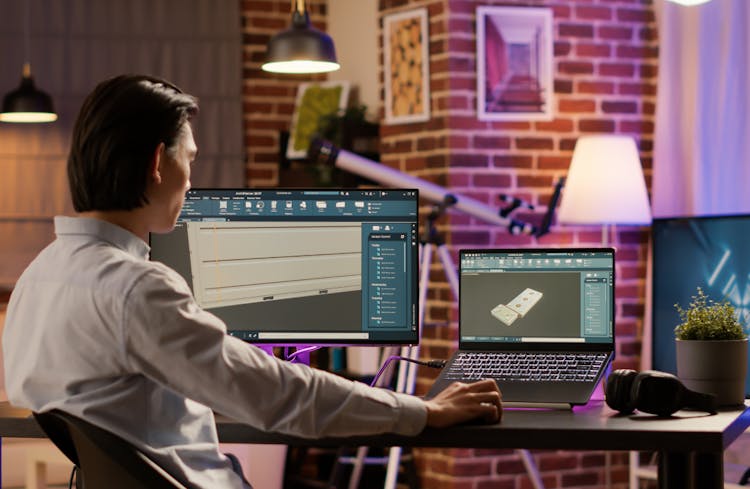
Overview This comprehensive course on Lightroom Photo Editing will deepen your understanding on this topic. After successful completion of this course you can acquire the required skills in this sector. This Lightroom Photo Editing comes with accredited certification, which will enhance your CV and make you worthy in the job market. So enrol in this course today to fast track your career ladder. How will I get my certificate? You may have to take a quiz or a written test online during or after the course. After successfully completing the course, you will be eligible for the certificate. Who is This course for? There is no experience or previous qualifications required for enrolment on this Lightroom Photo Editing. It is available to all students, of all academic backgrounds. Requirements Our Lightroom Photo Editing is fully compatible with PC's, Mac's, Laptop, Tablet and Smartphone devices. This course has been designed to be fully compatible with tablets and smartphones so you can access your course on Wi-Fi, 3G or 4G. There is no time limit for completing this course, it can be studied in your own time at your own pace. Career Path Having these various qualifications will increase the value in your CV and open you up to multiple sectors such as Business & Management, Admin, Accountancy & Finance, Secretarial & PA, Teaching & Mentoring etc. Course Curriculum 6 sections • 44 lectures • 06:02:00 total length •Module 01: Introduction: 00:03:00 •Module 02: Editing Overview: 00:02:00 •Module 03: Importing, Catalogue and Sub Folders: 00:05:00 •Module 04: Advanced Organising: 00:04:00 •Module 05: Hidden Gems in Lightroom: 00:03:00 •Module 06: Overview of the Lightroom Panels: 00:04:00 •Module 01: Understand the Histogram: 00:05:00 •Module 02: Local Adjustments: 00:10:00 •Module 03: Basics of Global Adjustments: 00:09:00 •Module 04: Tone Curves: 00:05:00 •Module 05: Hue, Saturation & Luminance: 00:05:00 •Module 06: Split Toning: 00:03:00 •Module 07: Sharpening & Noise Reduction: 00:06:00 •Module 08: Lens Correction: 00:03:00 •Module 09: Transform: 00:02:00 •Module 10: Effects & Calibration: 00:03:00 •Module 01: Landscape Image: 00:17:00 •Module 02: Cityscape Image: 00:18:00 •Module 03: Blue Hour Image: 00:18:00 •Module 04: Small Sensor Image: 00:14:00 •Module 05: Low Light Image: 00:10:00 •Module 06: Milky Way Image: 00:20:00 •Module 07: Reflection Image: 00:15:00 •Module 08: Waterfall Image: 00:15:00 •Module 09: Winter Image: 00:15:00 •Module 10: Sunrise Image: 00:12:00 •Module 11: Travel Portrait Image: 00:12:00 •Module 12: Architecture Image: 00:11:00 •Module 13: HDR Image: 00:13:00 •Module 14: Panoramic Image: 00:15:00 •Module 15: HDR Panoramic Image: 00:05:00 •Module 01: Cloaning & Object Removal: 00:07:00 •Module 02: Presets: 00:05:00 •Module 03: Dodge & Burn: 00:09:00 •Module 04: Orton Effect: 00:05:00 •Module 05: Sun Flare: 00:04:00 •Module 01: Basics of Exporting: 00:09:00 •Module 02: Exporting for Social Media: 00:04:00 •Module 03: Exporting for Printing: 00:04:00 •Module 04: Creating Export Presets: 00:03:00 •Module 01: Focus Stack: 00:07:00 •Module 02: Exposure Blending: 00:05:00 •Module 03: Blending Moments in Time: 00:05:00 •Module 04: Advanced Object removal: 00:13:00

Overview Get skilled in animation and arm yourself with the qualities you need to work towards your dream job.In this Diploma in Animation Design course, you'll be guided through the principles and skills of animation, exploring the key areas of animation design using Photoshop. You'll learn how to create professional animations and video/animation combos that can be exported as stand-alone movies or be combined with other 2D and 3D multimedia sources. It also provides step-by-step training on how to create GIFs for your website or social platforms.Gain up-to-date industry knowledge and learn core techniques of animations used by experts that will help you kickstart your career and stand out to prospective employers. How will I get my certificate? You may have to take a quiz or a written test online during or after the course. After successfully completing the course, you will be eligible for the certificate. Who is this course for? There is no experience or previous qualifications required for enrolment on this Diploma in Animation Design. It is available to all students, of all academic backgrounds. Requirements Our Diploma in Animation Design is fully compatible with PC's, Mac's, Laptop, Tablet and Smartphone devices. This course has been designed to be fully compatible on tablets and smartphones so you can access your course on wifi, 3G or 4G.There is no time limit for completing this course, it can be studied in your own time at your own pace. Career path Having these various qualifications will increase the value in your CV and open you up to multiple sectors such as Business & Management , Admin, Accountancy & Finance, Secretarial & PA, Teaching & Mentoring etc. Course Curriculum 6 sections • 38 lectures • 05:09:00 total length •Introduction: 00:02:00 •Introduction of the 12 Principles of Animation: 00:02:00 •Squash and Stretch: 00:03:00 •Ease In and Ease Out: 00:02:00 •Timing: 00:02:00 •Anticipation: 00:04:00 •Follow Through and Overlapping Action: 00:02:00 •Exaggeration: 00:02:00 •Arcs: 00:04:00 •Secondary Action: 00:02:00 •Pose to Pose and Straight Ahead: 00:02:00 •Appeal: 00:01:00 •Staging: 00:01:00 •Solid Drawing: 00:01:00 •Jumping Elephant Part 1: 00:15:00 •Jumping Elephant Part 2: 00:18:00 •Introduction: 00:10:00 •Overview of The App Flippa Clip: 00:05:00 •Walkcycle of Cartoony Elephant - Part 1: 00:23:00 •Walkcycle of Cartoony Elephant - Part 2, Overlapping Action: 00:07:00 •Walkcycle of Cartoony Elephant - Part 3, Adding The Ears: 00:06:00 •Walkcycle of Cartoony Elephant - Part 4, Outlines: 00:15:00 •Walkcycle of Cartoony Elephant - Part 5, Clean up: 00:06:00 •Walkcycle of Cartoony Elephant - Part 6, Adding the eyes: 00:08:00 •Walkcycle of Cartoony Elephant - Part 7, Adding the Pupils: 00:04:00 •Walkcycle of Cartoony Elephant - Part 8, Coloring: 00:06:00 •Walkcycle of Cartoony Elephant - Part 9, Adding Shadows: 00:16:00 •Walkcycle of Cartoony Elephant - Part 10, Adding Background: 00:14:00 •Walkcycle of Cartoony Elephant - Part 11, Coloring the Background: 00:15:00 •Runcycle - INTRODUCTION: 00:05:00 •RunCycle of a Cartoony Bunny - Part 1, Draw the frames: 00:17:00 •RunCycle of a Cartoony Bunny - Part 2, Refining the Drawings: 00:11:00 •RunCycle of a Cartoony Bunny - Part 3, Adding the Ears: 00:07:00 •RunCycle of a Cartoony Bunny - Part 4, Front Run: 00:28:00 •RunCycle of a Cartoony Bunny - Part 5, Adding the Facials: 00:08:00 •Dialogue - Drawing Thumbnails: 00:05:00 •Dialogue - Timing the Key Poses: 00:21:00 •Dialogue - Polishing the Animation: 00:09:00

Course Overview: Did you know 70% of organisations reported a cybersecurity breach last year? Network Security Level 2 is more than just a course; it invests in a safer digital future. This curriculum offers a meticulous journey, delving deeper into network security. From understanding the intricacies of Security and Risk Management to Security Operations, this course ensures comprehensive coverage. Whether you're keen on mastering Asset Security, seeking profound knowledge in Security Engineering, or aiming to understand the dynamics of Communication and Network Security, Identity and Access Management, Security Assessment and Testing, or Software Development Security, this course is tailored to equip you with the advanced knowledge necessary for the cybersecurity challenges of tomorrow. Take action now. Stay ahead of the curve, safeguard sensitive data, and become a beacon of trust in cybersecurity. Enrol today! Key Features of the Course: Awarded a CPD certificate upon completion. 24/7 Learning Assistance to ensure uninterrupted progress. Engaging learning materials designed by top industry experts. Who is This Course For? This Network Security Level 2 course is Ideal for professionals who have completed foundational courses in network security and are looking to further enhance their skills and knowledge. Learning Outcome Acquire an in-depth understanding of security protocols. Delve into Security and Risk Management. Understand the essence of Asset Security. Engineer robust security measures. Master Communication and Network Security. Manage Identity and Access effectively. Conduct Security Assessment and Testing proficiently. Implement efficient Security Operations. Secure software through development practices. Why Enrol in This Course: Stay ahead in the cybersecurity realm. This top-reviewed course, recently updated, is trending and empowers you with the skills to counteract the ever-evolving world of network threats. Requirements: Basic knowledge of network security principles. Completion of a foundational course in network security or equivalent experience. Career Path: Upon completion of this Network Security Level 2 course, professionals can explore numerous roles, such as: Security Analyst: £50,000 Network Security Engineer: £55,000 Cybersecurity Manager: £65,000 Security Consultant: £60,000 Information Security Officer: £58,000 Threat Intelligence Analyst: £53,000 Cybersecurity Architect: £62,000 Certification: Students will be awarded a CPD certificate upon successful completion, recognising their advanced Network Security Level 2 proficiency. FAQ What is Level 3 cyber security? Level 3 cyber security refers to a qualification or course that provides an advanced understanding of cybersecurity principles and practices. It is often designed for individuals with foundational cybersecurity knowledge who want to deepen their expertise. What are the 5 types of network security? The five types of network security are: Firewalls, which prevent unauthorised access to or from a private network; Antivirus and anti-malware software, which protect against malicious software; Intrusion Prevention Systems (IPS), which identify and prevent known threats; Virtual Private Networks (VPNs) which provide secure remote access; and Data Loss Prevention (DLP) prevents sensitive data from leaving the network. What is BTEC Level 2 cyber security? BTEC Level 2 cyber security is a qualification that provides an introduction to the principles and practices of cybersecurity. It is typically designed for individuals new to the field and seeking foundational knowledge. What is OCN NI Level 2 cybersecurity? OCN NI Level 2 cybersecurity is a qualification offered by the Open College Network Northern Ireland. It provides a foundational understanding of cybersecurity principles and practices and is designed for individuals new to the field. What is OCN Level 2 equivalent to? OCN Level 2 is equivalent to a GCSE grade A*-C or a Level 2 NVQ. An intermediate-level qualification provides a foundation in a specific subject area. What is OCN Level 2 qualification? OCN Level 2 qualification is an intermediate-level qualification that provides a foundational understanding of a specific subject area. It is typically designed for individuals who have completed basic education and seek to further their knowledge and skills. Course Curriculum 2 sections • 9 lectures • 02:12:00 total length •Security and Risk Management: 00:24:00 •Asset Security: 00:12:00 •Security Engineering: 00:15:00 •Communication and Network Security: 00:10:00 •Identity and Access Management: 00:10:00 •Security Assessment and Testing: 00:12:00 •Security Operations: 00:36:00 •Software Development Security: 00:13:00 •Assignment - Network Security Level 2: 00:00:00

Overview This comprehensive course on Adobe Illustrator CC Masterclass will deepen your understanding on this topic. After successful completion of this course you can acquire the required skills in this sector. This Adobe Illustrator CC Masterclass comes with accredited certification, which will enhance your CV and make you worthy in the job market. So enrol in this course today to fast track your career ladder. How will I get my certificate? You may have to take a quiz or a written test online during or after the course. After successfully completing the course, you will be eligible for the certificate. Who is This course for? There is no experience or previous qualifications required for enrolment on this Adobe Illustrator CC Masterclass. It is available to all students, of all academic backgrounds. Requirements Our Adobe Illustrator CC Masterclass is fully compatible with PC's, Mac's, Laptop, Tablet and Smartphone devices. This course has been designed to be fully compatible with tablets and smartphones so you can access your course on Wi-Fi, 3G or 4G. There is no time limit for completing this course, it can be studied in your own time at your own pace. Career Path Having these various qualifications will increase the value in your CV and open you up to multiple sectors such as Business & Management, Admin, Accountancy & Finance, Secretarial & PA, Teaching & Mentoring etc. Course Curriculum 10 sections • 54 lectures • 05:26:00 total length •Learning Objectives: 00:03:00 •Understanding Raster: 00:03:00 •A Crash Course In Graphic File Formats: 00:05:00 •Opening, Creating and Working with Multiple Documents: 00:10:00 •A Tour Of The Illustrator Interface: 00:10:00 •Customizing The Illustrator Environment: 00:09:00 •Saving Saving Interface Workspaces: 00:03:00 •Zooming and Navigation Techniques: 00:11:00 •Using Illustrator's Outline Mode: 00:02:00 •Using the Selection Tool: 00:05:00 •Using the Direct Selection Tool: 00:05:00 •Free-Handing Selections With The Lasso Tool: 00:04:00 •Selecting Objects Based On Colour: 00:05:00 •Advanced Selection Techniques: 00:05:00 •Saving and Reloading Selections: 00:04:00 •Drawing Rectangles and Squares: 00:08:00 •Drawing Ovals and Circles: 00:02:00 •Drawing Rounded Rectangles, Polygons and Stars: 00:07:00 •Drawing Lines, Arcs and Grids: 00:05:00 •Drawing With The Pencil Tool (And Erasing Mistakes): 00:06:00 •Understanding Vector Paths: 00:03:00 •Introducing Illustrator Brushes: 00:09:00 •Using The Blob Brush: 00:06:00 •Moving And Duplicating Objects: 00:05:00 •Scaling, Rotating, Reflecting, Sheering: 00:09:00 •Precisely Transforming And Positioning Objects: 00:07:00 •Precise Positioning Using The Transform Panel: 00:05:00 •Automatically Calculating In The Transform Panel: 00:04:00 •Controlling Stacking Order: 00:03:00 •Grouping And Ungrouping Objects: 00:05:00 •Locking And Hiding: 00:04:00 •Aligning And Spacing Objects Apart: 00:06:00 •Aligning To A Key Object: 00:02:00 •Methods For Applying Fills And Strokes: 00:11:00 •Setting Stroke Options: 00:05:00 •Creating A Dashed Outline Effect: 00:04:00 •Exploring Illustrator's Swatch Libraries: 00:06:00 •Mixing And Saving Custom Colours: 00:08:00 •Creating, Saving, And Using Custom Gradients: 00:11:00 •Filling Objects With Patterns: 00:04:00 •Copying Fills And Strokes: 00:05:00 •Creating Point And Area Type: 00:06:00 •Importing Large Amounts Of Text: 00:07:00 •Formatting Text: 00:11:00 •Area Type Options: 00:04:00 •Creating Type on a Path: 00:06:00 •Converting Text To Shapes: 00:03:00 •Introducing Layers: 00:09:00 •Using Illustrator's Pathfinders: 00:06:00 •Applying Special Effects: 00:12:00 •Exploring The Appearance Pane: 00:07:00 •Saving Your Work In Different File Formats: 00:08:00 •Saving Your Work For The Web: 00:08:00 •Where to Go From Here: 00:05:00

Overview This comprehensive course on Recruitment: IT Basics for IT Recruiters will deepen your understanding on this topic. After successful completion of this course you can acquire the required skills in this sector. This Recruitment: IT Basics for IT Recruiters comes with accredited certification from CPD, which will enhance your CV and make you worthy in the job market. So enrol in this course today to fast-track your career ladder. How will I get my certificate? You may have to take a quiz or a written test online during or after the course. After successfully completing the course, you will be eligible for the certificate. Who is This course for? There is no experience or previous qualifications required for enrolment on this Recruitment: IT Basics for IT Recruiters. It is available to all students, of all academic backgrounds. Requirements Our Recruitment: IT Basics for IT Recruiters is fully compatible with PC's, Mac's, Laptop, Tablet and Smartphone devices. This course has been designed to be fully compatible with tablets and smartphones so you can access your course on Wi-Fi, 3G or 4G. Career Path Learning this new skill will help you to advance in your career. It will diversify your job options and help you develop new techniques to keep up with the fast-changing world. This skillset will help you to- Open doors of opportunities Increase your adaptability Keep you relevant Boost confidence And much more! Course Curriculum 9 sections • 62 lectures • 05:10:00 total length •Introduction: 00:02:00 •Server: 00:08:00 •What is hardware and software?: 00:04:00 •Project Life Cycle: 00:06:00 •Software Development Life Cycle: 00:08:00 •Methodologies: Scrum, Agile, Kanban, Waterfall, Lean: 00:09:00 •CMS: 00:04:00 •API: 00:04:00 •Stacks: 00:03:00 •Native & Hybrid Native Apps: 00:02:00 •CI / CD / Deployment tools: 00:04:00 •CTO: 00:13:00 •IT Architects: 00:08:00 •Product Owner: 00:12:00 •Product Manager: 00:06:00 •PO vs Product Manager: 00:04:00 •Project Manager: 00:13:00 •Product Owner vs Project Manager vs Product Manager: 00:07:00 •Business Analysts: 00:09:00 •Business Intelligence Analyst: 00:06:00 •Data Engineer: 00:05:00 •Data Scientist: 00:07:00 •Data Engineer vs Data Scientist: 00:07:00 •Agile Coach: 00:14:00 •Scrum Master: 00:08:00 •Agile Coach vs Scrum Master: 00:01:00 •Frontend Developer: 00:06:00 •Backend Developer: 00:06:00 •Fullstack Developer: 00:04:00 •Developers: Frontend, Backend and Fullstack: 00:02:00 •iOS Developer: 00:03:00 •Android Developer: 00:04:00 •UX Designers: 00:09:00 •UI Design: 00:08:00 •UX vs UI Design: what is the difference?: 00:04:00 •QA Engineers and Testers: 00:09:00 •System Administrators: 00:07:00 •DevOps: 00:05:00 •SEO Specialists: who are they?: 00:10:00 •Programming Languages and Frameworks. Introduction: 00:01:00 •Programming languages and frameworks: 00:08:00 •JavaScript: 00:02:00 •Java: 00:03:00 •Python: 00:01:00 •C: 00:02:00 •C#: 00:02:00 •C++: 00:03:00 •SWIFT: 00:02:00 •Objective C: 00:01:00 •HTML: 00:02:00 •PHP: 00:02:00 •Ruby: 00:02:00 •SQL: 00:02:00 •Go: 00:01:00 •R: 00:01:00 •Database: 00:05:00 •Types of Databases: 00:07:00 •The day of an IT Recruiter: 00:05:00 •Key principles: 00:03:00 •Sourcing Tips: 00:03:00 •Thank you for taking part in this course!: 00:01:00 •Assignment - Recruitment: IT Basics for IT Recruiters: 00:00:00

Search By Location
- ARC Courses in London
- ARC Courses in Birmingham
- ARC Courses in Glasgow
- ARC Courses in Liverpool
- ARC Courses in Bristol
- ARC Courses in Manchester
- ARC Courses in Sheffield
- ARC Courses in Leeds
- ARC Courses in Edinburgh
- ARC Courses in Leicester
- ARC Courses in Coventry
- ARC Courses in Bradford
- ARC Courses in Cardiff
- ARC Courses in Belfast
- ARC Courses in Nottingham