- Professional Development
- Medicine & Nursing
- Arts & Crafts
- Health & Wellbeing
- Personal Development
The Illustrator CC 2018 MasterClass Course is a wonderful learning opportunity for anyone who has a passion for this topic and is interested in enjoying a long career in the relevant industry. It's also for anyone who is already working in this field and looking to brush up their knowledge and boost their career with a recognised certification. This Illustrator CC 2018 MasterClass Course consists of several modules that take around 12 hours to complete. The course is accompanied by instructional videos, helpful illustrations, how-to instructions and advice. The course is offered online at a very affordable price. That gives you the ability to study at your own pace in the comfort of your home. You can access the modules from anywhere and from any device. Why choose this course Earn an e-certificate upon successful completion. Accessible, informative modules taught by expert instructors Study in your own time, at your own pace, through your computer tablet or mobile device Benefit from instant feedback through mock exams and multiple-choice assessments Get 24/7 help or advice from our email and live chat teams Full Tutor Support on Weekdays Course Design The course is delivered through our online learning platform, accessible through any internet-connected device. There are no formal deadlines or teaching schedules, meaning you are free to study the course at your own pace. You are taught through a combination of Video lessons Online study materials Mock exams Multiple-choice assessment Certification Upon successful completion of the course, you will be able to obtain your course completion PDF Certificate at £9.99. Print copy by post is also available at an additional cost of £15.99 and the same for PDF and printed transcripts. Course Content Introduction to Course Illustrator Course Outline 00:02:00 The Power of Adobe illustrator 00:01:00 Achieve the best learning experience 00:02:00 Illustrator Fundamentals & Basics Illustrator Documents 00:04:00 Ilustrator workspaces & Properties Panel 00:13:00 Artboards 00:13:00 Illustrator Navigation & zooming 00:09:00 Illustrator Prefrences & Settings 00:12:00 Illustrator Basic geometric shapes 00:16:00 Illustrator Transformation & Rotation (resized) 00:12:00 Illustrator Pathfinder & shape builder tool 00:11:00 Illustrator Selection tools & methods 00:09:00 Grouping elements in illustrator 00:06:00 Illustrator Layers & Arranging elements 00:08:00 Illustrator Align & distribute panel 00:04:00 Illustrator Gudies, Grids & Rulers 00:11:00 Excercise (layers, selection, pathfinder, guides, coloring, Artboards) 00:17:00 Colors, Appearance & Graphic Styles in Illustrator Illsutrator Stroke Panel 00:09:00 Illsutrator color panels ( color, swatches, themes, guide) 00:19:00 Illustrator Gradiant colors panel 00:13:00 Illustrator Appearane & Graphic style panels 00:09:00 Illustrator effects 00:14:00 Excercise (Appearance, Graphic Style, Gradients, strokes) 00:09:00 Drawing Tools & Techniques Illustrator pencil tool 00:07:00 Illustrator Brush tool 00:04:00 Drawing modes & blob brush tool 00:17:00 Illustrator Pen Tools 00:14:00 Illustrator curvature tool 00:05:00 Pen Tools & curvature tool exercise 00:18:00 Illustrator drawing modifying tools 00:14:00 Illustrator Transform & Liquify tools 00:10:00 Illustrator puppet warp tool 00:04:00 Illustrator envlope distort 00:07:00 Drawing Symmetric Shapes 00:09:00 Drawing Concentric Symmetrical design 00:11:00 Illustrator Clipping Masks 00:11:00 Illustrator Opacity Masks 00:08:00 Illustrator live paint bucket tool 00:09:00 Recolor Artwork 00:09:00 Exercise Complex Drawing 00:09:00 Illustrator Complex Drawing techniques explained 00:15:00 Illustrator Brushes Illustrator Art Brushes 00:14:00 Illustrator Scatter Brush 00:10:00 Illustrator Bristle Brush 00:07:00 Illustrator Calligraphic brush 00:10:00 Illustrator Pattern brush 00:08:00 Illustrator Images brushes 00:09:00 Exercise (Brushes) 00:03:00 Design With images in illustrator Handling images in illustrator 00:16:00 Images modifications before tracing 00:07:00 Tracing images in illustrator 00:13:00 Enhancing traced Vectors & coloring hints 00:07:00 Exercise (Images) 00:03:00 Typography in Illustrator Illustrator Typography Anatomy & Character control 00:15:00 Illustrator Paragraphes control 00:12:00 Illustrator Chracter & paragraph styles panels 00:11:00 Illustrator Fonts (Filtering, Variable, glyphs, stylistic sets, open type panel, svg) 00:16:00 Illustrator Touch type tool 00:02:00 Illustrator type on a path tools 00:07:00 Clipping Typography Masks 00:04:00 Illustrator Typography Art directions & trending visual effects 00:15:00 Illustrator type envlope distort 00:04:00 Illustrator text wrap- 00:02:00 Exercise (Typography Composition) 00:03:00 Illustrator Advanced Techniques & Tricks Illustrator blend tool 00:10:00 Illustrator perspective drawing 00:12:00 Illustrator Symbols- 00:12:00 Creating Patterns in Illustrator 00:09:00 Illustrator Graphs 00:15:00 Illustrator gradiant mesh 00:08:00 Exporting & Finalizing Artwork in illustrator Exporting illustrator files & save for web 00:07:00 Preparing & exporting illustrator file for printing 00:07:00 Illustrator Asset Export panel 00:02:00 Creative cloud & libraries 00:07:00 Illustrator export for screens, save for web & Archiving files 00:09:00 Order your Certificates & Transcripts Order your Certificates & Transcripts 00:00:00 Frequently Asked Questions Are there any prerequisites for taking the course? There are no specific prerequisites for this course, nor are there any formal entry requirements. All you need is an internet connection, a good understanding of English and a passion for learning for this course. Can I access the course at any time, or is there a set schedule? You have the flexibility to access the course at any time that suits your schedule. Our courses are self-paced, allowing you to study at your own pace and convenience. How long will I have access to the course? For this course, you will have access to the course materials for 1 year only. This means you can review the content as often as you like within the year, even after you've completed the course. However, if you buy Lifetime Access for the course, you will be able to access the course for a lifetime. Is there a certificate of completion provided after completing the course? Yes, upon successfully completing the course, you will receive a certificate of completion. This certificate can be a valuable addition to your professional portfolio and can be shared on your various social networks. Can I switch courses or get a refund if I'm not satisfied with the course? We want you to have a positive learning experience. If you're not satisfied with the course, you can request a course transfer or refund within 14 days of the initial purchase. How do I track my progress in the course? Our platform provides tracking tools and progress indicators for each course. You can monitor your progress, completed lessons, and assessments through your learner dashboard for the course. What if I have technical issues or difficulties with the course? If you encounter technical issues or content-related difficulties with the course, our support team is available to assist you. You can reach out to them for prompt resolution.

Risk Management for Cybersecurity and IT Managers
By Packt
The Management's Guide to Understanding Risk Management Decisions in Cybersecurity and Information Technology (IT)!
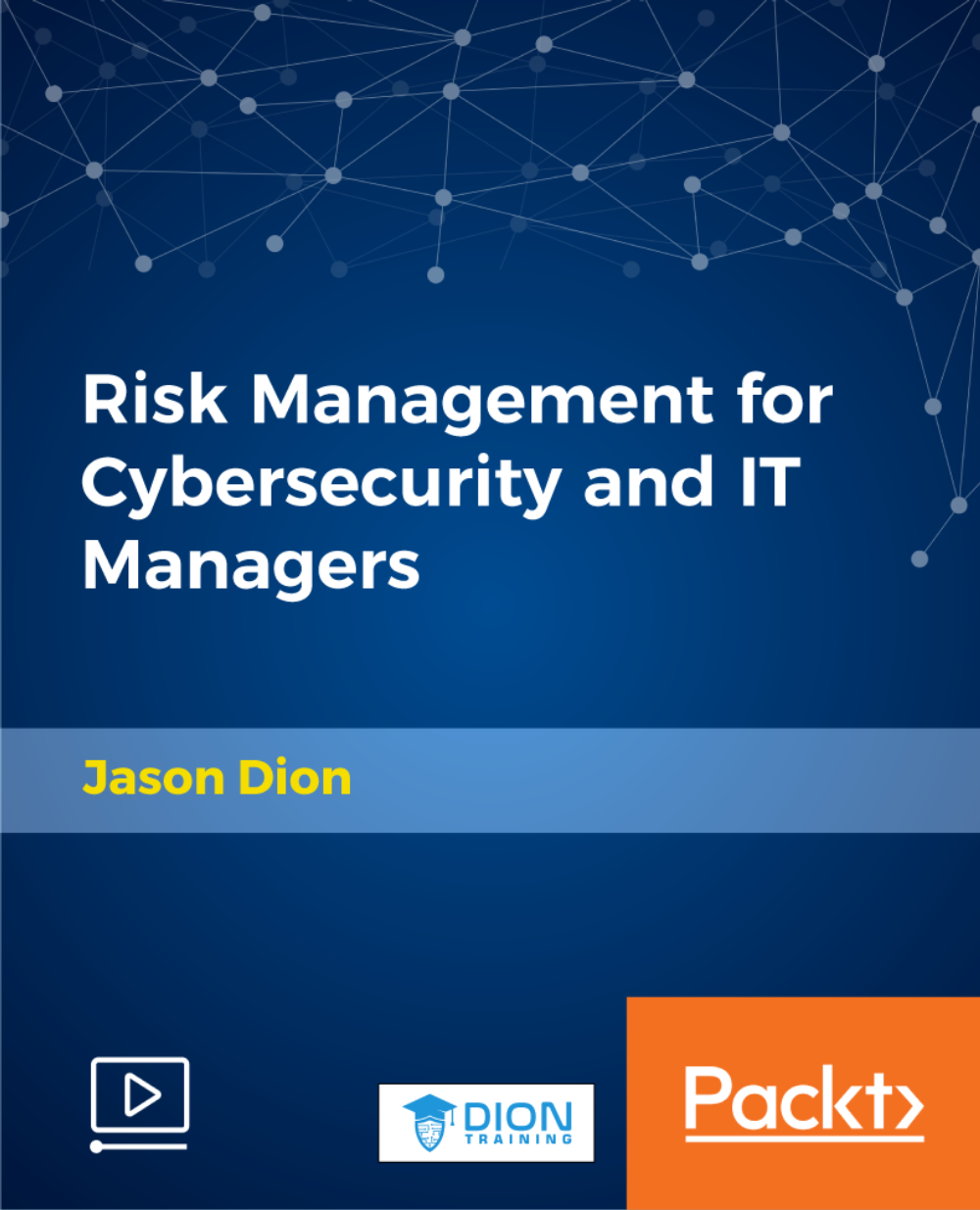
Register on the Basic C# Coding today and build the experience, skills and knowledge you need to enhance your professional development and work towards your dream job. Study this course through online learning and take the first steps towards a long-term career. The course consists of a number of easy to digest, in-depth modules, designed to provide you with a detailed, expert level of knowledge. Learn through a mixture of instructional video lessons and online study materials. Receive online tutor support as you study the course, to ensure you are supported every step of the way. Get an e-certificate as proof of your course completion. The Basic C# Coding is incredibly great value and allows you to study at your own pace. Access the course modules from any internet-enabled device, including computers, tablet, and smartphones. The course is designed to increase your employability and equip you with everything you need to be a success. Enrol on the now and start learning instantly! What You Get With The Basic C# Coding Receive a e-certificate upon successful completion of the course Get taught by experienced, professional instructors Study at a time and pace that suits your learning style Get instant feedback on assessments 24/7 help and advice via email or live chat Get full tutor support on weekdays (Monday to Friday) Course Design The course is delivered through our online learning platform, accessible through any internet-connected device. There are no formal deadlines or teaching schedules, meaning you are free to study the course at your own pace. You are taught through a combination of Video lessons Online study materials Certification Upon successful completion of the course, you will be able to obtain your course completion e-certificate free of cost. Print copy by post is also available at an additional cost of £9.99 and PDF Certificate at £4.99. Who Is This Course For: The course is ideal for those who already work in this sector or are an aspiring professional. This course is designed to enhance your expertise and boost your CV. Learn key skills and gain a professional qualification to prove your newly-acquired knowledge. Requirements: The online training is open to all students and has no formal entry requirements. To study the Basic C# Coding, all your need is a passion for learning, a good understanding of English, numeracy, and IT skills. You must also be over the age of 16. Course Content Section 01: Introduction Course Introduction 00:02:00 Course Curriculum 00:07:00 How to get Pre-requisites 00:03:00 Getting Started on Windows or Linux 00:01:00 How to ask Great Questions 00:02:00 FAQ's 00:01:00 Section 02: Introduction to C# and .NET Framework Introduction to C# 00:07:00 C# vs .NET 00:04:00 What is CLR? 00:05:00 Architecture of .NET Application 00:09:00 Getting Visual Studio 00:07:00 First C# Hello World Application 00:16:00 Assessment Test 00:01:00 Solution for Assessment Test 00:01:00 05 Interview Questions and Answers 00:04:00 Section 03: C# Basic Introduction 00:03:00 Variables 00:24:00 C# Identifiers 00:08:00 Data Types 00:08:00 Type Casting 00:14:00 User Inputs 00:10:00 Comments 00:03:00 Assessment Test 00:01:00 Solution for Assessment Test 00:02:00 03 Interview Questions and Answers 00:02:00 Summary 00:02:00 Section 04: C# Operators Introduction 00:02:00 Arithmetic Operators 00:09:00 Assignment Operators 00:03:00 Comparison Operators 00:03:00 Logical Operators 00:03:00 Strings 00:10:00 String Properties 00:08:00 Booleans 00:06:00 Assessment Test 00:01:00 Solution for Assessment Test 00:01:00 03 Interview Questions and Answers 00:04:00 Summary 00:02:00 Section 05: C# Statements Introduction 00:01:00 If Conditions and Statements 00:12:00 Switch-Case Statements 00:09:00 Assessment Test 00:01:00 Solution for Assessment Test 00:02:00 03 Interview Questions and Answers 00:04:00 Summary 00:02:00 Section 06: C# Control Flow Statements Introduction 00:02:00 While Loop Statement 00:07:00 Do-While Statement 00:03:00 For Loop Statement 00:07:00 Foreach Statement 00:06:00 Break and Continue 00:03:00 Assessment Test 00:01:00 Solution for Assessment Test 00:01:00 03 Interview Questions and Answers 00:02:00 Summary 00:01:00 Section 07: C# Arrays and Lists Introduction 00:01:00 Arrays 00:13:00 Loop Through Arrays 00:10:00 Lists 00:07:00 Assessment Test 00:01:00 Solution for Assessment Test 00:02:00 03 Interview Questions and Answers 00:02:00 Summary 00:02:00 Section 08: Working with File Structure Introduction 00:01:00 System.IO Namespace 00:03:00 File and File Info 00:11:00 Directory and Directory Info 00:08:00 Getting File Path Information 00:00:00 Assessment Test 00:01:00 Solution for Assessment Test 00:01:00 03 Interview Questions and Answers 00:03:00 Summary 00:03:00 Section 09: Working with Dates Introduction 00:02:00 Datetime 00:10:00 TimeSpan 00:06:00 Assessment Test 00:01:00 Solution for Assessment Test 00:01:00 Summary 00:02:00 Section 10: Debugging Applications Introduction 00:02:00 Debugging Tools in Visual Studio 00:13:00 Call Stack Window 00:04:00 Locals and Autos Windows 00:04:00 Summary 00:02:00 Section 11: What's Next? Bonus Lecture for What Next? 00:02:00 Frequently Asked Questions Are there any prerequisites for taking the course? There are no specific prerequisites for this course, nor are there any formal entry requirements. All you need is an internet connection, a good understanding of English and a passion for learning for this course. Can I access the course at any time, or is there a set schedule? You have the flexibility to access the course at any time that suits your schedule. Our courses are self-paced, allowing you to study at your own pace and convenience. How long will I have access to the course? For this course, you will have access to the course materials for 1 year only. This means you can review the content as often as you like within the year, even after you've completed the course. However, if you buy Lifetime Access for the course, you will be able to access the course for a lifetime. Is there a certificate of completion provided after completing the course? Yes, upon successfully completing the course, you will receive a certificate of completion. This certificate can be a valuable addition to your professional portfolio and can be shared on your various social networks. Can I switch courses or get a refund if I'm not satisfied with the course? We want you to have a positive learning experience. If you're not satisfied with the course, you can request a course transfer or refund within 14 days of the initial purchase. How do I track my progress in the course? Our platform provides tracking tools and progress indicators for each course. You can monitor your progress, completed lessons, and assessments through your learner dashboard for the course. What if I have technical issues or difficulties with the course? If you encounter technical issues or content-related difficulties with the course, our support team is available to assist you. You can reach out to them for prompt resolution.

Description Register on the 3D Humanoid Characters in Unity today and build the experience, skills and knowledge you need to enhance your professional development and work towards your dream job. Study this course through online learning and take the first steps towards a long-term career. The course consists of a number of easy to digest, in-depth modules, designed to provide you with a detailed, expert level of knowledge. Learn through a mixture of instructional video lessons and online study materials. Receive online tutor support as you study the course, to ensure you are supported every step of the way. Get a certificate as proof of your course completion. The 3D Humanoid Characters in Unity course is incredibly great value and allows you to study at your own pace. Access the course modules from any internet-enabled device, including computers, tablets, and smartphones. The course is designed to increase your employability and equip you with everything you need to be a success. Enrol on the now and start learning instantly! What You Get With This Course Receive a digital certificate upon successful completion of the course Get taught by experienced, professional instructors Study at a time and pace that suits your learning style Get instant feedback on assessments 24/7 help and advice via email or live chat Get full tutor support on weekdays (Monday to Friday) Certificate of Achievement After the successful completion of the final assessment, you will receive a CPD-accredited certificate of achievement. The PDF certificate is for 9.99, and it will be sent to you immediately after through e-mail. You can get the hard copy for 15.99, which will reach your doorsteps by post. Method of Assessment You need to attend an assessment right after the completion of this course to evaluate your progression. For passing the assessment, you need to score at least 60%. After submitting your assessment, you will get feedback from our experts immediately. Who Is This Course For The course is ideal for those who already work in this sector or are aspiring professionals. This course is designed to enhance your expertise and boost your CV. Learn key skills and gain a professional qualification to prove your newly-acquired knowledge. Course Content Module 01: Introduction Welcome 00:01:00 Module 02: Creating and Rigging Characters Using Autodesk's Character Generator 00:09:00 Creating characters with Adobe Fuse 00:08:00 Auto-rigging with Adobe Mixamo 00:03:00 Applying animation to rigged characters in Mixamo 00:03:00 Importing an Autodesk character into Adobe Mixamo 00:02:00 Selecting and animating a fantasy character within Mixamo 00:04:00 Exploring commercial rigged and animated characters 00:03:00 Module 03: Setting the Scene Using Unity Hub to install the Unity Editor 00:06:00 Configuring Unity's user interface 00:04:00 Importing and setting up an architectural model 00:07:00 Importing selected standard assets 00:05:00 Rendering lightmap data for static objects 00:05:00 Module 04: Character Materials, Textures and Normal Maps Configuring packages 00:03:00 Creating Cinemachine virtual cameras 00:08:00 Combining texture maps in Photoshop 00:09:00 Shaders and render modes for eyes and eyelashes 00:05:00 Configuring hair material and texture maps 00:05:00 Combining textures with alpha channel using Gimp 00:05:00 Module 05: Third-Person Character Control Exploring an avatar's bones and muscles 00:05:00 Referencing a controller in the animator component 00:07:00 Controlling the character with scripts and components 00:07:00 Altering code to make the character walk by default 00:06:00 Altering the script to walk and not run diagonally 00:05:00 Module 06: Configuring Characters and Cameras Set up Cinemachine FreeLook camera 00:03:00 Fine-tune free look rigs 00:07:00 Replacing animations in controller 00:07:00 Integrating a death animation into controller 00:07:00 Scripting death by falling 00:05:00 Walking upstairs using colliders from hidden ramps 00:05:00 Module 07: Making Characters Easily Interchangeable Bringing in a new character 00:04:00 Designing a third person player game object 00:06:00 Connecting FreeLook camera to third person player 00:03:00 Swapping out characters within the third person player 00:03:00 Using legacy characters 00:06:00 Using high quality commercial characters 00:07:00 Making character prefabs and overrides 00:06:00 Module 08: Refining Look with Cinemachine Extensions Using the Cinemachine collider extension 00:06:00 Setting up post-processing and anti-aliasing 00:04:00 Configuring post-processing effects 00:06:00 Module 09: Animating Stationary Characters Commercial animated stationary characters 00:07:00 Custom animated stationary characters 00:06:00 Providing seating for an animated character 00:04:00 Cropping an animation on humanoid rig 00:06:00 Module 10: Making Non-Player Characters Artificially Intelligent Bring in a new character to be driven by Ai 00:04:00 Configuring components on Ai character 00:04:00 Building and refining the nav mesh 00:05:00 Getting agents to climb stairs 00:03:00 Creating off-mesh links 00:03:00 Making nav mesh obstacles 00:06:00 Implementing high-cost areas for the Ai 00:06:00 Abstracting NPC for use with other skins & avatars 00:06:00 Module 11: Converting the Simulation into a Game Outlining the goal of the game 00:03:00 Getting the NPC to chase the Player 00:03:00 Getting a hold of the Player's Animator through code 00:08:00 Logging NPC's collision with Player to console 00:06:00 Stopping the NPC and killing the Player 00:07:00 Offsetting the death animation 00:03:00 Allowing NPC to take leap with off-mesh link 00:07:00 Module 12: Building a User Interface Adding user interface with canvases and buttons 00:09:00 Toggling defeat canvas on when NPC collides with Player 00:04:00 Differentiating between victory and defeat in code 00:09:00 Refining the NavMesh for fluid Ai movement 00:03:00 Building a GameManager class and game object 00:08:00 Connecting Restart buttons to setting bool Property true 00:05:00 Module 13: Playing with Game Controllers Connecting controller and testing in game 00:01:00 Mapping the Fire2 axis to run 00:07:00 Mapping the Fire1 axis to crouch 00:05:00 Mapping analogue stick to Cinemachine FreeLook camera 00:05:00 Fine tuning how analog game stick controls camera 00:05:00 Module 14: Conclusion Building and playing standalone game 00:05:00 Bonus 00:01:00 Frequently Asked Questions Are there any prerequisites for taking the course? There are no specific prerequisites for this course, nor are there any formal entry requirements. All you need is an internet connection, a good understanding of English and a passion for learning for this course. Can I access the course at any time, or is there a set schedule? You have the flexibility to access the course at any time that suits your schedule. Our courses are self-paced, allowing you to study at your own pace and convenience. How long will I have access to the course? For this course, you will have access to the course materials for 1 year only. This means you can review the content as often as you like within the year, even after you've completed the course. However, if you buy Lifetime Access for the course, you will be able to access the course for a lifetime. Is there a certificate of completion provided after completing the course? Yes, upon successfully completing the course, you will receive a certificate of completion. This certificate can be a valuable addition to your professional portfolio and can be shared on your various social networks. Can I switch courses or get a refund if I'm not satisfied with the course? We want you to have a positive learning experience. If you're not satisfied with the course, you can request a course transfer or refund within 14 days of the initial purchase. How do I track my progress in the course? Our platform provides tracking tools and progress indicators for each course. You can monitor your progress, completed lessons, and assessments through your learner dashboard for the course. What if I have technical issues or difficulties with the course? If you encounter technical issues or content-related difficulties with the course, our support team is available to assist you. You can reach out to them for prompt resolution.

Register on the An Introduction to British and American Literature today and build the experience, skills and knowledge you need to enhance your professional development and work towards your dream job. Study this course through online learning and take the first steps towards a long-term career. The course consists of a number of easy to digest, in-depth modules, designed to provide you with a detailed, expert level of knowledge. Learn through a mixture of instructional video lessons and online study materials. Receive online tutor support as you study the course, to ensure you are supported every step of the way. Get a digital certificate as a proof of your course completion. The An Introduction to British and American Literature is incredibly great value and allows you to study at your own pace. Access the course modules from any internet-enabled device, including computers, tablet, and smartphones. The course is designed to increase your employability and equip you with everything you need to be a success. Enrol on the now and start learning instantly! What You Get With The An Introduction to British and American Literature Receive a e-certificate upon successful completion of the course Get taught by experienced, professional instructors Study at a time and pace that suits your learning style Get instant feedback on assessments 24/7 help and advice via email or live chat Get full tutor support on weekdays (Monday to Friday) Course Design The course is delivered through our online learning platform, accessible through any internet-connected device. There are no formal deadlines or teaching schedules, meaning you are free to study the course at your own pace. You are taught through a combination of Video lessons Online study materials Certification After the successful completion of the final assessment, you will receive a CPD-accredited certificate of achievement. The PDF certificate is for £9.99, and it will be sent to you immediately after through e-mail. You can get the hard copy for £15.99, which will reach your doorsteps by post. Who Is This Course For: The course is ideal for those who already work in this sector or are an aspiring professional. This course is designed to enhance your expertise and boost your CV. Learn key skills and gain a professional qualification to prove your newly-acquired knowledge. Requirements: The online training is open to all students and has no formal entry requirements. To study the An Introduction to British and American Literature, all your need is a passion for learning, a good understanding of English, numeracy, and IT skills. You must also be over the age of 16. Course Content Elizabethan Drama and Shakespeare's Hamlet The History of Drama 00:10:00 Elizabethan Drama 00:12:00 William Shakespeare 00:06:00 Hamlet: A Synopsis of the Play 00:04:00 Hamlet: An Anlaysis of the Play 00:19:00 Hamlet's Soliloquies 00:05:00 Jacobean Literature and the Metaphysical Poets Jacobean Literature Poetry and Prose 00:12:00 Puritanism & The English Civil War 00:11:00 Metaphysical Poetry 00:08:00 George Herbert 00:05:00 Andrew Marvell 00:07:00 John Milton 00:08:00 The Rise of the Novel and Satire The Restoration & Glorious Revolution 00:06:00 The Novel 00:08:00 Early Novelists: Defoe, Richardson, and Fielding 00:11:00 English Satire: John Dryden & Alexander Pope 00:06:00 Jonathan Swift & Gulliver's Travels 00:10:00 Swift's A Modest Proposal 00:08:00 The Emergence of American Literature Colonialism & John Smith 00:07:00 Pilgrim Writers 00:10:00 The Revolutionary Period Writers 00:07:00 The Knickerbocker Era: Washington Irving 00:14:00 Frontier Fiction: James Fenimore Cooper 00:10:00 The New England Renaissance The Westward Expansion 00:04:00 Transcendentalism: Ralph Waldo Emerson 00:10:00 Transcendentalism: Henry David Thoreau 00:08:00 Anti-Transcendentalism: Nathaniel Hawthorne 00:05:00 Nathaniel Hawthorne and The Scarlet Letter 00:08:00 Herman Melville 00:05:00 Edgar Allan Poe 00:06:00 Poe's 'The Cask of Amontillado' 00:05:00 Poe's 'The Raven' 00:07:00 The American Civil War Era and the Gilded Age The American Civil War Era & Harriet Beecher Stowe 00:07:00 Walt Whitman 00:09:00 Whitman's 'Drum Taps' 00:06:00 Emily Dickinson 00:09:00 The Gilded Age 00:07:00 Local Color Writing: Mark Twain 00:08:00 Tom Sawyer & Huck Finn 00:11:00 A Connecticut Yankee in King Arthur's Court 00:07:00 Women Writers of the 19th Century Female Writers & The French Revolution 00:12:00 Mary Wollstonecraft 00:09:00 Helen Maria Williams 00:08:00 Unitarianism 00:04:00 Harriet Martineau 00:12:00 Anna Laetitia Barbauld 00:06:00 Lucy Aikin 00:05:00 British Romantic Poets and the Poetic Imagination The Napoleonic Wars 00:08:00 The Romantic Period 00:05:00 William Blake 00:08:00 William Wordsworth 00:08:00 Samuel Taylor Coleridge 00:08:00 Percy Bysshe Shelley 00:08:00 John Keats 00:09:00 Lord George Gordon Byron 00:07:00 Victorian Novels Gothic Novels 00:10:00 Jane Austin's Pride and Prejudice 00:14:00 Victorian Novels 00:09:00 Emily Brontë and Wuthering Heights 00:11:00 Charles Dickens and Great Expectations 00:15:00 The Imagist Movements after World War I Anti-Victorianism & Edwardian England 00:05:00 Imagism & Gertruid Stein 00:05:00 Post War Literature & Ezra Pound 00:10:00 T.S. Eliot 00:13:00 William Carlos Williams 00:05:00 Archibald MacLeish 00:05:00 Modernist Fiction Modernist Fiction 00:07:00 Henry James 00:07:00 James Joyce 00:07:00 Joyce's 'Araby' 00:19:00 Joyce's Ulysses 00:07:00 Virginia Woolf 00:06:00 Virgina Woolf's To the Lighthouse 00:12:00 The Lost Generation Ernest Hemingway and the Lost Generation 00:05:00 Hemingway's The Sun Also Rises 00:10:00 F. Scott Fitzgerald 00:04:00 Fitzgerald's The Great Gatsby 00:08:00 ee cummings 00:06:00 Robert Lowell 00:05:00 The Beat Generation & Allen Ginsberg 00:11:00 Resources Resources - An Introduction to British and American Literature 00:00:00 Frequently Asked Questions Are there any prerequisites for taking the course? There are no specific prerequisites for this course, nor are there any formal entry requirements. All you need is an internet connection, a good understanding of English and a passion for learning for this course. Can I access the course at any time, or is there a set schedule? You have the flexibility to access the course at any time that suits your schedule. Our courses are self-paced, allowing you to study at your own pace and convenience. How long will I have access to the course? For this course, you will have access to the course materials for 1 year only. This means you can review the content as often as you like within the year, even after you've completed the course. However, if you buy Lifetime Access for the course, you will be able to access the course for a lifetime. Is there a certificate of completion provided after completing the course? Yes, upon successfully completing the course, you will receive a certificate of completion. This certificate can be a valuable addition to your professional portfolio and can be shared on your various social networks. Can I switch courses or get a refund if I'm not satisfied with the course? We want you to have a positive learning experience. If you're not satisfied with the course, you can request a course transfer or refund within 14 days of the initial purchase. How do I track my progress in the course? Our platform provides tracking tools and progress indicators for each course. You can monitor your progress, completed lessons, and assessments through your learner dashboard for the course. What if I have technical issues or difficulties with the course? If you encounter technical issues or content-related difficulties with the course, our support team is available to assist you. You can reach out to them for prompt resolution.
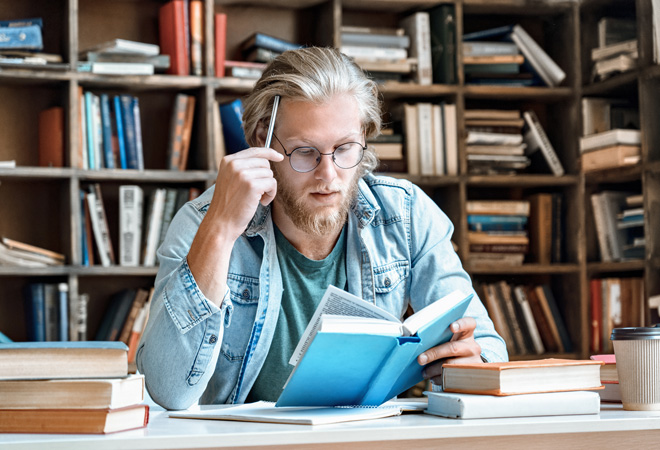
Register on the Learn DOM Manipulation with JavaScript today and build the experience, skills and knowledge you need to enhance your professional development and work towards your dream job. Study this course through online learning and take the first steps towards a long-term career. The course consists of a number of easy to digest, in-depth modules, designed to provide you with a detailed, expert level of knowledge. Learn through a mixture of instructional video lessons and online study materials. Receive online tutor support as you study the course, to ensure you are supported every step of the way. Get an e-certificate as proof of your course completion. The Learn DOM Manipulation with JavaScript is incredibly great value and allows you to study at your own pace. Access the course modules from any internet-enabled device, including computers, tablet, and smartphones. The course is designed to increase your employability and equip you with everything you need to be a success. Enrol on the now and start learning instantly! What You Get With The Learn DOM Manipulation with JavaScript Receive a e-certificate upon successful completion of the course Get taught by experienced, professional instructors Study at a time and pace that suits your learning style Get instant feedback on assessments 24/7 help and advice via email or live chat Get full tutor support on weekdays (Monday to Friday) Course Design The course is delivered through our online learning platform, accessible through any internet-connected device. There are no formal deadlines or teaching schedules, meaning you are free to study the course at your own pace. You are taught through a combination of Video lessons Online study materials Certification Upon successful completion of the course, you will be able to obtain your course completion e-certificate free of cost. Print copy by post is also available at an additional cost of £9.99 and PDF Certificate at £4.99. Who Is This Course For: The course is ideal for those who already work in this sector or are an aspiring professional. This course is designed to enhance your expertise and boost your CV. Learn key skills and gain a professional qualification to prove your newly-acquired knowledge. Requirements: The online training is open to all students and has no formal entry requirements. To study the Learn DOM Manipulation with JavaScript, all your need is a passion for learning, a good understanding of English, numeracy, and IT skills. You must also be over the age of 16. Course Content Unit 01: Course Introduction What is the DOM? 00:02:00 Your first DOM update 00:05:00 Course Project: Code DOM Adventure 00:04:00 Unit 02: DOM Fundamentals HTML and the DOM 00:05:00 DOM standards 00:05:00 The BOM 00:04:00 The CSSOM 00:03:00 The tree (Data structure) 00:05:00 The DOM tree 00:11:00 The DOM and JavaScript 00:01:00 Unit 03: Code DOM Adventure App architecture 00:08:00 Challenge solution: The exit screen 00:04:00 App skeleton 00:05:00 The splash screen file 00:03:00 Download our asset kit now! 00:03:00 Including the assets 00:03:00 Unit 04: Creating elements Wiring the splash screen element 00:02:00 Creating elements at runtime 00:03:00 Appending HTML strings width append() 00:02:00 Appending nodes with append or append Child 00:03:00 Script order matters 00:04:00 Unit 05: Dynamic CSS Specifying classes to elements 00:04:00 Working with static styles 00:04:00 Defining styles at runtime 00:04:00 Querying the DOM to find elements 00:05:00 Unit 06: Profiling the pixel pipeline The pixel pipeline 00:02:00 Identifying bad practices 00:04:00 Profiling runtime performance 00:04:00 Batching DOM updates with document fragments 00:05:00 Too many nodes 00:04:00 Unit 07: Animation using DOM changes Removing nodes from the DOM 00:06:00 The animation frames 00:06:00 Our animate method 00:04:00 Our working animation! 00:06:00 Stopping the animation 00:08:00 Unit 08: Planning DOM changes with a state model Let's build the level! 00:02:00 2. Our state model to control the DOM from state. 00:10:00 Normalizing attributes 00:04:00 Our level class 00:04:00 Arrays, references and non-iterable empty slots 00:05:00 Building our state with an ugly oneliner 00:05:00 Module 04: The Language of Coaching 01:00:00 Write code for humans and normalize your code 00:05:00 Rendering the level element 00:05:00 Things are getting messy 00:06:00 Unit 09: Easy bundling Easy bundling 00:06:00 Bundle with the start script 00:01:00 Our dev server 00:02:00 Let's use DOMContentLoaded and ES Modules (ESM) 00:07:00 Dynamic style elements with CSS as ESM imports 00:04:00 Unit 10: DOM updates with basic state driven development Designing the shape of our state 00:02:00 Initializing our state in preparation to render DOM elements 00:05:00 DOM updates from state 00:08:00 Updates to state are reflected in the DOM 00:03:00 Modeling and render our chip walls 00:06:00 Unit 11: The player, Interacting with user input The player - Tech approach 00:02:00 Rendering the player with the DOM 00:07:00 Box model and global styles 00:06:00 Manipulating inline styles with the DOM 00:04:00 Moving the player by changing its state 00:06:00 DOM keyboard event listeners 00:07:00 Mapping and filtering DOM events data 00:04:00 Can the player move? - Tech approach 00:03:00 Preventing overlapping DOM elements 00:12:00 Prepare interactive frames 00:08:00 Resetting className and adding interactive frames on DOM events 00:06:00 Update frames without moving the element on DOM events 00:03:00 Unit 12: Interactive DOM, breaking walls Adding random DOM elements 00:06:00 DOM events when pressing the space key 00:05:00 Creating elements on DOM events 00:05:00 z-index manifest 00:04:00 Dynamic element IDs with the DOM 00:07:00 Interacting with other elements using the state model 00:06:00 Remove surrounding walls 00:04:00 Unit 13: Portal to exit the game Adding the portal to the screen 00:07:00 Random elements on the screen 00:05:00 Grouping inline CSS DOM updates 00:03:00 Exiting the game, when two elements cross paths 00:04:00 Challenge, your turn to build the exit screen 00:03:00 Challenge solution, my turn to build the exit screen 00:04:00 Hiding the portal behind a wall 00:05:00 Removing DOM event listeners 00:04:00 Unit 14: Animating all the things Rendering the splash screen 00:04:00 Swapping screens 00:02:00 Animating the portal 00:04:00 CSS kit - animations 00:03:00 Request animation frame and delaying animations 00:09:00 Animating with a parent css class 00:03:00 Old TV effect 00:02:00 Animating with delayed animation 00:11:00 Optimizing frames 00:03:00 Final frame optimizations 00:04:00 Unit 15: DOM Sound effects Dynamic audio elements 00:07:00 Interactive sound effects with DOM events 00:04:00 Delayed audio effects with callbacks and DOM events 00:04:00 Final lecture, final sound effect! exiting the game 00:03:00

The financial world may look complex from the outside, but understanding its inner workings can be both rewarding and intellectually satisfying. This Investment Banking course cuts through the jargon and delivers clear, structured insights into how deals are brokered, markets move, and institutions operate. Designed for learners curious about the mechanics behind major financial decisions, this course demystifies the roles, responsibilities and strategies used by professionals in high-stakes environments. Whether you're keen on analysing financial statements, exploring mergers and acquisitions, or simply gaining a solid foundation in capital markets, this CPD-accredited programme offers a streamlined and thoughtful approach. You’ll gain knowledge tailored for individuals looking to broaden their financial acumen, deepen their understanding of investment strategies, or explore a possible direction in finance. It’s all about learning smart, not hard—with content that respects your time and rewards your focus. Enrol now and we'll see you in class. P.S. - There's a full curriculum breakdown given in the description section below. Check it out if you want more information about the course and the topics it covers. Course Curriculum: Module 01: Introduction to Landscape Architecture Module 02: Green-scaping Module 03: Planting Trees and Shrubs Module 04: Maintenance of Planting Module 05: Pathways Module 06: Walls and Fences Module 07: Water Features Module 08: Entertainment and Recycling Projects Module 09: Landscape Ecology Course Assessment You will immediately be given access to a specifically crafted MCQ test upon completing Investment Banking - CPD Accredited course. For each test, the pass mark will be set to 60%. CPD 10 CPD hours / points Accredited by The CPD Certification Service Who is this course for? The Investment Banking - CPD Accredited training is ideal for highly motivated individuals or teams who want to enhance their skills and efficiently skilled employees. Requirements There are no formal entry requirements for the course, with enrollment open to anyone! Career path Learn the essential skills and knowledge you need to excel in your professional life with the help & guidance from our Investment Banking - CPD Accredited training.

Register on the Adobe Photoshop, Illustrator and Graphic Design Bundle Course today and build the experience, skills and knowledge you need to enhance your professional development and work towards your dream job. Study this course through online learning and take the first steps towards a long-term career. The course consists of a number of easy to digest, in-depth modules, designed to provide you with a detailed, expert level of knowledge. Learn through a mixture of instructional video lessons and online study materials. Receive online tutor support as you study the course, to ensure you are supported every step of the way. Get a certificate as proof of your course completion. The Adobe Photoshop, Illustrator and Graphic Design Bundle Course course is incredibly great value and allows you to study at your own pace. Access the course modules from any internet-enabled device, including computers, tablets, and smartphones. The course is designed to increase your employability and equip you with everything you need to be a success. Enrol on the now and start learning instantly! What You Get With The Adobe Photoshop, Illustrator and Graphic Design Bundle Course course Receive a digital certificate upon successful completion of the course Get taught by experienced, professional instructors Study at a time and pace that suits your learning style Get instant feedback on assessments 24/7 help and advice via email or live chat Get full tutor support on weekdays (Monday to Friday) Course Design The course is delivered through our online learning platform, accessible through any internet-connected device. There are no formal deadlines or teaching schedules, meaning you are free to study the course at your own pace. You are taught through a combination of Video lessons Online study materials Certification After the successful completion of the final assessment, you will receive a CPD-accredited certificate of achievement. The PDF certificate is for £9.99, and it will be sent to you immediately after through e-mail. You can get the hard copy for £15.99, which will reach your doorsteps by post. Who Is This Course For: The course is ideal for those who already work in this sector or are aspiring professionals. This course is designed to enhance your expertise and boost your CV. Learn key skills and gain a professional qualification to prove your newly-acquired knowledge. Requirements: The online training is open to all students and has no formal entry requirements. To study the Adobe Photoshop, Illustrator and Graphic Design Bundle Course course, all you need is a passion for learning, A good understanding of English, numeracy, and IT skills. You must also be over the age of 16. Course Content Adobe Photoshop Getting Started Introduction 00:15:00 The Photoshop CS3 Screen 00:15:00 File Management Basics 00:30:00 Modifying Your Photoshop Layout 00:30:00 Getting Help 00:30:00 Exploring Photoshop Introduction to the Photoshop Toolbox 01:00:00 Using Tool Presets 00:15:00 Introduction to the Photoshop Palettes 00:30:00 Getting Started 00:15:00 Printing your Image 00:15:00 Images and Color Understanding Digital Images 00:30:00 Image Size and Resolution 01:00:00 Working with Your Canvas 00:30:00 Working with Color 01:00:00 Working with Color Tools 00:30:00 Image Basics Making Selections 01:00:00 Manipulating Selections 01:00:00 Editing with Selections 00:15:00 Adjusting Your Image 00:30:00 Basic Editing Tools 00:15:00 Adobe Illustrator Illustrator Course Outline 00:02:00 The Power of Adobe illustrator 00:01:00 Achieve the best learning experience 00:02:00 Illustrator Fundamentals & Basics Illustrator Documents 00:04:00 Ilustrator workspaces & Properties Panel 00:13:00 Artboards 00:13:00 Illustrator Navigation & zooming 00:09:00 Illustrator Prefrences & Settings 00:12:00 Illustrator Basic geometric shapes 00:16:00 Illustrator Transformation & Rotation (resized) 00:12:00 Illustrator Pathfinder & shape builder tool 00:11:00 Illustrator Selection tools & methods 00:09:00 Grouping elements in illustrator 00:06:00 illustrator Layers & Arranging elements 00:08:00 Illustrator Align & distribute panel 00:04:00 Illustrator Gudies, Grids & Rulers 00:11:00 Excercise (layers, selection, pathfinder, guides, coloring, Artboards) 00:17:00 Colors, Appearance & Graphic Styles in Illustrator Illustrator Stroke Panel 00:09:00 Illsutrator color panels ( color, swatches, themes, guide) 00:19:00 Illustrator Gradiant colors panel 00:13:00 Illustrator Appearane & Graphic style panels 00:09:00 Illustrator effects 00:14:00 Exercise (Appearance, Graphic Style, Gradients, strokes) 00:09:00 Drawing Tools & Techniques Illustrator pencil tool 00:07:00 Illustrator Brush tool 00:04:00 Drawing modes & blob brush tool 00:17:00 Illustrator Pen Tools 00:14:00 Illustrator curvature tool 00:06:00 Pen Tools & curvature tool exercise 00:18:00 Illustrator drawing modifying tools 00:14:00 illustrator Transform & Liquify tools 00:10:00 illustrator puppet warp tool 00:04:00 illustrator envelope distort1 00:07:00 Drawing Symmetric Shapes 00:09:00 Drawing Concentric Symmetrical design 00:11:00 Illustrator Clipping Masks 00:11:00 Illustrator Opacity Masks 00:08:00 illustrator live paint bucket tool 00:09:00 Recolor Artwork 00:09:00 Exercise Complex Drawing 00:09:00 Illustrator Complex Drawing techniques explained 00:15:00 Illustrator Brushes Illustrator Art Brushes 00:14:00 Illustrator Scatter Brush 00:10:00 illustrator Bristle Brush1 00:08:00 Illustrator Calligraphic brush 00:10:00 Illustrator Pattern brush 00:08:00 Illustrator Images brushes 00:09:00 Exercise (Brushes) 00:03:00 Design With images in illustrator handling images in illustrator1 00:16:00 images modifications before tracing 00:06:00 Tracing images in illustrator 00:13:00 Enhancing traced Vectors & coloring hints 00:07:00 Exercise (Images) 00:03:00 Typography in Illustrator Illustrator Typography Anatomy & Character control 00:15:00 illustrator Paragraphes control 00:12:00 Illustrator Chracter & paragraph styles panels 00:11:00 Illustrator Fonts (Filtering, Variable, glyphs, stylistic sets, open type panel, svg) 00:16:00 illustrator Touch type tool 00:02:00 Illustrator type on a path tools 00:07:00 Clipping Typography Masks 00:04:00 Illustrator Typography Art directions & trending visual effects 00:15:00 illustrator type envlope distort 00:04:00 illustrator text wrap- 00:02:00 Exercise (Typography Composition) 00:03:00 Illustrator Advanced Techniques & Tricks Illustrator blend tool 00:10:00 illustrator perspective drawing 00:12:00 67 Illustrator Symbols- 00:12:00 Creating Patterns in Illustrator 00:09:00 illustrator Graphs 00:15:00 illustrator gradiant mesh 00:08:00 Exporting & Finalizing Artwork in illustrator exporting illustrator files & save for web 00:07:00 Preparing & exporting illustrator file for printing 00:07:00 Illustrator Asset Export panel 00:02:00 Creative cloud & libraries 00:07:00 Illustrator export for screens, save for web & Archiving files 00:09:00 Graphic Design Section 01 Week 1: Lesson 1 00:56:00 Week 1: Lesson 2 01:00:00 Week 2: Lesson 1 01:03:00 Week 2 : Lesson 2 01:03:00 Week 3: Lesson 1 01:01:00 Week 3: Lesson 2 01:00:00 Week 4: Lesson 1 00:51:00 Week 4: Lesson 2 01:01:00 Section 02: Week 1: Lesson 1 00:50:00 Week 1: Lesson 2 01:00:00 Week 2: Lesson 1 00:56:00 Week 2: Lesson 2 00:59:00 Week 3: Lesson 1 01:00:00 Week 3: Lesson 2 01:05:00 Week 4: Lesson 1 00:51:00 Week 4: Lesson 2 01:01:00 Section 03: Week 1: Lesson 1 00:44:00 Week 1: Lesson 2 00:58:00 Week 2: Lesson 1 00:54:00 Week 2: Lesson 2 00:47:00 Week 3: Lesson1 00:51:00 Week 3: Lesson 2 00:00:00 Week 4: Lesson 1 00:06:00 Week 4: Lesson 2 01:03:00 Resources Resources - Adobe Photoshop, Illustrator and Graphic Design Bundle Course 00:00:00 Assignment Assignment - Adobe Photoshop Illustrator and Graphic Design Bundle Course 00:00:00

This Bricklaying CPD Accredited Course offers a solid foundation in the time-honoured craft of brickwork, designed for those keen to understand the core principles behind effective construction using bricks and mortar. Whether you're an enthusiast, a professional brushing up on theory, or exploring bricklaying as part of your wider knowledge in construction, this course delivers structured, high-quality learning with clarity and purpose. You’ll cover key topics such as bond patterns, materials, construction techniques, and site safety—all laid out in a way that makes sense, even if you’ve never so much as picked up a trowel. No concrete boots or cement mixers required—just your curiosity and an internet connection. From heritage work to modern methods, this course mixes tradition with forward-thinking, ensuring your learning is as sturdy as the walls discussed. Fully CPD accredited, it’s ideal for those seeking recognition of their continued professional development, with content that stacks up brick by virtual brick. Still not convinced? Take a glimpse of the key benefits you'll get with - Lessons prepared in collaboration with Professionals User-friendly Learner Management System (LMS) Syllabus designed in line with the standards of the UK Education System Updated Study Materials focusing both on Knowledge and Skill based training Guidance to expand in 'a' territory and move forward with Bricklayers profession Free Assessment to test learners' knowledge and skills Accredited learning and widely recognised certificate from reputed CPD Accreditation Bodies Course Curriculum: Module 01: Introduction to Bricklaying Module 02: Tools of Bricklaying Module 03: Bonding of Bricklaying Module 04: Basic Techniques of Bricklaying Module 05: Constructing Walls Module 06: Basic Joint Finishes Module 07: Building Curved Arches Module 08: Building Curved Brickwork and Defects and Maintenance of Bricklaying Course Assessment You will immediately be given access to a specifically crafted MCQ test upon completing the Bricklaying - CPD Accredited course. For each test, the pass mark will be set to 60%. Accredited Certificate After successfully completing this Bricklaying - CPD Accredited course, you will qualify for the CPD Quality Standards (CPD QS) certificate from Training Express. CPD 10 CPD hours / points Accredited by The CPD Quality Standards Who is this course for? The Bricklaying - CPD Accredited training is ideal for highly motivated individuals or teams who want to enhance their skills and efficiently skilled employees. Requirements There are no formal entry requirements for the course, with enrollment open to anyone! Career path Learn the essential skills and knowledge you need to excel in your professional life with the help & guidance from our Bricklaying - CPD Accredited training.

Structural Engineering Level 3 Diploma
By Learn Era
In the realm of construction and design, the Structural Engineering course stands as a pivotal pillar. With the UK's engineering sector contributing over 26% to the national GDP, this course equips learners with essential skills to thrive in this booming industry. Through a curriculum blending theoretical knowledge and innovative application, students are prepared to tackle the challenges of modern structural design. The course, tailored for both beginners and those looking to enhance their expertise, focuses on the principles of structural engineering, ensuring graduates are well-versed in the latest industry standards and technologies. Learning Outcomes Understand fundamental principles of structural engineering design. Analyse structural integrity using modern computational methods. Design sustainable and safe structures in diverse environments. Apply critical thinking in solving complex engineering problems. Master the use of advanced structural engineering software. Evaluate the environmental impact of structural designs. Develop skills in project management and team collaboration. Interpret and adhere to current structural engineering regulations. Who Is This Course For? Individuals aspiring to enter the structural engineering field. Graduates seeking to deepen their engineering knowledge. Professionals in construction aiming to broaden their expertise. Architects and designers looking to understand structural aspects. Career changers interested in a dynamic and growing sector. Why Choose Us? Lifetime access to course materials Full tutor support is available Monday through Friday for all courses Learn essentials skills at your own pace from the comfort of your home Gain a thorough understanding of the course Access informative video modules taught by expert instructors 24/7 assistance and advice available through email and live chat Study the course on your computer, tablet, or mobile device Improve your chances of gaining professional skills and earning potential by completing the course. Why should you study this course? The course offers a comprehensive introduction to the subject matter and provides a solid foundation for further study. It will also help students to gain knowledge and skills that can be applied in their professional or personal life. Assessment The course includes a series of quizzes that will test your understanding and retention of the material covered in the course. The quizzes will help you to identify areas where you may need further practice, and you will have the opportunity to review the course materials as needed. Upon successfully passing the final quiz, you will be able to order your certificate of achievement. Career Path Structural Engineer: £32,000 - £50,000 Civil Engineer: £28,000 - £47,000 Design Engineer: £25,000 - £40,000 Project Manager: £30,000 - £55,000 Consultant in Structural Engineering: £35,000 - £60,000 Building Control Surveyor: £27,000 - £45,000 Course Features Lectures 29 Quizzes 0 Duration Lifetime access Skill level All levels Language English Students 54 Assessments Yes Structural Engineering Level 3 Diploma Lecture1.1 Introduction to Automotive Systems Lecture1.2 Engine Systems Lecture1.3 Vehicle Electrical Systems Lecture1.4 Fuel Systems Lecture1.5 Transmission Systems Lecture1.6 Manual Transmission and Drivetrain Lecture1.7 Suspension and Steering Systems Lecture1.8 Automotive Cooling System Lecture1.9 Exhaust Systems Lecture1.10 Tire and Wheel Systems Show more items
