- Professional Development
- Medicine & Nursing
- Arts & Crafts
- Health & Wellbeing
- Personal Development
821 Apps courses
Android Studio Development Essentials
By Nexus Human
Duration 5 Days 30 CPD hours This course is intended for This course is intended for individuals who want to learn how to program Android applications using the Java Programming Language. Overview Upon successful completion of this course, students will have an understanding of basic application Android development. This course will teach the basics of Android Development using the Java Programming Language and Android Studio. Introduction and Setup Android Studio Development Essentials Introduction Setting up an Android Studio Development Environment Creating an Example Android App in Android Studio A Tour of the Android Studio User Interface Creating an Android Virtual Device (AVD) in Android Studio Using and Configuring the Android Studio AVD Emulator Testing Android Studio Apps on a Physical Android Device The Basics of the Android Studio Code Editor Android Architecture and State Changes An Overview of the Android Architecture The Anatomy of an Android Application Understanding Android Application and Activity Lifecycles Handling Android Activity State Changes Android Activity State Changes by Example Saving and Restoring the State of an Android Activity Views and Layouts Understanding Android Views, View Groups and Layouts in Android Studio A Guide to the Android Studio Layout Editor Tool A Guide to the Android ConstraintLayout A Guide to using ConstraintLayout in Android Studio An Android Studio Layout Editor ConstraintLayout Tutorial Manual XML Layout Design in Android Studio Creating an Android User Interface in Java Code Event Handling An Overview and Example of Android Event Handling A Guide to using Instant Run in Android Studio Android Touch and Multi-touch Event Handling Detecting Common Gestures using Android Studio and the Gesture Detector Class Implementing Custom Gesture and Pinch Recognition on Android Advanced Layout and Transitions An Introduction Android Fragments Using Fragments in Android Studio - An Example Creating and Managing Overflow Menus on Android Animating User Interfaces with the Android Transitions Framework An Android Transition Tutorial using beginDelayedTransition Implementing Android Scene Transitions ? A Tutorial Working with the Floating Action Button and Snackbar Creating a Tabbed Interface using the TabLayout Component Working with the RecyclerView and CardView Widgets An Android RecyclerView and CardView Tutorial Working with the AppBar and Collapsing Toolbar Layouts Implementing an Android Navigation Drawer An Android Studio Master/Detail Flow Tutorial Intents, Threads, Services, and Notifications An Overview of Android Intents Android Explicit Intents ? A Worked Example Android Implicit Intents ? A Worked Example Android Broadcast Intents and Broadcast Receivers A Basic Overview of Threads and Thread Handlers An Overview of Android Started and Bound Services Implementing an Android Started Service - A Worked Example Android Local Bound Services - A Worked Example Android Remote Bound Services - A Worked Example An Android 7 Notifications Tutorial An Android 7 Direct Reply Notification Tutorial Data Access and Storage Integrating Firebase Support into an Android Studio Project An Android 7 Firebase Remote Notification Tutorial An Introduction to Android 7 Multi-Window Support An Android Studio Multi-Window Split-Screen and Freeform Tutorial An Overview of Android SQLite Databases in Android Studio An Android TableLayout and TableRow Tutorial An Android SQLite Database Tutorial Understanding Android Content Providers Implementing an Android Studio Content Provider in Android Studio Accessing Cloud Storage using the Android Storage Access Framework An Android Storage Access Framework Example Multimedia, Maps and Printing Video Playback on Android VideoView and MediaController Classes Video Recording and Image Capture using Camera Intents Making Runtime Permission Requests in Android Android Audio Recording and Playback using MediaPlayer and MediaRecorder Working with the Google Maps Android API in Android Studio Printing with the Android Printing Framework An Android HTML and Web Content Printing Example A Guide to Android Custom Document Printing Final Build An Android Fingerprint Authentication Tutorial Handling Different Android Devices and Displays Signing and Preparing an Android Application for Release Integrating Google Play In-app Billing into an Android Application An Overview of Gradle in Android Studio An Android Studio Gradle Build Variants Example Additional course details: Nexus Humans Android Studio Development Essentials training program is a workshop that presents an invigorating mix of sessions, lessons, and masterclasses meticulously crafted to propel your learning expedition forward. This immersive bootcamp-style experience boasts interactive lectures, hands-on labs, and collaborative hackathons, all strategically designed to fortify fundamental concepts. Guided by seasoned coaches, each session offers priceless insights and practical skills crucial for honing your expertise. Whether you're stepping into the realm of professional skills or a seasoned professional, this comprehensive course ensures you're equipped with the knowledge and prowess necessary for success. While we feel this is the best course for the Android Studio Development Essentials course and one of our Top 10 we encourage you to read the course outline to make sure it is the right content for you. Additionally, private sessions, closed classes or dedicated events are available both live online and at our training centres in Dublin and London, as well as at your offices anywhere in the UK, Ireland or across EMEA.

Screenwriting Masterclass Online Training Course
By Lead Academy
Screenwriting Masterclass Training Course Overview Are you looking to begin your screenwriting career or want to develop more advanced skills in screenwriting? Then this screenwriting masterclass online training course will set you up with a solid foundation to become a confident screenwriter and help you to develop your expertise in screenwriting. This screenwriting masterclass online training course is accredited by the CPD UK & IPHM. CPD is globally recognised by employers, professional organisations and academic intuitions, thus a certificate from CPD Certification Service creates value towards your professional goal and achievement. CPD certified certificates are accepted by thousands of professional bodies and government regulators here in the UK and around the world. Whether you are self-taught and you want to fill in the gaps for better efficiency and productivity, this screenwriting masterclass online training course will set you up with a solid foundation to become a confident screenwriter and develop more advanced skills. Gain the essential skills and knowledge you need to propel your career forward as a screenwriter. The screenwriting masterclass online training course will set you up with the appropriate skills and experience needed for the job and is ideal for both beginners and those currently working as a screenwriter. This comprehensive screenwriting masterclass online training course is the perfect way to kickstart your career in the field of screenwriting. This screenwriting masterclass online training course will give you a competitive advantage in your career, making you stand out from all other applicants and employees. If you're interested in working as a screenwriter or want to learn more skills on screenwriting but unsure of where to start, then this screenwriting masterclass online training course will set you up with a solid foundation to become a confident screenwriter and develop more advanced skills. As one of the leading course providers and most renowned e-learning specialists online, we're dedicated to giving you the best educational experience possible. This screenwriting masterclass online training course is crafted by industry expert, to enable you to learn quickly and efficiently, and at your own pace and convenience. Who should take this course? This comprehensive screenwriting masterclass online training course is suitable for anyone looking to improve their job prospects or aspiring to accelerate their career in this sector and want to gain in-depth knowledge of screenwriting. Entry Requirement There are no academic entry requirements for this screenwriting masterclass online training course, and it is open to students of all academic backgrounds. As long as you are aged seventeen or over and have a basic grasp of English, numeracy and ICT, you will be eligible to enrol. Career path This screenwriting masterclass online training course opens a brand new door for you to enter the relevant job market and also provides you with the chance to accumulate in-depth knowledge at the side of needed skills to become flourishing in no time. You will also be able to add your new skills to your CV, enhance your career and become more competitive in your chosen industry. Course Curriculum Introduction to The Screenwriting Course Welcome to Class + Recommended Films and Apps Exercise 1 - Write Down 5 Favorite Movies Originality in Screenwriting The Importance of Originality Originality in Practice Exercise 2 - What Interests You + Free Association Writing Finding Ideas For Your Screenplay How to Find Ideas for Your Next Screenplay How Moral Truths Shape Stories Exercise 3 - Let Your Story Begin Developing Your Story Developing Your Story Naturally The Premise Giving Your Premise an Original Hook Exercise 4 - Finalize Your Premise Character Development for Screenwriters Who and What is The Protagonist Who and What is The Antagonist Who are The Supporting Characters Writing Three Dimensional Characters for Your Script Exercise 5 - Create Your Characters Screenplay Story Structure Basic Story Structure What Happens in Act One What Happens in Act Two What Happens in Act Three Exercise 6 - Write Your Synopsis Writing Your Screenplay Outline Writing The Outline What Does a Screenplay Outline Look Like Exercise 7 - Write Your Outline Writing & Formatting Your Screenplay How to Format a Screenplay + Final Draft Tutorial Writing a Screenplay in a Free App Like Google Docs Preparing Your First Screenplay Draft Writing Dialogue Writing Descriptive Action Exercise 8 - Write The First Draft of Your Screenplay Screenplay Revisions Revising Your First Screenplay Draft Feature Film Story Breakdown The Fundamentals of Storytelling Character Breakdown Structure Breakdown Course Conclusion What to Do After You've Written Your Screenplay Final Screenwriting Advice Thank You Bonus Lessons Phil & Brian Chat About Screenwriting Recognised Accreditation CPD Certification Service This course is accredited by continuing professional development (CPD). CPD UK is globally recognised by employers, professional organisations, and academic institutions, thus a certificate from CPD Certification Service creates value towards your professional goal and achievement. CPD certificates are accepted by thousands of professional bodies and government regulators here in the UK and around the world. Many organisations look for employees with CPD requirements, which means, that by doing this course, you would be a potential candidate in your respective field. Quality Licence Scheme Endorsed The Quality Licence Scheme is a brand of the Skills and Education Group, a leading national awarding organisation for providing high-quality vocational qualifications across a wide range of industries. It will give you a competitive advantage in your career, making you stand out from all other applicants and employees. Certificate of Achievement Endorsed Certificate from Quality Licence Scheme After successfully passing the MCQ exam you will be eligible to order the Endorsed Certificate by Quality Licence Scheme. The Quality Licence Scheme is a brand of the Skills and Education Group, a leading national awarding organisation for providing high-quality vocational qualifications across a wide range of industries. It will give you a competitive advantage in your career, making you stand out from all other applicants and employees. There is a Quality Licence Scheme endorsement fee to obtain an endorsed certificate which is £65. Certificate of Achievement from Lead Academy After successfully passing the MCQ exam you will be eligible to order your certificate of achievement as proof of your new skill. The certificate of achievement is an official credential that confirms that you successfully finished a course with Lead Academy. Certificate can be obtained in PDF version at a cost of £12, and there is an additional fee to obtain a printed copy certificate which is £35. FAQs Is CPD a recognised qualification in the UK? CPD is globally recognised by employers, professional organisations and academic intuitions, thus a certificate from CPD Certification Service creates value towards your professional goal and achievement. CPD-certified certificates are accepted by thousands of professional bodies and government regulators here in the UK and around the world. Are QLS courses recognised? Although QLS courses are not subject to Ofqual regulation, they must adhere to an extremely high level that is set and regulated independently across the globe. A course that has been approved by the Quality Licence Scheme simply indicates that it has been examined and evaluated in terms of quality and fulfils the predetermined quality standards. When will I receive my certificate? For CPD accredited PDF certificate it will take 24 hours, however for the hardcopy CPD certificate takes 5-7 business days and for the Quality License Scheme certificate it will take 7-9 business days. Can I pay by invoice? Yes, you can pay via Invoice or Purchase Order, please contact us at info@lead-academy.org for invoice payment. Can I pay via instalment? Yes, you can pay via instalments at checkout. How to take online classes from home? Our platform provides easy and comfortable access for all learners; all you need is a stable internet connection and a device such as a laptop, desktop PC, tablet, or mobile phone. The learning site is accessible 24/7, allowing you to take the course at your own pace while relaxing in the privacy of your home or workplace. Does age matter in online learning? No, there is no age limit for online learning. Online learning is accessible to people of all ages and requires no age-specific criteria to pursue a course of interest. As opposed to degrees pursued at university, online courses are designed to break the barriers of age limitation that aim to limit the learner's ability to learn new things, diversify their skills, and expand their horizons. When I will get the login details for my course? After successfully purchasing the course, you will receive an email within 24 hours with the login details of your course. Kindly check your inbox, junk or spam folder, or you can contact our client success team via info@lead-academy.org

Introduction to Shiny R Core - Introduction to Shiny
By Datacove
What You'll Learn Overview of the Shiny interface - the difference between a UI and a server and how they interlink Shiny folder structures - hows to store and use static datasets, imagery and other assets for your application. Introduction to Shiny servers - how to create and deploy your first application and how to manage deployments within Shiny apps Basic Shiny UI inputs - include filters/drop downs, date sliders, text and buttons About The Trainer Jeremy has been using R since the very first day of his career in 2005, when it was better known as a mere letter of the alphabet! As an early adopter of the language, he’s seen it evolve – from its ugly initial versions to more elegant analytics solutions underpinned by the tidyverse, on which this course is focused. He is a regular speaker on UK R circuit and co-organises a number of R-community groups, including LondonR, ManchesterR & BrightonR, and the infamous EARL conference! About Us Datacove are a data and analytics consultancy specialising in customer analytics, marketing analytics and process automation. With over 20 years of combined experience in the industry we answer the questions that sit at the heart of every business, from who your customers are, to where and how you find more of them and how much you need to spend to do so. We also automate your most painful business processes, removing the 20+ hours you spend on them per week, forever! Extra Information Our courses are delivered during core office hours, ensuring they fit seamlessly into your work schedule. Once your booking is confirmed, we will send you a Microsoft Teams link, allowing you to join the session with ease.

Learn RabbitMQ: Asynchronous Messaging with Java and Spring
By Packt
Learn RabbitMQ: Asynchronous Messaging with Java and Spring
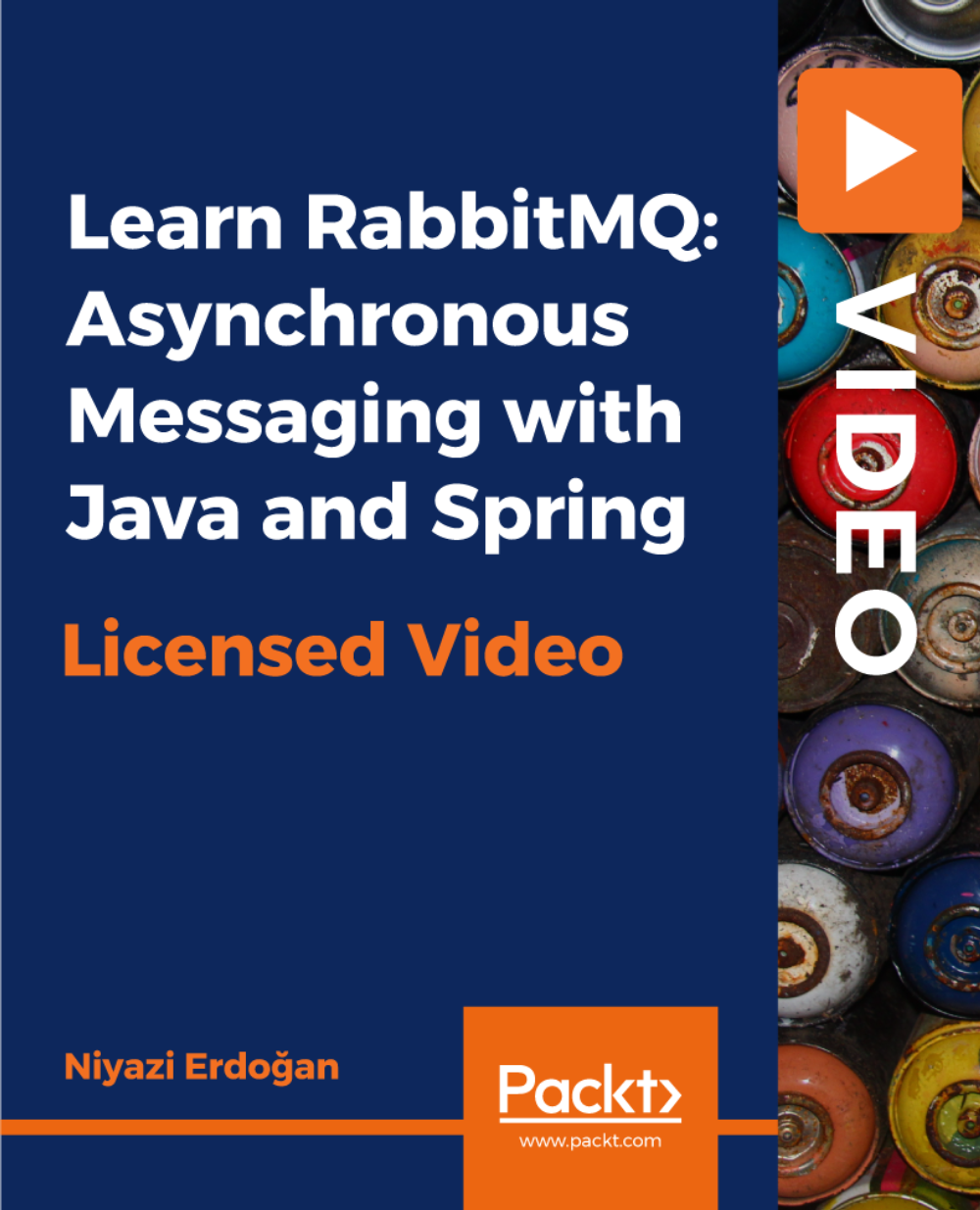
TikTok Marketing Course Online
By Lead Academy
TikTok Marketing Course Overview Are you looking to begin your TikTok marketing career or want to develop more advanced skills in TikTok marketing? Then this TikTok marketing 2021 course will set you up with a solid foundation to become a confident digital media marketer and help you to develop your expertise in TikTok marketing. This TikTok marketing 2021 course is accredited by the CPD UK & IPHM. CPD is globally recognised by employers, professional organisations and academic intuitions, thus a certificate from CPD Certification Service creates value towards your professional goal and achievement. CPD certified certificates are accepted by thousands of professional bodies and government regulators here in the UK and around the world. Whether you are self-taught and you want to fill in the gaps for better efficiency and productivity, this TikTok marketing 2021 course will set you up with a solid foundation to become a confident digital media marketer and develop more advanced skills. Gain the essential skills and knowledge you need to propel your career forward as a digital media marketer. The TikTok marketing 2021 course will set you up with the appropriate skills and experience needed for the job and is ideal for both beginners and those currently working as a digital media marketer. This comprehensive TikTok marketing 2021 course is the perfect way to kickstart your career in the field of TikTok marketing. This TikTok marketing 2021 course will give you a competitive advantage in your career, making you stand out from all other applicants and employees. If you're interested in working as a digital media marketer or want to learn more skills on TikTok marketing but unsure of where to start, then this TikTok marketing 2021 course will set you up with a solid foundation to become a confident digital media marketer and develop more advanced skills. Who should take this course? This comprehensive TikTok marketing 2021 course is suitable for anyone looking to improve their job prospects or aspiring to accelerate their career in this sector and want to gain in-depth knowledge of TikTok marketing. Entry Requirement There are no academic entry requirements for this TikTok marketing 2021 course, and it is open to students of all academic backgrounds. As long as you are aged seventeen or over and have a basic grasp of English, numeracy and ICT, you will be eligible to enrol. Method of Assessment On successful completion of the course, you will be required to sit an online multiple-choice assessment. The assessment will be evaluated automatically and the results will be given to you immediately. Career path This TikTok marketing 2021 course opens a brand new door for you to enter the relevant job market and also provides you with the chance to accumulate in-depth knowledge at the side of needed skills to become flourishing in no time. You will also be able to add your new skills to your CV, enhance your career and become more competitive in your chosen industry. Course Curriculum Optimizing Your Account Introduction To Your Account Set Up Making Your TikTok Account Optimizing Your Bio Benefits of a Creator Account Shuffleboard Recap The Culture of TikTok How TikTok Works and It's Culture TikTok Navigation & How Vital the App is Recap of Joe Deciding What to Post Based on Your Niche Intro on What to Post Picking Your Niche Don't Delete Videos Recap Over Some Bumper Pool A Breakdown on Trending Sounds What Trending Songs Are Creating Original Audio How TikTok Trends Work and How to Find Them Early Finding Trends by Searching Your Niche Finding Trends on the FYP Finding Trends on the Rise from Apps A Deeper Dive on Finding Trending Sounds Typing in Your Niche for Inspo Re-cappuccino Consistency is the Key To Your TikTok Success Consistency of Posting The Best Times to Post Posting Often Doesn't Bother Followers The More Posts, The Better Stocking Up Content in Your Drafts Creating a Posting Schedule Recap 'N' Latte Analytics To Drive In Targeted Followers A Detailed Overview Of Analytics Using Analytics to Find Your Style What Time You Should Post Using Hashtags To Improve Analytics The Black & White Recap Using TikTok Tools To Ensure New Traffic Intro to Content Tools Voiceovers and Subtitles Draw More Views Using Text-to-Speech to Follow Trends Prioritize Engaging With Your Audience 'Duets' With Popular Content Stitching Your Post With Viral Videos Organizing Your Content Through Playlists Tools to Use After the FYP Whiteboard Recap Making A TikTok Video That Will Perform Making a TikTok Video That Will Perform Making The Perfect TikTok Part 1 Recap Over a Fire The Power Of Influencer Marketing Intro to Influencer Marketing Identifying Which Influencer Suits You Negotiating With Influencers Best Ad Styles for Your Influencer Recappuccinos and Goodbyes Recognised Accreditation CPD Certification Service This course is accredited by continuing professional development (CPD). CPD UK is globally recognised by employers, professional organisations, and academic institutions, thus a certificate from CPD Certification Service creates value towards your professional goal and achievement. CPD certificates are accepted by thousands of professional bodies and government regulators here in the UK and around the world. Many organisations look for employees with CPD requirements, which means, that by doing this course, you would be a potential candidate in your respective field. Quality Licence Scheme Endorsed The Quality Licence Scheme is a brand of the Skills and Education Group, a leading national awarding organisation for providing high-quality vocational qualifications across a wide range of industries. It will give you a competitive advantage in your career, making you stand out from all other applicants and employees. Certificate of Achievement Endorsed Certificate from Quality Licence Scheme After successfully passing the MCQ exam you will be eligible to order the Endorsed Certificate by Quality Licence Scheme. The Quality Licence Scheme is a brand of the Skills and Education Group, a leading national awarding organisation for providing high-quality vocational qualifications across a wide range of industries. It will give you a competitive advantage in your career, making you stand out from all other applicants and employees. There is a Quality Licence Scheme endorsement fee to obtain an endorsed certificate which is £65. Certificate of Achievement from Lead Academy After successfully passing the MCQ exam you will be eligible to order your certificate of achievement as proof of your new skill. The certificate of achievement is an official credential that confirms that you successfully finished a course with Lead Academy. Certificate can be obtained in PDF version at a cost of £12, and there is an additional fee to obtain a printed copy certificate which is £35. FAQs Is CPD a recognised qualification in the UK? CPD is globally recognised by employers, professional organisations and academic intuitions, thus a certificate from CPD Certification Service creates value towards your professional goal and achievement. CPD-certified certificates are accepted by thousands of professional bodies and government regulators here in the UK and around the world. Are QLS courses recognised? Although QLS courses are not subject to Ofqual regulation, they must adhere to an extremely high level that is set and regulated independently across the globe. A course that has been approved by the Quality Licence Scheme simply indicates that it has been examined and evaluated in terms of quality and fulfils the predetermined quality standards. When will I receive my certificate? For CPD accredited PDF certificate it will take 24 hours, however for the hardcopy CPD certificate takes 5-7 business days and for the Quality License Scheme certificate it will take 7-9 business days. Can I pay by invoice? Yes, you can pay via Invoice or Purchase Order, please contact us at info@lead-academy.org for invoice payment. Can I pay via instalment? Yes, you can pay via instalments at checkout. How to take online classes from home? Our platform provides easy and comfortable access for all learners; all you need is a stable internet connection and a device such as a laptop, desktop PC, tablet, or mobile phone. The learning site is accessible 24/7, allowing you to take the course at your own pace while relaxing in the privacy of your home or workplace. Does age matter in online learning? No, there is no age limit for online learning. Online learning is accessible to people of all ages and requires no age-specific criteria to pursue a course of interest. As opposed to degrees pursued at university, online courses are designed to break the barriers of age limitation that aim to limit the learner's ability to learn new things, diversify their skills, and expand their horizons. When I will get the login details for my course? After successfully purchasing the course, you will receive an email within 24 hours with the login details of your course. Kindly check your inbox, junk or spam folder, or you can contact our client success team via info@lead-academy.org

Certified Microsoft Office Essentials
By iStudy UK
Course on all the Essentials of Microsoft Office Looking to learn everything there is about all the Microsoft Office programs? This course will give you exactly what you are looking for. Learn all there is about Microsoft Word, Excel, Outlook, PowerPoint, OneNote, Access, Publisher, Project, InfoPath, SharePoint Designer and Visio. Certified Microsoft Office Essentials introduces a new graphical interface user called the Fluent User Interface, which uses ribbons and an Office menu instead of menu bars and toolbars. Office also introduced Office Open XML file formats as the default file formats in Excel, PowerPoint, and Word. Office also introduces a feature called 'Live Preview', which temporarily applies formatting on the focused text or object, when any formatting button is moused-over. This Course is designed to make you learn everything about all the Microsoft Office tools of and all of its new features. Learning all the office softwares increases your credibility in today's competitive job market. So what are you waiting for? This is the course for you. Course Highlights Certified Microsoft Office Essentials is an award winning and the best selling course that has been given the CPD Certification & IAO accreditation. It is the most suitable course anyone looking to work in this or relevant sector. It is considered one of the perfect courses in the UK that can help students/learners to get familiar with the topic and gain necessary skills to perform well in this field. We have packed Certified Microsoft Office Essentials into 77 modules for teaching you everything you need to become successful in this profession. To provide you ease of access, this course is designed for both part-time and full-time students. You can become accredited in just 2 days, 19 hours hours and it is also possible to study at your own pace. We have experienced tutors who will help you throughout the comprehensive syllabus of this course and answer all your queries through email. For further clarification, you will be able to recognize your qualification by checking the validity from our dedicated website. Why You Should Choose Certified Microsoft Office Essentials Lifetime access to the course No hidden fees or exam charges CPD Accredited certification on successful completion Full Tutor support on weekdays (Monday - Friday) Efficient exam system, assessment and instant results Download Printable PDF certificate immediately after completion Obtain the original print copy of your certificate, dispatch the next working day for as little as £9. Improve your chance of gaining professional skills and better earning potential. Who is this Course for? Certified Microsoft Office Essentials is CPD certified and IAO accredited. This makes it perfect for anyone trying to learn potential professional skills. As there is no experience and qualification required for this course, it is available for all students from any academic backgrounds. Requirements Our Certified Microsoft Office Essentials is fully compatible with any kind of device. Whether you are using Windows computer, Mac, smartphones or tablets, you will get the same experience while learning. Besides that, you will be able to access the course with any kind of internet connection from anywhere at any time without any kind of limitation. Career Path You will be ready to enter the relevant job market after completing this course. You will be able to gain necessary knowledge and skills required to succeed in this sector. All our Diplomas' are CPD and IAO accredited so you will be able to stand out in the crowd by adding our qualifications to your CV and Resume. Microsoft Word Module One - Getting Started FREE 00:30:00 Module Two - Opening Word FREE 01:00:00 Module Three - Working with the Interface 01:00:00 Module Four - Your First Document 01:00:00 Module Five - Basic Editing Tasks 01:00:00 Module Six - Basic Formatting Tasks 01:00:00 Module Seven - Formatting Paragraphs 01:00:00 Module Eight - Advanced Formatting Tasks 01:00:00 Module Nine - Working with Styles 01:00:00 Module Ten - Formatting the Page 01:00:00 Module Eleven - Sharing Your Document 01:00:00 Module Twelve - Wrapping Up 00:30:00 Activities- Microsoft Word for Beginners Accredited Course 00:00:00 Microsoft Excel Module One - Getting Started FREE 00:30:00 Module Two - Opening Excel FREE 01:00:00 Module Three - Working with the Interface 01:00:00 Module Four - Your First Worksheet 01:00:00 Module Five - Viewing Excel Data 01:00:00 Module Six - Building Formulas 01:00:00 Module Seven - Using Excel Functions 01:00:00 Module Eight - Using Quick Analysis 01:00:00 Module Nine - Formatting Your Data 01:00:00 Module Ten - Using Styles, Themes, and Effects 01:00:00 Module Eleven - Printing and Sharing Your Workbook 01:00:00 Module Twelve - Wrapping Up 01:00:00 Activities - Microsoft Excel for Beginners CPD & IAO Accredited 00:00:00 Microsoft PowerPoint Module One - Getting Started FREE 00:30:00 Module Two - Opening PowerPoint FREE 01:00:00 Module Three - Working with the Interface 01:00:00 Module Four - Your First Presentation 01:00:00 Module Five - Working with Text 01:00:00 Module Six - Formatting Text and Paragraphs 01:00:00 Module Seven - Adding Pictures 01:00:00 Module Eight - Advanced Formatting Tasks 01:00:00 Module Nine - Working with Transitions and Animations 01:00:00 Module Ten - Setting Up Your Slide Show 01:00:00 Module Eleven - Showtime! 01:00:00 Module Twelve - Wrapping Up 00:30:00 Certified Microsoft PowerPoint for Beginners - Activities 00:00:00 Microsoft Access Module One - Getting Started 00:30:00 Module Two - Opening and Closing Access FREE 01:00:00 Module Three - An Introduction to Databases 01:00:00 Module Four - Sharing Data Using Apps 01:00:00 Module Five - Working in Your App 01:00:00 Module Six - An Introduction to Desktop Databases 01:00:00 Module Seven - Performing Basic Table Tasks 01:00:00 Module Eight - Working with Fields 01:00:00 Module Nine - Working with Table Relationships 01:00:00 Module Ten - An Introduction to Queries, Forms, and Reports 01:00:00 Module Eleven - Protecting Your Data 01:00:00 Module Twelve - Wrapping Up 00:30:00 Activities - Microsoft Access for Beginners CPD Accredited 00:00:00 Microsoft Outlook Module One - Getting Started FREE 00:30:00 Module Two - Opening and Closing Outlook FREE 01:00:00 Module Three - Understanding the Interface 01:00:00 Module Four - Working with the Message List and the Reading Pane 01:00:00 Module Five - Using Message List Commands 01:00:00 Module Six - Creating a New Email 01:00:00 Module Seven - Managing Email 01:00:00 Module Eight - Searching for Items 01:00:00 Module Nine - An Introduction to the Calendar 01:00:00 Module Ten - An Introduction to Tasks 01:00:00 Module Eleven - An Introduction to Contact 01:00:00 Module Twelve - Wrapping Up 00:30:00 Activities - Accredited Microsoft Outlook for Beginners 00:00:00 Microsoft Publisher Module One - Getting Started 00:30:00 Module Two - Opening Publisher 01:00:00 Module Three - Working with the Interface 01:00:00 Module Four - Your First Publication 01:00:00 Module Five - Working with Pictures 01:00:00 Module Six - Basic Editing Tasks 01:00:00 Module Seven - Formatting Fonts 01:00:00 Module Eight - Formatting Paragraphs 01:00:00 Module Nine - Working with Objects 01:00:00 Module Ten - Working with Pages 01:00:00 Module Eleven - Publishing Your Work 01:00:00 Module Twelve - Wrapping Up 00:30:00 Mock Exam Mock Exam- Certified Microsoft Office Essentials 00:30:00 Final Exam Final Exam- Certified Microsoft Office Essentials 00:30:00

Certified Diploma in Admin Assistant
By iStudy UK
Certified Diploma in Admin Assistant is an essential qualification for those who want to work in the administrative support field. Even if you are already working as a support engineer in the admin section, you will eventually need a better qualification to get promotion. This will greatly help you to receive the advancement that you always deserve. This course is accredited from CPD and you will learn important aspects of admin support. The first and foremost thing while working in the admin field is dealing with the clients and users. Email is the best form of communication these days and managing huge amount of emails requires extensive level of skill sets. An admin support must keep their workspace organised. So, this course will teach you how to use to-do lists and manage milestones. You will also learn time management, maintaining schedules, prioritising and empowering yourself. You will be able to acquire enough knowledge required to perform as a top level professional Admin support with the help of this well structured course. Course Highlights Certified Diploma in Admin Assistant is an award winning and the best selling course that has been given the CPD Certification & IAO accreditation. It is the most suitable course anyone looking to work in this or relevant sector. It is considered one of the perfect courses in the UK that can help students/learners to get familiar with the topic and gain necessary skills to perform well in this field. We have packed Certified Diploma in Admin Assistant into 72 modules for teaching you everything you need to become successful in this profession. To provide you ease of access, this course is designed for both part-time and full-time students. You can become accredited in just 2 days, 20 hours and it is also possible to study at your own pace. We have experienced tutors who will help you throughout the comprehensive syllabus of this course and answer all your queries through email. For further clarification, you will be able to recognize your qualification by checking the validity from our dedicated website. Why You Should Choose Certified Diploma in Admin Assistant Lifetime access to the course No hidden fees or exam charges CPD Accredited certification on successful completion Full Tutor support on weekdays (Monday - Friday) Efficient exam system, assessment and instant results Download Printable PDF certificate immediately after completion Obtain the original print copy of your certificate, dispatch the next working day for as little as £9. Improve your chance of gaining professional skills and better earning potential. Who is this Course for? Certified Diploma in Admin Assistant is CPD certified and IAO accredited. This makes it perfect for anyone trying to learn potential professional skills. As there is no experience and qualification required for this course, it is available for all students from any academic backgrounds. Requirements Our Certified Diploma in Admin Assistant is fully compatible with any kind of device. Whether you are using Windows computer, Mac, smartphones or tablets, you will get the same experience while learning. Besides that, you will be able to access the course with any kind of internet connection from anywhere at any time without any kind of limitation. Career Path You will be ready to enter the relevant job market after completing this course. You will be able to gain necessary knowledge and skills required to succeed in this sector. All our Diplomas' are CPD and IAO accredited so you will be able to stand out in the crowd by adding our qualifications to your CV and Resume. Admin Support Module One - Getting Started FREE 00:30:00 Module Two - Getting Organized (I) FREE 01:00:00 Module Three - Getting Organized (II) 01:00:00 Module Four - Managing Time 01:00:00 Module Five - Getting It All Done On Time 01:00:00 Module Six - Special Tasks 01:00:00 Module Seven - Verbal Communication Skills 01:00:00 Module Eight - Non-Verbal Communication Skills 01:00:00 Module Nine - Empowering Yourself 01:00:00 Module Ten - The Team of Two 01:00:00 Module Eleven - Taking Care of Yourself 01:00:00 Module Twelve - Wrapping Up 00:30:00 Administrative Management Module One - Getting Started FREE 01:00:00 Module Two - Why Your Office Needs Administrative Procedures FREE 01:00:00 Module Three - Gathering the Right Tools 01:00:00 Module Four - Identifying Procedures to Include 01:00:00 Module Five - Top Five Procedures to Record 01:00:00 Module Six - What to Include in Your Binder (I) 01:00:00 Module Seven - What to Include in Your Binder (II) 01:00:00 Module Eight - Organizing Your Binder 01:00:00 Module Nine - What Not to Include in the Procedure Guide 01:00:00 Module Ten - Share Office Procedure Guide 01:00:00 Module Eleven - Successfully Executing the Guide 01:00:00 Module Twelve - Wrapping Up 01:00:00 Microsoft Word Module One - Getting Started FREE 00:30:00 Module Two - Opening Word FREE 01:00:00 Module Three - Working with the Interface 01:00:00 Module Four - Your First Document 01:00:00 Module Five - Basic Editing Tasks 01:00:00 Module Six - Basic Formatting Tasks 01:00:00 Module Seven - Formatting Paragraphs 01:00:00 Module Eight - Advanced Formatting Tasks 01:00:00 Module Nine - Working with Styles 01:00:00 Module Ten - Formatting the Page 01:00:00 Module Eleven - Sharing Your Document 01:00:00 Module Twelve - Wrapping Up 00:30:00 Microsoft PowerPoint Module One - Getting Started FREE 00:30:00 Module Two - Opening PowerPoint FREE 01:00:00 Module Three - Working with the Interface 01:00:00 Module Four - Your First Presentation 01:00:00 Module Five - Working with Text 01:00:00 Module Six - Formatting Text and Paragraphs 01:00:00 Module Seven - Adding Pictures 01:00:00 Module Eight - Advanced Formatting Tasks 01:00:00 Module Nine - Working with Transitions and Animations 01:00:00 Module Ten - Setting Up Your Slide Show 01:00:00 Module Eleven - Showtime! 01:00:00 Module Twelve - Wrapping Up 00:30:00 Microsoft Excel Module One - Getting Started FREE 00:30:00 Module Two - Opening Excel FREE 01:00:00 Module Three - Working with the Interface 01:00:00 Module Four - Your First Worksheet 01:00:00 Module Five - Viewing Excel Data 01:00:00 Module Six - Building Formulas 01:00:00 Module Seven - Using Excel Functions 01:00:00 Module Eight - Using Quick Analysis 01:00:00 Module Nine - Formatting Your Data 01:00:00 Module Ten - Using Styles, Themes, and Effects 01:00:00 Module Eleven - Printing and Sharing Your Workbook 01:00:00 Module Twelve - Wrapping Up 01:00:00 Microsoft Access Module One - Getting Started 00:30:00 Module Two - Opening and Closing Access FREE 01:00:00 Module Three - An Introduction to Databases 01:00:00 Module Four - Sharing Data Using Apps 01:00:00 Module Five - Working in Your App 01:00:00 Module Six - An Introduction to Desktop Databases 01:00:00 Module Seven - Performing Basic Table Tasks 01:00:00 Module Eight - Working with Fields 01:00:00 Module Nine - Working with Table Relationships 01:00:00 Module Ten - An Introduction to Queries, Forms, and Reports 01:00:00 Module Eleven - Protecting Your Data 01:00:00 Module Twelve - Wrapping Up 00:30:00 Mock Exam Mock Exam- Certified Diploma in Admin Assistant 00:20:00 Final Exam Final Exam- Certified Diploma in Admin Assistant 00:20:00

55355 SharePoint 2016 Administration
By Nexus Human
Duration 5 Days 30 CPD hours This course is intended for This course is intended for an IT person wanting to learn about administrating SharePoint 2016. Overview After completing this course, you will be able to: The Installation and configure a SharePoint 2016 Farm How to manage a SharePoint 2016 Farm through the GUI and PowerShell How to create site collections via GUI and PowerShell How to create and configure the all the required service applications for SharePoint 2016 How to backup and restore in SharePoint 2016 This SharePoint 2016 Administrator course is design for Administrators who are new to SharePoint Server Administration or who are upgrading from previous versions of SharePoint.This course covers content that was in retired Microsoft Course 20339-1. Module 1: Hardware, Installation and Patching How to build a Min Role Farm How to View ULS Logs How to document and check IIS Settings for SharePoint 2016 Module 2: Farm Management How to manage the SharePoint Farm Administors group How to configure Outgoing Email How to configure Incoming Email How to Configure Diagnostic and Usage Log Options Module 3: Web Applications How to define a new Managed Account How to add new IP Addresses to a SharePoint Server How to create a claims based web application in SharePoint Central Administration How to create a claims based web application in PowerShell How to create a hosting web application in PowerShell Module 4: Site Collections How to create a managed path How to create a site collection using SharePoint Central Administration How to create a site collection using PowerShell How to create a site collection in its own database using SharePoint Central Administration How to create a site collection in its own database using PowerShell How to create a host named site collection using PowerShell Module 5: Service Applications How to create a State Service Application How to create a Search Service Application How to create the Managed Metadate Service Module 6: Application Management How to add a new IP and Certificate to a SharePoint Web Application How to configure DNS for SharePoint Web Application How to Create a Subscription Settings Service Application How to create the Application Management Application Service How to configure the application URLs How to create the App Catalog Site Colleciton How to Add Apps to the catalog Module 7: Managing the User Profile Service How to create the My Site Web Application How to create the User Profile Service Application How to Configure the User Profile Synchronization Permissions How to create the Active Directory Import Connection How to assign permissions for the AD Group to create a My Site How to create a My Site Module 8: Search How to view the currenty Search Topology How to create an Enterprise Search Centre How to configure a new search schema property How to create a site collection-level result source How to create a new content source Module 9: Office Online Server How to install the pre-requisites for Office Online Server How to install the Office Online Server Binaries How to create the Office Online Server SSL Certifcate How to create the Office Online Server Farm How to connect to the farm from SharePoint How to test the connectivity Module 10: Enterprise Content Management How to create and Apply a site policy How to create discovery sets How to configure In Place records management How to configure the records centre How to configure DLP Module 11: Web Content Management How to configure cross-site publication How to configure content deployment Module 12: Workflow Server How to install Workflow Manger server and Client Binaires How to configure the workflow farm How to patch the workflow farm manager and clients How to register the workflow service in SharePoint How to test Workflow creation Module 13: Business Connectity Services and Secure Store How to configure the secure store service How to create the BCS service Application How to setup the products database How to import the BCS Definition How to use the BDC file in a list web part Module 14: Hybrid SharePoint Shown and Demonstrated the Hybrid features of SharePoint 2016 Module 15: Backup and Restore How to backup SharePoint 2016 Content How to delete SharePoint 2016 Content How to restore SharePoint 2016 Content via PowerShell How to recover a unattached content database Module 16: Upgrade How to restore and attach a SharePoint 2013 Database How to upgrade a SharePoint 2013 MMS Service Application Additional course details: Nexus Humans 55355 SharePoint 2016 Administration training program is a workshop that presents an invigorating mix of sessions, lessons, and masterclasses meticulously crafted to propel your learning expedition forward. This immersive bootcamp-style experience boasts interactive lectures, hands-on labs, and collaborative hackathons, all strategically designed to fortify fundamental concepts. Guided by seasoned coaches, each session offers priceless insights and practical skills crucial for honing your expertise. Whether you're stepping into the realm of professional skills or a seasoned professional, this comprehensive course ensures you're equipped with the knowledge and prowess necessary for success. While we feel this is the best course for the 55355 SharePoint 2016 Administration course and one of our Top 10 we encourage you to read the course outline to make sure it is the right content for you. Additionally, private sessions, closed classes or dedicated events are available both live online and at our training centres in Dublin and London, as well as at your offices anywhere in the UK, Ireland or across EMEA.

Description: Business Administration is the study of different management departments and roles of the components in business. In business, you need to learn about business communication, finance management, human resource management, business administration, and business writing. Through this course, you will learn all the advanced skills, knowledge, and information about business administration. Gain the skills of each component of a business which will help you survive and succeed in the business industry. Find out how to deal with your clients and employees in the most difficult situations of business as well in this course. Who is the course for? Professionals working in the business industry People who are interested in learning more about all business administration functions Entry Requirement: This course is available to all learners, of all academic backgrounds. Learners should be aged 16 or over to undertake the qualification. Good understanding of English language, numeracy and ICT are required to attend this course. Assessment: At the end of the course, you will be required to sit an online multiple-choice test. Your test will be assessed automatically and immediately so that you will instantly know whether you have been successful. Before sitting for your final exam, you will have the opportunity to test your proficiency with a mock exam. Certification: After you have successfully passed the test, you will be able to obtain an Accredited Certificate of Achievement. You can however also obtain a Course Completion Certificate following the course completion without sitting for the test. Certificates can be obtained either in hard copy at the cost of £39 or in PDF format at the cost of £24. PDF certificate's turnaround time is 24 hours, and for the hardcopy certificate, it is 3-9 working days. Why choose us? Affordable, engaging & high-quality e-learning study materials; Tutorial videos/materials from the industry leading experts; Study in a user-friendly, advanced online learning platform; Efficient exam systems for the assessment and instant result; The UK & internationally recognized accredited qualification; Access to course content on mobile, tablet or desktop from anywhere anytime; The benefit of career advancement opportunities; 24/7 student support via email. Career Path: The Advanced Diploma in Business Administration Course will be useful and would be beneficial for every kind of occupations and careers like: Account Manager Businessmen Business Development Specialist Communication Department Head Executive Producers Financial Manager/Staff Group Account Director Human Resources Manager Marketing Manager Public Relations Officer Social Media Specialist Strategist. Business Administration What is Business Administration? 00:30:00 Business and Organisations 00:15:00 Management of Business 00:30:00 Business Organization Perspectives 00:30:00 Decision Making 00:30:00 Approaches to Leadership 00:30:00 Business Communication Communication Basics 00:30:00 Know Thyself and The Message 00:30:00 Learn To Use Terms of Business Communication That Invoke Emotions 00:30:00 Pay Attention To Body Language 00:30:00 Learn To Use Terms That Spark Interest 00:30:00 The Benefits Of Presenting Your Message In 1 Minute 00:30:00 Wrapping Up 00:15:00 Finance Management Financing Basics 01:00:00 Record Your Income 01:00:00 Make a List of Expenses First and Put Them in Categories 01:00:00 Countdown & Adjust 01:00:00 Review Regularly 01:00:00 Human Resource Management Module One - Getting Started 00:30:00 Module Two - Human Resources Today 01:00:00 Module Three - Recruiting and Interviewing 01:00:00 Module Four - Retention and Orientation 01:00:00 Module Five - Following Up With New Employees 01:00:00 Module Six - Workplace Health & Safety 01:00:00 Module Seven - Workplace Bullying, Harassment, and Violence 01:00:00 Module Eight - Workplace Wellness 01:00:00 Module Nine - Providing Feedback to Employees 01:00:00 Module Ten - Disciplining Employees 01:00:00 Module Eleven - Terminating Employees 01:00:00 Module Twelve - Wrapping Up 00:30:00 Activites-Diploma in Human Resource Management 00:00:00 Business Writing Module One - Getting Started 00:30:00 Module Two - Working with Words 01:00:00 Module Three - Constructing Sentences 01:00:00 Module Four - Creating Paragraphs 01:00:00 Module Five - Writing Meeting Agendas 01:00:00 Module Six - Writing E-mails 01:00:00 Module Seven - Writing Business Letters 01:00:00 Module Eight - Writing Proposals 01:00:00 Module Nine - Writing Reports 01:00:00 Module Ten - Other Types of Documents 01:00:00 Module Eleven - Proofreading and Finishing 01:00:00 Module Twelve - Wrapping Up 00:30:00 Microsoft Word Module One - Getting Started 00:30:00 Module Two - Opening 01:00:00 Module Three - Working with the Interface 01:00:00 Module Four - Your First Document 01:00:00 Module Five - Basic Editing Tasks 01:00:00 Module Six - Basic Formatting Tasks 01:00:00 Module Seven - Formatting Paragraphs 01:00:00 Module Eight - Advanced Formatting Tasks 01:00:00 Module Nine - Working with Styles 01:00:00 Module Ten - Formatting the Page 01:00:00 Module Eleven - Sharing Your Document 01:00:00 Module Twelve - Wrapping Up 00:30:00 Microsoft PowerPoint Module One - Getting Started 00:30:00 Module Two - Opening PowerPoint 01:00:00 Module Three - Working with the Interface 01:00:00 Module Four - Your First Presentation 01:00:00 Module Five - Working with Text 01:00:00 Module Six - Formatting Text and Paragraphs 01:00:00 Module Seven - Adding Pictures 01:00:00 Module Eight - Advanced Formatting Tasks 01:00:00 Module Nine - Working with Transitions and Animations 01:00:00 Module Ten - Setting Up Your Slide Show 01:00:00 Module Eleven - Showtime! 01:00:00 Module Twelve - Wrapping Up 00:30:00 Microsoft Excel Module One - Getting Started 00:30:00 Module Two - Opening Excel 01:00:00 Module Three - Working with the Interface 01:00:00 Module Four - Your First Worksheet 01:00:00 Module Five - Viewing Excel Data 01:00:00 Module Six - Building Formulas 01:00:00 Module Seven - Using Excel Functions 01:00:00 Module Eight - Using Quick Analysis 01:00:00 Module Nine - Formatting Your Data 01:00:00 Module Ten - Using Styles, Themes, and Effects 01:00:00 Module Eleven - Printing and Sharing Your Workbook 01:00:00 Module Twelve - Wrapping Up 01:00:00 Microsoft Access Module One - Getting Started 00:30:00 Module Two - Opening and Closing Access 01:00:00 Module Three - An Introduction to Databases 01:00:00 Module Four - Sharing Data Using Apps 01:00:00 Module Five - Working in Your App 01:00:00 Module Six - An Introduction to Desktop Databases 01:00:00 Module Seven - Performing Basic Table Tasks 01:00:00 Module Eight - Working with Fields 01:00:00 Module Nine - Working with Table Relationships 01:00:00 Module Ten - An Introduction to Queries, Forms, and Reports 01:00:00 Module Eleven - Protecting Your Data 01:00:00 Module Twelve - Wrapping Up 00:30:00 Refer A Friend Refer A Friend 00:00:00 Mock Exam Mock Exam- Advanced Diploma in Business Administration 00:30:00 Final Exam Final Exam- Advanced Diploma in Business Administration 00:30:00 Certificate and Transcript Order Your Certificates and Transcripts 00:00:00

Description Are you interested to learn how to build user interface? Do you work as a user interface designer? If so, take a look at our React 16 and Redux Training course. Its precise contents will help you in understanding all you need to know about React 16 and Redux effectively. React 16 is an updated JavaScript library works to build user interface in different stage. It provides you with effective mental model so that you can build astonishing user interface efficiently. The React 16 and Redux Training course is designed to teach you the basic functions of React 16. It instructs you how to develop apps providing the knowledge with portals, context API, errors boundaries, and the use of less code to write. The course also introduces you to the important features of React such as user-friendly DOM to build UI design, different algorithm to test without starting a headless browser, and different framework for the development. However, the aim of the course is to teach you the core concepts of React to make you an efficient UI designer. Assessment: This course does not involve any MCQ test. Students need to answer assignment questions to complete the course, the answers will be in the form of written work in pdf or word. Students can write the answers in their own time. Once the answers are submitted, the instructor will check and assess the work. Certification: After completing and passing the course successfully, you will be able to obtain an Accredited Certificate of Achievement. Certificates can be obtained either in hard copy at a cost of £39 or in PDF format at a cost of £24. Who is this Course for? React 16 and Redux Training is certified by CPD Qualifications Standards and CiQ. This makes it perfect for anyone trying to learn potential professional skills. As there is no experience and qualification required for this course, it is available for all students from any academic background. Requirements Our React 16 and Redux Training is fully compatible with any kind of device. Whether you are using Windows computer, Mac, smartphones or tablets, you will get the same experience while learning. Besides that, you will be able to access the course with any kind of internet connection from anywhere at any time without any kind of limitation. Career Path After completing this course you will be able to build up accurate knowledge and skills with proper confidence to enrich yourself and brighten up your career in the relevant job market. Getting Started VS Code Setup FREE 00:03:00 How to get source code for each lecture 00:01:00 Create React App using create-react-app cli 00:02:00 Creating Nested React Elements 00:08:00 Creating Nested Elements in React 00:08:00 How React uses React Elements to Create Virtual DOM 00:01:00 What is DOM 00:03:00 What is Virtual DOM 00:05:00 Create Nested Components in React 00:05:00 Creating Components in React 00:06:00 Adding Props Validations in React Component 00:03:00 Create Nested Components in React 00:05:00 Create State in React Component 00:08:00 Update State using events and custom methods 00:08:00 Iterate Array and render the components 00:06:00 Pass function as props from Parent to Child Componenty 00:09:00 Convert React Components to JSX 00:09:00 Module Summary 00:01:00 Data Flow in React Components State in React Component 00:05:00 Shallow Merging with setState 00:06:00 Use props, PropTypes and defaultProps in React Component 00:06:00 Communicate with Parent and Child Component 00:07:00 Module Summary 00:01:00 Component LifeCycle Methods in React What are LifeCycle Methods in React Component 00:01:00 Types and Phases of LifeCycle Methods 00:04:00 LifeCycle Mounting Methods in Action 00:09:00 LifeCycle Updating Methods in Action 00:07:00 Error Handling with componentDidCatch 00:08:00 Hacker news App - Building Components Setup React Application 00:03:00 Add Bootstrap to React Application 00:01:00 Create Mock Restful API with Json-Server 00:07:00 Send HTTP Request in React using axios 00:06:00 Iterate Array and render the components 00:06:00 Add Bootstrap Card to render List Items 00:07:00 Creating Header Component 00:06:00 Error Handling with Custom ErrorMessage Component 00:07:00 Adding Loading Spinner 00:04:00 React Context API Introduction to React Context API 00:04:00 React Context API in Action 00:16:00 Create Reducer to update the State in React Context 00:09:00 Create new Action to Handle Errors 00:02:00 Working with Forms in React Creating Controlled Component 00:03:00 Adding State to the Form 00:06:00 Save new record by sending Http Request 00:14:00 Creating Reusable Component for Input FormControl 00:07:00 Adding Form Validations in React and Bootstrap 00:08:00 Add Routing in React using React-Router Add Link Navigations using React-Router 00:04:00 Redirect after submitted new Record 00:01:00 Creating NotFound Component 00:02:00 Creating new Component to Edit the Record 00:14:00 State Management with Redux Setting up Redux into React application 00:10:00 Connect React Component to Redux 00:07:00 Delete the Record from the ReduxStore 00:07:00 Add Record to ReduxStore 00:05:00 Consuming Http Rest API using Async Action Creators Create Async Action to fetch records from the API 00:07:00 Create Async Action to delete records from the API 00:01:00 Create Async Action to add new Record 00:01:00 Async Action to fetch single record 00:09:00 Async Action to update the Link 00:04:00 Integrating React and Redux with Firebase Creating Database on Firebase 00:04:00 Fetching data from firebase collection in react component 00:12:00 Delete document from firebase collection with react 00:04:00 Add document in firebase collection with react 00:03:00 Update document from firebase collection 00:12:00 Firebase Authentication with React and Redux User Registration in React and Firebase 00:09:00 Logout User 00:15:00 User Login with Firebase and React 00:04:00 Apply Authentication on private Routes 00:07:00 Display error notification in React 00:06:00 Deploy React Application to Firebase 00:05:00 Bonus: ES6 crash course var scoping 00:04:00 understanding let 00:01:00 Examples of const 00:01:00 More use cases of let and const 00:04:00 Introduction to Arrow functions 00:02:00 Examples on Arrow functions 00:03:00 Destructring Objects 00:04:00 Destructring Arrays 00:03:00 Destructring Function Arguments 00:02:00 Course Certification Order your Certificate 00:00:00

Search By Location
- Apps Courses in London
- Apps Courses in Birmingham
- Apps Courses in Glasgow
- Apps Courses in Liverpool
- Apps Courses in Bristol
- Apps Courses in Manchester
- Apps Courses in Sheffield
- Apps Courses in Leeds
- Apps Courses in Edinburgh
- Apps Courses in Leicester
- Apps Courses in Coventry
- Apps Courses in Bradford
- Apps Courses in Cardiff
- Apps Courses in Belfast
- Apps Courses in Nottingham