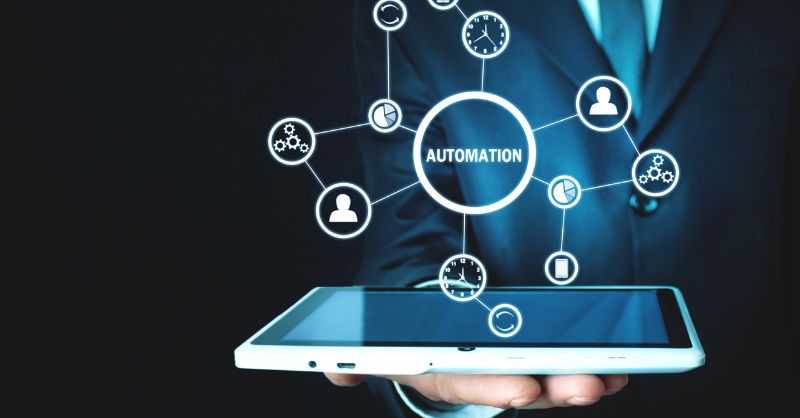- Professional Development
- Medicine & Nursing
- Arts & Crafts
- Health & Wellbeing
- Personal Development
809 Apps courses
Unlock the mysteries of the mind with our transformative course, 'Meditation and Mindfulness.' Dive into the depths of your consciousness as we guide you through the labyrinth of thoughts and emotions. Discover the power of meditation to quiet the chaos within and unleash your inner tranquillity. From the enigmatic workings of criminal minds to the serene practices of mindfulness meditation, embark on a journey towards self-discovery and inner peace. Myriad paths await exploration in the realm of meditation. Learn how to meditate with expert guidance, from the gentle embrace of sleep meditation to the profound depths of transcendental meditation. Delve into the nuances of mindfulness meditation, honing your awareness and cultivating a sense of presence in each moment. Through guided meditation, unlock the secrets to calming the restless mind and nurturing a deeper connection to yourself and the world around you. As you navigate through our comprehensive curriculum, you'll gain invaluable insights into the art of meditation and mindfulness. Master techniques for overcoming anxiety and stress, equipping yourself with powerful anti-anxiety skills and concepts. Harness the transformative potential of meditation to cultivate a greater sense of calm, clarity, and well-being in your daily life. Join us on this journey of self-discovery and embark on a path towards a more harmonious existence. Learning Outcomes: Develop a deep understanding of meditation techniques, including sleep meditation and transcendental meditation. Acquire practical skills for meditation for sleep. Cultivate heightened awareness and presence through guided meditation sessions. Explore the intricate workings of the mind and its impact on emotional well-being. Discover the transformative power of meditation in fostering inner peace and resilience. Why buy this Meditation and Mindfulness course? Unlimited access to the course for a lifetime. Opportunity to earn a certificate accredited by the CPD Quality Standards and CIQ after completing this course. Structured lesson planning in line with industry standards. Immerse yourself in innovative and captivating course materials and activities. Assessments designed to evaluate advanced cognitive abilities and skill proficiency. Flexibility to complete the Course at your own pace, on your own schedule. Receive full tutor support throughout the week, from Monday to Friday, to enhance your learning experience. Unlock career resources for CV improvement, interview readiness, and job success. Certification After studying the course materials of the Meditation & Mindfulness there will be a written assignment test which you can take either during or at the end of the course. After successfully passing the test you will be able to claim the pdf certificate for £5.99. Original Hard Copy certificates need to be ordered at an additional cost of £9.60. Who is this Meditation and Mindfulness course for? Individuals are seeking effective strategies for how to meditate and manage anxiety and stress. Anyone interested in exploring the profound benefits of meditation and mindfulness. Students looking to enhance their mental well-being and emotional resilience. Professionals in high-pressure environments seeking tools for maintaining balance and clarity. Those curious about the intersection of psychology and contemplative practices. Prerequisites This Meditation & Mindfulness does not require you to have any prior qualifications or experience. You can just enrol and start learning.This Meditation & Mindfulness was made by professionals and it is compatible with all PC's, Mac's, tablets and smartphones. You will be able to access the course from anywhere at any time as long as you have a good enough internet connection. Career path Meditation Instructor: £20,000 - £35,000 Per Annum Mindfulness Coach: £25,000 - £40,000 Per Annum Mental Health Counsellor: £30,000 - £45,000 Per Annum Wellness Consultant: £25,000 - £40,000 Per Annum Stress Management Specialist: £25,000 - £40,000 Per Annum Holistic Therapist: £20,000 - £35,000 Per Annum Course Curriculum Introduction & First Concepts Introduction To Mindful Meditation 00:06:00 Understanding Mindful Meditation 00:05:00 How To Practice Mindful Meditation 00:06:00 Understanding & Beating Anxiety Still More Mindful Meditation Techniques 00:05:00 Mindful Meditation & Your Brain 00:04:00 Why Is Awareness So Important 00:09:00 More Anti-Anxiety Skills & Concepts Mindful Meditation & Work 00:05:00 Mindful Meditation & Relationships 00:04:00 Mindful Meditation & Happiness 00:05:00 Famous & Successful People Who Meditate 00:04:00 Great Mindful Meditation Apps 00:05:00 The Many Benefits Of Mindful Meditation 00:09:00 How To Create A Mindful Life 00:06:00 Conclusion Conclusion - Final Thoughts & Tips 00:01:00 Assignment Assignment - Meditation & Mindfulness 00:00:00

Diploma in Graphic Design Canva, Adobe After Effects, User Experience UX Digital Design
By Compete High
Diploma in Graphic Design: Canva, Adobe After Effects, User Experience (UX) Digital Design Welcome to the Diploma in Graphic Design program, a comprehensive course designed to equip you with the essential skills and knowledge to thrive in the dynamic field of graphic design. This diploma program offers a unique blend of theory and practical application, focusing on industry-standard tools such as Canva and Adobe After Effects, along with a deep dive into user experience (UX) digital design principles. Module 1: UI vs UX Design In the digital realm, user interface (UI) and user experience (UX) design are pivotal aspects of creating compelling and intuitive digital experiences. This module serves as a foundational exploration of UI vs UX design, elucidating the key differences between the two disciplines. Through engaging lectures and hands-on activities, students will gain a comprehensive understanding of the role each plays in the design process. Topics covered include: Differentiating between UI and UX design Understanding user behavior and psychology Wireframing and prototyping techniques Conducting user research and usability testing Module 2: Introduction to Canva Canva has revolutionized the graphic design landscape, empowering users to create stunning visuals with ease. In this module, students will embark on a journey through the fundamental features and functionalities of Canva. From creating eye-catching social media graphics to designing captivating presentations, participants will learn how to leverage Canva's intuitive platform to bring their creative visions to life. Key topics include: Navigating the Canva interface Exploring design elements: text, images, and illustrations Designing for various mediums: social media, print, web, etc. Advanced tips and tricks for maximizing efficiency Module 3: Adobe After Effects Adobe After Effects stands as an industry-standard tool for motion graphics and visual effects. In this module, students will delve into the powerful capabilities of After Effects, mastering techniques to animate graphics, add special effects, and enhance video productions. Through a combination of demonstrations and hands-on projects, participants will develop proficiency in: Understanding the After Effects workspace Creating motion graphics and animations Incorporating visual effects and compositing techniques Integrating After Effects with other Adobe Creative Cloud applications Module 4: Digital Design In the digital age, effective design is paramount to capturing and retaining audience attention. This module focuses on honing students' digital design skills, equipping them with the tools and techniques to create visually impactful digital assets. From web design principles to designing for mobile interfaces, participants will explore a range of topics, including: Responsive web design principles Typography and color theory in digital design Creating engaging digital content: websites, apps, and more Optimizing designs for user interaction and engagement Module 5: Understanding the Principles of Design A strong grasp of design principles forms the foundation of every successful graphic designer. In this concluding module, students will deepen their understanding of the principles of design, encompassing concepts such as balance, hierarchy, contrast, and unity. Through real-world case studies and hands-on exercises, participants will learn to apply these principles effectively to their design projects. Key areas of focus include: Gestalt principles and visual perception Applying design principles across various mediums Critiquing and refining design work Developing a personal design aesthetic By the end of the Diploma in Graphic Design program, students will emerge with a robust skill set and portfolio, ready to embark on a fulfilling career in the ever-evolving field of graphic design. Whether aspiring to work as freelance designers, join creative agencies, or pursue entrepreneurial ventures, graduates will be well-equipped to make their mark in the industry. Join us on this transformative journey and unleash your creative potential in the world of graphic design! Course Curriculum Module 1 UI vs UX Design UI vs UX Design 00:00 Module 2 Introduction to Canva Introduction to Canva 00:00 Module 3 Adobe After Effects Adobe After Effects 00:00 Module 4 Digital Design Digital Design 00:00 Module 5 Understanding the Principles of Design Understanding the Principles of Design 00:00

Description MS PowerPoint is one of the effective apps for this new generation. Every school, office, and university students need this to present their presentation smoothly. It has various uses. To know more about this course, you may look at the MS PowerPoint 2016 Introduction course. The course incorporates the basic elements of Microsoft PowerPoint that enable a student to get acquainted with the interface, the Ribbon, and different navigation options of PowerPoint 2016. The course also teaches the students to create a presentation with the help of different effective features, editing options, text formatting items, lucrative graphics and incorporation of different inserts. It shows how to make format tables, charts, and add audio, video, and edit the texts in a presentation properly. Assessment: This course does not involve any MCQ test. Students need to answer assignment questions to complete the course, the answers will be in the form of written work in pdf or word. Students can write the answers in their own time. Once the answers are submitted, the instructor will check and assess the work. Certification: After completing and passing the course successfully, you will be able to obtain an Accredited Certificate of Achievement. Certificates can be obtained either in hard copy at a cost of £39 or in PDF format at a cost of £24. Who is this Course for? MS PowerPoint 2016 Introduction is certified by CPD Qualifications Standards and CiQ. This makes it perfect for anyone trying to learn potential professional skills. As there is no experience and qualification required for this course, it is available for all students from any academic background. Requirements Our MS PowerPoint 2016 Introduction is fully compatible with any kind of device. Whether you are using Windows computer, Mac, smartphones or tablets, you will get the same experience while learning. Besides that, you will be able to access the course with any kind of internet connection from anywhere at any time without any kind of limitation. Career Path After completing this course you will be able to build up accurate knowledge and skills with proper confidence to enrich yourself and brighten up your career in the relevant job market. Introduction Introduction FREE 00:01:00 Getting Started What is PowerPoint? 00:01:00 Opening PowerPoint 00:08:00 Touring the Interface 00:14:00 Using the Ribbon 00:13:00 Navigating PowerPoint Views 00:09:00 Creating a Presentation Creating a New Presentation 00:05:00 Adding Text and Slides 00:09:00 Working with Bulleted Lists 00:09:00 Applying a Theme 00:09:00 Saving a Presentation 00:10:00 Using AutoSave and AutoRecover 00:07:00 Working with File Properties 00:08:00 Editing a Presentation Moving and Copying Slides 00:09:00 Using the Outline View 00:07:00 Cutting and Copying Slide Content 00:07:00 Formatting Slide Text Using Character Formatting 00:12:00 Using Paragraph Formatting 00:08:00 Using the Format Painter 00:03:00 Working with the Slide Master 00:07:00 Customizing a Bulleted List 00:05:00 Working with Numbered Lists 00:05:00 Inserting a Text Box 00:07:00 Working with Graphics Inserting Pictures 00:08:00 Resizing and Arranging Pictures 00:10:00 Working with Picture Effects and Styles 00:13:00 Adding and Working with Shapes 00:09:00 Resizing and Arranging Shapes 00:11:00 Formatting Shapes 00:10:00 Using WordArt 00:07:00 Adding Tables and Charts Adding a Table 00:08:00 Working with Rows and Columns 00:09:00 Customizing the Table Design 00:13:00 Splitting and Merging Cells 00:06:00 Creating a Chart 00:08:00 Formatting Chart Elements 00:09:00 Customizing the Chart Design 00:08:00 Preparing and Delivering a Presentation Proofing a Presentation 00:13:00 Working with Speaker Notes and Handouts 00:06:00 Printing a Presentation 00:06:00 Converting a Presentation to a PDF 00:05:00 Delivering a Presentation 00:07:00 Using Presenter View 00:08:00 Conclusion Course Recap 00:01:00 Certificate and Transcript Order Your Certificates and Transcripts 00:00:00

Excel Course
By KEMP CENTER
Practical Excel training that will turn you into a certified Excel master About course Become a master of Excel Learn how to use the crucial Excel functions and tools. Learn from the experts The course is conducted by an Excel specialist with many years of experience. Test your knowledge In the course, you will find tests and practical tasks to consolidate your knowledge and skills. Do you want to master Excel quickly and efficiently? We offer you a unique opportunity to learn all the features of Excel in just a couple of days. The course is purely practical and will teach you the most useful tools included in the app. Whether you do data modeling, work on databases or analysis and reporting, this practical course will show you how to speed up and improve the quality of your work in each of these areas. Through the course, you will have few knowledge repetitions, practical tasks and tests that will help you remember all the information and put into practice the skills you have learned. The training offers access to the training videos and reference materials for an unlimited period. You’ll learn from our Excel expert with many years of experience in the field who will explain every issue step by step and will teach you how to perform your tasks with confidence. This course is available through a multimedia Kemp Center platform. You will learn from the comfort of your own home and at your own pace. You can always stop, return or return to any topic. On top of everything, after completion of the course, you will receive certificate confirming your skills. Join the Excel course and get the benefits: Learning from a professional instructor24/7 access from any devicePractical exercisesTests, quizzes and recapsCertificate of completionExtra materials and downloadable bonuses100% satisfaction guarantee Your Singing Instructor: Lewis Hardin Excel expert The Excel course is conducted by an MS Excel expert and trainer. He specializes in financial modeling and data analysis. He can’t imagine life without Excel and till now, he created and implemented dozens of business tools based on this program. Participants of his trainings appreciate him for his pragmatic approach, lightness of message, and an offbeat sense of humor. He is able to convey any issue in an accessible and understandable way. Overview of the course: The Excel course program: I. Module 1 – Editing Basic issues Excel applications; navigating in the program; naming; toolbar; formula behavior; special paste; moving and copying without disturbing file consistency; areas; relative and absolute references; keyboard shortcuts. Editing and formatting Fonts; borders; text layout; wrapping; merging; formats (text, number, currency, accounting, dates and times, percentage, scientific, special); conditional formatting; table formatting; width and height, auto-fit. Graphic and special elements Pictures; shapes; icons; 3D models; SmartArt; text boxes; equations; symbols; headings; comments. II. Module 2 – Analysis and modeling Create charts and tables Charts: column (bar); line; area; statistical; pie; doughnut; scatter; bubble; combination charts. Special charts: cascade; funnel; stock; surface; radar; maps; spark lines; PivotCharts. Filters (Slicer and Timeline): PivotTables and Plain Tables. Use formulas Rules for working on formulas. Review and application of formulas. Formulas: financial; temporal; mathematical and statistical; search; database; text; logical; IT; compliance; networking. Working on data (databases) Sort; filter; retrieve and transform data; import and export data; queries and connections; text as columns; instant fill; remove duplicates; data validation; consolidation; what-if analysis; forecast worksheet; outline (grouping and what-if analysis). III. Module 3 – Review, view and print Review and data protection Checking: spelling; thesaurus; workbook statistics. Accessibility settings; smart search; translator; comments and notes; protect worksheet; ink. View, printing and formats View: sheet views; page break preview; page layout and custom views; show grid view; formula bar and headings; zoom; arrange windows; freeze panes; enter macros. Printing: print area; page settings; margin settings; sheet adjustment. File formats and saving. IV. Module 4 – Advanced issues Advanced features Work with other apps Tools and plugins for professionals V. Tests Tests and repetitions of acquired knowledge The acquired knowledge will be consolidated and checked through tests after each training module. Tests improve the acquisition of knowledge and improve the attention and engagement throughout the training. Final test After completing the final test at the end of the Excel course, you will get certified. VI. Tasks Practical tasks and exercises Each participant of the Excel course will practice the acquired skills. In this way, the participant will assimilate skills for longer and adapt them to his/her style of operation. After completing the tasks and receiving feedback from our experts, the new skills will be fully acquired not only on an intellectual level but also on a practical level. VII. Bonus materials for the course Additional materials for use in everyday workAfter logging in, you will receive additional materials for use in everyday work. You will receive: short keyboards; a list of the best Excel plugins and tricks to improve work and many more. Experience Beginner-IntermediateLanguage English, German, French, Polish, Portuguese A letter from your expert instructor: If you want to become an Excel master, don’t waste your time on boring and ineffective training courses that will teach you only the theory. We have a better solution for you: We are pleased to invite you to the most practical course that will teach you how to use Excel in practice. And guess what? You will master all the features of Excel program within just a couple of days.You will learn how to work dynamically and flawlessly. Data analysis, database manipulation, creating statements and reports won’t be a problem for you anymore. You will learn everything in the shortest possible time and you’ll master the use of the most important and useful functions. You will work on sheets taken from the real life and perform activities independently. In this way you will acquire the ability to use the program at an expert level.Join us today! Learn with us and surprise everyone with your knowledge of Excel! Learning Excel with us is so interesting and never boring. Learn from the best and become one of themLewis HardinExcel course expert

Email Marketing Basics: A Step-by-Step Beginner's Guide
By iStudy UK
What Will I Learn? Build their first email subscribers list Integrate their list building with their blog or website Create Campaigns that perform and optimize them Write Emails that get engagement and build trust Sell with Email Campaigns Requirements You need a computer and an internet connection You don't need previous skills or even a website Description Join us on a journey to online long term success! ***LATEST UPDATE ON 15 February 2017*** ***Over 1750 Happy Students*** SCOTT PATTON: 'I always dread sending emails. Sorin's course gave me lots of great ideas for sending emails that my audience will like and read. I especially learned a lot about how to get people to subscribe to my email list, which is another problem I have. Well produced course. Highly recommended.' The internet and online arena can dramatically change the direction and course of your business by giving you access to a whole arsenal of marketing methods and a global marketplace that can allow your business to get 10X times bigger than at a local or only national scale. The problem is that marketing channels, software, apps and strategies change so fast that many times you don't even get to implement them and they already stop working or aren't fit anymore for your business. This being the situation you need to use strategies that work on the long term and are proven to convert, get you new clients, conversions and PROFITS and build sustainability for your business. What better solution than to use the no.1 most effective online marketing channel that can bring up to 4400% ROI and that it's used for over 15 years now... We are talking about Email Marketing and if you haven't used this yet in your business you are leaving thousands, hundreds of thousands and even millions on the table! There are 7 Figures online businesses that are built only by using email marketing alone. You don;t have to believe me on this one, just take a couple of minutes and chek the statistics and what every top internet marketer in the world is doing. So how can you start using it to? This is what this course it's all about, a step-by-step beginners guide that will walk you through and help you build your first list, start communicating with your audience and write effective emails that get opened, build trust and get you sales! So what you will be learning in this course... How to build your first email list How to integrate your list building with your WordPress Website or Blog How to create stunning landing pages using Getresponse How to use Mailchimp FREE Email Service to create a list and sign-up forms for that list How to get maximum exposure, your emails opened and your CTR high How to write engaging emails that build trust, credibility, and awareness How to use Emails to SELL! ...and much, much more! Other Benefits: Lifetime Access to all other updates! Surprise Bonuses! New Methods and Systems introduced in the course! FULL Support through the discussion area of the course! 30 Day Money Back GUARANTEE if you feel this course didn't help you at all and you can't apply anything...that is how dedicated we are to your success! Time To Take ACTION! To Your Massive Online Success, Sorin Constantin Who is the target audience? Anyone who wants to start using Email Marketing for their Business Anyone who has difficulties in using email as part of their marketing strategy Introduction to Email Marketing Introduction 00:05:00 List Building KickStart How to start your list building process. 00:08:00 Start your first list with Mailchimp Free Email Service 00:12:00 Integrate list building with your WordPress website or blog 00:11:00 Use Getresponse to build stunning landing pages 00:07:00 How to use Lead Magnets to build your list! 00:05:00 How to use Lead Magnets Examples 00:03:00 Where to get High Quality PLR Products that you can use as Lead Magnets 00:05:00 How to drive traffic for list building purposes! 00:05:00 GetResponse for Email Marketing Introduction to GetResponse 00:04:00 How to create Webforms with GetResponse 00:08:00 How to create and manage Newsletters with GetResponse 00:06:00 The Internet Marketer's Ninja Tool with GetResponse 00:08:00 Create Amazing Landing Pages with GetResponse 00:07:00 How to get maximum results with your Email Marketing Email Marketing Best Practices for 2015/2016 00:11:00 Get Maximum Exposure with your Emails 00:06:00 How to write engaging emails 00:04:00 Using Video in your Emails! 00:06:00 How to write emails that SELL! 00:05:00 Conclusions Conclusions Email Marketing Basics: A Step-by-Step Beginner's Guide 00:02:00 BONUS - How I got my first 1500 Subscribers with Facebook! 00:13:00 BONUS - How to succesffuly launch a Product through an Email Sequence 00:09:00 Bonus - Email Marketing Trends for 2016 00:04:00

Microsoft Project 2016 Advanced is one of our best selling and most popular course. This course is suitable for anyone aspiring to or already working in Microsoft Project and looks at skills needed to improve Microsoft Project. By taking this course you will gain the necessary skills to perform effectively in this field. The Microsoft Project 2016 Advanced is organised into 4 modules and includes everything you need to become successful in this profession. To make this course more accessible for you, we have designed it for both part-time and full-time students. You can study at your own pace or become an expert in just 18hours! If you require support, our experienced tutors are always available to help you throughout the comprehensive syllabus of this course and answer all your queries through email. Why choose this course Earn an e-certificate upon successful completion. Accessible, informative modules taught by expert instructors Study in your own time, at your own pace, through your computer tablet or mobile device Benefit from instant feedback through mock exams and multiple-choice assessments Get 24/7 help or advice from our email and live chat teams Full Tutor Support on Weekdays Course Design The course is delivered through our online learning platform, accessible through any internet-connected device. There are no formal deadlines or teaching schedules, meaning you are free to study the course at your own pace. You are taught through a combination of Video lessons Online study materials Mock exams Multiple-choice assessment Certification After the successful completion of the final assessment, you will receive a CPD-accredited certificate of achievement. The PDF certificate is for £9.99, and it will be sent to you immediately after through e-mail. You can get the hard copy for £15.99, which will reach your doorsteps by post. Course Content Managing the Project Environment Link Projects 01:00:00 Create and Use Resource Pools 01:30:00 Baseline a Project 00:00:00 Work with Custom Fields 01:30:00 Change Project Options 01:30:00 Extend Project with Apps 00:30:00 Managing Task Structures Change a Task List 01:30:00 Create a Network Diagram 00:45:00 Manage the Critical Path 00:15:00 Use Lag and Lead 00:30:00 Update Project Work 00:45:00 Analyze Earned Value 01:00:00 Generating Project Views Use View Commands 01:00:00 Use Existing Views 00:15:00 Create Custom Views 01:30:00 Format and Share the Timeline View 00:45:00 Producing Project Reports Use Existing Reports 00:30:00 Create Custom Reports 01:30:00 Export Visual Reports 01:00:00 Activities Activities - Microsoft Project 2016 Advanced 00:00:00 Mock Exam Mock Exam- Microsoft Project 2016 Advanced 00:20:00 Final Exam Final Exam- Microsoft Project 2016 Advanced 00:20:00 Order your Certificates & Transcripts Order your Certificates & Transcripts 00:00:00 Frequently Asked Questions Are there any prerequisites for taking the course? There are no specific prerequisites for this course, nor are there any formal entry requirements. All you need is an internet connection, a good understanding of English and a passion for learning for this course. Can I access the course at any time, or is there a set schedule? You have the flexibility to access the course at any time that suits your schedule. Our courses are self-paced, allowing you to study at your own pace and convenience. How long will I have access to the course? For this course, you will have access to the course materials for 1 year only. This means you can review the content as often as you like within the year, even after you've completed the course. However, if you buy Lifetime Access for the course, you will be able to access the course for a lifetime. Is there a certificate of completion provided after completing the course? Yes, upon successfully completing the course, you will receive a certificate of completion. This certificate can be a valuable addition to your professional portfolio and can be shared on your various social networks. Can I switch courses or get a refund if I'm not satisfied with the course? We want you to have a positive learning experience. If you're not satisfied with the course, you can request a course transfer or refund within 14 days of the initial purchase. How do I track my progress in the course? Our platform provides tracking tools and progress indicators for each course. You can monitor your progress, completed lessons, and assessments through your learner dashboard for the course. What if I have technical issues or difficulties with the course? If you encounter technical issues or content-related difficulties with the course, our support team is available to assist you. You can reach out to them for prompt resolution.

Data Analyst Training: Microsoft Power BI at QLS Level 7 Diploma
By Imperial Academy
Bring Your Data To Life | Designed by Industry Specialist | Level 7 | QLS Endorsed Diploma | Certificate Included

AZ-030T00-A: Microsoft Azure technologies for AWS architects
By Nexus Human
Duration 3.5 Days 21 CPD hours This course is intended for This course is for AWS Cloud Architects with expertise in designing and implementing solutions running on AWS who now want to design for Microsoft Azure. Overview After completing this course, students will be able to: Secure identities with Azure Active Directory and users and groups. Implement identity solutions spanning on-premises and cloud-based capabilities Apply monitoring solutions for collecting, combining, and analyzing data from different sources. Manage subscriptions, accounts, Azure policies, and Role-Based Access Control. Administer Azure using the Resource Manager, Azure portal, Cloud Shell, and CLI. Configure intersite connectivity solutions like VNet Peering, and virtual network gateways. Administer Azure App Service, Azure Container Instances, and Kubernetes. This course teaches Solutions Architects who have previously designed for Amazon Web Services how to translate business requirements into secure, scalable, and reliable solutions for Azure. Introduction to Azure Subscriptions and accounts Resource groups and templates in Azure Resource Manager Azure global infrastructure Azure regions Azure Availability Zones Comparison with AWS Implement Azure Active Directory Introduction to Azure Active Directory Domains and custom domains Safety features Guest users in Azure Active Directory Manage multiple directories Comparison with AWS Implement and manage hybrid identities Introduction to Azure AD Connect Comparison with AWS Implement virtual networking Azure Virtual Network and VNet peering VPN and ExpressRoute connections Comparison with AWS Implement VMs for Windows and Linux Configure high availability Comparison with AWS Implement load balancing and network security Implement Azure Load Balancer Implement an Azure Application Gateway Implement Azure Firewall Implement network security groups and application security groups Comparison with AWS Implement container-based applications Configure Azure Kubernetes Service Publish a solution on an Azure Container Instance Comparison with AWS Implement an application infrastructure Create an App Service plan Create and configure Azure App Service Configure networking for an App Service Introduction to Logic Apps and Azure Functions Comparison with AWS Implement storage accounts Azure Storage core concepts Managing the Azure Blob storage lifecycle Working with Azure Blob storage Comparison with AWS Implement NoSQL databases Introduction to Azure Cosmos DB Consistency Select appropriate CosmosDB APIs Set up replicas in CosmosDB Comparison with AWS DynamoDB Implement Azure SQL databases Configure Azure SQL database settings Implement Azure SQL Database managed instances Configure high availability for an Azure SQL database Comparison with AWS Implement cloud infrastructure monitoring Monitor security Monitor cost Configure a Log Analytics workspace Comparison with AWS Implement and manage Azure governance solutions Assign RBAC roles Configure management access to Azure Implement and configure an Azure Policy Comparison with AWS Manage security for applications Implement Azure Key Vault Implement and configure Azure AD Managed Identities Register and manage applications in Azure AD Comparison with AWS Migration, backup, and disaster recovery management Migrate workloads Implement Azure Backup for VMs Implement disaster recovery Comparison with AWS

Search By Location
- Apps Courses in London
- Apps Courses in Birmingham
- Apps Courses in Glasgow
- Apps Courses in Liverpool
- Apps Courses in Bristol
- Apps Courses in Manchester
- Apps Courses in Sheffield
- Apps Courses in Leeds
- Apps Courses in Edinburgh
- Apps Courses in Leicester
- Apps Courses in Coventry
- Apps Courses in Bradford
- Apps Courses in Cardiff
- Apps Courses in Belfast
- Apps Courses in Nottingham