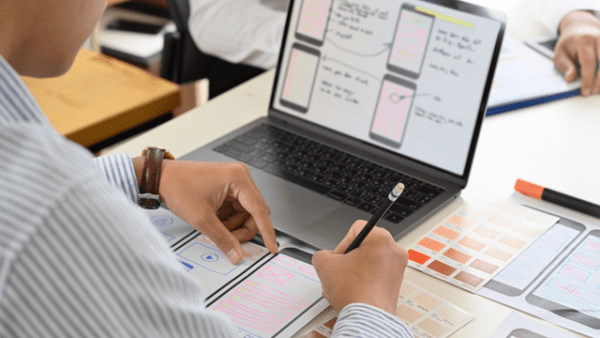- Professional Development
- Medicine & Nursing
- Arts & Crafts
- Health & Wellbeing
- Personal Development
821 Apps courses
Course Overview: About 87% of global consumers use at least one computer or device to access the internet daily. Mastering the essentials of computer and the internet is crucial in today’s digital age. The Learning Computer and Internet Level 2 course provides an in-depth exploration of computer systems, internet functionalities, and software applications, offering you the knowledge to navigate the digital world with ease. This course covers a wide range of computer-related topics, from fundamental operating systems and hardware to advanced concepts like cybersecurity and data protection. With engaging, interactive content, you’ll gain practical skills and insights that enhance your computer proficiency and digital competence. Embark on an enlightening journey through the digital landscape. Enrol in Learning Computer and Internet Level 2 today and elevate your computer skills to thrive in a connected world! Key Features of the Course: FREE Learning Computer and Internet Level 2 CPD-accredited certificate Get a free student ID card with Learning Computer and Internet Level 2 training (£10 applicable for international delivery) Lifetime access to the Learning Computer and Internet Level 2 course materials The Learning Computer and Internet Level 2 program comes with 24/7 tutor support Get instant access to this Learning Computer and Internet Level 2 course Learn Learning Computer and Internet Level 2 training from anywhere in the world The Learning Computer and Internet Level 2 training is affordable and simple to understand The Learning Computer and Internet Level 2 training is entirely online Who is This Course For? This course is designed for individuals seeking to build upon foundational knowledge of computer and the internet. Whether a student, professional, or enthusiast, this course will elevate your proficiency. Learning Outcome Grasp the intricacies of various operating systems and their configurations. Understand the diverse range of applications and their functionalities. Navigate through storage solutions, network components, and software tools. Comprehend the concept of licensing and its implications. Become adept in word processing, spreadsheets, and creating presentations. Learn the terminologies of networking, ensuring smooth connectivity. Safeguard yourself online and understand the fundamentals of digital security. Acquire skills to use browsers, e-mails, and collaborative platforms effectively. Why Enrol in This Course: Enrolling in "Learning Computer and Internet Level 2" is your gateway to a world of opportunities and possibilities. You will develop essential skills in high demand across various industries, making you a valuable asset in the job market. Our course is top-reviewed, recently updated to reflect the latest trends, and aligns with the evolving digital landscape, ensuring you stay ahead in the digital race. Requirements: Enrolling in this Learning Computer and Internet Level 2 course requires a basic understanding of computer usage. No prior technical knowledge is needed, making it accessible to beginners and those looking to refresh their skills. Career Path: Upon completing this Learning Computer and Internet Level 2 course, you'll be well-equipped to pursue various professions in the digital domain. Here are seven course-related professions in the UK, along with their average salaries: IT Support Specialist: £25,000 - £40,000 per year Data Entry Clerk: £18,000 - £25,000 per year Digital Marketing Assistant: £20,000 - £30,000 per year Office Administrator: £18,000 - £25,000 per year Cybersecurity Analyst: £30,000 - £50,000 per year Web Developer: £25,000 - £45,000 per year Database Administrator: £30,000 - £50,000 per year Certification: Upon completing the Learning Computer and Internet Level 2 course, learners will be awarded a CPD certificate, validating their enhanced knowledge of computer and the Internet. Course Curriculum 6 sections • 81 lectures • 22:23:00 total length •What is an Operating System: 00:48:00 •Configuring the Operating System: 00:06:00 •What is an Application: 00:10:00 •Using Control Panel: 00:18:00 •Hardware and Peripherals: 00:07:00 •Storage: 00:12:00 •Connectivity Devices: 00:05:00 •Network Components: 00:09:00 •Software and Concepts: 00:11:00 •Licensing: 00:06:00 •Using Software: 00:07:00 •Software Tools: 00:10:00 •Software: 00:14:00 •Hardware, Devices, and Peripherals: 00:05:00 •Backup and Restore: 00:03:00 •Application Features: 01:21:00 •Working with Word Processing: 00:44:00 •Working with Spreadsheets: 00:49:00 •Making a Presentation: 01:08:00 •Databases: 00:34:00 •Collaboration: 00:03:00 •Course Introduction: 00:02:00 •Web Browsers: 00:46:00 •Networking Terminology: 00:35:00 •E-mail: 00:38:00 •Communicating in the Modern World: 00:14:00 •Protecting Yourself: 00:15:00 •Web Searching: 00:31:00 •Protecting Yourself: 00:31:00 •Identify Components of a Personal Computer IPU: 00:08:00 •Sign In to Windows 8: 00:07:00 •Signing In to Windows 8 and Managing Tiles: 00:08:00 •Navigate the Start Screen: 00:18:00 •Using the Account ID Menu: 00:02:00 •Access and Identify the Charms: 00:03:00 •Viewing the Charms: 00:02:00 •Modern Apps and Common Navigation Features: 00:03:00 •Navigating a Modern App: 00:07:00 •Multitasking with Apps: 00:05:00 •Working with Multiple Apps: 00:05:00 •Navigate the Desktop IPU: 00:07:00 •Navigating The desktop: 00:07:00 •Manage Files and Folders with File Explorer IPU: 00:09:00 •Managing Files and Folders: 00:15:00 •Elements of a Desktop Window: 00:12:00 •Working with the Elements of a Desktop Window: 00:10:00 •Creating and Modifying Files with Wordpad: 00:14:00 •Printing a Document: 00:05:00 •Navigate Internet Explorer 10: 00:08:00 •Navigating Internet Explorer 10: 00:09:00 •Browse the Web: 00:12:00 •Using Internet Explorer and Share: 00:08:00 •Customize the Start Screen: 00:07:00 •Creating Groups on the Start Screen: 00:03:00 •Changing PC Setting: 00:07:00 •Customize the Desktop IPU: 00:09:00 •Personalizing the Desktop: 00:11:00 •Set Privacy Levels and Passwords: 00:05:00 •Changing Your Password: 00:05:00 •Use Windows Defender IPU: 00:05:00 •Changing Windows Defender Settings: 00:06:00 •Store and Share Files with SkyDrive: 00:03:00 •What Makes Windows 10 Different?: 00:14:00 •Primary Feature Overview: 00:14:00 •Navigating and Using Windows 10: 00:36:00 •Course Overview: 00:13:00 •Types of Security Threats: 00:29:00 •Social Engineering: 00:30:00 •Identity Theft: 00:29:00 •Data Classification: 00:28:00 •Types of Classifications: 00:18:00 •Protecting Your Digital Information: 00:45:00 •Password Management: 00:13:00 •Malware: 00:17:00 •Software Detection: 00:28:00 •Security from End-to-End: 00:26:00 •Secure E-mail Use: 00:21:00 •Secure Web Browsing: 00:29:00 •Piracy: 00:16:00 •Security Policies: 00:18:00 •Moving Forward: 00:12:00

Office 365 - Essentials
By Nexus Human
Duration 1 Days 6 CPD hours This course is intended for To ensure success, students will need to be familiar with using personal computers and should have experience using a keyboard and mouse. Students should also be comfortable working in the Windows 10 environment and be able to manage information on their computers. Overview Upon successful completion of this course, you will be able to understand Office 365 and leverage its tools to increase productivity and collaboration within your organization. This course is intended for students who wish to gain the foundational understanding of Office 365. This course aims to provide an introduction to 365, its applications and tools. Getting Started with Office 365 An Introduction to Office 365 Navigate the Online User Interface Your Account, Personal Profile, Apps Use Help Personal Communications Outlook, Calendar and People Outlook Online Essentials Online location of Outlook features, signatures etc. Online Calendar Essentials Shared and Sharing Calendars People Online Essentials Searching, Groups and Lists Information and File Sharing OneDrive for Business File Management and File Sharing SharePoint Online Sites, Libraries and Lists Team Communications Skype for Business Yammer Collaboration Creating and Co-authoring Online Online vs Desktop Excel Online Word Online PowerPoint Online OneNote Online Other Apps Additional course details: Nexus Humans Office 365 - Essentials training program is a workshop that presents an invigorating mix of sessions, lessons, and masterclasses meticulously crafted to propel your learning expedition forward. This immersive bootcamp-style experience boasts interactive lectures, hands-on labs, and collaborative hackathons, all strategically designed to fortify fundamental concepts. Guided by seasoned coaches, each session offers priceless insights and practical skills crucial for honing your expertise. Whether you're stepping into the realm of professional skills or a seasoned professional, this comprehensive course ensures you're equipped with the knowledge and prowess necessary for success. While we feel this is the best course for the Office 365 - Essentials course and one of our Top 10 we encourage you to read the course outline to make sure it is the right content for you. Additionally, private sessions, closed classes or dedicated events are available both live online and at our training centres in Dublin and London, as well as at your offices anywhere in the UK, Ireland or across EMEA.

React JS Masterclass - Go From Zero To Job Ready
By Packt
This course offers everything you need to become a React developer, from basic to advanced concepts. The course delves deep into custom hooks, Tailwind CSS, React Router, Redux, Firebase, and React Skeleton. You will learn to build real-world apps with React (eCommerce, Movie Informer, Todolist Manager, Blog, and Word Counter).

AI-102T00 Designing and Implementing an Azure AI Solution
By Nexus Human
Duration 4 Days 24 CPD hours This course is intended for Software engineers concerned with building, managing and deploying AI solutions that leverage Azure AI Services, Azure AI Search, and Azure OpenAI. They are familiar with C# or Python and have knowledge on using REST-based APIs to build computer vision, language analysis, knowledge mining, intelligent search, and generative AI solutions on Azure. AI-102 Designing and Implementing an Azure AI Solution is intended for software developers wanting to build AI infused applications that leverage?Azure AI Services,?Azure AI Search, and?Azure OpenAI. The course will use C# or Python as the programming language. Prerequisites Before attending this course, students must have: Knowledge of Microsoft Azure and ability to navigate the Azure portal Knowledge of either C# or Python Familiarity with JSON and REST programming semantics Recommended course prerequisites AI-900T00: Microsoft Azure AI Fundamentals course 1 - Prepare to develop AI solutions on Azure Define artificial intelligence Understand AI-related terms Understand considerations for AI Engineers Understand considerations for responsible AI Understand capabilities of Azure Machine Learning Understand capabilities of Azure AI Services Understand capabilities of the Azure Bot Service Understand capabilities of Azure Cognitive Search 2 - Create and consume Azure AI services Provision an Azure AI services resource Identify endpoints and keys Use a REST API Use an SDK 3 - Secure Azure AI services Consider authentication Implement network security 4 - Monitor Azure AI services Monitor cost Create alerts View metrics Manage diagnostic logging 5 - Deploy Azure AI services in containers Understand containers Use Azure AI services containers 6 - Analyze images Provision an Azure AI Vision resource Analyze an image Generate a smart-cropped thumbnail 7 - Classify images Provision Azure resources for Azure AI Custom Vision Understand image classification Train an image classifier 8 - Detect, analyze, and recognize faces Identify options for face detection analysis and identification Understand considerations for face analysis Detect faces with the Azure AI Vision service Understand capabilities of the face service Compare and match detected faces Implement facial recognition 9 - Read Text in images and documents with the Azure AI Vision Service Explore Azure AI Vision options for reading text Use the Read API 10 - Analyze video Understand Azure Video Indexer capabilities Extract custom insights Use Video Analyzer widgets and APIs 11 - Analyze text with Azure AI Language Provision an Azure AI Language resource Detect language Extract key phrases Analyze sentiment Extract entities Extract linked entities 12 - Build a question answering solution Understand question answering Compare question answering to Azure AI Language understanding Create a knowledge base Implement multi-turn conversation Test and publish a knowledge base Use a knowledge base Improve question answering performance 13 - Build a conversational language understanding model Understand prebuilt capabilities of the Azure AI Language service Understand resources for building a conversational language understanding model Define intents, utterances, and entities Use patterns to differentiate similar utterances Use pre-built entity components Train, test, publish, and review a conversational language understanding model 14 - Create a custom text classification solution Understand types of classification projects Understand how to build text classification projects 15 - Create a custom named entity extraction solution Understand custom named entity recognition Label your data Train and evaluate your model 16 - Translate text with Azure AI Translator service Provision an Azure AI Translator resource Specify translation options Define custom translations 17 - Create speech-enabled apps with Azure AI services Provision an Azure resource for speech Use the Azure AI Speech to Text API Use the text to speech API Configure audio format and voices Use Speech Synthesis Markup Language 18 - Translate speech with the Azure AI Speech service Provision an Azure resource for speech translation Translate speech to text Synthesize translations 19 - Create an Azure AI Search solution Manage capacity Understand search components Understand the indexing process Search an index Apply filtering and sorting Enhance the index 20 - Create a custom skill for Azure AI Search Create a custom skill Add a custom skill to a skillset 21 - Create a knowledge store with Azure AI Search Define projections Define a knowledge store 22 - Plan an Azure AI Document Intelligence solution Understand AI Document Intelligence Plan Azure AI Document Intelligence resources Choose a model type 23 - Use prebuilt Azure AI Document Intelligence models Understand prebuilt models Use the General Document, Read, and Layout models Use financial, ID, and tax models 24 - Extract data from forms with Azure Document Intelligence What is Azure Document Intelligence? Get started with Azure Document Intelligence Train custom models Use Azure Document Intelligence models Use the Azure Document Intelligence Studio 25 - Get started with Azure OpenAI Service Access Azure OpenAI Service Use Azure OpenAI Studio Explore types of generative AI models Deploy generative AI models Use prompts to get completions from models Test models in Azure OpenAI Studio's playgrounds 26 - Build natural language solutions with Azure OpenAI Service Integrate Azure OpenAI into your app Use Azure OpenAI REST API Use Azure OpenAI SDK 27 - Apply prompt engineering with Azure OpenAI Service Understand prompt engineering Write more effective prompts Provide context to improve accuracy 28 - Generate code with Azure OpenAI Service Construct code from natural language Complete code and assist the development process Fix bugs and improve your code 29 - Generate images with Azure OpenAI Service What is DALL-E? Explore DALL-E in Azure OpenAI Studio Use the Azure OpenAI REST API to consume DALL-E models 30 - Use your own data with Azure OpenAI Service Understand how to use your own data Add your own data source Chat with your model using your own data 31 - Fundamentals of Responsible Generative AI Plan a responsible generative AI solution Identify potential harms Measure potential harms Mitigate potential harms Operate a responsible generative AI solution

Vue 3 and Laravel: Breaking a Monolith to Microservices
By Packt
The course helps in getting knowledge on web development and creating a monolith app using Vue and Laravel, and then break it down to microservices. This course will help beginner-level web application developers to a great extent.

his course covers the essential Python Basics, in our interactive, instructor led Live Virtual Classroom. This Python Basics course is a very good introduction to essential fundamental programming concepts using Python as programming language. These concepts are daily used by programmers and is your first step to working as a programmer. By the end, you'll be comfortable in programming Python code. You will have done small projects. This will serve for you as examples and samples that you can use to build larger projects.

Take the initial steps toward a successful long-term career by studying the IT package online with StudyHub through our online learning platform. After completing extensive research, we designed this customised IT course to ease your journey toward your goal. The IT course covers all of the latest information to keep you ahead of the job market and prepare you for the next step. The IT bundle can help you improve your CV, wow potential employers, and differentiate yourself from the mass. This IT Training Bundle consists the following career oriented courses: Course 01: IT Support Technician Course 02: Network Security and Risk Management Course 03: CompTIA Network Course 04: Information Management Course 05: Web Application Penetration Testing Course Course 06: CompTIA Cloud+ (CV0-002) Course 07: Learn Ethical Hacking From A-Z: Beginner To Expert Course 08: Computer Operating System and Troubleshooting Course 09: Building Your Own Computer Course Course 10: It: Ethical Hacking, IT Security and IT Cyber Attacking Course 11: SQL Database Administrator Course 12: MS Word Essentials - The Complete Word Course - Level 3 Course 13: Data Protection (GDPR) Practitioner Course 14: Website Hacking From Scratch Course 15: Diploma in Front-End Web Development (HTML, CSS, & Bootstrap) Course 16: Data Science and Visualisation with Machine Learning Course 17: SQL For Data Analytics & Database Development Course 18: PLC Programming Diploma Course 19: Cyber Security Incident Handling and Incident Response Course 20: Cyber Security Law Course 21: C# (C-Sharp) Course 22: Web Design (HTML, CSS, Bootstrap) Complete Course Course 23: Python Course Course 24: JavaScript Course 25: ASP.Net MVC and Entity Framework Course Course 26: Learn Spring & Angular Material with a Full Web Application Course 27: Coding Essentials - Javascript, ASP. Net, C# - Bonus HTML Course 28: Project on Deep Learning - Artificial Neural Network (ANNs) Course 29: Build Progressive Web Apps with Angular Course 30: Microsoft SQL Server Development for Everyone! Course 31: Building Big Data Pipelines with PySpark MongoDB and Bokeh Course 32: Microsoft Azure Machine Learning Course 33: Linux Basics Course 34: Linux File Management System Course 35: C Programming Language for Beginners on Linux Course 36: Linux Security and Hardening Course 37: Linux Shell Scripting Course 38: Learn Ethical Hacking From A-Z: Beginner To Expert Course 39: Securing an Ubuntu Linux Server against Hackers Masterclass Course 40: Python 3 Programming The IT Training Bundle has been prepared by focusing largely on career readiness. The IT course has been prepared by focusing largely on career readiness. It has been designed by our IT specialists in a manner that you will be likely to find yourself head and shoulders above the others. For better learning, one to one assistance will also be provided with IT, if it's required by any learners. Certification After studying the complete training, you will be able to participate in the course assessment, which is included in the course. After completing the assessment, you can claim all courses pdf certificates for free. Hard Copy certificates need to be ordered at an additional cost of •8. CPD 400 CPD hours / points Accredited by CPD Quality Standards Who is this course for? This IT Training course is suitable for - Students Recent graduates Job Seekers further progress towards NCFE Level 3 Diploma in Skills for Business: IT Requirements There is no formal qualification needed for this IT Training course. Career path You will be able to achieve a lucrative career because this IT Training Bundle includes various courses as a bonus. Certificates Certificate of completion Digital certificate - Included

Adobe XD Beginner to Expert
By Course Cloud
Becoming an Adobe XD Designer could not be easier. By completing this course, you will be able to confidently create stunning iOS apps. This Adobe XD Beginner to Expert course is ideal for those wanting to become a proficient designer. You will learn about design guidelines, prototyping and more. Upon completion, you will be able to complete various tasks in Adobe XD Designer. These include using the properties panel, sketching designs and more. This course will also teach you how to use specific features such as shortcuts and prototype creation with ease. Throughout the course, you will have the chance to complete assignments to consolidate your learning. Adobe XD Beginner to Expert is a best selling course developed by industry experts and already helped tons of students like you. It is suitable for anyone who wants to improve their knowledge and skills in the or relevant sector. This course is accredited by CPD, so you will get a career boost upon completing this course. Our Adobe XD Beginner to Expert is packed with 72 modules and 7 hours, 29 minutes of study. You will be awarded with a certificate of completion, the proof of your expertise in this field. If you want to get a job or looking for professional skills to excel in this field, a certificate from this course will help you appear as a strong candidate. You can also validate your certification from our website. It doesn't matter if you are willing to study full-time or part-time. This course is designed for any type of student and you can even complete it at your own pace. The materials are accessible from anyplace, any device and anytime. Besides that, our experienced tutors will help you throughout the comprehensive syllabus of this course and answer all your queries through email.

Office365 Teams, SharePoint and One Drive
By Nexus Human
Duration 1 Days 6 CPD hours This course is intended for This course is intended for business users and knowledge workers in a variety of roles and fields who have competence in a desktop-based Microsoft Office productivity suite, and who are now extending Microsoft Office to a collaborative cloud-based Office 365 environment. Overview In this course, you will build upon your knowledge of the Microsoft Office desktop application suite to work productively in the cloud-based Microsoft Office 365 environment. You will: Sign in, navigate, and identify components of the Office 365 environment. Create, edit, and share documents with team members using the Office Online apps, SharePoint, OneDrive for Business, and Teams Collaborate using Teams. Configure Teams. This course introduces several productivity apps including SharePoint, OneDrive and Teams that can be used in combination by teams for communication and collaboration. Outline for Teams About What is Microsoft Teams? Overview How to Access Microsoft Teams Etiquette for using teams Integration Capabilities SharePoint OneDrive Interface Storage ? OneDrive & SharePoint Permissions & Access Owner, Member & Guest Communication and Collaboration Team Conversations Private conversations Mentions Inviting people Search Settings and Customization Use the search tool to find specific messages, files or people Working with Files Create new files Upload files Attaching or sharing Files Edit and Collaborate on files Open files in SharePoint OneDrive for personal files Administration (Champions) Add members to a Team Access administrator settings Meetings and calls Initiate a meeting on demand Schedule a meeting and invite attendees Meetings and Outlook Introduction to SharePoint What is SharePoint Understanding your permissions Logging into SharePoint Working with SharePoint sites Working with SharePoint sites Navigate, browse and search in a site Follow a site Working with documents Navigate a library Open and edit a document Upload or create a document in a library Share a file Set alerts for files Use checkout and check-in Team collaboration Versioning Getting Started (OneDrive Outline) Sign in, access and navigate Working with files and folders Upload files Organize files and folders Rename. Copy and download files Delete and recover files Search Use OneDrive with Office Save an office file online to OneDrive Use OneDrive with desktop office Versioning Share files Co-authoring

Search By Location
- Apps Courses in London
- Apps Courses in Birmingham
- Apps Courses in Glasgow
- Apps Courses in Liverpool
- Apps Courses in Bristol
- Apps Courses in Manchester
- Apps Courses in Sheffield
- Apps Courses in Leeds
- Apps Courses in Edinburgh
- Apps Courses in Leicester
- Apps Courses in Coventry
- Apps Courses in Bradford
- Apps Courses in Cardiff
- Apps Courses in Belfast
- Apps Courses in Nottingham