- Professional Development
- Medicine & Nursing
- Arts & Crafts
- Health & Wellbeing
- Personal Development
821 Apps courses
MB-260T00: Microsoft Customer Data Platform Specialty
By Nexus Human
Duration 4 Days 24 CPD hours This course is intended for Candidates should be familiar with Dynamics 365 Customer Insights and have firsthand experience with one or more additional Dynamics 365 apps, Power Query, Microsoft Dataverse, Common Data Model, and Microsoft Power Platform. They should also have working knowledge of practices related to privacy, compliance, consent, security, responsible AI, and data retention policy. Overview After completing this course, you will be able to: Clean, transform, and ingest data into Dynamics 365 Customer Insights Create a unified customer profile Work with Dynamics 365 Audience insights Enrich data and predictions Set up and manage external connections Administer and monitor Customer Insights Customer Data Platform specialists implement solutions that provide insight into customer profiles and that track engagement activities to help improve customer experiences and increase customer retention. In this course, students will learn about the Dynamics 365 Customer Insights solution, including how to unify customer data with prebuilt connectors, predict customer intent with rich segmentation, and maintain control of customer data. This specialty course starts with creating a unified profile and then working with customer data. Module 1: Get started with Dynamics 365 Customer Insights Introduction to the customer data platform Administer Dynamics 365 Customer Insights Explore user permissions in Dynamics 365 Customer Insights Module 2: Ingest data into Dynamics 365 Customer Insights Import and transform data Connect to data sources Work with data Module 3: Create a unified customer profile in Dynamics 365 Customer Insights Map data Match data Merge data Find customers Module 4: Work with Dynamics 365 Customer Insights Explore Audience insights Define relationships and activities Work with measures Work with segments Module 5: Enrich data and predictions with Audience insights Enrich data Use predictions Use machine learning models Module 6: Manage external connections with Customer Data Platform Export Customer Insights data Use Customer Insights with Microsoft Power Platform Display Customer Insights data in Dynamics 365 apps More ways to extend Customer Insights

Salesforce Implement and Manage Tableau CRM (ANC301)
By Nexus Human
Duration 3 Days 18 CPD hours This course is intended for This class is ideal for integration specialists or Salesforce Administrators who want to learn more about connecting and securing data in Tableau CRM. This course is also great for business analysts or developers interested in creating advanced dashboards. Overview When you complete this course, you will be able to: Determine your user, data, and security requirements, and establish a development process. Set up apps and control what users can do in Tableau CRM by assigning them licenses, permission sets, and app permissions. Load external data to Tableau CRM. Create and run dataflows to load Salesforce data, and join it with data from other datasets. Understand and use Data Sync effectively. Understand Recipes and Data Prep. Understand and implement data security in Tableau CRM, and override security for implementation and testing. Understand how filters on dashboards function and be able to use interactions when necessary. Understand a dashboard's JSON file. Explain the process of dashboard queries and modify a query to meet specific analytic requirements. Modify dataset metadata. Take your Tableau CRM skills to the next level. In this 3-day, expert-led class, you?ll learn how to develop and implement a Tableau CRM environment that contains both Salesforce and non-Salesforce data. Our team of experts will walk you through Tableau CRM features and settings, user setup, how to load and transform data, data security, and how to modify queries to customize dashboards so you can work more efficiently, spot trends, and predict outcomes faster. Discovery and Planning Discovery Meeting Establishing Your Users and Development Process Set Up Users and Apps Overview of User Access on the Tableau CRM Platform Creating Tableau CRM Permission Sets Assigning Licenses and Permission Sets to Users Creating and Sharing Tableau CRM Apps Connect Data Overview of Connecting Data Data Mapping Overview of the Dataflow Process Designing a Dataflow Loading External CSV Data Creating Dataflows Optimizing Dataflows Running, Monitoring, and Scheduling a Dataflow Preparing Datasets with Recipes with Data Prep Data Connectors Additional Transformations Data Security Overview of Security in Tableau CRM Determining Security Requirements Overview of Using Predicate Filters Implementing Ownership-Based Row-Level Security Implementing Role-Based Row-Level Security Implementing Team-Based Row-Level Security Overriding Security for Implementation and Testing Sharing Inheritance Extended Metadata in a Dataset Overview of Extended Metadata (XMD) Updating Field Metadata Adding Quick Action Menus for Records in Tableau CRM Dashboard Templates and Mobile Dashboards Overview of Tableau CRM Dashboard Templates Overview of JSON for Dashboards Building a Dashboard Using a Template Optimizing Dashboards for a Mobile Device Bindings in Dashboards Understanding Filters in Lenses and Dashboards Multi-Dataset Dashboards Filters with Interactions Custom Queries Query Modification Overview of Modifying Queries Maximizing the Use of the Compare Table Salesforce Analytics Query Language (SAQL) SAQL Queries in a Tableau CRM Dashboard Additional course details: Nexus Humans Salesforce Implement and Manage Tableau CRM (ANC301) training program is a workshop that presents an invigorating mix of sessions, lessons, and masterclasses meticulously crafted to propel your learning expedition forward. This immersive bootcamp-style experience boasts interactive lectures, hands-on labs, and collaborative hackathons, all strategically designed to fortify fundamental concepts. Guided by seasoned coaches, each session offers priceless insights and practical skills crucial for honing your expertise. Whether you're stepping into the realm of professional skills or a seasoned professional, this comprehensive course ensures you're equipped with the knowledge and prowess necessary for success. While we feel this is the best course for the Salesforce Implement and Manage Tableau CRM (ANC301) course and one of our Top 10 we encourage you to read the course outline to make sure it is the right content for you. Additionally, private sessions, closed classes or dedicated events are available both live online and at our training centres in Dublin and London, as well as at your offices anywhere in the UK, Ireland or across EMEA.

Accredited Certificate in Windows 8 Operating System
By iStudy UK
Knowing the basics of how Windows 8 system works will help you utilize the advanced features that will make your professional life easier. Through this course, you will learn which apps to use and how to utilize it well. You will learn the features of the new task bar and charms bar and know how to manage your files and folders in a more organised way. Understand all the basic features of networking and Devices, settings and the control panel. Know how to keep your system running smoothly with security and maintenance options to avoid delays and maintain your productivity. In this course you will learn the necessary skills, knowledge and information of Windows 8 Operating System. Course Highlights Accredited Certificate in Windows 8 Operating System is an award winning and the best selling course that has been given the CPD Certification & IAO accreditation. It is the most suitable course anyone looking to work in this or relevant sector. It is considered one of the perfect courses in the UK that can help students/learners to get familiar with the topic and gain necessary skills to perform well in this field. We have packed Accredited Certificate in Windows 8 Operating System into 13 modules for teaching you everything you need to become successful in this profession. To provide you ease of access, this course is designed for both part-time and full-time students. You can become accredited in just 9 hours, 10 minutes hours and it is also possible to study at your own pace. We have experienced tutors who will help you throughout the comprehensive syllabus of this course and answer all your queries through email. For further clarification, you will be able to recognize your qualification by checking the validity from our dedicated website. Why You Should Choose Accredited Certificate in Windows 8 Operating System Lifetime access to the course No hidden fees or exam charges CPD Accredited certification on successful completion Full Tutor support on weekdays (Monday - Friday) Efficient exam system, assessment and instant results Download Printable PDF certificate immediately after completion Obtain the original print copy of your certificate, dispatch the next working day for as little as £9. Improve your chance of gaining professional skills and better earning potential. Who is this Course for? Accredited Certificate in Windows 8 Operating System is CPD certified and IAO accredited. This makes it perfect for anyone trying to learn potential professional skills. As there is no experience and qualification required for this course, it is available for all students from any academic backgrounds. Requirements Our Accredited Certificate in Windows 8 Operating System is fully compatible with any kind of device. Whether you are using Windows computer, Mac, smartphones or tablets, you will get the same experience while learning. Besides that, you will be able to access the course with any kind of internet connection from anywhere at any time without any kind of limitation. Career Path You will be ready to enter the relevant job market after completing this course. You will be able to gain necessary knowledge and skills required to succeed in this sector. All our Diplomas' are CPD and IAO accredited so you will be able to stand out in the crowd by adding our qualifications to your CV and Resume. Level 2 Certificate in Windows 8 Operating System Module One - Getting Started 00:30:00 Module Two - Welcome to Windows 8 01:00:00 Module Three - Using Apps 00:30:00 Module Four - Working with the Desktop 00:30:00 Module Five - Using the Taskbar 00:30:00 Module Six - Working with the Charms Bar 01:00:00 Module Seven - Managing Your Files and Folders 01:00:00 Module Eight - Networking and Devices 00:30:00 Module Nine - Working with Settings and the Control Panel 01:00:00 Module Ten - Personalizing Windows 8 01:00:00 Module Eleven - Understanding Security and Maintenance 00:30:00 Module Twelve - Wrapping Up 00:30:00 Activities Activities-Accredited Certificate in Windows 8 Operating System 00:00:00 Mock Exam Mock Exam- Accredited Certificate in Windows 8 Operating System 00:20:00 Final Exam Final Exam- Accredited Certificate in Windows 8 Operating System 00:20:00

SC-300: Microsoft Identity and Access Administrator
By Packt
Learn all about Microsoft identity and Azure security the right way with tons of lab exercises. A course that aims to prepare students for the prestigious SC-300: Microsoft Identity and Access administrator exam. The course adheres to the new curriculum and objectives.
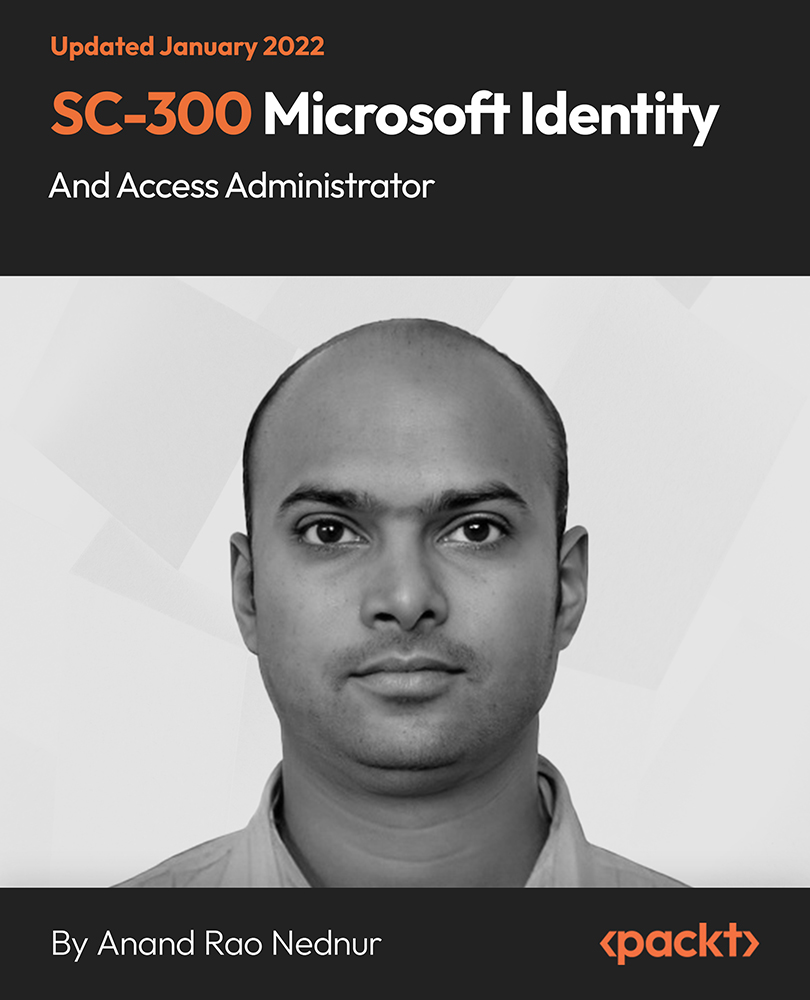
TRANSITIONING FROM PECS TO SGDS
By Pyramid Educational Consultants Uk, Ltd.
Is your learner ready to transition to a Speech Generating Device? Do you need help selecting a device and/or preparing your learner for the transition? This training will help get your questions answered! With the current influx of communication devices and apps to the market how do we ensure that basic functional communication skills are maintained and taught right from the beginning? Speech Generating Devices (SGDs) were first introduced for people with motor difficulties like cerebral palsy and now these devices are being introduced to our learners with autism and other related communication difficulties. for these populations, language and cognition are often compromised and basic social and communication skills have not always been mastered prior to the introduction of a device. Because of this, the way we teach the use of SGDs needs to be specifically tailored to fit the needs of each individual paying attention to devices capabilities vs. user capabilities. This full-day workshop will describe procedures for analysing a learner's current PECS skills to determine candidacy for transitioning to a Speech Generating Device (SGD), choosing a device, and teaching functional use of the device, and why we must teach the basic principles of communication to our learner first to ensure positive outcomes are achieved. *Participants should bring a Speech Generating Device (SGD) to the training for use during a variety of activities. WATCH VIDEO TOPICS COVERED INCLUDE Review of the PECS Protocol The unique challenges of learners with complex communication needs Procedures for analysing current PECS skills Determining candidacy for transitioning from PECS to a Speech Generating Device The 5 criteria for appropriate device selection Preparing the learner for the transition Using elements of the PECS protocol to teach functional SGD use Problem solving SGD use Tuition Includes: Detailed Handout with space for note taking, Delegate Practise Bag and Certificate of Attendance. CEUs: 5.5 BACB CEUs; Satisfactory completion of this course requires participants to be present for the duration of the course and to participate in all student responding activities (e.g. questions, role play, quizzes, and surveys). Pyramid Educational Consultants is an approved BACB ACE Provider for Learning (Type 2) Continuing Education Credits. The BACB does not warrant, endorse, sponsor, approve, or partner with the event, organisation, or instructor.

Learn Angular 8 by Creating a Simple Full Stack Web App
By Packt
Learn Angular 8 by getting hands-on and creating a simple full-stack app using Angular 8 and its Web API
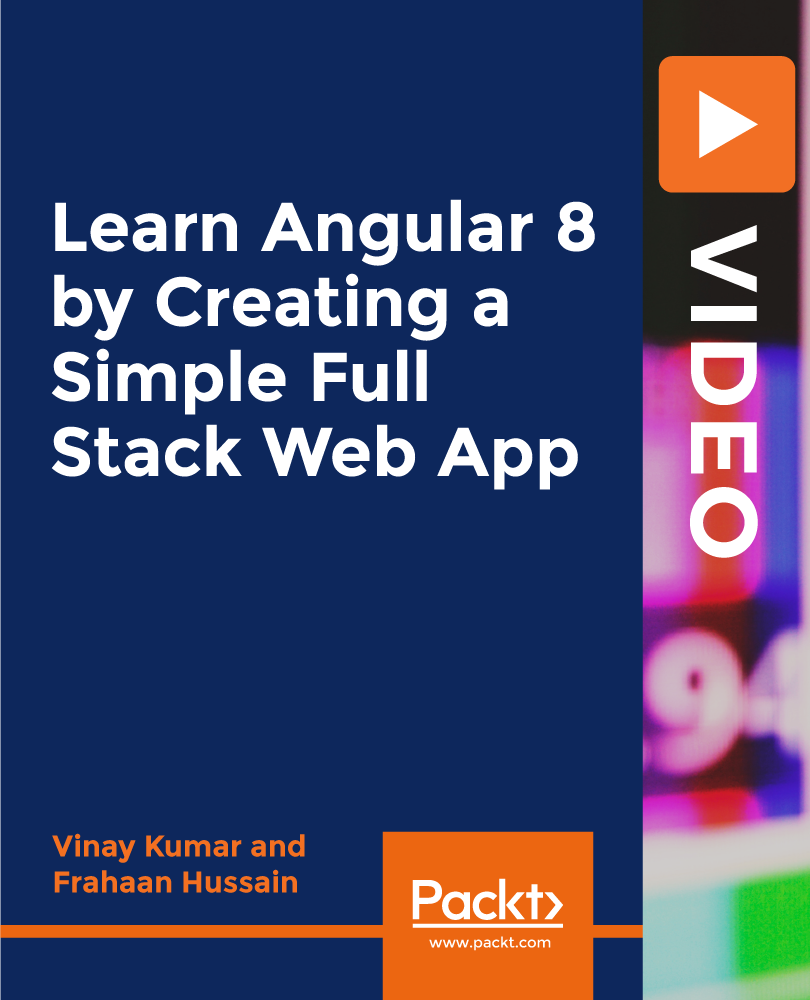
Sale Ends Today Automotive Engineering & Design Masterclass Admission Gifts FREE PDF & Hard Copy Certificate| PDF Transcripts| FREE Student ID| Assessment| Lifetime Access| Enrolment Letter Are you a professional feeling stuck in your career, or perhaps you're a beginner, unsure of where to start or how to break into your desired field? Whichever stage you're in, our exclusive Basic Automotive Engineering & Design Masterclass Bundle provides unique insights and tools that can help you achieve your goals. So, get ready to accelerate your career and become a leader in automotive engineering in the UK automotive sector, which is rapidly evolving with the advent of electric and hybrid technologies. The Automotive Engineering & Design Masterclass spans a wide array of critical subjects to mold you into a highly skilled automotive professional. Starting with essentials such as Automotive Engineering: Onboard Diagnostics and progressing to complex areas like Electric and Hybrid Vehicles Engineering, this course ensures a deep understanding of both foundational and advanced concepts. It also focuses on topics like Car Mechanic and Repair Training, while specialised modules like Electric Vehicle Battery Management System and Turbocharging equip you with niche skills that are highly valued in the industry. Courses Are Included In this Bundle: Course 01: Automotive Engineering: Onboard Diagnostics Course 02: Automotive Design Course 03: Automotive Engineering: Electric and Hybrid Vehicles Engineering Course 04: Automotive Engineering: Car Mechanic and Repair Training Course 05: Automotive Engineering: Supercharger Automobile Engineering Course 06: Automotive Engineering: Engine Lubrication Systems Online Course Course 07: A complete course on Turbocharging Course 08: Car Maintenance and Safety Training Course 09: Motorbike Maintenance & Servicing Course 10: Electric Vehicle Battery Management System Course 11: Vehicle Routing Problem with Spreadsheet Course 12: Power Electronics for Electrical Engineering Course 13: MATLAB Simulink for Electrical Power Engineering Course 14: Large Goods Vehicle (LGV)/HGV Course 15: Hybrid Vehicle Expert Training Course 16: MET Technician Course 17: Energy Saving in Electric Motors Course 18: Mechanical Engineering Course 19: Engineering Mechanics Course for Beginners Course 20: Electrical Machines for Electrical Engineering Course 21: Electrical Engineering - Light Current System Course 22: Heating Ventilation and Air Conditioning (HVAC) Technician Course 23: Electrical Engineering With Electric Circuits Course 24: Electronic Device Maintenance and Troubleshooting Course Course 25: Trigonometry for Electrical Engineering Course 26: Robotics - Sensors Course 27: Manual Handling Course 28: Workshop Technology: Machine Shop Theory Course 29: Good Manufacturing Practices (GMP) Course 30: Fire Safety Step into the future of automotive technology by mastering the skills taught in the Automotive Engineering & Design Masterclass. This comprehensive training will not only elevate your technical and design capabilities but also enhance your career prospects in a sector that is integral to technological advancement and environmental sustainability. Enrol now to transform your passion for automotive technology into a rewarding career that helps shape the future of transportation! Learning Outcomes of this Bundle: Diagnose and troubleshoot with advanced onboard diagnostics skills. Design and engineer cutting-edge electric and hybrid vehicles. Master mechanical aspects of supercharging and turbocharging technologies. Effectively maintain and repair diverse automotive systems. Develop comprehensive skills in battery management for electric vehicles. Apply modern electrical engineering principles to automotive technology. But that's not all. When you enrol in Automotive Engineering & Design Masterclass Training, you'll receive 30 CPD-Accredited PDF Certificates, Hard Copy Certificates, and our exclusive student ID card, all absolutely free. Why Prefer this Course? Get a Free CPD Accredited Certificate upon completion of the course Get a Free Student ID Card with this training program (£10 postal charge will be applicable for international delivery) The course is Affordable and Simple to understand Get Lifetime Access to the course materials The training program comes with 24/7 Tutor Support Start your learning journey straight away! The Automotive Engineering & Design Masterclass is expertly designed to ensure that you emerge as a highly proficient professional, ready to tackle the challenges of the modern automotive industry. This course will empower you with advanced onboard diagnostics skills, a foundational aspect of automotive engineering that is critical in the era of high-tech vehicles. By understanding how to diagnose and troubleshoot vehicle systems effectively, you'll be able to offer invaluable insights and solutions in difficult scenarios, significantly enhancing your employability and career advancement opportunities. Furthermore, the masterclass dives deep into the design and engineering of electric and hybrid vehicles, placing you at the forefront of automotive innovation. As the industry shifts towards sustainable and eco-friendly solutions, your ability to engineer these advanced vehicles will position you as a key player in driving the future of transportation. This expertise not only boosts your career potential but also aligns you with global trends towards green technology. Moreover, this diploma offers learners the opportunity to acquire a Recognised Qualification that is highly valued in the field of Automotive Engineering. With this Certification, graduates are better positioned to pursue career advancement and higher responsibilities within the Automotive Engineering setting. The skills and knowledge gained from this course will enable learners to make meaningful contributions to Automotive Engineering related fields impacting their Automotive Engineering experiences and long-term development. Course Curriculum Course 01: Automotive Engineering: Onboard Diagnostics Module 01: Introduction Module 02: Brief history Basic working of OBD Module 03: Onboard diagnostic apps Module 04: Exhaust gas - Diagnostics Module 05: APPS on Onboard diagnostics Module 06: Engine - Diagnostics Module 07: Diagnostics - spark plug Module 08: Diagnostics - Fuel injection Module 09: Diagnosis - Lubrication Course 02: Automotive Design Module 01: Emotion and Flow: Secrets of Car Designer Line Quality Module 02: Get Inspired: Developing Your Style and Technique with Speed Forms Module 03: Master Your Wheels: Secrets of Drawing Circles Module 04: Talk the Talk: The Vocabulary of Automotive Design Module 05: In the Beginning: Secrets of Drawing Great Side Views Module 06: Coming and Going: Secrets of Drawing Great Front and Rear Views Module 07: A View from the Top: Secrets of Drawing a Tip-Up View Module 08: Toward the Within: Introduction to Interiors Module 09: In a Brilliant Light: Understanding Light and Shadows Module 10: Shine Like it does: Understanding Reflections Course 03: Automotive Engineering: Electric and Hybrid Vehicles Engineering Module 01: Introduction Module 02: Key Motivations for HEVs Rise Module 03: What is HEV & world famous models Module 04: Architecture of Hybrid Electric vehicles Module 05: Parallel Hybrid Vehicles Module 06: Other types of Architecture Module 07: Modes of Operation Module 08: Engine & Motor Module 09: Motor Efficiency Module 10: Generator & Power Split Device Module 11: Battery storage systems Module 12: Fundamentals of Regenerative Braking =========>>>>> And 27 More Courses <<<<<========= How will I get my Certificate? After successfully completing the course, you will be able to order your Certificates as proof of your achievement. PDF Certificate: Free (Previously it was £12.99*30 = £390) CPD Hard Copy Certificate: Free (For The First Course: Previously it was £29.99) CPD 300 CPD hours / points Accredited by CPD Quality Standards Who is this course for? Anyone interested in learning more about the topic is advised to take this bundle. This bundle is ideal for: Aspiring automotive engineers. Current auto mechanics. Electrical engineering students. Automotive design enthusiasts. Hybrid technology professionals. Manufacturing sector employees. Requirements You will not need any prior background or expertise to enrol in this course. Career path After completing this bundle, you are to start your career or begin the next phase of your career. Automotive Engineer: $68,000 - $110,000 Mechanical Engineer: $70,000 - $100,000 Electrical Engineer: $75,000 - $105,000 Automotive Technician: $40,000 - $65,000 Systems Designer: $85,000 - $120,000 Production Manager: $60,000 - $90,000 Certificates CPD Accredited Digital certificate Digital certificate - Included CPD Accredited e-Certificate - Free Enrolment Letter - Free Student ID Card - Free CPD Accredited Hard copy certificate Hard copy certificate - Included If you are an international student, then you have to pay an additional 10 GBP for each certificate as an international delivery charge.

SharePoint - Site Basics (Modern Experience)
By Nexus Human
Duration 1 Days 6 CPD hours This course is intended for This course is designed for Microsoft© Windows© and Microsoft Office users who are transitioning to a SharePoint environment, and who need to access information from and collaborate with team members within Microsoft SharePoint. Overview Launch a SharePoint site and navigate among the pages and resources provided by the site. Use SharePoint lists to track and view information. Use document libraries to store and organize documents. Find, share, and archive content stored in SharePoint. Author documents as a member of a SharePoint team site. Use SharePoint workflow automation tools. In many professional environments, people work collaboratively in teams. Information technology and applications facilitate this by enabling people to easily share, access, edit, and save information. Microsoft© SharePoint© is a platform specifically designed to facilitate communication and collaboration, enabling people to use familiar applications and web-based tools to create, access, store, and track documents and data in a central location. In this course, you will use SharePoint to access, store, share, and collaborate with information and documents. Prerequisites To ensure your success in this course, you should have basic end-user skills with a current version of Microsoft Windows. Lesson 1: Navigating SharePoint Sites Topic A: Launch SharePoint Topic B: Gain Access to a Site You Didn't Create Topic C: Navigate Within a SharePoint Site Topic D: Access SharePoint from Your Mobile Device Lesson 2: Using Lists to Track Information Topic A: Add and Populate Lists Topic B: Change View Options Topic C: Create a Custom View Lesson 3: Using Document Libraries to Share and Organize Documents Topic A: Store Files in a Document Library Topic B: Create and Use Document Templates Lesson 4: Finding, Sharing, and Archiving Content Topic A: Search for Items in Lists or Libraries Topic B: Share Through Links Topic C: Move Files Offline Lesson 5: Authoring Documents as a Team Topic A: Work Together on Documents Topic B: Manage File Versions and Document Recovery Lesson 6: Automating Business Processes Topic A: Use Rule-Based Automation Topic B: Use Power Automate to Automate a Workflow

DP-300T00 Administering Microsoft Azure SQL Solutions
By Nexus Human
Duration 4 Days 24 CPD hours This course is intended for The audience for this course is data professionals managing data and databases who want to learn about administering the data platform technologies that are available on Microsoft Azure. This course is also valuable for data architects and application developers who need to understand what technologies are available for the data platform with Azure and how to work with those technologies through applications. This course provides students with the knowledge and skills to administer a SQL Server database infrastructure for cloud, on-premises and hybrid relational databases and who work with the Microsoft PaaS relational database offerings. Additionally, it will be of use to individuals who develop applications that deliver content from SQL-based relational databases. Prerequisites In addition to their professional experience, students who take this training should have technical knowledge equivalent to the following courses: AZ-900T00 Microsoft Azure Fundamentals DP-900T00 Microsoft Azure Data Fundamentals 1 - Prepare to maintain SQL databases on Azure Describe Microsoft Intelligent Data Platform roles Understand SQL Server in an Azure virtual machine Design Azure SQL Database for cloud-native applications Explore Azure SQL Database Managed Instance 2 - Deploy IaaS solutions with Azure SQL Explain IaaS options to deploy SQL Server in Azure Understand hybrid scenarios Explore performance and security Explain high availability and disaster recovery options 3 - Deploy PaaS solutions with Azure SQL Explain PaaS options for deploying SQL Server in Azure Explore single SQL database Deploy SQL database elastic pool Understand SQL database hyperscale Examine SQL managed instance Describe SQL Edge 4 - Evaluate strategies for migrating to Azure SQL Understand compatibility level Understand Azure preview features Describe Azure database migration options 5 - Migrate SQL workloads to Azure SQL databases Choose the right SQL Server Instance option in Azure Migrate SQL Server to Azure SQL Database offline Migrate SQL Server to Azure SQL Database online Load and move data to Azure SQL Database 6 - Migrate SQL workloads to Azure Managed Instances Evaluate migration scenarios to SQL Database Managed Instance Migrate to SQL Database Managed Instance Load and Move data to SQL Database Managed Instance 7 - Configure database authentication and authorization Describe Active Directory and Azure Active Directory Describe authentication and identities Describe Security Principals Describe database and object permissions Identify authentication and authorization failures 8 - Protect data in-transit and at rest Explore Transparent Data Encryption Configure server and database firewall rules Explain object encryption and secure enclaves Enable encrypted connections Describe SQL injection Understand Azure Key Vault 9 - Implement compliance controls for sensitive data Explore data classification Explore server and database audit Implement Dynamic Data Masking Implement Row Level security Understand Microsoft Defender for SQL Explore Azure SQL Database Ledger Implement Azure Purview 10 - Describe performance monitoring Describe performance monitoring tools Describe critical performance metrics Establish baseline metrics Explore extended events Describe Azure SQL Insights Explore Query Performance Insight 11 - Configure SQL Server resources for optimal performance Explain how to optimize Azure storage for SQL Server virtual machines Describe virtual machine resizing Optimize database storage Control SQL Server resources 12 - Configure databases for optimal performance Explore database maintenance checks Describe database scoped configuration options Describe automatic tuning Describe intelligent query processing 13 - Explore query performance optimization Understand query plans Explain estimated and actual query plans Describe dynamic management views and functions Explore Query Store Identify problematic query plans Describe blocking and locking 14 - Evaluate performance improvements Describe wait statistics Tune and maintain indexes Understand query hints 15 - Explore performance-based design Describe normalization Choose appropriate data types Design indexes 16 - Automate deployment of database resources Describe deployment models in Azure Automate deployment by using Azure Resource Manager templates and Bicep Automate deployment by using PowerShell Automate deployment by using Azure CLI 17 - Create and manage SQL Agent jobs Create a SQL Server maintenance plan Describe task status notifications 18 - Manage Azure PaaS tasks using automation Explore Elastic jobs Understand Azure Automation Build an automation runbook Automate database workflows by using Logic Apps Monitor automated tasks 19 - Describe high availability and disaster recovery strategies Describe recovery time objective and recovery point objective Explore high availability and disaster recovery options Describe Azure high availability and disaster recovery features for Azure Virtual Machines Describe high availability and disaster recovery options for PaaS deployments Explore an IaaS high availability and disaster recovery solution Describe hybrid solutions 20 - Explore IaaS and PaaS solutions for high availability and disaster recovery Describe failover clusters in Windows Server Configure Always-on availability groups Describe temporal tables in Azure SQL Database Describe active geo-replication for Azure SQL Database Explore auto-failover groups for Azure SQL Database and Azure SQL Managed Instance 21 - Back up and restore databases Back up and restore SQL Server running on Azure virtual machines Back up a SQL Server virtual machine Back up and restore a database using Azure SQL Database Additional course details: Nexus Humans DP-300T00: Administering Microsoft Azure SQL Solutions training program is a workshop that presents an invigorating mix of sessions, lessons, and masterclasses meticulously crafted to propel your learning expedition forward. This immersive bootcamp-style experience boasts interactive lectures, hands-on labs, and collaborative hackathons, all strategically designed to fortify fundamental concepts. Guided by seasoned coaches, each session offers priceless insights and practical skills crucial for honing your expertise. Whether you're stepping into the realm of professional skills or a seasoned professional, this comprehensive course ensures you're equipped with the knowledge and prowess necessary for success. While we feel this is the best course for the DP-300T00: Administering Microsoft Azure SQL Solutions course and one of our Top 10 we encourage you to read the course outline to make sure it is the right content for you. Additionally, private sessions, closed classes or dedicated events are available both live online and at our training centres in Dublin and London, as well as at your offices anywhere in the UK, Ireland or across EMEA.

Microsoft Excel 365 Essentials
By iStudy UK
Excel in your career by learning one of Microsoft's most popular spreadsheet programs Microsoft Excel is claimed as the most used spreadsheet program in the world, and rightly so as it is applicable in multiple different fields including but not limited to, engineering, accounting, banking etc. Microsoft Excel 365 Essentials course will help you propel your career forwards as you will learn to use the software to solve problems and present your data stream in a structured manner. This Microsoft Excel course will help you realize the potential of this program as you will learn to edit your files from anywhere in the world using web apps. You will also learn to use the program on your internet browser. You will also be able to understand functions, build formulas, format data and so much more. It doesn't matter what level you are currently at, this course will help both novice and advanced users of MS Excel as it introduces a new platform in the user interface. So if you are looking to advance your career excel in your career, get this course now. Course Highlights Microsoft Excel 365 Essentials is an award winning and the best selling course that has been given the CPD Certification & IAO accreditation. It is the most suitable course anyone looking to work in this or relevant sector. It is considered one of the perfect courses in the UK that can help students/learners to get familiar with the topic and gain necessary skills to perform well in this field. We have packed Microsoft Excel 365 Essentials into 13 modules for teaching you everything you need to become successful in this profession. To provide you ease of access, this course is designed for both part-time and full-time students. You can become accredited in just 19 hours, 40 minutes and it is also possible to study at your own pace. We have experienced tutors who will help you throughout the comprehensive syllabus of this course and answer all your queries through email. For further clarification, you will be able to recognize your qualification by checking the validity from our dedicated website. Why You Should Choose Microsoft Excel 365 Essentials Lifetime access to the course No hidden fees or exam charges CPD Accredited certification on successful completion Full Tutor support on weekdays (Monday - Friday) Efficient exam system, assessment and instant results Download Printable PDF certificate immediately after completion Obtain the original print copy of your certificate, dispatch the next working day for as little as £9. Improve your chance of gaining professional skills and better earning potential. Who is this Course for? Microsoft Excel 365 Essentials is CPD certified and IAO accredited. This makes it perfect for anyone trying to learn potential professional skills. As there is no experience and qualification required for this course, it is available for all students from any academic backgrounds. Requirements Our Microsoft Excel 365 Essentials is fully compatible with any kind of device. Whether you are using Windows computer, Mac, smartphones or tablets, you will get the same experience while learning. Besides that, you will be able to access the course with any kind of internet connection from anywhere at any time without any kind of limitation. Career Path You will be ready to enter the relevant job market after completing this course. You will be able to gain necessary knowledge and skills required to succeed in this sector. All our Diplomas' are CPD and IAO accredited so you will be able to stand out in the crowd by adding our qualifications to your CV and Resume. Module One - Getting Started 01:00:00 Module Two - Welcome to Office 365 Web Apps 01:00:00 Module Three - Worksheets and Workbooks 02:00:00 Module Four - Working with Excel Files 01:00:00 Module Five - Editing in the Browser (I) 02:00:00 Module Six - Editing in the Browser (II) 02:00:00 Module Seven - Building Formulas 02:00:00 Module Eight - Understanding Functions 02:00:00 Module Nine - Working with Data 02:00:00 Module Ten - Formatting your Data 01:00:00 Module Eleven - The Insert Tools 02:00:00 Module Twelve - Wrapping Up 01:00:00 Activities Activities- Microsoft Excel 365 Essentials 00:00:00 Mock Exam Mock Exam- Microsoft Excel 365 Essentials 00:20:00 Final Exam Final Exam- Microsoft Excel 365 Essentials 00:20:00

Search By Location
- Apps Courses in London
- Apps Courses in Birmingham
- Apps Courses in Glasgow
- Apps Courses in Liverpool
- Apps Courses in Bristol
- Apps Courses in Manchester
- Apps Courses in Sheffield
- Apps Courses in Leeds
- Apps Courses in Edinburgh
- Apps Courses in Leicester
- Apps Courses in Coventry
- Apps Courses in Bradford
- Apps Courses in Cardiff
- Apps Courses in Belfast
- Apps Courses in Nottingham