- Professional Development
- Medicine & Nursing
- Arts & Crafts
- Health & Wellbeing
- Personal Development
817 Apps courses
Do you currently own an iPhone and curious on how you can utilise its apps? Or are you someone who develops apps? Either way, this course will be perfect for you and your needs! Description: There are lots of people who use iPhone as their main phones. If ever you want to do marketing and have them to your target market, then you will surely have a large size market. In this course, you will be introduced to iPhone and its apps. You will be taught how to grab opportunities for profit through creating apps. You will be guided to think for app ideas that iPhone users will download, and you will be able to develop it the way they want it to be. Then you will know how to market your app, leveraging the app market and know other ways to generate income with apps. Who is the course for? Budding photographers and those looking to develop their originality and keen eye for form, composition, colour and an individuality and distinction in their photo taking People who have an interest in iPhones apps and marketing Entry Requirement: This course is available to all learners, of all academic backgrounds. Learners should be aged 16 or over to undertake the qualification. Good understanding of English language, numeracy and ICT are required to attend this course. Assessment: At the end of the course, you will be required to sit an online multiple-choice test. Your test will be assessed automatically and immediately so that you will instantly know whether you have been successful. Before sitting for your final exam you will have the opportunity to test your proficiency with a mock exam. Certification: After you have successfully passed the test, you will be able to obtain an Accredited Certificate of Achievement. You can however also obtain a Course Completion Certificate following the course completion without sitting for the test. Certificates can be obtained either in hard copy at a cost of £39 or in PDF format at a cost of £24. PDF certificate's turnaround time is 24 hours and for the hardcopy certificate, it is 3-9 working days. Why choose us? Affordable, engaging & high-quality e-learning study materials; Tutorial videos/materials from the industry leading experts; Study in a user-friendly, advanced online learning platform; Efficient exam systems for the assessment and instant result; The UK & internationally recognised accredited qualification; Access to course content on mobile, tablet or desktop from anywhere anytime; The benefit of career advancement opportunities; 24/7 student support via email. Career Path: The iPhone Apps Creating & Marketing Diploma course is a useful qualification to possess, and would be beneficial for the following careers: iOs Developer iPhone Apps Developer Marketing Manager Sales Specialist Social Content Creator. iPhone Apps Creating & Marketing Diploma Introduction 00:15:00 Potential Opportunities for Earning 00:30:00 Brainstorming your App Ideas 01:00:00 Developing your App 01:00:00 Marketing your App 01:00:00 Leveraging the App Market 01:00:00 Other Ways to Generate Income with Apps 01:00:00 Conclusion 00:15:00 Resources 00:30:00 Additional Supporting Materials iOS Development 00:00:00 iOS 10 App Essentials 00:00:00 Certificate and Transcript Order Your Certificates and Transcripts 00:00:00

SwiftUI - Build Beautiful, Robust, Apps
By Packt
Create stunning user interfaces across all Apple platforms with Swift 5
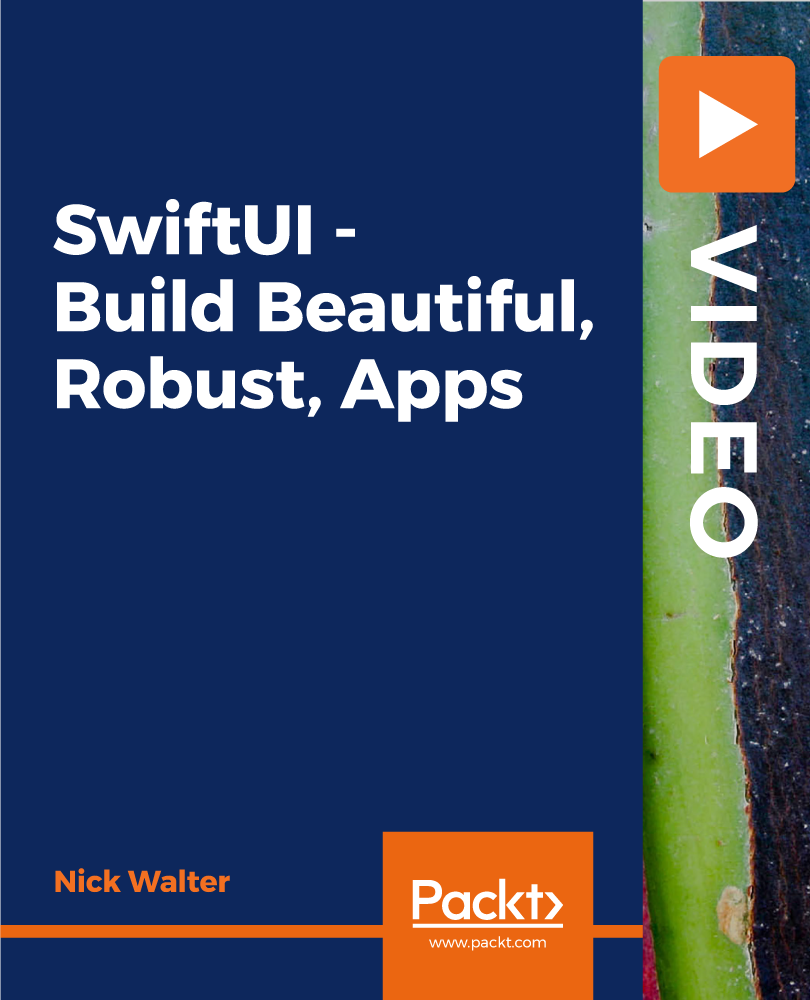
Dive into the world of Progressive Web Apps (PWAs) with Alain Chautard, a seasoned software engineer and recognised Angular expert, in our immersive Build Progressive Web Apps with Angular course. Welcome to the future of web development! This expert-led course is meticulously designed to guide you on the path of building your very own Progressive Web App (PWA) using Angular. Whether you're an established developer aiming to diversify your skills, or you're a newbie excited to dive into the world of PWA development, this course is just what you need! The Build Progressive Web Apps with Angular course takes you on a journey from understanding the basics of PWAs to mastering their practical implementation using Angular. By the end of this course, you'll be able to turn a standard web application into a fast, reliable, and engaging Progressive Web App. Kick off with an enlightening 'Intro to PWAs', where Alain sets the foundation for your learning adventure. Feel the power of PWAs first-hand in the 'Demo of a PWA', showcasing how seamless and engaging these applications can be. From there, venture into the core components of PWAs: The 'Web App Manifest' and 'Service Workers'. Alain guides you through these crucial building blocks, equipping you with the know-how to unleash native features and make your app work offline. Expand your understanding of Service Workers in detailed sections on 'Service Worker Configuration: assetGroups and dataGroups'. Learn the nuts and bolts of these important facets, gaining the ability to finely tune the offline performance of your app. In 'Debugging Your Service Worker', Alain takes you through troubleshooting processes, ensuring you're well-prepared to handle real-world development challenges. Grasp the Angular-specific features in 'Implement Your Own App Update Process with Angular SwUpdate Service'. With this, you will achieve a sophisticated level of control over your app's update mechanism, enhancing user experience to new heights. Finally, immerse yourself in the world of interactive user engagement with 'Introduction to Push Notifications in the Browser' and 'Implement Your Own Notification Handler with SwPush'. With these skills, you will be able to deploy engaging notifications, thereby retaining and entertaining users like never before. Wrap up your journey with 'Conclusion and Resources', where Alain provides further materials to continue your learning adventure beyond the course. 'Build Progressive Web Apps with Angular' is not just another online course; it's a journey towards mastering the future of web applications. Whether you are a seasoned developer looking to upgrade your skills or a newbie stepping into the exciting world of PWAs, this course is your ticket to next-level web development. Join us today, and let's build better, faster, and more engaging web applications together! Learning Outcomes: Upon course completion, you should be able to: Gain a solid understanding of Progressive Web Apps (PWAs). Master web app manifest for unleashing native features. Learn how to make apps work offline using Service Workers. Grasp advanced service worker configuration for offline performance. Develop skills to debug service workers efficiently. Learn to implement custom app update processes with Angular's SwUpdate. Understand and implement push notifications in browsers. Handle user notifications effectively using Angular's SwPush. Who is this course for? This Build Progressive Web Apps with Angular course is ideal for: Web developers eager to upgrade their skills. Beginners enthusiastic about learning progressive web app development. Software engineers seeking proficiency in Angular and PWAs. Tech enthusiasts exploring new trends in web development. Professionals aspiring to enhance their portfolio with PWA projects. Career Path This Build Progressive Web Apps with Angular course will help you to develop your knowledge to pursue different careers, such as: PWA Developer: A developer focused on building progressive web applications. The average salary in the UK ranges from £30,000 to £45,000 per year. Angular Developer: Specialising in building applications using the Angular framework, you can expect to earn £35,000 to £55,000 per year. Frontend Developer: A broader role where Angular and PWA skills would be a plus. Salary typically ranges from £28,000 to £52,000 annually. Full Stack Developer: Combining front-end skills like PWA and Angular with backend skills could see you earning £35,000 to £70,000 a year. Software Engineer: A more generalised role, but knowledge of PWAs and Angular can provide an edge. Salaries range between £35,000 and £80,000. Technical Lead/Team Lead: With experience, you could lead a team of developers, with salaries ranging from £50,000 to £90,000. Chief Technology Officer (CTO): At the top of the career path, a CTO in the UK can earn between £85,000 and £150,000+. Certification After studying the course materials of the Build Progressive Web Apps with Angular there will be a written assignment test which you can take either during or at the end of the course. After successfully passing the test you will be able to claim the pdf certificate for £5.99. Original Hard Copy certificates need to be ordered at an additional cost of £9.60. Prerequisites This Build Progressive Web Apps with Angular does not require you to have any prior qualifications or experience. You can just enrol and start learning.This Build Progressive Web Apps with Angular was made by professionals and it is compatible with all PC's, Mac's, tablets and smartphones. You will be able to access the course from anywhere at any time as long as you have a good enough internet connection. Course Curriculum Build Progressive Web Apps with Angular Alain Chautard - 11 Intro to PWAs 00:05:00 Alain Chautard - 12 Demo of a PWA 00:02:00 Alain Chautard - 13 Web app manifest or how to unleash native features 00:03:00 Alain Chautard - 14 Service worker or how to make an app work offline 00:04:00 Alain Chautard - 31 Service worker configuration assetGoups 00:04:00 Alain Chautard - 32 Service worker configuration dataGroups 00:05:00 Alain Chautard - 33 Debugging your service worker 00:03:00 Alain Chautard - 41 Implement your own app update process with Angular SwUpdate service 00:04:00 Alain Chautard - 51 Introduction to push notifications in the browser 00:03:00 Alain Chautard - 52 Implement your own notification handler with SwPush 00:05:00 Alain Chautard - 6 Conclusion and resources 00:03:00

Description: If you are ready to learn how to harness Office 365 to get the most secure Office for your business, then this Microsoft Office 365 Web Apps - Complete Video Course will help you get started quickly - from product exploration to deep training. This series focuses on an overview of browser-based version of Microsoft Word, PowerPoint, Excel, Skype for Business, and SharePoint. Office Web Apps allow you to view and edit Microsoft Office documents on any device. When you sign into Microsoft Office 365 you are going to be presented with the Webpage, Mail, Calendar, Contacts, EMR, Newsfeed, One-drive, Planner-Apps, Microsoft Project, Outlook, Social-engagement Apps, Video, Excel Power point in One-note, administrative menu, and much more. So, take this course and show the world that you're ready to take advantage of Office 365 to deliver higher productivity, work across multiple devices, and access documents from anywhere. Assessment: At the end of the course, you will be required to sit for an online MCQ test. Your test will be assessed automatically and immediately. You will instantly know whether you have been successful or not. Before sitting for your final exam you will have the opportunity to test your proficiency with a mock exam. Certification: After completing and passing the course successfully, you will be able to obtain an Accredited Certificate of Achievement. Certificates can be obtained either in hard copy at a cost of £39 or in PDF format at a cost of £24. Who is this Course for? Microsoft Office 365 Web Apps - Complete Video Course is certified by CPD Qualifications Standards and CiQ. This makes it perfect for anyone trying to learn potential professional skills. As there is no experience and qualification required for this course, it is available for all students from any academic background. Requirements Our Microsoft Office 365 Web Apps - Complete Video Course is fully compatible with any kind of device. Whether you are using Windows computer, Mac, smartphones or tablets, you will get the same experience while learning. Besides that, you will be able to access the course with any kind of internet connection from anywhere at any time without any kind of limitation. Career Path After completing this course you will be able to build up accurate knowledge and skills with proper confidence to enrich yourself and brighten up your career in the relevant job market. Getting Started Introduction FREE 00:01:00 Getting Started 00:24:00 Collaborating with Shared Files Collaborating with Shared Files 00:52:00 Using the Outlook Web Apps Using the Outlook Web Apps 00:46:00 Communicating with Skype for Business Communicating with Skype for Business 00:29:00 Using Skype for Business Meetings Using Skype for Business Meetings 00:15:00 Interacting with Mobile Devices Interacting with Mobile Devices 00:13:00 Mock Exam Mock Exam- Microsoft Office 365 Web Apps - Complete Video Course 00:20:00 Final Exam Final Exam- Microsoft Office 365 Web Apps - Complete Video Course 00:20:00 Certificate and Transcript Order Your Certificates and Transcripts 00:00:00

Microsoft 365 Apps - Updated Features Course
By Lead Academy
Microsoft 365 Apps - Updated Features Course Overview Are you looking to begin your Microsoft 365 career or want to develop more advanced skills in Microsoft 365? Then this new features in Microsoft 365 apps - updated features course will set you up with a solid foundation to become a confident office admin and help you to develop your expertise in Microsoft 365. This new features in Microsoft 365 apps - updated features course is accredited by the CPD UK & IPHM. CPD is globally recognised by employers, professional organisations and academic intuitions, thus a certificate from CPD Certification Service creates value towards your professional goal and achievement. CPD certified certificates are accepted by thousands of professional bodies and government regulators here in the UK and around the world. Whether you are self-taught and you want to fill in the gaps for better efficiency and productivity, this new features in Microsoft 365 apps - updated features course will set you up with a solid foundation to become a confident office admin and develop more advanced skills. Gain the essential skills and knowledge you need to propel your career forward as an office admin. The new features in Microsoft 365 apps - updated features course will set you up with the appropriate skills and experience needed for the job and is ideal for both beginners and those currently working as an office admin. This comprehensive new features in Microsoft 365 apps - updated features course is the perfect way to kickstart your career in the field of Microsoft 365. This new features in Microsoft 365 apps - updated features course will give you a competitive advantage in your career, making you stand out from all other applicants and employees. If you're interested in working as an office admin or want to learn more skills on Microsoft 365 but unsure of where to start, then this new features in Microsoft 365 apps - updated features course will set you up with a solid foundation to become a confident office admin and develop more advanced skills. As one of the leading course providers and most renowned e-learning specialists online, we're dedicated to giving you the best educational experience possible. This new features in Microsoft 365 apps - updated features course is crafted by industry expert, to enable you to learn quickly and efficiently, and at your own pace and convenience. Who should take this course? This comprehensive new features in Microsoft 365 apps - updated features course is suitable for anyone looking to improve their job prospects or aspiring to accelerate their career in this sector and want to gain in-depth knowledge of Microsoft 365. Entry Requirement There are no academic entry requirements for this new features in Microsoft 365 apps - updated features course, and it is open to students of all academic backgrounds. As long as you are aged seventeen or over and have a basic grasp of English, numeracy and ICT, you will be eligible to enrol. Career path This new features in Microsoft 365 apps - updated features course opens a brand new door for you to enter the relevant job market and also provides you with the chance to accumulate in-depth knowledge at the side of needed skills to become flourishing in no time. You will also be able to add your new skills to your CV, enhance your career and become more competitive in your chosen industry. Course Curriculum Introduction to the Concept of Microsoft 365 What is Microsoft 365. What's the Difference between Office 2019 and Microsoft 365 Understand and Manage Updates in Microsoft 365 What is the Cloud. New Functions, Which are Almost Identical In All Office Applications New Search Function Auto Save and Version Management Fast File Search How to Share Files Black Theme The Dictate Function Translate Text into other Languages Insert icons Add Transparency to Images Work with 3D Models Work with Animated 3D Models Use @Mentions in Comments Mark Comments as Done Recognised Accreditation CPD Certification Service This course is accredited by continuing professional development (CPD). CPD UK is globally recognised by employers, professional organisations, and academic institutions, thus a certificate from CPD Certification Service creates value towards your professional goal and achievement. CPD certificates are accepted by thousands of professional bodies and government regulators here in the UK and around the world. Many organisations look for employees with CPD requirements, which means, that by doing this course, you would be a potential candidate in your respective field. Quality Licence Scheme Endorsed The Quality Licence Scheme is a brand of the Skills and Education Group, a leading national awarding organisation for providing high-quality vocational qualifications across a wide range of industries. It will give you a competitive advantage in your career, making you stand out from all other applicants and employees. Certificate of Achievement Endorsed Certificate from Quality Licence Scheme After successfully passing the MCQ exam you will be eligible to order the Endorsed Certificate by Quality Licence Scheme. The Quality Licence Scheme is a brand of the Skills and Education Group, a leading national awarding organisation for providing high-quality vocational qualifications across a wide range of industries. It will give you a competitive advantage in your career, making you stand out from all other applicants and employees. There is a Quality Licence Scheme endorsement fee to obtain an endorsed certificate which is £65. Certificate of Achievement from Lead Academy After successfully passing the MCQ exam you will be eligible to order your certificate of achievement as proof of your new skill. The certificate of achievement is an official credential that confirms that you successfully finished a course with Lead Academy. Certificate can be obtained in PDF version at a cost of £12, and there is an additional fee to obtain a printed copy certificate which is £35. FAQs Is CPD a recognised qualification in the UK? CPD is globally recognised by employers, professional organisations and academic intuitions, thus a certificate from CPD Certification Service creates value towards your professional goal and achievement. CPD-certified certificates are accepted by thousands of professional bodies and government regulators here in the UK and around the world. Are QLS courses recognised? Although QLS courses are not subject to Ofqual regulation, they must adhere to an extremely high level that is set and regulated independently across the globe. A course that has been approved by the Quality Licence Scheme simply indicates that it has been examined and evaluated in terms of quality and fulfils the predetermined quality standards. When will I receive my certificate? For CPD accredited PDF certificate it will take 24 hours, however for the hardcopy CPD certificate takes 5-7 business days and for the Quality License Scheme certificate it will take 7-9 business days. Can I pay by invoice? Yes, you can pay via Invoice or Purchase Order, please contact us at info@lead-academy.org for invoice payment. Can I pay via instalment? Yes, you can pay via instalments at checkout. How to take online classes from home? Our platform provides easy and comfortable access for all learners; all you need is a stable internet connection and a device such as a laptop, desktop PC, tablet, or mobile phone. The learning site is accessible 24/7, allowing you to take the course at your own pace while relaxing in the privacy of your home or workplace. Does age matter in online learning? No, there is no age limit for online learning. Online learning is accessible to people of all ages and requires no age-specific criteria to pursue a course of interest. As opposed to degrees pursued at university, online courses are designed to break the barriers of age limitation that aim to limit the learner's ability to learn new things, diversify their skills, and expand their horizons. When I will get the login details for my course? After successfully purchasing the course, you will receive an email within 24 hours with the login details of your course. Kindly check your inbox, junk or spam folder, or you can contact our client success team via info@lead-academy.org

Description MS office introduces different types of app to make human work faster and easier. MS Office Core Apps is one of them that is usually considered as an introduction to Excel, PowerPoint, and Microsoft Word. It deals with different tools and various function of it which you can learn from the MS Office 365 Core Apps course in details. The course is designed in such a way that assists the learners to know how to access different office tools and features with the help of any internet connected device. It shows how to create and save data of Office products in desktop version along with the assistance of collaborative work. The course helps to distinguish the difference between offline and online version MS Word, Excel, and PowerPoint to show how to edit online using effective tools besides the collaboration with sharing, comments, and comments, sharing and co-authoring. Assessment: This course does not involve any MCQ test. Students need to answer assignment questions to complete the course, the answers will be in the form of written work in pdf or word. Students can write the answers in their own time. Once the answers are submitted, the instructor will check and assess the work. Certification: After completing and passing the course successfully, you will be able to obtain an Accredited Certificate of Achievement. Certificates can be obtained either in hard copy at a cost of £39 or in PDF format at a cost of £24. Who is this Course for? MS Office 365 Core Apps is certified by CPD Qualifications Standards and CiQ. This makes it perfect for anyone trying to learn potential professional skills. As there is no experience and qualification required for this course, it is available for all students from any academic background. Requirements Our MS Office 365 Core Apps is fully compatible with any kind of device. Whether you are using Windows computer, Mac, smartphones or tablets, you will get the same experience while learning. Besides that, you will be able to access the course with any kind of internet connection from anywhere at any time without any kind of limitation. Career Path After completing this course you will be able to build up accurate knowledge and skills with proper confidence to enrich yourself and brighten up your career in the relevant job market. Introduction Introduction FREE 00:02:00 Working with Word, Excel, and PowerPoint Online Opening Files in Office 00:06:00 Saving Files 00:04:00 Editing Documents in Office Online 00:04:00 What is Different in Word? 00:05:00 What is Different in Excel? 00:05:00 What is Different in PowerPoint? 00:06:00 Viewing and Adding Comments 00:07:00 Printing and Sharing Documents 00:06:00 Using Co-Authoring for Collaboration 00:04:00 Course Recap 00:01:00 Certificate and Transcript Order Your Certificates and Transcripts 00:00:00

iPhone Apps Creating & Marketing Accredited Diploma
By iStudy UK
Apple is one of the leading mobile programs, so developing applications for Apple users can be an immense advantage for a business owner. Apple is appreciated for its high-quality apps and its strict requirements for iOS app developers. Not only is it critical to follow standard practices for acceptance into the App Store, but it's also important for user friendliness and usability. To be able to appreciate these well-developed apps and features, you need to learn about the basic iPhone tricks and updated applications. Through this course, you will learn all about iPhone app development and how you can be part of the organisation which helps in developing iPhone's applications, features, and functions. Course Highlights iPhone Apps Creating & Marketing Accredited Diploma is an award winning and the best selling course that has been given the CPD Certification & IAO accreditation. It is the most suitable course anyone looking to work in this or relevant sector. It is considered one of the perfect courses in the UK that can help students/learners to get familiar with the topic and gain necessary skills to perform well in this field. We have packed iPhone Apps Creating & Marketing Accredited Diploma into 11 modules for teaching you everything you need to become successful in this profession. To provide you ease of access, this course is designed for both part-time and full-time students. You can become accredited in just 6 hours, 30 minutes and it is also possible to study at your own pace. We have experienced tutors who will help you throughout the comprehensive syllabus of this course and answer all your queries through email. For further clarification, you will be able to recognize your qualification by checking the validity from our dedicated website. Why You Should Choose iPhone Apps Creating & Marketing Accredited Diploma Lifetime access to the course No hidden fees or exam charges CPD Accredited certification on successful completion Full Tutor support on weekdays (Monday - Friday) Efficient exam system, assessment and instant results Download Printable PDF certificate immediately after completion Obtain the original print copy of your certificate, dispatch the next working day for as little as £9. Improve your chance of gaining professional skills and better earning potential. Who is this Course for? iPhone Apps Creating & Marketing Accredited Diploma is CPD certified and IAO accredited. This makes it perfect for anyone trying to learn potential professional skills. As there is no experience and qualification required for this course, it is available for all students from any academic backgrounds. Requirements Our iPhone Apps Creating & Marketing Accredited Diploma is fully compatible with any kind of device. Whether you are using Windows computer, Mac, smartphones or tablets, you will get the same experience while learning. Besides that, you will be able to access the course with any kind of internet connection from anywhere at any time without any kind of limitation. Career Path You will be ready to enter the relevant job market after completing this course. You will be able to gain necessary knowledge and skills required to succeed in this sector. All our Diplomas' are CPD and IAO accredited so you will be able to stand out in the crowd by adding our qualifications to your CV and Resume. Introduction 00:15:00 Potential Opportunities for Earning 00:30:00 Brainstorming your App Ideas 01:00:00 Developing your App 01:00:00 Marketing your App 01:00:00 Leveraging the App Market 01:00:00 Other Ways to Generate Income with Apps 01:00:00 Conclusion 00:15:00 Resources 00:30:00 Additional Study Material iOS Development 00:00:00 iOS 10 App Essentials 00:00:00 Mock Test Final Exam

Make Apps with ChatGPT and Generative AI
By Packt
This course will teach you how to link ChatGPT's API directly into your applications and solutions. Learn to integrate the API into Power Apps. Build any business application you want using Power Apps, which can now incorporate ChatGPT. Extend ChatGPT to any platform, including React, Webflow, Zapier, Excel, and so on.

Flutter & Dart Development for Building iOS and Android Apps - QLS Endorsed
By Kingston Open College
QLS Endorsed + CPD QS Accredited - Dual Certification | Instant Access | 24/7 Tutor Support | All-Inclusive Cost

Build Progressive Web Apps with Angular
By iStudy UK
Why You Should Choose Build Progressive Web Apps with Angular Lifetime access to the course No hidden fees or exam charges CPD Qualification Standards certification on successful completion Full Tutor support on weekdays (Monday - Friday) Efficient exam system, assessment and instant results Download Printable PDF certificate immediately after completion Obtain the original print copy of your certificate, dispatch the next working day for as little as £9. Improve your chance of gaining professional skills and better earning potential. Who is this Course for? Build Progressive Web Apps with Angular is CPD Qualification Standards and IAO accredited. This makes it perfect for anyone trying to learn potential professional skills. As there is no experience and qualification required for this course, it is available for all students from any academic backgrounds. Requirements Our Build Progressive Web Apps with Angular is fully compatible with any kind of device. Whether you are using Windows computer, Mac, smartphones or tablets, you will get the same experience while learning. Besides that, you will be able to access the course with any kind of internet connection from anywhere at any time without any kind of limitation. Career Path You will be ready to enter the relevant job market after completing this course. You will be able to gain necessary knowledge and skills required to succeed in this sector. All our Diplomas' are CPD Qualification Standards and IAO accredited so you will be able to stand out in the crowd by adding our qualifications to your CV and Resume. Build Progressive Web Apps with Angular Alain Chautard - 11 Intro to PWAs 00:05:00 Alain Chautard - 12 Demo of a PWA 00:02:00 Alain Chautard - 13 Web app manifest or how to unleash native features 00:03:00 Alain Chautard - 14 Service worker or how to make an app work offline 00:04:00 Alain Chautard - 31 Service worker configuration assetGoups 00:04:00 Alain Chautard - 32 Service worker configuration dataGroups 00:05:00 Alain Chautard - 33 Debugging your service worker 00:03:00 Alain Chautard - 41 Implement your own app update process with Angular SwUpdate service 00:04:00 Alain Chautard - 51 Introduction to push notifications in the browser 00:03:00 Alain Chautard - 52 Implement your own notification handler with SwPush 00:05:00 Alain Chautard - 6 Conclusion and resources 00:03:00

Search By Location
- Apps Courses in London
- Apps Courses in Birmingham
- Apps Courses in Glasgow
- Apps Courses in Liverpool
- Apps Courses in Bristol
- Apps Courses in Manchester
- Apps Courses in Sheffield
- Apps Courses in Leeds
- Apps Courses in Edinburgh
- Apps Courses in Leicester
- Apps Courses in Coventry
- Apps Courses in Bradford
- Apps Courses in Cardiff
- Apps Courses in Belfast
- Apps Courses in Nottingham