- Professional Development
- Medicine & Nursing
- Arts & Crafts
- Health & Wellbeing
- Personal Development
Software Development Career Track - Job Ready Program with Money Back Guarantee
4.7(47)By Academy for Health and Fitness
Start your career as an ENTRY LEVEL-Software Developer and earn upto £25,000/ Month Looking to step into the fast-paced world of IT support? In the UK alone, IT job postings surged by a whopping 55% in 2022, evidencing the thriving demand for IT professionals. In such a dynamic job market, our Software Development online course serves as your launchpad, opening doors to myriad opportunities. Be it your first step into the IT realm or an upgrade to your current skills, we offer unparalleled support, ensuring you're career-ready by the time you complete our Software Development Training. Our mission is simple - to be your trusted partner every step of the way, from training to employment. In addition to teaching you the technical skills you need, we will also provide you with career mentoring and support. We will help you build your resume, prepare for interviews, and land your dream job. We also have partnerships with many companies that are hiring Software Developers, so we can help you get your foot in the door. If you are not happy with our service, we also offer a 100% money-back guarantee. So what are you waiting for? Enrol in our Software Development Training Program today and start your journey to becoming a successful Software Developer! If you have any questions, you can contact us. We will be happy to provide you with all the information you need. Why Choose Our Software Development Job Ready Program? So, what sets us apart from other programs? Let's dive into the exceptional benefits you'll experience when you join our Software Development Training: One-On-One Consultation Sessions with Experts: Gain invaluable insights and guidance from seasoned professionals who have thrived in the Software Development field. Our consultation sessions provide you with insider tips, tricks, and advice, empowering you to navigate the industry with confidence and expertise. Extensive Job Opportunities: We have established partnerships with numerous companies actively seeking Software Developers. Through our network, we'll connect you with exclusive job openings that are not easily accessible elsewhere. Interview Preparation: We provide you with access to a comprehensive database of potential interview questions curated over years of industry experience. Walk into your interviews confident, well-prepared, and ready to impress. Continuous Career Support: Our commitment doesn't end when you secure a job. We'll be there for you throughout your career journey, offering continued support and guidance. Whether you need advice on career advancement, assistance with new projects, or simply a friendly ear to share your achievements, we'll be your trusted partner for long-term success. Money-Back Guarantee: Your satisfaction is our top priority. We are confident in the quality of our training and support, which is why we offer a 14-day money-back guarantee. Here are the courses we will provide once you enrol in the Software Development program: Course 01: Microsoft Azure Cloud Concepts Course 02: Google Cloud for Beginners Course 03: Azure Administrator Essentials Course 04: AWS Certified Database Specialty Exam Preparation (DBS-C01) Course 05: Easy to Advanced Data Structures Course 06: Graph Theory Algorithms Course 07: Linux Security and Hardening Course 08: Linux Shell Scripting Course 09: Bash Scripting, Linux and Shell Programming Course 10: C Programming on Linux Course 11: Coding Essentials - Javascript, ASP. Net, C# - Bonus HTML Course 12: JavaScript Advanced Training Course 13: Hands-On JavaScript Project - Bank Customer Page Course 14: JavaScript Project Development - Creating Web Apps Course 15: How To Startup Your Own SaaS (Software As a Service) Company (SaaS Evolution) Course 16: Web Application Penetration Testing Course Course 17: CSS - Responsive Design How Can We Offer Software Development Job Guarantees? HF Online provides consultancy, professional and educational services to many of the companies in the UK. During our intense exclusive training program, you will not just gain and complete the industry valuable certification but will gain industry experience as well, which is imperative to get your 1st job in the sector. Software Development Career Track The Software Development Training Program is completed in 9 easy steps: Step 1: Enrol in the Software Development Programme Begin your exciting journey with us by enrolling in the Software Development Training program. Complete your registration and make a secure online payment. Remember, we offer a 14-day money-back guarantee if you're not completely satisfied. After you enrol in the Program, you will get lifetime access to 17 premium courses related to Software Development. These Software Development courses will teach you the knowledge and skills required to become a successful Software Developer. Our customer service team will help you and keep in contact with you every step of the way. So you won't have to worry about a thing! Step 2: Initial One-On-One Counselling Session Once enrolled in the Software Development Course, you will be paired with a dedicated career mentor. Schedule your first one-on-one session to discuss your career aspirations, skills, experience, and any areas for potential growth. This conversation will shape your learning and development path. Step 3: Certification upon Course Completion After learning from the Software Development Course Bundle, you must obtain certificates for each course. There will be exams for every course, and you have to pass them to get your certificate. To pass successfully, you must get 90% marks. Once you pass the exams, you will receive hardcopy certificates. These certificates will prove that you're an expert in the subject. Step 4: CV Revamping Our team of professionals will build you a compelling CV and LinkedIn profile. We'll ensure it presents your skills and qualifications effectively and is tailored to the needs and expectations of the IT industry. Step 5: Building Network and Submitting CV We understand the power of casting a wide net. We'll strategically submit your CV to various platforms and networks, expanding your reach and connecting you with valuable opportunities that align with your career goals. Step 6: Interview Preparation With your CV ready, we'll move on to interview preparation. Gain exclusive access to our database of potential interview questions. Through simulated interviews with your mentor, you'll practice your responses and receive valuable feedback to further refine your skills. Step 7: Securing Job Interviews Leveraging our partnerships with leading companies, we'll secure job interviews for you. We'll ensure you get the opportunity to showcase your skills in Software Development to potential employers and get the dream job you want. Step 8: Post-Interview Support Post-interview, we'll provide a debriefing session to reflect on your performance and identify areas of improvement for future interviews if necessary. Remember, our commitment extends until you land your dream job. Step 9: Celebrate Your New Job! Once you've secured your dream job in software development, it's time to celebrate! However, our support doesn't end there. We'll provide you with ongoing career advice to ensure you continue to thrive in your new role. Enrol today, and let's get started! Your path to a successful career in software development begins with us. CPD 100 CPD hours / points Accredited by CPD Quality Standards Who is this course for? Software Development Career Track This Software Development Training program is ideal for: Aspiring IT Helpdesk Support seeking comprehensive training and industry-specific career guidance. Individuals looking to transition into a tech-based role and require personalised mentorship. Graduates wanting to enhance their employability with tailored CV building and interview preparation. Tech enthusiasts desiring to leverage industry connections for job opportunities in software development. Software Development Requirements Software Development Career Track No experience is required to enrol on Software Development Training. Just enrol in Software Development training & start learning. Enrol today, and let's get started! Your path to a successful career in software development begins with us. Career path Software Development Career Track Upon completing our Software Development program, you will be prepared to seek various positions in software development across the UK, such as software engineer, web developer, mobile app developer, database administrator, software tester, or software project manager and much more. Certificates CPD Accredited e-Certificate Digital certificate - Included CPD Accredited Framed (Hardcopy) Certificate Hard copy certificate - Included Enrolment Letter Digital certificate - Included QLS Endorsed Hard Copy Certificate Hard copy certificate - Included Student ID Card Digital certificate - Included
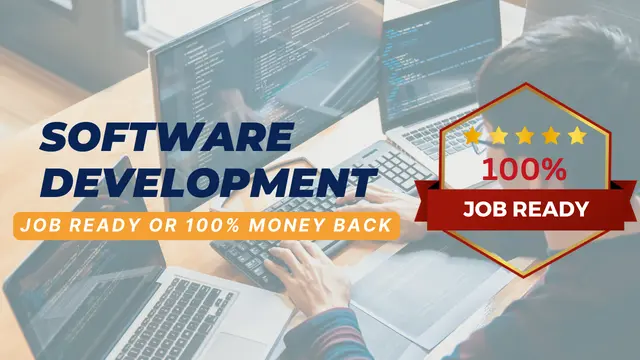
Take This Course £249.00 £14.00 1 year Level 3 Course Certificate Number of Units74 Number of Quizzes0 7 hours, 28 minutes Gift this course Description The Diploma in Adobe XD Design course is designed to teach the all-in-one UX/UI solution - Adobe XD for developing a real-world iPhone app. Adobe XD is a UX/UI solution that helps you to design websites, mobile apps and others. The course covers the essential tools and features of Adobe XD so that you can able to apply the skills in your real-world project. You will learn to apply Paper Prototyping techniques and able to create Interactive Prototype. The course also shows you the procedures of opening sketch, Photoshop and Illustrator files with Adobe XD. Finally, you will learn to collaborate with other developers using Zeplin & Avocode. After completing the course, you will learn to use Adobe XD and create a real world App in Adobe XD by following iOS Design guidelines. Entry Requirement: Beginner Designers UX Designers UI Designers Graphic Designers Web Designers Mobile App Designers Developers or Coders Anyone who wants to design User Interfaces or Websites or Mobile Apps Assessment: At the end of the course, you will be required to sit an online multiple-choice test. Your test will be assessed automatically and immediately so that you will instantly know whether you have been successful. Before sitting for your final exam, you will have the opportunity to test your proficiency with a mock exam. Certification: After completing and passing the course successfully, you will be able to obtain an Accredited Certificate of Achievement. Certificates can be obtained either in hard copy at a cost of £39 or in PDF format at a cost of £24. Why choose us? Affordable, engaging & high-quality e-learning study materials; Tutorial videos/materials from the industry leading experts; Study in a user-friendly, advanced online learning platform; Efficient exam systems for the assessment and instant result; The UK & internationally recognized accredited qualification; Access to course content on mobile, tablet or desktop from anywhere anytime; The benefit of applying for NUS Extra Discount Card; 24/7 student support via email. Career Path After completing this course you will be able to build up accurate knowledge and skills with proper confidence to enrich yourself and brighten up your career in the relevant job market. Course Curriculum Module: 01 Promo Video 00:03:00 What Is Adobe XD 00:07:00 Download And Install Adobe Xd 00:03:00 Why Adobe XD Is So Awesome - Talkinghead 00:04:00 Updates And Upcoming Features Xd 00:03:00 Adobe XD Interface Welcome Screen 00:03:00 Adobe Xd Top Nav Bar 00:02:00 Adoe Xd Interface Toolbar 00:02:00 Properties Panel Adoe Xd Interface 00:03:00 Xd Mac And Win Differences 00:05:00 First Assignment Simple One 00:08:00 Module: 02 Artboards and grids 00:08:00 Tools in xd 00:05:00 Rectangle tool to create buttons 00:07:00 Background and object blur 00:03:00 Ellipse tool 00:02:00 Basics of pen tool 00:03:00 Pen tool to creat Icons 00:06:00 Line tool 00:01:00 Text-tool 00:03:00 Colors Palettes 00:04:00 Color Gradients in Xd 00:06:00 Coolors.io 00:04:00 Masks in xd 00:06:00 Character styles in Xd 00:05:00 Creating and reusing symbols 00:07:00 Repeat grid 00:09:00 Common Shortcuts 00:06:00 Shortcut keys part2 00:08:00 Nested symbols in xd 00:06:00 Module: 03 S03L01 block-level design 00:12:00 S0302 Sketching First Design Idea-block Level Paper 00:08:00 S0303 First Paper Prototype- Adding Details 00:04:00 S0304 Vertical Horizontal Prototypes T Proto 00:09:00 S0305 Level Of Fidelity and prototypes 00:00:00 S0306 adding details to your block design 00:08:00 S0307 using ui design patterns 00:04:00 S0308 creating signup ios screen EXERCISE 00:14:00 Module: 04 S0401 Design preparations 00:05:00 S0402 Color scheme and insprations 00:05:00 S0403 Solving UX problems of old app 00:04:00 S0404 Welcome Screen design 00:10:00 S0405 designing the login screen 00:14:00 S0406 login-activated 00:12:00 S0407 Signup Screen 00:07:00 S0408 dashboard design part 1 00:12:00 S0409 dashboard design part 2 00:11:00 S0410 Sidebar Navigation 00:09:00 S0411 actitivies screen 00:11:00 S0412 sync screen 00:08:00 S0413 sync status update 00:04:00 S0414 using grids to improve designs further 00:05:00 S0415 refining style guides 00:08:00 S0416 IOS Design guidelines 00:09:00 Module: 05 S0501 fixing tap targets 00:06:00 S0502 prototype login and signup screens 00:10:00 S0503 prototyping dashboards and other screens 00:11:00 S0504 sharing prototype with others 00:04:00 S0505 recording prototype on mac 00:02:00 S0506 design Inspect beta 00:04:00 Module: 06 S0601 why to export in 1x 2x 3x 00:09:00 S0602 Perfect example of 1x 2x 3x 00:03:00 S0603 export artboards to create mockups 00:08:00 S0604 batch export 00:06:00 Module: 07 S0701 Live Preview Your App On Iphone 00:02:00 S0702 Developer handoff with Zeplin 00:13:00 S0703 Developer Handoff using Avocode 00:14:00 S0704 open sketch-psd-illustrato import 00:08:00 Module: 08 XD updtaes april may 2018 00:04:00 1st Exercise Asssignment-1 00:03:00 Second Assignment-1 00:03:00 Third Last Assinment - Google Drive 00:03:00 Resources Resources - Diploma In Adobe XD Design 00:00:00 Certificate and Transcript Order Your Certificates or Transcripts 00:00:00

How to Let Go of Screen Time
By LivePlayLearn
Here are three reasons not to let go of screen time: 1/ It’s expensive. 2/ You might find yourself doing things that you don’t enjoy 3/ It can no longer be used as a babysitting or bargaining tool. I’m sure there are many more reasons why parents decide to restrict screen use and find it one of the hardest things to relinquish control over when they move to unschooling. It was certainly one of the last things that we let go off. We didn’t really explore releasing limits until my eldest was 5 year’s old (I think) We had probably relaxed things before that because it was easy when I was exhausted from having a tiny baby, toddler and young child with me all day long. We would all sit/ lie down/ sleep together in the living room in the afternoon whilst the TV was on. It was definitely used as a ‘babysitting tool’ whilst I rested. Honestly, this was ten years ago. We didn’t actually own a TV at the time and accessed streaming services on line. The children watched ten minute long cartoons and they didn’t automatically run onto the next episode so I had to wake up every ten minutes to select the next one! How things have changed in ten years!! Not everything is bad about lifting screen restrictions but like most things it does take consideration. I wouldn’t advice doing it just because it’s the unschooling way. Especially if you feel uncomfortable with the idea. Take your time. Do your research. Find out what unschooling families are doing instead (because it isn’t simply a case of lifting restrictions and leaving our children to it) For every reason you find not to do it, there is an unschooling reason to do it. It can be expensive but it doesn’t have to be and we can see it as an investment in our children’s education. You might find yourself playing apps or watching TV shows that you find frustrating or find dull but we relish the joy that our children get from spending time doing the things that they love. It can no longer be used as a babysitting tool or bargaining tool but it will deepen your relationship with your child and you can find other ways to meet your needs that don’t disconnect you from your child. This webinar will give you practical steps towards lifting screen restrictions in your family and prepare your for the difference that it will make in your home and your child's learning. This webinar is FREE for LPL Monthly Members along with a back catalogue of Unschooling Webinars, live webinars every month, and discounts on coaching and mentoring services. Sign up for just £20 per month. Yes! I want to join the LPL Monthly Membership

Overview This comprehensive course on Effective Email Marketing will deepen your understanding on this topic. After successful completion of this course you can acquire the required skills in this sector. This Effective Email Marketing comes with accredited certification from CPD, which will enhance your CV and make you worthy in the job market. So enrol in this course today to fast track your career ladder. How will I get my certificate? You may have to take a quiz or a written test online during or after the course. After successfully completing the course, you will be eligible for the certificate. Who is This course for? There is no experience or previous qualifications required for enrolment on this Effective Email Marketing. It is available to all students, of all academic backgrounds. Requirements Our Effective Email Marketing is fully compatible with PC's, Mac's, Laptop, Tablet and Smartphone devices. This course has been designed to be fully compatible with tablets and smartphones so you can access your course on Wi-Fi, 3G or 4G. There is no time limit for completing this course, it can be studied in your own time at your own pace. Career Path Learning this new skill will help you to advance in your career. It will diversify your job options and help you develop new techniques to keep up with the fast-changing world. This skillset will help you to- Open doors of opportunities Increase your adaptability Keep you relevant Boost confidence And much more! Course Curriculum 1 sections • 16 lectures • 00:51:00 total length •Course Promo: Email Marketing Revolution: 00:02:00 •Lesson 01 - Email Marketing Revolution - Intro Lesson: 00:03:00 •Lesson 02 - Email marketing an overview: 00:03:00 •Lesson 03 - Grow and organize your email list: 00:03:00 •Lesson 04 - Autoresponders and email apps every marketer should know: 00:04:00 •Lesson 05 - Email designing and copyright strategies: 00:03:00 •Lesson 06 - Email deliverability strategies - A How to keep your email out of the spam box: 00:04:00 •Lesson 07 - Email deliverability strategies - B Top delivery tools for internet marketers: 00:03:00 •Lesson 08 - The art of targeting and segmentation: 00:04:00 •Lesson 09 - Email program management _ optimization strategies - A Planning and email marketing calendar: 00:03:00 •Lesson 10 - Email program management _ optimization strategies - B common email market mistakes to avoid: 00:03:00 •Lesson 11 - Email program management _ optimization strategies - C Determining the optimal email frequency: 00:02:00 •Lesson 12 - Email program management and optimization strategies C how to use split testing AB testing: 00:03:00 •Lesson 13 - Funnel creation and drip marketing: 00:03:00 •Lesson 14 - Transactional emails - The 7 best services: 00:04:00 •Lesson 15 - Email styles to boost your profits: 00:04:00

24 Hour Flash Deal **33-in-1 Software Developer & Software Testing Mega Bundle** Software Developer & Software Testing Enrolment Gifts **FREE PDF Certificate**FREE PDF Transcript ** FREE Exam** FREE Student ID ** Lifetime Access **FREE Enrolment Letter ** Take the initial steps toward a successful long-term career by studying the Software Developer & Software Testing package online with Studyhub through our online learning platform. The Software Developer & Software Testing bundle can help you improve your CV, wow potential employers, and differentiate yourself from the mass. This Software Developer & Software Testing course provides complete 360-degree training on Software Developer & Software Testing. You'll get not one, not two, not three, but 33 Software Developer & Software Testing courses included in this course. Plus Studyhub's signature Forever Access is given as always, meaning these Software Developer & Software Testing courses are yours for as long as you want them once you enrol in this course. This Software Developer & Software Testing Bundle consists the following career oriented courses: How To Startup Your Own SaaS (Software As a Service) Company (SaaS Evolution) Advanced SAS Programming Using MacrosSQL Web Applications for Specialisation on Development Secure Programming of Web Applications Penetration Testing with OWASP ZAP: Mastery course Complete Web Development Start Your Career as Web Developer PHP Web Development with MySQL Learn Spring & Angular Material with a Full Web Application Node JS: API Development with Swagger Interface Description Language Mobile and Web Development with Ionic & Angular JS Web Application Penetration Testing Python Basic Programming for Absolute Beginners AWS Certified Solutions Architect Associate Preparation Web Design with Adobe XD Responsive Web Design JavaScript Functions jQuery Masterclass Course: JavaScript and AJAX Coding Bible C Programming Language C++ Programming Basics of WordPress Flutter & Dart Development Course Build Progressive Web Apps with Angular Learn How To Create a Web App for iPad Diploma in Front-End Web Development Bash Scripting, Linux and Shell Programming Master Spring boot 3.0 and MongoDB ASP.Net MVC and Entity Framework Building a TodoMVC Application in Vue, React and Angular Code Your Own Drawing Application in Android Studio Learn Todoist Basics in 1,2,3 Start Learning Arduino without Writing a Single Line of Code Ransomware Uncovered Specialist Certificate In this exclusive Software Developer & Software Testing bundle, you really hit the jackpot. Here's what you get: Step by step Software Developer & Software Testing lessons One to one assistance from Software Developer & Software Testingprofessionals if you need it Innovative exams to test your knowledge after the Software Developer & Software Testingcourse 24/7 customer support should you encounter any hiccups Top-class learning portal Unlimited lifetime access to all 33 Software Developer & Software Testing courses Digital Certificate, Transcript and student ID are all included in the price PDF certificate immediately after passing Original copies of your Software Developer & Software Testing certificate and transcript on the next working day Easily learn the Software Developer & Software Testing skills and knowledge you want from the comfort of your home The Software Developer & Software Testing course has been prepared by focusing largely on Software Developer & Software Testing career readiness. It has been designed by our Software Developer & Software Testing specialists in a manner that you will be likely to find yourself head and shoulders above the others. For better learning, one to one assistance will also be provided if it's required by any learners. The Software Developer & Software Testing Bundle is one of the most prestigious training offered at StudyHub and is highly valued by employers for good reason. This Software Developer & Software Testing bundle course has been created with 33 premium courses to provide our learners with the best learning experience possible to increase their understanding of their chosen field. This Software Developer & Software Testing Course, like every one of Study Hub's courses, is meticulously developed and well researched. Every one of the topics is divided into Software Developer & Software Testing Elementary modules, allowing our students to grasp each lesson quickly. The Software Developer & Software Testing course is self-paced and can be taken from the comfort of your home, office, or on the go! With our Student ID card you will get discounts on things like music, food, travel and clothes etc. Software Developer Skills Proficiency in programming languages like Python, Java, C++, JavaScript, or Ruby. Problem-solving skills for analyzing and resolving complex issues. Knowledge of algorithms and data structures for optimizing code efficiency. Ability to debug and fix errors in code effectively. Familiarity with version control tools like Git. Understanding of web development technologies including HTML, CSS, and JavaScript frameworks. Competence in database management systems such as SQL or NoSQL. Experience with software testing frameworks and methodologies. Proficiency in object-oriented design principles. Knowledge of continuous integration/continuous deployment (CI/CD) pipelines. Familiarity with Agile methodologies like Scrum or Kanban. Strong documentation skills for writing clear and concise technical documentation. Effective communication skills for collaborating with team members and stakeholders. Creativity in designing innovative solutions. Willingness to learn and adapt to new technologies and project requirements. CPD 330 CPD hours / points Accredited by CPD Quality Standards Who is this course for? This Software Developer & Software Testing training is suitable for - Students Recent graduates Job Seekers Individuals who are already employed in the relevant sectors and wish to enhance their knowledge and expertise in Software Developer & Software Testing. Please note, To get qualified you need to enrol the below programmes: International Software Testing Qualifications Board, Checkpoint Software Technologies, Pearson IT Specialist Software Developer, AAT Access Award in Accounting Software - Level 1, AAT Foundation Award in Accounting Software - Level 2, Certified Secure Software Lifecycle Professional (CSSLP), COB Certified Web Merchandiser, Certified Secure Web Applications Engineer (C)SWAE), Level 5 Diploma in IT Web Design, Certified Secure Web Applications Engineer (C)SWAE), Level 5 Diploma in IT Web Design, Cisco CCDA Developing Applications and Automating Workflows using Cisco Platforms (DEVASC) etc. Requirements To participate in this Software Developer & Software Testing course, all you need is - A smart device A secure internet connection And a keen interest in Software Developer & Software Testing. Career path You will be able to kickstart your Software Developer & Software Testing career because this course includes various courses as a bonus. This Software Developer & Software Testingis an excellent opportunity for you to learn multiple skills from the convenience of your own home and explore Software Developer & Software Testing career opportunities. Certificates CPD Accredited e-Certificate Digital certificate - Included CPD Accredited Hardcopy Certificate - Free Enrolment Letter - Free Student ID Card - Free

The Art of Doing: Create 10 Python GUIs with Tkinter Today!
By Packt
With this course, you will kick start your journey of creating awesome GUI applications in Python using the Tkinter library. During the process, you will become familiar with the GUI widgets, application layout, and executable files.
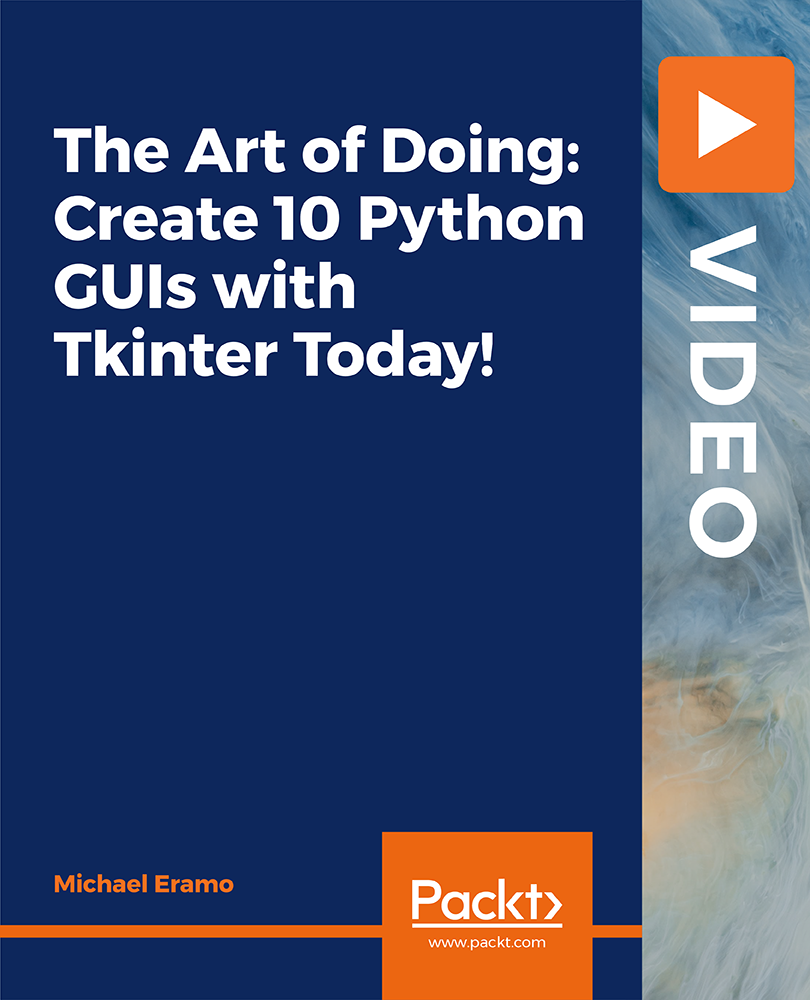
Adobe Photoshop, Illustrator & InDesign - Complete Graphic Design Bundle
By NextGen Learning
In today's digital age, visual communication has become paramount. Whether you're a professional designer, a content creator, a marketer, or an entrepreneur, the ability to create captivating and impactful visuals is a vital skill. This is where the Adobe Photoshop, Illustrator & InDesign Master Online Training Bundle truly shines, allowing you to harness the power of industry-leading software and become a master of graphic design. Adobe Photoshop, Illustrator, and InDesign are the cornerstones of modern graphic design. These software applications provide powerful tools and features that allow you to bring your creative visions to life. Whether enhancing photographs, creating vector illustrations, or designing complex layouts, mastering these programs will enable you to unleash your artistic potential and develop designs that truly stand out. Learning Outcomes: Upon completing the Adobe Photoshop, Illustrator & InDesign Master Online Training Bundle, you will: Master of Adobe's Creative Suite: Attain advanced proficiency in Adobe Photoshop, Illustrator, and InDesign, gaining expertise in image manipulation, vector graphics, and professional layout design. Create Compelling Visuals: Develop the ability to craft visually captivating digital and print media, employing advanced techniques. Harness Motion Graphics: Explore Adobe After Effects to create dynamic visual effects, animated logos, and engaging motion graphics. Design User-Friendly Interfaces: Learn UX design principles using Adobe XD to create intuitive and visually pleasing interfaces for websites and mobile apps. Publish Professional-Quality Documents: Acquire the skills to produce polished layouts for brochures, magazines, reports, and interactive publications using Adobe InDesign. Expand Your Design Skill Set: Explore additional topics such as photo manipulation, web design, logo animation, and 2D animation to become a versatile and well-rounded designer. Introducing the Adobe Photoshop, Illustrator & InDesign Master Online Training Bundle, a comprehensive package designed to empower you with the essential skills needed to excel in graphic design. With a wide range of courses covering the most popular Adobe creative software, this bundle provides an incredible opportunity to enhance your creative abilities and unleash your artistic potential. Embark on a journey of artistic discovery, and enrol in the Adobe Photoshop, Illustrator & InDesign Master Online Training Bundle to elevate your skills to new heights. Unleash your true creative potential today! The Courses of Adobe Photoshop, Illustrator & InDesign Master Online Training Bundle: Course 01: Basic Adobe Photoshop Course 02: Adobe Illustrator Masterclass Course 03: Adobe InDesign Course 04: Adobe Premiere Pro CC Course 05: Adobe Lightroom CC Course 06: Adobe After Effect: Gradient Animation Course 07: Advanced Graphic Design Diploma Course Course 08: Photo Manipulation: Graphic Design Training Course 09: Shading in Adobe Photoshop Course 10: How To Edit Your First Photo in Adobe Photoshop CC Course 11: User Experience Design from A-Z: Adobe XD UI/UX Design Course 12: Learn to Make Vector Art in Adobe Illustrator Course 13: Flat Design in Adobe Illustrator Course 14: Flat Design Icons in Illustrator Course 15: Affinity Designer Course 16: Complete After Effects for Graphic Design Course 17: Graphic Design Using Canva Course 18: Edit 3 Times Faster with Adobe Premier Pro Course 19: Web Design with Adobe XD Course 20: Design Retro and Flat Design Badges in Illustrator Course 21: 2D Animation: Ultimate Guide to Adobe Animate Course 22: Build Animations with Adobe After Effects Course 23: Adobe After Effects: Learn to Use Shape Tools Course 24: Design Concepts in Fusion 360 Course 25: Logo Animation Fundamentals CPD 275 CPD hours / points Accredited by CPD Quality Standards Who is this course for? This Adobe Photoshop, Illustrator & InDesign Master Online Training course is suitable for the following: Aspiring graphic designers Marketing professionals Small business owners Content creators Students and creative enthusiasts Professionals in related fields Anyone passionate about Adobe software Requirements Without any formal requirements, you can delightfully enrol in this Adobe Photoshop, Illustrator & InDesign Master Online Training course. Career path This Adobe Photoshop, Illustrator & InDesign Master Online Training course will be helpful for anyone looking to pursue a career as: Graphic Designer: £20K - £40K per year UX/UI Designer: £25K - £60K per year Motion Graphics Artist: £25K - £50K per year Web Designer: £20K - £45K per year Marketing Designer: £22K - £45K per year Freelance Designer: £20K to £70K or more per year. Certificates Certificate Of Completion Digital certificate - Included Certificate Of Completion Hard copy certificate - Included You will get a complimentary Hard Copy Certificate.

Elevate your web development skills with our Python Django Training. Master the Django framework and unleash the power of Python for building robust, scalable, and feature-rich web applications. Join our comprehensive training program to gain hands-on experience, expert guidance, and propel your career in the world of web development. Start your journey today!

Chatbots Development with Amazon Lex
By Packt
Do you want to build a simple, reliable, and error-free chatbot for your business? If yes, then this is the course for you! Learn to build a chatbot with Amazon Lex, a fully-controlled AI service with sophisticated natural language models to create, develop, test, and deploy chatbots (conversational interfaces) in applications.
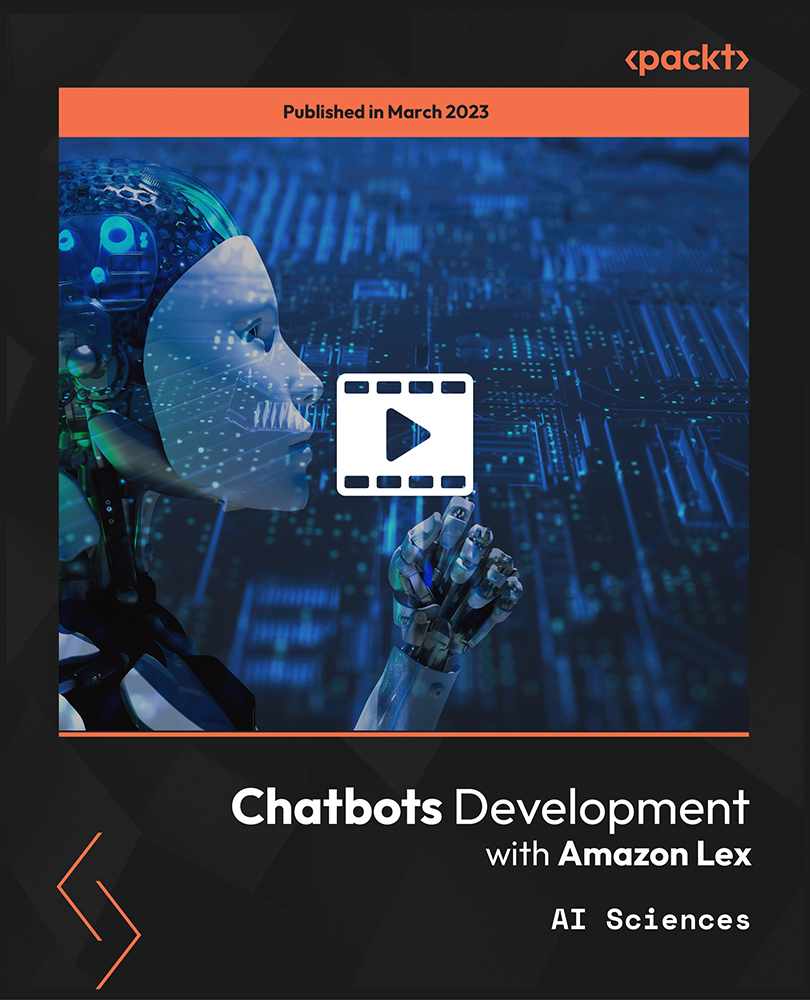
Microsoft Azure and 365 Bundle with 5 Exams (3 Certifications)
By Hudson
The Microsoft Certified Fundamentals, Associate, and Expert is a new breed of Microsoft certification. It is referred to as a ‘role-based certification’. According to Microsoft, role-based certifications show that individuals that possess them are keeping pace with today’s technical roles and requirements. They allow a learner to skill up and prove their expertise to employers and peers, plus get the recognition and opportunities they’ve earned
