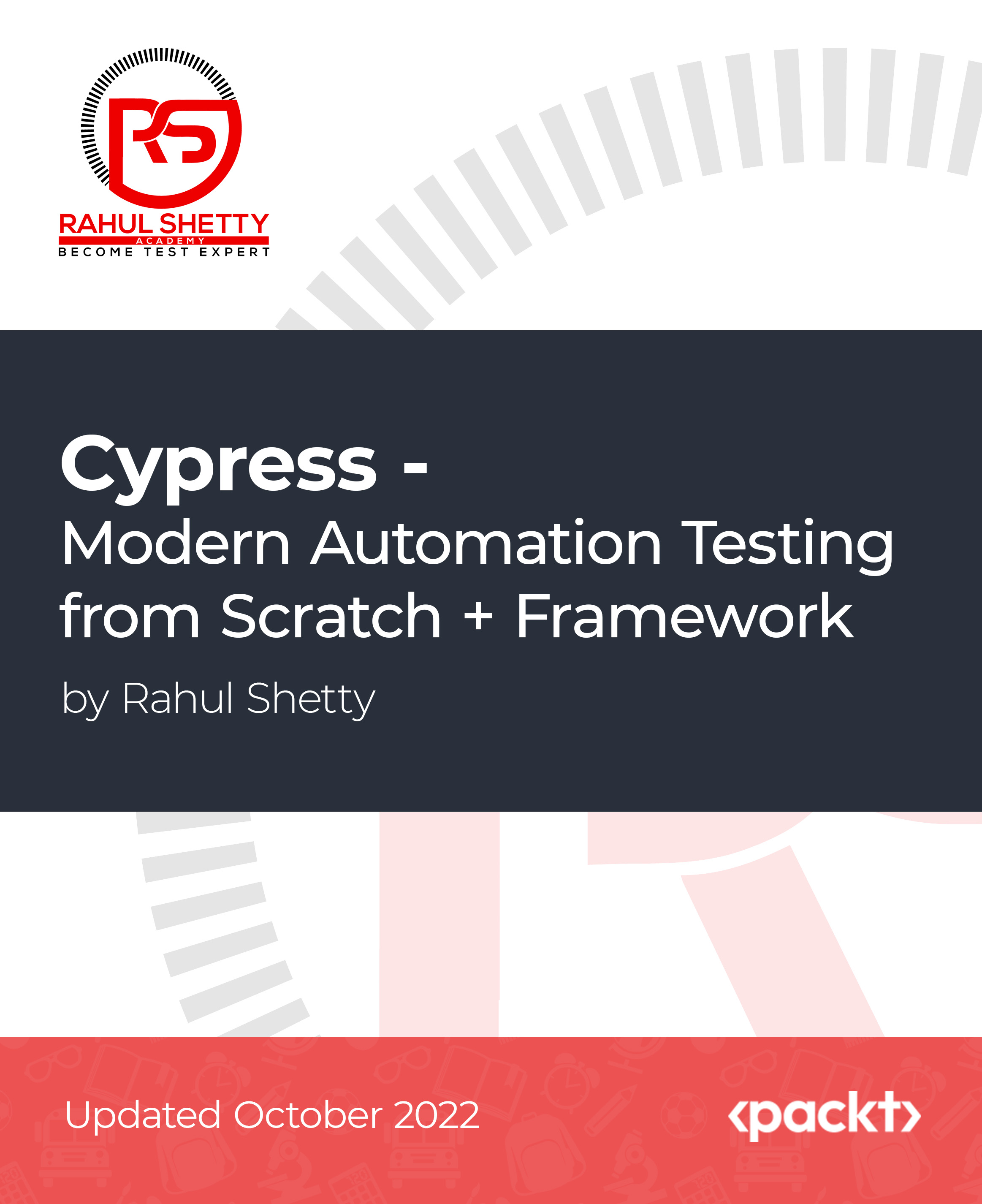- Professional Development
- Medicine & Nursing
- Arts & Crafts
- Health & Wellbeing
- Personal Development
If you want to make better use of the full functional variety of Microsoft office 365 and move beyond its essential functions, then this Microsoft Office 365 course is a must pick for you. Throughout this video training course, you will gain mastery over all the features of Microsoft Office 365 and learn how to use those features for your best advantage. The Microsoft Office 365 course has four sections that are designed to familiarise you with the various features and usage of the application. This training will also introduce you to the features that are required to know for using Microsoft Office 365. The Microsoft Office 365 training course is designed to simplify your office work and help you to collaborate easily with your colleagues and customers. Enrol now and increase the rate of success of your organisation through the proper use of Microsoft Office 365. Learning Outcomes of The Microsoft Office 365: Get a solid understanding of the various features and usage of Microsoft Office 365 Understand how to set up Office 365 and learn how to navigate the user interface. Learn how to configure Skype for Business Experience an in-depth lesson for using SharePoint for expert purposes Learn how to create user resource mailboxes and shared user mailboxes Expand your knowledge of Office 365 Web apps and learn how to use them Learn how to use Skype for business meetings and communicate via Skype for Business Why choose this course Earn an e-certificate upon successful completion. Accessible, informative modules taught by expert instructors Study in your own time, at your own pace, through your computer tablet or mobile device Benefit from instant feedback through mock exams and multiple-choice assessments Get 24/7 help or advice from our email and live chat teams Full Tutor Support on Weekdays Course Design The course is delivered through our online learning platform, accessible through any internet-connected device. There are no formal deadlines or teaching schedules, meaning you are free to study the course at your own pace. You are taught through a combination of Video lessons Online study materials Certificate of Achievement Endorsed Certificate of Achievement from the Quality Licence Scheme Once the course has been completed and the assessment has been passed, all students are entitled to receive an endorsed certificate. This will provide proof that you have completed your training objectives, and each endorsed certificate can be ordered and delivered to your address for only £119. Please note that overseas students may be charged an additional £10 for postage. CPD Certificate of Achievement from Janets Upon successful completion of the course, you will be able to obtain your course completion e-certificate. Print copy by post is also available at an additional cost of £9.99 and PDF Certificate at £4.99. Endorsement This course and/or training programme has been endorsed by the Quality Licence Scheme for its high-quality, non-regulated provision and training programmes. This course and/or training programme is not regulated by Ofqual and is not an accredited qualification. Your training provider will be able to advise you on any further recognition, for example progression routes into further and/or higher education. For further information please visit the Learner FAQs on the Quality Licence Scheme website. Method of Assessment In order to ensure the Quality Licensing scheme endorsed and CPD acknowledged certificate, learners need to score at least 60% pass marks on the assessment process. After submitting assignments, our expert tutors will evaluate the assignments and give feedback based on the performance. After passing the assessment, one can apply for a certificate.

Description The Diploma in Adobe XD Design course is designed to teach the all-in-one UX/UI solution - Adobe XD for developing a real-world iPhone app. Adobe XD is a UX/UI solution that helps you to design websites, mobile apps and others. The course covers the essential tools and features of Adobe XD so that you can able to apply the skills in your real-world project. You will learn to apply Paper Prototyping techniques and able to create Interactive Prototype. The course also shows you the procedures of opening sketch, Photoshop and Illustrator files with Adobe XD. Finally, you will learn to collaborate with other developers using Zeplin & Avocode. After completing the course, you will learn to use Adobe XD and create a real world App in Adobe XD by following iOS Design guidelines. Entry Requirement: Beginner Designers UX Designers UI Designers Graphic Designers Web Designers Mobile App Designers Developers or Coders Anyone who wants to design User Interfaces or Websites or Mobile Apps Assessment: At the end of the course, you will be required to sit an online multiple-choice test. Your test will be assessed automatically and immediately so that you will instantly know whether you have been successful. Before sitting for your final exam, you will have the opportunity to test your proficiency with a mock exam. Certification: After completing and passing the course successfully, you will be able to obtain an Accredited Certificate of Achievement. Certificates can be obtained either in hard copy at a cost of £39 or in PDF format at a cost of £24. Why choose us? Affordable, engaging & high-quality e-learning study materials; Tutorial videos/materials from the industry leading experts; Study in a user-friendly, advanced online learning platform; Efficient exam systems for the assessment and instant result; The UK & internationally recognized accredited qualification; Access to course content on mobile, tablet or desktop from anywhere anytime; The benefit of career advancement opportunities; 24/7 student support via email. Career Path After completing this course you will be able to build up accurate knowledge and skills with proper confidence to enrich yourself and brighten up your career in the relevant job market. Module: 01 Promo Video 00:03:00 What Is Adobe XD 00:07:00 Download And Install Adobe Xd 00:03:00 Why Adobe XD Is So Awesome - Talkinghead 00:04:00 Updates And Upcoming Features Xd 00:03:00 Adobe XD Interface Welcome Screen 00:03:00 Adobe Xd Top Nav Bar 00:02:00 Adoe Xd Interface Toolbar 00:02:00 Properties Panel Adoe Xd Interface 00:03:00 Xd Mac And Win Differences 00:05:00 First Assignment Simple One 00:08:00 Module: 02 Artboards and grids 00:08:00 Tools in xd 00:05:00 Rectangle tool to create buttons 00:07:00 Background and object blur 00:03:00 Ellipse tool 00:02:00 Basics of pen tool 00:03:00 Pen tool to creat Icons 00:06:00 Line tool 00:01:00 Text-tool 00:03:00 Colors Palettes 00:04:00 Color Gradients in Xd 00:06:00 Coolors.io 00:04:00 Masks in xd 00:06:00 Character styles in Xd 00:05:00 Creating and reusing symbols 00:07:00 Repeat grid 00:09:00 Common Shortcuts 00:06:00 Shortcut keys part2 00:08:00 Nested symbols in xd 00:06:00 Module: 03 S03L01 block-level design 00:12:00 S0302 Sketching First Design Idea-block Level Paper 00:08:00 S0303 First Paper Prototype- Adding Details 00:04:00 S0304 Vertical Horizontal Prototypes T Proto 00:09:00 S0305 Level Of Fidelity and prototypes 00:00:00 S0306 adding details to your block design 00:08:00 S0307 using ui design patterns 00:04:00 S0308 creating signup ios screen EXERCISE 00:14:00 Module: 04 S0401 Design preparations 00:05:00 S0402 Color scheme and insprations 00:05:00 S0403 Solving UX problems of old app 00:04:00 S0404 Welcome Screen design 00:10:00 S0405 designing the login screen 00:14:00 S0406 login-activated 00:12:00 S0407 Signup Screen 00:07:00 S0408 dashboard design part 1 00:12:00 S0409 dashboard design part 2 00:11:00 S0410 Sidebar Navigation 00:09:00 S0411 actitivies screen 00:11:00 S0412 sync screen 00:08:00 S0413 sync status update 00:04:00 S0414 using grids to improve designs further 00:05:00 S0415 refining style guides 00:08:00 S0416 IOS Design guidelines 00:09:00 Module: 05 S0501 fixing tap targets 00:06:00 S0502 prototype login and signup screens 00:10:00 S0503 prototyping dashboards and other screens 00:11:00 S0504 sharing prototype with others 00:04:00 S0505 recording prototype on mac 00:02:00 S0506 design Inspect beta 00:04:00 Module: 06 S0601 why to export in 1x 2x 3x 00:09:00 S0602 Perfect example of 1x 2x 3x 00:03:00 S0603 export artboards to create mockups 00:08:00 S0604 batch export 00:06:00 Module: 07 S0701 Live Preview Your App On Iphone 00:02:00 S0702 Developer handoff with Zeplin 00:13:00 S0703 Developer Handoff using Avocode 00:14:00 S0704 open sketch-psd-illustrato import 00:08:00 Module: 08 XD updtaes april may 2018 00:04:00 1st Exercise Asssignment-1 00:03:00 Second Assignment-1 00:03:00 Third Last Assinment - Google Drive 00:03:00 Resources Resources - Diploma in Adobe XD Design 00:00:00 Certificate and Transcript Order Your Certificates and Transcripts 00:00:00

24 Hour Flash Deal **25-in-1 Microsoft Office Specialist Excel Certification Mega Bundle** Microsoft Office Specialist Excel Certification Enrolment Gifts **FREE PDF Certificate**FREE PDF Transcript ** FREE Exam** FREE Student ID ** Lifetime Access **FREE Enrolment Letter ** Take the initial steps toward a successful long-term career by studying the Microsoft Office Specialist Excel Certification package online with Studyhub through our online learning platform. The Microsoft Office Specialist Excel Certification bundle can help you improve your CV, wow potential employers, and differentiate yourself from the mass. This Microsoft Office Specialist Excel Certification course provides complete 360-degree training on Microsoft Office Specialist Excel Certification. You'll get not one, not two, not three, but twenty-five Microsoft Office Specialist Excel Certification courses included in this course. Plus Studyhub's signature Forever Access is given as always, meaning these Microsoft Office Specialist Excel Certification courses are yours for as long as you want them once you enrol in this course This Microsoft Office Specialist Excel Certification Bundle consists the following career oriented courses: Course 01: Microsoft Excel Course 02: Microsoft Excel: Automated Dashboard Using Advanced Formula, VBA, Power Query Course 03: Excel VBA/Macros Foundations Course 04: Microsoft Excel: Master Power Query in 120 Minutes! Course 05: Excel: Top 50 Microsoft Excel Formulas in 50 Minutes! Course 06: Data Analysis in Excel Course 07: Excel 2016 Advanced Formulas and Functions Course 08: MS Word Essentials Course 09: Copyediting & Proofreading Course 10: Microsoft PowerPoint Course 11: Bookkeeping Tool : Google Sheets Course 12: Data Analysis and Forecasting in Excel Course 13: Excel Vlookup; Xlookup; Match and Index Course 14: Excel Pivot Tables, Pivot Charts, Slicers, and Timelines Course 15: PowerBI Formulas Course 16: Learn Microsoft Word, PowerPoint & Outlook In 90 Minutes! Course 17: Microsoft Power BI 2021 Complete Course Course 18: Microsoft Access Tables and Queries Course 19: Microsoft Access Databases Forms and Reports Course 20: Microsoft Teams Course 21: Master the Basics of Microsoft Power Apps Course 22: Learn the Fundamentals of Microsoft SharePoint Course 23: Learn the Basics of Microsoft Visio in Only 30 minutes! Course 24: Learn the Basics of Microsoft Forms in Only 30 minutes! Course 25: Master the Basics of Microsoft Power Automate The Microsoft Office Specialist Excel Certification course has been prepared by focusing largely on Microsoft Office Specialist Excel Certification career readiness. It has been designed by our Microsoft Office Specialist Excel Certification specialists in a manner that you will be likely to find yourself head and shoulders above the others. For better learning, one to one assistance will also be provided if it's required by any learners. The Microsoft Office Specialist Excel Certification Bundle is one of the most prestigious training offered at StudyHub and is highly valued by employers for good reason. This Microsoft Office Specialist Excel Certification bundle course has been created with twenty-five premium courses to provide our learners with the best learning experience possible to increase their understanding of their chosen field. This Microsoft Office Specialist Excel Certification Course, like every one of Study Hub's courses, is meticulously developed and well researched. Every one of the topics is divided into Microsoft Office Specialist Excel Certification Elementary modules, allowing our students to grasp each lesson quickly. The Microsoft Office Specialist Excel Certification course is self-paced and can be taken from the comfort of your home, office, or on the go! With our Student ID card you will get discounts on things like music, food, travel and clothes etc. In this exclusive Microsoft Office Specialist Excel Certification bundle, you really hit the jackpot. Here's what you get: Step by step Microsoft Office Specialist Excel Certification lessons One to one assistance from Microsoft Office Specialist Excel Certification professionals if you need it Innovative exams to test your knowledge after the Microsoft Office Specialist Excel Certification course 24/7 customer support should you encounter any hiccups Top-class learning portal Unlimited lifetime access to all twenty-five Microsoft Office Specialist Excel Certification courses Digital Certificate, Transcript and student ID are all included in the price PDF certificate immediately after passing Original copies of your Microsoft Office Specialist Excel Certification certificate and transcript on the next working day Easily learn the Microsoft Office Specialist Excel Certification skills and knowledge you want from the comfort of your home CPD 250 CPD hours / points Accredited by CPD Quality Standards Who is this course for? This Microsoft Office Specialist Excel Certification training is suitable for - Students Recent graduates Job Seekers Individuals who are already employed in the relevant sectors and wish to enhance their knowledge and expertise in Microsoft Office Specialist Excel Certification Microsoft Office Skills is a pathway of the following career opportunities: Microsoft Office Specialist (MOS) Expert Microsoft Office Specialist (MOS) Master Microsoft Office Specialist (MOS) Microsoft Specialist certification in Office 365 MS Office User Microsoft Certified Specialist Developing Microsoft Azure Solution Microsoft Certified Technology Specialist (MCTS) Microsoft Certified IT Professional (MCITP) Requirements To participate in this Microsoft Office Specialist Excel Certification course, all you need is - A smart device A secure internet connection And a keen interest in Microsoft Office Specialist Excel Certification Career path You will be able to kickstart your Microsoft Office Specialist Excel Certification career because this course includes various courses as a bonus. This Microsoft Office Specialist Excel Certification is an excellent opportunity for you to learn multiple skills from the convenience of your own home and explore Microsoft Office Specialist Excel Certification career opportunities. Certificates CPD Accredited Certificate Digital certificate - Included CPD Accredited e-Certificate - Free CPD Accredited Hardcopy Certificate - Free Enrolment Letter - Free Student ID Card - Free

Hands-On .NET Minimal API for Web Developers
By Packt
Web API use has increased exponentially in the programming world. This course will provide significant knowledge of implementing Minimal API for your next RESTful API-related project. You will be certain to use the building concepts with ease by following a step-by-step approach. Gain the confidence to instantly create a new Minimal API project with ease.

Generative Music Box Project Using JavaScript
By Packt
In this course, we'll build a generative music box app in the browser with JavaScript. For this course, you need basic knowledge of HTML, CSS, and JavaScript programming skills. This course is a great way to practice programming in JavaScript by creating an interactive and dynamic application right in your browser.
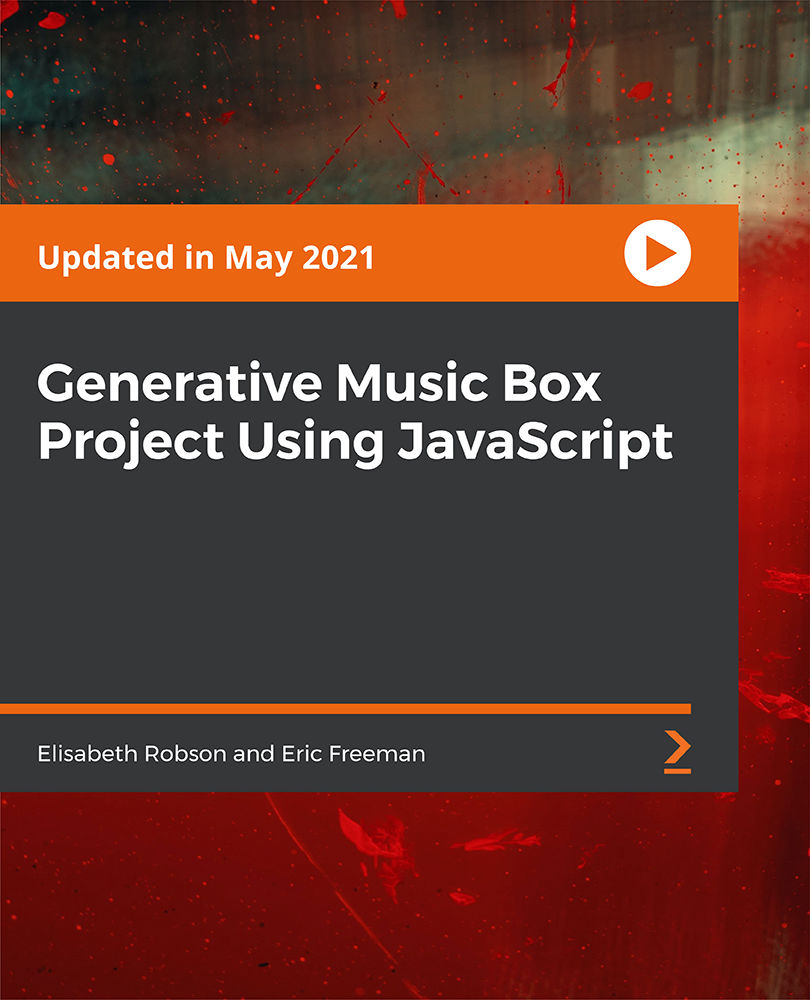
Description Stargazing Diploma Welcome to the Stargazing Diploma course, a splendidly crafted online journey that will guide you through the mysteries of the cosmos from the comfort of your own home. This unique course has been carefully curated to ignite a lifelong passion for observing the heavens and deciphering the secrets they hold. The Stargazing Diploma offers an immersive exploration into the Celestial Sphere and the Night Sky. It allows you to travel through the galaxy without leaving your doorstep, bringing the awe and wonder of the night sky directly to your screen. As you navigate this course, you'll gain a comprehensive understanding of the constellations, their history, and the mythology surrounding them. An essential element of stargazing is understanding the appropriate equipment, and this diploma does not disappoint. It provides detailed guidance on selecting and utilising the right Astronomy Equipment for Stargazing. Aspiring astronomers will appreciate the chance to understand the use of various telescopes, binoculars, and apps to aid in their celestial exploration. Following this, our course brings the Moon and Lunar Phases into sharp focus, providing insight into our closest celestial neighbour. As part of the Stargazing Diploma, you'll master the phases of the moon, the impact of lunar cycles on Earth, and the mysteries of lunar lore. The Planets of Our Solar System are the next area of focus. From the scorching surface of Mercury to the icy rings of Saturn, you'll journey through the solar system, gaining vital knowledge about each planet's unique characteristics and celestial phenomena. Next, the course ventures beyond our solar system to understand Stars and Their Life Cycles. This section allows you to unravel the life story of stars from their birth within nebulae, through their stable phase, and finally to their dramatic death as supernovae. The Stargazing Diploma also takes you on a captivating journey to explore Deep Sky Objects: Galaxies, Nebulae, and Star Clusters. Here, you'll be introduced to the awe-inspiring sights beyond our Milky Way, expanding your cosmic perspective. As you progress, the Stargazing Diploma will guide you through Meteor Showers and Comets, offering the knowledge to predict and appreciate these stunning celestial events. The course also explores the science behind these celestial phenomena, demystifying their occurrence and their impact on our planet. The Stargazing Diploma introduces you to the complex yet fascinating field of Astrometry and Astromathematics. This intriguing segment guides you to unravel the mathematical wonders behind celestial movements and their measurement, helping you to predict and track celestial events with accuracy. A highly rewarding and popular aspect of this course is Astrophotography: Capturing the Night Sky. Whether you're an amateur photographer or an experienced one, this section will equip you with the skills to capture breathtaking photographs of celestial bodies and events, creating your own portfolio of the night sky. Finally, the Stargazing Diploma extends your gaze to the Future of Stargazing and Space Exploration, shedding light on the upcoming advancements in the field. Here, you'll explore the latest technologies and understand the future missions that aim to expand our understanding of the universe. Embark on this Stargazing Diploma course today, and let the cosmos inspire you like never before. Your journey into the stars starts here. What you will learn 1:The Celestial Sphere and the Night Sky 2:Astronomy Equipment for Stargazing 3:The Moon and Lunar Phases 4:The Planets of Our Solar System 5:Stars and Their Life Cycles 6:Deep Sky Objects: Galaxies, Nebulae, and Star Clusters 7:Meteor Showers and Comets 8:Astrometry and Astromathematics 9:Astrophotography: Capturing the Night Sky 10:The Future of Stargazing and Space Exploration Course Outcomes After completing the course, you will receive a diploma certificate and an academic transcript from Elearn college. Assessment Each unit concludes with a multiple-choice examination. This exercise will help you recall the major aspects covered in the unit and help you ensure that you have not missed anything important in the unit. The results are readily available, which will help you see your mistakes and look at the topic once again. If the result is satisfactory, it is a green light for you to proceed to the next chapter. Accreditation Elearn College is a registered Ed-tech company under the UK Register of Learning( Ref No:10062668). After completing a course, you will be able to download the certificate and the transcript of the course from the website. For the learners who require a hard copy of the certificate and transcript, we will post it for them for an additional charge.

Microsoft Word for Office 365 (Desktop or Online) (v1.1) Part 3
By Nexus Human
Duration 1 Days 6 CPD hours This course is intended for This course is intended for students who want to use more advanced functionalities in Microsoft Word, including image manipulation, collaboration and revision tracking, cross- referencing and linking, document security, forms, and process automation through macros. Overview In this course, you will explore advanced functionalities in Word. You will: Use images in a document. Create custom graphic elements. Collaborate on documents. Add reference marks and notes. Secure a document. Create and manipulate forms. Create macros to automate tasks. Word for Microsoft 365 enables you to do far more than simple word processing. Word includes advanced image manipulation tools, collaboration features, cross-referencing and linking tools, entry forms and data collection, security features, and tools to automate document production.Being able to manipulate graphics and efficiently create, manage, revise, and distribute long documents and forms can help your organization create important and interesting documents. Implementing time-saving features that enable you to work well in a collaborative mode will benefit both you and your organization. Constructing document elements that ensure your readers have access to pertinent information at the click of a button, while at the same time protecting sensitive information, is another important skill. Mastering these skills and techniques will make you a valued employee in your organization.Note: Most Office users perform the majority of their daily tasks using the desktop version of the Office software, so that is the focus of this training. The course material will alsoenable you to access and effectively utilize many web-based resources provided with your Microsoft 365? subscription. Helpful notes throughout the material alert you to caseswhere the online version of the application may function differently from the primary, desktop version.This course may be a useful component in your preparation for theMicrosoft Word (Microsoft 365 Apps and Office 2019): Exam MO-100 and Microsoft Word Expert (Microsoft 365 Apps and Office 2019): Exam MO-101 certification exams. Lesson 1: Manipulating Images Topic A: Integrate Pictures and Text Topic B: Adjust Image Appearance Lesson 2: Using Custom Graphic Elements Topic A: Create Text Boxes and Pull Quotes Topic B: Add WordArt and Other Text Effects Topic C: Draw Shapes Topic D: Create Complex Illustrations with SmartArt Lesson 3: Collaborating on Documents Topic A: Share and Co-Author a Document Topic B: Mark Up a Document Topic C: Review Markups Topic D: Merge Changes from Other Documents Lesson 4: Adding Document References and Links Topic A: Add Captions Topic B: Add Cross-References Topic C: Add Bookmarks Topic D: Add Links Topic E: Insert Footnotes and Endnotes Topic F: Add Citations and a Bibliography Lesson 5: Securing a Document Topic A: Suppress Information Topic B: Set Formatting and Editing Restrictions Topic C: Restrict Document Access Topic D: Add a Digital Signature to a Document Lesson 6: Using Forms to Manage Content Topic A: Create Forms Topic B: Modify Forms Lesson 7: Automating Repetitive Tasks with Macros Topic A: Automate Tasks by Using Macros Topic B: Create a Macro Additional course details: Nexus Humans Microsoft Word for Office 365 (Desktop or Online) (v1.1) Part 3 training program is a workshop that presents an invigorating mix of sessions, lessons, and masterclasses meticulously crafted to propel your learning expedition forward. This immersive bootcamp-style experience boasts interactive lectures, hands-on labs, and collaborative hackathons, all strategically designed to fortify fundamental concepts. Guided by seasoned coaches, each session offers priceless insights and practical skills crucial for honing your expertise. Whether you're stepping into the realm of professional skills or a seasoned professional, this comprehensive course ensures you're equipped with the knowledge and prowess necessary for success. While we feel this is the best course for the Microsoft Word for Office 365 (Desktop or Online) (v1.1) Part 3 course and one of our Top 10 we encourage you to read the course outline to make sure it is the right content for you. Additionally, private sessions, closed classes or dedicated events are available both live online and at our training centres in Dublin and London, as well as at your offices anywhere in the UK, Ireland or across EMEA.

Microsoft Azure Expert Certification Bundle (with 3 Exams)
By Hudson
The Microsoft Certified Expert is a new breed of Microsoft certification. It is referred to as a ‘role-based certification’. According to Microsoft, role-based certifications show that individuals that possess them are keeping pace with today’s technical roles and requirements. They allow a learner to skill up and prove their expertise to employers and peers, plus get the recognition and opportunities they’ve earned.

Cypress - Modern Automation Testing from Scratch + Framework
By Packt
This course is perfect for quality assurance professionals who want to step into automation testing with Cypress. You will learn Cypress from scratch and become a specialist in building a solid Cypress automation framework to test any real-world web application.