- Professional Development
- Medicine & Nursing
- Arts & Crafts
- Health & Wellbeing
- Personal Development
Description Make your communication speed up with the communication and teamwork hub Microsoft Team which is considered as the best hub for every type of teamwork. Microsoft Teams Essential Training course teaches you how to use Microsoft Teams to collaborate more flawlessly. Microsoft Teams is the digital hub that brings together colleagues, conversations, content, assignments, and apps in one place. Microsoft Teams can be used by anyone including businessmen, educational instructor, or more. Students can use it for group projects while the teacher can use it for the collaborative classroom. The course shows you how to enable the app, sign in on a computer or mobile device. Then you will learn how to connect with team members, initiate new conversations, organize video and audio conferences with the Meetings feature. Finally, the course shows you the techniques of sharing files with Microsoft Teams. Assessment: At the end of the course, you will be required to sit for an online MCQ test. Your test will be assessed automatically and immediately. You will instantly know whether you have been successful or not. Before sitting for your final exam you will have the opportunity to test your proficiency with a mock exam. Certification: After completing and passing the course successfully, you will be able to obtain an Accredited Certificate of Achievement. Certificates can be obtained either in hard copy at a cost of £39 or in PDF format at a cost of £24. Who is this Course for? Microsoft Teams Essential Training is certified by CPD Qualifications Standards and CiQ. This makes it perfect for anyone trying to learn potential professional skills. As there is no experience and qualification required for this course, it is available for all students from any academic background. Requirements Our Microsoft Teams Essential Training is fully compatible with any kind of device. Whether you are using Windows computer, Mac, smartphones or tablets, you will get the same experience while learning. Besides that, you will be able to access the course with any kind of internet connection from anywhere at any time without any kind of limitation. Career Path After completing this course you will be able to build up accurate knowledge and skills with proper confidence to enrich yourself and brighten up your career in the relevant job market. LESSON: 01 TOPIC A Getting Started with Microsoft Teams 00:15:00 TOPIC B Using Channels 00:15:00 TOPIC C Posting Messages 00:15:00 TOPIC D Getting Help with Microsoft Teams 00:15:00 LESSON: 02 TOPIC A Managing Messages 00:15:00 TOPIC B Doing More with Messages 00:15:00 TOPIC C Managing Files in a Channel 00:15:00 TOPIC D Using the Wiki 00:15:00 LESSON: 03 TOPIC A Using Chat (Part 1) 00:15:00 TOPIC B Using Chat (Part 2) 00:15:00 TOPIC C Managing Meetings 00:15:00 Topic D Managing Files in Teams 00:15:00 LESSON: 04 TOPIC A Customizing Channels 00:15:00 TOPIC B Adding Tabs to a Channel 00:15:00 TOPIC C Adding Connectors to a Channel 00:15:00 LESSON: 05 TOPIC A Managing Your Teams Profile 00:15:00 TOPIC B Managing Teams 00:15:00 TOPIC C Adding Apps and Bots 00:15:00 LESSON LABS 00:15:00 Order Your Certificates and Transcripts Order Your Certificates and Transcripts 00:00:00

Description: Microsoft SharePoint, a cloud-based service, helps the company to share and collaborate with colleagues, partners and customers. In the Microsoft SharePoint 2016 For Administrators, you will learn how to access internal sites, documents, and other information from anywhere at any place using any device. Throughout the course, you will know the tricks and techniques of using Microsoft SharePoint. You will know how to create and configure site collocations, how to configure top-level sites, how to use workflows, etc. The course will also teach you the procedures of configuring site collocation metadata, setting up archiving and compliance policies, and the ways of configuring search options. Learning Outcomes: Create & backing up site collections, set quotas, and configure audit options Handle different features and apps Adding RSS feed to sites and creation and configuration of document sets Content type creation and adding columns to it Configure site policies, in-place records management, and information management policies Configure and utilize content organizer Understanding workflows and its composition SharePoint workflow planning and development Configuring and implementing search options and search alerts Assessment: At the end of the course, you will be required to sit for an online MCQ test. Your test will be assessed automatically and immediately. You will instantly know whether you have been successful or not. Before sitting for your final exam you will have the opportunity to test your proficiency with a mock exam. Certification: After completing and passing the course successfully, you will be able to obtain an Accredited Certificate of Achievement. Certificates can be obtained either in hard copy at a cost of £39 or in PDF format at a cost of £24. Who is this Course for? Microsoft SharePoint 2016 For Administrators is certified by CPD Qualifications Standards and CiQ. This makes it perfect for anyone trying to learn potential professional skills. As there is no experience and qualification required for this course, it is available for all students from any academic background. Requirements Our Microsoft SharePoint 2016 For Administrators is fully compatible with any kind of device. Whether you are using Windows computer, Mac, smartphones or tablets, you will get the same experience while learning. Besides that, you will be able to access the course with any kind of internet connection from anywhere at any time without any kind of limitation. Career Path After completing this course you will be able to build up accurate knowledge and skills with proper confidence to enrich yourself and brighten up your career in the relevant job market. Creating and Configuring Site Collections Create a Site Collection 00:45:00 Set Quotas 00:30:00 Configure Audit Options 00:30:00 Back Up a Site Collection 00:15:00 Configuring Top-Level Sites Managing Features and Apps 00:30:00 Add an RSS Feed to Your Site 00:30:00 Create and Configure Document Sets 01:00:00 Configuring Site Collection Metadata Create a New Content Type 01:15:00 Add Columns to Content Types 00:45:00 Archiving and Compliance Configure Site Polices 00:45:00 Configure In-Place Records Management 01:00:00 Configure Information Management Policies 01:15:00 Configure and Use the Content Organizer 01:15:00 Creating Workflows Understanding Workflows 00:30:00 Create and Run a Workflow 01:00:00 Implementing and Configuring Search Configure Search Options 01:00:00 Create Search Alerts 00:15:00 Activities Activities - Microsoft SharePoint 2016 For Administrators 00:00:00 Mock Exam Mock Exam- Microsoft SharePoint 2016 For Administrators 00:20:00 Final Exam Final Exam- Microsoft SharePoint 2016 For Administrators 00:20:00 Certificate and Transcript Order Your Certificates and Transcripts 00:00:00

Automotive Engineering with Supercharger & Hybrid Vehicle Training - CPD Certified
4.7(26)By Academy for Health and Fitness
24-Hour Flash Sale! Prices Reduced Like Never Before!! As the world develops and adapts to new cutting-edge technologies, so does the automotive industry. The modern automotive industry requires a new breed of engineer who can take on this new challenge. With over 800,000 professionals already powering the UK's automotive sector, the revolution in supercharged and hybrid vehicles is not just creating ripples; it's setting the pace for a global transformation. This "Automotive Engineering with Supercharger & Hybrid Vehicle Training" bundle is your all-access pass to the forefront of vehicular technology. This comprehensive course bundle provides extensive insight into the realms of automotive engineering and vehicle technology. Starting with the basics of Onboard Diagnostics and Engine Lubrication Systems, the curriculum advances through Turbocharging and Supercharging techniques essential for high-performance vehicles. You'll dive deep into the mechanics of Electric and Hybrid Vehicles, including specialised training in Battery Management systems and Energy-efficient Motor solutions. Courses are Included in This Automotive Engineering Bundle: Course 01: Automotive Engineering: Onboard Diagnostics Course 02: Engine Lubricant System Training - Level 4 Course 03: Automotive Engineering: A complete course on Turbocharging Course 04: Supercharger Automobile Engineering Course 05: Electric Vehicle Battery Management System Course 06: Hybrid Vehicle Expert Training Course 07: Energy Saving in Electric Motors Course 08: Rotating Machines Course 09: Heating, Ventilation & Air Conditioning (HVAC) Technician Course 10: Renewable Energy: Solar Course 11: Mechanical Engineering Course 12: Engineering Mechanics Course for Beginners Course 13: Crack Your Mechanical Engineer Interview Course 14: HVAC Basics and Load Calculation Masterclass Course 15: Workshop Technology: Machine Shop Theory Course 16: Solidworks: Beginner to Advanced Course 17: Intermediate Solidworks Course Course 18: Solidworks Foundation Training Course 19: Domestic Appliance Repairing Course Course 20: Large Goods Vehicle (LGV) The automotive industry is evolving, and so should your skills. By enrolling in the "Automotive Engineering with Supercharger & Hybrid Vehicle Training" bundle, you position yourself at the forefront of vehicular innovation and sustainability. Ignite your passion for automotive technology-enrol today and start steering your professional path towards tomorrow's horizons! Learning Outcomes Diagnose and repair basic automotive systems using Onboard Diagnostics Understand engine lubrication systems and maintenance Apply engineering mechanics principles to automotive design Design turbocharger systems for improved engine performance Install and tune supercharger systems on automotive engines Troubleshoot issues with hybrid vehicle power and battery systems Calculate HVAC loads and design systems for vehicle interiors Use CAD software like SolidWorks for automotive design and prototyping But that's not all. With our Automotive Engineering exclusive bundle, you will geta PDF Certificate, Hard Copy Certificate, PDF Transcript and Digital Student ID Card (worth £50) Absolutely FREE. Why Prefer this Course? Get a Free CPD Accredited Certificate upon completion of the course Get a Free Student ID Card with this training program (£10 postal charge will be applicable for international delivery) The course is Affordable and Simple to understand Get Lifetime Access to the course materials The training program comes with 24/7 Tutor Support Start your learning journey straight away! Moreover, this diploma offers learners the opportunity to acquire skills that are highly valued in the field of Automotive Engineering. With this Certification, graduates are better positioned to pursue career advancement and higher responsibilities within the Automotive Engineering setting. The skills and knowledge gained from this course will enable learners to make meaningful contributions to Automotive Engineering-related fields, impacting their Automotive Engineering experiences and long-term development. Course Curriculum Course 01: Automotive Engineering: Onboard Diagnostics Module 01: Introduction Module 02: Brief history & Basic working of OBD Module 03: Onboard diagnostic apps Module 04: Exhaust gas-Diagnostics Module 05: APPS on Onboard Diagnostics Module 06: Engine -Diagnostics Module 07: Diagnostics-spark plug Module 08: Diagnostics- Fuel injection Module 09: Diagnosis -Lubrication Course 02: Engine Lubricant System Training - Level 4 Module 01: Introduction Module 02: Contents Module 03: Oil Filters and Types Module 04: Lube Oil Coolers & Types Module 05: Basic Working of the Lubrication System Module 06: Properties and Additives Module 07: Designations of Lube Oils Module 08: Oil Analysis and Interpretation Module 09: Lubricating Circuit Problems Course 03: Course 03: Automotive Engineering: A complete course on Turbocharging Module 01: Trainer Introduction Module 02: Brief History of Turbocharger & Basic Working Module 03: Advantages of Turbocharged Engines over Naturally Aspirated Engines Module 04: Types of Intercoolers and their functions Module 05: A/R ratio & Turbolag Module 06: Classification of Turbochargers Part A Module 07: Classification of Turbochargers Part B Module 08: Classification of Turbochargers Part C Module 09: Turbo Mapping & reading compressor map Module 10: Field Failures & Corrective Actions =========>>>>> And 17 More Courses <<<<<========= How will I get my Certificate? After successfully completing the course, you will be able to order your Certificates as proof of your achievement. PDF Certificate: Free (Previously it was £12.99*20 = £260) CPD Hard Copy Certificate: Free (For The First Course: Previously it was £29.99) CPD 200 CPD hours / points Accredited by CPD Quality Standards Who is this course for? Anyone interested in learning more about the topic is advised to take this bundle. This bundle is ideal for: Aspiring automotive engineers Mechanical engineering students Vehicle designers Hybrid technology enthusiasts Workshop employees Career-changing professionals Requirements You will not need any prior background or expertise to enrol in this course. Career path After completing this bundle, you are to start your career or begin the next phase of your career. Automotive Engineer: £28,000 - £50,000 Mechanical Engineer: £30,000 - £55,000 Hybrid Systems Designer: £35,000 - £60,000 Electric Vehicle Specialist: £32,000 - £57,000 HVAC Technician: £25,000 - £40,000 Renewable Energy Engineer: £32,000 - £60,000 Certificates CPD Accredited Digital Certificate Digital certificate - Included Upon passing the Course, you need to order a Digital Certificate for each of the courses inside this bundle as proof of your new skills that are accredited by CPD QS for Free. CPD Accredited Hard Copy Certificate Hard copy certificate - Included If you are an international student, then you have to pay an additional 10 GBP for each certificate as an international delivery charge.

Description: Here you go the next/another part after Microsoft Project 2016 for Beginners. This Microsoft Project 2016 Advanced is the ultimate next step designed for anyone who has completed the Microsoft Project 2016 beginner course, or experienced project managers ready to take their next project skills to the next level. By taking this Microsoft Project 2016 Advanced you will get comfortable on managing the project environment, working within task structures, generating views, and creating reports and much more. So, become an expert at Microsoft Project 2016 with this advanced course. Learning Outcomes: How to link projects, create and use resource pools, and baseline a project Working with custom fields, changing project options and extending projects with apps Change task list, create network diagram, manage critical path, use lag and lead, update project work, and analyze earned value Four different ways to generate project views including: using view commands, existing views, creating custom views, and formatting and sharing the timeline view Utilize existing, create custom and export visual reports Assessment: At the end of the course, you will be required to sit for an online MCQ test. Your test will be assessed automatically and immediately. You will instantly know whether you have been successful or not. Before sitting for your final exam you will have the opportunity to test your proficiency with a mock exam. Certification: After completing and passing the course successfully, you will be able to obtain an Accredited Certificate of Achievement. Certificates can be obtained either in hard copy at a cost of £39 or in PDF format at a cost of £24. Who is this Course for? Microsoft Project 2016 Advanced is certified by CPD Qualifications Standards and CiQ. This makes it perfect for anyone trying to learn potential professional skills. As there is no experience and qualification required for this course, it is available for all students from any academic background. Requirements Our Microsoft Project 2016 Advanced is fully compatible with any kind of device. Whether you are using Windows computer, Mac, smartphones or tablets, you will get the same experience while learning. Besides that, you will be able to access the course with any kind of internet connection from anywhere at any time without any kind of limitation. Career Path After completing this course you will be able to build up accurate knowledge and skills with proper confidence to enrich yourself and brighten up your career in the relevant job market. Managing the Project Environment Link Projects 01:00:00 Create and Use Resource Pools 01:30:00 Baseline a Project 00:00:00 Work with Custom Fields 01:30:00 Change Project Options 01:30:00 Extend Project with Apps 00:30:00 Managing Task Structures Change a Task List 01:30:00 Create a Network Diagram 00:45:00 Manage the Critical Path 00:15:00 Use Lag and Lead 00:30:00 Update Project Work 00:45:00 Analyze Earned Value 01:00:00 Generating Project Views Use View Commands 01:00:00 Use Existing Views 00:15:00 Create Custom Views 01:30:00 Format and Share the Timeline View 00:45:00 Producing Project Reports Use Existing Reports 00:30:00 Create Custom Reports 01:30:00 Export Visual Reports 01:00:00 Activities Activities - Microsoft Project 2016 Advanced 00:00:00 Mock Exam Mock Exam- Microsoft Project 2016 Advanced 00:20:00 Final Exam Final Exam- Microsoft Project 2016 Advanced 00:20:00 Order Your Certificate and Transcript Order Your Certificates and Transcripts 00:00:00

Register on the Ethereum Blockchain DApp using Solidity today and build the experience, skills and knowledge you need to enhance your professional development and work towards your dream job. Study this course through online learning and take the first steps towards a long-term career. The course consists of a number of easy to digest, in-depth modules, designed to provide you with a detailed, expert level of knowledge. Learn through a mixture of instructional video lessons and online study materials. Receive online tutor support as you study the course, to ensure you are supported every step of the way. Get an e-certificate as proof of your course completion. The Ethereum Blockchain DApp using Solidity is incredibly great value and allows you to study at your own pace. Access the course modules from any internet-enabled device, including computers, tablet, and smartphones. The course is designed to increase your employability and equip you with everything you need to be a success. Enrol on the now and start learning instantly! What You Get With The Ethereum Blockchain DApp using Solidity Receive a e-certificate upon successful completion of the course Get taught by experienced, professional instructors Study at a time and pace that suits your learning style Get instant feedback on assessments 24/7 help and advice via email or live chat Get full tutor support on weekdays (Monday to Friday) Course Design The course is delivered through our online learning platform, accessible through any internet-connected device. There are no formal deadlines or teaching schedules, meaning you are free to study the course at your own pace. You are taught through a combination of Video lessons Online study materials Certification Upon successful completion of the course, you will be able to obtain your course completion e-certificate free of cost. Print copy by post is also available at an additional cost of £9.99 and PDF Certificate at £4.99. Who Is This Course For: The course is ideal for those who already work in this sector or are an aspiring professional. This course is designed to enhance your expertise and boost your CV. Learn key skills and gain a professional qualification to prove your newly-acquired knowledge. Requirements: The online training is open to all students and has no formal entry requirements. To study the Ethereum Blockchain DApp using Solidity, all your need is a passion for learning, a good understanding of English, numeracy, and IT skills. You must also be over the age of 16. Course Content Section 01: What is Blockchain? Introduction to Building an Ethereum Blockchain App 00:02:00 The Beginning of Blockchain 00:05:00 Currency and Cryptocurrency 00:05:00 Why Use the Blockchain? 00:06:00 Blockchain Data and Blocks 00:06:00 Blockchain Immutability 00:03:00 Blockchain Consensus 00:02:00 Building the Blockchain Story 00:03:00 Hashes 00:06:00 What is a Chain of Blocks? 00:04:00 Finding the Nonce 00:05:00 Blockchain Mining 00:03:00 Arriving at Consensus 00:05:00 Public vs. Private Blockchains 00:03:00 Distributed Processing and Blockchain Solutions 00:06:00 Section 02: What is Ethereum? Introduction to Ethereum 00:03:00 Ethereum in Financial Services 00:07:00 Ethereum in Digital Identity Management 00:05:00 Ethereum in Industry Applications 00:06:00 Ethereum in Government 00:03:00 Ethereum Smart Contracts 00:03:00 Ether and the Initial Coin Offering (ICO) 00:06:00 Decentralized Autonomous Organization (DAO) 00:03:00 The Ethereum Ecosystem 00:06:00 Building Blockchain Apps 00:05:00 Section 03: The Ethereum Ecosystem & the Development Lifecycle Parts of the Ethereum Blockchain 00:11:00 Smart Contracts 00:05:00 Smart Contract Languages 00:04:00 What are Virtual Machines? 00:06:00 The Ethereum Virtual Machine (EVM) 00:03:00 Fueling Your Code with Gas 00:05:00 Tools for Ethereum SDLC 00:03:00 Blockchain Client 00:03:00 Writing and Testing Your Code, Part 1 00:05:00 Writing and Testing Your Code, Part 2 00:07:00 Section 04: Ethereum Development Tools Your Ethereum Development Toolbox 00:04:00 Installing Geth Lab (CLI Blockchain Client) 00:04:00 Installing Ganache Lab (Test Blockchain) 00:06:00 Installing Truffle Lab (Development Environment and Testing Framework) 00:06:00 Installing Microsoft Visual Studio Code Lab (IDE) 00:05:00 Section 05: Your Ethereum Wallet What is an Ethereum Wallet? 00:02:00 Types of Ethereum Wallets 00:06:00 Web and Desktop Wallets 00:07:00 Mobile, Hardware, and Paper Wallets 00:09:00 Installing MetaMask 00:05:00 Section 06: Building Your First Ethereum App Preparing Your First Truffle Project 00:07:00 Writing a Simple Smart Contract 00:11:00 Compiling Your Simple Smart Contract 00:10:00 Deploying Code and Invoking Functions 00:09:00 Section 07: Learning about Smart Contracts Smart Contracts Review 00:03:00 What is Supply Chain? 00:07:00 Supply Chain Challenges and Blockchain Solutions 00:07:00 Blockchain Solution Examples 00:04:00 Ethereum Tokens 00:06:00 Your Supply Chain Project 00:08:00 Exploring Solidity 00:11:00 Defining Types of Data 00:05:00 Data Types Lab 00:09:00 Solidity Data Modifiers, Part 1 00:04:00 Solidity Data Modifiers, Part 2 00:06:00 Revisiting Gas 00:06:00 Controlling Flow 00:12:00 Handling Errors 00:05:00 Section 08: Your Supply Chain Smart Contract dApp Designing Your Supply Chain App 00:04:00 What are dApps? 00:06:00 Token Smart Contract Details 00:08:00 Supply Chain Smart Contract Details 00:06:00 Smart Contract Road Map 00:02:00 Token Smart Contract Data Lab, Part 1 00:07:00 Token Smart Contract Data Lab, Part 2 00:09:00 Supply Chain Smart Contract Data Lab, Part 1 00:05:00 Supply Chain Smart Contract Data Lab, Part 2 00:03:00 Token Smart Contract Functions Lab, Part 1 00:05:00 Token Smart Contract Functions Lab, Part 2 00:04:00 Supply Chain Smart Contract Functions Lab, Part 1 00:10:00 Supply Chain Smart Contract Functions Lab, Part 2 00:09:00 Using Events 00:07:00 Implementing Events 00:05:00 More on Ownership 00:08:00 Designing for Security 00:09:00 Implementing Minimal Functionality 00:06:00 Section 09: Testing Ethereum Apps Blockchain dApp Testing 00:10:00 Deploying Your dApp to a Test Blockchain Lab 00:08:00 Writing Tests for Ethereum dApps 00:06:00 Command-Line Testing Lab, Part 1 00:04:00 Command-Line Testing Lab, Part 2 00:11:00 Command-Line Testing Lab, Part 3 00:03:00 JavaScript Testing 00:08:00 Logging and Handling Errors 00:07:00 Logging Activity in Smart Contracts 00:05:00 Fixing Bugs in a dApp 00:05:00 Section 10: Deploying and Maintaining Ethereum Apps Test Blockchains 00:08:00 The Live Blockchain (Mainnet) 00:05:00 Connecting to Multiple Blockchains and Infura Lab 00:05:00 Configuring Truffle and Infura Lab 00:06:00 Funding Your Account Lab 00:04:00 Deploying to the Live Blockchain 00:08:00 Section 11: Integrating Non-Blockchain Apps with Ethereum Blockchain and Database Storage 00:11:00 Execution and Flow in dApps and Traditional Applications 00:05:00 Blockchain Incorporation Design Goals 00:06:00 Integration Considerations for Incorporating Blockchain 00:06:00 Interface Considerations for Incorporating Blockchain 00:04:00 Resources Resources - Ethereum Blockchain DApp Using Solidity 00:00:00

M.D.D ONLINE DATING TIPS PACKAGE (SINGLES)
4.9(27)By Miss Date Doctor Dating Coach London, Couples Therapy
Introducing our comprehensive “Online Dating Tips for Miss Date Doctor” package, designed to equip you with expert guidance and proven strategies for navigating the digital dating landscape with confidence and success. Discover the secrets to standing out in the online dating world and attracting quality matches who are genuinely compatible with you. In this package, you’ll gain access to a wealth of valuable resources and personalized coaching from Miss Date Doctor, a trusted relationship expert. With her guidance, you’ll learn how to optimize your online dating profile, enhance your communication skills, and overcome common challenges faced in the world of online dating. Here’s what you can expect from our “Online Dating Tips for Miss Date Doctor” package: Profile Optimization Techniques: Craft an enticing and authentic online dating profile that captures attention and showcases your unique personality. Learn the art of choosing the perfect profile picture, writing engaging bios, and optimizing your presence on popular dating platforms like Tinder, Bumble, or OkCupid. Effective Communication Strategies: Master the art of online conversation and learn how to engage potential partners in meaningful dialogue. Discover techniques for initiating conversations, keeping them flowing, and creating a genuine connection that translates from the digital realm to real-life interactions. Gain insights into flirting, banter, and maintaining interesting conversations. Navigating Online Platforms: Understand the nuances of different online dating platforms and maximize your chances of finding success on each one. Whether it’s a mainstream app or a specialized dating website, you’ll learn how to tailor your approach and increase your visibility among potential matches. Explore related terms such as “best dating apps,” “dating site tips,” and “online dating platform comparison” to gain a comprehensive understanding. Safety and Security Guidelines: Prioritize your well-being with essential safety tips for online dating. Learn to identify red flags, protect your personal information, and ensure your online interactions remain secure. Explore related topics like “online dating safety,” “scam awareness,” and “privacy precautions” to stay informed and confident while navigating the digital dating world. Overcoming Common Challenges: Gain insights into overcoming common hurdles and setbacks encountered in online dating. From handling rejection gracefully to managing expectations, you’ll develop resilience and a positive mindset that will propel you forward on your dating journey. Explore related terms such as “dealing with rejection in online dating,” “managing dating expectations,” and “building dating confidence” for additional guidance. Enroll in our “Online Dating Tips for Miss Date Doctor” package today and empower yourself with the tools and knowledge necessary to transform your online dating experience. Let us guide you toward attracting meaningful connections and finding the love you deserve. Don’t let online dating become a source of frustration; embrace it as an exciting opportunity for personal growth and fulfilling relationships. With the “Online Dating Tips for Miss Date Doctor” package, you’ll be equipped to navigate the digital landscape confidently and embark on a journey towards love and happiness. https://relationshipsmdd.com/product/online-dating-tips-package/

Python Django Web Development: To-Do App
By Packt
Learn database-driven web development with Django and Python
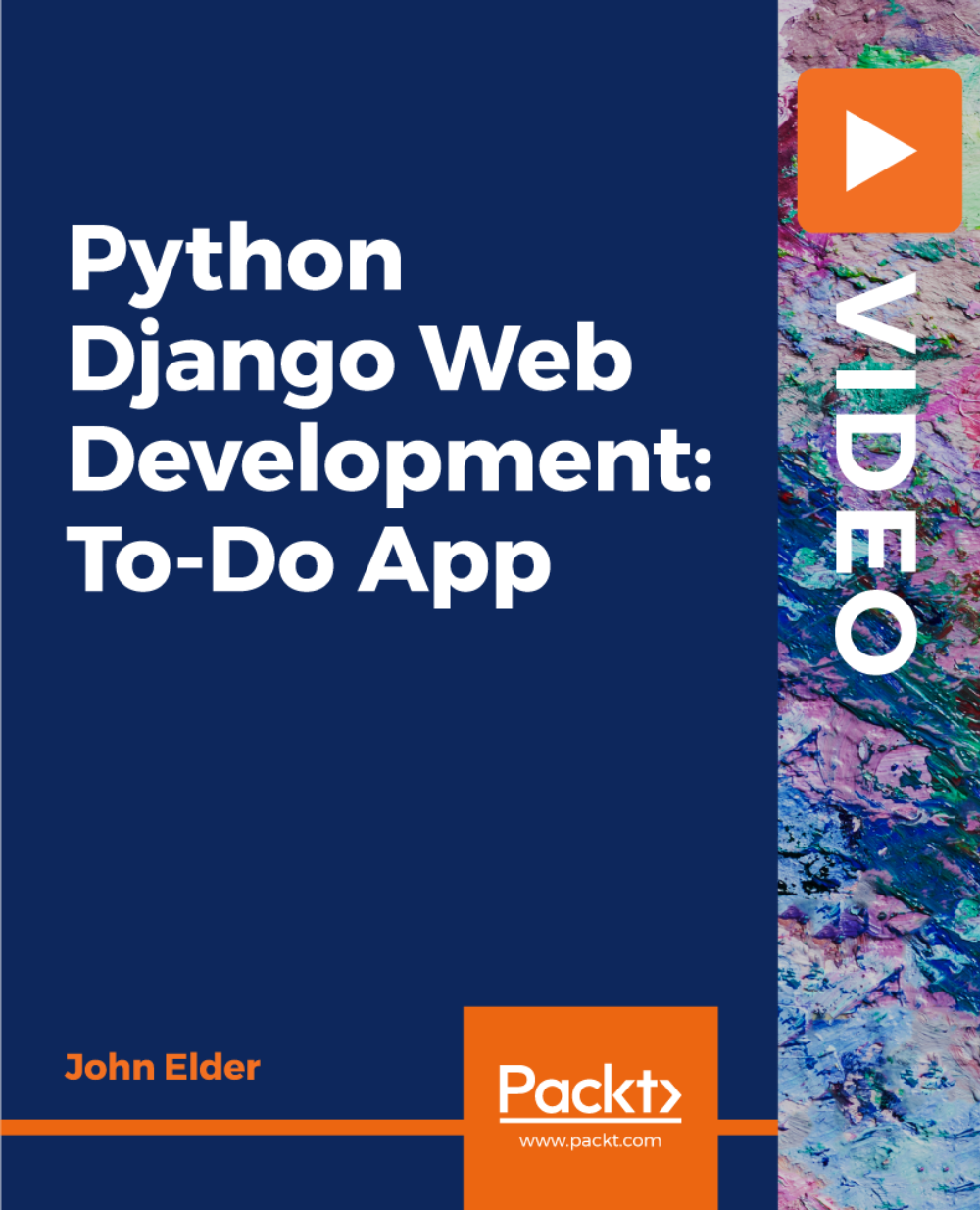
The Muscle Building is a wonderful learning opportunity for anyone who has a passion for this topic and is interested in enjoying a long career in the relevant industry. It's also for anyone who is already working in this field and looking to brush up their knowledge and boost their career with a recognised certification. This Muscle Building consists of several modules that take around 1 hour to complete. The course is accompanied by instructional videos, helpful illustrations, how-to instructions and advice. The course is offered online at a very affordable price. That gives you the ability to study at your own pace in the comfort of your home. You can access the modules from anywhere and from any device. Why choose this course Earn an e-certificate upon successful completion. Accessible, informative modules taught by expert instructors Study in your own time, at your own pace, through your computer tablet or mobile device Benefit from instant feedback through mock exams and multiple-choice assessments Get 24/7 help or advice from our email and live chat teams Full Tutor Support on Weekdays Course Design The course is delivered through our online learning platform, accessible through any internet-connected device. There are no formal deadlines or teaching schedules, meaning you are free to study the course at your own pace. You are taught through a combination of Video lessons Online study materials Mock exams Multiple-choice assessment Certification Upon successful completion of the course, you will be able to obtain your course completion PDF Certificate at £9.99. Print copy by post is also available at an additional cost of £15.99 and the same for PDF and printed transcripts. Course Content Introduction & First Concepts Introduction 00:01:00 Mindset Of A Champion 00:07:00 Workout, Lifestyle, Diet, Supplements & Cardio Workouts For Increasing Muscle Mass 00:08:00 Power Building Lifestyle 00:07:00 Diet For Increasing Muscle Mass 00:08:00 Muscle Boosting Supplements 00:09:00 Cardio For Muscle Building 00:07:00 Tracking Your Progress & Best Fitness Apps Tracking Your Progress 00:07:00 Best Fitness Apps To Measure Progress 00:07:00 Conclusion Conclusion 00:01:00 Order your Certificates & Transcripts Order your Certificates & Transcripts 00:00:00 Frequently Asked Questions Are there any prerequisites for taking the course? There are no specific prerequisites for this course, nor are there any formal entry requirements. All you need is an internet connection, a good understanding of English and a passion for learning for this course. Can I access the course at any time, or is there a set schedule? You have the flexibility to access the course at any time that suits your schedule. Our courses are self-paced, allowing you to study at your own pace and convenience. How long will I have access to the course? For this course, you will have access to the course materials for 1 year only. This means you can review the content as often as you like within the year, even after you've completed the course. However, if you buy Lifetime Access for the course, you will be able to access the course for a lifetime. Is there a certificate of completion provided after completing the course? Yes, upon successfully completing the course, you will receive a certificate of completion. This certificate can be a valuable addition to your professional portfolio and can be shared on your various social networks. Can I switch courses or get a refund if I'm not satisfied with the course? We want you to have a positive learning experience. If you're not satisfied with the course, you can request a course transfer or refund within 14 days of the initial purchase. How do I track my progress in the course? Our platform provides tracking tools and progress indicators for each course. You can monitor your progress, completed lessons, and assessments through your learner dashboard for the course. What if I have technical issues or difficulties with the course? If you encounter technical issues or content-related difficulties with the course, our support team is available to assist you. You can reach out to them for prompt resolution.

SharePoint - Site Basics (Modern Experience)
By Nexus Human
Duration 1 Days 6 CPD hours This course is intended for This course is designed for Microsoft© Windows© and Microsoft Office users who are transitioning to a SharePoint environment, and who need to access information from and collaborate with team members within Microsoft SharePoint. Overview Launch a SharePoint site and navigate among the pages and resources provided by the site. Use SharePoint lists to track and view information. Use document libraries to store and organize documents. Find, share, and archive content stored in SharePoint. Author documents as a member of a SharePoint team site. Use SharePoint workflow automation tools. In many professional environments, people work collaboratively in teams. Information technology and applications facilitate this by enabling people to easily share, access, edit, and save information. Microsoft© SharePoint© is a platform specifically designed to facilitate communication and collaboration, enabling people to use familiar applications and web-based tools to create, access, store, and track documents and data in a central location. In this course, you will use SharePoint to access, store, share, and collaborate with information and documents. Prerequisites To ensure your success in this course, you should have basic end-user skills with a current version of Microsoft Windows. Lesson 1: Navigating SharePoint Sites Topic A: Launch SharePoint Topic B: Gain Access to a Site You Didn't Create Topic C: Navigate Within a SharePoint Site Topic D: Access SharePoint from Your Mobile Device Lesson 2: Using Lists to Track Information Topic A: Add and Populate Lists Topic B: Change View Options Topic C: Create a Custom View Lesson 3: Using Document Libraries to Share and Organize Documents Topic A: Store Files in a Document Library Topic B: Create and Use Document Templates Lesson 4: Finding, Sharing, and Archiving Content Topic A: Search for Items in Lists or Libraries Topic B: Share Through Links Topic C: Move Files Offline Lesson 5: Authoring Documents as a Team Topic A: Work Together on Documents Topic B: Manage File Versions and Document Recovery Lesson 6: Automating Business Processes Topic A: Use Rule-Based Automation Topic B: Use Power Automate to Automate a Workflow

M207031 Administering System Center Configuration Manager
By Nexus Human
Duration 5 Days 30 CPD hours This course is intended for This course is for experienced information technology (IT) professionals, typically described as Enterprise Desktop Administrators (EDAs). These EDAs deploy, manage, and maintain PCs, devices, and applications across medium, large, and enterprise organizations. A significant portion of this audience uses, or intends to use, the latest release of Configuration Manager to manage and deploy PCs, devices, and applications.This course also is for individuals who are interested in taking Exam 70-703: Administering System Center Configuration Manager and Cloud Services Integration. Courses 20703-1A and 20703-2A, or equivalent knowledge and skills, are necessary to prepare for this exam. Overview After completing this course, students will be able to:Describe the features Configuration Manager and Intune include, and explain how you can use these features to manage PCs and mobile devices in an enterprise environment.Analyze data by using queries and reports.Prepare a management infrastructure, including configuring boundaries, boundary groups, and resource discovery, and integrating mobile-device management with Microsoft Exchange Server.Deploy and manage the Configuration Manager client.Configure, manage, and monitor hardware and software inventory, and use Asset Intelligence and software metering.Identify and configure the most appropriate method to distribute and manage content used for deployments.Distribute, deploy, and monitor applications for managed users and systems.Maintain software updates for PCs that Configuration Manager manages.Implement Endpoint Protection for managed PCs.Manage configuration items, baselines, and profiles to assess and configure compliance settings and data access for users and devices.Configure an operating-system deployment strategy by using Configuration Manager.Manage and maintain a Configuration Manager site. This course describes how to use Configuration Manager and its associated site systems to efficiently manage network resources. In this five-day course, you will learn day-to-day management tasks, including how to manage applications, client health, hardware and software inventory, operating system deployment, and software updates by using Configuration Manager. You also will learn how to optimize System Center Endpoint Protection, manage compliance, and create management queries and reports. Additionally, this course, in conjunction with Microsoft Official Course 20703-2A, helps certification candidates prepare for Exam 70-703: Administering System Center Configuration Manager and Cloud Services Integration. Managing computers and mobile devices in the enterprise Overview of systems management by using enterprise management solutions Overview of the Configuration Manager architecture Overview of the Configuration Manager administrative tools Tools for monitoring and troubleshooting a Configuration Manager site Lab : Exploring the Configuration Manager tools Searching in the Configuration Manager console Using Windows PowerShell with Configuration Manager Using Configuration Manager Service Manager to manage components Monitoring site and component status Reviewing log files by using the Configuration Manager Trace tool Explain how to use Configuration Manager to address the challenges of managing systems and users in today?s enterprise. Describe the Configuration Manager architecture. Describe the management tools that you use to perform administrative functions for Configuration Manager. Describe the tools that you use to monitor and troubleshoot a Configuration Manager site. Analyzing data using queries and reports Introduction to queries Configuring Microsoft SQL Server Reporting Services (SSRS) Lab : Creating and running queriesConfiguring boundaries and resource discovery Creating data queries Creating subselect queries Creating status message queries Lab : Configuring SSRS Configuring a reporting services point Creating a report by using Report Builder Create and configure data and status message queries. Configure and manage SSRS and the reporting services point. Preparing the management infrastructure to support PCs and mobile devices Configuring site boundaries and boundary groups Configuring resource discovery Configuring the Exchange Server Connector for mobile device management Configuring user and device collections Lab : Configuring boundaries and resource discovery Configuring boundaries, boundary groups, and fallback relationships Configuring Active Directory discovery methods Lab : Configuring user and device collections Creating a device collection Creating a user collection Configuring a maintenance window Configure boundaries and boundary groups. Configure resource discovery. Configure the Exchange Server connector mobile device management. Organize resources using device and user collections. Deploying and managing clients Overview of the Configuration Manager client Deploying the Configuration Manager client Configuring and monitoring client status Managing client settings in Configuration Manager Lab : Deploying the Microsoft System Center Configuration Manager client software Preparing the site for client installation Deploying the Configuration Manager client software by using client push installation Lab : Configuring and monitoring client status Configuring and monitoring client health status Lab : Managing client settings Configuring client settings Describe the requirements and considerations for installing the Configuration Manager client software. Deploy the Configuration Manager client software. Configure and monitor client status. Manage Configuration Manager client settings. Managing inventory for PCs and applications Overview of inventory collection Configuring hardware and software inventory Managing inventory collection Configuring software metering Configuring and managing Asset Intelligence Lab : Configuring and managing inventory collection Configuring and managing hardware inventory Lab : Configuring software metering Configuring software metering Lab : Configuring and managing Asset Intelligence Preparing the site for Asset Intelligence Configuring Asset Intelligence Monitoring license agreements by using Asset Intelligence Viewing Asset Intelligence reports Describe inventory collection. Configure and collect hardware and software inventory. Manage inventory collection. Configure software metering. Configure Asset Intelligence. Distributing and managing content used for deployments Preparing the infrastructure for content management Distributing and managing content on distribution points Lab : Distributing and managing content for deployments Installing a new distribution point Managing content distribution Prepare the infrastructure for content management. Distribute and manage content on distribution points. Deploying and managing applications Overview of application management Creating applications Deploying applications Managing applications Deploying virtual applications by using System Center Configuration Manager (Optional) Deploying and managing Windows Store apps Lab : Creating and deploying applications Installing and configuring the Application Catalog roles Creating applications with requirements Deploying applications Lab : Managing application supersedence and removal Managing application supersedence Uninstalling the Excel Viewer application Lab : Deploying virtual applications by using Configuration Manager (Optional) Configuring support for App-V Deploying virtual applications Lab : Using Configuration Manager to deploy Windows Store apps Configuring support for sideloading Windows Store apps Configuring a Windows Store app Deploying Windows 10 apps to users Describe the application management features of Configuration Manager. Create applications. Deploy applications. Manage applications. Configure and deploy virtual applications. Configure and deploy Windows Store apps. Maintaining software updates for managed PCs The software updates process Preparing a Configuration Manager site for software updates Managing software updates Configuring automatic deployment rules Monitoring and troubleshooting software updates Lab : Configuring the site for software updates Configuring and synchronizing the software update point Lab : Deploying and managing software updates Determining software update compliance Deploying software updates to clients Configuring automatic deployment rules Describe how the software updates feature integrates with Configuration Manager. Prepare the Configuration Manager site for software updates. Manage the evaluation and deployment of software updates. Configure automatic deployment rules. Monitor and troubleshoot software updates. Implementing Endpoint Protection for managed PCs Overview of Endpoint Protection in Configuration Manager Configuring, deploying, and monitoring Endpoint Protection policies Lab : Implementing Microsoft System Center Endpoint Protection Configuring the System Center Endpoint Protection point and client settings Configuring and deploying Endpoint Protection policies Monitoring Endpoint Protection Configure Endpoint Protection to detect and remediate malware and security vulnerabilities. Configure, deploy, and manage Endpoint Protection policies. Managing compliance and secure data access Overview of Compliance Settings Configuring compliance sett
