- Professional Development
- Medicine & Nursing
- Arts & Crafts
- Health & Wellbeing
- Personal Development
The Complete Intermediate Android Masterclass
By Packt
Build a strong foundation in intermediate Android development to leverage what you already know about Android. If you are looking for a course that takes your pre-existing Android knowledge to the next level, then this is definitely the course for you. We'll take you through all you need to know in order to become an intermediate to advanced Android developer.
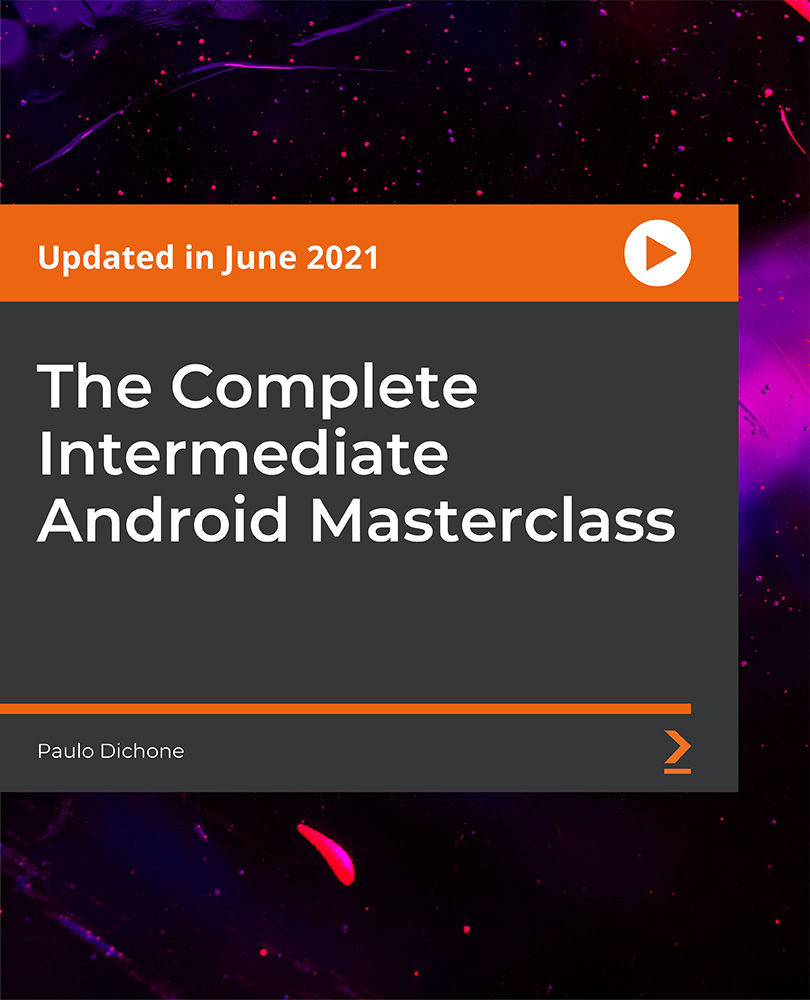
Course Overview: Welcome to Basic Automotive Engineering: Onboard Diagnostics, a course designed to unveil the fascinating world of automotive diagnostics and equip you with essential skills to navigate the complex systems under the hood.The curriculum spans various essential topics, including a comprehensive introduction to Onboard Diagnostics (OBD), an in-depth exploration of exhaust gas diagnostics, and insights into fuel injection and spark plug diagnostics. You will also delve into the functionality and applications of onboard diagnostic apps, as well as lubrication diagnosis, providing a holistic learning experience.Enrol today, and Let the learning begin! Key Features of the Course: CPD certificate upon completion 24/7 learning assistance for continuous support Engaging and interactive learning materials Comprehensive curriculum covering various aspects of OBD Learn at your own pace, anywhere and anytime Who is This Course For? This Basic Automotive Engineering: Onboard Diagnostics course is ideal for automotive enthusiasts, technicians, mechanics, and individuals seeking to gain a deeper understanding of automotive engineering. Whether you're a newcomer to the industry or already have some experience under your belt, Basic Automotive Engineering: Onboard Diagnostics will provide you with valuable insights and applicable knowledge to excel in your field. What You Will Learn: This Basic Automotive Engineering: Onboard Diagnostics course covers: A brief history and basic working of OBD. Onboard Diagnostic Apps and tools. Exhaust Gas Diagnostics for emissions analysis. Apps for Onboard Diagnostics. Engine Diagnostics, including sensors and fault codes. Diagnostics for Spark Plugs and optimal engine performance. Fuel Injection Diagnostics. Lubrication System Diagnosis for component longevity and vehicle performance. Why Enrol in This Course: Enrolling in Basic Automotive Engineering: Onboard Diagnostics will provide you with several benefits. Firstly, it is a top-reviewed course that has recently been updated to align with the latest advancements in automotive technology. By staying up-to-date, you'll gain a competitive edge in the job market and increase your chances of securing exciting career opportunities. Requirements: Basic knowledge of automotive engineering concepts is recommended to make the most of this Basic Automotive Engineering: Onboard Diagnostics course. Familiarity with vehicle systems and components will facilitate your learning journey. Access to a computer or mobile device with an internet connection is also necessary to access the course materials and resources. Career Path: Upon completing Basic Automotive Engineering: Onboard Diagnostics, you can explore various exciting career paths within the automotive industry. Here are seven course-related professions, along with their average UK salaries: Automotive Technician - £25,000 to £35,000 per year Diagnostic Technician - £27,000 to £40,000 per year Vehicle Service Advisor - £18,000 to £25,000 per year Automotive Engineer - £30,000 to £45,000 per year Garage Manager - £30,000 to £40,000 per year Fleet Maintenance Supervisor - £25,000 to £35,000 per year Automotive Instructor - £22,000 to £35,000 per year Certification: Upon completing the Basic Automotive Engineering: Onboard Diagnostics course, you'll earn a CPD certificate recognised in the automotive industry. This certificate enhances your professional profile and career opportunities. Enrol today to excel in automotive engineering alongside thousands of students worldwide on this enriching journey. Course Curriculum 3 sections • 9 lectures • 00:54:00 total length •Introduction: 00:01:00 •Brief history & Basic working of OBD: 00:08:00 •Onboard diagnostic apps: 00:07:00 •Exhaust gas-Diagnostics: 00:07:00 •APPS on Onboard diagnostics: 00:07:00 •Engine -Diagnostics: 00:05:00 •Diagnostics-spark plug: 00:06:00 •Diagnostics- Fuel injection: 00:06:00 •Diagnosis -Lubrication: 00:07:00

Microsoft Intune Overview
By Nexus Human
Duration 3.25 Days 19.5 CPD hours This course is intended for This course is intended for IT administrators with a minimum 2-5 years of experiencing working with Microsoft Windows Server, Windows 10, and Office 365 licensing. The course will utilize a pre-provisioned lab environment which includes Microsoft 365 E5 licenses and Enterprise Mobility and Security E5 licenses for each student. Powershell management topics will be discussed where applicable in the respective topics. This course will address Windows devices only enrolled in Intune. Configuring and Licensing Intune Endpoint Manager - quick discussion, portal access Discuss which licenses include Intune Discuss Microsoft Intune device-only subscription Discuss Azure Active Directory basic, P1, P2 licensing Intune setup and overview of capabilities Supported configurations Logging in and using Intune Admin portal via Azure Portal and via Endpoint manager site Configure a domain name (needed to support labs though may be done already for E1B/district) Add users and groups in Azure Portal Configure Azure AD connect and discuss AAD Connect Health Assigning licenses manually, via Powershell, and via AAD groups Set the MDM authority and enable device enrollment Add Apps to Intune - covered in detail in a later topic Configuring device profiles - covered in detail in a later topic Company Portal discussion - covered in detail in a later topic Configure app policies - covered in detail in a later topic Windows device management What is co-management - brief discussion on Endpoint Manager with Configuration Manager Registering, joining, hybrid join to Azure AD Enrollment method capabilities Azure AD joined Azure AD joined with Autopilot (User driven mode) Azure AD joined with Autopilot (Self deploying mode) Autopilot pre-provisioned deployment (formally known as white-glove) Device group tags for profile deployment Troubleshooting Autopilot Policy conflicts Known issues Using Powershell to connect to and manage Intune Software deployment Add apps to Intune Windows Store apps Microsoft Store for Business apps LOB apps - Sideloading Adding Win32 apps Running Powershell Scripts on devices Assigning Apps Monitor Apps Discovered Apps Configure Apps App Configuration Policies Office app policys Custom OMA-URI Policies Troubleshooting Managing devices Windows 10 Feature Updates Update rings to manage updates Mapping drives to SMB shares Discuss OneDrive for Business Manage Enterprise Wireless - Windows Configuration Designer, provisioning packages Implementing Conditional Access - device based, app based Printer management Universal Print Deploying printer settings Remote administration Intune Device Management Inventory Fresh Start Full Scan Remote Lock Restart Sync devices Bulk device actions Teamviewer integration requirements Intune Reporting Accessing Reports Exporting Reports using Graph

Jamf 200 Course
By Influential Training
The Jamf 200 course offers a core understanding of Jamf Pro. It also provides enterprise-level knowledge of macOS and iOS platforms. Rely on our expert trainers to help you pass the Jamf 200 certification first time. Topics: Introduction to the Jamf Pro server. Building and managing content (.pkg, .mpkg, and .dmg packages) for deployment to macOS devices. Enrolling macOS and iOS devices using automated MDM enrollment. Setup and configuration of macOS and iOS devices. Configuring the user environment (Configuration Profiles, .plist). Security for macOS and iOS devices. Purchasing and distributing App Store apps using Apple Business Manager or Apple School Manager. Scripting overview (Bash). Initial setup and refreshing/reimaging macOS and iOS devices. Ownership and permissions (POSIX, ACE/ACL) on macOS devices. Prerequisites: Abundant hands-on experience with macOS and iOS. What’s Included: Four days (9am-5pm each day) of lab-style interaction. Proctored certification exam during the afternoon of the fourth day. All hardware and software required for the course. Printed course materials. Jamf Certified Tech badge on your Jamf Nation profile (upon successfully completing the exam with a passing score). Free £100 Apple technical training credit

ASP.NET Core Razor Pages - The Complete Guide (.NET 6)
By Packt
This is an intermediate to advanced ASP.NET Core (.NET 6) course that will take you from the basics to the advanced mode. This course is for anyone who has a basic understanding of ASP.NET Core and wants to learn how to architect and build real-world ASP.NET Core apps.
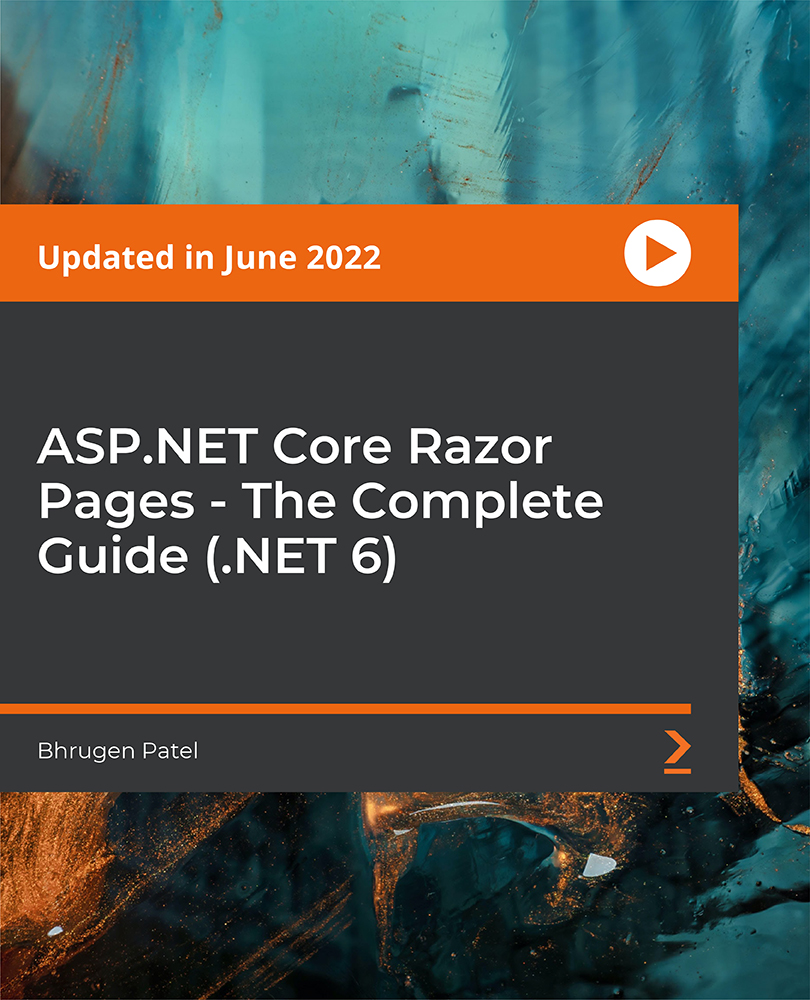
HELP ME WITH MY DATING PROFILE (SINGLES)
4.9(27)By Miss Date Doctor Dating Coach London, Couples Therapy
Sign you up to various apps Assist with profile Advise on picture selection coaching on online dating tactics 40 mins dating advice session Tips for single life Dating advice for singles https://relationshipsmdd.com/product/help-me-with-my-dating-profile/

Description: Windows 10 is the latest iteration of Microsoft's widely used Windows operating system. This new version of Windows incorporates hundreds of new features as well as improvements to existing ones. This Microsoft Windows 10 Transition from 8.1 will give you the knowledge of Windows 8.1 users become familiar with the many changes that have been made to Windows with release. It focuses on new and improved features in Windows 10, such as the return of the Start menu, the addition of Microsoft Edge, and more. If you are interested to increase your knowledge and skills, you can join this course now. Learning Outcomes: Learn to use desktop and Start menu, multitask using apps, and focus on the new Snap Assist feature Familiarize yourself with notifications, Action Center, Contana, search fields, and virtual desktops in the Windows 10 environment before learning how to connect devices to PC Customize the Window according to your needs using the Settings window and Control panel to modify Windows settings Further personalize the lock screen, desktop, and get introduced to OneDrive - a prominent feature of this version of Windows Work with 3 key productivity apps: Mail, Calendar and Camera Have fun with the entertainment side of Windows 10 by getting to know Groove Music, Movies &TV, and Xbox apps Browse the internet using Microsoft Edge Assessment: At the end of the course, you will be required to sit for an online MCQ test. Your test will be assessed automatically and immediately. You will instantly know whether you have been successful or not. Before sitting for your final exam you will have the opportunity to test your proficiency with a mock exam. Certification: After completing and passing the course successfully, you will be able to obtain an Accredited Certificate of Achievement. Certificates can be obtained either in hard copy at a cost of £39 or in PDF format at a cost of £24. Who is this Course for? Microsoft Windows 10 Transition from 8.1 is certified by CPD Qualifications Standards and CiQ. This makes it perfect for anyone trying to learn potential professional skills. As there is no experience and qualification required for this course, it is available for all students from any academic background. Requirements Our Microsoft Windows 10 Transition from 8.1 is fully compatible with any kind of device. Whether you are using Windows computer, Mac, smartphones or tablets, you will get the same experience while learning. Besides that, you will be able to access the course with any kind of internet connection from anywhere at any time without any kind of limitation. Career Path After completing this course you will be able to build up accurate knowledge and skills with proper confidence to enrich yourself and brighten up your career in the relevant job market. Navigating the Windows 10 Environment Navigate the Desktop 01:00:00 Explore the Start Menu 01:00:00 Multitask with Apps 00:15:00 Working with the Windows 10 Environment View Notifications 00:30:00 Search Your Computer 01:00:00 Work with Virtual Desktops 00:30:00 Connect Devices to Your PC 00:30:00 Customizing the Windows 10 Environment Change Basic Windows Settings 01:00:00 Customize the Lock Screen 00:30:00 Customize the Desktop 00:30:00 Store and Share Files with OneDrive 00:30:00 Working with Apps in Windows 10 Use Mail 01:00:00 Use Calendar 01:00:00 Use Camera 00:30:00 Having Fun in Windows 10 Use Groove Music 00:30:00 Use Movies & TV 00:30:00 Use Xbox 01:00:00 Using Microsoft Edge Navigate Microsoft Edge 00:30:00 Use Microsoft Edge 01:00:00 Manage Tabs 00:15:00 Modify Microsoft Edge Options 01:00:00 Mock Exam Mock Exam- Microsoft Windows 10 Transition from 8.1 00:20:00 Final Exam Final Exam- Microsoft Windows 10 Transition from 8.1 00:20:00 Certificate and Transcript Order Your Certificates and Transcripts 00:00:00

Description Want to start your freelancing career as a web designer and web developer? Then enrol the Freelancing for Designers and Developers course and be a skilled web designer and developer. Gone are the days when you need to wake you in the early morning by sacrificing your peaceful sleep and need to ready for your office. Freelancing makes your work easier than before. Convert your home to your office and be your own boss. However, the path of freelancing is not that much easy or difficult. You need to know how to handle the problems and mistakes while taking freelancing as your career. The course explains the common errors while starting your freelancing career. As the lessons proceed, you will know how to write an appropriate CV and create a stunning profile that attracts the potential clients and guarantee jobs. You will learn to set hourly rates, attending the competition, checking updates in the freelancing systems, browsing categories, and more. Finally, the course provides a list of freelancing sites and the productivity apps for the freelancers. Entry Requirement: All Freelancers new and old Newbie or Beginner Freelancers Web Designers & Web Developers UI Designers Graphic Designers Programmers Coders Front-end Developers App Developers Assessment: At the end of the course, you will be required to sit an online multiple-choice test. Your test will be assessed automatically and immediately so that you will instantly know whether you have been successful. Before sitting for your final exam, you will have the opportunity to test your proficiency with a mock exam. Certification: After completing and passing the course successfully, you will be able to obtain an Accredited Certificate of Achievement. Certificates can be obtained either in hard copy at a cost of £39 or in PDF format at a cost of £24. Why choose us? Affordable, engaging & high-quality e-learning study materials; Tutorial videos/materials from the industry leading experts; Study in a user-friendly, advanced online learning platform; Efficient exam systems for the assessment and instant result; The UK & internationally recognized accredited qualification; Access to course content on mobile, tablet or desktop from anywhere anytime; The benefit of career advancement opportunities; 24/7 student support via email. Career Path After completing this course you will be able to build up accurate knowledge and skills with proper confidence to enrich yourself and brighten up your career in the relevant job market. Module: 01 Promo - Freelancing for Designers and Developers 00:02:00 Level Of Skills Updated 00:10:00 Communication Skills 00:09:00 Speed Of Response 00:09:00 Presenting Your Work 00:06:00 Professional Behavior 00:06:00 Proper-deliverables 00:10:00 Awards and certifications 00:05:00 Breadth Of Skills Skillsets 00:11:00 Why Specialist 00:03:00 Module: 02 Freelance Accepting Projects 00:08:00 Pricing Yourself 00:06:00 Time Manage for Freelancers 00:08:00 Freelance Portfolio 00:09:00 Work Life Balance 00:08:00 No Job Season 00:05:00 Module: 03 Writing Job Application 00:05:00 Job Selection 00:08:00 Job Application Automation 00:05:00 Choosing Right Client 00:10:00 Building Trust With Clients 00:05:00 Pricing Strategies 00:10:00 Winning Proposals 00:10:00 Freelancer Profile 00:11:00 Win-clients-with perfect cover letter 00:06:00 How To Communicate better with clients-new 00:02:00 Module: 04 Categories Of Freelance Websites 00:07:00 Most Popular Freelance Websites 00:08:00 Gigs Websites 00:03:00 Competition Websites 00:03:00 Craiglist 00:03:00 Job Boards 00:03:00 Startup Jobs 00:04:00 Small Task Websites 00:03:00 Cheating The Freelance System 00:06:00 Module: 05 Invoicing Apps 00:12:00 Time Tracking Mac Only Improved 00:07:00 Collaboration Apps 00:15:00 Video Conferencing Tools 00:04:00 Productivity Apps 00:07:00 Time Tracking Apps 00:17:00 Order Your Certificate and Transcript Order Your Certificates and Transcripts 00:00:00

Dart Application Codes
By Course Cloud
Course Overview Discover how to use the premier programming language, designed for client development and web and mobile apps, when you take this course on Dart Application Codes. Developed by Google, this versatile mobile-first platform has plenty of advantages that can be utilised for building apps for the two most popular handheld platforms (iOS and Android). With this training, you'll gain an acute understanding of the language and become capable of using Dart, running it fast and effectively on your chosen medium. This Programming Language training provides the total learning curve for using Dart and its myriad of functions. You'll learn the fundamental basics of the language, the practical usage of available functions, mastering Object Orientated Programming (OOP), working with asynchronous programming, and much more. This learning package contains the complete set of skills and knowledge needed to use Dart in computer development and excel in the programming industry for mobile and PC apps. This best selling Dart Application Codes has been developed by industry professionals and has already been completed by hundreds of satisfied students. This in-depth Dart Application Codes is suitable for anyone who wants to build their professional skill set and improve their expert knowledge. The Dart Application Codes is CPD-accredited, so you can be confident you're completing a quality training course will boost your CV and enhance your career potential. The Dart Application Codes is made up of several information-packed modules which break down each topic into bite-sized chunks to ensure you understand and retain everything you learn. After successfully completing the Dart Application Codes, you will be awarded a certificate of completion as proof of your new skills. If you are looking to pursue a new career and want to build your professional skills to excel in your chosen field, the certificate of completion from the Dart Application Codes will help you stand out from the crowd. You can also validate your certification on our website. We know that you are busy and that time is precious, so we have designed the Dart Application Codes to be completed at your own pace, whether that's part-time or full-time. Get full course access upon registration and access the course materials from anywhere in the world, at any time, from any internet-enabled device. Our experienced tutors are here to support you through the entire learning process and answer any queries you may have via email.

React Front to Back 2022 [V]
By Packt
Are you looking to leverage the capabilities of React to build interactive elements for a website? Then this is the course for you. This course is carefully structured to make the process of learning the latest version of React both practical and easy. Build practical projects such as Feedback app, GitHub Finder, House Marketplace, and Full-Stack MERN support ticket system while learning. An intermediate-level knowledge of JavaScript is required.
![React Front to Back 2022 [V]](https://cademy-images-io.b-cdn.net/bab38fc7-4e4f-4573-8132-6b5a58158af4/1ef6ded2-efe2-4779-89b7-a651ffcdecdb/original.jpeg?width=3840)