- Professional Development
- Medicine & Nursing
- Arts & Crafts
- Health & Wellbeing
- Personal Development
Introducing coding using Python
By Riva Learning
Choose this course if your child is new to Python or has done a few hours of Python before. Or, they have a good understanding of block-based platforms like Scratch, and would like to start exploring text-based programming languages.

QLS Endorsed Game Developer Bundle
By Imperial Academy
Game development is a symphony of code, graphics, and creativity, culminating in an epic journey for the player

Mastering the Charts Framework in SwiftUI 4 & iOS 16
By Packt
This course will help you compose complex data visualization codes with easy-to-integrate Charts view for SwiftUI, which is supported by all Apple platforms that include iOS, iPadOS, macOS, and watchOS. Design charts using AreaMark, LineMark, and create multi-series charts using SwiftUI. Knowledge of SwiftUI and iOS programming is needed.
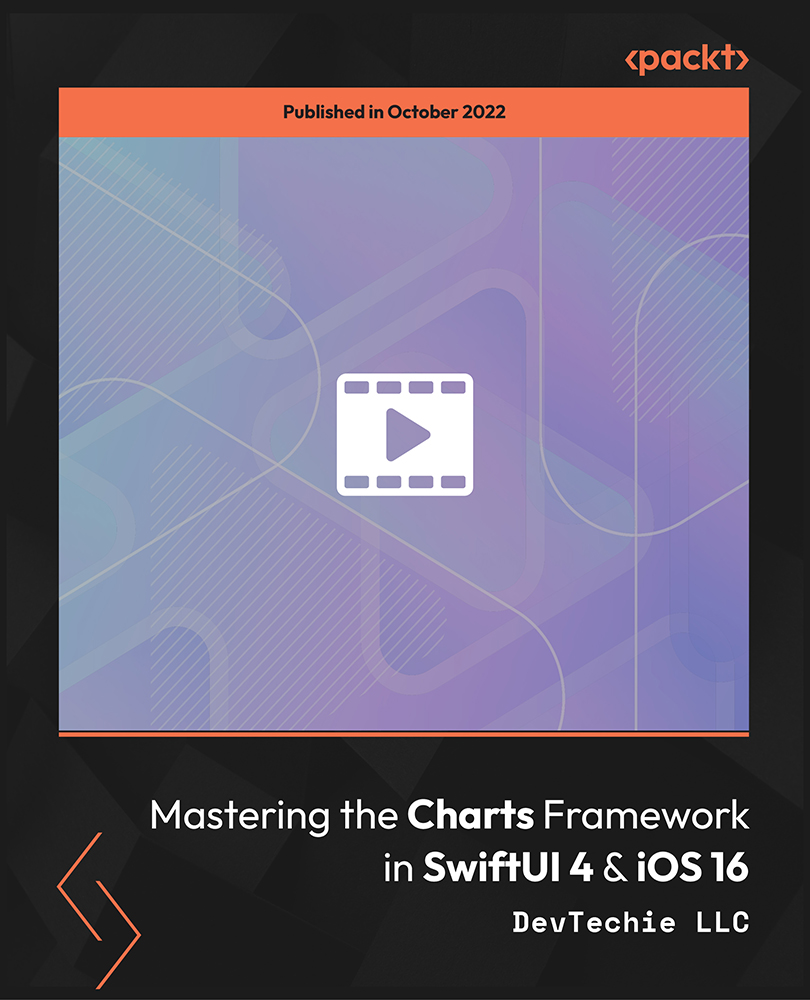
Microsoft Enterprise Mobility and Security Training
By Packt
Learn Microsoft Enterprise Mobility and Security Training
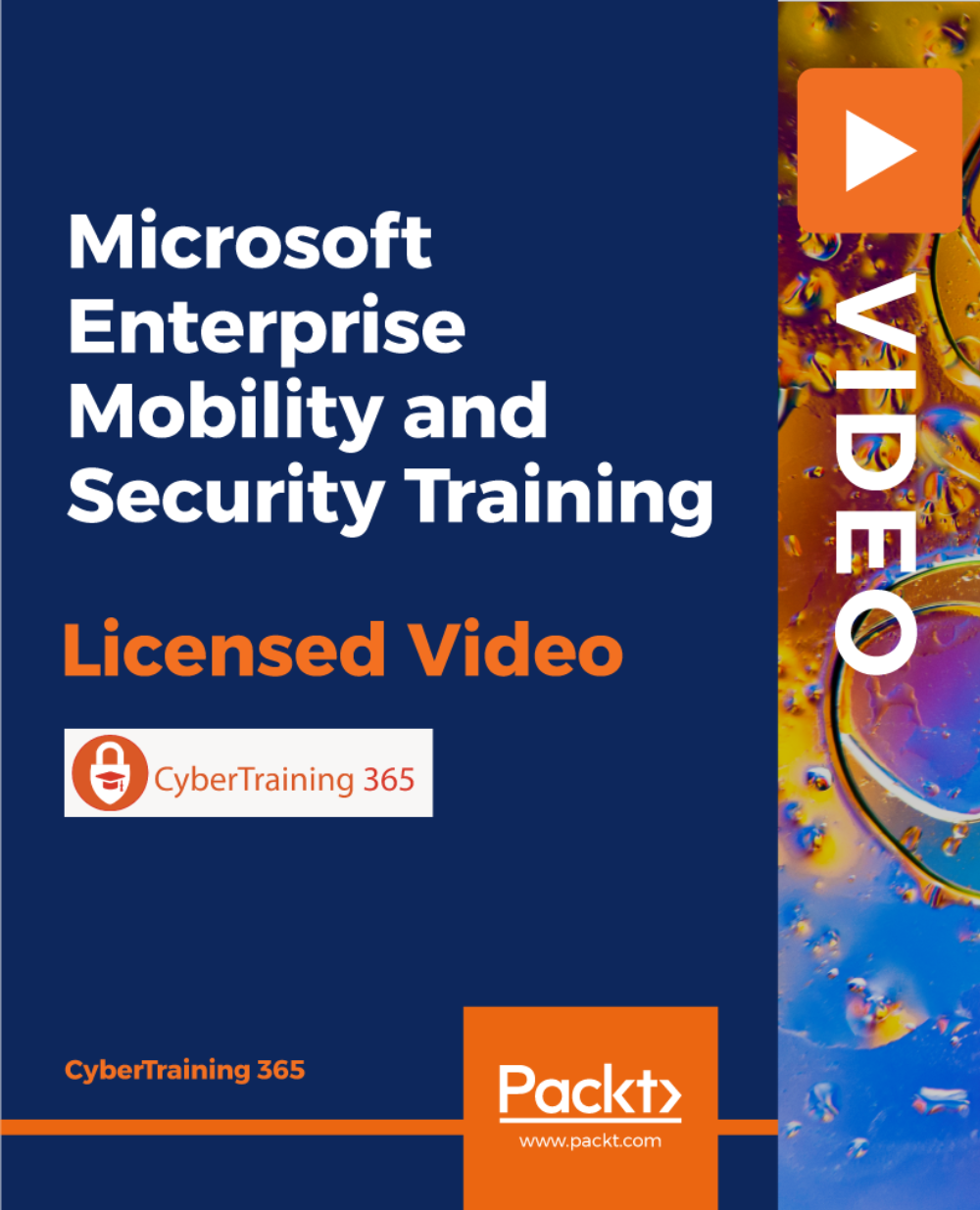
The Beginners 2024 Cyber Security Awareness Training Course
By Packt
This comprehensive course is tailored to equip beginners with a solid understanding of cyber security awareness, social engineering, network security, and online self-defense. Regardless of your prior experience in IT or cyber security, you will gain confidence in securely managing emails, files, mobile phones, computers, and browsing the Internet.

Diploma in Freelancing for Designers and Developers
By iStudy UK
Start your freelancing career by becoming a skilled web designer and developer with the Diploma in Freelancing for Designers and Developers course. Freelancing has to become a buzzword in today's world. However, many faces some common problems and mistakes while taking freelancing as their career. The course explains the common errors in freelancing and guides you how to start your freelancing career and how to establish a solid foundation in the field. You will learn the techniques of writing a compelling CV for the job posts and the secret techniques for creating an excellent freelancing profile that will guarantee jobs. The course also covers the procedures for setting hourly rates, how to attend the competition, checking freelancing system, browse categories, freelancing job sites, the productivity app for freelancers, and more. By studying the course, you will be confident enough to draw your first line in freelancing. What Will I Learn? Avoid all Freelancing Career mistakes Get out the Freelance competition Learn how to create great Freelance Profile that guarantees jobs Charge more to your Freelance clients Learn how to win your Client's trust How to cheat the Freelance system if you are stuck? How to set high hourly rates in Freelance Profile? Learn about 8+ Categories of Freelance Job Websites Learn about 65+ Freelance Job Websites to search jobs Use 20+ Modern Productivity Apps for Freelancers Requirements Prepare to get ahead of others Freelancers Just get Pen and Paper to write valuable tips on Freelancing Module: 01 Level Of Skills Updated 00:10:00 Communication Skills 00:08:00 Speed Of Response FREE 00:09:00 Presenting Your Work 00:06:00 Professional Behavior 00:06:00 Proper-deliverables FREE 00:10:00 Awards and certifications 00:05:00 Breadth Of Skills Skillsets FREE 00:11:00 Why Specialist 00:03:00 Module: 02 Freelance Accepting Projects 00:08:00 Pricing Yourself 00:06:00 Time Manage for Freelancers 00:08:00 Freelance Portfolio 00:09:00 Work Life Balance 00:08:00 No Job Season 00:05:00 Module: 03 Writing Job Application 00:05:00 Job Selection 00:08:00 Job Application Automation 00:05:00 Choosing Right Client 00:10:00 Building Trust With Clients 00:05:00 Pricing Strategies 00:10:00 Winning Proposals 00:10:00 Freelancer Profile 00:11:00 Win-clients-with perfect cover letter 00:06:00 How To Communicate better with clients-new 00:02:00 Module: 04 Categories Of Freelance Websites 00:07:00 Most Popular Freelance Websites 00:08:00 Gigs Websites 00:03:00 Competition Websites 00:03:00 Craiglist 00:03:00 Job Boards 00:03:00 Startup Jobs 00:05:00 Small Task Websites 00:03:00 Cheating The Freelance System 00:06:00 Module: 05 Invoicing Apps 00:12:00 Time Tracking Mac Only Improved 00:07:00 Collaboration Apps 00:15:00 Video Conferencing Tools 00:04:00 Productivity Apps 00:07:00 Time Tracking Apps 00:17:00 Course Certification

Microsoft Windows 11: Transition from Windows 10
By Nexus Human
Duration 0.5 Days 3 CPD hours This course is intended for This course is designed for students who have experience using the Windows 10 operating system and need to start using the Windows 11 operating system. Overview In this course, you will use the new and updated features of Windows 11. You will: Navigate the Windows environment. Use apps available in Windows 11. Manage available apps. Configure Windows 11 settings. As an experienced Windows© 10 user, when you are ready to move to Windows 11, you might like some guidance in using the new and updated features. This course will help you identify and use those features efficiently and effectively. Navigating the Windows 11 Environment Topic A: Log in to Windows 11 Topic B: Use the Start Menu Topic C: Use the Taskbar Using Apps Topic A: Use Built-In Apps Topic B: Use the Updated File Explorer Managing Apps Topic A: Use Virtual Desktops Topic B: Obtain Apps from the Microsoft Store Configuring Windows 11 Settings Topic A: Use the Configuration Apps Topic B: Configure Accessibility Features

The Complete Intermediate Android Masterclass
By Packt
Build a strong foundation in intermediate Android development to leverage what you already know about Android. If you are looking for a course that takes your pre-existing Android knowledge to the next level, then this is definitely the course for you. We'll take you through all you need to know in order to become an intermediate to advanced Android developer.
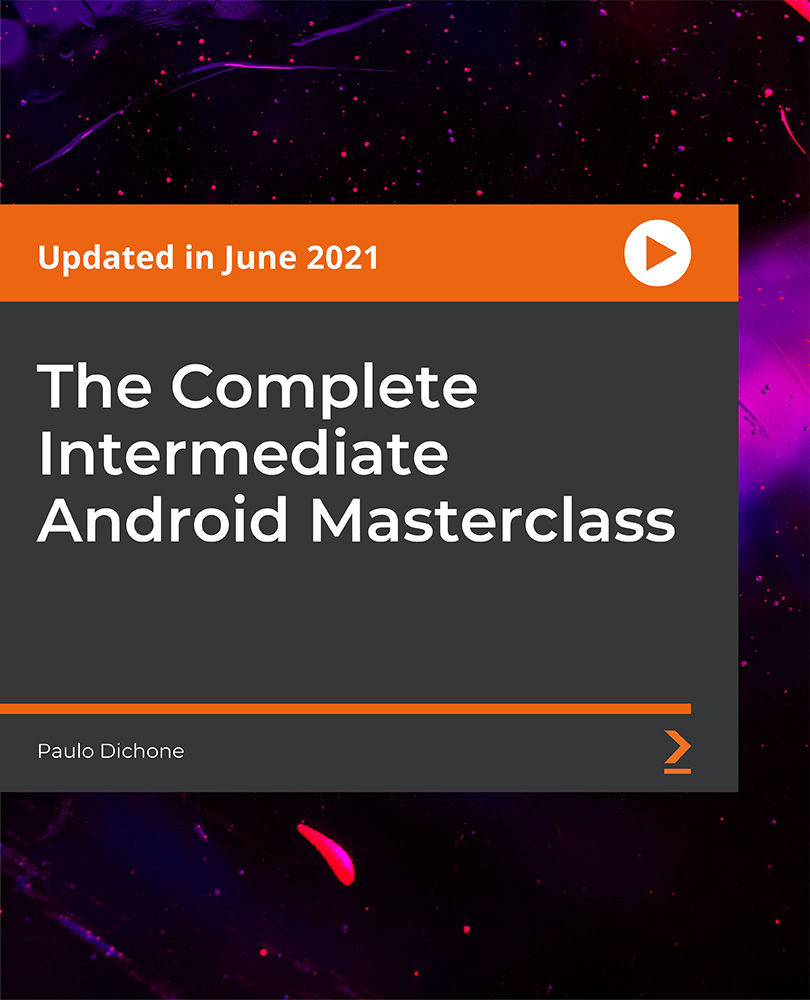
Course Overview: Welcome to Basic Automotive Engineering: Onboard Diagnostics, a course designed to unveil the fascinating world of automotive diagnostics and equip you with essential skills to navigate the complex systems under the hood.The curriculum spans various essential topics, including a comprehensive introduction to Onboard Diagnostics (OBD), an in-depth exploration of exhaust gas diagnostics, and insights into fuel injection and spark plug diagnostics. You will also delve into the functionality and applications of onboard diagnostic apps, as well as lubrication diagnosis, providing a holistic learning experience.Enrol today, and Let the learning begin! Key Features of the Course: CPD certificate upon completion 24/7 learning assistance for continuous support Engaging and interactive learning materials Comprehensive curriculum covering various aspects of OBD Learn at your own pace, anywhere and anytime Who is This Course For? This Basic Automotive Engineering: Onboard Diagnostics course is ideal for automotive enthusiasts, technicians, mechanics, and individuals seeking to gain a deeper understanding of automotive engineering. Whether you're a newcomer to the industry or already have some experience under your belt, Basic Automotive Engineering: Onboard Diagnostics will provide you with valuable insights and applicable knowledge to excel in your field. What You Will Learn: This Basic Automotive Engineering: Onboard Diagnostics course covers: A brief history and basic working of OBD. Onboard Diagnostic Apps and tools. Exhaust Gas Diagnostics for emissions analysis. Apps for Onboard Diagnostics. Engine Diagnostics, including sensors and fault codes. Diagnostics for Spark Plugs and optimal engine performance. Fuel Injection Diagnostics. Lubrication System Diagnosis for component longevity and vehicle performance. Why Enrol in This Course: Enrolling in Basic Automotive Engineering: Onboard Diagnostics will provide you with several benefits. Firstly, it is a top-reviewed course that has recently been updated to align with the latest advancements in automotive technology. By staying up-to-date, you'll gain a competitive edge in the job market and increase your chances of securing exciting career opportunities. Requirements: Basic knowledge of automotive engineering concepts is recommended to make the most of this Basic Automotive Engineering: Onboard Diagnostics course. Familiarity with vehicle systems and components will facilitate your learning journey. Access to a computer or mobile device with an internet connection is also necessary to access the course materials and resources. Career Path: Upon completing Basic Automotive Engineering: Onboard Diagnostics, you can explore various exciting career paths within the automotive industry. Here are seven course-related professions, along with their average UK salaries: Automotive Technician - £25,000 to £35,000 per year Diagnostic Technician - £27,000 to £40,000 per year Vehicle Service Advisor - £18,000 to £25,000 per year Automotive Engineer - £30,000 to £45,000 per year Garage Manager - £30,000 to £40,000 per year Fleet Maintenance Supervisor - £25,000 to £35,000 per year Automotive Instructor - £22,000 to £35,000 per year Certification: Upon completing the Basic Automotive Engineering: Onboard Diagnostics course, you'll earn a CPD certificate recognised in the automotive industry. This certificate enhances your professional profile and career opportunities. Enrol today to excel in automotive engineering alongside thousands of students worldwide on this enriching journey. Course Curriculum 3 sections • 9 lectures • 00:54:00 total length •Introduction: 00:01:00 •Brief history & Basic working of OBD: 00:08:00 •Onboard diagnostic apps: 00:07:00 •Exhaust gas-Diagnostics: 00:07:00 •APPS on Onboard diagnostics: 00:07:00 •Engine -Diagnostics: 00:05:00 •Diagnostics-spark plug: 00:06:00 •Diagnostics- Fuel injection: 00:06:00 •Diagnosis -Lubrication: 00:07:00

Microsoft Intune Overview
By Nexus Human
Duration 3.25 Days 19.5 CPD hours This course is intended for This course is intended for IT administrators with a minimum 2-5 years of experiencing working with Microsoft Windows Server, Windows 10, and Office 365 licensing. The course will utilize a pre-provisioned lab environment which includes Microsoft 365 E5 licenses and Enterprise Mobility and Security E5 licenses for each student. Powershell management topics will be discussed where applicable in the respective topics. This course will address Windows devices only enrolled in Intune. Configuring and Licensing Intune Endpoint Manager - quick discussion, portal access Discuss which licenses include Intune Discuss Microsoft Intune device-only subscription Discuss Azure Active Directory basic, P1, P2 licensing Intune setup and overview of capabilities Supported configurations Logging in and using Intune Admin portal via Azure Portal and via Endpoint manager site Configure a domain name (needed to support labs though may be done already for E1B/district) Add users and groups in Azure Portal Configure Azure AD connect and discuss AAD Connect Health Assigning licenses manually, via Powershell, and via AAD groups Set the MDM authority and enable device enrollment Add Apps to Intune - covered in detail in a later topic Configuring device profiles - covered in detail in a later topic Company Portal discussion - covered in detail in a later topic Configure app policies - covered in detail in a later topic Windows device management What is co-management - brief discussion on Endpoint Manager with Configuration Manager Registering, joining, hybrid join to Azure AD Enrollment method capabilities Azure AD joined Azure AD joined with Autopilot (User driven mode) Azure AD joined with Autopilot (Self deploying mode) Autopilot pre-provisioned deployment (formally known as white-glove) Device group tags for profile deployment Troubleshooting Autopilot Policy conflicts Known issues Using Powershell to connect to and manage Intune Software deployment Add apps to Intune Windows Store apps Microsoft Store for Business apps LOB apps - Sideloading Adding Win32 apps Running Powershell Scripts on devices Assigning Apps Monitor Apps Discovered Apps Configure Apps App Configuration Policies Office app policys Custom OMA-URI Policies Troubleshooting Managing devices Windows 10 Feature Updates Update rings to manage updates Mapping drives to SMB shares Discuss OneDrive for Business Manage Enterprise Wireless - Windows Configuration Designer, provisioning packages Implementing Conditional Access - device based, app based Printer management Universal Print Deploying printer settings Remote administration Intune Device Management Inventory Fresh Start Full Scan Remote Lock Restart Sync devices Bulk device actions Teamviewer integration requirements Intune Reporting Accessing Reports Exporting Reports using Graph
