- Professional Development
- Medicine & Nursing
- Arts & Crafts
- Health & Wellbeing
- Personal Development
Overview This comprehensive course on Data Visualization and Reporting with Power BI will deepen your understanding on this topic. After successful completion of this course you can acquire the required skills in this sector. This Data Visualization and Reporting with Power BI comes with accredited certification from CPD, which will enhance your CV and make you worthy in the job market. So enrol in this course today to fast track your career ladder. How will I get my certificate? You may have to take a quiz or a written test online during or after the course. After successfully completing the course, you will be eligible for the certificate. Who is This course for? There is no experience or previous qualifications required for enrolment on this Data Visualization and Reporting with Power BI. It is available to all students, of all academic backgrounds. Requirements Our Data Visualization and Reporting with Power BI is fully compatible with PC's, Mac's, Laptop, Tablet and Smartphone devices. This course has been designed to be fully compatible with tablets and smartphones so you can access your course on Wi-Fi, 3G or 4G. There is no time limit for completing this course, it can be studied in your own time at your own pace. Career Path Learning this new skill will help you to advance in your career. It will diversify your job options and help you develop new techniques to keep up with the fast-changing world. This skillset will help you to- Open doors of opportunities Increase your adaptability Keep you relevant Boost confidence And much more! Course Curriculum 15 sections • 140 lectures • 14:25:00 total length •Welcome!: 00:01:00 •What is Power BI?: 00:03:00 •Download & Installing Power BI Desktop: 00:04:00 •Getting to know the interface: 00:03:00 •Mini Project: Transform Data: 00:07:00 •Mini Project: Visualize Data: 00:05:00 •Mini Project: Creating a Data Model: 00:07:00 •Course Outline: What will you learn in this course?: 00:05:00 •How to learn best with this course?: 00:03:00 •Creating our initial project file: 00:04:00 •Working with the attached project files: 00:04:00 •Exploring the Query Editor: 00:06:00 •Connecting to our data source: 00:07:00 •Editing rows: 00:08:00 •Changing data types: 00:08:00 •Replacing values: 00:03:00 •Close & Apply: 00:03:00 •Connecting to a csv file: 00:03:00 •Connecting to a web page: 00:05:00 •Extracting characters: 00:06:00 •Splitting & merging columns: 00:09:00 •Creating conditional columns: 00:06:00 •Creating columns from examples: 00:09:00 •Merging Queries: 00:17:00 •Pivoting & Unpivoting: 00:06:00 •Appending Queries: 00:08:00 •Practice & Solution: Population table: 00:15:00 •The Fact-Dimension-Model: 00:09:00 •Practice: Load the dimension table: 00:04:00 •Organizing our queries in groups: 00:03:00 •Entering data manually: 00:05:00 •Creating an index column: 00:03:00 •Workflow & more transformations: 00:05:00 •Module summary: 00:05:00 •Exercise 1 - Instruction: 00:02:00 •Exercise 1 - Exercise Solution: 00:11:00 •Advanced Editor - Best practices: 00:09:00 •Performance: References vs. Duplicating: 00:10:00 •Performance: Enable / Disable Load & Report Refresh: 00:05:00 •Group by: 00:05:00 •Mathematical Operations: 00:05:00 •Run R Script: 00:15:00 •Using Parameters to dynamically transform data: 00:06:00 •M formula language: Basics: 00:07:00 •M formula language: Values, Lists & Tables: 00:14:00 •M formula language: Functions: 00:13:00 •M formula language: More functions & steps: 00:05:00 •Exercise 2 - Instructions: 00:01:00 •Exercise 2 - solution: 00:05:00 •Understanding the relationship: 00:05:00 •Create & edit relationships: 00:06:00 •One-to-many & one-to-one relationship: 00:06:00 •Many-to-many (m:n) relationship: 00:08:00 •Cross filter direction: 00:06:00 •Activate & deactivate relationships: 00:06:00 •Model summary: 00:03:00 •Exercise 3 Create Model: 00:02:00 •Exercise 3 Solution: 00:02:00 •Our first visual: 00:08:00 •The format tab: 00:12:00 •Understanding tables: 00:10:00 •Conditional formatting: 00:09:00 •The Pie Chart: 00:06:00 •All about the filter visual: 00:13:00 •The filter pane for developers: 00:09:00 •Cross filtering & edit interactions: 00:04:00 •Syncing slicers across pages: 00:07:00 •Creating drill downs: 00:08:00 •Creating drill throughs: 00:07:00 •The tree map visual: 00:07:00 •The decomposition tree: 00:05:00 •Understanding the matrix visual: 00:05:00 •Editing pages: 00:07:00 •Buttons & Actions: 00:09:00 •Bookmarks to customize your report: 00:10:00 •Analytics and Forecasts with line charts: 00:10:00 •Working with custom visuals: 00:07:00 •Get data using R Script & R Script visual: 00:08:00 •Asking questions - Q&A visual: 00:04:00 •Wrap up - data visualization: 00:08:00 •Python in Power BI - Plan of attack: 00:03:00 •Setting up Python for Power BI: 00:03:00 •Transforming data using Python: 00:11:00 •Creating visualizations using Python: 00:08:00 •Violin plots, pair plots & ridge plots using Python: 00:15:00 •Machine learning (BayesTextAnalyzer) using Python: 00:00:00 •Performance & Troubleshooting: 00:03:00 •Introduction: 00:01:00 •Show Empathy & Identify the Requirement: 00:03:00 •Finding the Most Suitable KPI's: 00:02:00 •Choose an Effective Visualization: 00:04:00 •Make Use of Natural Reading Pattern: 00:03:00 •Tell a Story Using Visual Cues: 00:05:00 •Avoid Chaos & Group Information: 00:02:00 •Warp Up - Storytelling with Data: 00:02:00 •Introduction: 00:03:00 •The project data: 00:04:00 •Measures vs. Calculated Columns: 00:15:00 •Automatically creating a date table in DAX: 00:08:00 •CALENDAR: 00:05:00 •Creating a complete date table with features: 00:04:00 •Creating key measure table: 00:03:00 •Aggregation functions: 00:06:00 •The different versions of COUNT: 00:14:00 •SUMX - Row based calculations: 00:09:00 •CALCULATE - The basics: 00:11:00 •Changing the context with FILTER: 00:07:00 •ALL: 00:08:00 •ALL SELECTED: 00:03:00 •ALL EXCEPT: 00:07:00 •How to go on now?: 00:03:00 •Power BI Pro vs Premium & Signing up: 00:04:00 •Exploring the interface: 00:04:00 •Discovering your workspace: 00:03:00 •Connecting Power BI Desktop & Cloud: 00:04:00 •Understanding datasets & reports: 00:03:00 •Working on reports: 00:04:00 •Updating reports from Power BI Desktop: 00:04:00 •Creating and working with workspaces: 00:07:00 •Installing & using a data gateway: 00:13:00 •Get Quick Insights: 00:03:00 •Creating dashboards: 00:04:00 •Sharing our results through Apps: 00:10:00 •Power BI Mobile App: 00:05:00 •Creating the layout for the Mobile App: 00:04:00 •Wrap up - Power BI Cloud: 00:07:00 •Introduction: 00:03:00 •Creating a Row-Level Security: 00:05:00 •Row-Level Security in the Cloud: 00:04:00 •Row-Level Security & Data Model: 00:05:00 •Dynamic Row-Level Security: 00:07:00 •Dynamic Many-to-Many RLS: 00:04:00 •Hierarchical Row-Level Security: 00:13:00 •JSON & REST API: 00:10:00 •Setting up a local MySQL database: 00:14:00 •Connecting to a MySQL database in Power BI: 00:05:00 •Connecting to a SQL database (PostgreSQL): 00:05:00 •Congratulations & next steps: 00:06:00 •The End: 00:01:00 •Resources - Data Visualization and Reporting with Power BI: 00:00:00

The Complete Java Developer Course: From Beginner to Master
By Packt
Ideal for beginners, the Complete Java Developer Course: From Beginner to Master is designed to get you coding in Java as quickly and confidently as possible. You will learn all the theory behind the code, while also building some exciting portfolio projects such as Mad Libs clone, tic-tac-toe, and more.
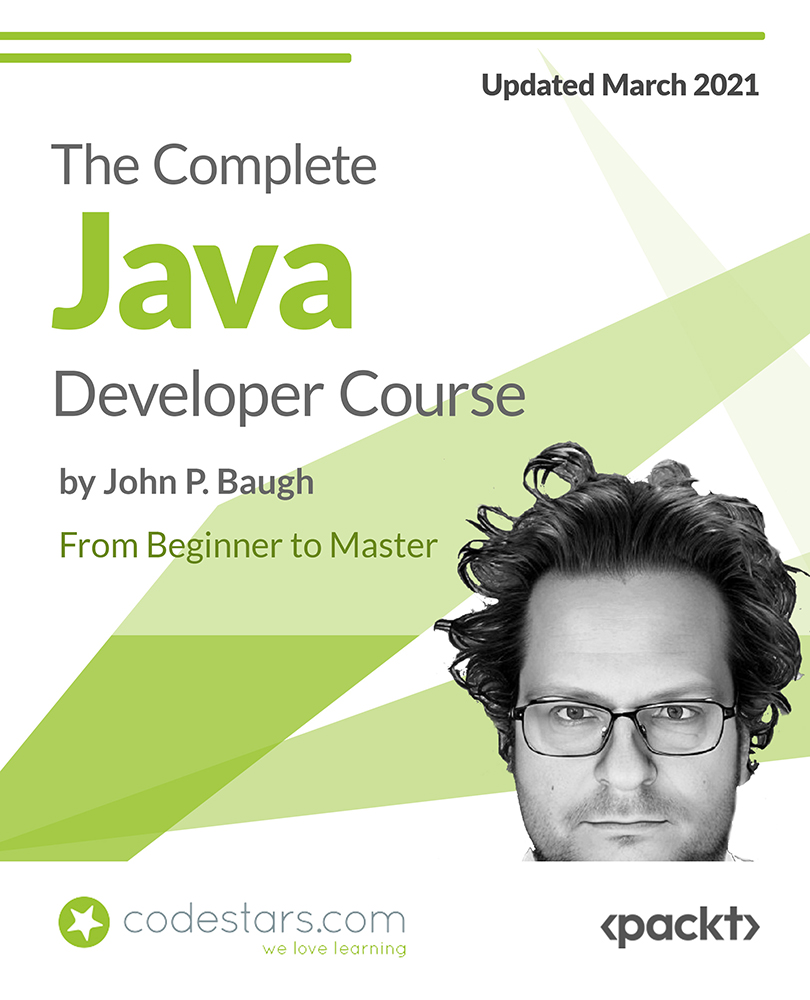
Register on the Certificate in Google Adwords today and build the experience, skills and knowledge you need to enhance your professional development and work towards your dream job. Study this course through online learning and take the first steps towards a long-term career. The course consists of a number of easy to digest, in-depth modules, designed to provide you with a detailed, expert level of knowledge. Learn through a mixture of instructional video lessons and online study materials. Receive online tutor support as you study the course, to ensure you are supported every step of the way. Get an e-certificate as proof of your course completion. The Certificate in Google Adwords is incredibly great value and allows you to study at your own pace. Access the course modules from any internet-enabled device, including computers, tablet, and smartphones. The course is designed to increase your employability and equip you with everything you need to be a success. Enrol on the now and start learning instantly! What You Get With The Certificate in Google Adwords Receive a e-certificate upon successful completion of the course Get taught by experienced, professional instructors Study at a time and pace that suits your learning style Get instant feedback on assessments 24/7 help and advice via email or live chat Get full tutor support on weekdays (Monday to Friday) Course Design The course is delivered through our online learning platform, accessible through any internet-connected device. There are no formal deadlines or teaching schedules, meaning you are free to study the course at your own pace. You are taught through a combination of Video lessons Online study materials Certification Upon successful completion of the course, you will be able to obtain your course completion e-certificate free of cost. Print copy by post is also available at an additional cost of £9.99 and PDF Certificate at £4.99. Who Is This Course For: The course is ideal for those who already work in this sector or are an aspiring professional. This course is designed to enhance your expertise and boost your CV. Learn key skills and gain a professional qualification to prove your newly-acquired knowledge. Requirements: The online training is open to all students and has no formal entry requirements. To study the Certificate in Google Adwords, all your need is a passion for learning, a good understanding of English, numeracy, and IT skills. You must also be over the age of 16. Course Content Introduction Welcome ! 00:16:00 Getting Certified - Awards & Certifications 00:06:00 Google Ads Fundamentals Certification Introduction to Fundamentals Certification 00:02:00 Learn the basics of Google Ads 00:25:00 Choose where your customers see your ads 00:20:00 Create effective text ads 00:16:00 Enhance your Ad with extensions 00:07:00 Choose the best campaign types 00:15:00 Organise your account for success 00:09:00 Reach customers with targeting 00:08:00 Help customers find you 00:12:00 Match types 00:07:00 Make Your ads seen 00:14:00 Media costs models 00:09:00 Determine a good bidding strategy 00:12:00 Select your bid strategy 00:14:00 Adjust Bids to favor performers 00:11:00 Align your budget with your goals 00:10:00 Evaluate campaign performance 00:13:00 Avoid Editorial Errors 00:06:00 Address Trademark disapprovals 00:07:00 Google Ads Search Certification Introduction 00:03:00 Find customers with search marketing 00:11:00 Find the right performance solutions 00:22:00 Conversion Tracking 00:11:00 Install Website conversion tracking 00:11:00 Understand your audience better 00:07:00 Create search network campaign 00:18:00 Google Ads Display Certification Introduction 00:02:00 Learn the basics of Display Network 00:10:00 Drive results with the Display Network 00:10:00 Target with the Display select 00:17:00 Remarketing with Display Ad 00:09:00 Choose the most beneficial ad formats 00:10:00 Assess & optimize your campaigns 00:22:00 Optimise your Display Campaign 00:18:00 Build effective creatives for your goals 00:08:00 Tailor ads with Dynamic Remarketing 00:12:00 Google Ads Video (YouTube) Certification Introduction 00:01:00 The value of google's Video Advertising 00:07:00 Build & Place your message 00:07:00 Find right solutions & metrics 00:11:00 launching your video campaign 00:11:00 Trueview discovery creative 00:08:00 Developing content on YouTube 00:08:00 Use video Remarketing to reconnect 00:11:00 Build video campaign in Google Ads 00:11:00 Keep track of video campaign performance 00:08:00 Optimise video campaign for success 00:08:00 Google Ads Shopping Certification Introduction 00:03:00 Find new customers with Shopping Ads 00:12:00 Create a merchant center account 00:07:00 Capture your product data 00:08:00 Align bid strategy to shopping goals 00:11:00 Create a shopping campaign 00:11:00 Measure shopping campaign performance 00:10:00 Optimise the shopping campaign 00:07:00 Simplify with automatic item updates 00:08:00 Ensure shopping ads are compliant 00:05:00 Submit product data without errors 00:07:00 Fix crawl issues 00:08:00 Give incentives with merchant promotions 00:06:00 Sell nearby with Local Inventory Ads 00:07:00 Priortize shopping campaigns 00:06:00 Reach users with showcase shopping 00:07:00 Optimize the shopping campaign for Mobile 00:07:00 Google Ads Mobile Certification Introduction 00:02:00 Drive your business with mobile 00:16:00 Do you want a mobile site or app ? 00:11:00 Design great mobile sites 00:19:00 Design great mobile apps 00:16:00 Google Ads formats & features for mobile 00:06:00 Target & bid for mobile ad placements 00:08:00 Drive calls with mobile campaigns 00:12:00 Drive store traffic with mobile 00:09:00 Drive installation of your app 00:11:00 Drive engagement with your app 00:09:00 Conclusion Thank You 00:01:00 Frequently Asked Questions Are there any prerequisites for taking the course? There are no specific prerequisites for this course, nor are there any formal entry requirements. All you need is an internet connection, a good understanding of English and a passion for learning for this course. Can I access the course at any time, or is there a set schedule? You have the flexibility to access the course at any time that suits your schedule. Our courses are self-paced, allowing you to study at your own pace and convenience. How long will I have access to the course? For this course, you will have access to the course materials for 1 year only. This means you can review the content as often as you like within the year, even after you've completed the course. However, if you buy Lifetime Access for the course, you will be able to access the course for a lifetime. Is there a certificate of completion provided after completing the course? Yes, upon successfully completing the course, you will receive a certificate of completion. This certificate can be a valuable addition to your professional portfolio and can be shared on your various social networks. Can I switch courses or get a refund if I'm not satisfied with the course? We want you to have a positive learning experience. If you're not satisfied with the course, you can request a course transfer or refund within 14 days of the initial purchase. How do I track my progress in the course? Our platform provides tracking tools and progress indicators for each course. You can monitor your progress, completed lessons, and assessments through your learner dashboard for the course. What if I have technical issues or difficulties with the course? If you encounter technical issues or content-related difficulties with the course, our support team is available to assist you. You can reach out to them for prompt resolution.
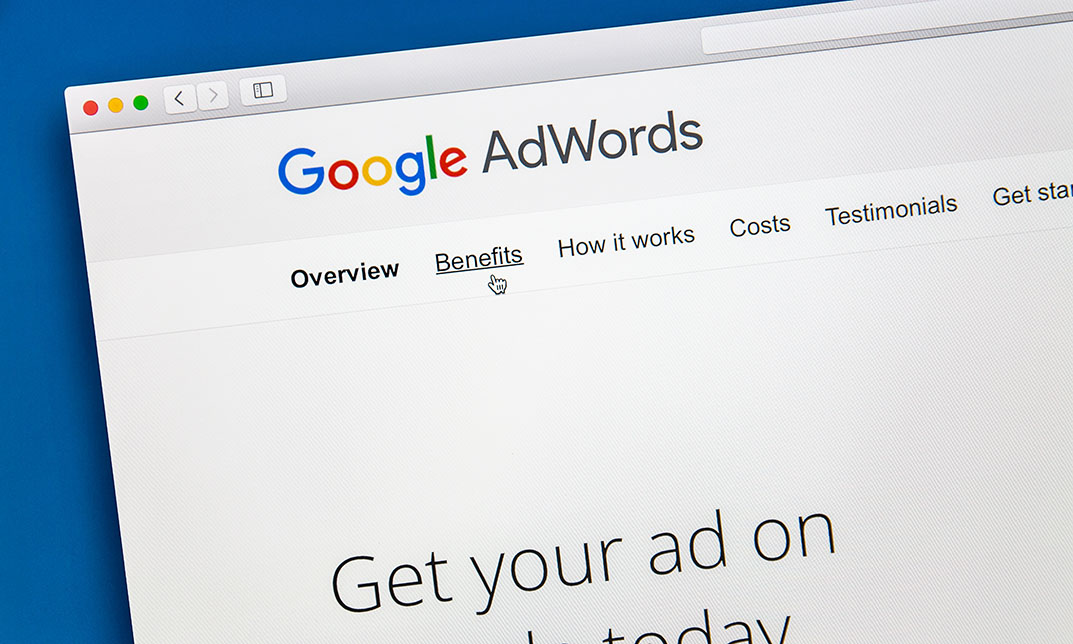
CompTIA A+ Certification Core 2 (220-1102)
By Packt
This comprehensive course is designed to prepare you to take and pass the CompTIA A+ Certification Core (220-1102) certification exam. This is the second of a two-course series. To become fully A+ certified, you will need to pass both the 220-1101 and 220-1102 exams.

Description Do you want to know about the function of Microsoft SharePoint? Are you interested to be an expert in this field? Be the first and look at the MS SharePoint 2016 Site Owner course. The proper guideline for this course may assist you to reach your acme of goal. The purpose of the course is to assist students to know the key issues of MS SharePoint providing the knowledge with their role and responsibilities. It enables students to know how to add and configure sites, create libraries and lists, generate and modify views. It provides them the idea of management and creation of content, and document and helps them to know how to manage it. It enhances the students' ability to navigate the site by using web parts and working with web page along with its change of regional setting. Assessment: This course does not involve any MCQ test. Students need to answer assignment questions to complete the course, the answers will be in the form of written work in pdf or word. Students can write the answers in their own time. Once the answers are submitted, the instructor will check and assess the work. Certification: After completing and passing the course successfully, you will be able to obtain an Accredited Certificate of Achievement. Certificates can be obtained either in hard copy at a cost of £39 or in PDF format at a cost of £24. Who is this Course for? MS SharePoint 2016 Site Owner is certified by CPD Qualifications Standards and CiQ. This makes it perfect for anyone trying to learn potential professional skills. As there is no experience and qualification required for this course, it is available for all students from any academic background. Requirements Our MS SharePoint 2016 Site Owner is fully compatible with any kind of device. Whether you are using Windows computer, Mac, smartphones or tablets, you will get the same experience while learning. Besides that, you will be able to access the course with any kind of internet connection from anywhere at any time without any kind of limitation. Career Path After completing this course you will be able to build up accurate knowledge and skills with proper confidence to enrich yourself and brighten up your career in the relevant job market. Introduction Introduction FREE 00:02:00 Role of the Site Owner Understanding the Role of the Site Owner 00:04:00 The Limitations of Folders 00:05:00 Adding and Configuring Sites Working with Collaboration Site Templates 00:02:00 Creating a Subsite with the Team Site Template 00:05:00 Creating a Subsite with the Project Site Template 00:04:00 Creating a Subsite with a Blog Site Template 00:05:00 Creating a Subsite with a Community Site Template 00:05:00 Understanding Site Settings 00:05:00 Customizing the Look of a Site 00:06:00 Changing a Site´s Title, Description, Logo, or URL 00:04:00 Creating Libraries Adding Apps 00:04:00 Creating a Document Library 00:04:00 Reviewing Library Settings 00:04:00 Switching Between the New and Classic Views 00:04:00 Creating a Picture Library 00:03:00 Deleting and Restoring a Library 00:03:00 Changing the Name of a Library or List 00:02:00 Modifying Library Versioning Options 00:04:00 Restoring a Previous Version 00:03:00 Overriding a Checked Out Document 00:03:00 Saving a Library as a Template 00:03:00 Adding Enterprise Key Words to a Library or List 00:03:00 Allowing Folder Creation in Libraries and Lists 00:02:00 Adding or Removing the Sync Library Feature 00:03:00 Using Content Approval for a Library 00:04:00 Using Content Approval with Alerts for Simple Workflows 00:06:00 Creating Lists Creating Lists 00:04:00 Reviewing List Settings 00:02:00 Deleting and Restoring a List 00:02:00 Creating a Calendar List 00:02:00 Adding or Removing the Group Calendar Option 00:02:00 Creating a Task List 00:03:00 Creating an Announcement List 00:02:00 Creating a Links List or Promoted Links List 00:04:00 Creating a Contact List 00:02:00 Creating a Survey 00:05:00 Creating an Issue Tracking List 00:03:00 Creating a List From an Excel Worksheet 00:04:00 Creating a Custom List 00:02:00 Changing a List Name or Description 00:02:00 Adding or Removing Versioning From a List 00:03:00 Adding or Disabling the Add Attachments Feature for a List 00:02:00 Adding or Removing the Quick Edit Feature for a Library or List 00:02:00 Creating and Modifying Views Changing or Modifying the List or Library Default View 00:04:00 Creating Public Views 00:06:00 Creating a Grouped Library or List View 00:05:00 Creating a Flat Library View 00:03:00 Creating and Customizing Columns Understanding SharePoint Columns 00:04:00 Adding an Existing Site Column to a Library or List 00:03:00 Creating a Site Column 00:05:00 Modifying, Renaming, or Deleting a Site Column 00:03:00 Creating a Library or List Column 00:04:00 Modifying or Renaming a List or Library Column 00:03:00 Removing a Column from a List or Library 00:03:00 Creating a Text Column 00:03:00 Creating a Choice Column 00:05:00 Creating a Number Column 00:03:00 Creating a Currency Column 00:02:00 Creating a Date and Time Column 00:03:00 Creating a Look Up Column 00:05:00 Creating a Calculated Column 00:04:00 Creating and Managing Content Types Exploring Content Types 00:03:00 Creating a Custom Content Type 00:08:00 Adding a Custom Content Type into a List or Library 00:03:00 Removing a Content Type from a Library or List 00:03:00 Creating a Document Set 00:08:00 Modifying a Content Type 00:03:00 Managing Permissions Understanding Permissions 00:05:00 Editing Permission Level Priveleges 00:04:00 Understanding Default Permission Groups 00:04:00 Viewing and Editing Group Permissions 00:04:00 Changing Permission Levels for a Group 00:02:00 Viewing, Adding, or Removing Users from a Group 00:03:00 Creating New SharePoint Groups 00:05:00 Changing a Group Name or Group Owner 00:02:00 Adding a SharePoint Group to a Site 00:03:00 Adding, Removing, or Editing Permission Levels for an Individual 00:02:00 Checking an Individuals Permission on a Site 00:02:00 Granting Access to the Site Using the Share Option 00:03:00 Changing the Default Share Group for the Site 00:02:00 Creating and Removing Unique Permissions for a Site 00:05:00 Creating and Removing Unique Permissions for a Library 00:06:00 Creating and Removing Unique Permissions for a Document or Folder 00:06:00 Enhancing the Site Working with Pages in SharePoint 00:04:00 Modifying or Adding Text to a Page 00:06:00 Understanding Web Parts or App Parts 00:09:00 Creating a Page in SharePoint 00:06:00 Adding a Page to the Quick Launch 00:03:00 Adding the Excel Web Access Web Part 00:07:00 Adding the Relevant Documents Web Part 00:04:00 Navigation and Regional Settings Changing Regional Time and Work Week Settings 00:05:00 Inheriting Top Links Navigation 00:02:00 Working with Top Links Bar 00:05:00 Working with the Quick Launch Area 00:06:00 Enabling Tree View 00:03:00 Conclusion Course Recap 00:01:00 Certificate and Transcript Order Your Certificates and Transcripts 00:00:00

SwiftUI Animations iOS 16 - Animate Anything with SwiftUI
By Packt
Welcome to this course on SwiftUI animations iOS 16. This is a fun-to-code course with multiple hands-on projects geared toward various skill levels. Each project is marked 'Easy', 'Intermediate', or 'Advanced', allowing you to start coding projects according to your skill level and gradually move on to the higher levels when ready.
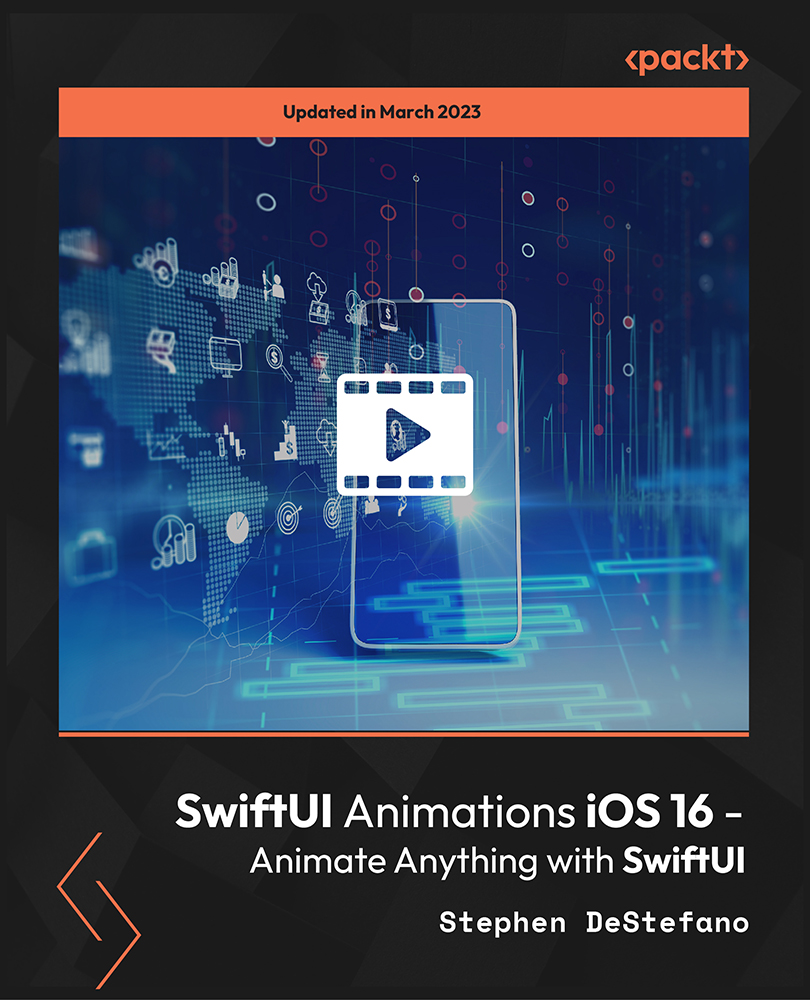
Azure Data Factory for Beginners - Build Data Ingestion
By Packt
A beginner's level course that will help you learn data engineering techniques for building metadata-driven frameworks with Azure data engineering tools such as Data Factory, Azure SQL, and others. You need not have any prior experience in Azure Data Factory to take up this course.

Full YOLOv4 Pro Course Bundle
By Packt
This course is about developing core skills that will stay with you for a lifetime. It is designed such that you can watch the material and follow along step-by-step. It focuses on the implementation of YOLOv4 to get you up and running. You'll be an object detecting ninja in no time and be able to graduate to more advanced content.

Healthcare Assistant
By Training Tale
The Healthcare Assistant course promotes health, safety and well-being in care settings. The fundamental purpose of care assistance is to enhance the quality of life. This course also discusses how Commercial enterprises prioritize financial profit in order to maintain their valuation and viability. To fulfill its responsibility to society, health care must concentrate on generating social profit. If you want to make a career as a health care assistant, Our Healthcare Assistant course will guide you toward success. Healthcare-assistant workers can be found in a wide range of contexts, from mental health to children's services. As a healthcare-assistant worker, you'll work under the supervision of a care professional, supporting them and helping patients on their journey back to good health. The Healthcare Assistant course provides students with a thorough understanding of care assistant practices and procedures, physical and mental health disorders, and legal responsibilities. Developing the necessary skills and knowledge to advance and improve students' medical careers in care support, this course is very important. The Healthcare Assistant course helps students to gain a thorough understanding of care assistants in the UK. There are many types of health care assistants, each with different roles and responsibilities. In the care sector, a caregiver supporter may work as a primary caregiver to patients, in an emergency room, or even as part of a surgical team. They may work with children, the elderly, or any age in between. Our Healthcare Assistant course will teach you the fundamental, practical skills required for obtaining a successful career as a Health care Assistant. A Social caregiver or a certified assistant provides practical and emotional support to many people. This course analyzes and researches the responsibilities and duties of the care worker which makes them capable of being qualified enough to work for humans as well as work professionally as a certified healthcare assistant. A Healthcare Assistant is someone who can work in various areas related to patient care and treatment in both public and private care facilities. The support staff's role is to aid healthcare professionals in diagnosing, treating, and caring for patients. The Healthcare Assistant course prepares students to work in the care support industry by providing students with detailed knowledge, accurate understanding and skills. Learning Outcomes: After completing this Healthcare Assistant course, learner will be able to: Gain a thorough understanding of UK's healthcare system Understand healthcare assistant's responsibilities Understand confidentiality & patient health records Understand NHS records management Understand health and safety risks in the healthcare sector Understand hygiene in nursing Gain a solid understanding of infection control in healthcare setting Understand mobility and immobility Understand medical jargon and terminology Understand the impact of covid-19 on mental health and human rights Gain in-depth knowledge of quality in health and social care Why Choose Healthcare Assistant Course from Us Self-paced course, access available from anywhere. Easy to understand, high-quality study materials. Course developed by industry experts. MCQ quiz after each module to assess your learning. Automated and instant assessment results. 24/7 support via live chat, phone call or email. Free PDF certificate as soon as completing the course. ***Others Benefits of this Healthcare Assistant Course Free One PDF Certificate Access to Content - Lifetime Exam Fee - Totally Free Unlimited Retake Exam [ Note: Free PDF certificate as soon as completing the course] The Healthcare Assistant course will help you navigate the healthcare framework and gain the knowledge you need to succeed. Healthcare assistance is a dynamic field in the care industry, with care supporters working in a variety of settings as part of multidisciplinary health care teams. From The Healthcare Assistant course, students will understand the responsibilities of a caregiver's responsibilities ranging from administration to medical treatment. We leave no stone unturned, and whether you are ready to take The Healthcare Assistant course to improve your career or simply want to improve your current skills, we will assist you every step of the way. Through The Healthcare Assistant course, you will also gain in-depth knowledge about NHS records management. It also includes step-by-step instructions on how to administer prescription-only medicines, read product labels, keep patient records, and much more. Doctors and care assistants are equally important. They play a key role in the NHS. Healthcare-assistants work alongside nurses, midwives, and other health professionals to provide care to patients. The job is crucial for patient comfort. By attending to patients' basic but essential needs, care assistants can have a significant impact on their comfort and well-being. This Healthcare Assistant course is designed to provide you with a thorough understanding of how to do these tasks effectively. This Healthcare Assistant course will teach you about health and safety responsibilities, patient mobility and immobility issues in nursing, infection control, and how to maintain hygiene in nursing. This course includes adapting to working as a Healthcare Assistant in various health-care settings, maintaining medical records, and several legal, professional standards, and ethical aspects of health care. So, enroll today. Detailed course curriculum of *** Healthcare Assistant *** Module 1: Introduction to the UK Healthcare System An Overview of the UK Healthcare System History of the UK Healthcare System Trends and Developments Current Healthcare systems in the UK Healthcare Systems in Different Regions of the UK The Top Healthcare Carriers in the UK People With Special Needs Reinsurance in the UK Healthcare Services Categories of Healthcare Services Module 2: Healthcare Assistant's Responsibilities What is a Healthcare-Assistant? Healthcare-Assistant Duties and Responsibilities Module 3: Confidentiality & Patient Health Records Confidential Patient Information Disclosing and Using Confidential Patient Information Patient Consent to Disclosing The Confidentiality Model Legal Considerations Patient Confidentiality and Covid-19 Disclosure of Deaths Due to Coronavirus Accessing and Sharing Patient Health Records Access to Deceased Patients' Health Records NHS Constitution and Policy Background Electronic Health Records Summary Care Records NHS Data and Cyber Security Patient Data, Apps and Artificial Intelligence (AI) Cross-border Data Sharing After Brexit Module 4: NHS Records Management Management and Organisational Responsibility Policy and Strategy Record Creation Information Quality Assurance Record-Keeping Record Maintenance Scanning Appraisal of Records Module 5: Health And Safety Risks In The Healthcare Sector Roles And Responsibilities What Should Be Considered Before Starting The Risk Assessment? The Risk Assessment Risk Assessment of Potential Occupational Exposure To Infection Risk of Blood-borne Infections Risk of Airborne Infection Risk of Direct And Indirect Contact Infection Module 6: Hygiene In Nursing Hygiene Morning & Evening Care Personal Hygiene Nurse's Role in Personal Hygiene Oral Hygiene Oral Hygiene for Independent Patients Oral Hygiene for Dependent Patients Oral Hygiene for Unconscious Patients Bed Bath Care Of Hands, Feet & Nails Module 7: Infection Control in Healthcare Setting What are HCAIs? Risk Factors for HCAIs HCAIs: Key Policy Issues Some Recent Initiatives on HCAIs Policy Initiatives in Other Countries Overview Module 8: Mobility and Immobility The Basic Concept of Mobility & Immobility Identifying Mobility Issues and the Need for Assistance Assistive Devices Early Mobility Protocols Module 9: Medical Jargon and Terminology Common Anatomy Term Common Pathology Term Module 10: The Impact of Covid-19 on Mental Health and Human Rights International Human Rights Obligations Updated Guidance on Human Rights During the Pandemic Covid-19 And the Effect on Mental Health in the UK Module 11: Quality in Health and Social Care Improving Quality and Delivering Better Outcomes Quality Is Complex and Systemic Setting The Bar on Quality Continuously Improving Quality A Culture That Puts Patients First Summary Of Tools and Levers Spotting The Early Signs of Failure Judging When There Has Been a Quality Failure Responding When Things Go Wrong Assessment Method After completing each module of the Healthcare Assistant, you will find automated MCQ quizzes. To unlock the next module, you need to complete the quiz task and get at least 60% marks. Once you complete all the modules in this manner, you will be qualified to request your certification. Certification After completing the MCQ/Assignment assessment for this Healthcare Assistant, you will be entitled to a Certificate of Completion from Training Tale. It will act as proof of your extensive professional development. The certificate is in PDF format, which is completely free to download. A printed version is also available upon request. It will also be sent to you through a courier for £13.99. Who is this course for? This course is ideal for anyone who wants to boost their career as a Healthcare Assistant officer and gain relevant skills. The course is suitable for anyone interested in gaining in-demand Healthcare-Assistant proficiency to help them explore a career as a Healthcare Assistant personnel or improve their Health care Assistant aptitude. Requirements There are no specific requirements for Healthcare Assistant course because it does not require any advanced knowledge or skills. Students who intend to enrol in this course must meet the following requirements: Good command of the English language Must be vivacious and self-driven Basic computer knowledge A minimum of 16 years of age is required Career path The knowledge you will gain through Healthcare Assistant course may lead you to a variety of career opportunities. Such as: Healthcare Assistant: £9.05 - £13.00 per hour Healthcare Solicitor: £70,000 - £90,000 per annum Nursing Assistant: £11.22 per hour Support Worker: £10.50 - £20.00 per hour Certificates Certificate of completion Digital certificate - Included

Register on the Basic to Advanced UX Design today and build the experience, skills and knowledge you need to enhance your professional development and work towards your dream job. Study this course through online learning and take the first steps towards a long-term career. The course consists of a number of easy to digest, in-depth modules, designed to provide you with a detailed, expert level of knowledge. Learn through a mixture of instructional video lessons and online study materials. Receive online tutor support as you study the course, to ensure you are supported every step of the way. Get a digital certificate as a proof of your course completion. The Basic to Advanced UX Design course is incredibly great value and allows you to study at your own pace. Access the course modules from any internet-enabled device, including computers, tablet, and smartphones. The course is designed to increase your employability and equip you with everything you need to be a success. Enrol on the now and start learning instantly! What You Get With This Course Receive a digital certificate upon successful completion of the course Get taught by experienced, professional instructors Study at a time and pace that suits your learning style Get instant feedback on assessments 24/7 help and advice via email or live chat Get full tutor support on weekdays (Monday to Friday) Course Design The course is delivered through our online learning platform, accessible through any internet-connected device. There are no formal deadlines or teaching schedules, meaning you are free to study the course at your own pace. You are taught through a combination of- Video lessons Online study supplies Assignment Certificate of Achievement After the successful completion of the final assessment, you will receive a CPD-accredited certificate of achievement. The PDF certificate is for 9.99, and it will be sent to you immediately after through e-mail. You can get the hard copy for 15.99, which will reach your doorsteps by post. Method of Assessment In order to ensure the Quality Licensing scheme endorsed and CPD acknowledged certificate, learners need to score at least 60% pass marks on the assessment process. After submitting assignments, our expert tutors will evaluate the assignments and give feedback based on the performance. After passing the assessment, one can apply for a certificate. Who is this course for? The course is ideal for those who already work in this sector or are aspiring professionals. This course is designed to enhance your expertise and boost your CV. Learn key skills and gain a professional qualification to prove your newly-acquired knowledge. Course Content Unit 01: UX/UI Course Introduction Learn UX/UI Course Overview 00:05:00 Section Overview 00:04:00 UX vs UI 00:04:00 UX/UI Designer Marketplace 00:05:00 Overview of UX Roles 00:06:00 Unit 02: Introduction to the Web Industry Web Industry Section Overview 00:03:00 The Phases of Web Development 00:13:00 Designer Responsibilities (working in a team) 00:09:00 Roles & Descriptions (working in a team) 00:05:00 Agile Approach To Project Management 00:12:00 Scrum - Flexible Framework 00:06:00 Project Management Apps 00:13:00 XD Lesson - Introduction 00:13:00 Unit 03: Foundations of Graphic Design Graphic Design Section Overview 00:02:00 The Psychology of Color 00:13:00 Color Wheel & Color Schemes 00:06:00 Working with Fonts 00:10:00 Working With Icons 00:04:00 XD Lesson - Tools, Object Manipulation and Components 00:13:00 XD Lesson - Font Styles and Artboard Settings 00:07:00 Graphic Design Software Tools 00:03:00 Adobe XD lesson 4 - Icons & Vector Graphics 00:14:00 Unit 04: UX Design (User Experience Design) UX Design Section Overview 00:04:00 What is User Experience Design? (UX) 00:09:00 UX Design Process 00:03:00 The UX Analysis Process 00:08:00 Working with User Profiles 00:03:00 Understanding User Pain Points 00:03:00 XD Lesson 5 Class Project: Сompetitive Analysis 00:10:00 Developing a Persona Part 1 00:05:00 Developing a Persona Part 2 00:05:00 Customer Journey 00:04:00 Customer Journey vs Sales Funnel 00:04:00 3 Phases of a Sales Funnel 00:07:00 4 Stages of a Sales Funnel 00:06:00 Macro/Micro Conversions 00:05:00 Stages of Market Sophistication 00:06:00 Lead Generation Funnel 00:06:00 Digital Product Sales Funnel 00:05:00 7 Principles of Influence 00:12:00 Age Based Influence Triggers 00:06:00 Gender Influence Triggers 00:06:00 Interest Based Marketing 00:04:00 Understanding User Flow 00:08:00 XD Lesson 6 Class Project: Userflow - Your first UX deliverable 00:07:00 Working with Story Boards 00:05:00 XD Lesson 7 Class Project: Crafting a Story board 00:09:00 Working with Moodboards 00:04:00 XD Lesson 8 Class Project: Creating Moodboard 00:11:00 Sitemap & Information Architecture 00:07:00 XD Lesson - Class Project: App Architecture 00:09:00 Low and Hi Fidelity Wireframes 00:03:00 XD Lesson - Class Project: Login Screen Wireframe Using Material Design 00:08:00 Working with Prototypes 00:04:00 XD Lesson - Class Project: Home Screen Wireframe and Linking 00:07:00 XD Lesson - Class Project: Adding Interaction to Wireframes 00:10:00 Testing and Evaluating 00:11:00 UX Deliverables 00:03:00 UX Design Conclusion 00:01:00 Unit 05: UI Design (User Interface Design) UI Design Section Overview 00:03:00 UI Design Overview 00:03:00 Types of Interfaces 00:10:00 Landing Pages Overview 00:10:00 XD Lesson - Using Grids in XD 00:08:00 XD Lesson - Single Card design 00:13:00 UI Controls 00:07:00 UI Navigational Components 00:12:00 Header Design Overview 00:07:00 XD Lesson - Mobile & Desktop: Header Design 00:10:00 XD Lesson - Mobile & Desktop: Dropdown Design 00:06:00 Common Layouts Overview 00:08:00 XD Lesson - Common Layouts 00:07:00 Mobile & Desktop Footer Design Overview 00:07:00 XD Lesson - Mobile & Desktop: Footer Design 00:06:00 Mobile & Desktop Button Design Overview 00:05:00 XD Lesson - Mobile & Desktop: Button Design 00:10:00 XD Lesson - Mobile & Desktop: Input Design 00:07:00 Mobile & Desktop Filter Search Bar Design Overview 00:06:00 Adobe XD Lesson - Mobile & Desktop: Filter Design 00:07:00 Adobe XD Lesson - Mobile & Desktop: Search Design 00:03:00 UI Kit Overview 00:05:00 Adobe XD Lesson - Desktop and Mobile: UI Kit 00:06:00 Microinteractions Overview 00:05:00 Adobe XD lesson - Microinteractions 00:07:00 Unit 06: Optimization Optimization Section Overview 00:02:00 Feedback Review & Getting Referrals 00:04:00 'Above the Fold' Rule 00:04:00 Adobe XD lesson - Designing a Powerful Above the Fold 00:08:00 Using Analytics For Optimization 00:05:00 Heat Maps & Element Placements 00:04:00 Crafting A Usability Report Overview 00:08:00 Adobe XD lesson - Crafting Reports in XD 00:20:00 Unit 07: Starting a Career in UX/UI Design Careers in UX/UI Section Overview 00:06:00 Your Daily Productivity Hub 00:14:00 How To Start Freelancing 00:08:00 Client Consulting 00:04:00 Building a Brand 00:10:00 Personal Branding 00:07:00 The Importance of Having a Website 00:08:00 Creating a Logo 00:05:00 Step by Step Website Setup 00:17:00 UI Templates 00:06:00 Logo Templates 00:04:00 Creating a Business Email 00:06:00 Networking Do's and Don'ts 00:04:00 Top Freelance Websites 00:05:00 UX/UI Project Scope Questions 00:10:00 Laser Focus & Productivity Tools 00:06:00 The Places to Find UX Jobs 00:05:00
